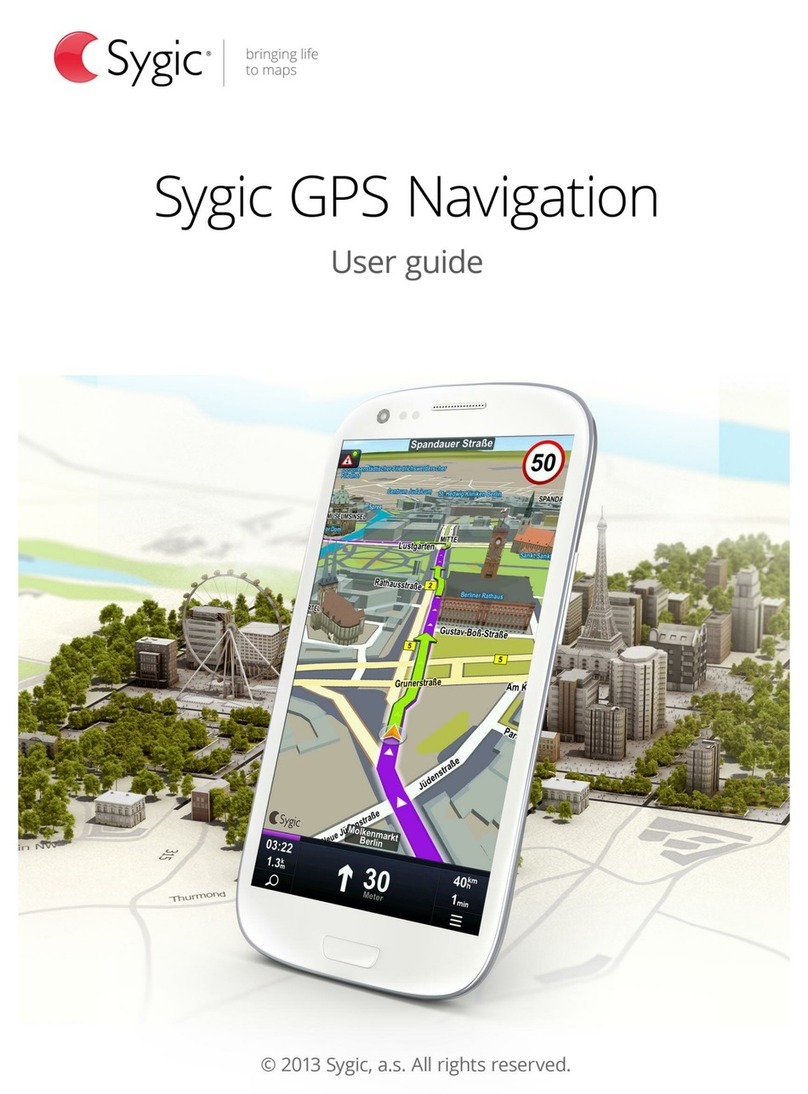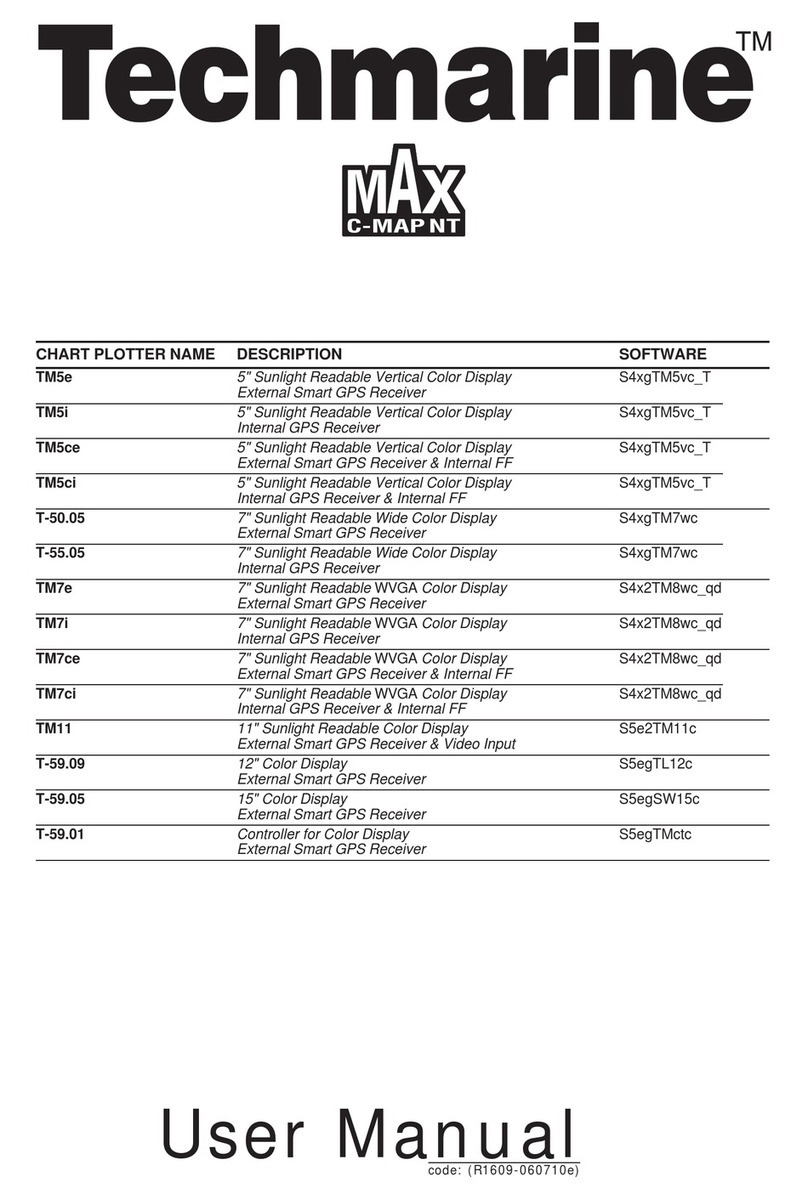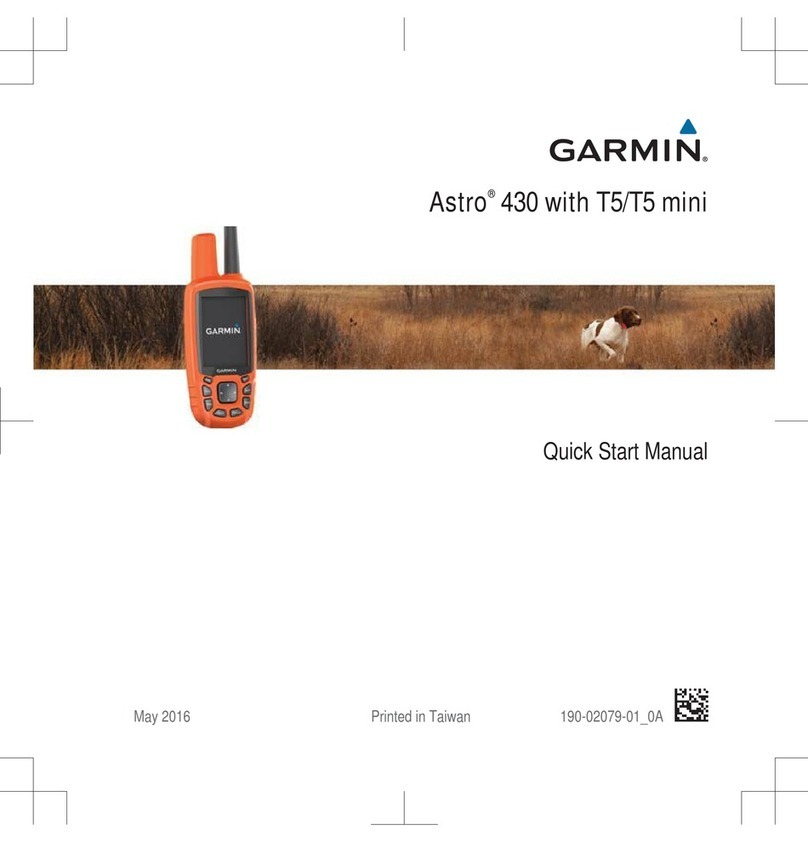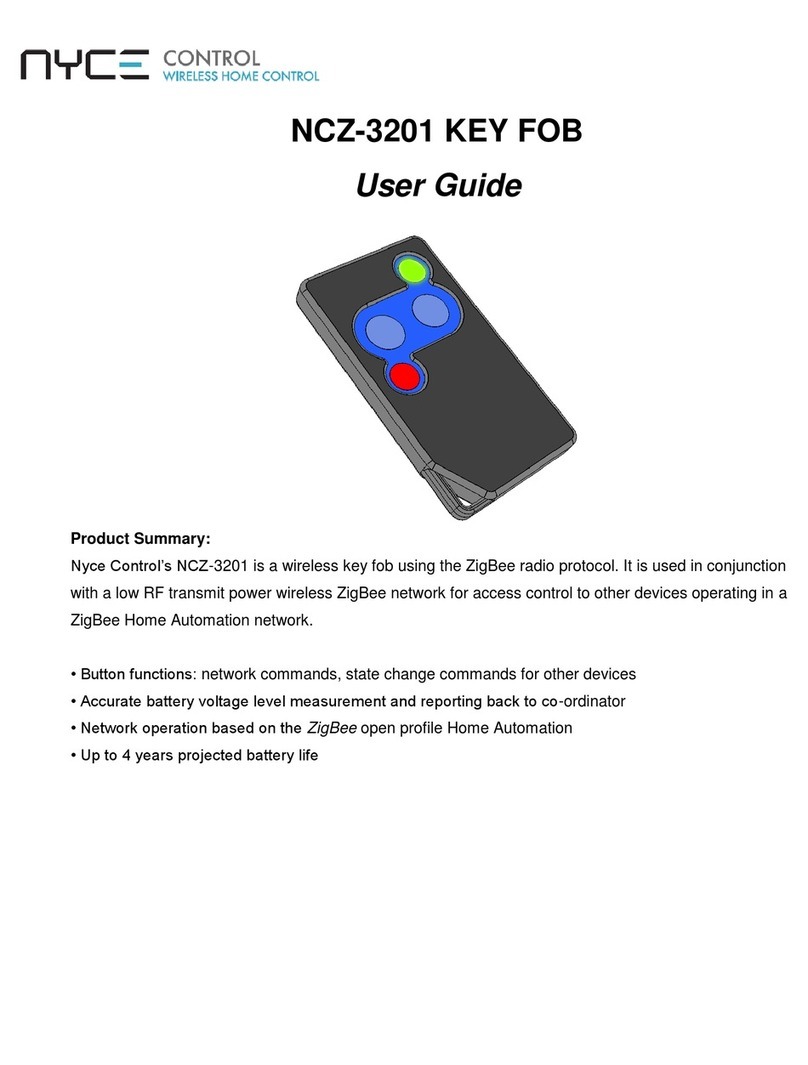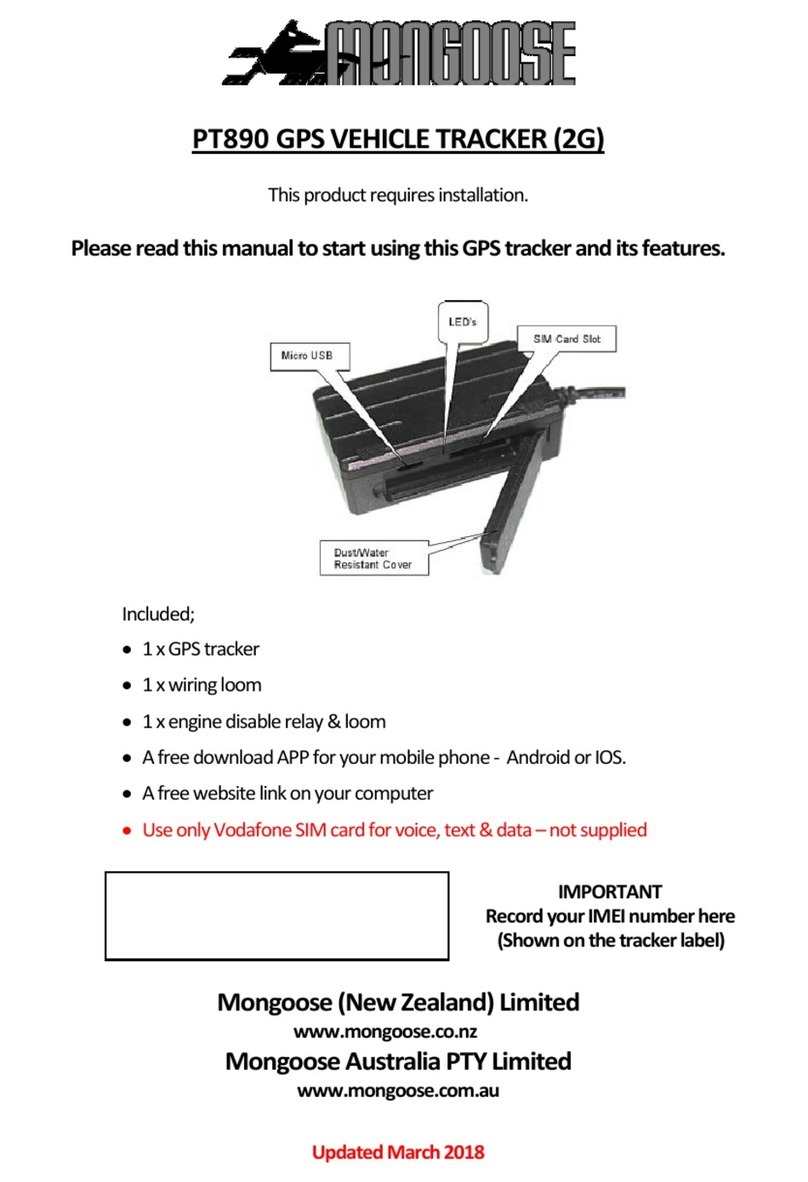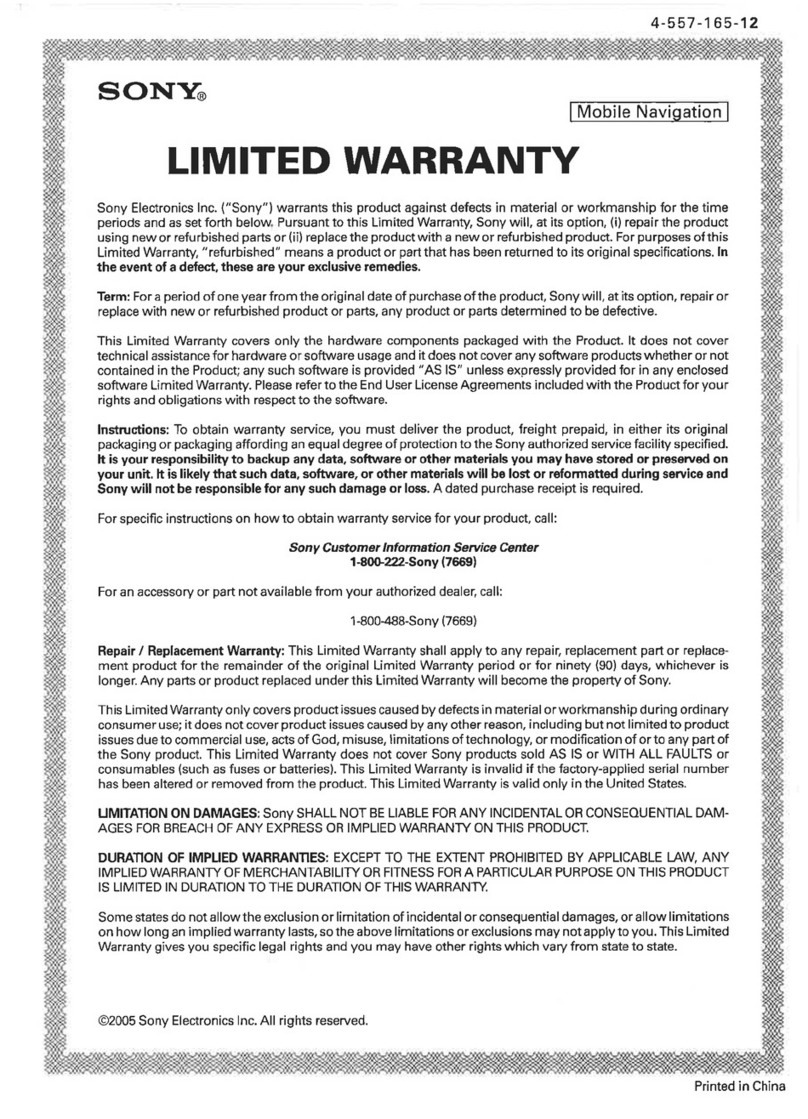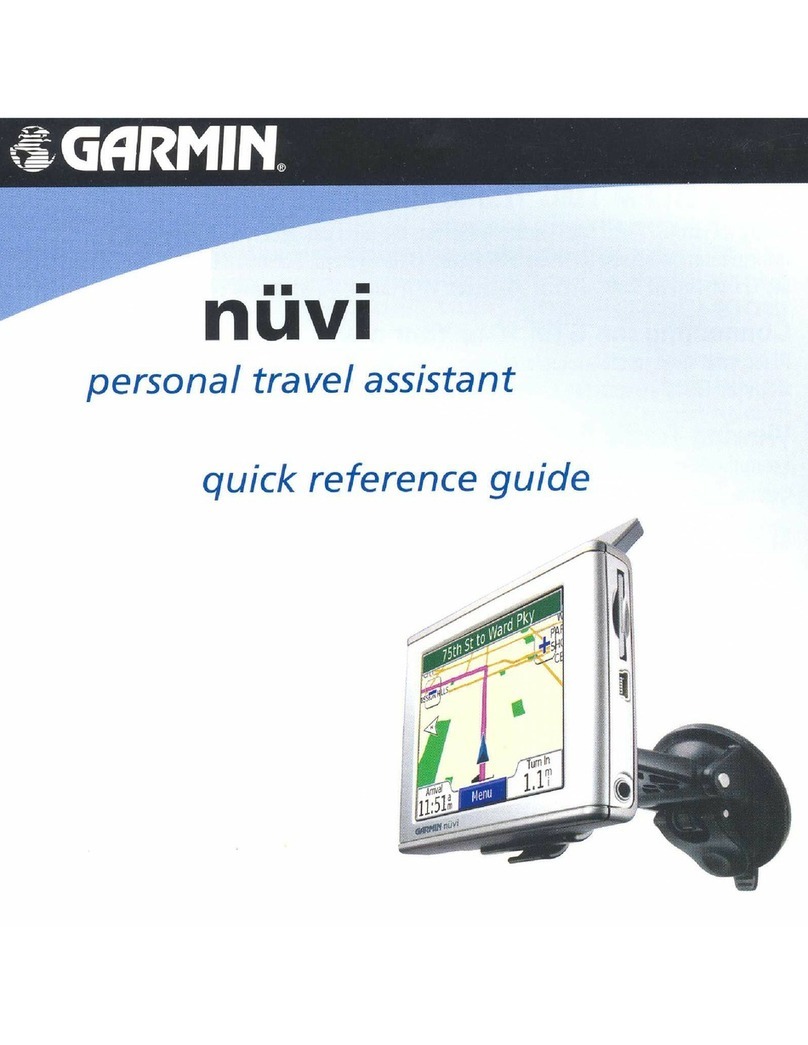Voiceflight VFS101 Manual

VFS101 Pilot's Guide
VFS101-PMAN3, Revision B

Revision History
Rev. Date Page Description Sig.
A 18-Dec-2012 All Initial Release JSM
B 8-Jul-2013 1, 12, 14, 20, 24
16
Expand maximum flightplan waypoints from 31 to 100.
Allow intersection waypoints to be omitted for successive airways.
JSM

Table of Contents
Preface...........................................................................................................i
1.0 Introduction.........................................................................................1
1.1 Operating Limitations..................................................................2
2.0 Operational Overview.......................................................................2
3.0 VFS101 Interconnect Diagram........................................................4
4.0 Getting Started....................................................................................5
4.1 Cautions...........................................................................................5
4.2 Pilot Qualification Procedure.....................................................5
4.3 Activating a Direct-To Waypoint..............................................5
4.4 Entering a Flightplan......................................................................7
5.0 Detailed Functional Description.....................................................9
5.1 VoiceFlight Activation Switch (VAS)........................................9
5.2 ICAO Spelling Alphabet............................................................10
5.3 Title Line.......................................................................................10
5.4 Direct-To......................................................................................11
5.5 Waypoint Entry...........................................................................12
5.6 Error Correction........................................................................13
5.7 Starting a new Flightplan...........................................................13
5.8 Airway Entry.................................................................................14
5.9 Advanced Editing.........................................................................15
6.0 Troubleshooting................................................................................16
7.0 Settings and Maintenance...............................................................17
7.1 Volume Adjustment....................................................................17
7.2 Updating the Navigational Database......................................18
7.3 Database Calibration..................................................................19
7.4 Setting Airway Compression...................................................20
7.5 Configuration Display Mode....................................................20
7.6 GPS Crossfill Mode....................................................................21
8.0 Limited Warranty.............................................................................22
Appendix A: Packing List.......................................................................22
Appendix B: Aural Messages.................................................................23
Appendix C: Title Line Messages........................................................24
Appendix D: Database Download......................................................25

Preface
This manual provides detailed instructions for using the VFS101 Speech Recognition System with Garmin GNS 430 / 530 or 430W / 530W series
GPS units. Please carefully review the complete manual and familiarize yourself with the system before attempting to use the VFS101 in flight.
GARMIN is a registered trademark of GARMIN, Ltd. and is not affiliated with VoiceFlight Systems, LLC in any way.
Page (i)

1.0 Introduction
The VoiceFlight VFS101 is a revolutionary speech-recognition system
that allows pilots to rapidly enter navigational waypoints using their
voice. The system provides accurate speech recognition, and nearly
instantaneous response, for the great majority of pilots and flight
environments. Voice entry of complex flightplans can be performed
approximately ten times faster than is possible with conventional
knob-twisting. The system is speaker independent and operates
without any type of “enrollment” or tuning before use.
For routine flight operations, the VFS101 provides convenient, “hands-
free” entry of Direct-To waypoint destinations directly into the
aircraft's primary Garmin GPS unit. For safety, an audio read-back of
the intended waypoint is presented for confirmation before the new
destination is activated.
The VFS101 also provides the capability to enter complex flight plans
using speech commands. The system typically recognizes waypoint
entries faster than the pilot is able to (clearly) speak them. In addition
to rapid entry of multiple waypoints, the system performs automatic
expansion of airways, also provided via voice entry.
The VFS101 operates on the primary GPS's active flightplan. The
flightplan's title line is continually updated to display new waypoints as
they are added to the flightplan and to display error messages
describing any problems that are encountered.
A suite of voice commands are available for editing the flightplan, to
correct errors, or accommodate routing changes. The context of
editing operations is displayed on the flightplan title line.
The VFS101 system does not alter or interfere with manual operation
of the aircraft GPS. If the pilot experiences difficulties or confusion
while utilizing the VFS101, conventional manual operations are readily
available.
The VoiceFlight Activation Switch (VAS) is typically mounted on the
pilot yoke and is activated by the pilot when speech commands are
provided to the VFS101. The VFS101 will not recognize speech, or
transmit updates to the GPS units, unless the VAS is depressed.
The GNS 430 / 530 and GNS 430W / 530W series GPS units have
historically been limited to a maximum of 31 waypoints per flightplan.
However, when a GNS 430W / 530W is updated to Main Software
Version 5.00 or later, this limit is expanded to 100 waypoints. In this
document, this limitation will be referred to as “31 or 100 waypoints”
with the implicit dependency on the Main Software version installed
into the GPS unit.
Page 1 / 25

1.1 Operating Limitations
"VFS101 editing operations are limited to the en-route section
of the active flightplan on the primary GPS.
"The VFS101 will not allow editing of an active navigation leg.
"All VFS101 operations are suspended when an approach is
loaded into the active flightplan. VFS101 operations will be
restored after the approach is removed.
"It is the pilot's responsibility to ensure that the correct
navigational data is installed on the VFS101. Failure to use
current navigational data may result in incorrect airway
expansion and an inability to enter some waypoints using the
VFS101.
"If the navigational database installed on the VFS101 is not
current, the pilot must manually verify the correctness of each
waypoint and airway entered using the VFS101 by comparison
to current navigational charts.
"Each individual pilot should complete the Pilot Qualification
procedures described in Section 4.2 before attempting to use
the VoiceFlight unit for actual in-flight navigation. This is to
ensure the VFS101 is able to safely recognize the pilot's voice,
and that the pilot is familiar with the VFS101's operation.
2.0 Operational Overview
This section includes the key information needed to operate the
VFS101. A more detailed description of VFS101 functions can be
found in section 5 of this guide.
"The system recognizes speech only while the VoiceFlight
Activation Switch (VAS) is depressed.
"Upon depressing the VAS, do not begin speaking until the
System Ready "Double Beep" is heard. If the "double beep" is
not heard, release the switch and attempt to identify the
problem.
"The VFS101 only recognizes words from the ICAO spelling
alphabet, and only when they are used in the correct syntax.
Using the wrong words, or in the wrong order will not work.
The ICAO alphabet can be found in Section 5.2.
"If a speaking mistake is made, momentarily release the VAS,
then depress it again before attempting to repeat the desired
phrase.
"Audio output from the VFS101 stops upon VAS release.
Prematurely releasing the VAS will prevent VFS101 Audio
feedback, such as confirmation read-back of Direct-To
commands.
"When entering waypoints into the active flightplan, individual
legs may be up to 250 nautical miles in length. Cross country
flightplans can be built from sequences of individual 250
nautical mile legs.
Page 2 / 25

"Direct-To destinations may be up to 1,000 nautical miles from
the aircraft's position if they are an airport or VOR, up to 250
nautical miles if they are any other waypoint type, or an
unlimited distance if they are present in the active flightplan
on the primary GPS.
"The VFS101 is designed to recognize only the currently eligible
waypoints. If an intended waypoint is repeatedly mis-
recognized as some other waypoint, it is likely that the
intended waypoint is not currently eligible. Potential causes
include:
!Missing prefix character on an airport name (e.g. “K” on
alphabetic airports within the continental U.S.)
!An airway is active, and spoken waypoint is not located on
that airway (Note: airports are never on airways)
!The waypoint is located outside of the current search
radius. This is 250 nautical miles for most commands, and
1,000 nautical miles for Airport and VOR Direct-Tos.
!The waypoint is missing from the VFS101 navigation
database
"During initial familiarization with the VFS101 unit, some pilots
have a tendency to release the VAS sooner, and more
frequently, than is necessary. This tendency is reduced as the
pilot gains more experience with the unit.
"Upon entering a Direct-To waypoint, confirm that the
destination identifier and the track displayed on the map page
are correct.
"The blinking cursor shown on the GPS does NOT represent
VFS101 selection of a waypoint. The selection of a waypoint is
shown by asterisks surrounding the waypoint on the flightplan
title line.
"If the VFS101 or GPS units exhibit anomalous behavior turn
offthe VFS101 using the dedicated circuit breaker or power
switch.
"The VFS101 will shut down if the VAS is depressed and
released five times without successfully recognizing speech.
This is for safety reasons. To re-start the VFS101, remove
power from the VFS101 (not the GPS) using the dedicated
VFS101 circuit breaker or switch. Wait at least 5 seconds then
re-apply power. The VFS101 will restart in approximately 20
seconds.
"When entering a flightplan into the GPS, it is beneficial to have
the active flightplan displayed on the primary GPS. This is
accessed by pressing the FPL button.
"When a VFS101 error tone in heard, examine the title line of
the active flightplan on the primary GPS. An error message
will be displayed there for several seconds. See Appendix C
for a listing of these messages and their causes.
"The internal processor of the GNS 430 / 530 series GPS units
is considerably slower. On these units, VFS101 responses may
be delayed for a second or two in specific circumstances (e.g.
processing the first speech command with a long flightplan).
Page 3 / 25

3.0 VFS101 Interconnect Diagram
The VFS101 system consists of a single 3.3 in x 5.5 in x 1 in, unit which
is mounted behind the aircraft's instrument panel. This unit has a
single DB-25 connector and connects to other aircraft systems as
shown in the VFS101 System Block Diagram.
All waypoints input through the VFS101 appear on the primary GPS.
The optional secondary GPS is connected to allow the pilot to
continue to use the crossfill functionality to send flightplans from one
GPS to the other.
The database update port is a standard USB jack which accepts USB
flash storage devices, used to install new navigational data.
The switch/fuse or pullable breaker can be used to disable the VFS101
in the event it exhibits anomalous behavior, or to restart the VFS101
after a shutdown.
The VFS101 audio output is directly connected to the audio panel
intercom system.
Page 4 / 25

4.0 Getting Started
This section contains examples of how to enter Direct-To commands
and a short flightplan. If difficulties are encountered during any of the
following exercises, please refer to the trouble-shooting section of
this manual (sec. 6.0), consult with your authorized avionics installer,
or contact VoiceFlight Systems technical support.
4.1 Cautions
"After depressing the VoiceFlight Activation Switch (VAS), do
not begin speaking until the double-beep is heard.
"Confirm all airway expansions prior to use.
"Upon entering a Direct-To waypoint, confirm that the
destination identifier and the track displayed on the map page
are correct.
"If the VFS101 or GPS unit exhibit anomalous behavior turn off
the VFS101 using the dedicated circuit breaker or power
switch.
"The VFS101 navigation database must be updated every 28
days in synchronization with the AIRAC charting cycle.
"The blinking cursor shown on the GPS does NOT represent
VFS101 selection of a waypoint. The selection of a waypoint is
shown by asterisks surrounding the waypoint on the flightplan
title line.
"Do not initiate conventional crossfill or manual flightplan
editing operations while the VAS is depressed.
"While inserting waypoints on GNS 430W / 530W series GPS
units, the VFS101 may insert temporary waypoints at the
bottom of the flightplan. If these are not automatically
removed, discontinue VFS101 operations and remove them
manually.
4.2 Pilot Qualification Procedure
The pilot qualification procedure is designed to confirm that the
VFS101 is able to recognize a given pilot's voice and to familiarize the
pilot with the system. Each pilot should complete pilot qualification
before using the VFS101 for in-flight entry of navigational data.
Complete the procedures described in sections 4.3 and 4.4 twice
each, once on the ground, and the second time in flight while flying
under VFR conditions in an environment where the procedure can be
safely completed. The qualification is complete when the procedures
can be performed without errors.
4.3 Activating a Direct-To Waypoint
For this exercise, select two or three nearby waypoints and record
their identifiers exactly as would be used manually with the Garmin
GPS units. The selected waypoints must be within 1,000 nautical miles
for airport identifiers or VORs, and within 250 nautical miles for all
other waypoint types.
For illustration, this document uses two identifiers: Chicago's O'Hare
International airport "KORD" and the "SAGES" navigational fix near
KHFD. This example assumes the aircraft is located at KHFD in
Hartford, CT.
Page 5 / 25

It will be helpful for this initial example to write down the ICAO
alphabet translation for the selected identifiers. (The ICAO alphabet
appears in the Detailed Functional Description section of this
document, and on the VFS101 Quick Reference Card).
For our example waypoints:
KORD -> Kilo Oscar Romeo Delta
SAGES -> Sierra Alpha Golf Echo Sierra
Note:
Initial familiarization is performed in a safely positioned
stationary aircraft without the engine running.
Position the aircraft in a location where the GPS antennas have an
unobstructed view of the sky. Apply power to the audio panel, the
primary Garmin GPS unit, and the VFS101 unit.
Allow the GPS unit to complete its initialization and self-test.
Acknowledge the initial test screens by pressing the ENT button. Wait
for the GPS to acquire satellites. The VFS101 will complete its
initialization before the GPS units are ready.
From the pilot seat, connect a standard aviation headset to the pilot
headset jacks. Place the headset microphone close to your lips and
adjust the audio panel for a comfortable sidetone volume.
Adjust the primary GPS unit to display the first navigation page. This
can be accomplished by depressing the CLR button for a full two
seconds, as well as by a variety of other methods.
The VoiceFlight Activation Switch (VAS) is located on the pilot yoke
and must be depressed when speaking to the VFS101 system. Examine
the switch labels to confirm the VAS location. Always use extra
caution to insure that the VAS is utilized, and not the radio
transceiver Push-To-Talk switch.
Momentarily depress and hold the VAS. A "double-beep" should be
heard through the headset indicating that the VFS101 is operating and
ready to recognize speech.
When utilizing the VFS101, do not begin speaking unless the system-
ready "double-beep" is heard. Instead, release the VAS and attempt to
determine the cause of the problem.
Attempt to initiate a Direct-To operation on the primary GPS using
the selected sample waypoint. For illustration, this document uses
KORD. You should substitute an airport identifier or VOR identifier
within 1,000 nautical miles of the current aircraft location.
1. Depress the VAS (and do not release it until instructed).
2. Clearly and distinctly say exactly the following words:
(substituting a waypoint identifier near the current aircraft
location)
"DIRECT" "KILO" "OSCAR" "ROMEO" "DELTA"
"ACTIVATE"
Direct-To commands begin with the word “DIRECT” (not
“Direct-To”), are followed by the spelling of the intended
waypoint and end with the word “ACTIVATE”.
Page 6 / 25

3. If the above words were properly entered, the VFS101 should
immediately begin playing an audio message confirming the
entered waypoint. In the example this would be:
"Confirm Kilo Oscar Romeo Delta Direct ?"
4. If the stated waypoint is correct, promptly release the VAS
and then immediately "Double Click" the VAS for
confirmation (i.e. Release the VAS, then depress and release
the VAS TWICE in rapid succession). This operation must be
completed within 2 seconds of the audio message completing
to be accepted.
5. If the "Double Click" was completed promptly, the GPS
display should show the new Direct-To location near the
bottom of the first navigation page. If an error tone is heard,
the most likely cause is that the double-click was performed
too slowly. Try again beginning with step 1 and be sure to
press and release the VAS twice within two seconds of the
audio message finishing.
6. Always confirm that the correct waypoint identifier appears
on the GPS and that the track displayed on the map page is
correct. If the aircraft were in flight, the GPS would
immediately begin navigating a new course to the specified
waypoint.
7. Assuming the first waypoint was successfully entered, repeat
the same procedure with the second nearby waypoint.
8. For additional familiarization, re-enter the Direct-To several
times, alternating between the two destination waypoints,
until comfortable with the procedure.
9. When finished with the Direct-To familiarization procedure,
cancel the active Direct-To using the manual GPS controls.
(Press the Direct-To button, MENU button, then the ENT
button.)
4.4 Entering a Flightplan
Having successfully completed entry of Direct-To destinations, this
section demonstrates the entry of entire flightplans. For this phase,
select at least three nearby waypoints.
The VFS101 uses waypoint locations to improve recognition accuracy.
When a flightplan is entered using speech, each leg is limited to 250
nautical miles. If the flightplan is empty, then the VFS101 will recognize
waypoints within 250 nautical miles of the aircraft's current position. If
the flightplan is not empty, then it will recognize waypoints within 250
nautical miles of the last waypoint in the flightplan. This allows long
flightplans to be entered, so long as each leg is no longer than 250
nautical miles.
For illustration in this document, KHFD (Hartford, CT), SAGES, and
the Kingston VOR "IGN" will be used. You should formulate a
flightplan beginning at your current airport, keeping in mind the 250
nautical mile leg length limitation.
Entry and editing of flightplans are performed within the en-route
section of the active flightplan on the primary GPS.
1. If necessary, re-apply power to the avionics equipment and
initialize the GPS unit as described above.
2. Adjust the Primary GPS to display the active flightplan. This is
performed by pressing the "FPL" button on the primary GPS.
Page 7 / 25

3. The title line shown at the top of the flightplan provides the
best feedback on VFS101 status and operations.
4. Begin flight plan entry with the first sample waypoint. The
identifier "KHFD" is used in this example. You should
substitute a waypoint near the aircraft's current location.
5. Depress and hold the VAS until otherwise instructed.
6. Carefully speak the waypoint identifier, immediately followed
by the word "ENTER" as shown below (substituting the first
waypoint in your flightplan):
"KILO" "HOTEL" "FOXTROT" "DELTA" "ENTER"
7. If the phrase was successfully recognized, a single "Beep" will
be heard through the pilot headset.
8. The recognized waypoint identifier will be displayed for
reference on the flightplan title line and the waypoint will be
added to the end of the flightplan.
9. Release the VAS. (It is not necessary to release the VAS
between waypoints and is indicated here to allow the user an
opportunity to prepare for the next waypoints.)
10. Add the second and third sample waypoints to the flightplan.
For this example, it may be helpful to write down the ICAO
translations before proceeding.
11. Depress and hold the VAS until otherwise instructed.
12. Carefully speak the second waypoint identifier, followed by
the word "ENTER" as shown below (substituting the next
waypoint in your flightplan):
"SIERRA" "ALPHA" "GOLF" "ECHO" "SIERRA" "ENTER"
13. If correctly recognized, a single "Beep" will be heard.
14. Without releasing the VAS, enter the third waypoint identifier
followed by the word "ENTER" (substituting the next
waypoint in your flightplan):
"INDIA" "GOLF" "NOVEMBER" "ENTER"
15. If correctly recognized, a single "Beep" will be heard.
16. Release the VAS and inspect the flightplan. All three of the
sample waypoints should appear in sequence.
17. To familiarize yourself with the distinctive VFS101 error tone,
depress the VAS and speak the word "ACTIVATE" by itself.
18. Examine the flightplan title line for feedback describing the
error. The title line should display "NOT RECOGNIZED" for
approximately two seconds. Release the VAS. Whenever a
VFS101 error tone is heard, an explanation of the error will
be shown on the title line.
19. To illustrate simple error correction, depress the VAS and
clearly speak "ERASE WAYPOINT".
20. If correctly recognized, a single "Beep" will be heard. The last
waypoint in the flightplan ("IGN" in the example) will
disappear from both the flightplan and the title line. Release
the VAS.
21. It is not necessary to release the VAS between any of these
commands. If the pilot observes a recognition error on the
previous waypoint, he can simply speak "ERASE WAYPOINT"
and then retry the previous waypoint entry.
Page 8 / 25

22. For additional practice, clear the flightplan and re-enter all of
the waypoints. Start by depressing and holding the VAS.
23. Carefully speak the words: "START" "NEW" "FLIGHTPLAN".
24. An audio message “Confirm Start New Flight Plan?” should be
heard. Just as with the Direct-To, confirm the command by
double-clicking the VAS within two seconds. The entire
contents of the flightplan should disappear.
25. After Depressing the VAS, re-enter all of the waypoints (for
our example):
"KILO" "HOTEL" "FOXTROT" "DELTA" "ENTER"
"SIERRA" "ALPHA" "GOLF" "ECHO" "SIERRA" "ENTER"
"INDIA" "GOLF" "NOVEMBER" "ENTER"
26. Release the VAS.
27. Examine the flightplan entries and confirm that all of the
sample waypoints were correctly entered.
5.0 Detailed Functional Description
This section provides a detailed description of how the VFS101
operates. For each behavior, a diagram shows the speech patterns
used to activate the command. These diagrams are also shown on the
VFS101 Quick Reference Card.
5.1 VoiceFlight Activation Switch (VAS)
The VFS101 speech-recognition system
accepts speech input only when the
VoiceFlight Activation Switch (VAS) is
depressed. This switch is typically
mounted on the left side of the pilot's
yoke, and labeled VAS or VFS101. (Your
installation may vary.)
Depressing the VAS should result in the
pilot hearing a distinctive “double beep”
sound through the aircraft audio system.
This sound indicates the VFS101 system
is active and awaiting input. Do not begin
speaking until the double-beep is heard.
Releasing the VAS terminates all audio
output from the VFS101 system, and discards any partial entry or
extraneous noise. This behavior can be used in the event of a speech
error to quickly clear the mistake and start over. Releasing the VAS
also cancels any waypoint selections or incomplete airway entries.
Page 9 / 25

5.2 ICAO Spelling Alphabet
The VFS101 uses the ICAO spelling alphabet (Alpha, Bravo, Charlie,
etc.) for speech recognition. When using the VFS101 to input
navigational information, be sure to use those words shown in the
table below. Non-standard words (Adam, Billy, Fox, Ohh, etc.) will not
be recognized.
ICAO Spelling Alphabet
Alpha Juliet Sierra Tw o
Bravo Kilo Tango Three
Charlie Lima Uniform Four
Delta Mike Victor Fife
Echo November Whiskey Six
Foxtrot Oscar X-Ray Seven
Golf Papa Yankee Eight
Hotel Quebec Zulu Niner
India Romeo One Zero
If you are having difficulty entering an airport waypoint remember that
airport waypoints may be prefaced with a “K” (Kilo) in the continental
United States or a “P” (Papa) in Alaska and Hawaii. Numbers must be
entered as a string of digits e.g. “Fife Zero Niner”, not “five-hundred
and nine”.
5.3 Title Line
The VFS101 uses the title line of the active flightplan on the primary
GPS to provide feedback on it's activities. When using the VFS101, the
pilot should monitor the title line to confirm that the speech
commands have been correctly recognized. If the VFS101 generates an
error tone, an error message will be displayed on the title line for
several seconds. A list of these messages and their causes is found in
Appendix C.
When the GPS is proceeding Direct-To a waypoint which does not
appear in the active flightplan, the title line is not available (since it is
displaying the Direct-To waypoint.) To allow access to the title line,
the VFS101 will temporarily move this direct-to waypoint to the end
of the flightplan to allow access to the title line, then remove it from
the flightplan when it has finished using the title line.
An active Direct-To targeting a non-flightplan waypoint will also
prevent the pilot from entering the configuration display interface,
adjusting the VFS101 audio output volume, or changing the airway
compression setting (see section 7). To access the title line for
configuration entry, the Direct-To must first be canceled using the
manual controls. (Press Direct-To, then MENU, then ENT.)
Page 10 / 25

5.4 Direct-To
CAUTION: Destination Waypoint and displayed track must be
verified on the map page.
The VFS101 can be used to enter Direct-To waypoints. These appear
on the primary navigation page of the Primary GPS, just as any other
Direct-To waypoint would. The procedure for entering a Direct-To
waypoint is shown in the diagram below.
1. Adjust the Primary GPS to display the primary NAV Page.
2. Depress and hold the VAS. As usual, a double-beep should be
heard (not illustrated).
3. Say “DIRECT” (not “Direct-To”), then spell the desired
Direct-To waypoint using the ICAO spelling alphabet,
followed by the word “ACTIVATE”.
4. Instead of a beep, the VFS101 will play an audio read-back of
the waypoint it recognized.
5. If and only if the read-back is correct, rapidly release and then
double-click the VAS to confirm it. This must be completed
within two seconds of the audio message finishing or the
VFS101 will sound an error tone and the command will be
rejected.
6. On the Primary GPS, confirm that the entered waypoint
appears as the Direct-To waypoint. Also verify the track
displayed on the NAV map page.
Waypoints eligible for recognition as part of direct-to commands
include:
"All waypoints within 250 nautical miles of the aircraft's current
position
"All airports and VORs within 1,000 nautical miles of the
aircraft's current position
"All waypoints in the active flightplan on the primary GPS
Page 11 / 25

5.5 Waypoint Entry
The VFS101 allows the pilot to enter waypoints into the en-route
section of the active flightplan on the primary GPS.
The Garmin GNS 430 / 530 and 430W / 530W series GPS units limit
flightplans to 31 or 100 waypoints. Attempting to enter more than 31
or 100 waypoints in a flightplan via the VFS101 will result in an error
tone being played through the audio system, and an error message
appearing on the title line of the primary GPS.
If the VFS101 is exhibiting poor recognition, first make sure the pilot
microphone is close to the lips, then try speaking more slowly. Be
sure to speak clearly, pronouncing every syllable of each word. Leaving
out a syllable, or running words together makes it more difficult for
the VFS101 to understand pilot speech. Pay particular attention to
fully enunciating the “t” sounds at the end of words such as foxtrot,
start, and flight (plan).
The following diagram illustrates the procedure for entering a
waypoint:
1. Adjust the Primary GPS to display the active flightplan.
2. Depress and hold the VAS. As usual, a “double-beep” should
be heard (not illustrated).
3. Spell a waypoint identifier using the ICAO phonetic alphabet,
followed by the word “ENTER”.
4. A single “beep” tone should be heard, indicating that the
recognition has been successful. Confirm that the correct
waypoint has been recognized by examining the title line of
the flightplan. It will display the last two waypoints in the
flightplan while the VAS is depressed.
For example if the last two waypoints entered were “ALB”
and “KHFD” the title line would read:
ALB -> KHFD -> ?
5. Additional waypoints may be entered if required, or the VAS
may be released.
Page 12 / 25

Which waypoints are eligible for entry using speech depends on the
active flightplan. If the flightplan is empty all waypoints within 250
nautical miles of the aircraft's current location can be entered. If the
flightplan contains one or more waypoints then all waypoints within
250 nautical miles of the last waypoint in the flightplan can be entered.
Since the recognition radius moves each time a waypoint is entered,
long cross-country flightplans can be entered, so long as each leg is
less than 250 nautical miles in length.
5.6 Error Correction
In the event a waypoint is incorrectly recognized, or if a mistake is
made in waypoint entry, the command “ERASE WAYPOINT” may be
used to erase the last en-route waypoint in the active flightplan. The
following diagram illustrates the process of erasing a waypoint:
Note: “ERASE WAYPOINT” will not erase a waypoint which is part
of the active navigation leg. Attempting to do so will result in an error.
If a waypoint other than the last en-route waypoint in the flightplan
must be erased, then see Section 5.9 of this guide.
5.7 Starting a new Flightplan
To erase the entire contents of the active flightplan:
1. Depress and hold the VAS.
2. Say the words “START NEW FLIGHTPLAN”.
3. An audio message will be played: “Confirm Start New Flight
Plan”.
4. Double Click the VAS to confirm the command.
5. Verify that the contents of the active flightplan have been
erased.
6. Release the VAS, or begin entering waypoints into the now-
empty flightplan.
Note: “START NEW FLIGHTPLAN” will also erase any departure or
arrival procedures present in the flightplan.
Page 13 / 25

5.8 Airway Entry
CAUTION: The sequence of waypoints generated for an airway
must be carefully verified before the flightplan is navigated.
The VFS101 is capable of automatically expanding airways. The entry
of an airway is valid only when there are one or more waypoints
already in the flightplan. If no waypoint has been selected, then the last
en-route waypoint in the active flightplan will be used as the waypoint
where the airway will be entered.
The process for entering an airway is:
1. Adjust the Primary GPS to display the active flightplan.
2. While the VAS is depressed, say the initial airway letter
identifier (e.g. “VICTOR” for Victor airways, “JULIET” for Jet
Routes, “TANGO” for T Routes, etc.), then spell the
remainder of the airway using the ICAO alphabet (for
example: “VICTOR FIFE ZERO”), then say “ENTER”.
3. If the VFS101 generates a beep indicating successful
recognition, verify the airway was correctly recognized by
looking at the title line. The line should show the entry
waypoint and airway name, followed by a question mark.
For example, if the entry waypoint was “BOS” and the airway
entered was “VICTOR THREE” then the display should read:
BOS -> V3 -> ?
4. Enter the waypoint to exit the airway using the ICAO spelling
alphabet, followed by the word “ENTER”. Listen for the beep
indicating successful recognition.
5. If this completes the flightplan, release the VAS, otherwise
continue entering waypoints.
6. Before navigating the flightplan, carefully verify that the airway
was correctly expanded by scrolling through the waypoints
using the manual GPS interface.
Releasing the VAS before an exit waypoint has been recognized will
terminate the airway entry. This is useful if an airway name is
recognized in error.
Note: The Garmin GPS units are limited to 31 or 100 waypoints per
flightplan. Some airway routes may be too long to be fully expanded. If
such an entry is attempted the VFS101 will sound an error tone,
display a warning message (“TOO MANY WAYPOINTS”) on the title
line, and insert as many of the waypoints into the flightplan as possible.
Airway Compression (section 7.4) may be used to reduce the number
of waypoints in an airway expansion.
Page 14 / 25

5.9 Advanced Editing
In addition to adding waypoints to the end of the en-route section of
the active flightplan it is possible to insert and delete waypoints at
other locations in that section. The VFS101 editing system works by
first selecting a waypoint in the flightplan, then performing various
editing operations at that point. To do this, first select the waypoint
for modification according to the diagram shown below.
This will change the title line of the active flightplan to indicate that
the waypoint has been selected. If (for example) you selected the
waypoint “BOSOX” which was located after “BOS” in the flightplan,
and before “ALB” the title line would read:
BOS -> *BOSOX* -> ALB
Since editing is permitted only in the en-route section, selection of
departure and arrival waypoints is not allowed. Also, inserting a
waypoint into the middle of an active navigational leg is not allowed,
and will generate an error. Any waypoints inserted will appear in the
flightplan immediately before (above) the selected waypoint.
Waypoints entered must be within 250 nautical miles of either the
waypoint preceding the selected waypoint if the selected waypoint is
not the first waypoint in the flightplan or of the selected waypoint if
the selected waypoint is the first waypoint in the flightplan.
Airways may be entered and will use the waypoint immediately
preceding the selected waypoint as the airway entry waypoint.
The “ERASE WAYPOINT” command will erase the selected waypoint,
and select the waypoint immediately following (below) the erased
waypoint. Releasing the VAS will terminate the selection of a
waypoint.
Selection can also be used to erase multiple waypoints at a time, for
example in the event of a major routing change. This is done using the
“ERASE REMAINDER” command.
1. Adjust the Primary GPS to display the active flightplan.
2. Depress and hold the VAS.
3. Select the last waypoint in the flightplan which is to be
retained, using the “SELECT” command described above.
4. Say “ERASE REMAINDER” and listen for the audio message
requesting confirmation of the command.
5. Double-Click the VAS within two seconds to confirm.
6. Verify that the waypoints following the selected waypoint have
been erased.
Note: ERASE REMAINDER will erase any arrival procedures present
in the active flightplan.
Page 15 / 25

6.0 Troubleshooting
This section describes some common error messages that may be
generated by the VFS101, as well as solutions to some common
problems. A full list of VFS101 error messages can be found in
Appendixes B and C.
"If the VFS101 does not respond when depressing the VAS,
verify the VFS101 Circuit Breaker is closed, or the VFS101
fuse is intact. If equipped with a dedicated power switch,
confirm the switch is in the on position.
"When an error tone is heard from the VFS101, the title line of
the active flightplan on the primary GPS will briefly display a
message describing the cause of the error.
"The VFS101 relies on location information from the primary
GPS to function. If the VFS101 is not receiving location
information from the primary GPS when the VAS is
depressed, then the title line of the flightplan on the primary
GPS will briefly display “NO GPS POS DATA” and the VFS101
will refuse to process speech commands. Examine the Primary
GPS to determine if sufficient satellite coverage is available.
"If the VFS101 is not responding, and the title line of the
flightplan on the Primary GPS reads *VFS101 SHUTDOWN*,
then the VFS101 has seen too many VAS closures and
openings without a successful recognition and has shut down
for safety reasons. The VFS101 can be restarted by removing,
and then reapplying power using the VFS101 circuit beaker or
switch.
"After the VAS has been depressed without issuing a single
beep or an error tone for 20 seconds, the VFS101 will
terminate it's recognition attempt and issue an error tone. A
new speech entry cannot begin until the VAS has been
released and depressed.
"If the steps above are unable to restore proper operation,
remove power from the VFS101 unit (via dedicated circuit
breaker or switch) and refer the unit to authorized
maintenance personnel.
"If the primary GPS navigational database's cycle number
(version) does not match the cycle of the navigational
database on the VFS101 then a warning message indicating this
will be played through the audio system.
"When a new navigational database is installed, calibration will
be required before the VFS101 can be used. An audio message
will be played when the VAS is depressed indicating that
calibration is required. See section 7.3 for information on
calibration. This issue is applicable only when the VFS101 is
used with Garmin GNS 430W / 530W series GPS units.
"While extremely unlikely, it is possible that the contents of a
stored flightplan originally entered using the VFS101 could
change after a GPS power cycle. Verify all stored flightplans
before activation.
"When entering successive airways, intermediate intersection
waypoints may be omitted, but the final exit waypoint is still
required. For example: BOS V292 V106 PWL is acceptable.
Page 16 / 25
Table of contents