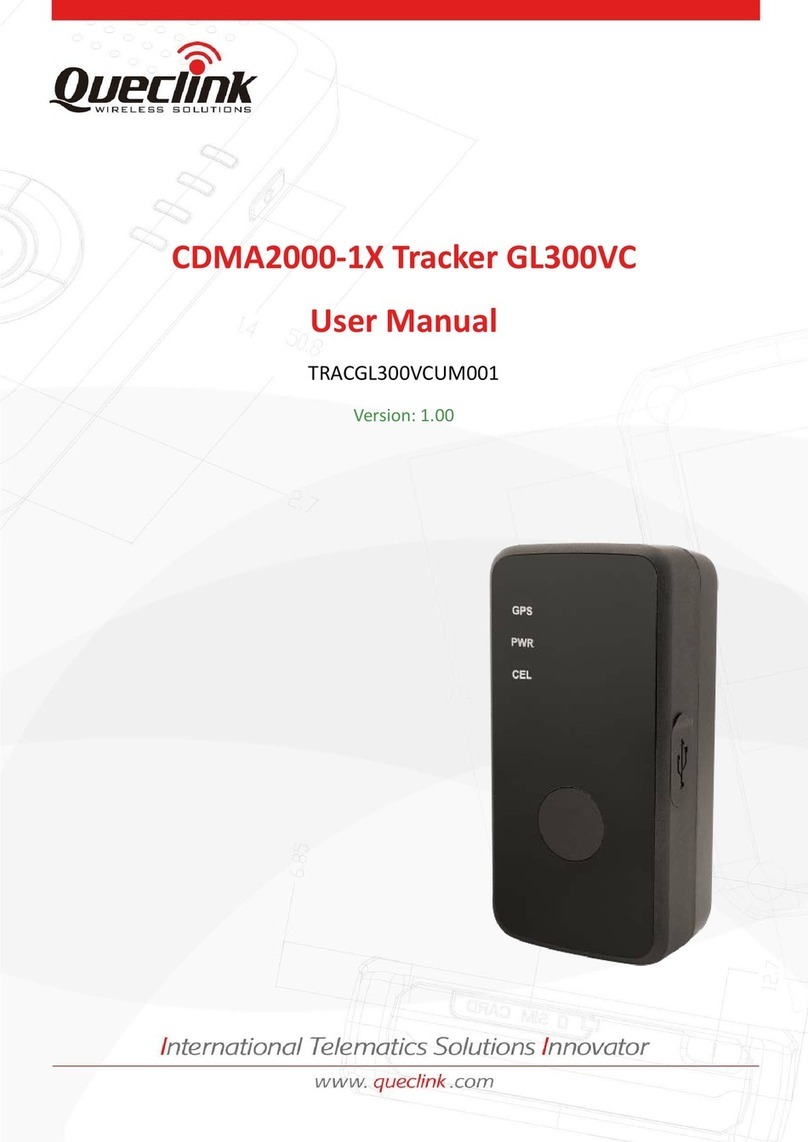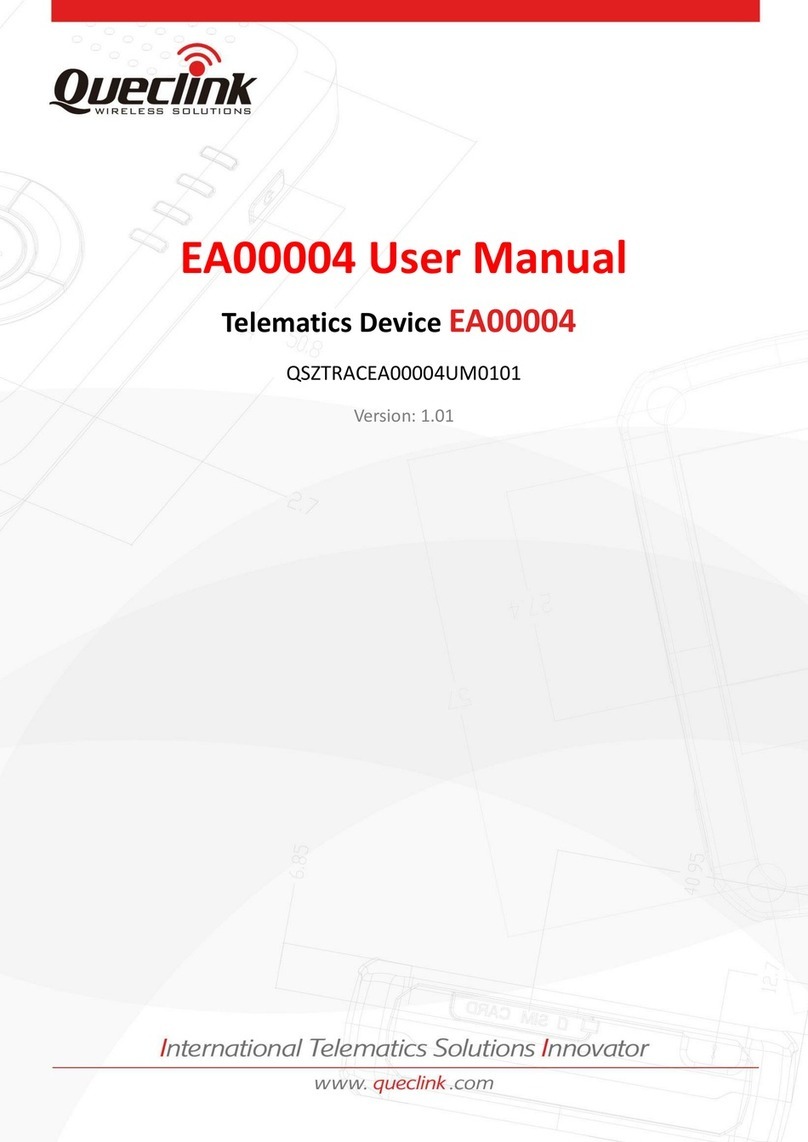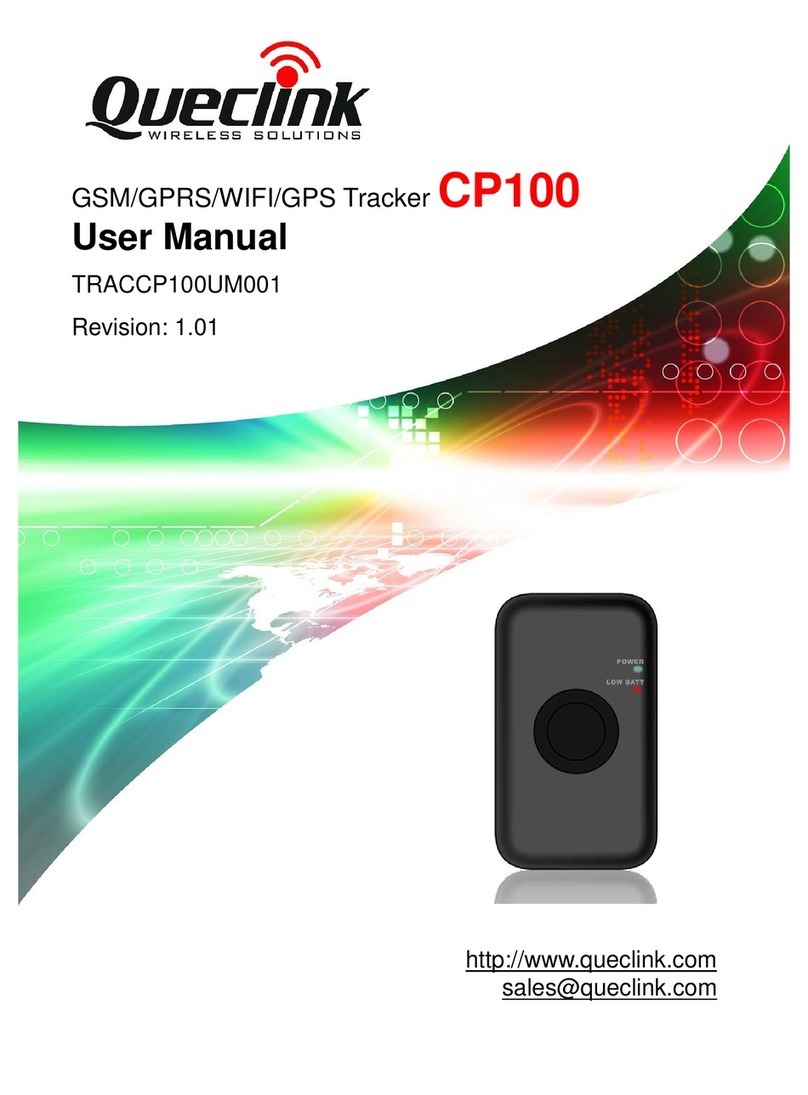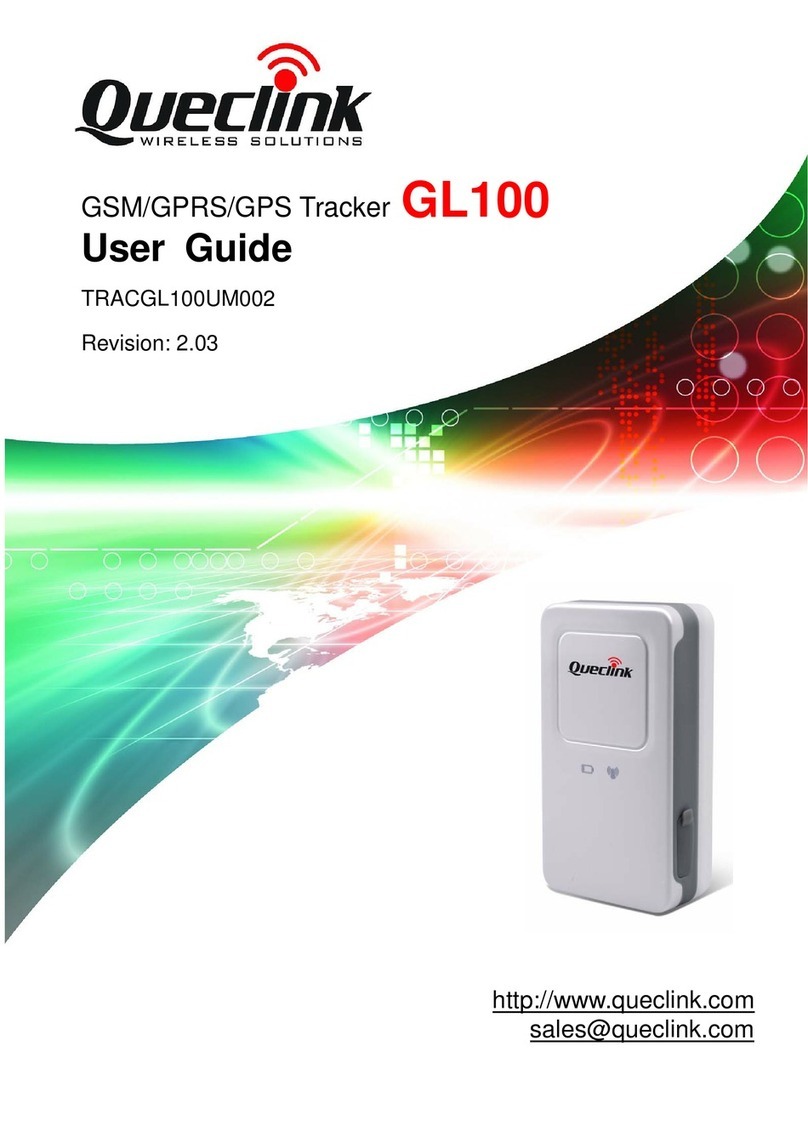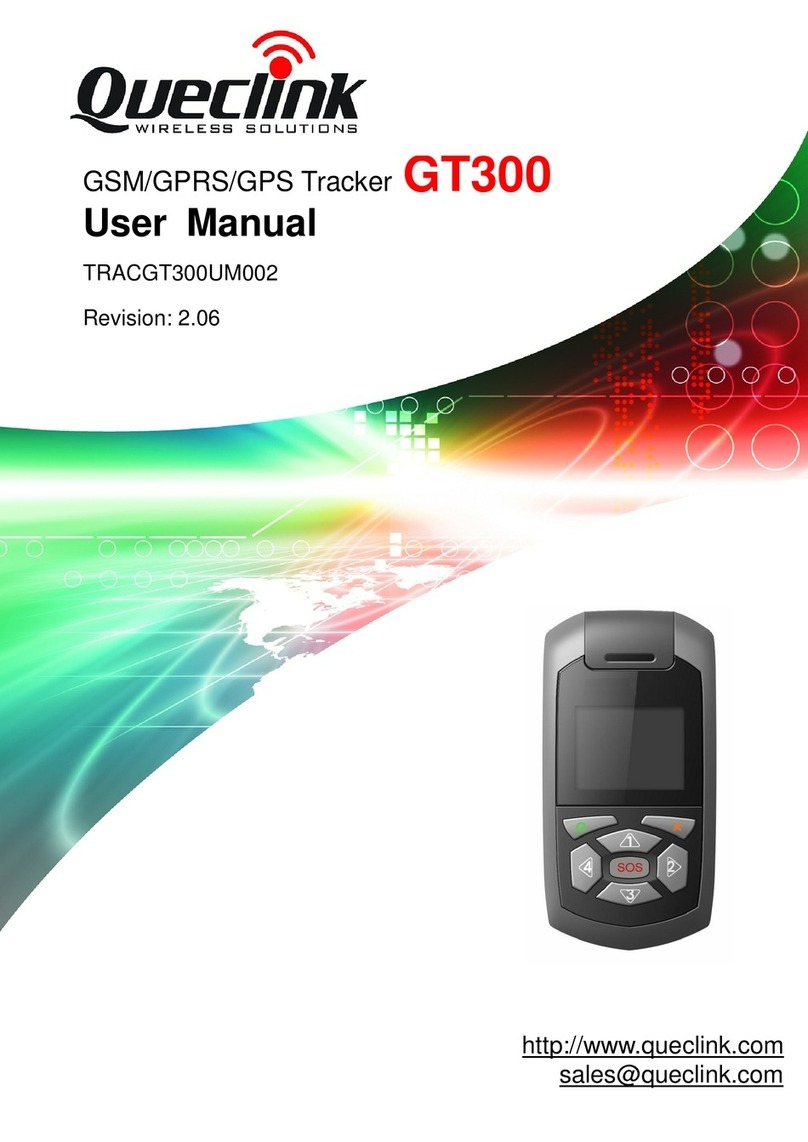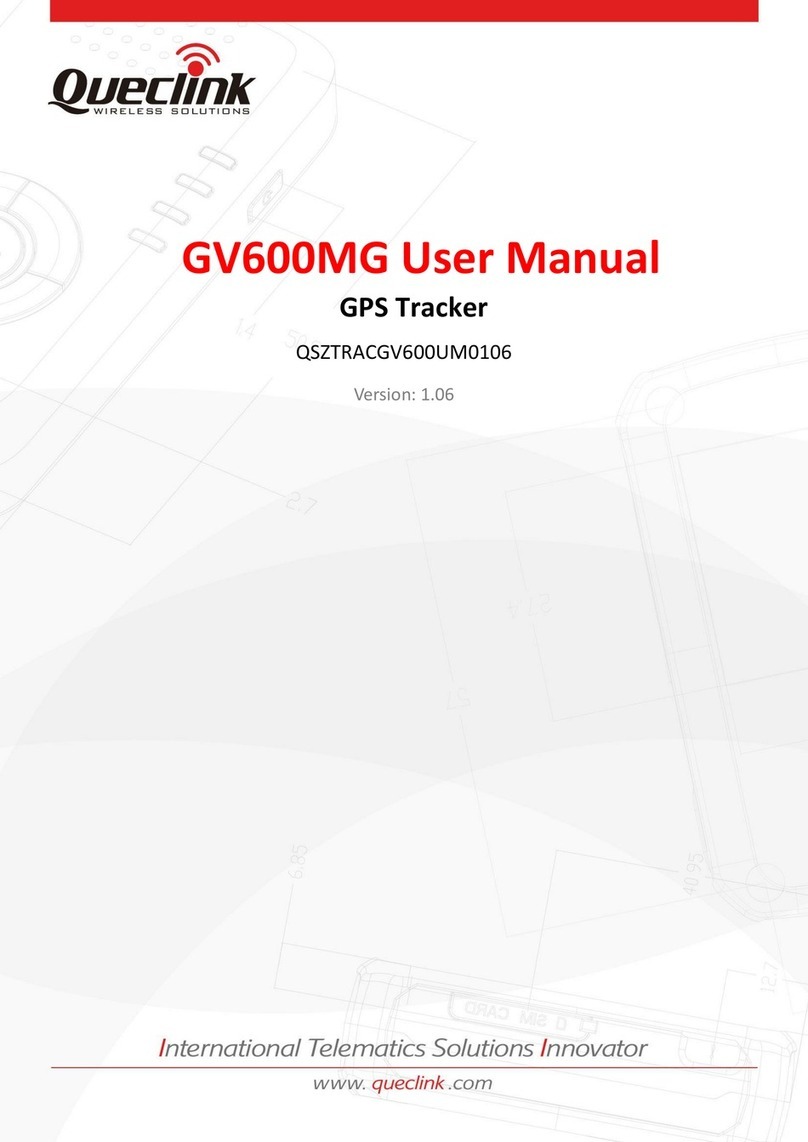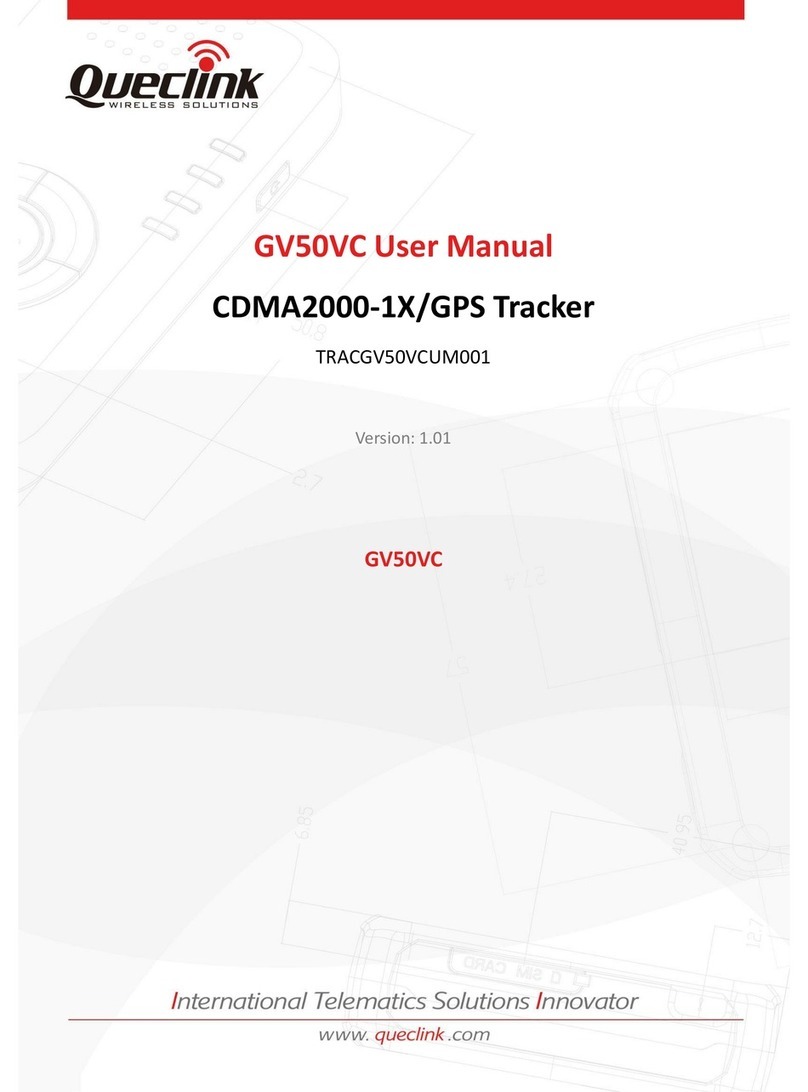GL320M Series User Manual
QSZTRACGL320MUM0100
Contents
0. Revision History.............................................................................................................................1
1. Introduction ..................................................................................................................................2
1.1. GL320M Series Product......................................................................................................2
1.2. Reference ...........................................................................................................................2
1.3. Terms and Abbreviations....................................................................................................2
2. Product Overview..........................................................................................................................3
2.1. Product Appearance...........................................................................................................3
2.2. Key/Type-C Interface Description.......................................................................................3
2.3. LED Description ..................................................................................................................4
2.4. Parts List .............................................................................................................................5
3. Interface Definition .......................................................................................................................6
4. GL320M Device Cable Color (Optional Extension Cable) ..............................................................7
5. Getting Started..............................................................................................................................8
5.1. Battery Charging.................................................................................................................8
5.2. Turning On/off the Device..................................................................................................8
5.3. External Power Supply Connection ....................................................................................9
5.3.1. External DC Charger Connection.............................................................................9
5.3.2. External Battery Connection ...................................................................................9
5.4. Ignition Detection.............................................................................................................10
5.5. External Input Connection ...............................................................................................11
6. Installation Precautions...............................................................................................................12
7. Troubleshooting and Safety Info .................................................................................................13
7.1. Troubleshooting ...............................................................................................................13
7.2. Safety Info ........................................................................................................................13
8. Appendix: Supported Accessories...............................................................................................14