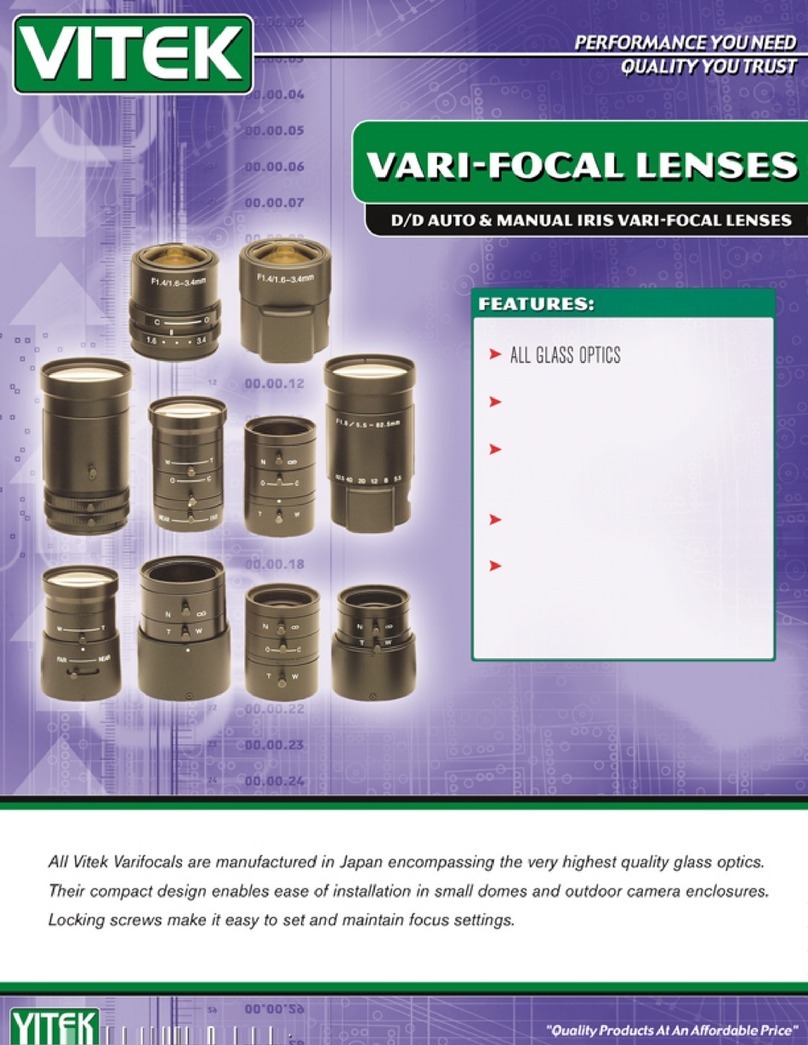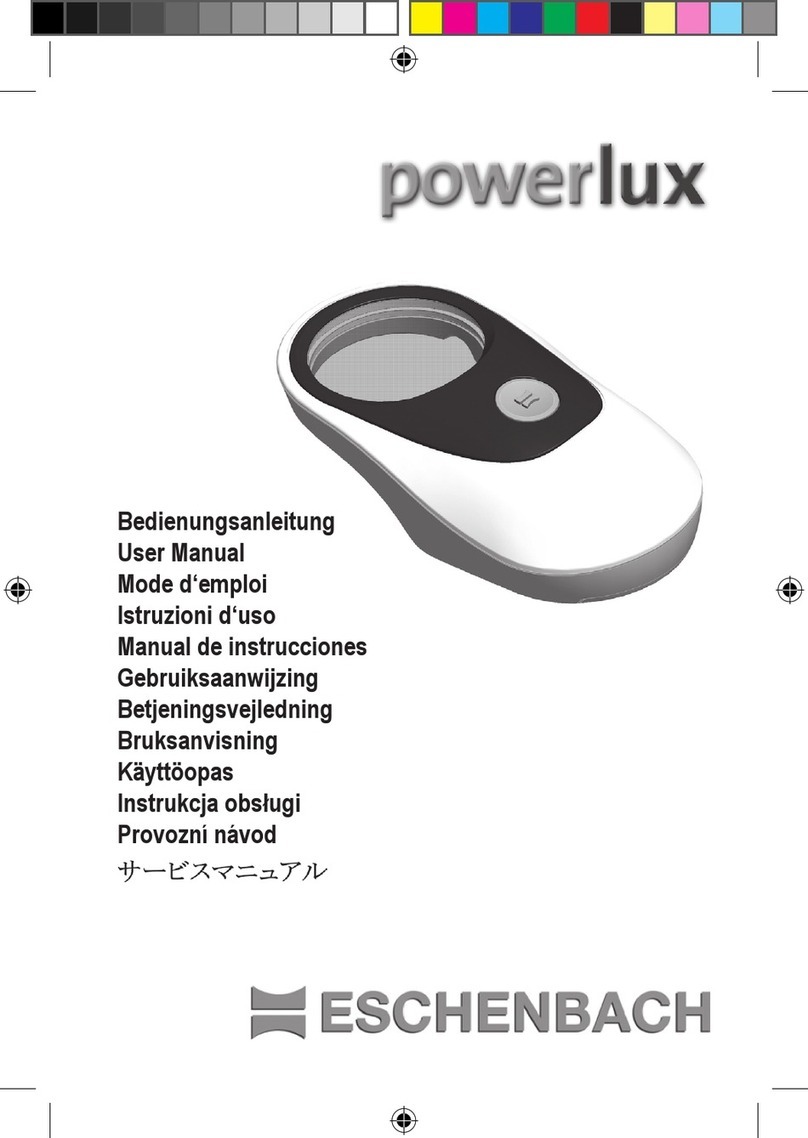VOIGTLANDER ULTRA WIDE-HELIAR 12mm F5.6 Aspherical III User manual
Other VOIGTLANDER Lens manuals

VOIGTLANDER
VOIGTLANDER APO-LANTHAR 35mm F2 Aspherical User manual

VOIGTLANDER
VOIGTLANDER SUPER WIDE-HELIAR 15mm F4.5 Aspherical III User manual
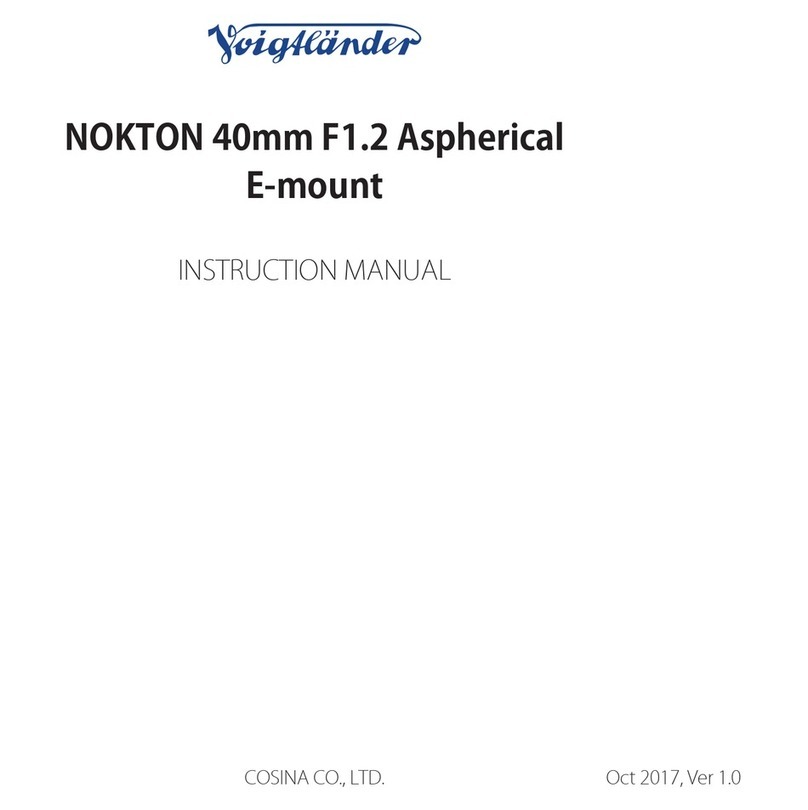
VOIGTLANDER
VOIGTLANDER NOKTON 40mm F1.2 Aspherical User manual

VOIGTLANDER
VOIGTLANDER HELIAR-HYPER WIDE 10mm F5.6 Aspherical User manual

VOIGTLANDER
VOIGTLANDER MACRO APO-LANTHAR 110mm F2.5 User manual
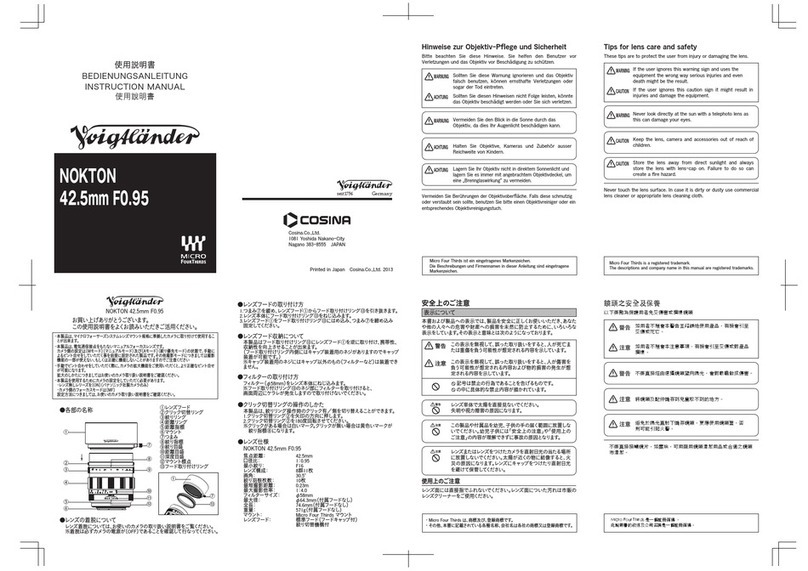
VOIGTLANDER
VOIGTLANDER NOKTON User manual
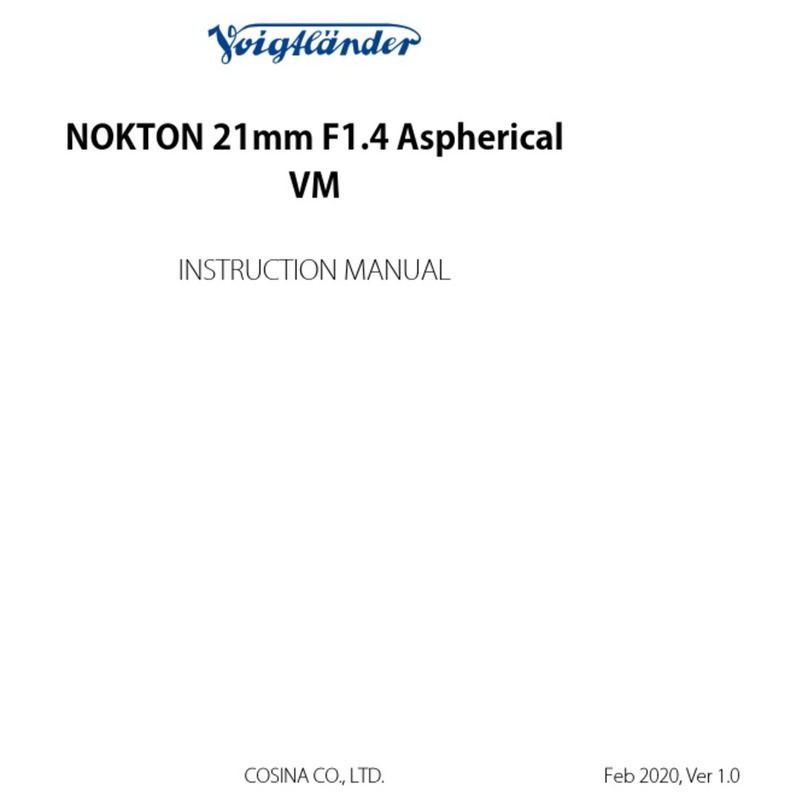
VOIGTLANDER
VOIGTLANDER NOKTON 21mm F1.4 Aspherical VM User manual
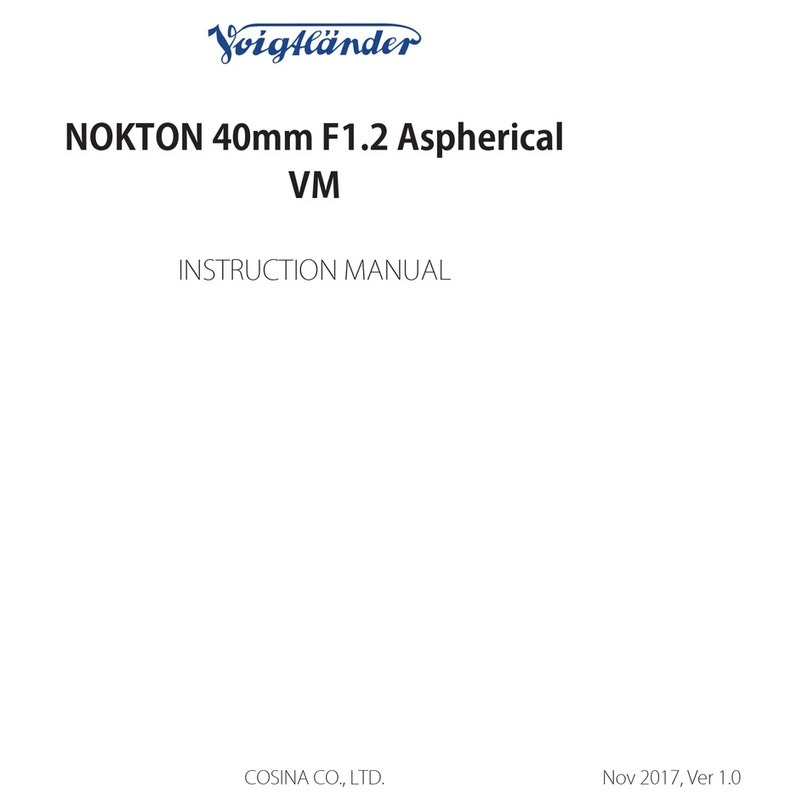
VOIGTLANDER
VOIGTLANDER NOKTRON 40mm F1.2 Asperical User manual
Popular Lens manuals by other brands

Baader Planetarium
Baader Planetarium ClickLock C2956500P instruction manual

Sony
Sony NEX-3D - alpha; Nex-3 With Sel-16f28 Adjustment guide
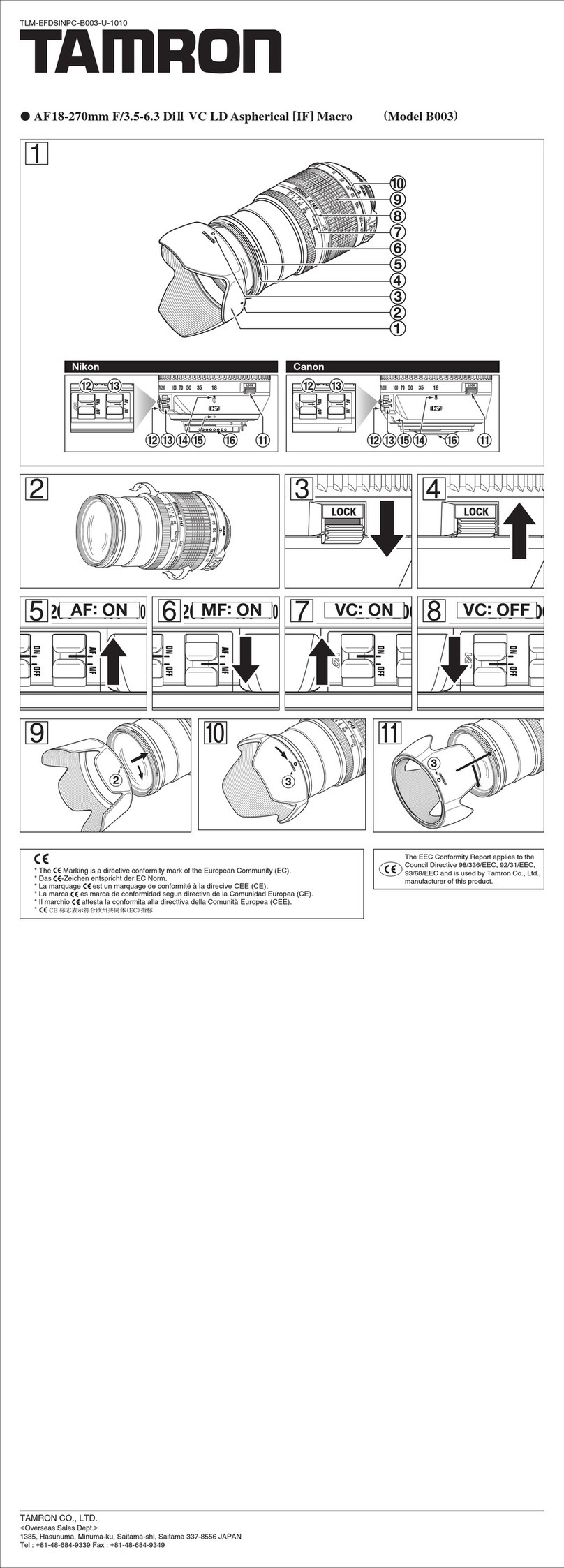
Tamron
Tamron B003 owner's manual
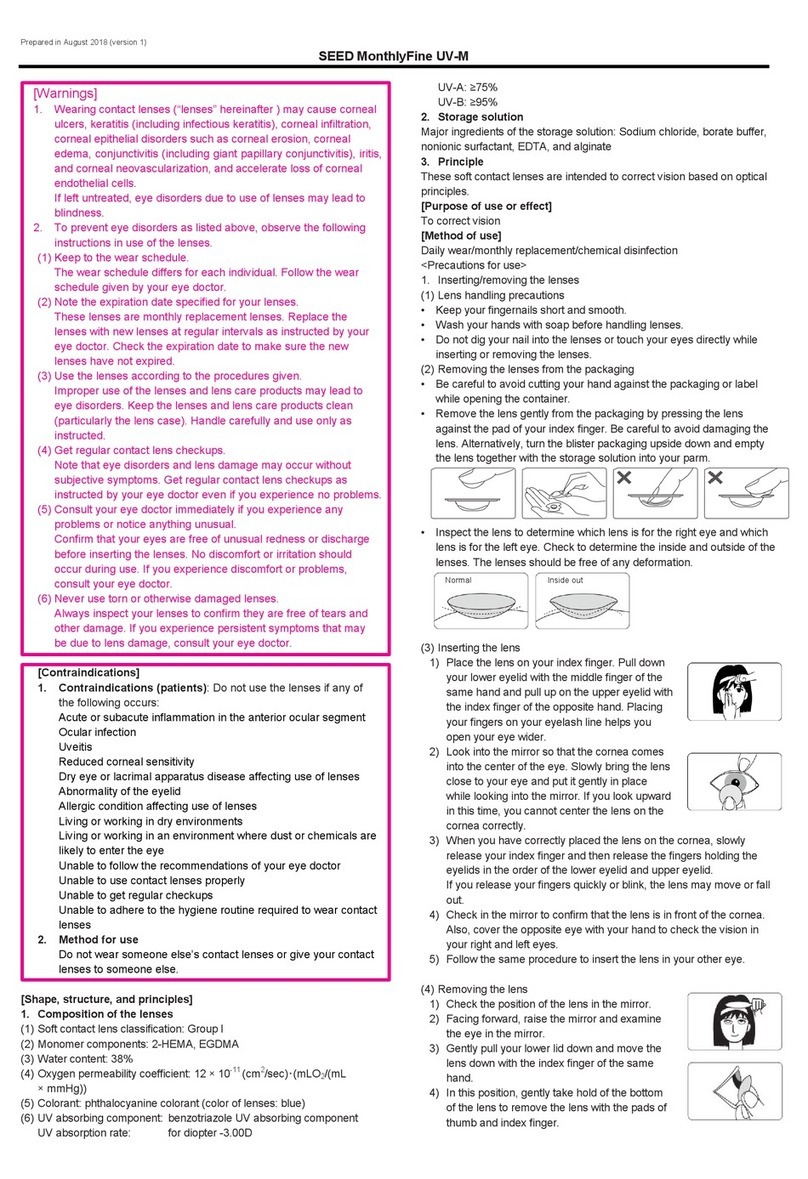
Seed
Seed MonthlyFine UV-M quick start guide

Panasonic
Panasonic ET-PLF10 operating instructions
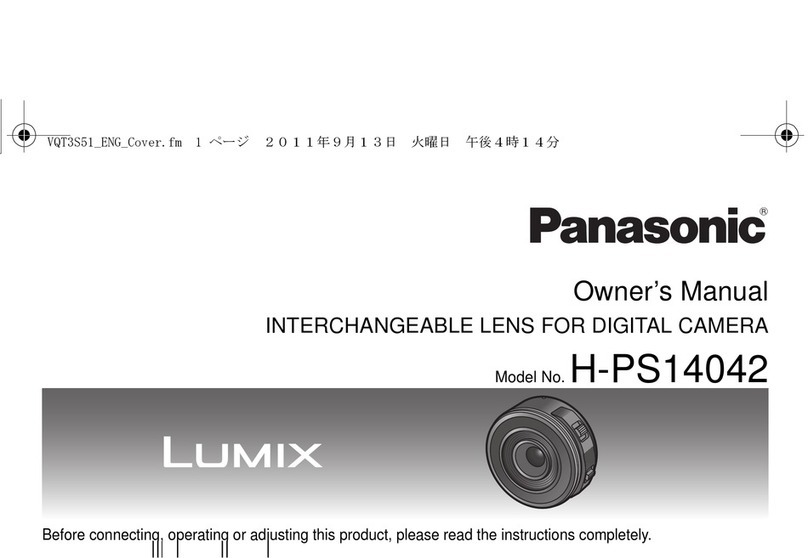
Panasonic
Panasonic Lumix H-PS14042 owner's manual