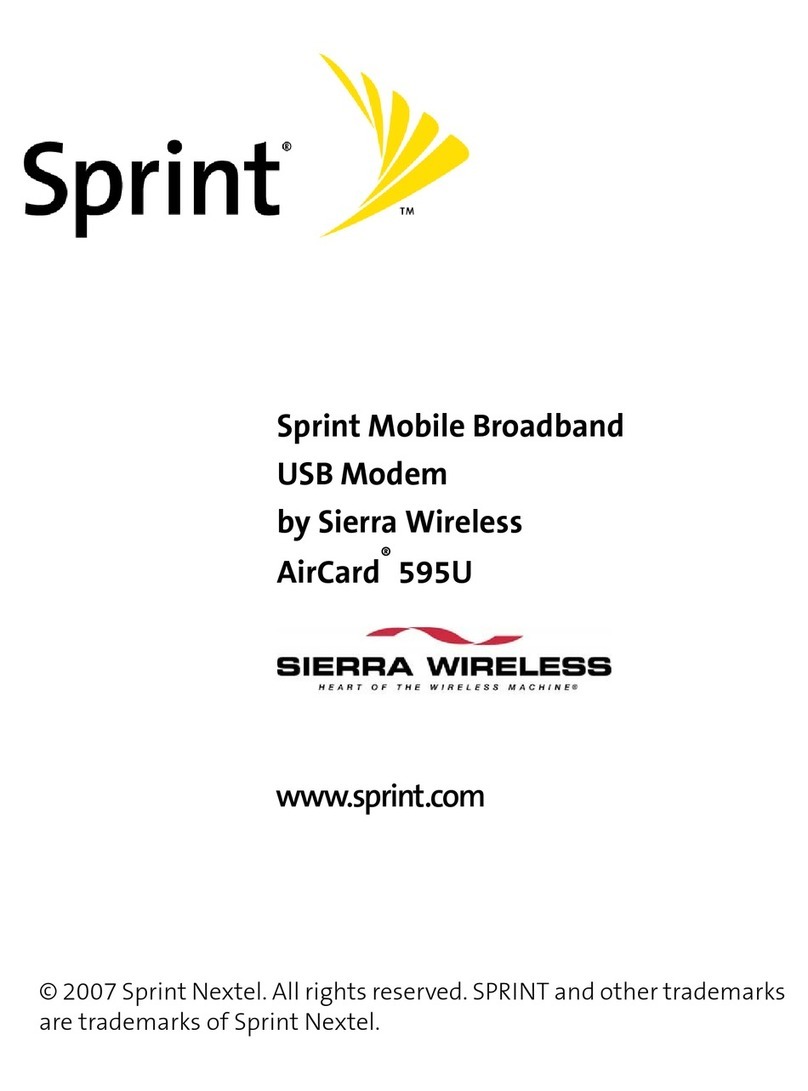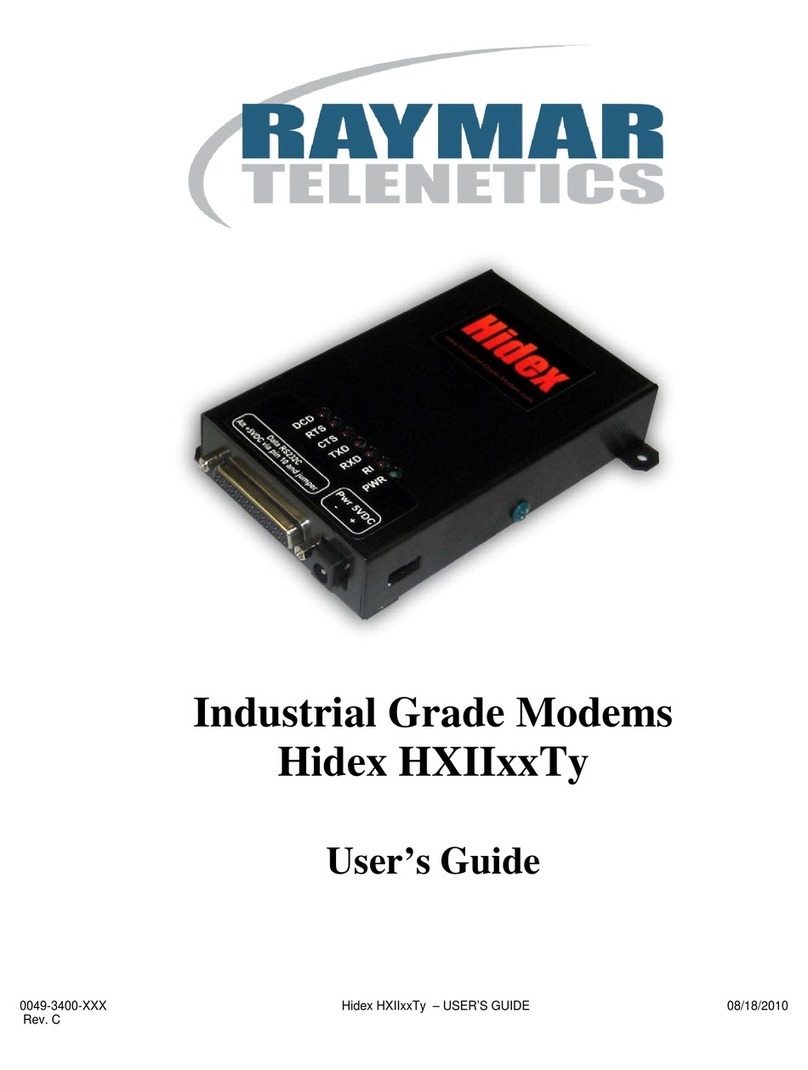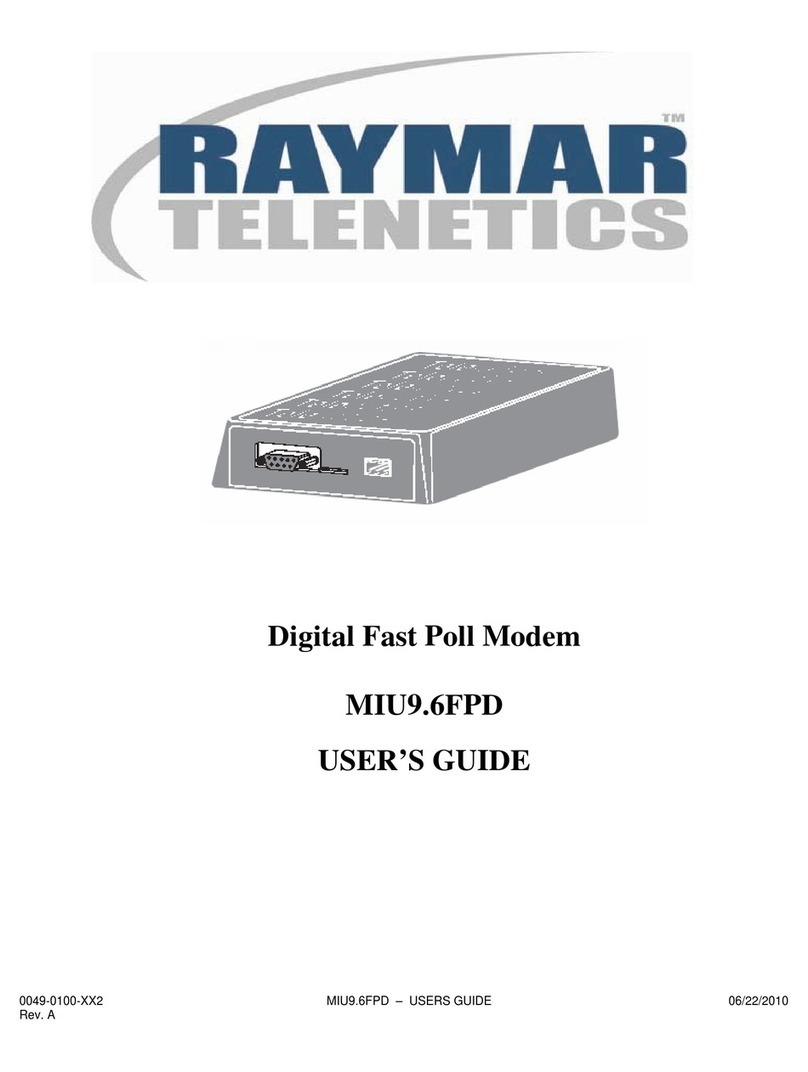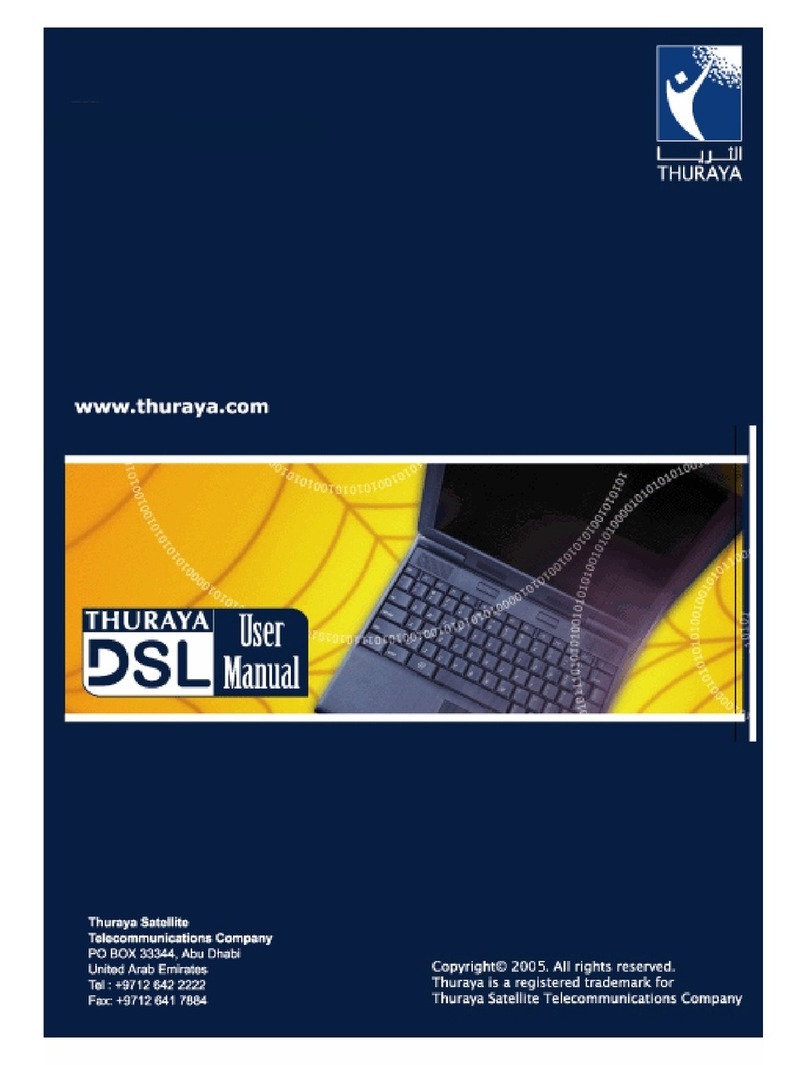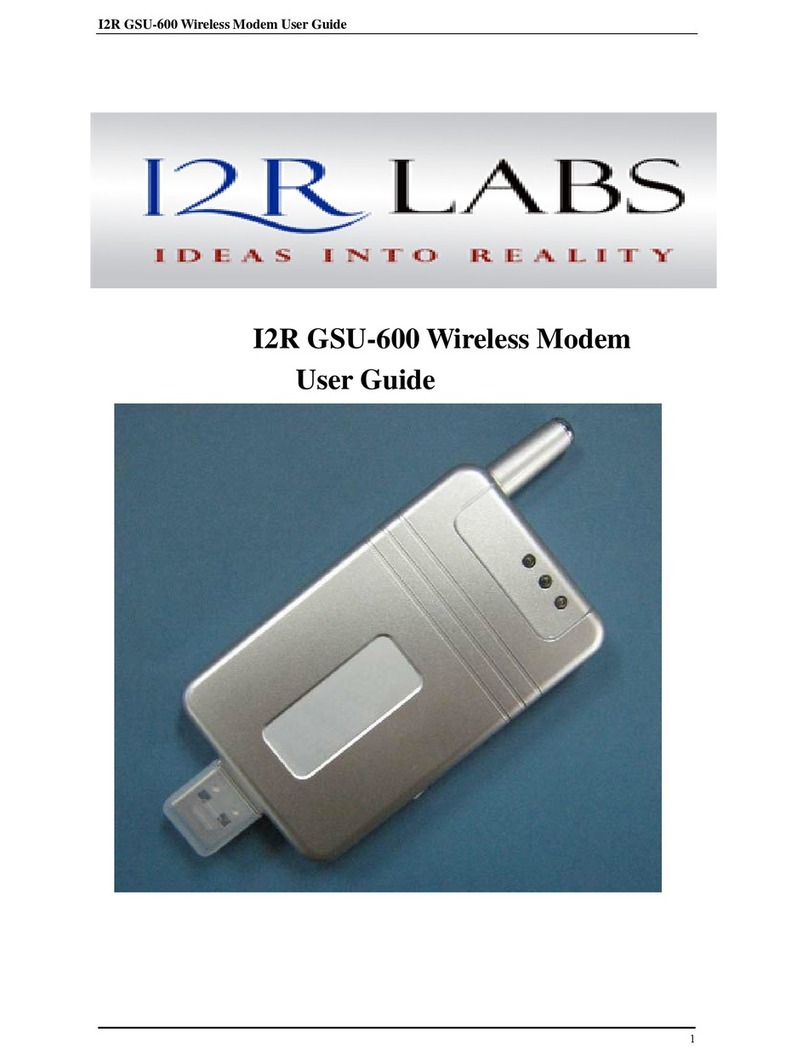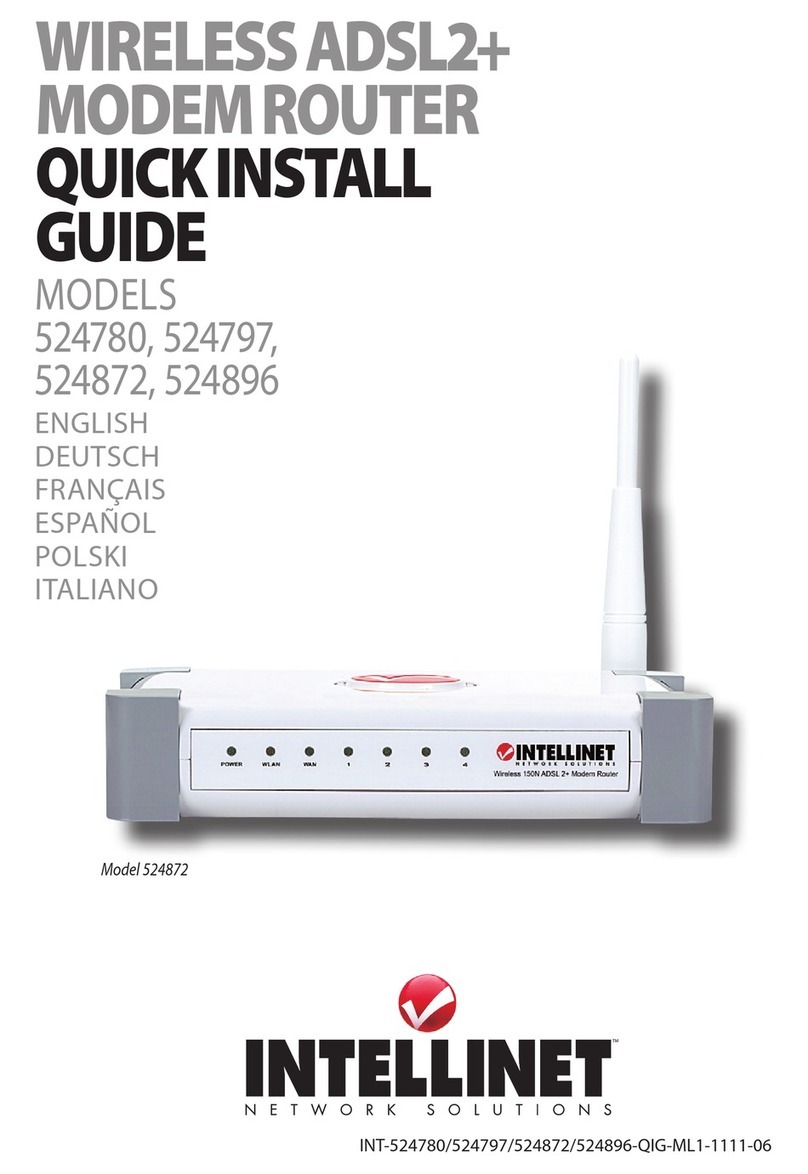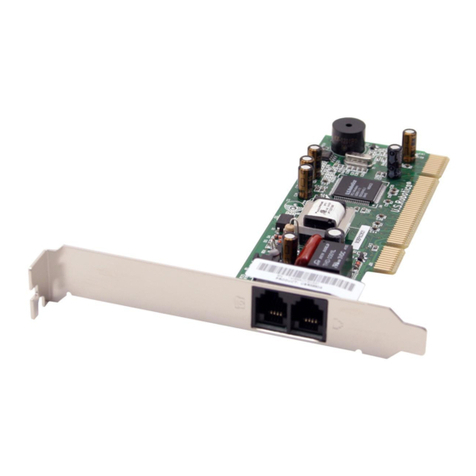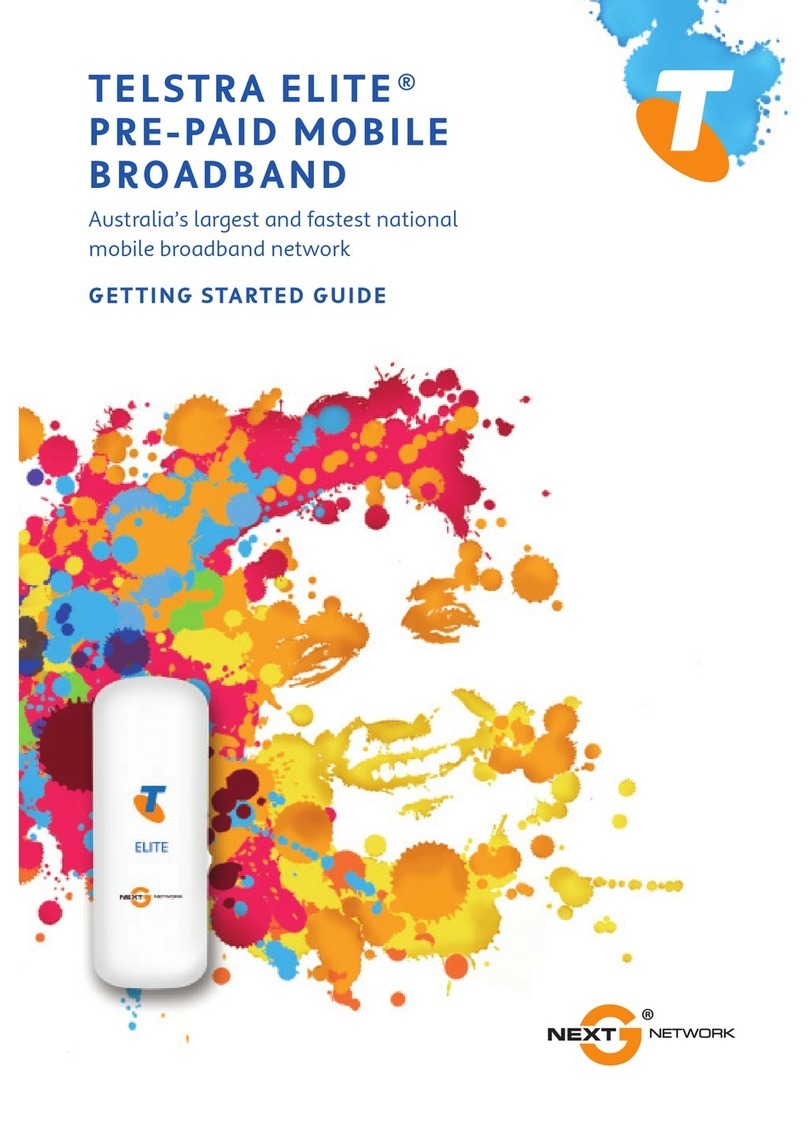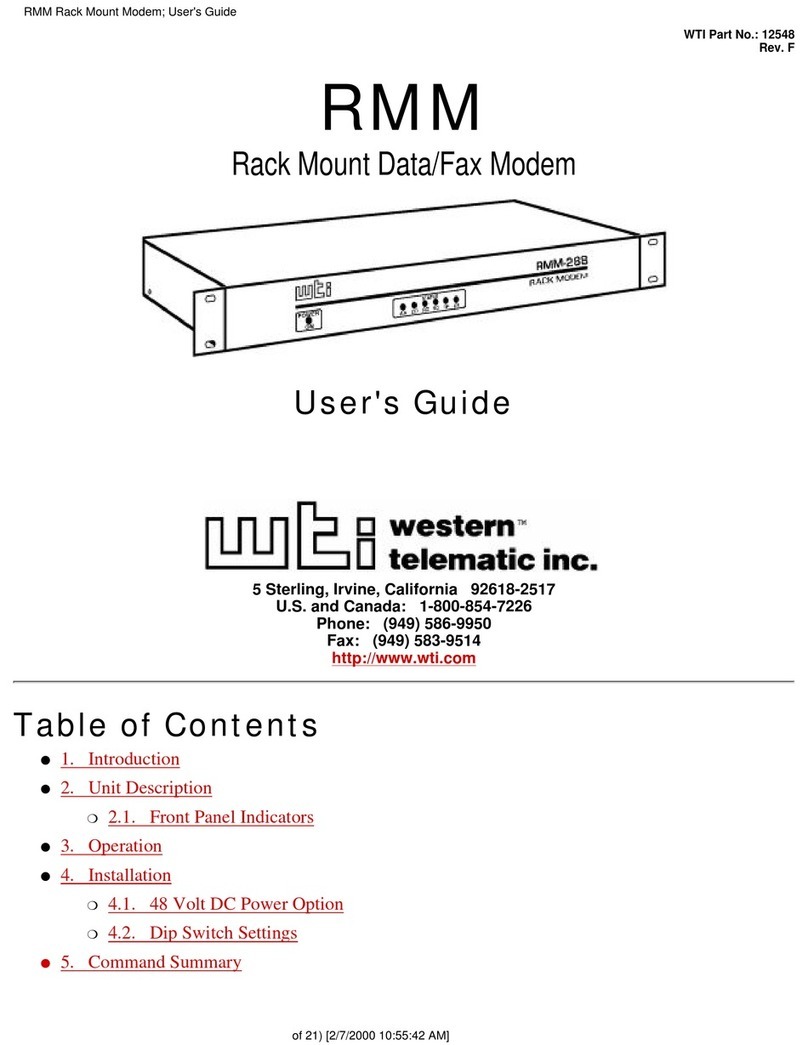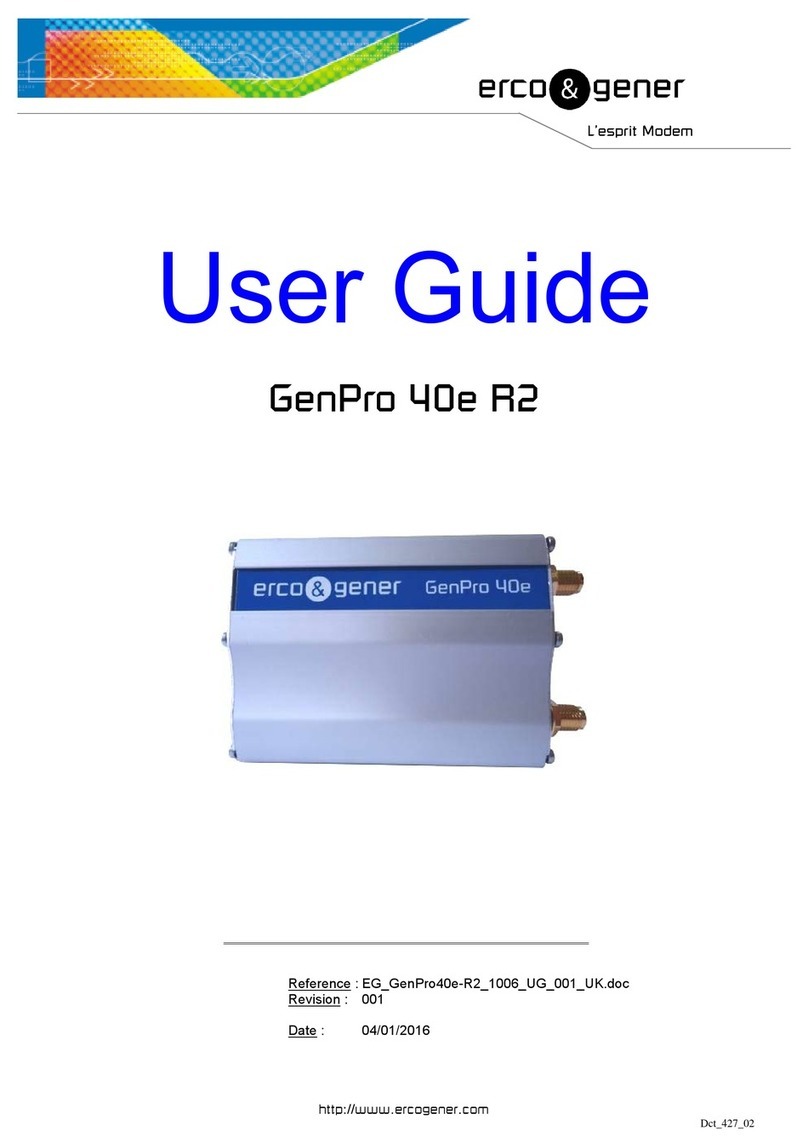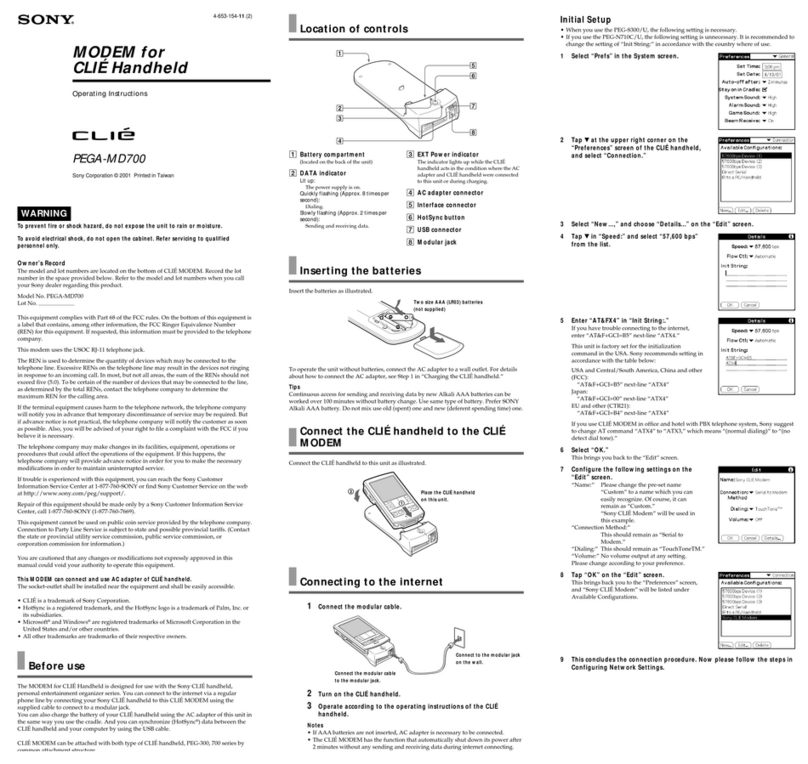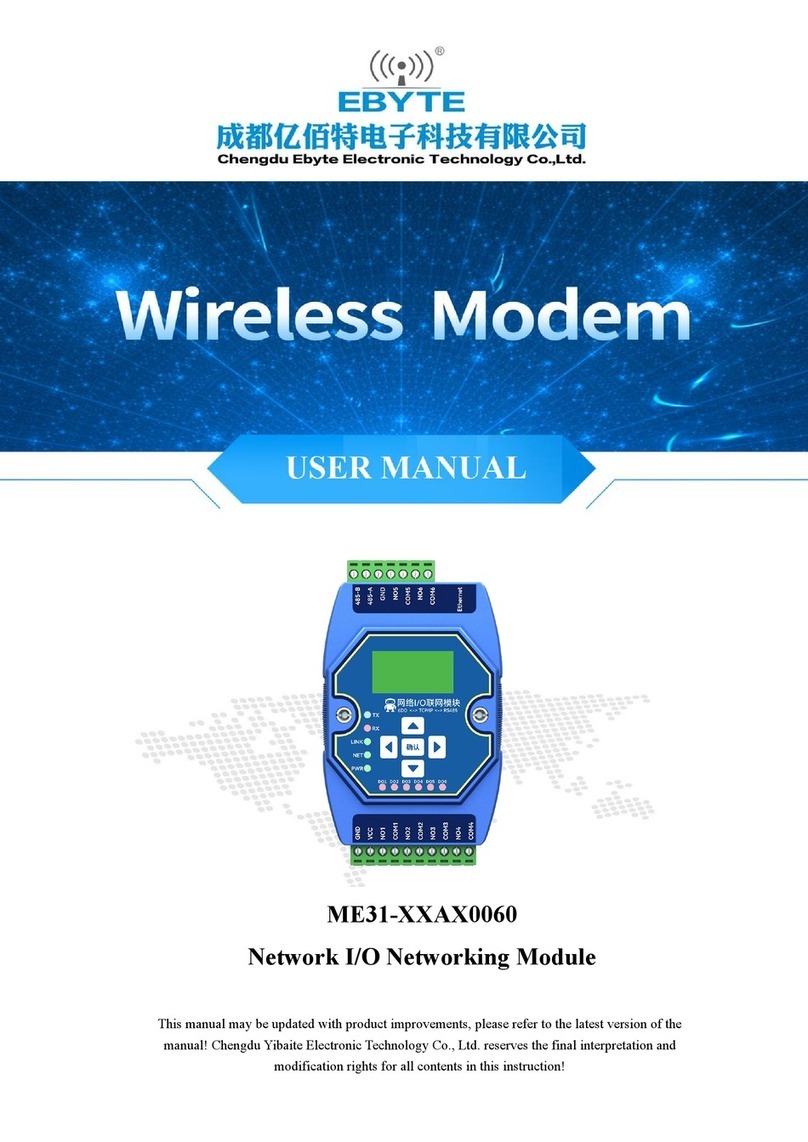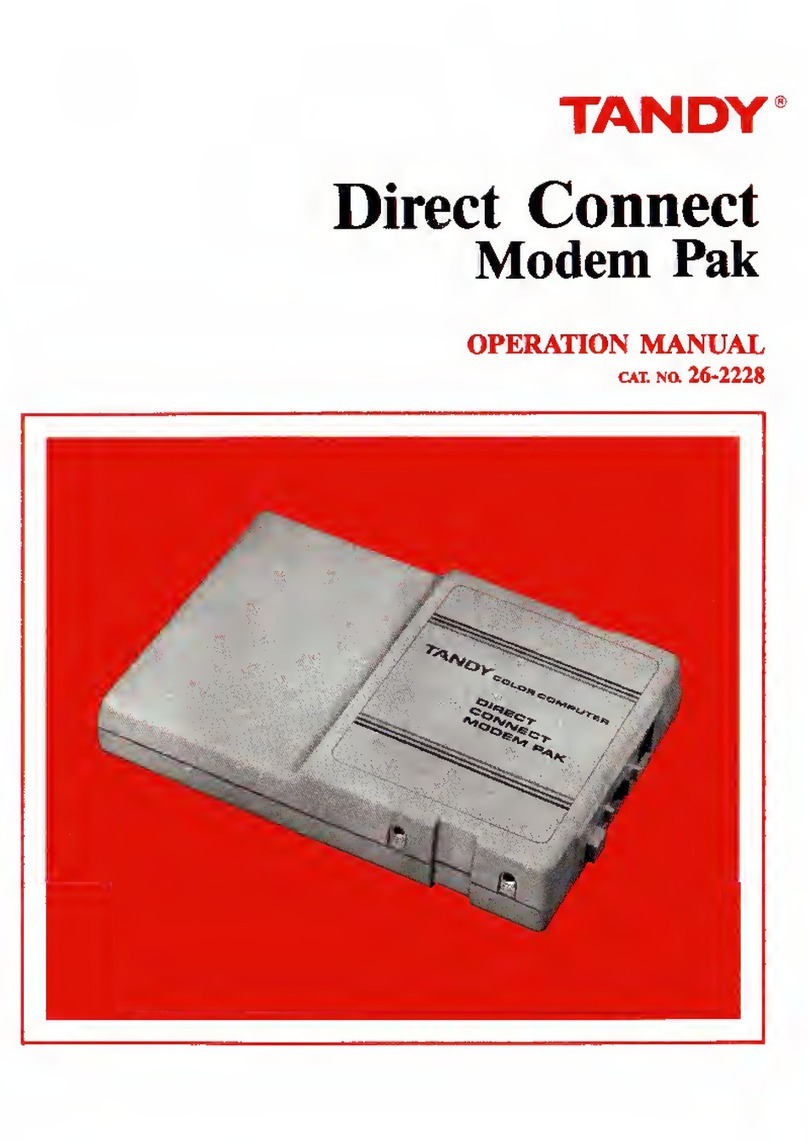VoIPon 2N BRI Lite User manual

User manual
Version 1.4 www.2n.cz
2N®
BRI Lite
VoIPon www.voipon.co.uk [email protected] Tel: +44 (0)1245 808195 Fax: +44 (0)1245 808299

Dear customer,
let us congratulate you on having purchased the 2N® BRI Lite system. This new
product has been developed and produced in order to provide the maximum utility
value, quality and reliability to the user. We hope you will be fully satisfied with
the 2N® BRI Litefor a long time.
The manufacturer constantly improves the software contained in the
product (the so-called firmware). The technology used therein helps
you download the latest firmware version to the 2N® BRI Lite
gateway using a common PC anytime. For the latest firmware
version see www.2n.cz. For necessary instructions refer to Section
7.2 hereof. We recommend you to apply the latest version to avoid
problems that have already been eliminated.
Grey marked text of this User Guide specifies funkctions of the
gateway, which will be supported in newer versions of firmware.
You also find the latest version of the User Manual at www.2n.cz
Check your delivery for completeness according
to the packing list and study this manual carefully before installing
this product. The manufacturer shall not be responsible for damage
caused by any use of this product in contradiction with the User
Manual. The warranty terms and conditions do not apply to damage
incurred as a result of gross handling and/or undue storing of the
product
or violation of the technical parameters included herein.
This manual is very much detailed and includes subsections that are
irrelevant for the basic installation purposes as well as subsections
referring to other BRI GSM gateway models.
VoIPon www.voipon.co.uk [email protected] Tel: +44 (0)1245 808195 Fax: +44 (0)1245 808299

Packing List
Please check your 2N® BRI Lite delivery for compliance with the following
packing list.
Item
Pieces
2N 2N® BRI Lite – check the model type according to the
order number, see the type label on the gateway back side
1
Mains adapter according to type
1*
USB cable
1
ISDN 4-wire (RJ-45) cable
1
Antenna
1-2**
Wall mounting holder
1
Dowels
2
Screws
2
This manual
1
Warranty certificate
1
Compliance certificate
1
2N product CD
1
* none for rack version
** according to the number of GSM modules
VoIPon www.voipon.co.uk [email protected] Tel: +44 (0)1245 808195 Fax: +44 (0)1245 808299

VoIPon www.voipon.co.uk [email protected] Tel: +44 (0)1245 808195 Fax: +44 (0)1245 808299

Contents
SECTION 1 – PRO DUCT PRESENT ATION ................................................1
1.1. Purpose ...........................................................................................................2
1.2. How to Cut Telephone Costs ........................................................................2
1.3. Other Advantages and Applications .............................................................3
SECTION 2 – INST ALLATIO N .........................................................................5
2.1. Get Started......................................................................................................6
2.2. Brief Installation Guide .................................................................................7
2.3. Proper Mounting ............................................................................................9
2.4. PC Connection .............................................................................................11
2.5. Antenna Connection ....................................................................................11
2.6. Gateway Power Supply ...............................................................................12
2.7. SIM Card Installation/Removal ..................................................................13
2.8. NT or TE Connection ..................................................................................13
2.9. Status Indicators...........................................................................................15
2.10. Lithium Battery Replacement .....................................................................18
2.11. Fuse Replacement ........................................................................................19
SECTION 3 – I SDN BRI EXTEN SION C O NFIGURATION .............20
3.1. Point-to-Point Connection...........................................................................21
3.2. Point-to-Multipoint Connection..................................................................21
SECTION 4 – BRI GSM GATE WAY CONN ECTION OPTI ONS .....22
4.1. Connection of ISDN TE to 2N® BRI Lite..................................................23
4.2. 2N® BRI Lite Point-to-Point Connection...................................................23
SECTION 5 – TELE PHONY VIA THE GSM G ATEWAY ...................25
5.1. Functions Supported by 2N® BRI Lite gateway ........................................25
5.2. Call Routing Rules ......................................................................................26
5.3. LCR table .....................................................................................................26
5.4. Routing of Outgoing GSM Calls ................................................................27
5.5. Routing of Incoming GSM Calls ................................................................29
5.6. DISA Message Recording ...........................................................................31
VoIPon www.voipon.co.uk [email protected] Tel: +44 (0)1245 808195 Fax: +44 (0)1245 808299

2N® BRI Lite
SECTION 6 I NTR OD UCTION OF CONF IGURATION PRO GRAM 34
6.1. 2N® BRI Lite Program Installation ............................................................ 35
6.2. Running of BRI config program................................................................. 35
6.3. Configuration Program Basic Menu .......................................................... 38
6.4. Button Bar .................................................................................................... 47
6.5. Topic List and Alphabetical Glossary ........................................................ 47
SECTION 7 C ON FIGUR ATIO N ..................................................................... 49
7.1. 2N® BRI Lite Gateway Communication Establishing .............................. 51
7.2. Firmware Version Identification ................................................................ 51
7.3. Gateway License.......................................................................................... 51
7.4. Load / Save Parameters ............................................................................... 52
7.5. System Parameters ...................................................................................... 52
7.6. ISDN Parameters ......................................................................................... 54
7.7. ISDN port modes ......................................................................................... 58
7.8. GSM parameters - General ......................................................................... 59
7.9. GSM outgoing calls ..................................................................................... 63
7.10. GSM incoming calls .................................................................................... 67
7.11. Prefixes ......................................................................................................... 71
7.12. LCR table ..................................................................................................... 72
7.13. Autorouting Table ....................................................................................... 74
SECTION 8 – CO NFIGUR ATION USING TERM INAL ....................... 76
8.1. USB Communication Settings .................................................................... 77
8.2. Terminal Communication ........................................................................... 77
8.3. GSM Gateway Behaviour ........................................................................... 77
8.4. List of Terminal AT Commands ................................................................ 78
8.5. Records on Operation (LOG) ..................................................................... 90
8.6. Records on Calls .......................................................................................... 92
8.7. Statistics – Description ................................................................................ 93
SECTION 9 – TECHNICAL PARAM ETER S ............................................. 95
VoIPon www.voipon.co.uk [email protected] Tel: +44 (0)1245 808195 Fax: +44 (0)1245 808299

2N® BRI Lite
1
1
S E C T I O N 1 –
Product Presentation
Here is a survey of what you will find in this section:
Purpose
How to Cut Telephone Costs
Other Advantages and Applications
RF Radiation Safety Precautions
VoIPon www.voipon.co.uk [email protected] Tel: +44 (0)1245 808195 Fax: +44 (0)1245 808299

2N® BRI Lite gateway
2
1.1. Purpose
The 2N® 2N® BRI Lite helps interconnect the ISDN and GSM
networks. It can also be applied in direct ISDN PBX - GSM
connections, in combination with an ISDN telephone set,
analog telephone set or a coin-operated telephone connected
through a terminal adapter, etc.
The voice mode, i.e. an outgoing or incoming call, is the basic
function of the system. The gateway is equipped with all
functions necessary for such use and provides a very high
comfort in this mode.
In addition to voice transmission, 2N® BRI Lite can send and
receive short text messages. This function along with other
additional functions enhances the utility value of the product.
No extra equipment (an external GSM telephone, etc.) is
needed for normal operation. All programmable parameters are
default-preset in such a manner that you can commence your
telephone traffic the moment you connect the USB and supply
cables, antenna and SIM card and set the ISDN and GSM
parameters.
1.2. How to Cut Telephone Costs
Once your 2N® BRI Lite gateway has been connected to your
ISDN PBX, all calls going out to a mobile network are made
directly. This saves your PSTN - mobile network call costs.
All mobile telephone calls of your personnel in the field are
cheaper too.
You are advised to use the most advantageous rate of your
GSM provider for your GSM gateway because all gateway
user call accounts are added up for billing purposes.
You can block groups of numbers in your gateway. You shall
pay nothing for the calls you have barred.
2N® BRI Lite keeps detailed records on all calls. This helps
you find out easily why your bill is higher than it should be.
The Least Cost Router is flexible enough to help you set rules
for GSM calling at the lowest possible operation costs.
VoIPon www.voipon.co.uk [email protected] Tel: +44 (0)1245 808195 Fax: +44 (0)1245 808299

3
The intelligent CallBack function enables your personnel to call
at the cost of your GSM gateway SIM cards.
1.3. Other Advantages and Applications
2N® BRI Lite gateways integrate the best of their respective
communication technologies.
The Intelligent Routing of Incoming Calls function
accelerates connecting of incoming calls and makes calling
more comfortable.
The DISA function with an easily recordable welcome message
is available.
You can use the conditioned or unconditioned call forwarding
function.
Unlike mobile telephones, this system does not expose you
to the RF electromagnetic field while making calls.
Password for configuration of the gateway on all ports
CLIP and CLIR for incoming calls from GSM network
ENBLOC / OVERLAP mode of sending called number
to ISDN network
Sending of SMS messages in case of missed call on GSM
network side
Remote GSM control for easy controlling your GSM gateway*
*optional
VoIPon www.voipon.co.uk [email protected] Tel: +44 (0)1245 808195 Fax: +44 (0)1245 808299

2N® BRI Lite gateway
4
RF Radiation Safety Precautions
It is prohibited to use any transmitters, including GSM gateways, in
areas where explosives are used, such as quarries.
It is forbidden to use mobile phones and thus GSM gateways too at
refuelling points.
A GSM gateway may affect sensitive life-saving devices in medical
centres. So it is prohibited to use mobile phones and GSM gateways
here.
In general, any restriction regarding mobile phones based on RF
energy radiation applies to GSM gateways.
Where necessary, a GSM gateway may be installed at a safe
distance (in the neighbouring building, e.g.) and a BRI ISDN
connection cable may be carried from the GSM gateway to the
original building.
Although GSM gateways are not intended
for aircraft or cars, all relevant restrictions
and regulations regarding mobile phones apply
to them here.
VoIPon www.voipon.co.uk [email protected] Tel: +44 (0)1245 808195 Fax: +44 (0)1245 808299

5
2
S E C T I O N 2 –
Installation
Here is a survey of what you will find in this section:
Get Started
Brief Installation Guide
Proper Mounting
PC Connection
Antenna Connection
Gateway Power Supply
SIM Card Installation/Removal
NT or TE Connection
Status Indicators
Lithium Battery Replacement1
Fuse Replacement
1According to order number
VoIPon www.voipon.co.uk [email protected] Tel: +44 (0)1245 808195 Fax: +44 (0)1245 808299

2N® BRI Lite gateway
6
2.1. Get Started
Before you start installing your 2N® BRI Lite gateway, get familiar with its
physical structure, arrangement of connectors
and status indicators, see Fig. 1, Fig. 2, and Fig. 12.
Fig. 1 – Bottom View
Fig. 2 – Top View
VoIPon www.voipon.co.uk [email protected] Tel: +44 (0)1245 808195 Fax: +44 (0)1245 808299

7
2.2. Brief Installation Guide
Proper mounting – 2N® BRI Lite is designed for suspension
on a vertical surface. Fit the holder included in the delivery on
a wall and hang the gateway on it. For details on the prescribed
working position and other recommendations refer to Subs.
2.3.
Cable connection – connect the gateway using ISDN cable
to your ISDN PBX (or any other ISDN terminals). For more
details on proper wiring refer to Subs. 2.4.
Antenna connection – connect an internal antenna or
an external antenna cable into the SMA antenna connector.
Place the external antenna on a place with a good GSM /
UMTS signal (refer to Subs. 2.5).
Gateway power supply – the delivery includes a mains
adapter. Plug in the adapter connector into the gateway and the
power adapter into a wall socket. The gateway turns
on immediately (see Subs.2.6).
SIM card insertion – SIM cards are inserted in holders
on the gateway top. The SIM card holder is of the push/pull
type, which means that all you have to do is insert a SIM card
and press the holder gently until it snaps into position (see
Subs.2.7). Secure the SIM card with a latch to avoid incidental
removal. !CAUTION! If you use SIM cards with active PIN
protection, first set an identical PIN code for all SIM cards
used in the GSM gateway, save it into the GSM gateway
configuration and only then insert the SIM cards in the GSM
gateway.
PC connection – the gateway parameters are normally set
using the configuration software available on the CD included
in the delivery. To interconnect your PC with the GSM ISDN
gateway use the RS323 cable included in the delivery*.
Configuration program installation - run the installation file
from the installation CD on a PC connected to the gateway
and install the configuration software (refer to Subs. 6.1).
* according to the order number
VoIPon www.voipon.co.uk [email protected] Tel: +44 (0)1245 808195 Fax: +44 (0)1245 808299
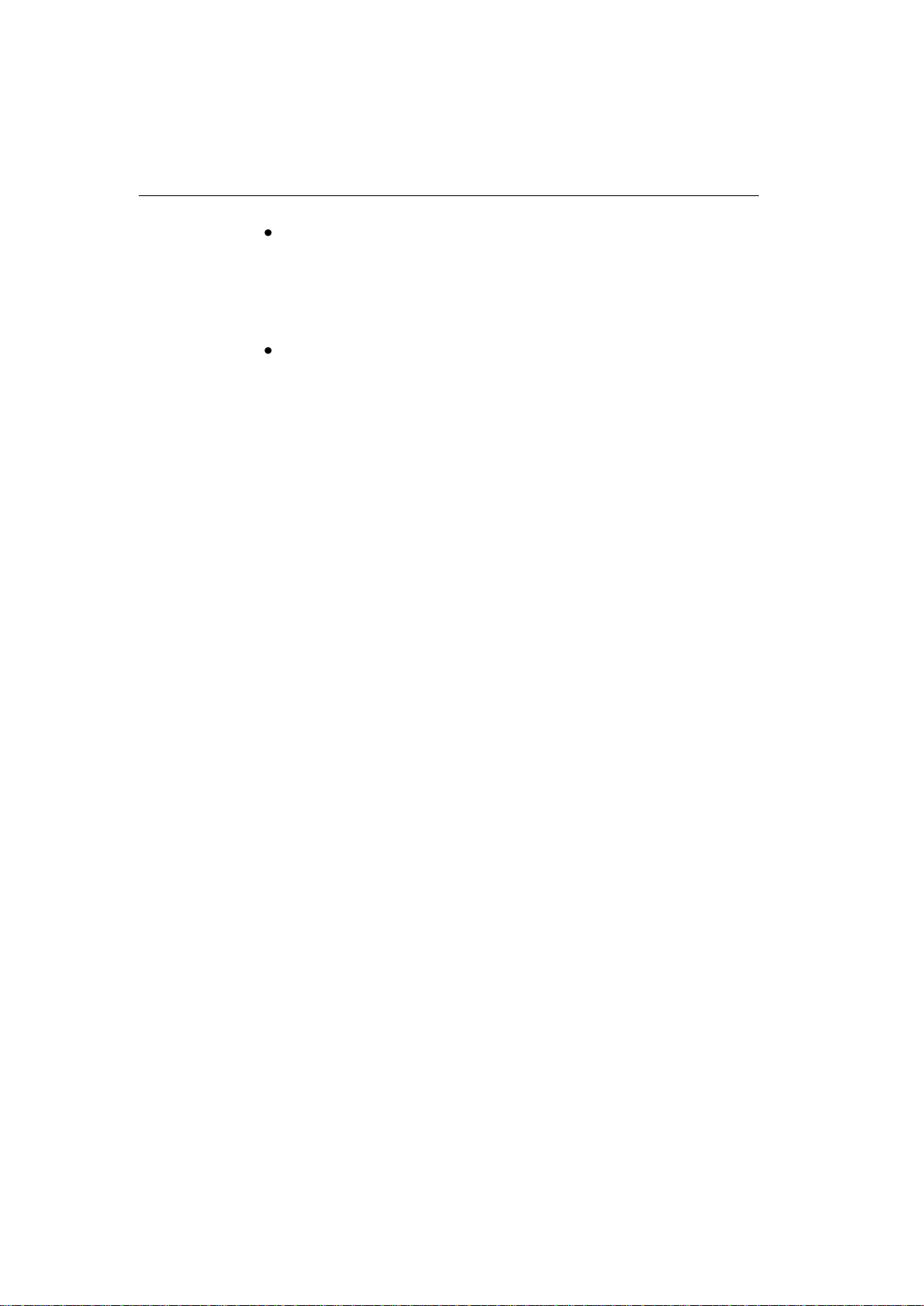
2N® BRI Lite gateway
8
Configuration program - run the configuration program
installed and select a COM port for your PC tady to zas bude
s USB - gateway connection. Establish communication
between your PC and
the gateway (refer to Subs. 7.2).
2N® BRI Lite configuration - now use the configuration
software to set all necessary gateway parameters - ISDN
parameters, basic GSM parameters and tariff metering/pricing
parameters, routing, restrictions, rates, system parameters, and
input and switch properties. Having set the required
parameters, upload the configuration data to the gateway via a
serial link USB. For more details on the configuration
software see Section 7.
VoIPon www.voipon.co.uk [email protected] Tel: +44 (0)1245 808195 Fax: +44 (0)1245 808299

9
2.3. Proper Mounting
The 2N® BRI Lite is designed for mounting on a vertical
surface. For this purpose a wall- mounting holder is available.
Just fit the holder with dowels and screws (Fig. 3) to the wall
and hang the gateway as shown in Fig. 4.
Fig. 3 – Gateway Holder Wall-Mounting
Fig. 4 – Gateway Hanging
It is possible to operate the GSM gateway in another working
position (e.g. on a desk) for a short time only,
for example in servicing centres for quick testing purposes.
The allowed working temperature and relative humidity ranges
are included in Section 9.
VoIPon www.voipon.co.uk [email protected] Tel: +44 (0)1245 808195 Fax: +44 (0)1245 808299

2N® BRI Lite gateway
10
Exceeding the recommended operating temperature values
need not affect the gateway function immediately but may
result in more rapid ageing and lower reliability.
The gateway is intended for indoor use. It may not be exposed
to rain, flowing water, condensed moisture, fog, or mist.
The gateway may not be exposed to aggressive gas, acid
vapours, solvents, etc. or aggressive liquids, during cover
cleaning, for example.
The GSM gateway is not designed for high-vibration
environments, e.g. means of transport, machine rooms, etc.
Free space has to be left under and over the gateway for cables
and agitated air to remove operational heat.
Install the gateway on a place with a good GSM signal.
A misplacement of the GSM gateway or its antenna near
television, broadcasting or similar RF-sensitive devices may
evoke an adverse effect upon their function.
Being a source of RF energy emission, the gateway antenna
should not be located close to human bodies. The hazard
is higher than with mobile telephones because the gateway
is usually used by many people and thus employed more often.
VoIPon www.voipon.co.uk [email protected] Tel: +44 (0)1245 808195 Fax: +44 (0)1245 808299

11
2.4. PC Connection
The 2N® BRI Lite can be connected to a PC using a USB cable terminated with a
USB-B connector. A direct connection of 2N® BRI Lite and a PC is necessary for
the initial gateway configuration.
The gateway USB port default parameters are 921,600 bps, 8 data bits, no parity,
1 stop bit, no flow control. Set the same parameters for the communication
program on the PC side.
.
2.5. Antenna Connection
The BRI GSM gateway has one SMA antenna connector for each GSM module,
see Fig. 5. An external antenna cable is connected to these connectors. The
external antenna should be installed vertically on a place with a good GSM signal.
For the technical parameters of the antennas refer to Section 9.
Fig. 5 – Antenna Connection
Tighten the antenna connector gently with your hand, never use
a wrench!
VoIPon www.voipon.co.uk [email protected] Tel: +44 (0)1245 808195 Fax: +44 (0)1245 808299

2N® BRI Lite gateway
12
2.6. Gateway Power Supply
Be sure to use only the mains supply adapter that is included
in the gateway delivery.
Before plugging in the gateway, make sure that the mains
voltage value meets the data given on the mains adapter label.
Make sure that the antenna has been connected. If you connect
the gateway to the power supply without an antenna, the GSM
module transmitter might get damaged.
Now plug the supply adapter into a mains socket and connect
the adapter connector to the gateway, see Fig. 6. The status
indicators indicate the proper operation. For their meanings
refer to Subs. 2.9.
Fig. 6 – Supply Adapter Connection
VoIPon www.voipon.co.uk [email protected] Tel: +44 (0)1245 808195 Fax: +44 (0)1245 808299

13
2.7. SIM Card Installation/Removal
Insert the SIM card into the SIM card slots with your hand
as shown in Fig. 7. Please make sure that the SIM card contact plates are on the
side closer to the GSM gateway antenna connectors. Having inserted the SIM
card, push the card gently until you hear a click signalling that the card has been
snapped
by the push/pull holders. Secure the SIM card by shifting the latch to the right in
order to avoid incidental removal of the SIM card.
To remove the SIM card take the opposite steps. You can replace
a SIM card even with the gateway on.
Fig. 7 – SIM Card Inserting Procedure
In case of SIM card replace is necessary to make restart of GSM module or whole
gateway.
2.8. NT or TE Connection
ISDN terminals are connected to the NT and TE connectors depending on the
configuration of your telecommunication equipment. They are connected using a
4-wire passive bus through RJ-45 connectors. For NT or TE connections see Fig.
9 and
Fig. 10. The RJ-45 pins for TE and NT are shown in Fig. 8. Please keep in your
mind, that 2N® BRI Lite gateway has only one BRI ISDN interface. So you can
use only one RJ45 connector in one time (as NT or as TE according to
configuration)!
VoIPon www.voipon.co.uk [email protected] Tel: +44 (0)1245 808195 Fax: +44 (0)1245 808299

2N® BRI Lite gateway
14
Fig. 8 - TE and NT Connector Pins
Fig. 9 - ISDN GSM Gateway Connected as Network Terminal (NT)
Fig. 10 - ISDN GSM Gateway Connected as ISDN Terminal (TE)
VoIPon www.voipon.co.uk [email protected] Tel: +44 (0)1245 808195 Fax: +44 (0)1245 808299
Table of contents