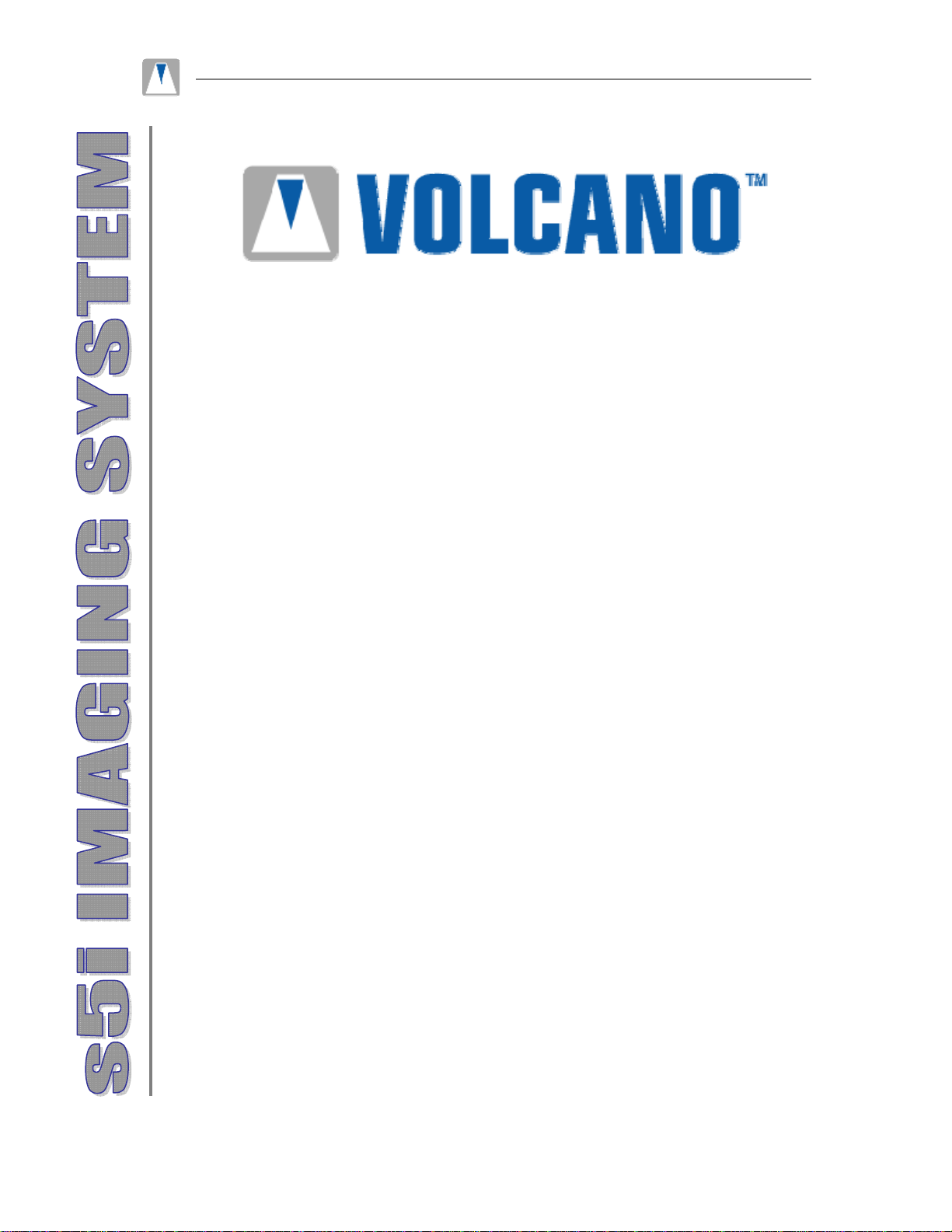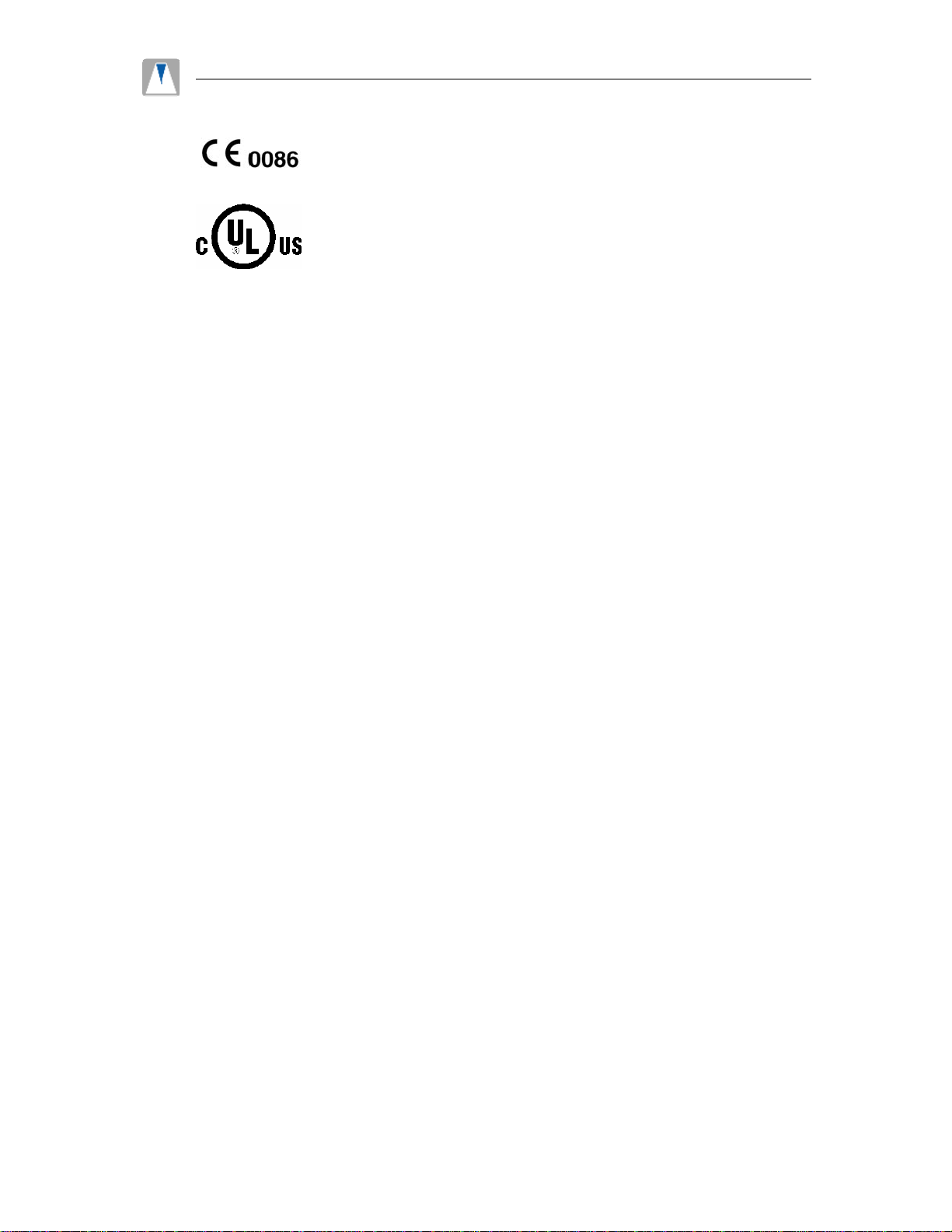s5i IMAGING SYSTEM
4 of 202 806365-001/001
ROOM REQUIREMENTS............................................................................................................... 35
Room Climate and Altitude.................................................................................................... 35
Equipment Heat Output.......................................................................................................... 36
Ventilation ............................................................................................................................. 36
POWER REQUIREMENTS AND CONSIDERATIONS........................................................................ 37
Systems Input: ........................................................................................................................ 37
Computer Workstation ......................................................................................................... 37
Monitor:................................................................................................................................. 37
Printer .................................................................................................................................... 38
Video Switch ......................................................................................................................... 38
Fusing..................................................................................................................................... 38
DIMENSIONS AND WEIGHTS-S5I................................................................................................ 38
UNDER FLOOR CABLE INSTALLATION ....................................................................................... 39
Under floor Cable Conduit Requirements ............................................................................. 39
PIM Cable.............................................................................................................................. 39
ECG Cable............................................................................................................................. 39
Cat5 Cable(s) ......................................................................................................................... 40
Workstation Potential Equalization ....................................................................................... 40
CHAPTER 5 INSTALLATION................................................................................................. 41
UNPACKING AND ASSEMBLING THE S5I..................................................................................... 41
REVIEWING THE PRE-INSTALLATION......................................................................................... 42
INSTALLING THE S5I CONTROL ROOM EQUIPMENT................................................................... 42
Isolation Transformer Fuse Selection.................................................................................... 42
Establish Control Room System Interconnections ................................................................ 42
CONTROL ROOM BASE INSTALLATION WIRING DIAGRAM ....................................................... 43
CONTROL ROOM OPTIONAL EQUIPMENT WIRING DIAGRAM ................................................... 44
INSTALLING THE S5I EXAM ROOM EQUIPMENT......................................................................... 45
PIM installation ..................................................................................................................... 45
PIM Holder ............................................................................................................................ 45
Bedside Control Station .........................................................................................................45
Bedside Joystick..................................................................................................................... 46
Bedside ECG connection........................................................................................................ 46
FIRST POWER ON PROCEDURE ................................................................................................... 51
P11 PRINTER INSTALLATION AND CONFIGURATION PROCEDURE. ............................................ 58
Connecting and Setting up the Printer................................................................................... 58
GE INNOVA CONNECTIVITY CONFIGURATION PROCEDURE ................................................... 63
Loading ITU Software for s5i connectivity........................................................................... 63
CHAPTER 6 SOFTWARE RE-INSTALLATION.................................................................. 65
OPERATING SOFTWARE OVERVIEW........................................................................................... 65
S5I WITH VH DESCRIPTION ........................................................................................................ 65
S5I SOFTWARE INSTALLATION................................................................................................... 65
Install version 2.2.1 patch...................................................................................................... 94
SYSTEM SETTINGS ................................................................................................................... 104
System Defaults.................................................................................................................... 104
Image Defaults..................................................................................................................... 105
Acquisition Rate................................................................................................................... 106
Archive Defaults................................................................................................................... 107
VH-IVUS .............................................................................................................................. 108