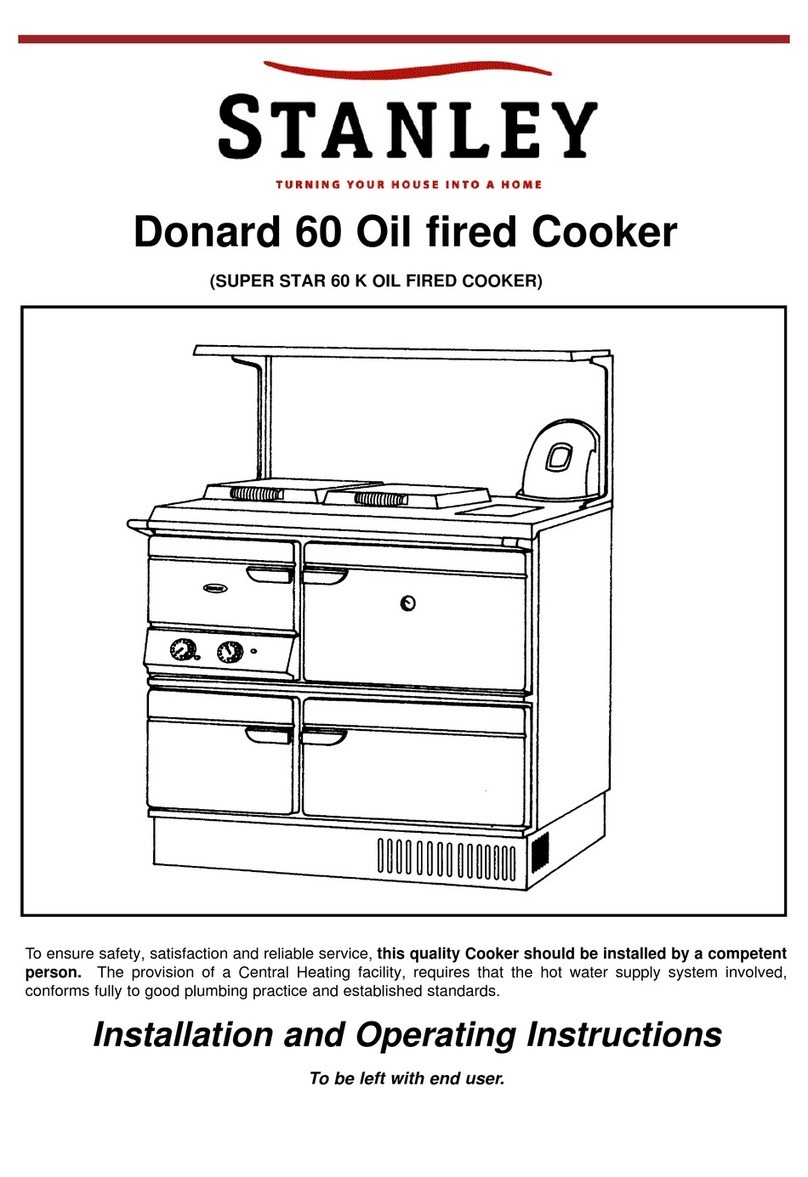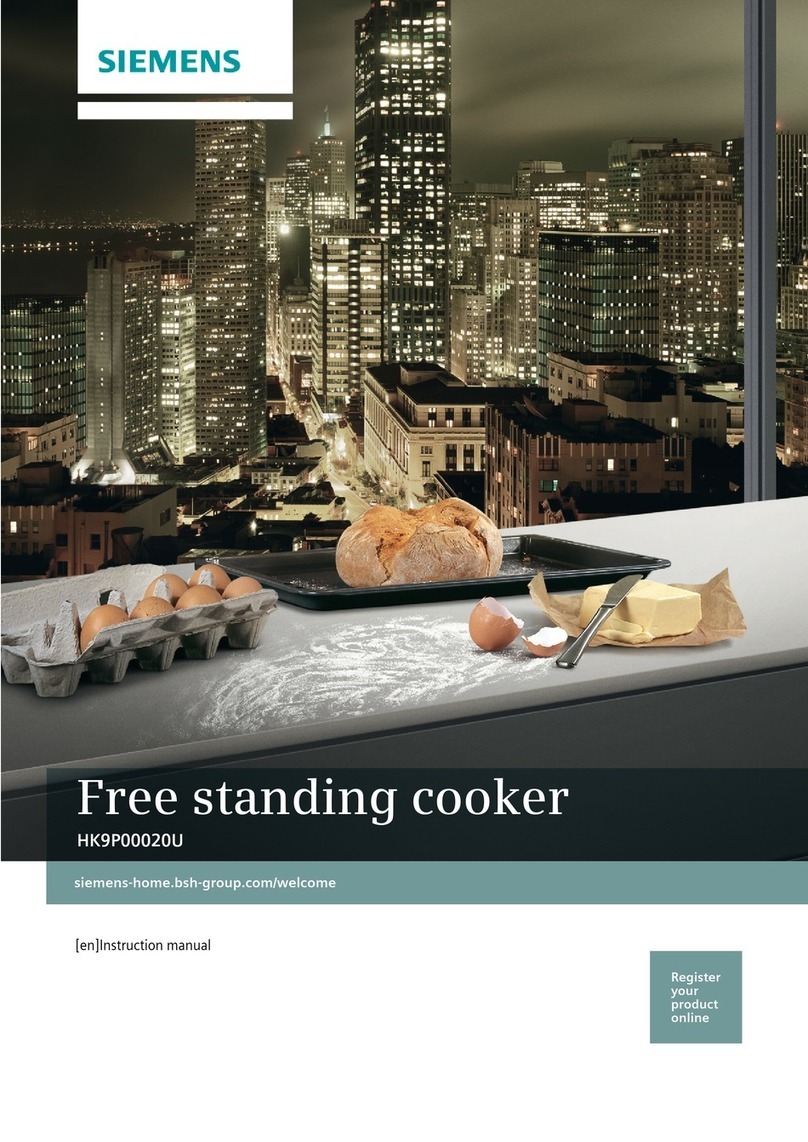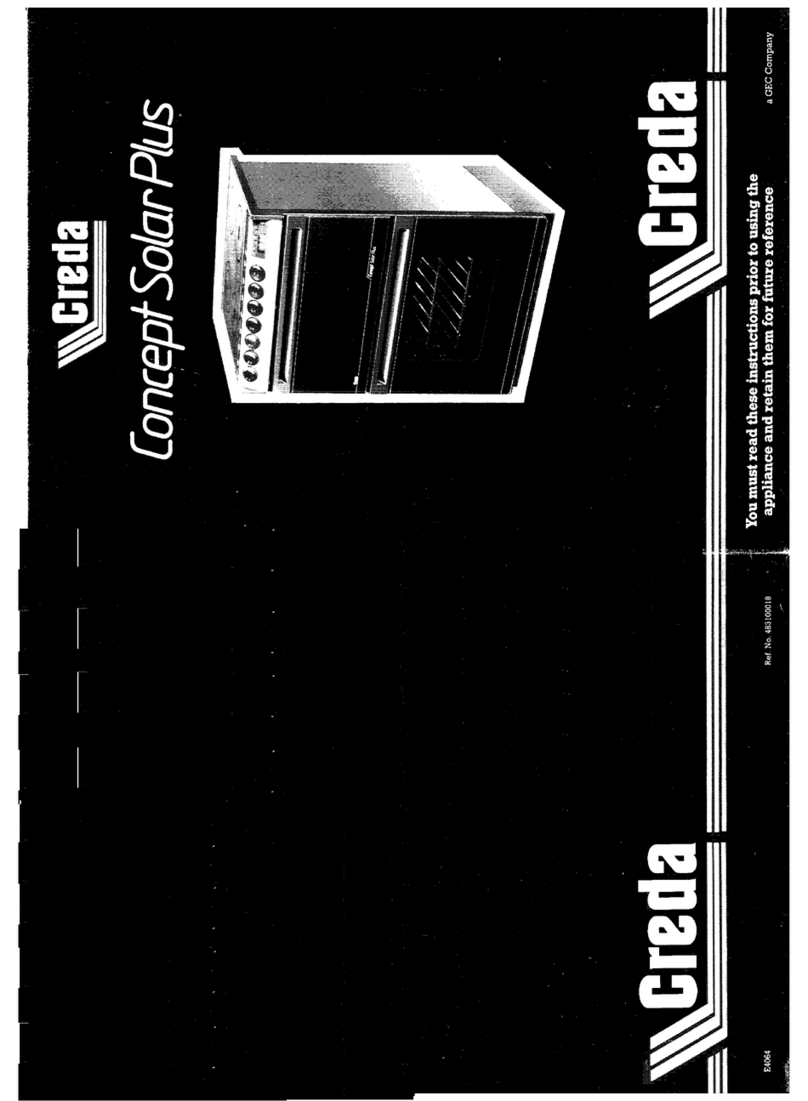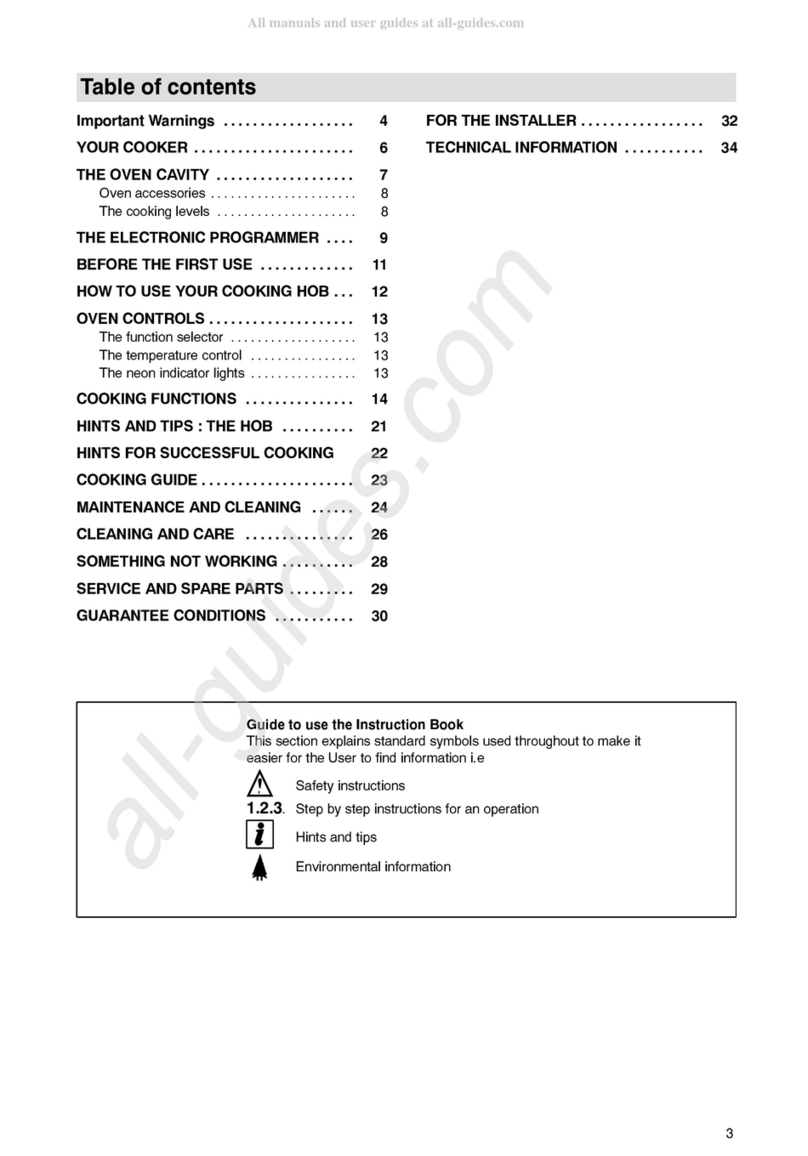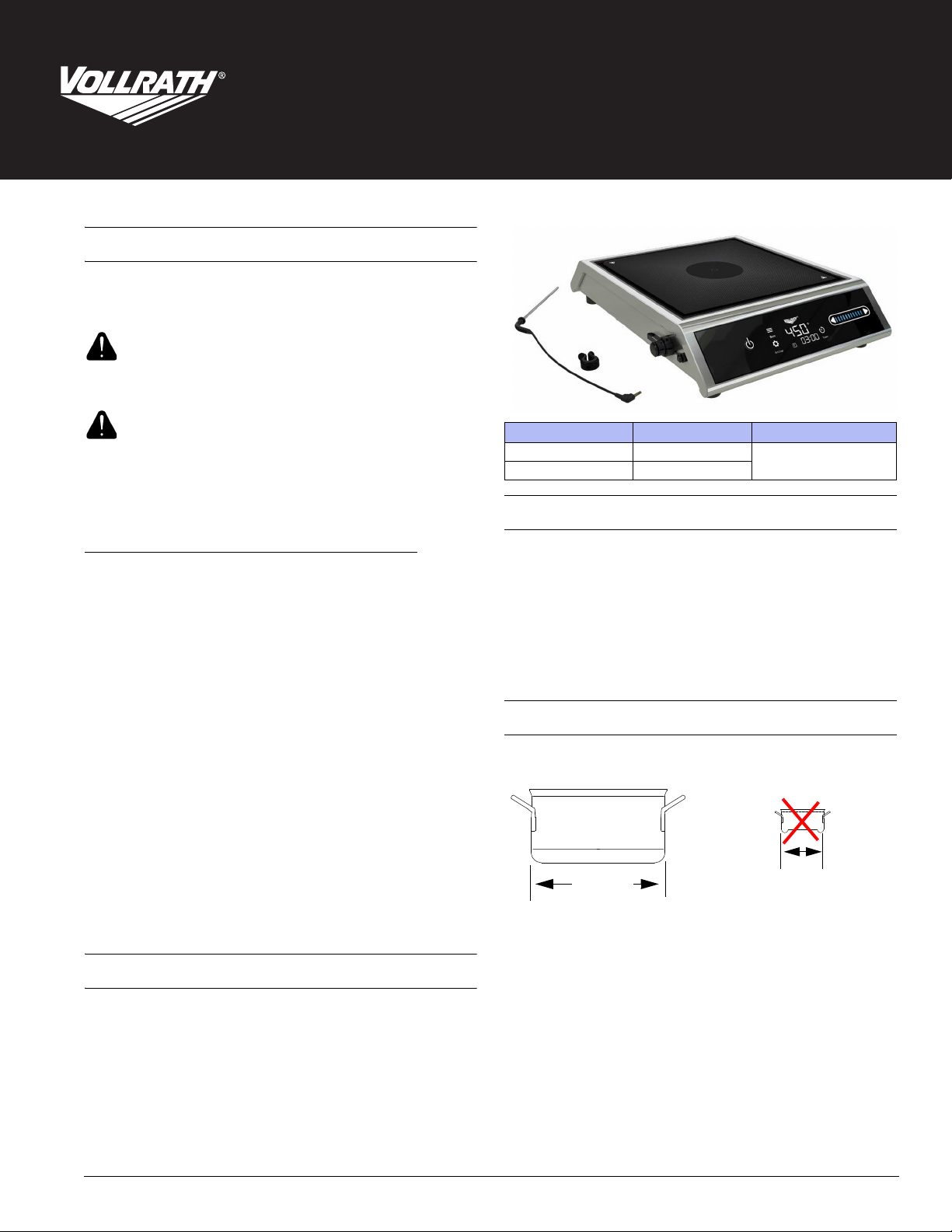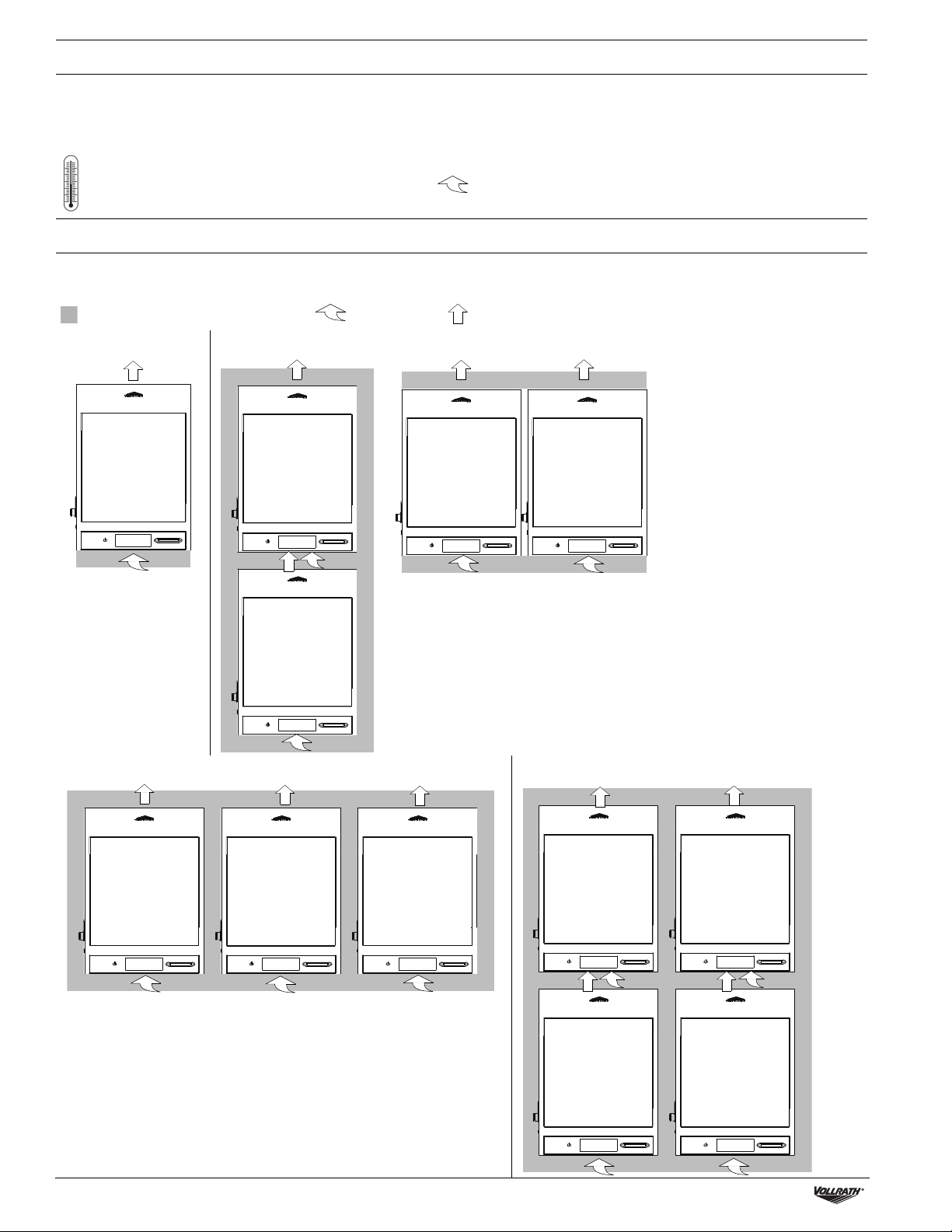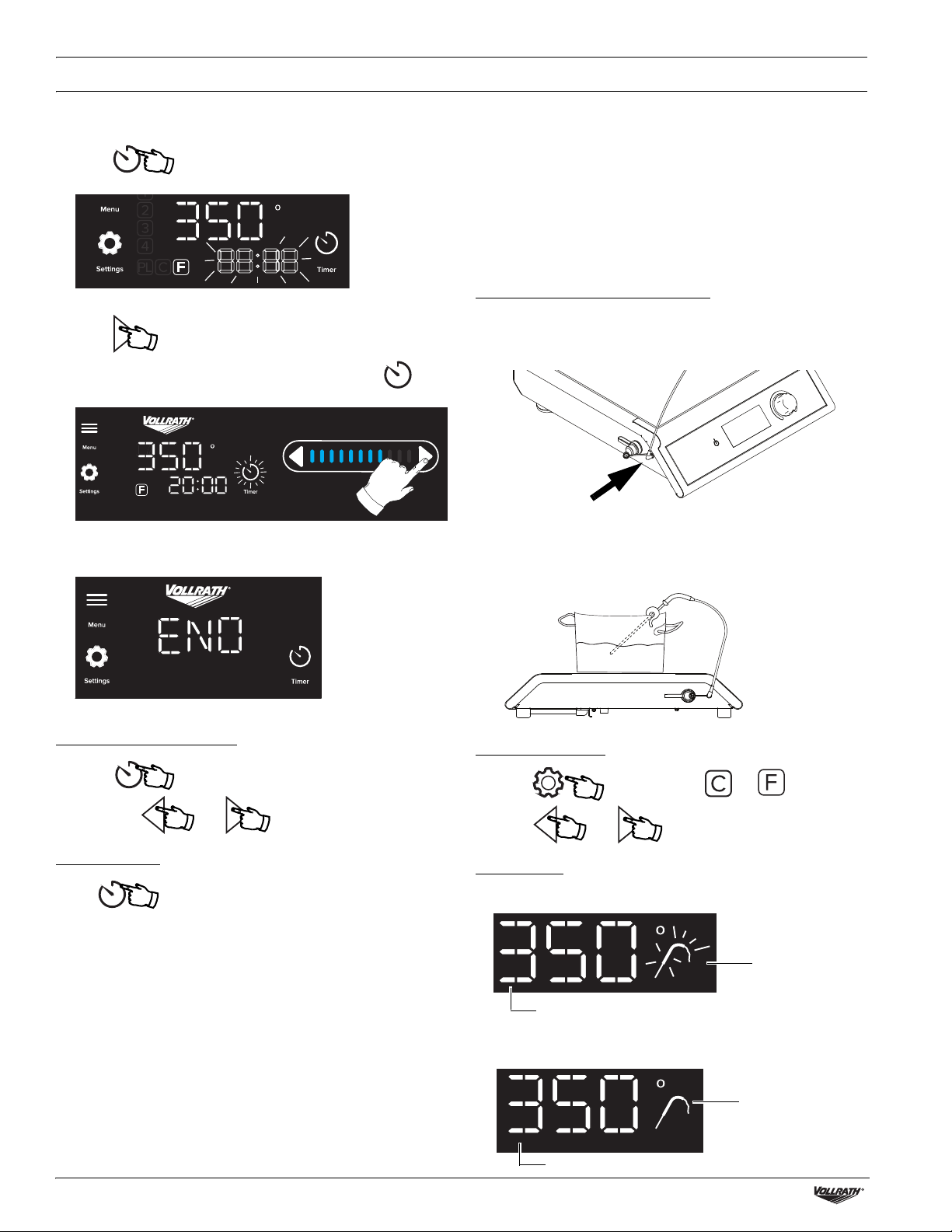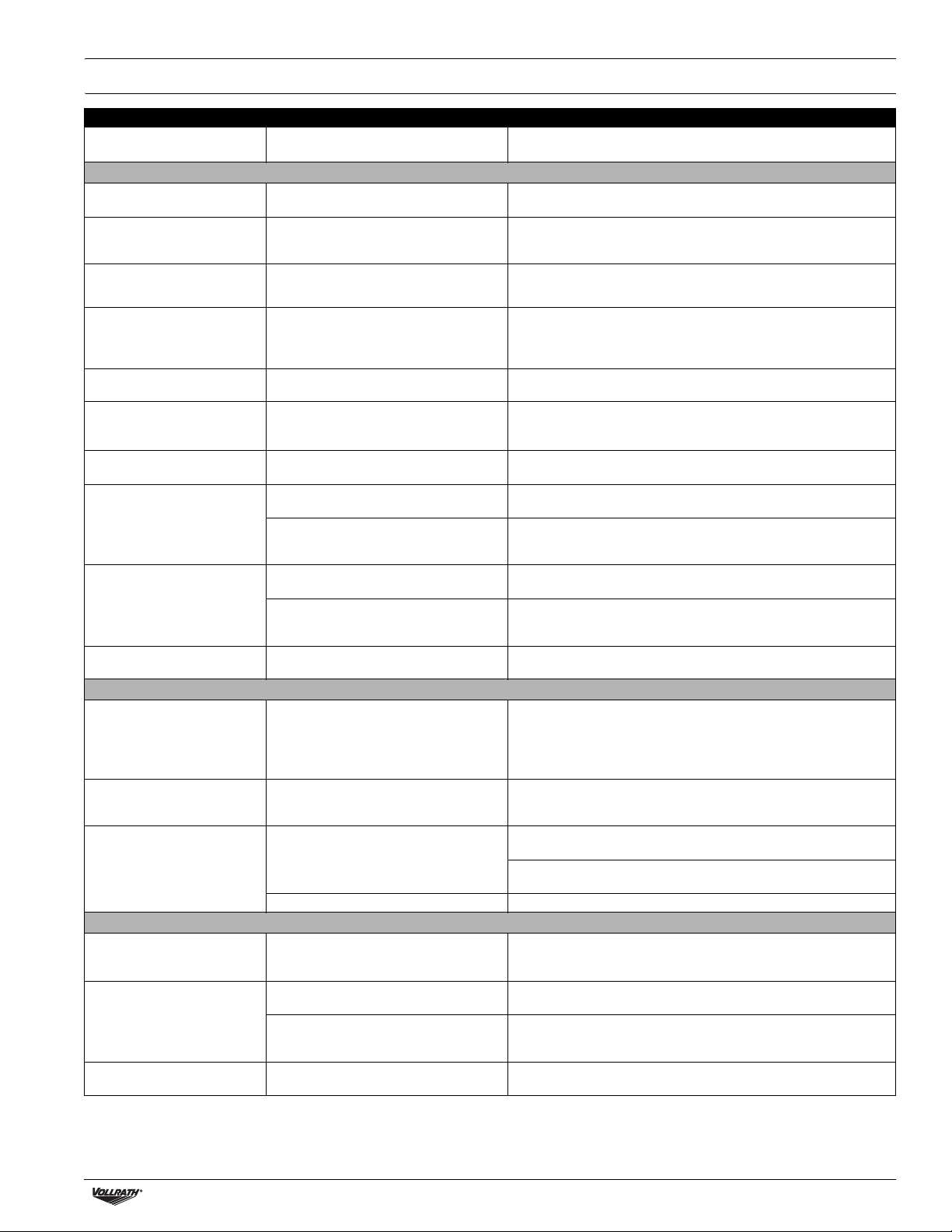Medium Power Countertop Induction Ranges with Temperature Control Probe Operator’s Manual 9
TROUBLESHOOTING
Problem Might be Caused By Course of Action
The display is flashing. There is not a pan on the range or the pan
is not induction-ready. Place a pan onto the range. Verify the pan is induction ready. See the
Cookware Requirements section in this manual.
Message on the Display
F-01 The range may have overheated because it
is too close to heat producing equipment. Relocate the equipment away from heat producing equipment.
Contact Vollrath Technical Services if the problem persists.
F-02 The cookware may have been too hot when
it was placed onto the range.
Remove the cookware. Allow it cool slightly before placing it on the
cooking surface. Contact Vollrath Technical Services if the problem
persists.
F-05, F-06, F-07,
F10, F11, F24, F25
There may be a problem with an internal
component. Try to clear the error by turning the range off, and then on. Contact
Vollrath Technical Services if the problem persists.
F-08 The range may have overheated due to
insufficient airflow.
Make sure the equipment has adequate airflow. See the Clearance
Requirements section in this manual. Verify the air intake under the
equipment is not blocked. Contact Vollrath Technical Services if the
problem persists.
F16 The sensor may have detected an empty
pan was on the range for too long. Remove the pan. Clear the error by turning the range off, and then on.
Place only pans with food in them onto the range.
F17,F18 There may be an issue with the incoming
power supply or there may have been a
power surge.
Try plugging the range into an a electrical outlet that is on a different
circuit. Contact Vollrath Technical Services if the problem persists.
F19,F20 There may be an issue with the incoming
power supply quality. Try plugging the range into an a electrical outlet that is on a different
circuit. Contact an electrician to troubleshoot the electrical supply.
F22
The range is plugged into an outlet with the
wrong voltage. Make sure the power at the electrical outlet matches the rating tag on
the underside of the range.
A prolonged power surge. Try to clear the error by unplugging, and then plugging in the range.
Resume operation. Contact Vollrath Technical Services if the problem
persists.
F23
The range is plugged into an outlet with the
wrong voltage. Make sure the power at the electrical outlet matches the rating tag on
the underside of the range.
A prolonged dip in the power supply Try to clear the error by unplugging, and then plugging in the range.
Resume operation. Contact Vollrath Technical Services if the problem
persists.
HOT The user turned off the range. The cooking
surface is still hot. This is normal operation.
Cookware is not Heating
The range turned off after 10
minutes.
There is not a pot or pan on the induction
range or it is not induction-ready
cookware, so the induction range turned
off. This is normal.
Verify the cookware is induction ready. See the Cookware
Requirements section of this manual.
The pan suddenly stopped
heating. No power level or
temperature is displayed.
The timer was in use and time expired. The
range stopped heating the pan. This is normal. A program that includes a timer stage may have been
in use or the timer may have been inadvertently activated.
Vollrath logo is not illuminated
even though the range is
plugged in.
There may be problem with the electrical
supply.
Try plugging another piece of equipment into the outlet to verify the
outlet is working.
Verify the voltage at the outlet matches the voltage rating on the
nameplate located on the underside of the range.
The fuse may need to be replaced. See the Fuse Replacement instructions in this manual.
Temperature Control Probe Issues
The temperature on the display
does not increase as the food
heats. This normal. The display shows the selected temperature. It does not display the
temperature of the food.
The temperature on the display
does not match the temperature
of food when checked with a
food thermometer.
Temperature control probe may be placed
incorrectly in the food. Make sure the probe is in the center of the food and is not touching
the bottom of the cookware.
Food thermometer and temperature probe
may have been inserted into different areas
of the food. For even heating and food quality, stir the food often.
The temperature probe icon is
blinking. This is normal. The food is heating to the set temperature.