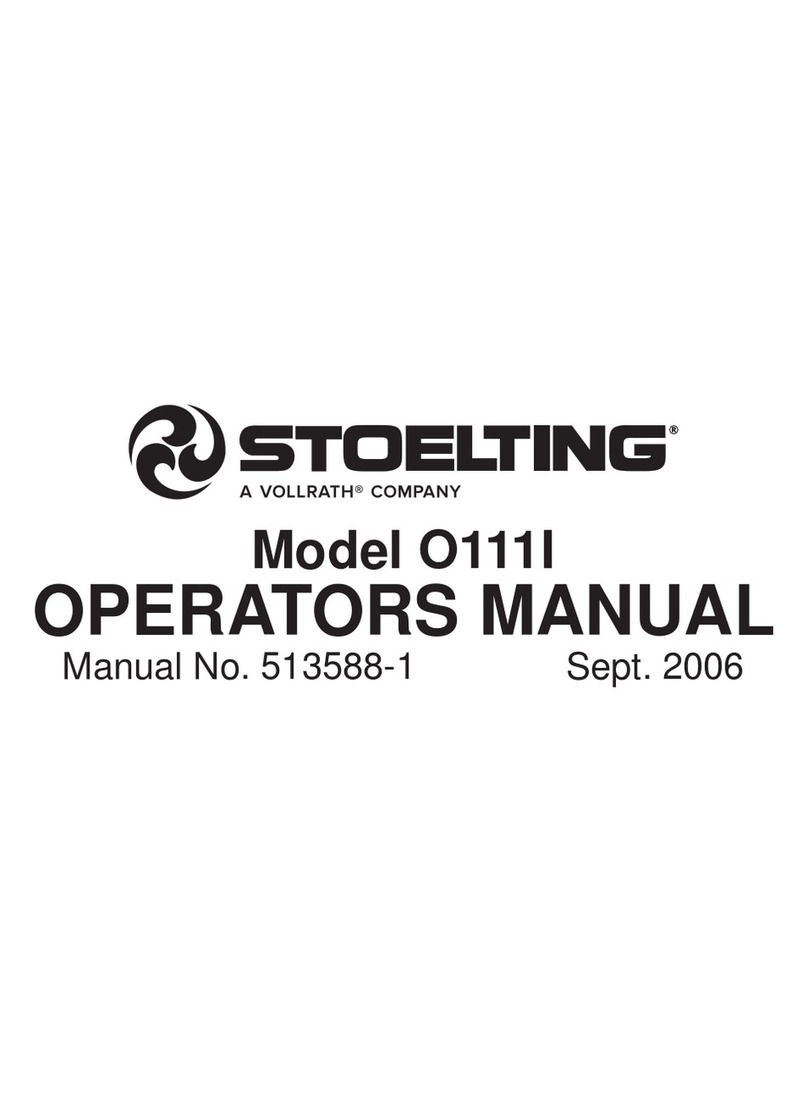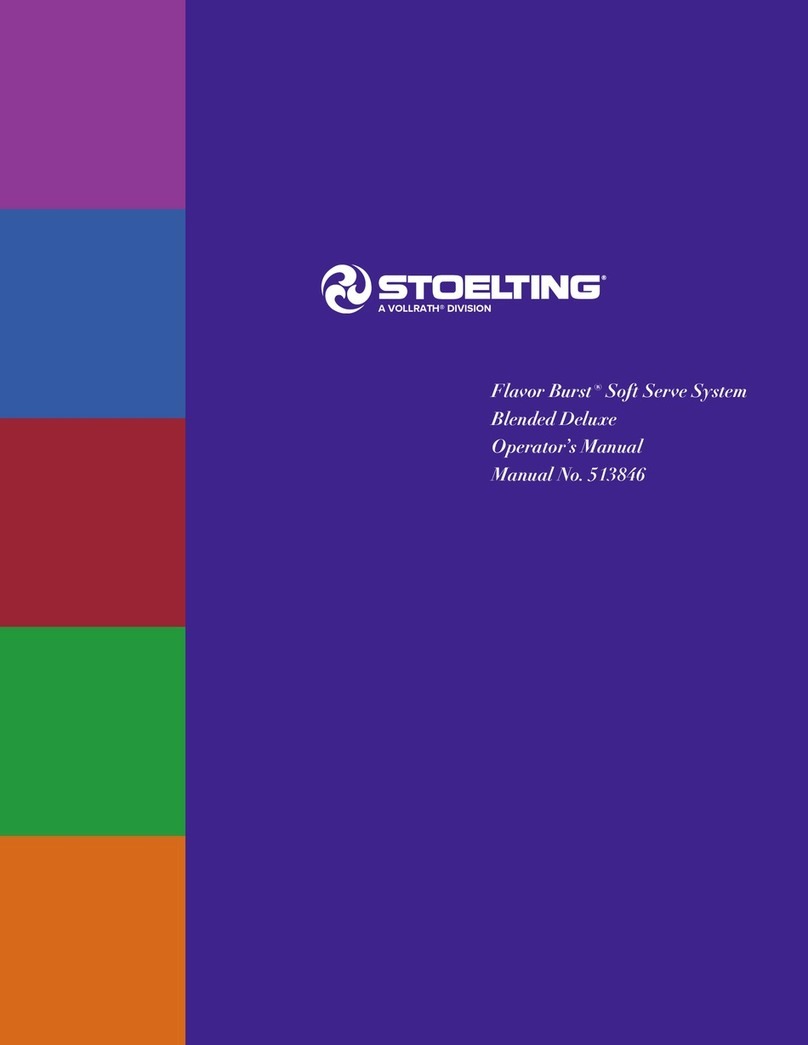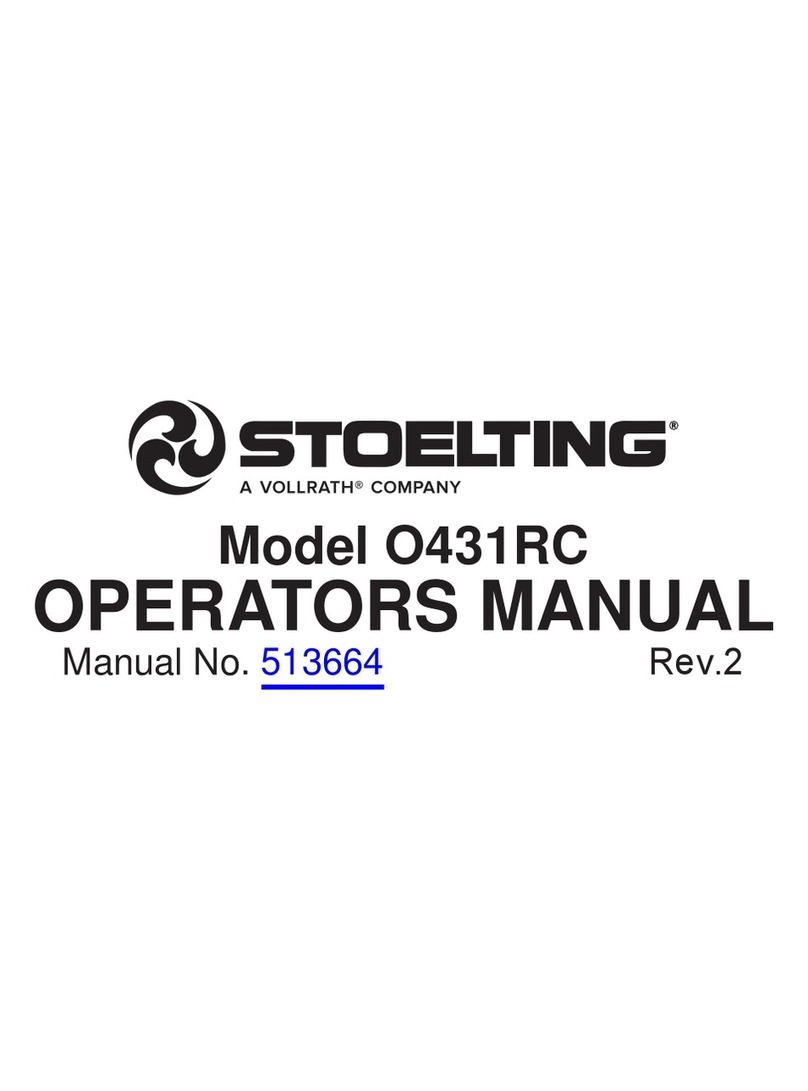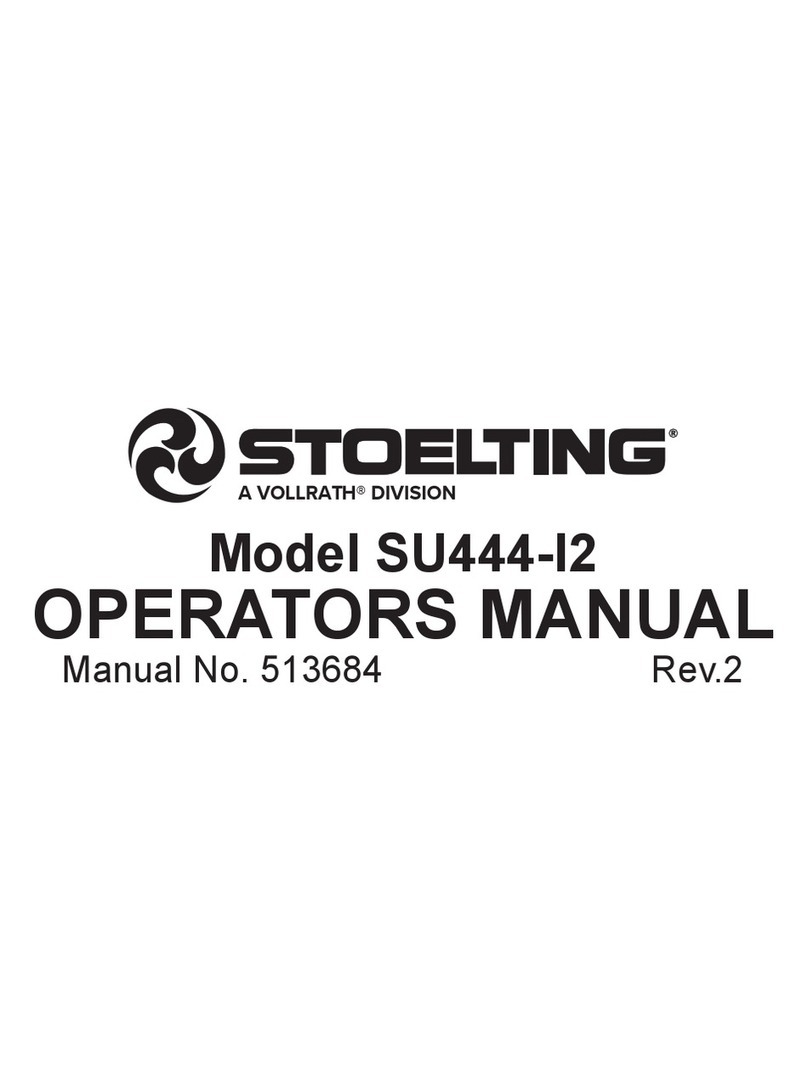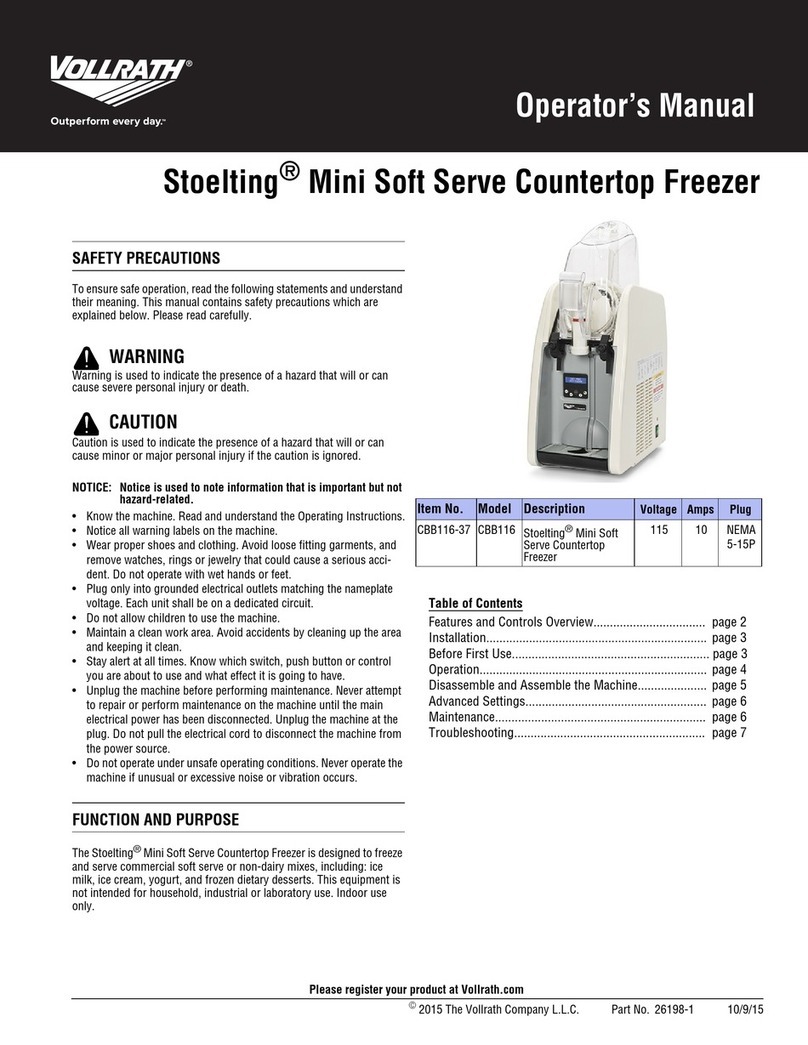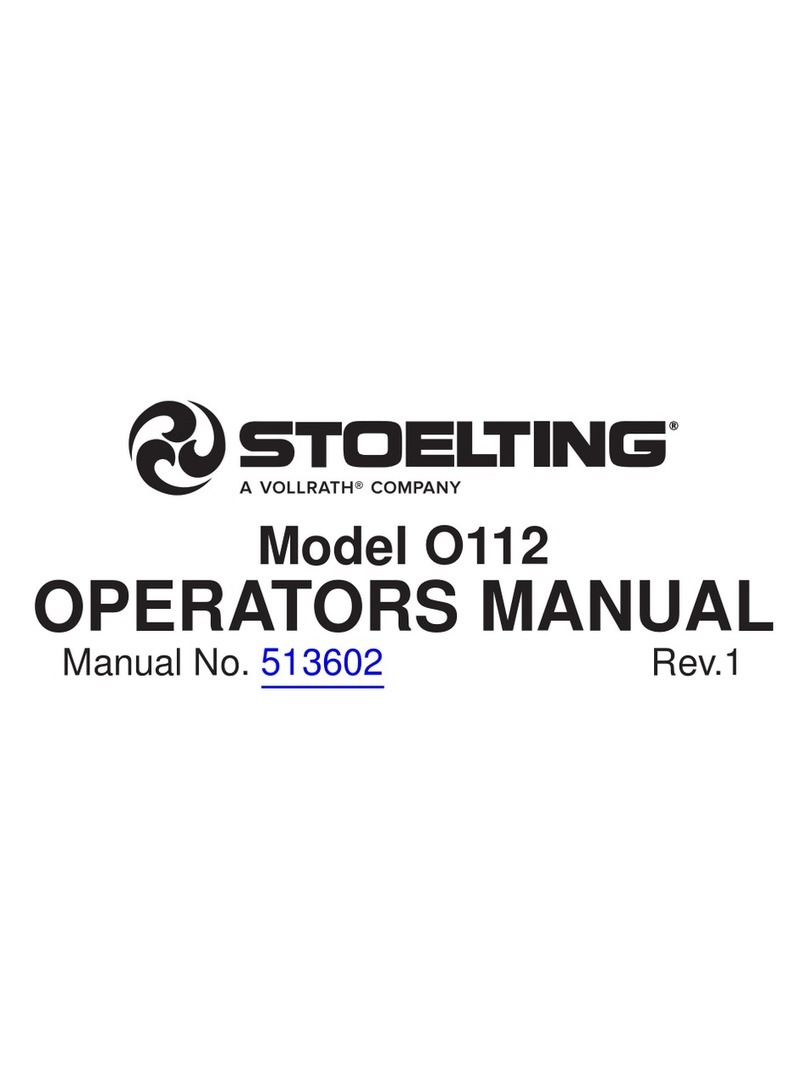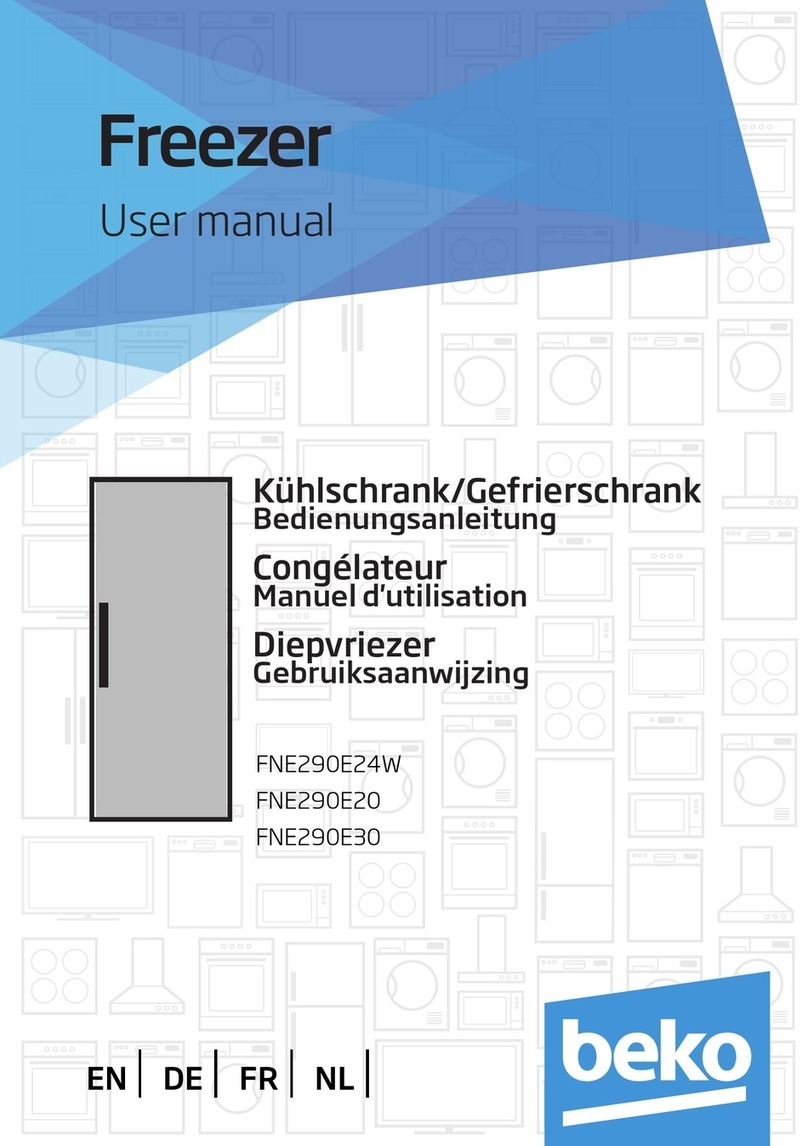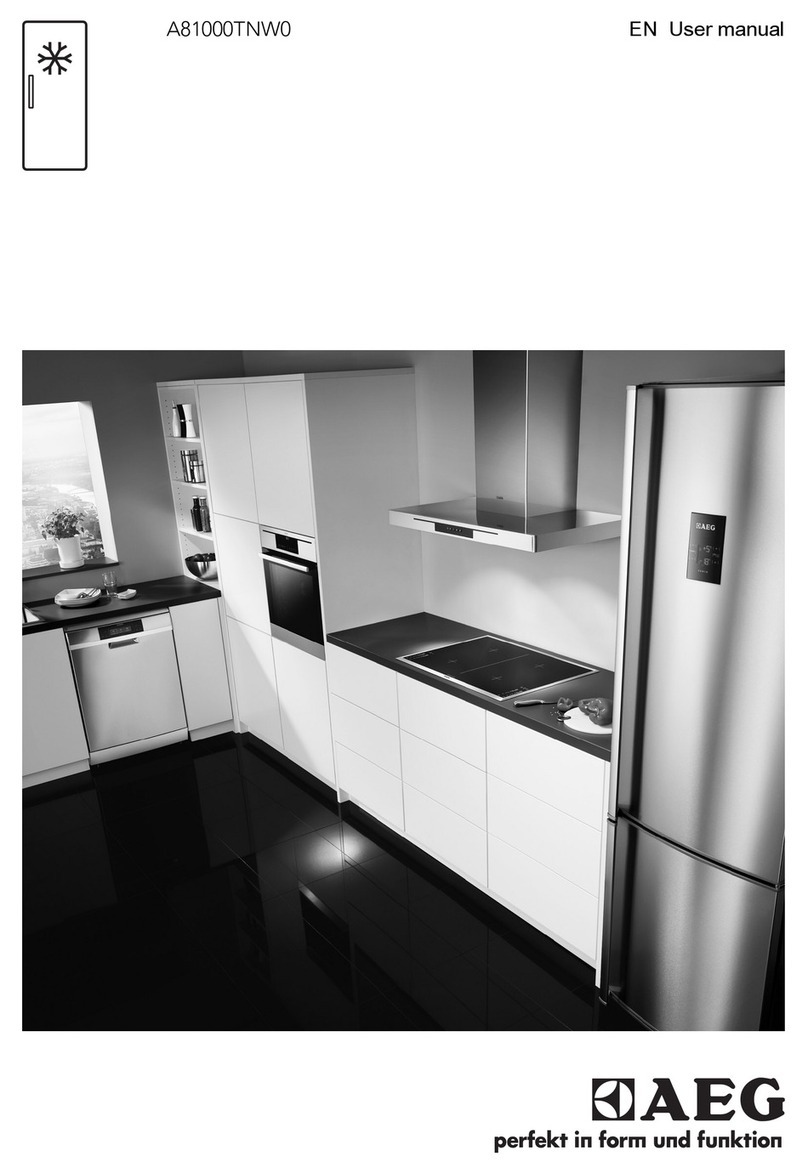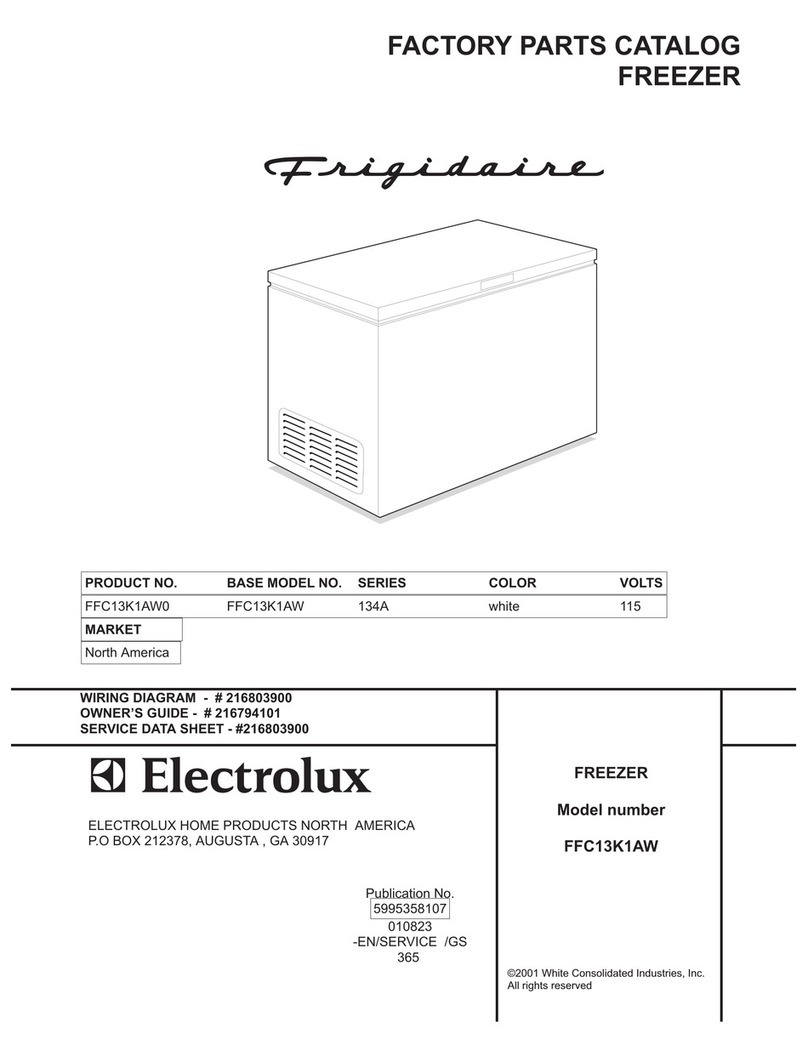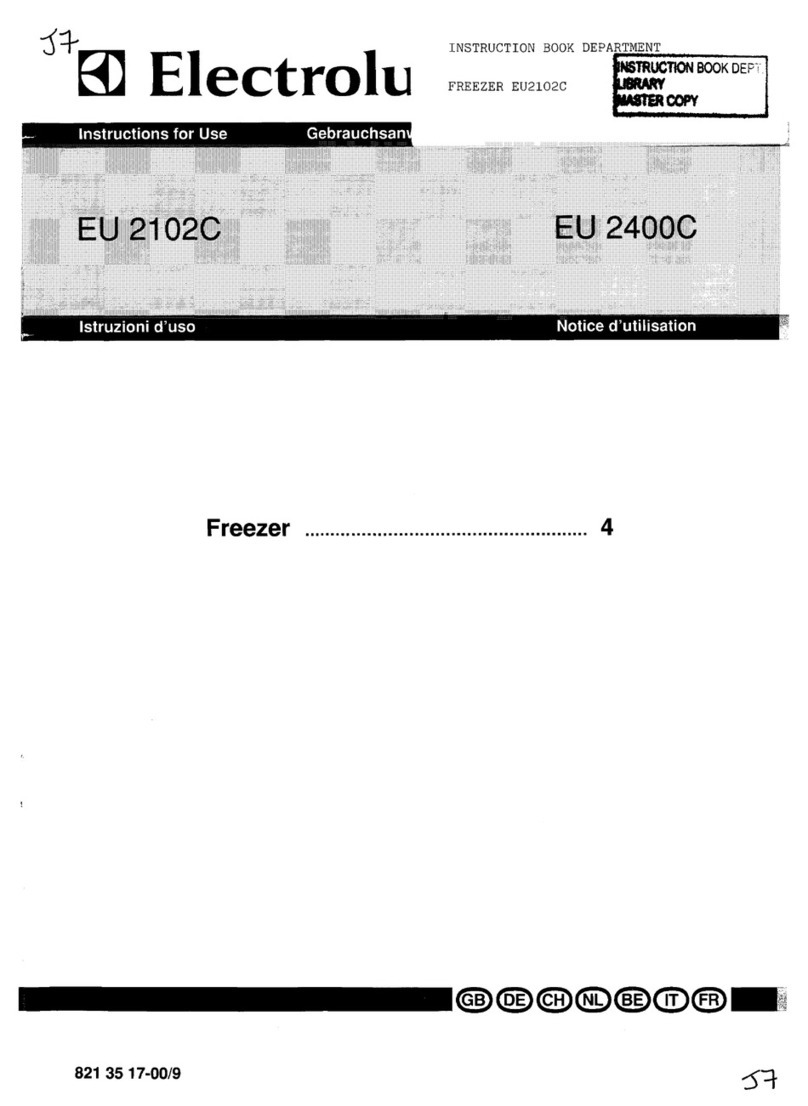3
SECTION 2
INSTALLATION INSTRUCTIONS
2.1 SAFETY PRECAUTIONS
Do not attempt to operate the machine until the safety
precautions and operating instructions in this manual are
read completely and are thoroughly understood.
Take notice of all warning labels on the machine. The
labelshavebeenputtheretohelpmaintainasafeworking
environment.Thelabelshavebeendesignedtowithstand
washing and cleaning. All labels must remain legible for
thelifeofthemachine.Labelsshouldbecheckedperiodi-
callytobesuretheycanberecognizedaswarninglabels.
If danger, warning or caution labels are needed, indicate
the part number, type of label, location of label, and
quantity required along with your address and mail to:
STOELTING, INC.
ATTENTION: Customer Service
502 Hwy. 67
Kiel, Wisconsin 53042
2.2 SHIPMENT AND TRANSIT
The machine has been assembled, operated and in-
spectedatthefactory.Uponarrivalatthefinaldestination,
the entire machine must be checked for any damage
which may have occurred during transit.
With the method of packaging used, the machine should
arriveinexcellentcondition.THECARRIERISRESPON-
SIBLE FOR ALL DAMAGE IN TRANSIT, WHETHER
VISIBLEORCONCEALED.Donotpaythefreightbilluntil
the machine has been checked for damage. Have the
carrier note any visible damage on the freight bill. If
concealeddamageand/orshortage isfoundlater,advise
the carrier within 10 days and request inspection. The
customermustplaceclaimfordamagesand/orshortages
in shipment with the carrier. Stoelting, Inc. cannot make
any claims against the carrier.
2.3 MACHINE INSTALLATION
Installation of the machine involves moving the machine
close to its permanent location, removing all crating,
setting in place, assembling parts, and cleaning.
A. Uncrate the machine.
B. Accuratelevelingisnecessaryforcorrectdrainage
of the freezing cylinder and to insure correct
overrun.Placeabubblelevelontopofthemachine
at each corner to check for level condition. If
adjustment is necessary, level the machine by
turningthebottompartofeachleginorout.Then
separate machine base gasket and install with
seam to the back and angle to the top.
C. Correctventilationisrequired.TheCF101requires
a minimum of 6" (15,2 cm) air space at left and
right sides and 10" (25,4) air space above the
machine.
CAUTION
Failuretoprovide adequateventilation will voidwar-
ranty.
D. Place the Main Freezer Power Off/On switch in
the Off position.
E. Connect the power cord to the proper power
supply. The plug is designed for 208-240 Volt/20
ampduty.Checkthenameplateonyourmachine
forthepropersupply.Theunitmustbeconnected
toa properlygrounded receptacle.The electrical
cordfurnishedaspartofthemachinehasathree
pronggroundingtypeplug.Theuseofanextension
cord is not recommended, if necessary use one
witha size12 gaugeor heavierwith groundwire.
Do not use an adapter to get around grounding
requirement.
WARNING
Do not alter or deform electrical plug in any way.
Altering the plug to fit into an outlet of different con-
figuration may cause fire, risk of electrical shock,
product damage and will void warranty.
Figure 2-2 Space and Ventilation Requirements