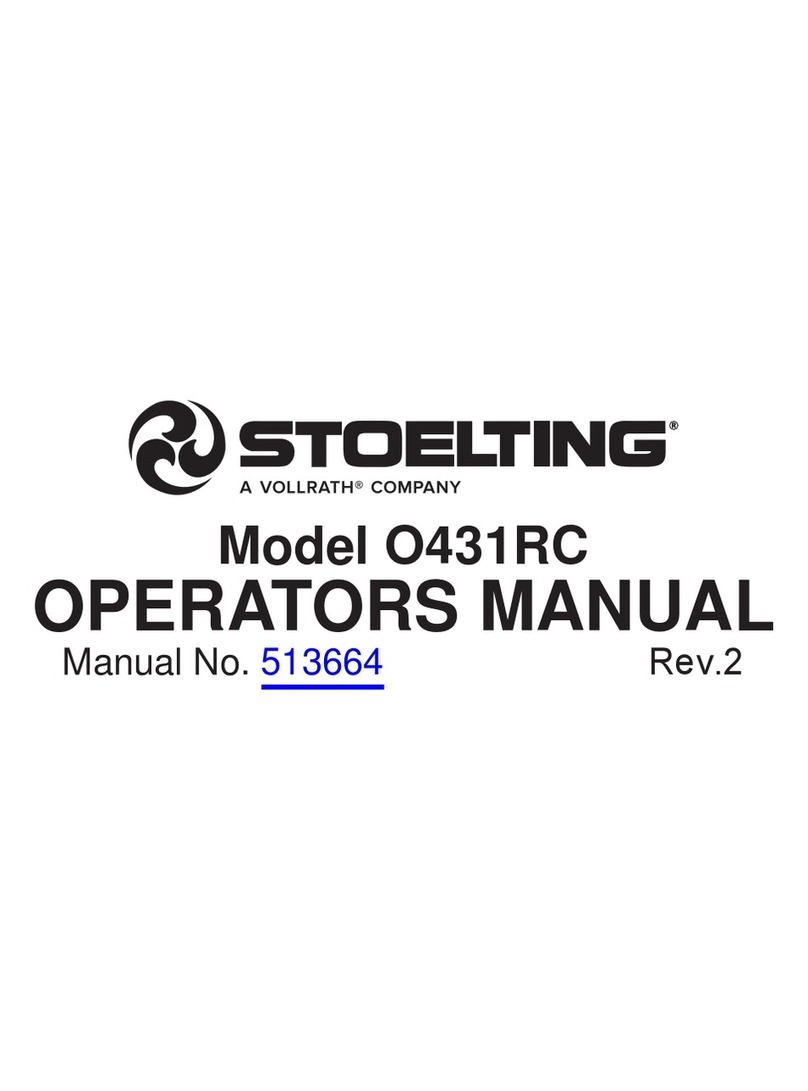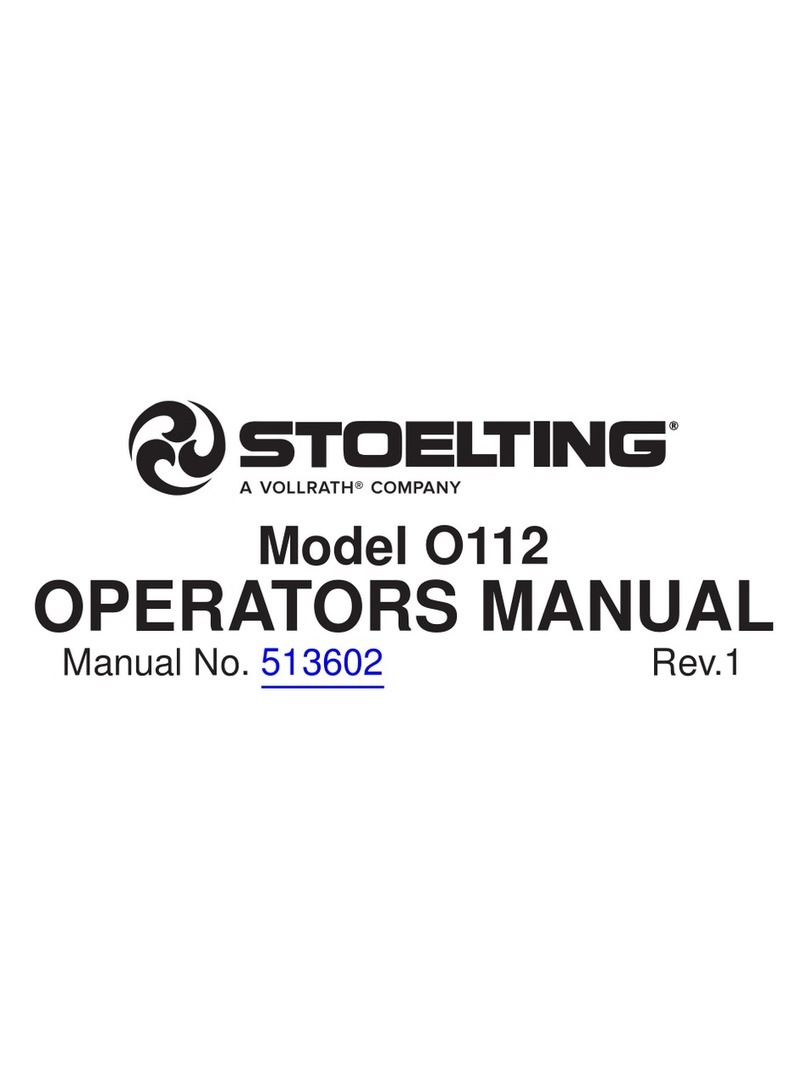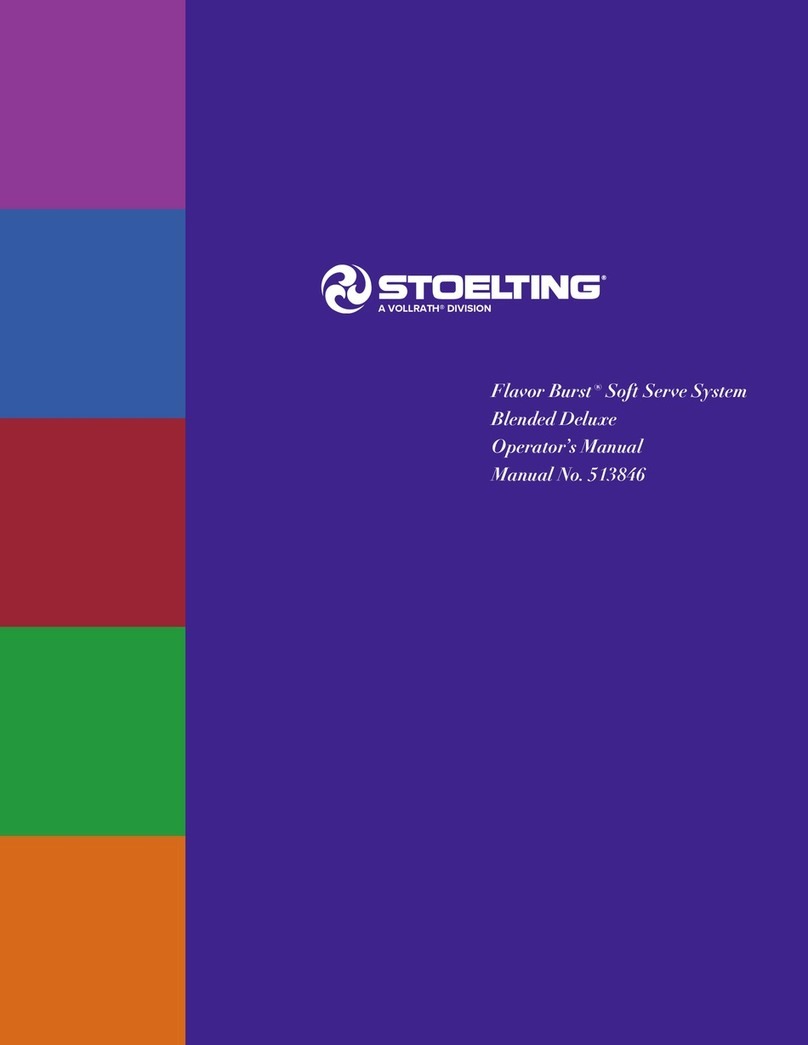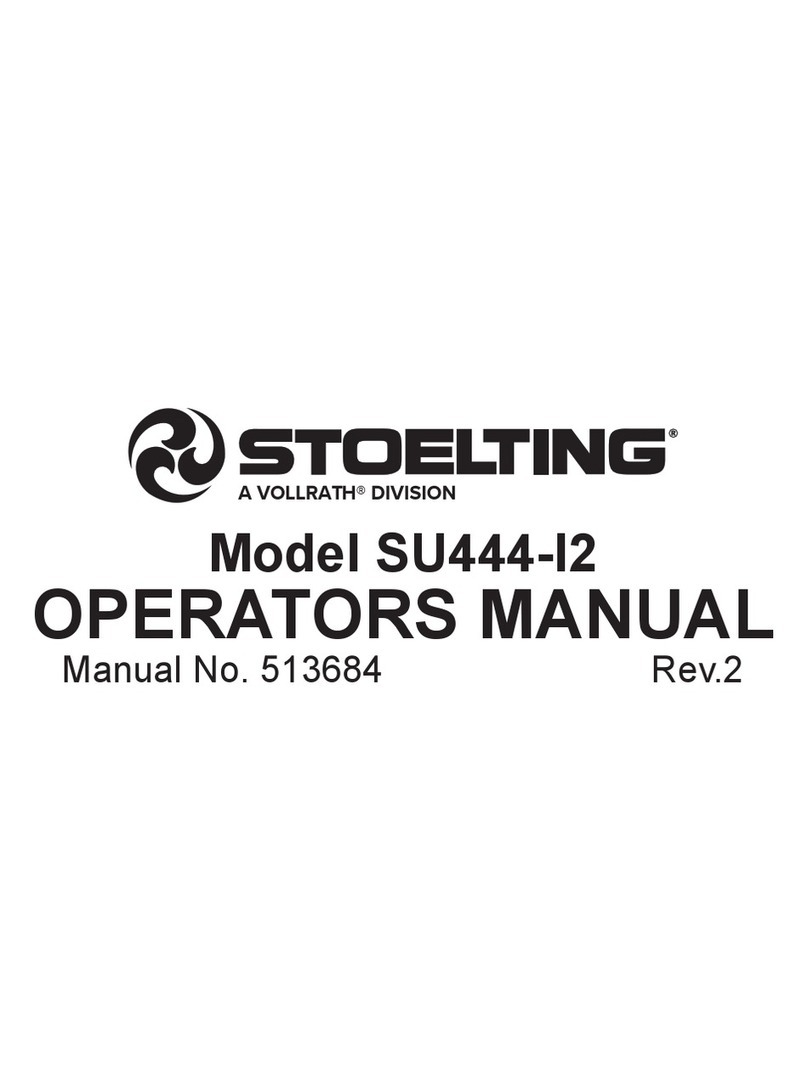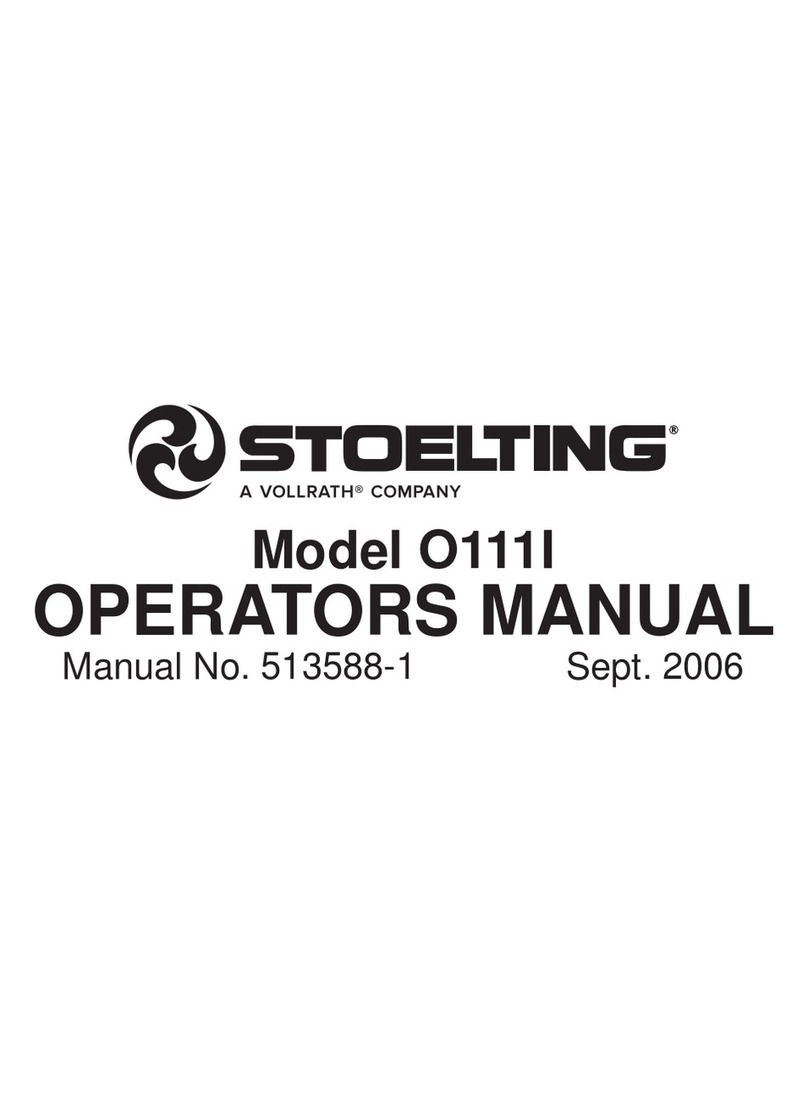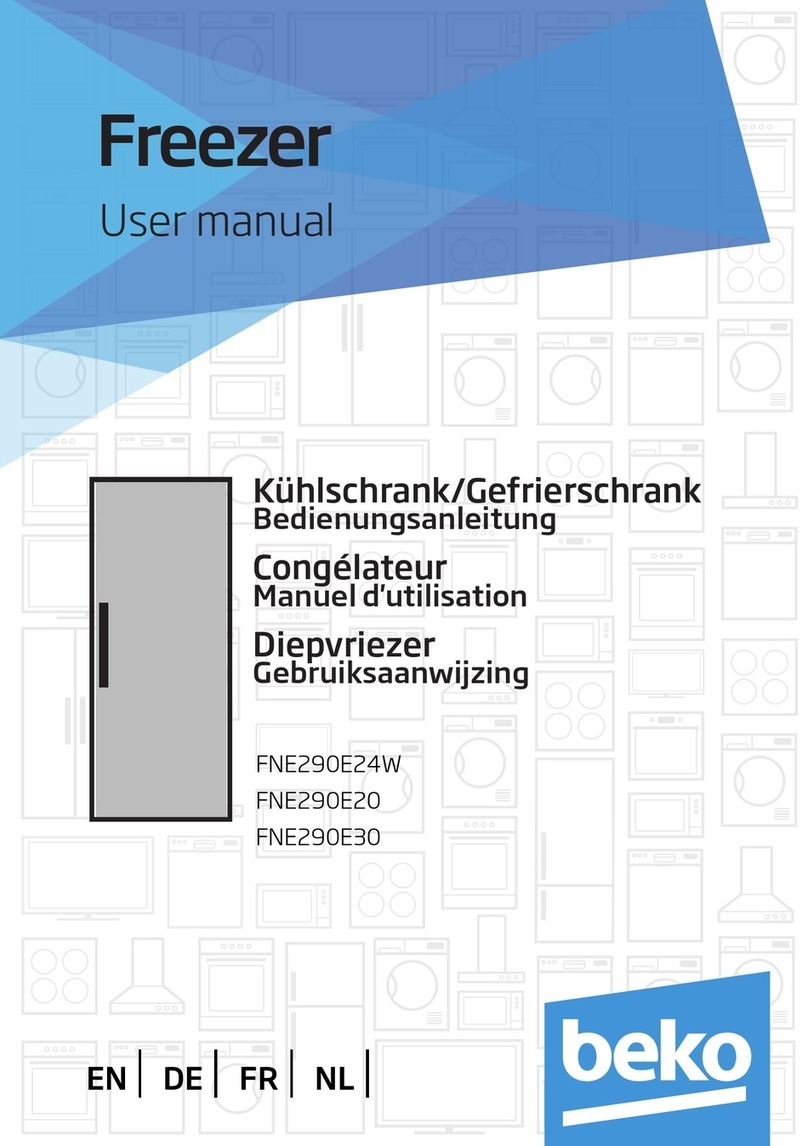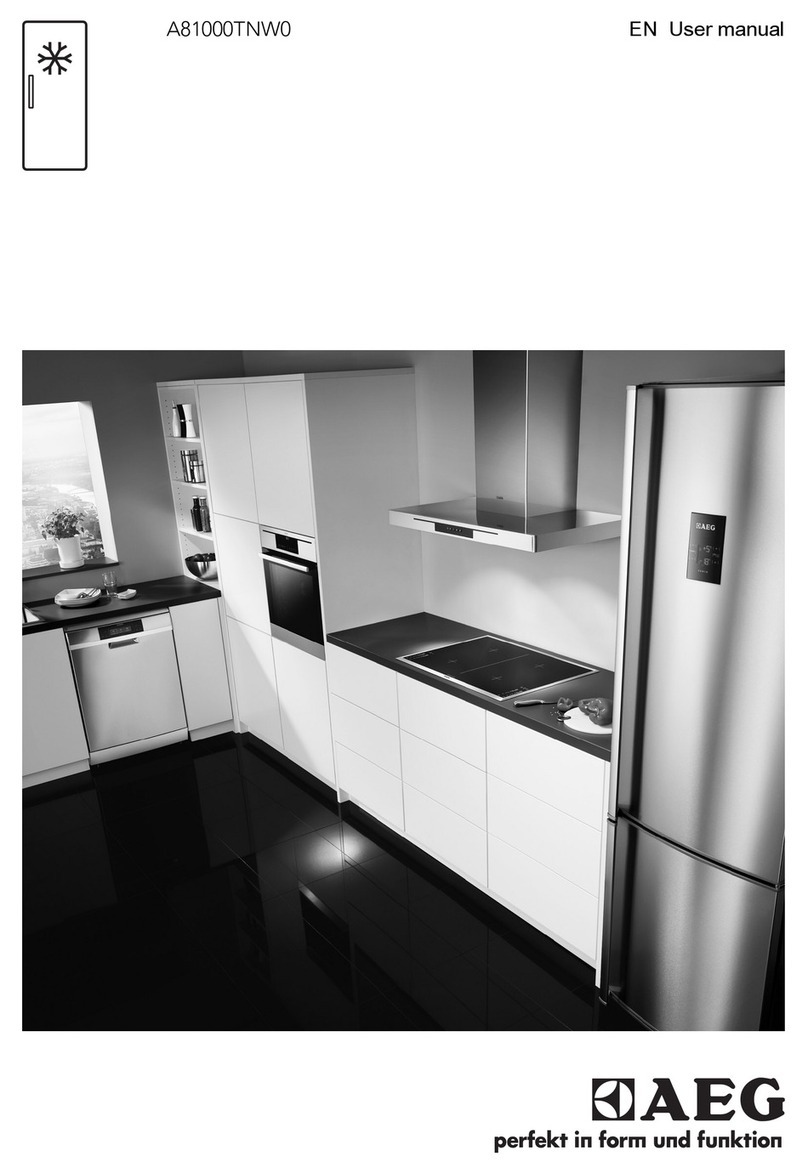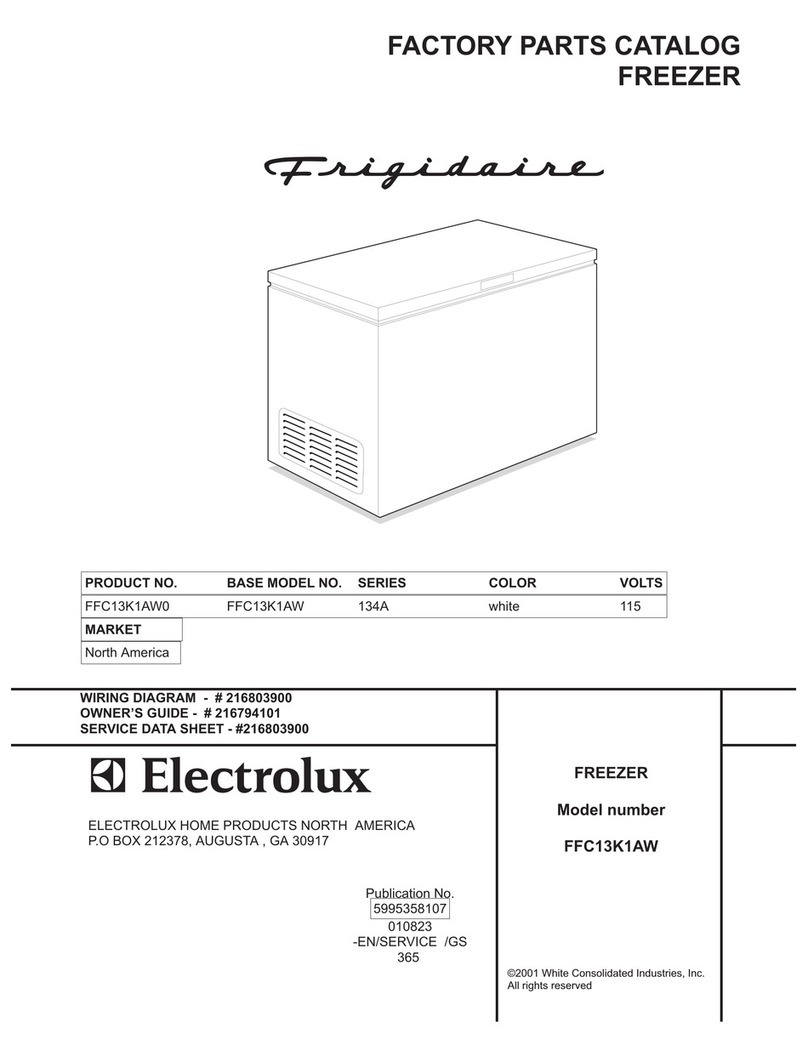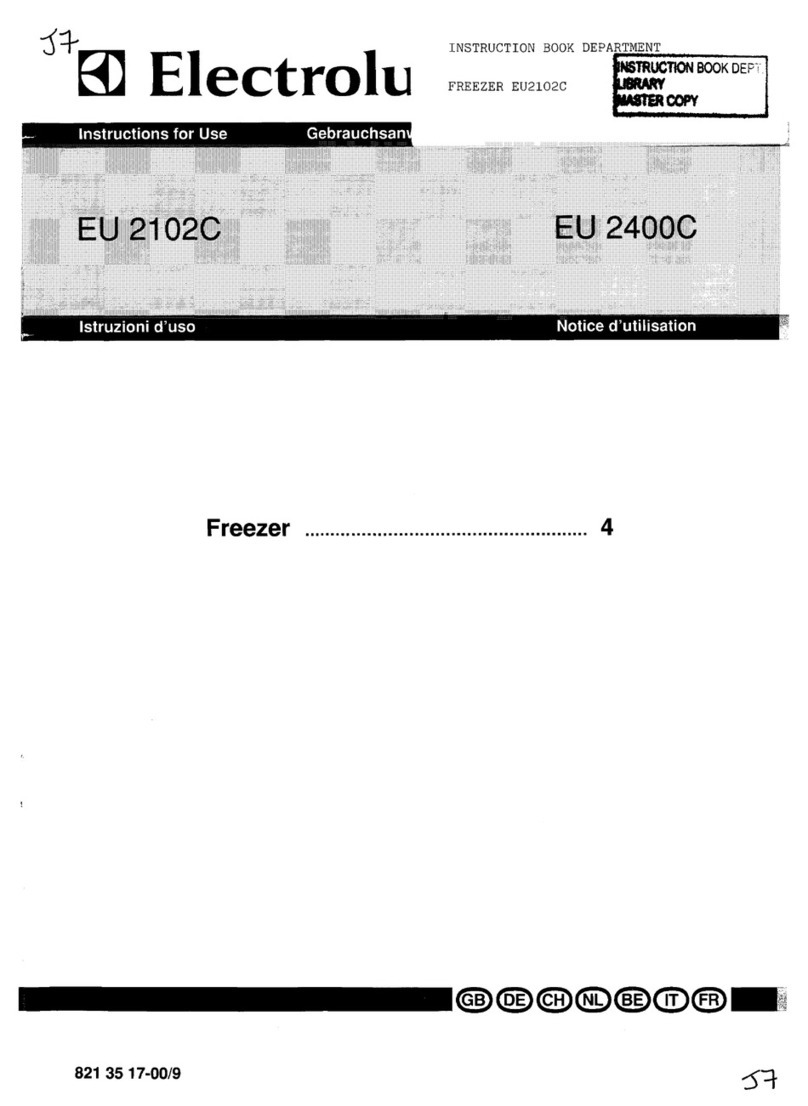4 Stoelting®Mini Soft Serve Countertop Freezer Operator’s Manual
OPERATION
Sanitize the Machine
NOTICE: The United States Department of Agriculture and the Food
and Drug Administration require that all cleaning and
sanitizing solutions used with food processing equipment
be certified for this use.
NOTICE: Refer to local sanitary regulations for applicable codes and
recommended sanitizing products and procedures. The
frequency of sanitizing must comply with local health
regulations.
Sanitizing must be done after the machine is clean and just before the
machine is filled with mix. Sanitizing the night before is not effective.
However, you should always clean the machine and parts after using it.
1. Prepare Stera-Sheen Green Label Sanitizer or equivalent according
to manufacturer’s instructions to provide a 100 ppm strength
solution. Mix the sanitizer in quantities of no less than 2 gallons (7.6
liters) of warm, approximately 90° to 110°F (32° to 43°C) water.
Check the strength of the sanitizing solution. Use a chlorine test strip
and color chart to make sure the solution has 100 ppm. Use the
sanitizer in accordance with the manufacturer’s instructions.
2. Pour the sanitizing solution into the top of the clear bowl. Place the
cover onto the clear bowl and lock the cover.
3. Turn on the machine.
4. Press to start the augers.
NOTICE: Make sure the display reads MOTOR ON, which indicates
refrigeration is Off.
If it does not, press until it does.
5. Monitor the machine for leaks. If sanitizer is leaking, the gasket
under the clear bowl is not installed correctly.
6. After five minutes, place a container under the spigot. Open the
spigot to drain most of the sanitizing solution.
7. Press to stop the augers.
8. Open the spigot to collect the remaining sanitizing solution in a cup
and test the chlorine contents with a new test strip. A reading of 100
ppm or more is acceptable. If the reading is less than 100 ppm,
sanitize the machine again.
NOTICE: If the reading is less than 100 ppm after sanitizing the
second time, disassemble and wash the machine again.
Refrigeration and Serving
1. Make sure the machine is turned off.
2. Pour 1 gallon (3.8 liters) of chilled mix (40° F (4.4° C) or below) into
the clear bowl.
3. Place the cover onto the clear bowl and lock the cover.
4. Turn on the machine.
5. Press to start the augers.
6. Press until the display reads SOFT MODE PLEASE WAIT.
This indicates refrigeration is on.
7. Product will be ready to serve in 40-60 minutes. The time it takes to
be ready is dependent upon many variables including the mix
temperature when poured into the bowl, the amount of sugars and
butterfat in the mix and the TLI setting on the machine.
8. The product is ready when the display reads READY TO SERVE.
9. Pull the spigot handle open to serve.
Manual Night Mode (optional)
At the end of the day or between peak serving times the machine can
manually be put into Night Mode. Night Mode holds the mix in the
machine at a food safe temperature (approximately 28º F (-2.2º C)). If
you want the machine to enter and stay in Night Mode at the same time
every day, see Set Automatic Night Mode on page 6.
NOTICE: Night Mode does not take the place of cleaning and
sanitizing.
1. Press .
2. Press to navigate to the NIGHT MODE MAN.
3. Press to select NIGHT MODE MAN. The machine will remain
in Night Mode until you manually return the machine to SOFT MODE.
4. To exit Night Mode, press until the display shows SOFT
MODE PLEASE WAIT.
Clean the Machine
Drain the Mix
1. Press until the display shows MOTOR ON. This indicates
refrigeration is off.
2. For easier removal, allow the product to thaw.
3. Drain the mix by repeatedly opening and closing the spigot. A
container should be placed under the spigot to collect the liquid mix.
4. When the mix is drained, fill the tank with 1 gallon of cool tap water.
After 30 seconds open the spigot to drain the water out of the
machine.
Clean and Sanitize the Parts
NOTICE: Local and state health codes dictate the procedure
required. Some health codes require a four-sink process
(pre-wash, wash, rinse, sanitize, and air-dry), while other
codes require a three-sink process (without the pre-wash
step). The following procedures are a general guideline
only. Consult your local and state health codes for
procedures required in your location.
Use mild alkaline cleaner and a soft cloth or sponge to clean the exterior
of the machine.
1. Do not use abrasive materials, scratching cleansers or scouring
pads. These can damage the finish.
2. Disassemble the machine. See page 5.
3. Place all parts in warm, 90° to 110°F (32°C to 43°C) mild detergent
water and wash thoroughly.
4. Rinse all parts with clean 90° to 110°F (32°C to 43°C) water.
5. Place all parts in a sanitizing solution for at least 1 minute.
6. Remove the parts and let air dry completely.
7. Wash the steel tank bottom. Dip a brush into the 90° to 110°F (32°
to 43°C) sanitizing solution. Use the brush to wipe the tank. Wrap
the brush with clean sanitizing cloth and dry the tank.
WARNING
Electrical Shock Hazard
Do not spray water or cleaning products. Liquid could contact
the electrical components and cause a short circuit or an
electrical shock.