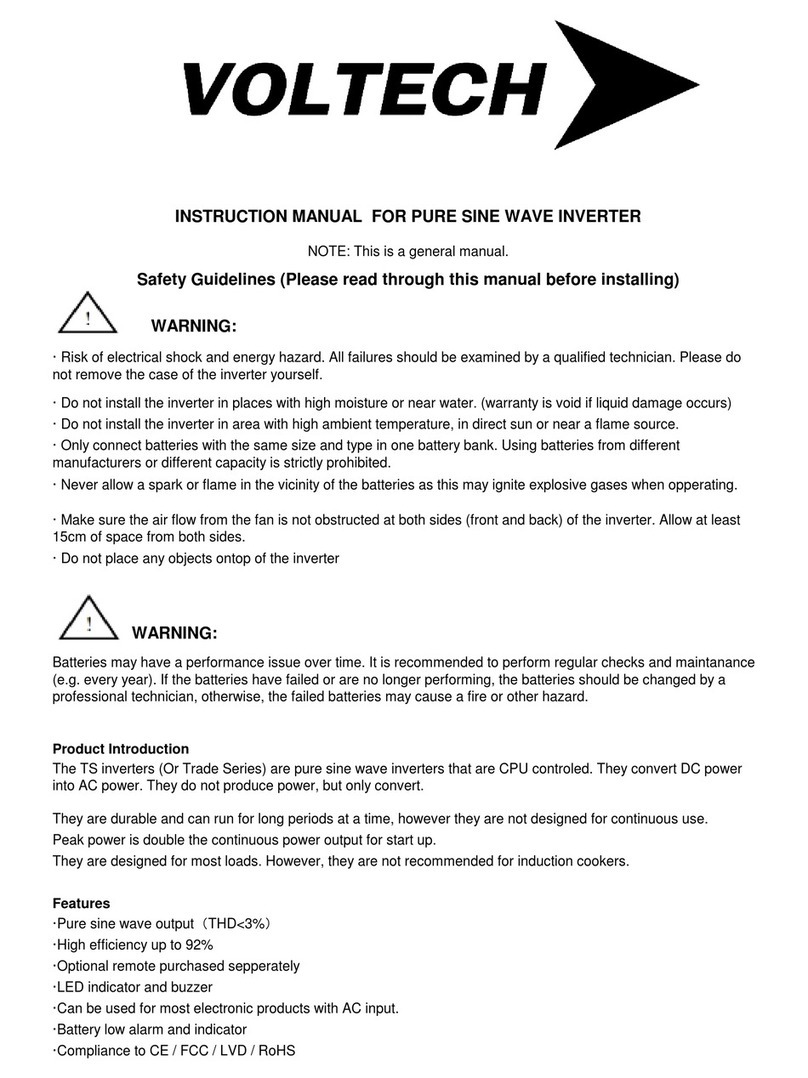9
3.5 Mounting position of the inverter
The inverter may be m unted n a h riz ntal r vertical service. Away fr m heat sensitive
materials & flammable items. (F ll w All Safety Instructi ns).
3.6 Connections
F ll w the c nnecti n sequence described bel w.
Step 1: Ensure that the ON/OFF switch n the Inverter is in the OFF p siti n. If the
p wer s urce is a DC p wer supply, switch it OFF as well.
Step 2: C nnect inverter t p wer s urce.
C nnect the DC cables t the DC battery terminals n the rear panel f the inverter.
The red
terminal is
p sitive (+)
and the black terminal is negative
(-). (See Page 5, 2.2B )
Step 3: C nnect inverter t appliances.
Make sure the l ad p wer within the rated p wer f inverter and the start p wer sh uld n t
exceed the peak p wer f the inverter.
Step 4: Turn n the inverter 1st, then turn n the appliance y u want t run.
If y u are perating several l ads fr m the p wer inverter, turn them n separately after the
inverter has been turned n. This will ensure that the p wer inverter d es n t have t deliver the
starting currents f r all the l ads at nce.
4. IMPORTANT SAFETY INSTRUCTIONS
Inc rrect installati n and misuse f the inverter may result in danger t the user r hazard us
c nditi ns.
1. D n t attempt t c nnect the utput t any ther p wer s urce, including any AC mains.
2. Make sure the pening t the ventilati n fan and vent h les are n t bl cked.
3. Av id pulling n the c rds and cables. Always grip plugs firmly when unplugging fr m
p wer s urce and when disc nnecting cables.
4. T av id electrical hazard, be sure t unplug the inverter fr m its external p wer s urce
bef re inserting the AC plug.
5. F r ind r use nly. Av id exp sure t external heat s urces including direct/pr l nged
sunlight, dust, c rr sive chemicals and m isture.
6. It is n rmal f r inverters t bec me warm during use. Av id t uching the device during use
r p siti ning near heat-sensitive materials.
7. D n t dr p r subject the inverter t undue sh ck.
8. D n t place anything n t p f the inverter.
9. The use f impr per cables, c nnect rs, r access ries n t supplied with this pr duct
c nstitutes misuse and may result in injury r damage.
10. D n t attempt t service r dissemble. The unit is n t user-serviceable. Attempting t
disassemble r service the unit can result in electrical hazard, including death fr m
High-V ltage electric sh ck! If y u experience pr blems with the unit, disc ntinue use and
c ntact a c mpetent Technician r the riginal place f purchase.
11. When cleaning the inverter, please switch ff p wer & unplug the inverter. Carefully clean
with a dry cl th. D n t use wet cl th r cleanser.