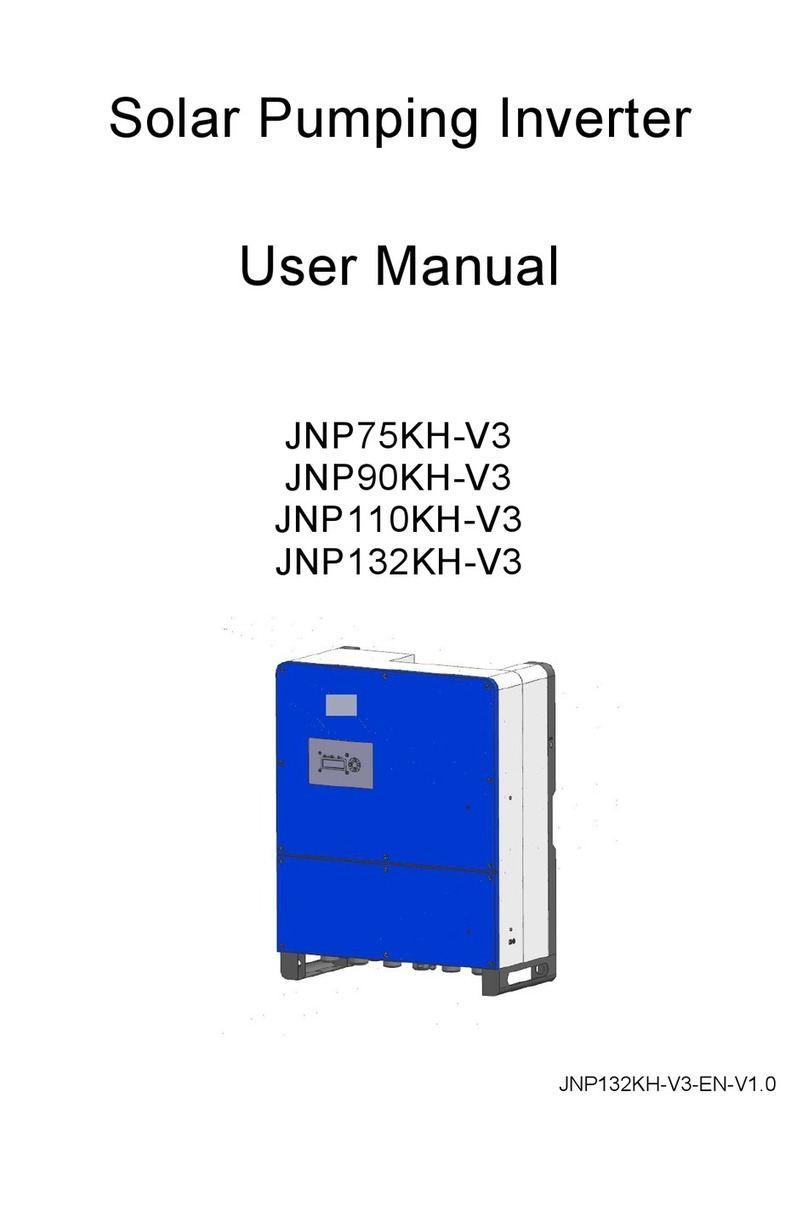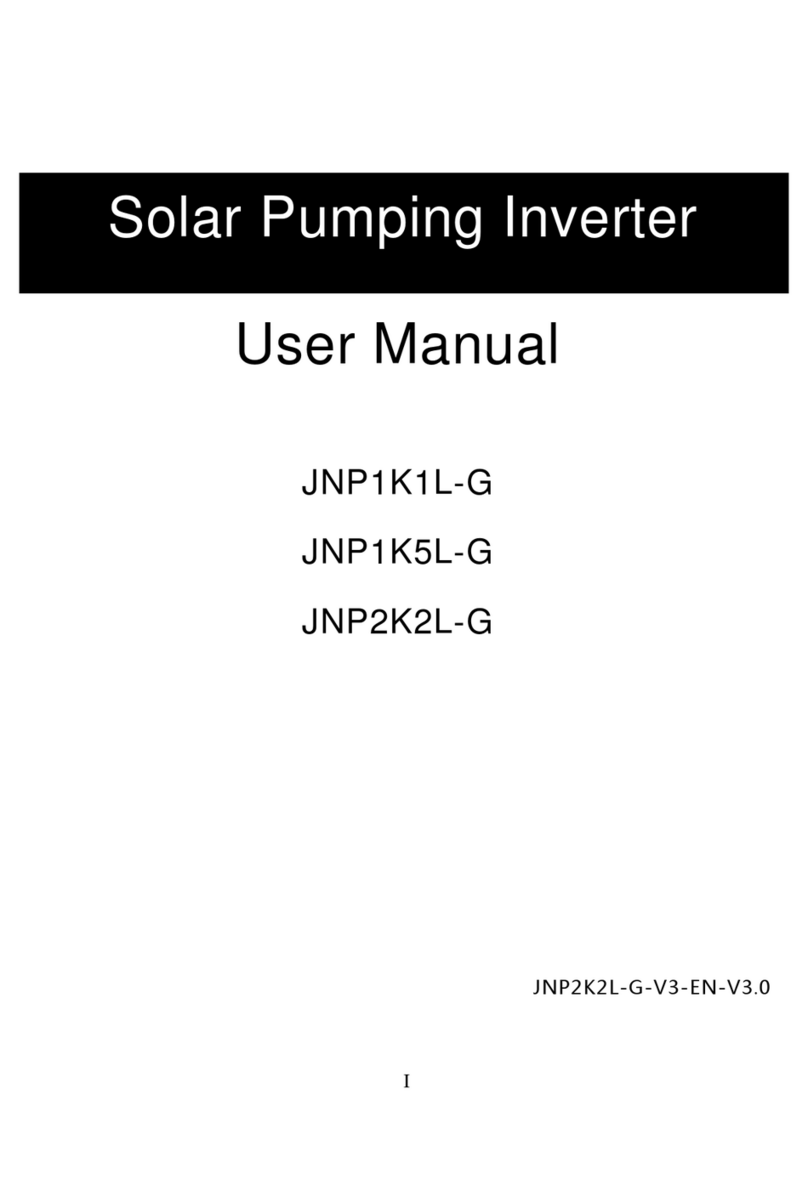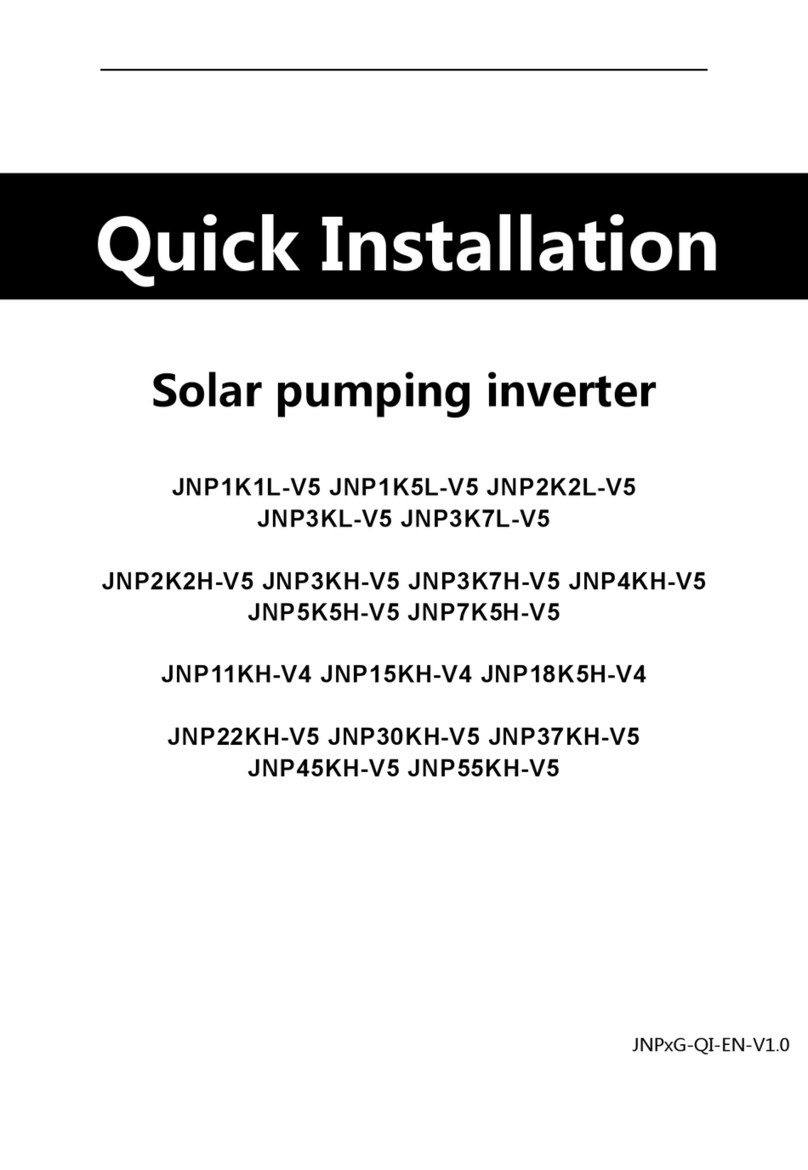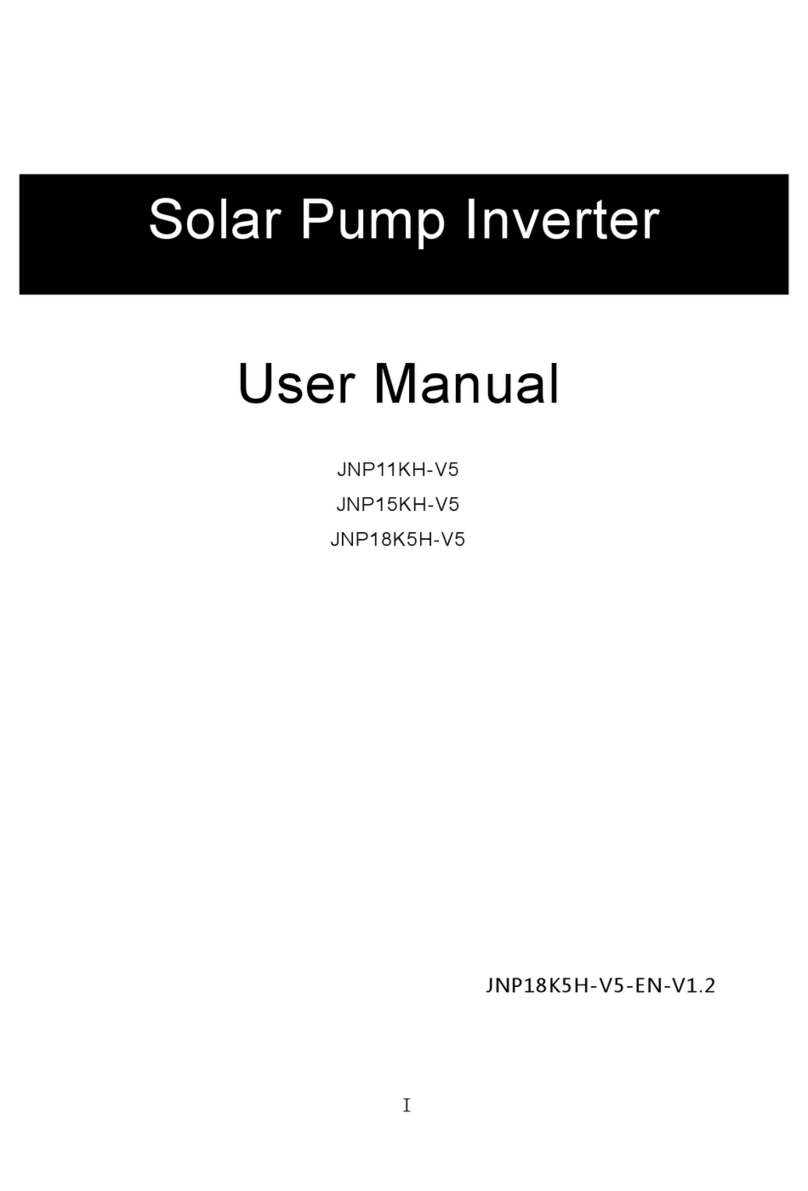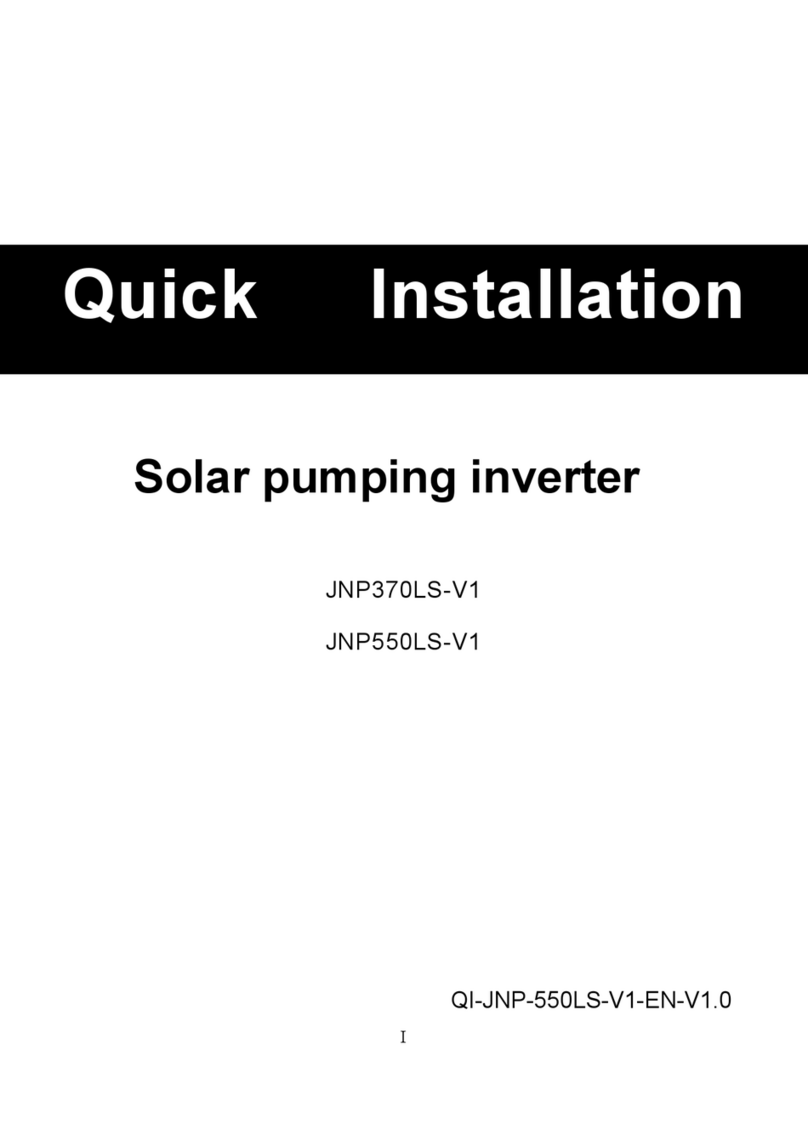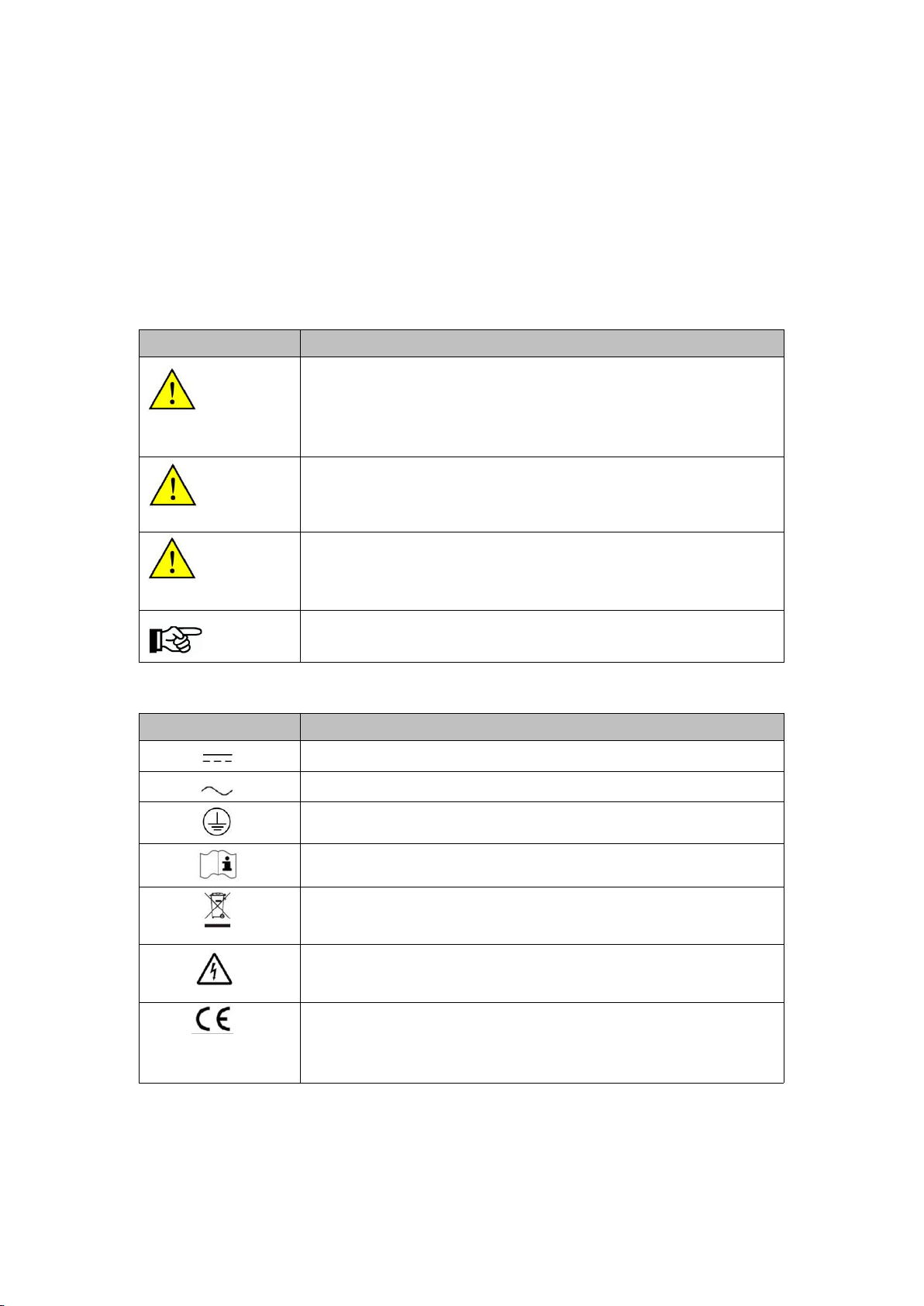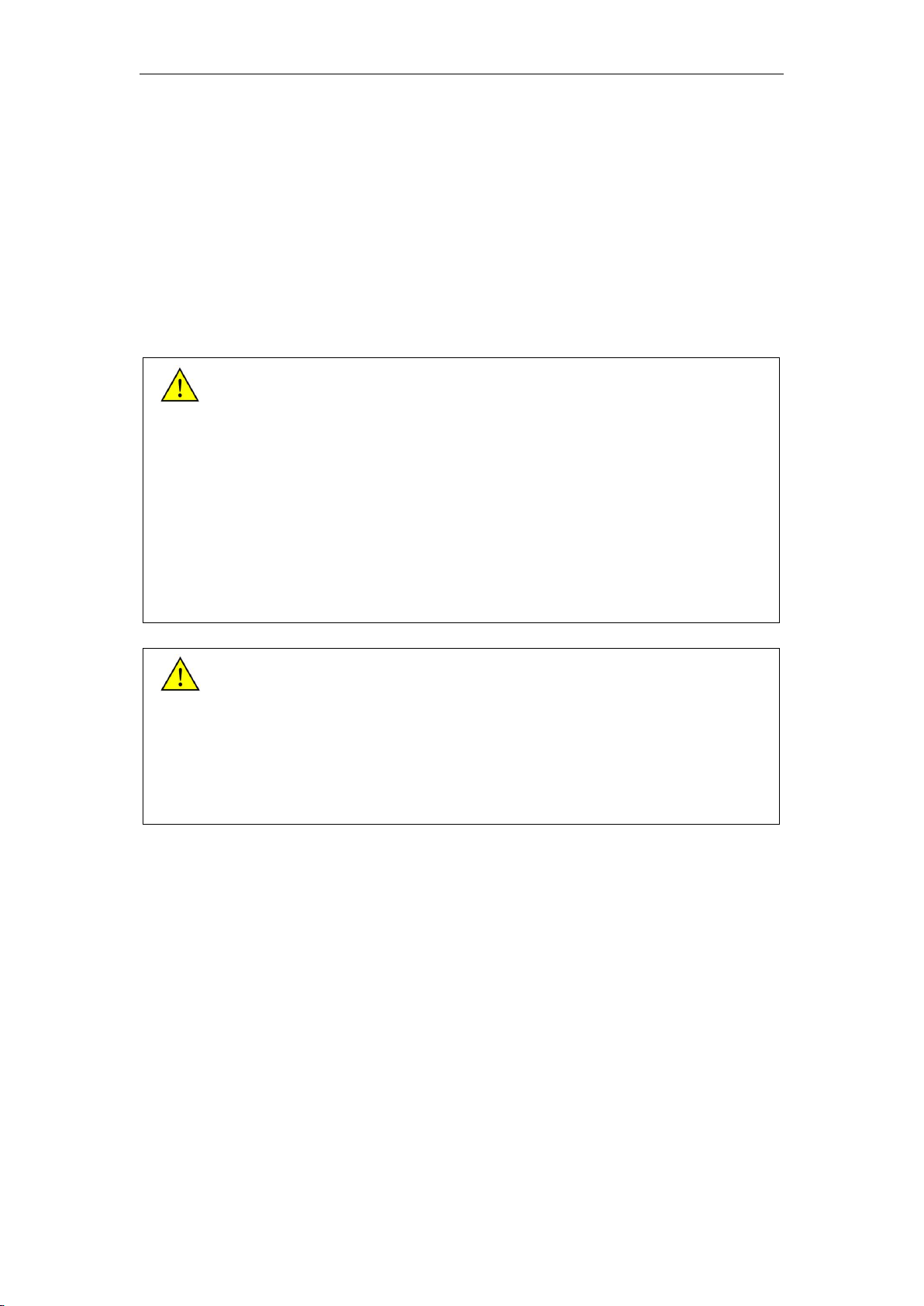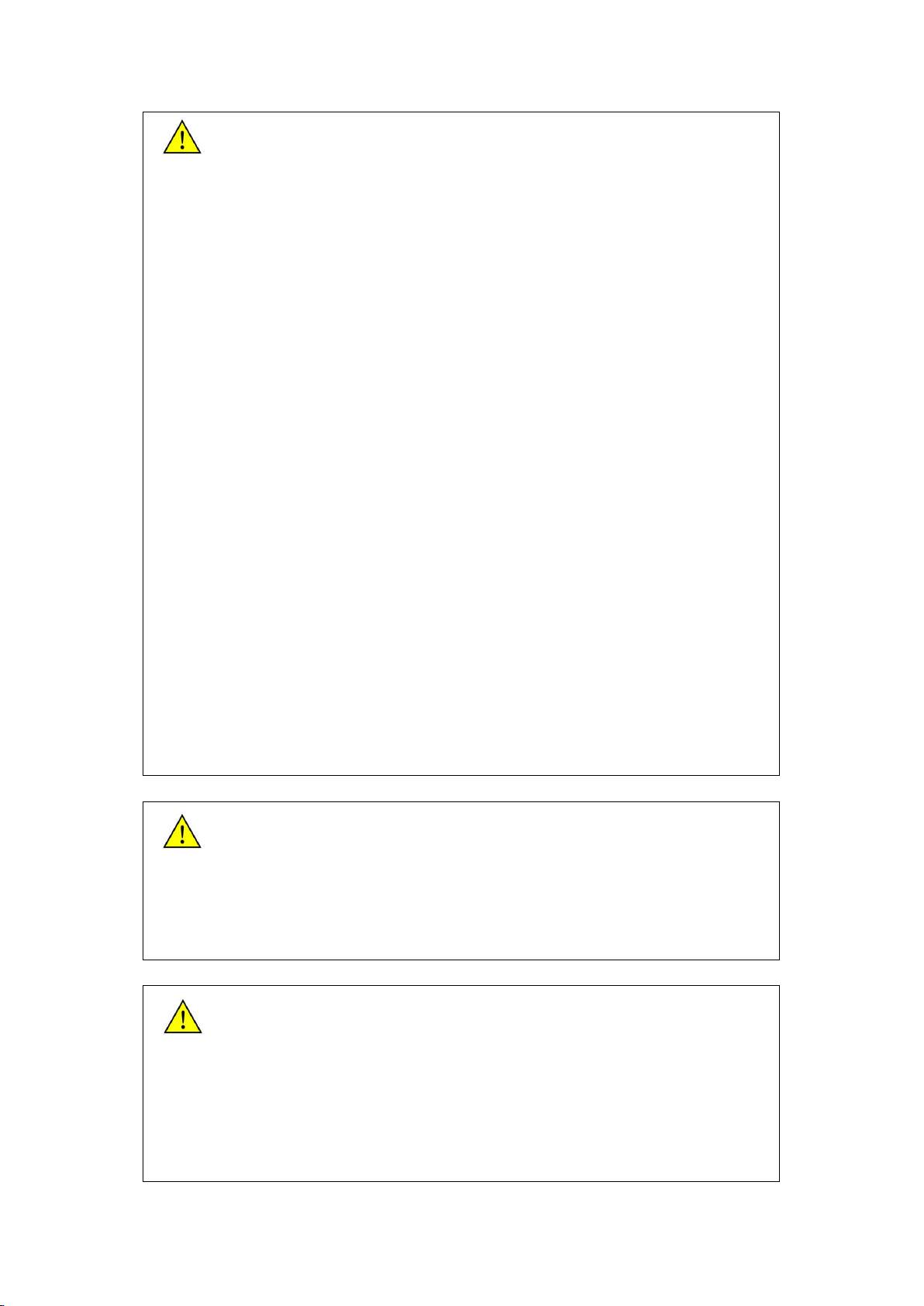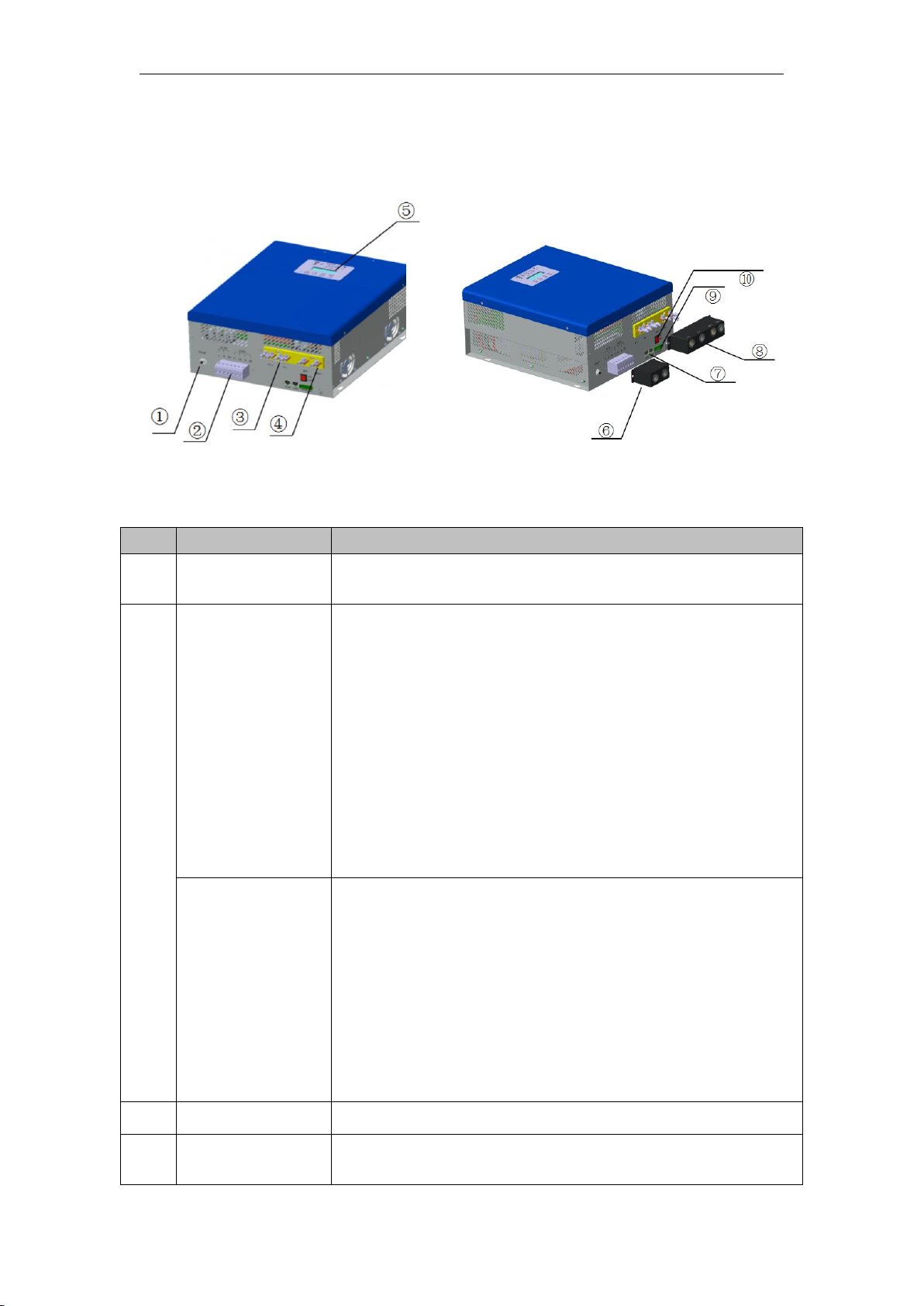Content
1 Safety Instruction..................................................................................................................... 1
1.1 Safety identification........................................................................................................1
1.2 Safety instruction............................................................................................................ 2
2 Products Introduction.............................................................................................................5
2.1Household PV off-grid Power Generation System Introduction.........................5
2.2 Product Introduction.......................................................................................................6
2.2.1 Appearance Introduction.................................................................................... 6
2.2.2 Production Dimensions....................................................................................... 7
3 Inverter & Controller Unpacking Installation................................................................ 9
3.1 Unpacking Inspection.................................................................................................... 9
3.2 Prepare Installation Tools.......................................................................................... 10
3.3 Hanging-mounted Installation...................................................................................10
3.4 Electrical connection................................................................................................... 12
3.4.1 PV Input Connection......................................................................................... 13
3.4.2 AC Input Connection......................................................................................... 14
3.4.3 Battery Connection............................................................................................ 18
3.4.4 AC Output Connection..................................................................................... 20
3.4.5 Communication Ports Connection................................................................23
4 Commissioning........................................................................................................................25
4.1 Electrical Connection Inspection before Commissioning.................................25
4.2 Charging Commissioning........................................................................................... 25
4.2.1 PV Charging Commissioning.......................................................................... 25
4.3 Liquid crystal operation instructions.......................................................................29
4.3.1 All-in-one LCD display...................................................................................... 29
4.3.2 LIQUID crystal display interface.................................................................... 30
4.3.3 CONTENTS of LCD display............................................................................ 31
4.3.4 Liquid crystal function information................................................................ 33
5 Common troubleshooting and maintenance...............................................................42
5.1 Troubleshooting............................................................................................................ 42
5.2 maintenance...................................................................................................................54
6 Appendix A technical parameters....................................................................................55
7 appendix B................................................................................................................................ 59
8 Appendix C................................................................................................................................. 60