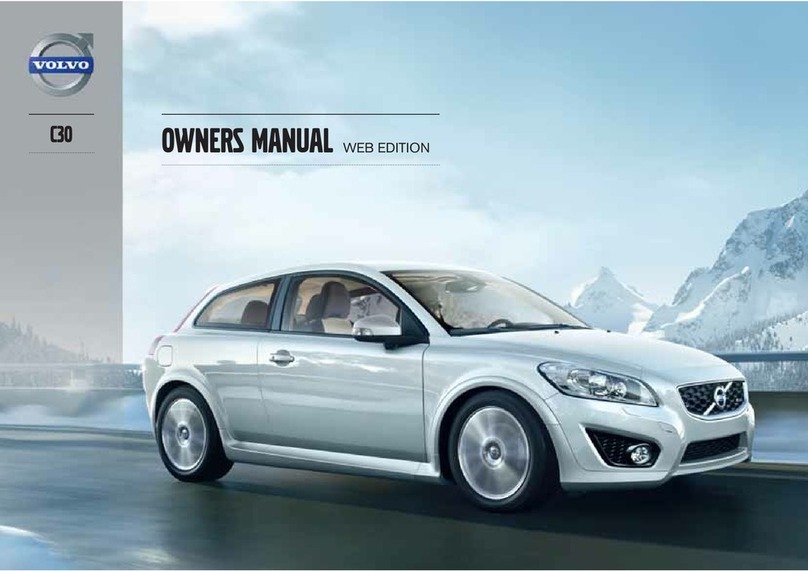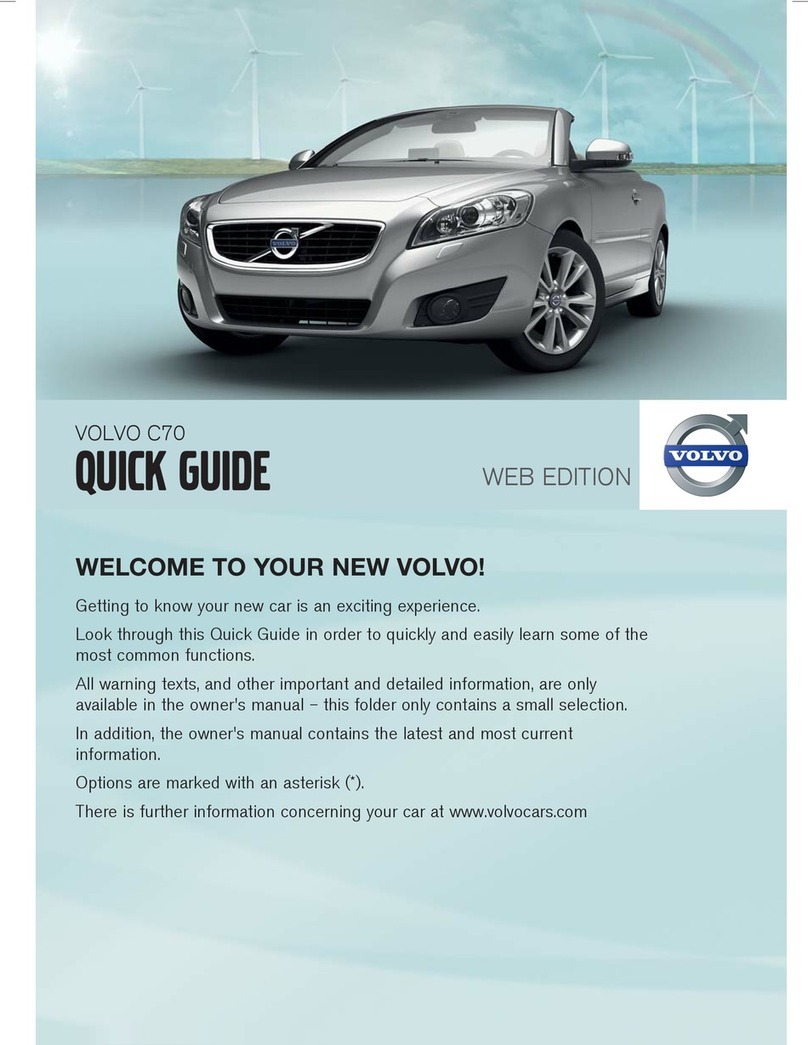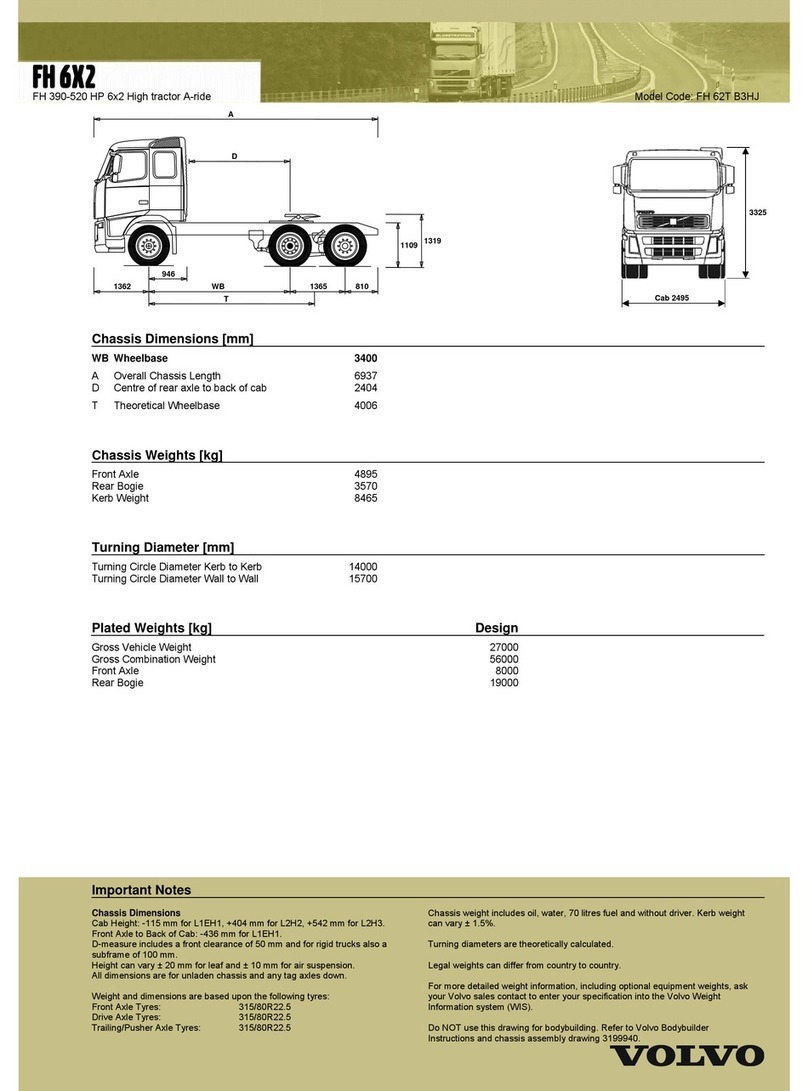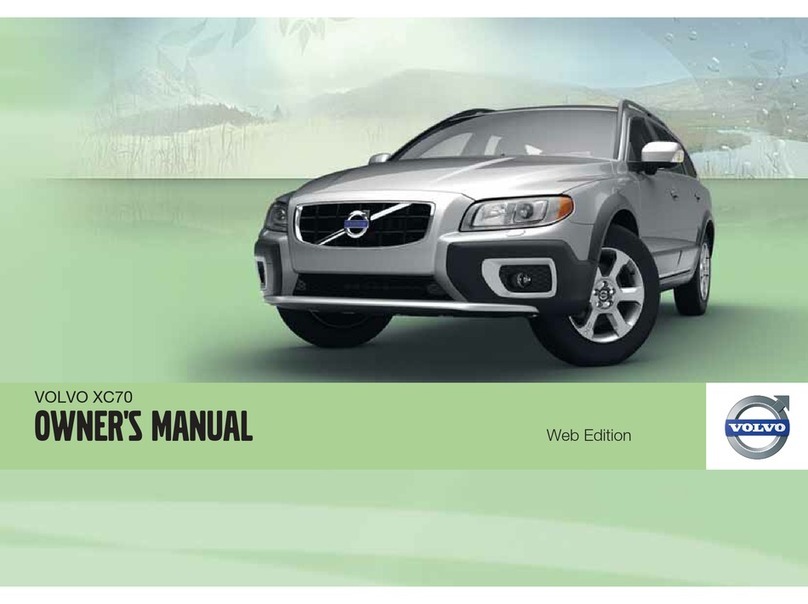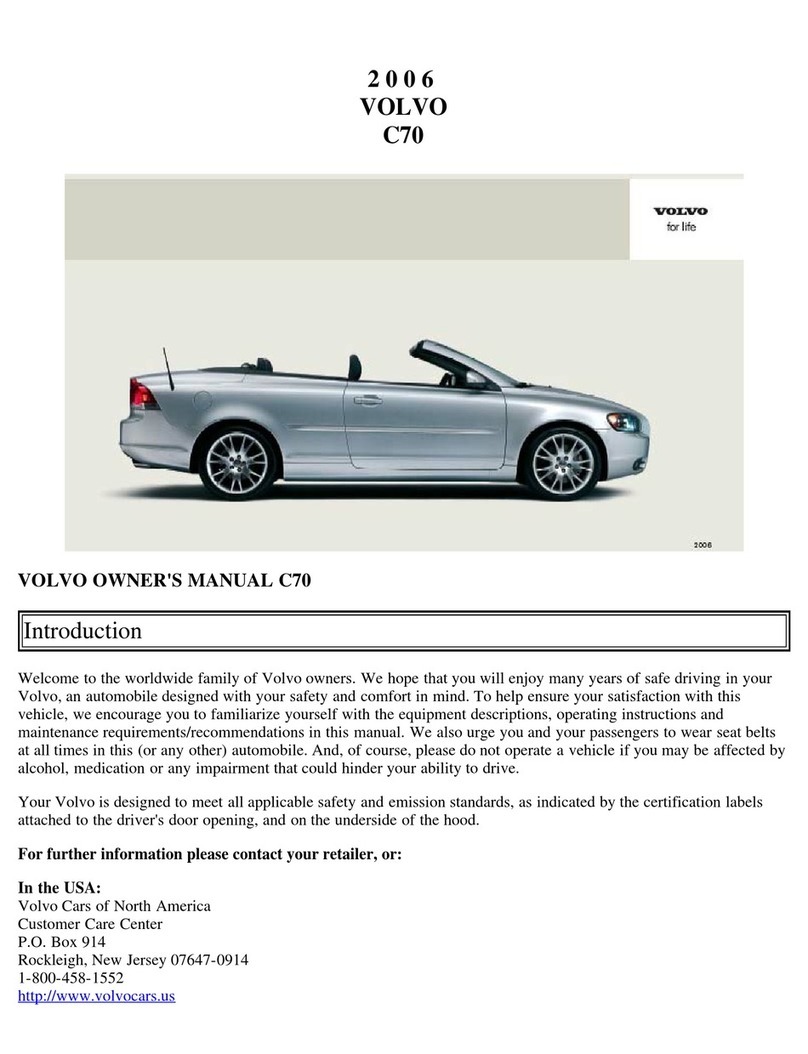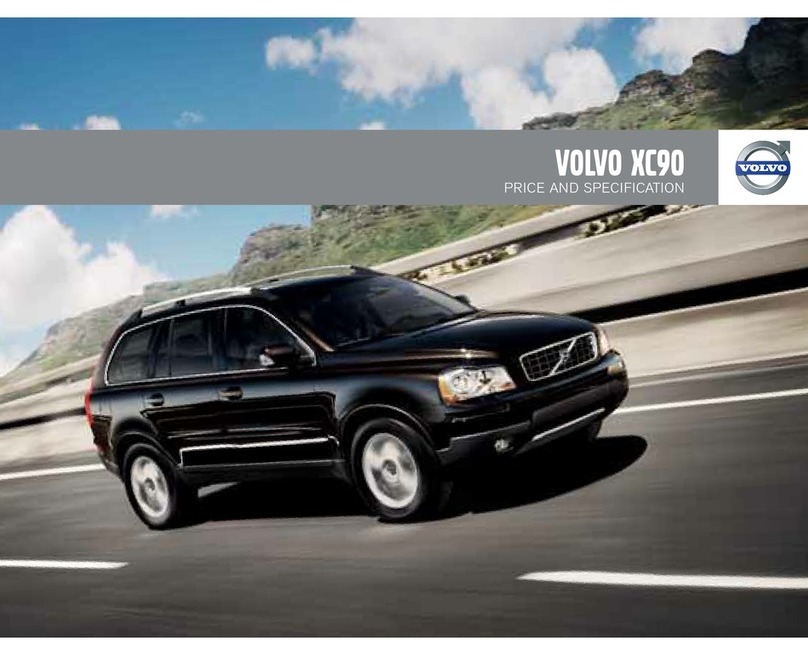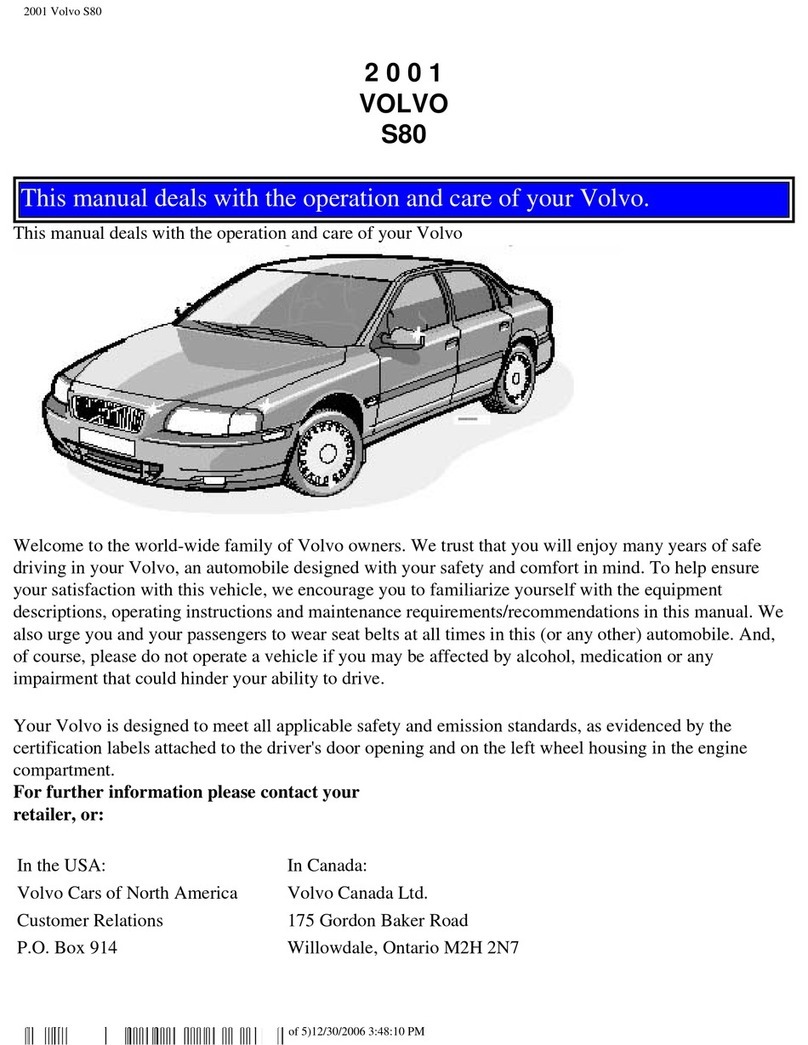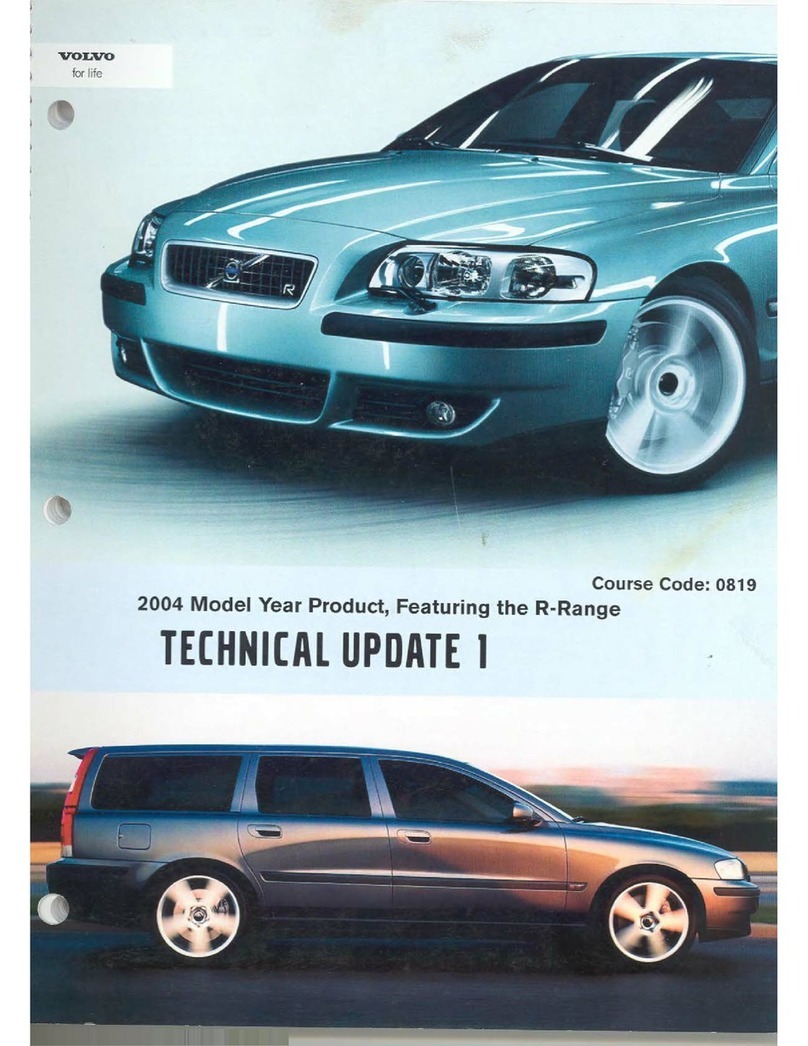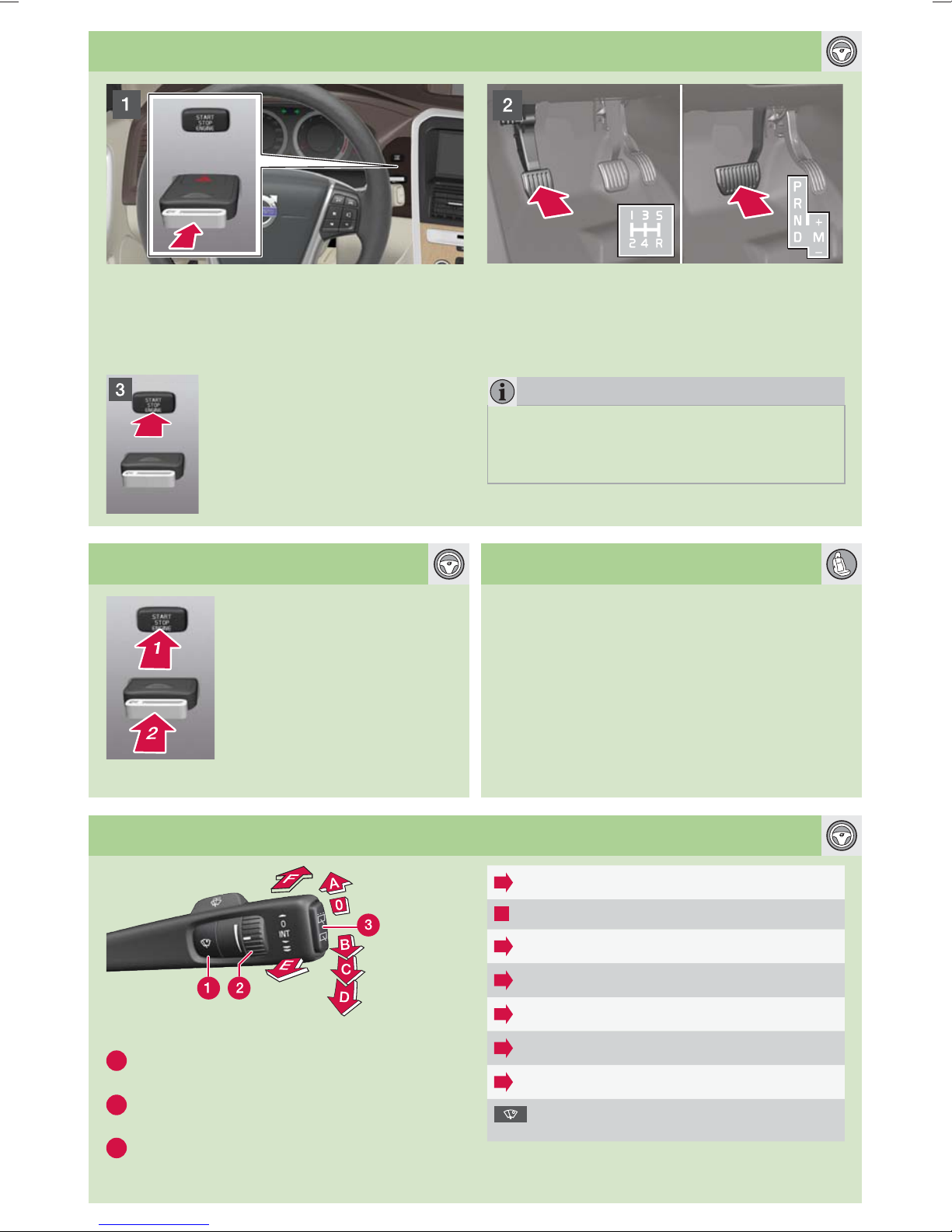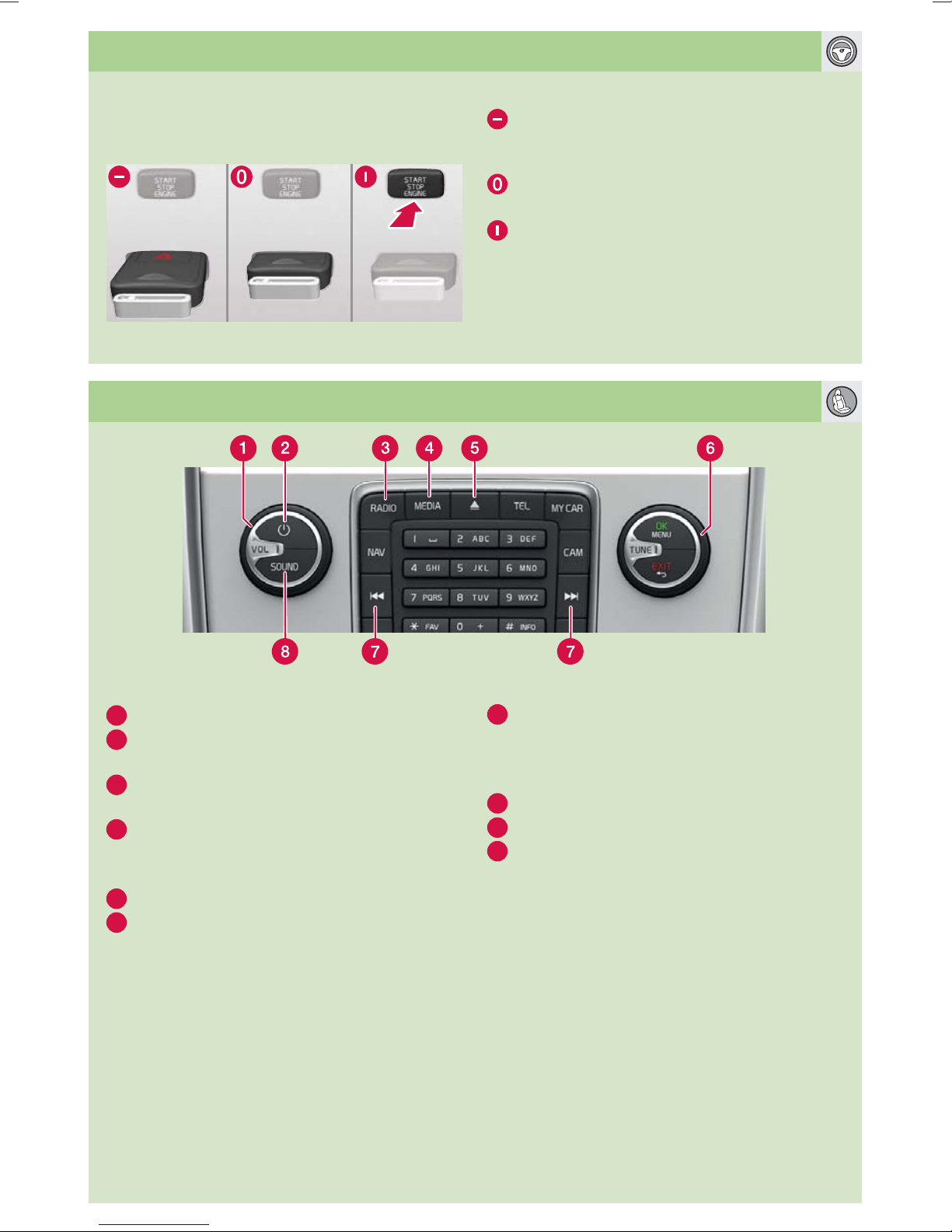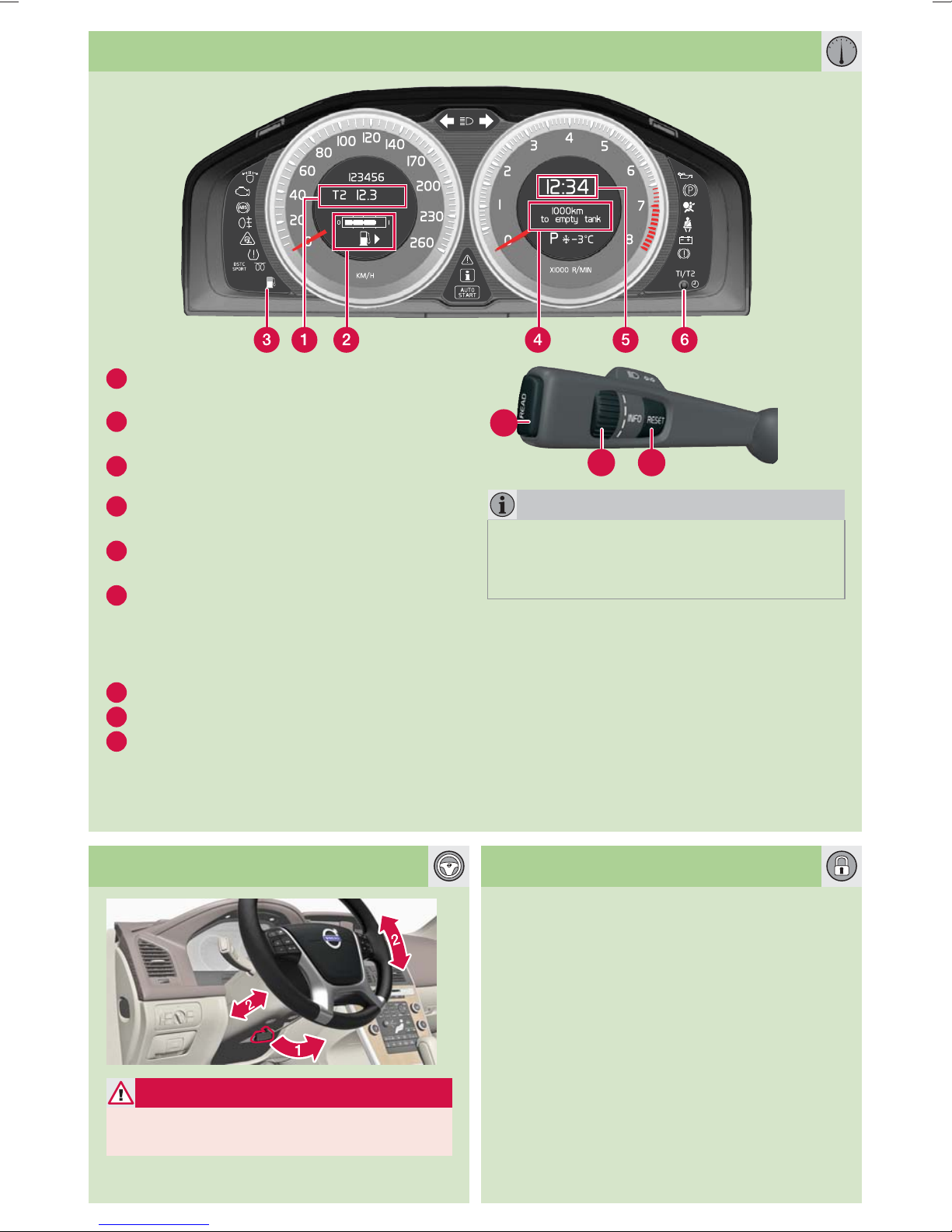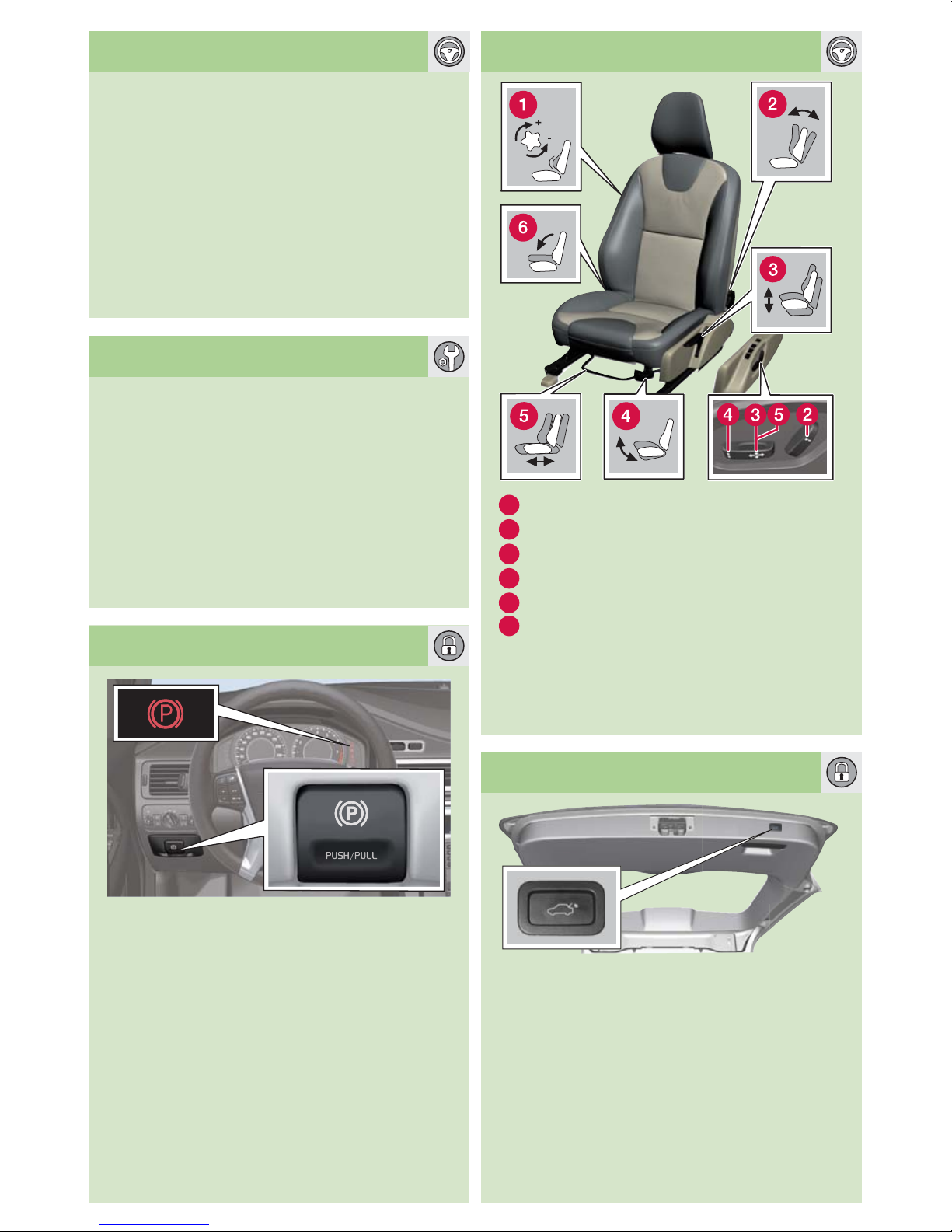AUDIO SYSTEM
KEY POSITIONS
In order to reach the following key positions
without the engine starting: Do not depress the
brake/clutch pedal.
Position Active functions
Remote control key not inserted - Audio
system and passenger compartment
lighting.
Remote control key inserted - Instrument/
clock lighting, steering lock off.
Inserted key and short press on START
– sunroof*, power windows, fan, ECC,
windscreen wipers, 12 V socket, RTI*.
To exit key position 0/Iand switch off all power
consumers: Pull the key from the ignition switch.
1Turn to adjust the volume.
2Long press for ON/OFF. Short press for
audio on/off.
3Press to select AM, FM1, FM2, DAB1*,
DAB2*.
5Press to select DISC, USB*, iPod®*, AUXA,
Media BT*, TV*.
RADIO
6Turn to select station.
7Search station with left/right arrow. Long
press scrolls between strong stations, short
press scrolls between stored stations. Store
the station by pressing in one of the numeric
keys 0–9until the display confirms storage.
8Press to select sound pattern, such as
Bass, Treble or Surround* - Turn VOL (1) to
adjust.
CD/DVD* player
5Press to eject the disc.
6Turn to change CD track from the track list.
7Change CD track using left/right arrow, fast
forward/rewind with a long press.
An iPod®B or MP3 player can be connected to
the audio system via the centre console's AUX
connection or USB port. An iPod®connected to
the USB port will also be charged.
RADIO SYSTEM DAB*
The digital broadcasting system, Digital Audio
Broadcasting, offers High Quality radio and even
more channels.
AAUX input for e.g. MP3 player (set volume to medium
for optimum audio reproduction). AUX audio source
volume is adjusted with TUNE (6).
BThe iPod®trademark belongs to Apple Computer Inc.