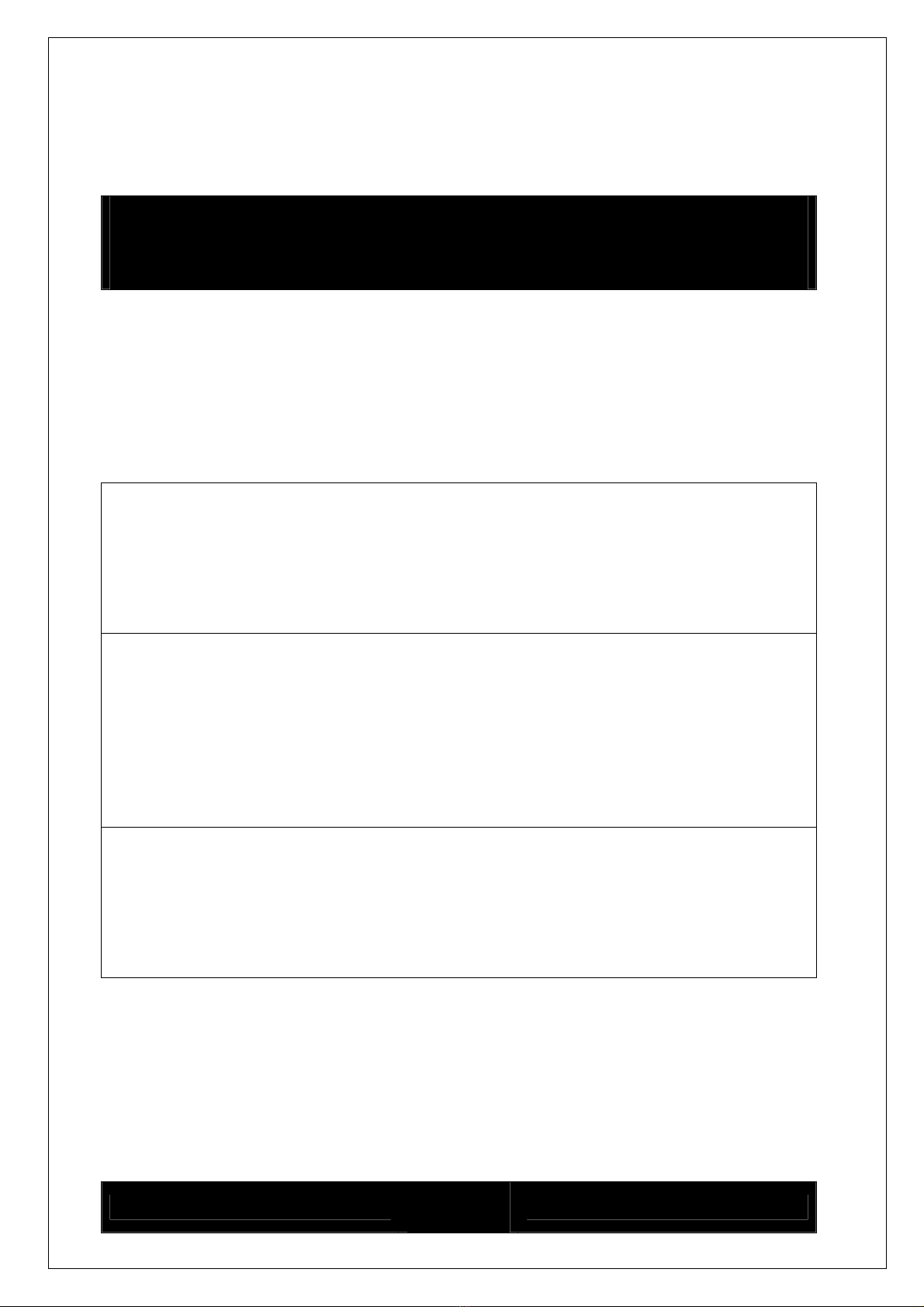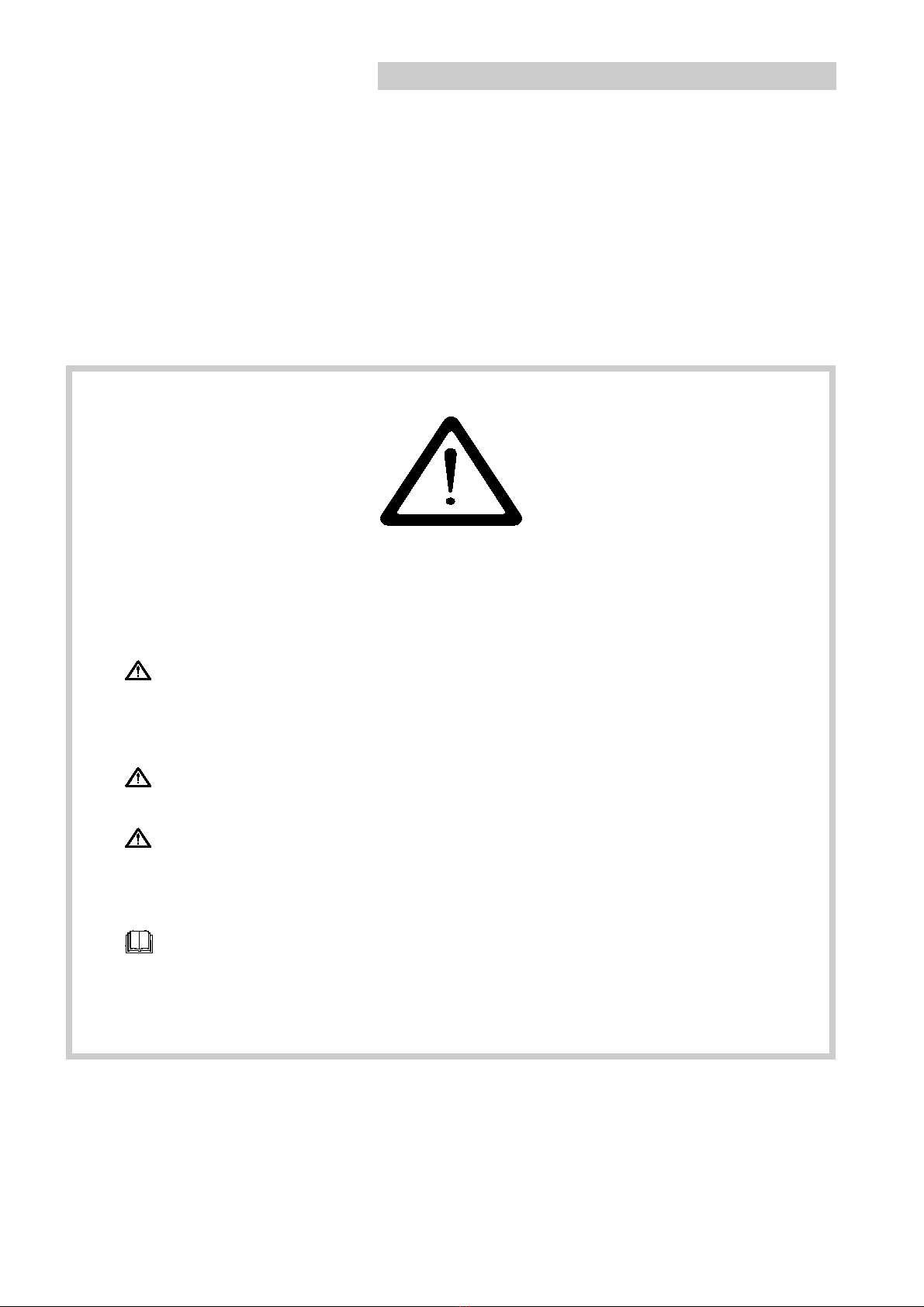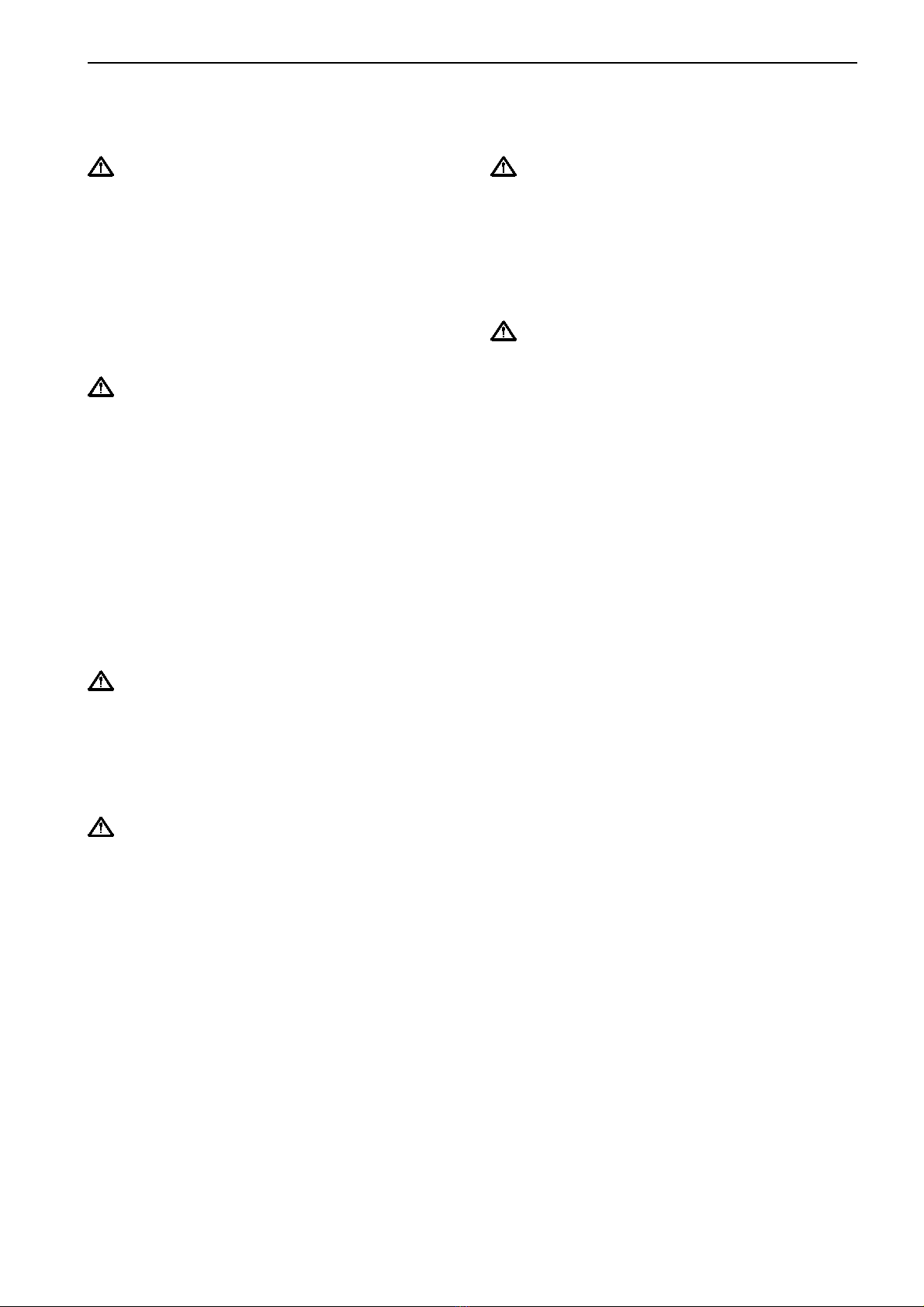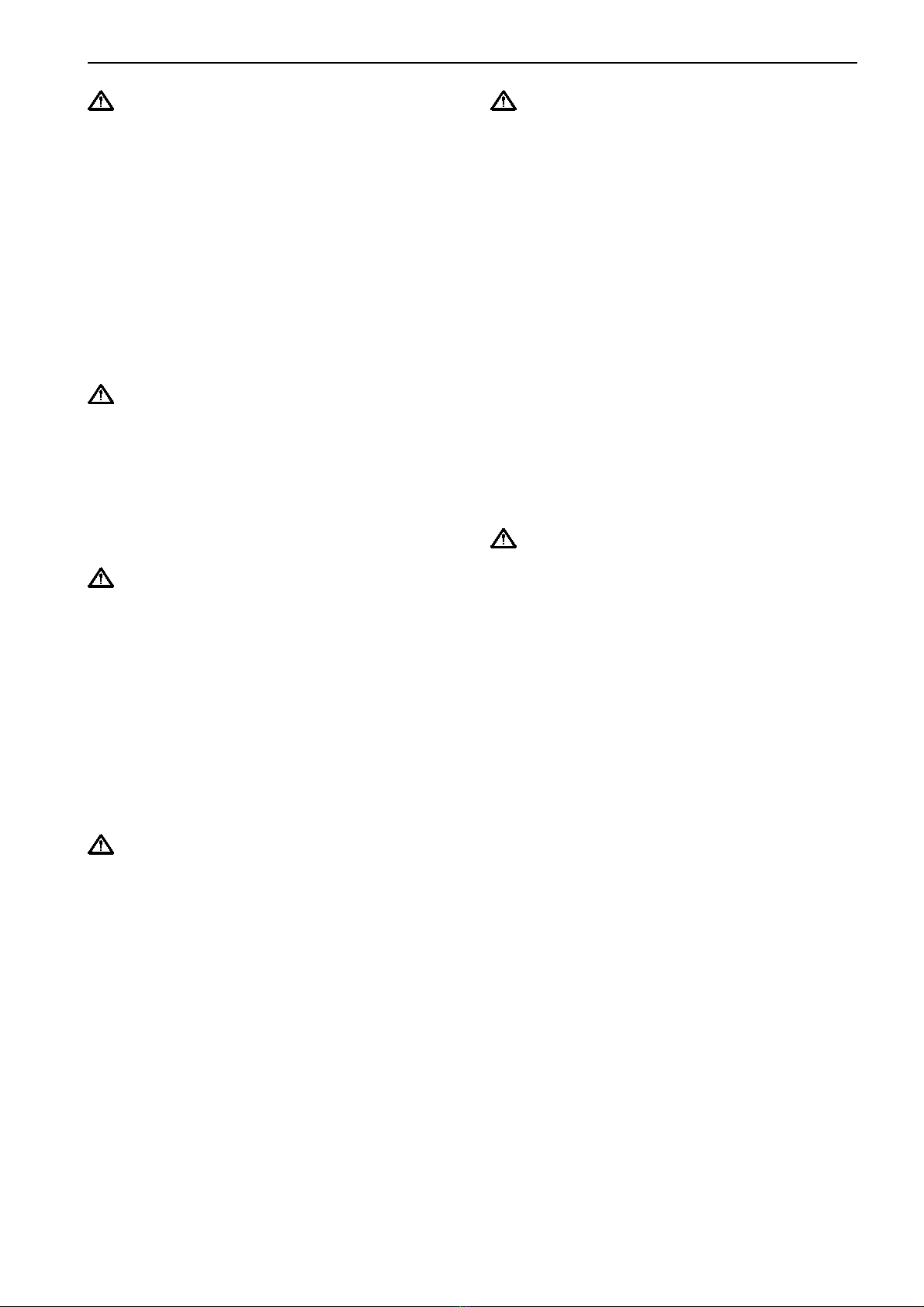Introduction
This instruction book has been prepared to give you the greatest possible benefit from your Volvo Penta industrial
engine. It contains the information you need to be able to operate and maintain the engine safely and correctly.
Please read the instruction book carefully and learn to handle the engine, controls and other equipment in a safe
manner before you start the engine.
Environmental responsibility
All of us want to live in a clean, healthy environment,
where we can breathe clean air, see healthy trees,
have clean water in lakes and seas, and be able to
enjoy the sunlight without fearing for our health. Unfor-
tunately, this is not a matter of course these days, it
is something all of us must work for.
As an engine manufacturer, Volvo Penta has particu-
lar responsibility and for this reason, environmental
care is an obvious foundation of our product develop-
ment. Volvo Penta has a wide engine program these
days, where considerable progress has been made in
reducing exhaust fumes, fuel consumption, engine
noise etc.
We hope that you will want to preserve these values.
Always observe the advice in the instruction book
about fuel grades, operation and maintenance, to
avoid unnecessary environmental impact. Please con-
tact your Volvo Penta dealer if you notice any chang-
es such as increased fuel consumption or increased
exhaust smoke.
Please remember to always hand in hazardous waste
such as drained oil, coolant, old batteries etc. for de-
struction at an approved recycling facility.
If we all pull together, we can make a valuable contri-
bution to the environment together.
Running in
The engine must be “run in” during its first 10
hours, as follows:
Use the engine in normal operation. Full load should
only be applied for short periods. Never run the engine
for a long period of time at constant speed during this
period.
Higher oil consumption is normal during the first 100-200
hours of operation. For this reason, check the oil level
more frequently than normally recommended.
When an opening clutch is installed, this should be
checked more carefully during the first days. Adjust-
ment may need to be done to compensate bedding in
of the friction plates.
Fuel and oils
Only use the grades of fuels and oils recommended in
the instruction book (please refer to the “Maintenance”
chapter under the fuel and lubrication system head-
ings). Other grades of fuel and oils can cause mal-
functions, increased fuel consumption and eventually
even shorten the life of the engine.
Always change the oil, oil filter and fuel filter at the
specified intervals.
Maintenance and spare parts
Volvo Penta engines are designed for maximum reli-
ability and long life. They are built to withstand a de-
manding environment, but also to have the smallest
possible environmental impact. These qualities are re-
tained through regular service and use of Volvo Penta
original spare parts.
Volvo Penta has a world-wide network of authorized
dealers. They are Volvo Penta product specialists,
and have the accessories, original spares, test equip-
ment and special tools needed for high quality service
and repair work.
Always observe the maintenance intervals in the
instruction book, and remember to note the en-
gine/transmission identification number when you
order service and spare parts.
IMPORTANT! This instruction book describes the engine and equipment sold by Volvo Penta. Variations in
appearance and function of the controls and instruments may occur in certain variants. In these cases,
please refer to the instruction book for the relevant application.