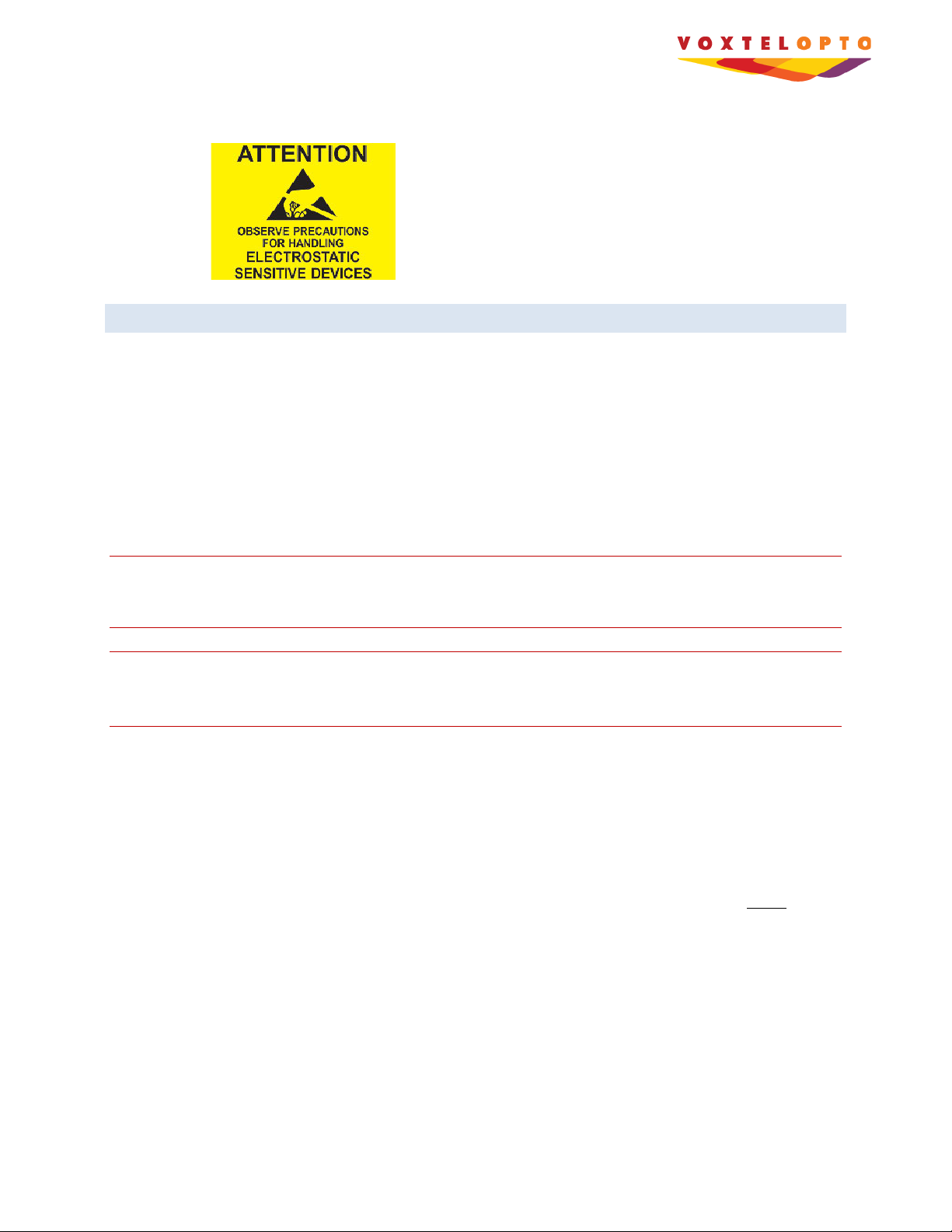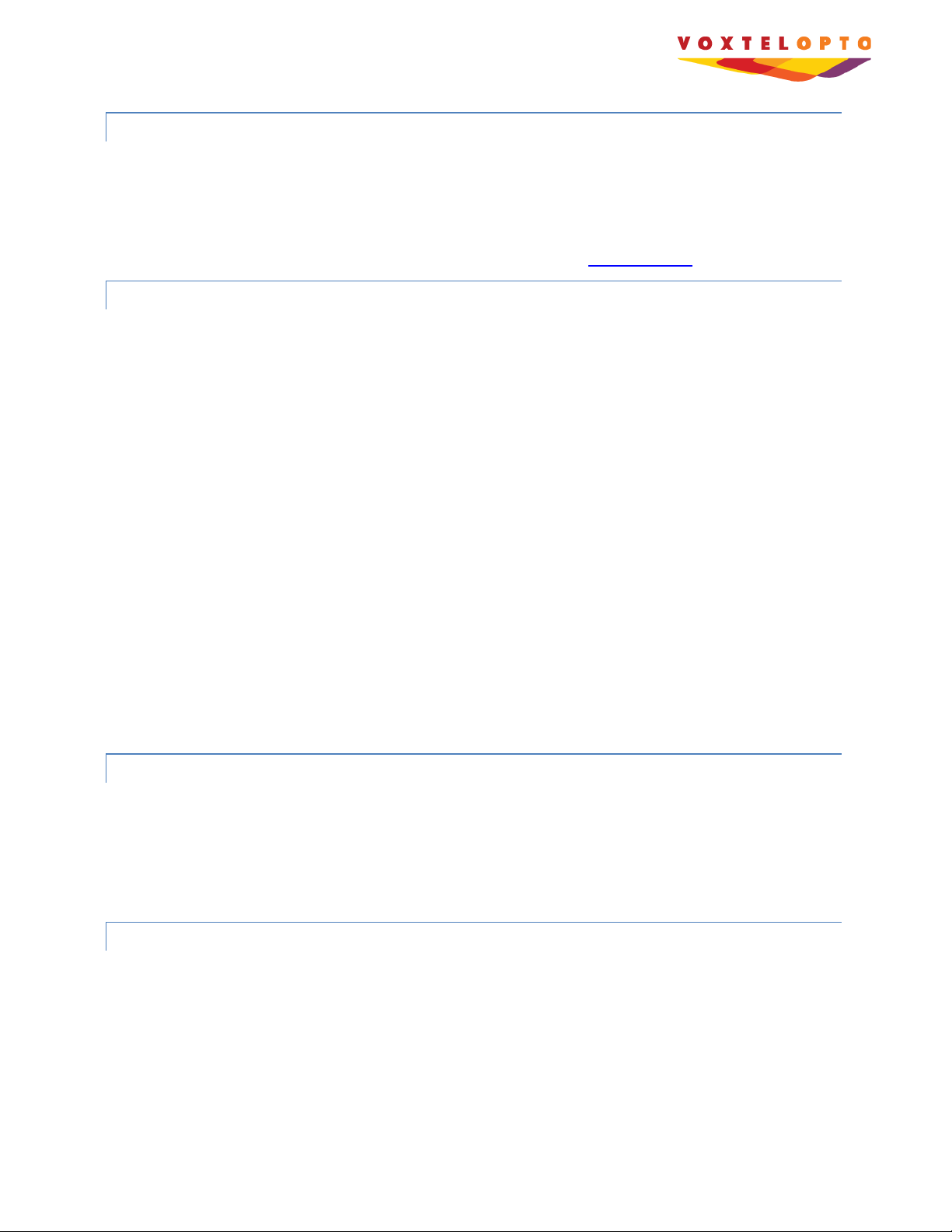Page | 1
CONTENTS
Safety.............................................................................................................................................................................3
Safety Symbols ..........................................................................................................................................................3
Handling Precautions ................................................................................................................................................4
Introduction...................................................................................................................................................................6
Cautions, Warnings, and Notes .................................................................................................................................6
Organization ..............................................................................................................................................................6
Resources .................................................................................................................................................................. 6
ROX APD Photoreceiver Products..................................................................................................................................7
Precautions................................................................................................................................................................ 7
Setup and Operation .................................................................................................................................................8
Adjusting the Voltage Threshold level..................................................................................................................9
Configuring Time-variable Threshold (TVT) ..........................................................................................................9
Changing the Decay Time on the Voltage Threshold............................................................................................9
Calibrating for Range Walk ...................................................................................................................................9
Troubleshooting ......................................................................................................................................................10
ROX APD Photoreceiver Evaluation Board ..............................................................................................................10
Initial Configuration ............................................................................................................................................11
Operation............................................................................................................................................................12
Configuring Time-variable Threshold (TVT).........................................................................................................12
DPSS Lasers and Laser Driver Boards...........................................................................................................................14
Precautions.............................................................................................................................................................. 14
Assembly, Configuration, and Operation ................................................................................................................15
Use of non-Voxtel laser driver boards.....................................................................................................................18
Disassembly/Storage ...............................................................................................................................................19
Troubleshooting ......................................................................................................................................................19
LRF System-Integrator Kit ............................................................................................................................................20
Precautions.............................................................................................................................................................. 20
Assembly and Configuration ...................................................................................................................................21
LRF OEM Module .........................................................................................................................................................25
Precautions.............................................................................................................................................................. 25
Assembly, Configuration, and Operation ................................................................................................................26
LRF Systems Operation................................................................................................................................................30
Precautions.............................................................................................................................................................. 30
Connectivity.............................................................................................................................................................30
Direct Cabled Connection to LRF system board .................................................................................................31
ISM Connection to LRF System Board.................................................................................................................31
Communication .......................................................................................................................................................31
Receiver Gain Configuration....................................................................................................................................33
Position LRF System.................................................................................................................................................34
Receiver Threshold Configuration...........................................................................................................................34
Ranging Commands.................................................................................................................................................35
Operational Examples .............................................................................................................................................37
Single-pulse Range Operation.............................................................................................................................37
Multi-Pulse Range Operation..............................................................................................................................39
Auxiliary Board ........................................................................................................................................................39