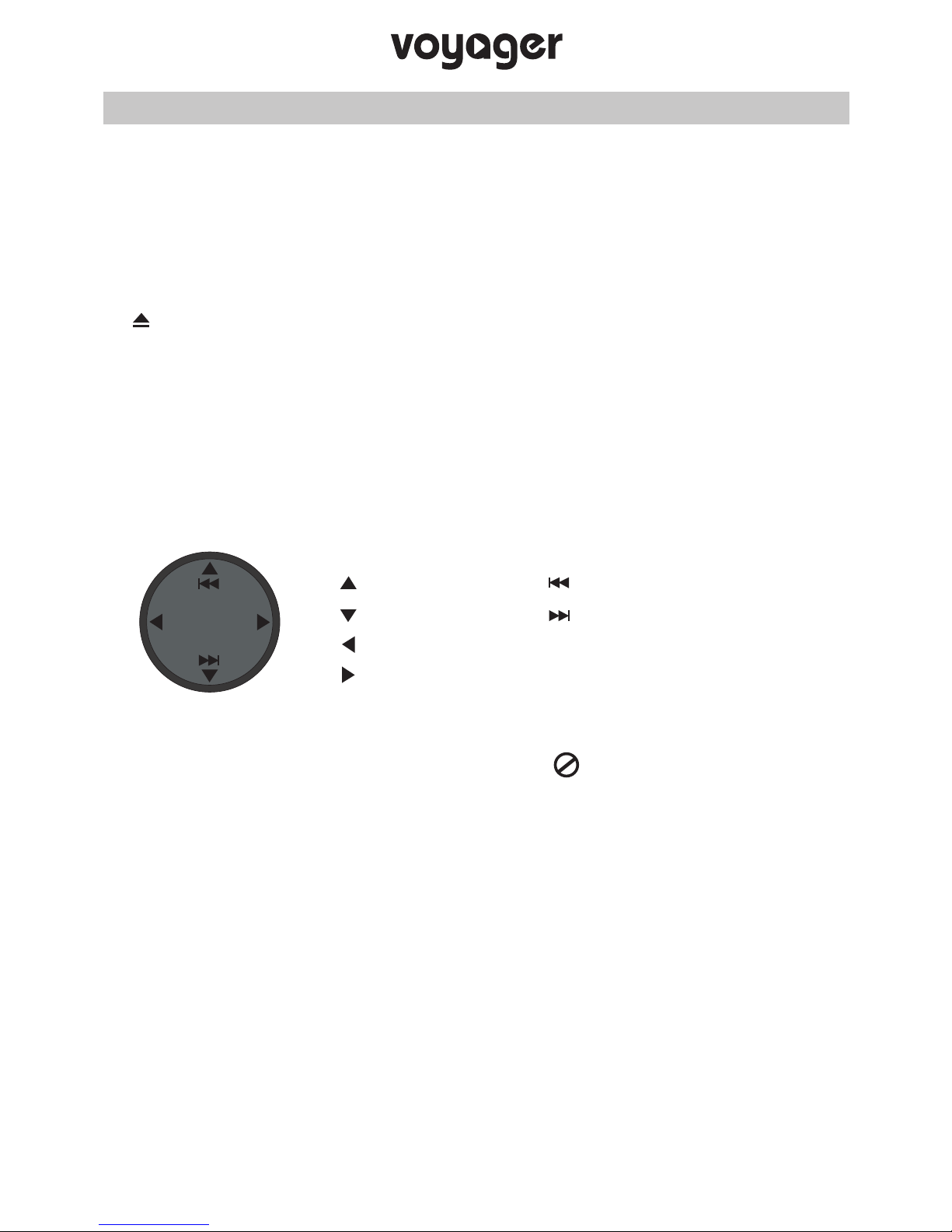CAUTIONS ON USING THIS PRODUCT
• For household use only. Do not use outdoors.
• Danger! Excessive sound pressure from earphones and headphones can cause
hearing loss. If you listen to loud music for a long time, your hearing may be
impaired. Set to a moderate volume.
• Danger of suffocation! Keep all packaging material away from children.
• Only use under normal room temperature and humidity conditions.
• Do not move the product from cold into warm places and vice versa. Condensation
can cause damage to the product and electrical parts. If condensation does occur
leave the DVD player for 30 minutes to stabilise, before use.
• Do not use attachments or accessories other than recommended by the
manufacturer or sold with this product. Install in accordance with this user manual.
• When installing the product, leave sufficient space for ventilation. Do not install in
bookcases, built-in cabinets or the like.
• Do not impede ventilation by covering the ventilation openings with items, such as
newspapers, table-cloths, curtains, etc. Do not insert any objects.
• Do not install near any heat sources such as radiators, heat registers, stoves or
other products (including amplifiers) that produce heat.
• Do not shake the product when powered on.
• Do not touch, push or rub the surface of the product with any sharp or hard objects.
• Danger! To reduce the risk of fire or electric shock, do not expose this product to
rain or moisture.
• The product shall not be exposed to dripping or splashing and no objects filled
with liquids, such as vases, shall be placed on the product.
• Care should be taken so that no objects or liquids enter the enclosure through
openings.
• No naked flame sources, such as lighted candles, should be placed on the product.
05