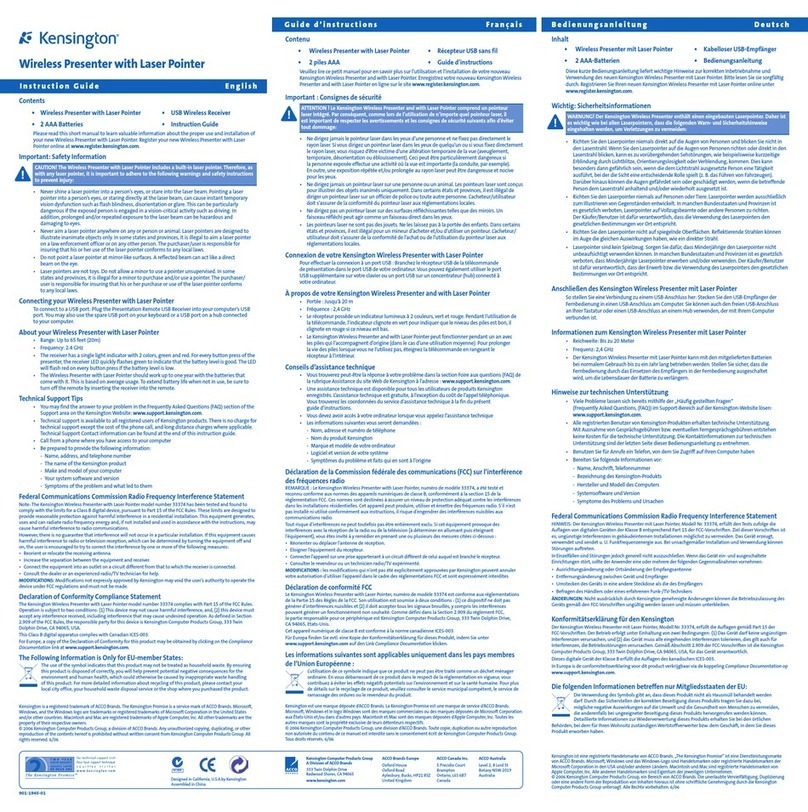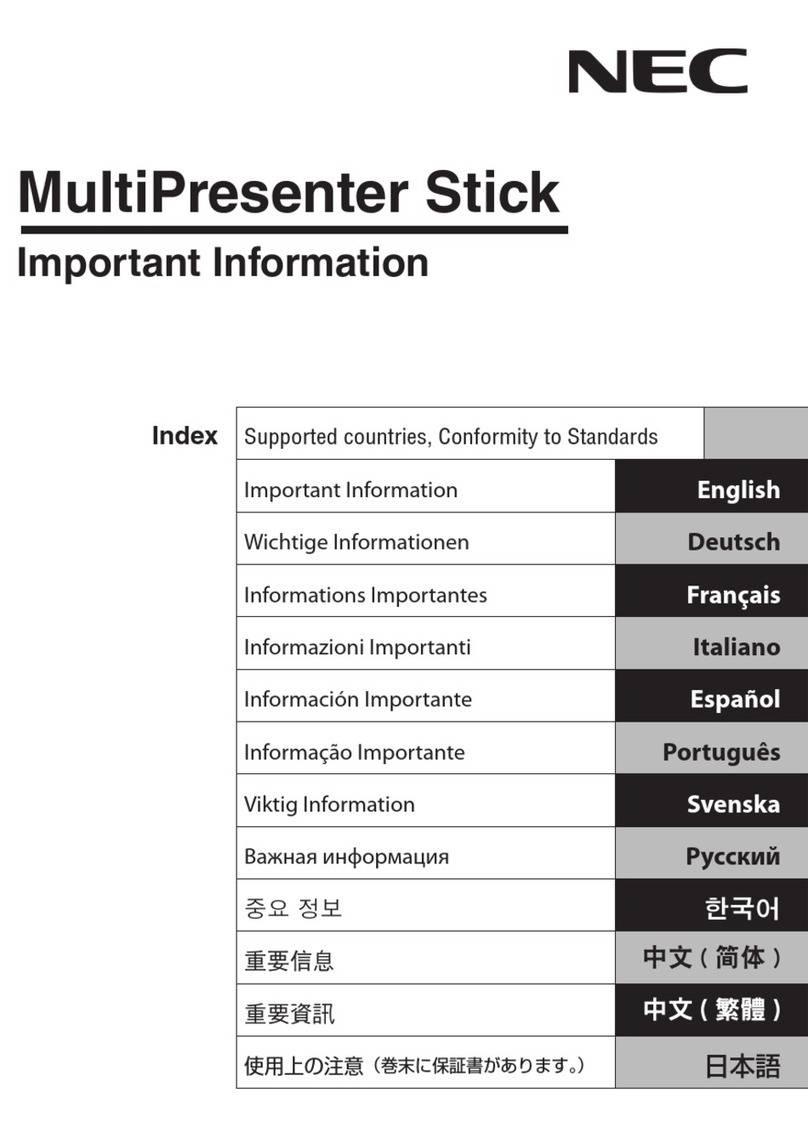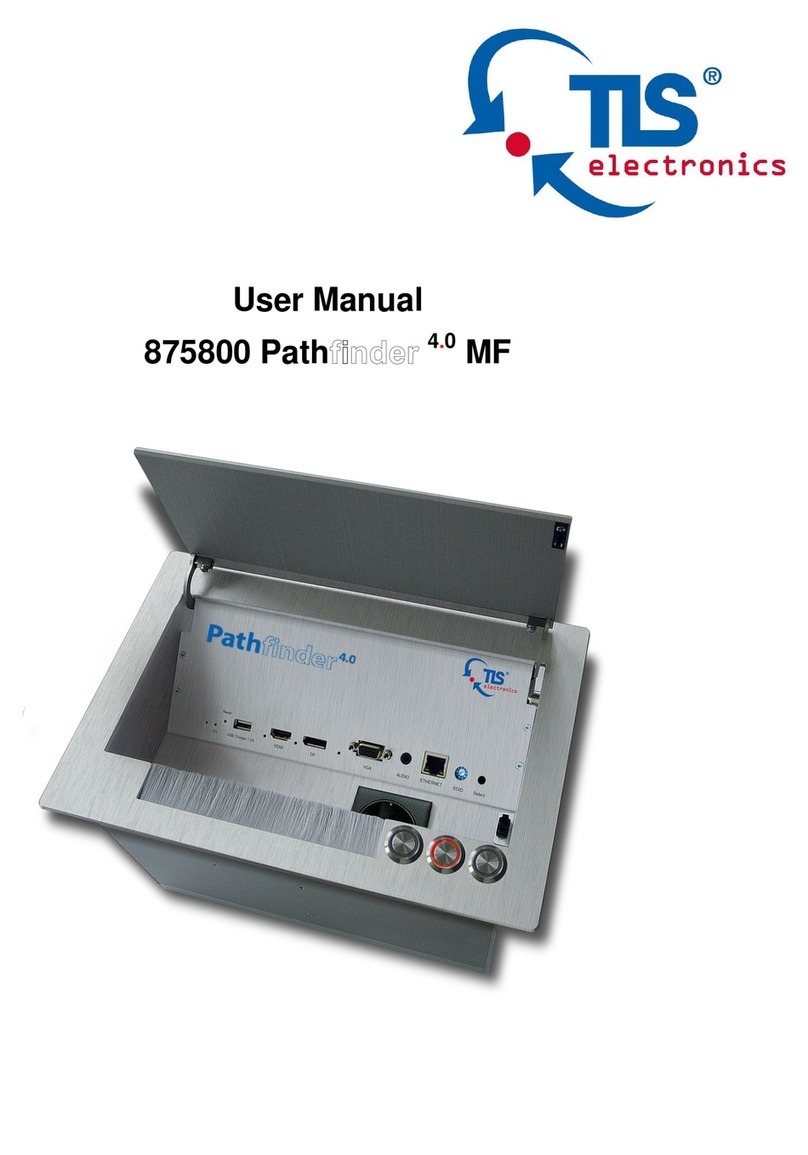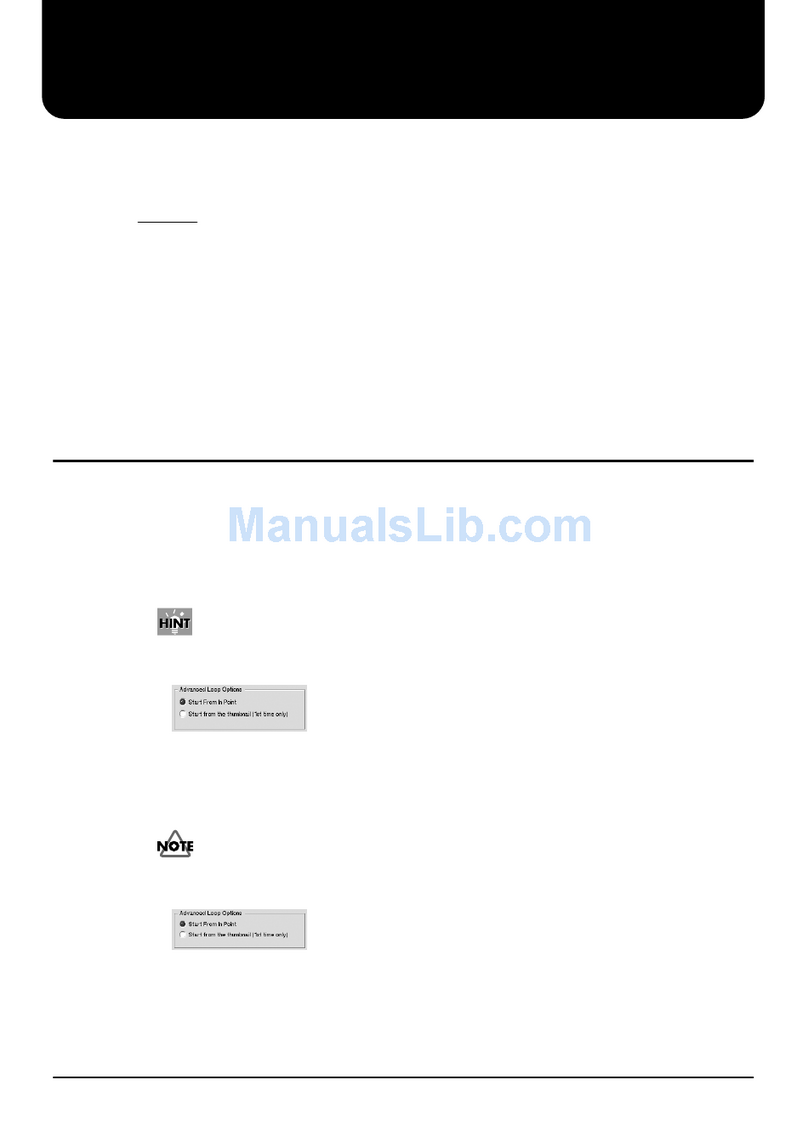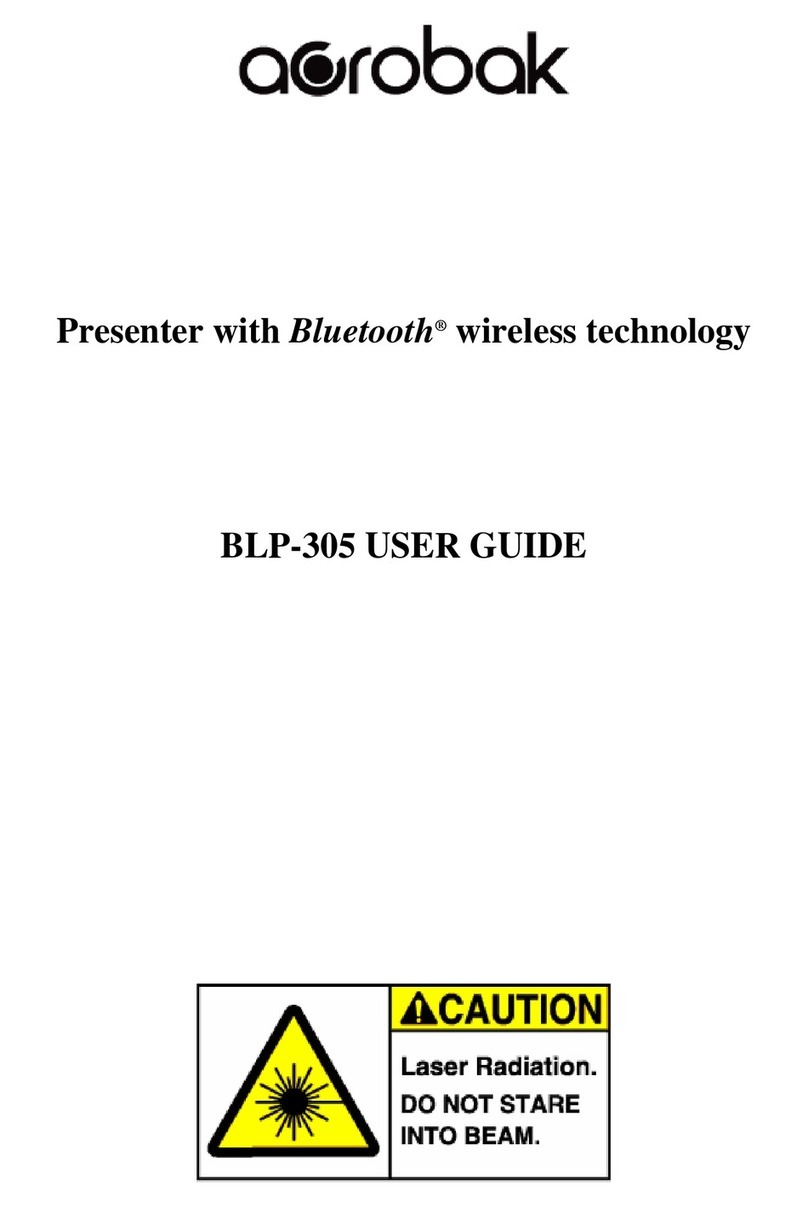5. Operating Hints
1. Pull the Mini USB receiver out of presenter, and plug in USB
Port that available on computer and power on then it
works.
2. Upon the first installation on Mac, Keyboard Set Assistant
may appear and prompt that the keyboard cannot be
identified. Just click “Continue” to finish the installation,
and then the presenter will work accordingly.
3. The receiving distance of Mini USB receiver will be
decreased by disturb of electronic devices around.
4. In PowerPoint full slideshow, when first use pen, there is
only red dot but no marks, please try again.
5. If mouse cursor drift occurs, please recalibrate: Keep the
product on the table horizontally, and then keep pressing
and R till and light on, which
mean calibration is successful.
6. The product has 3 mouse speeds:
Fast speed Keep pressing and till
and light on
Normal speed Keep pressing and till
and light on
Slow speed Keep pressing and till
and light on.