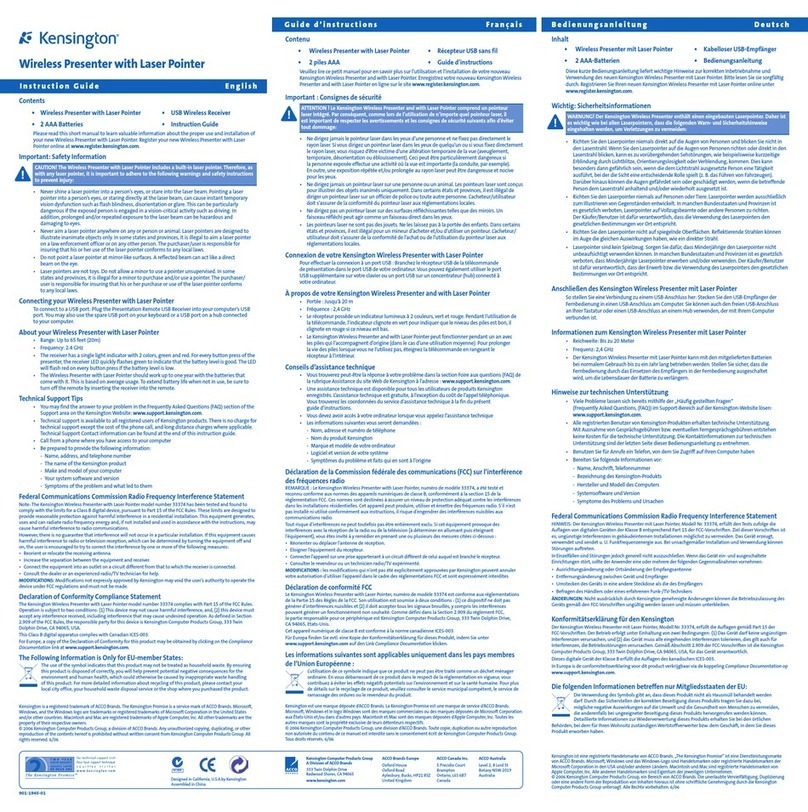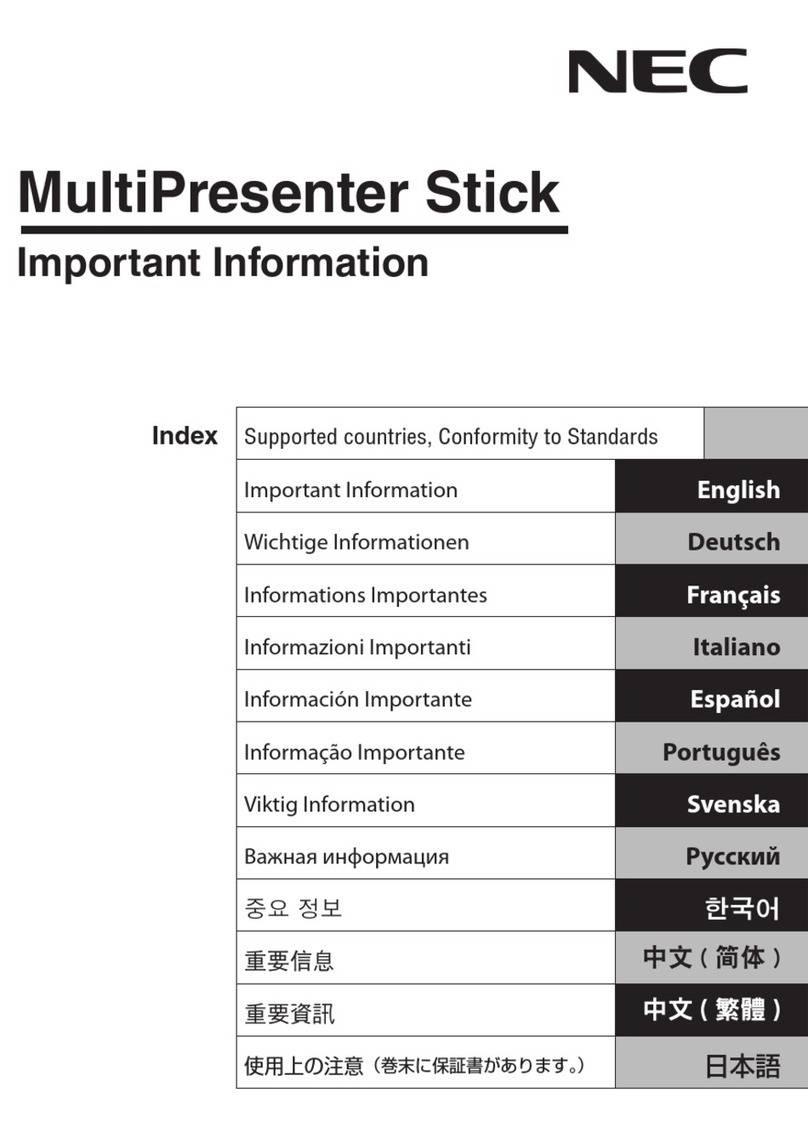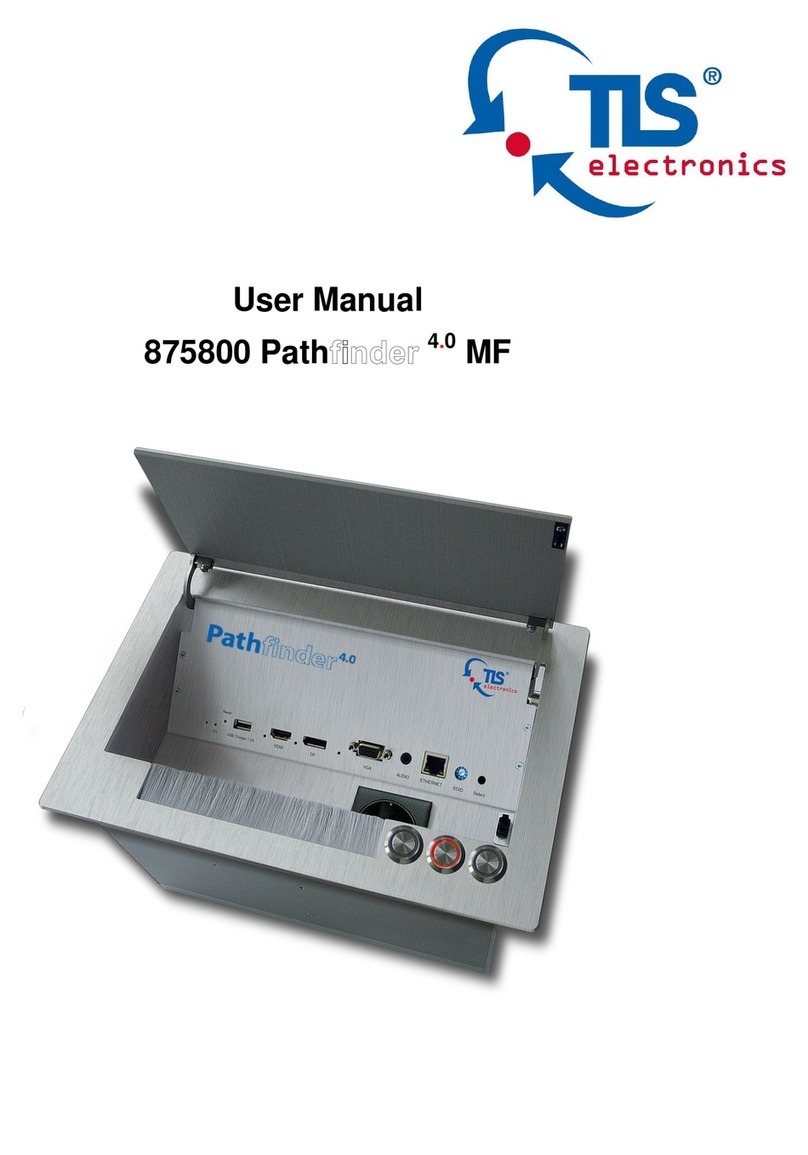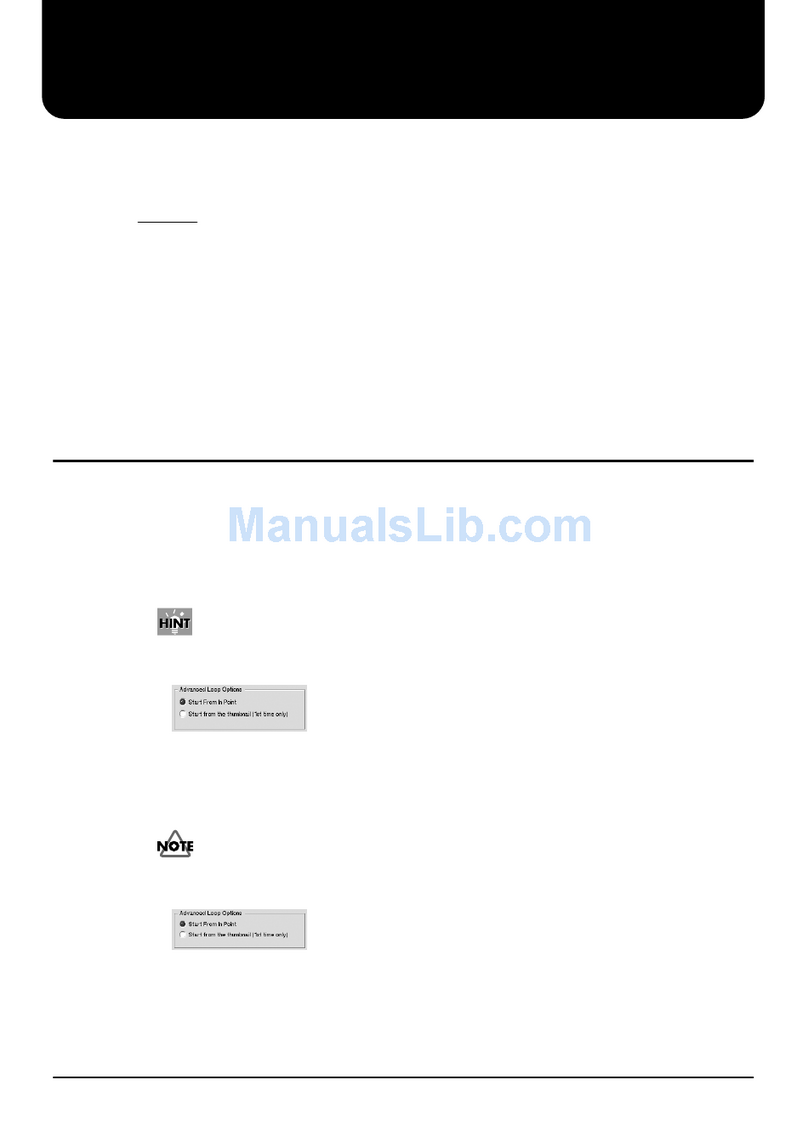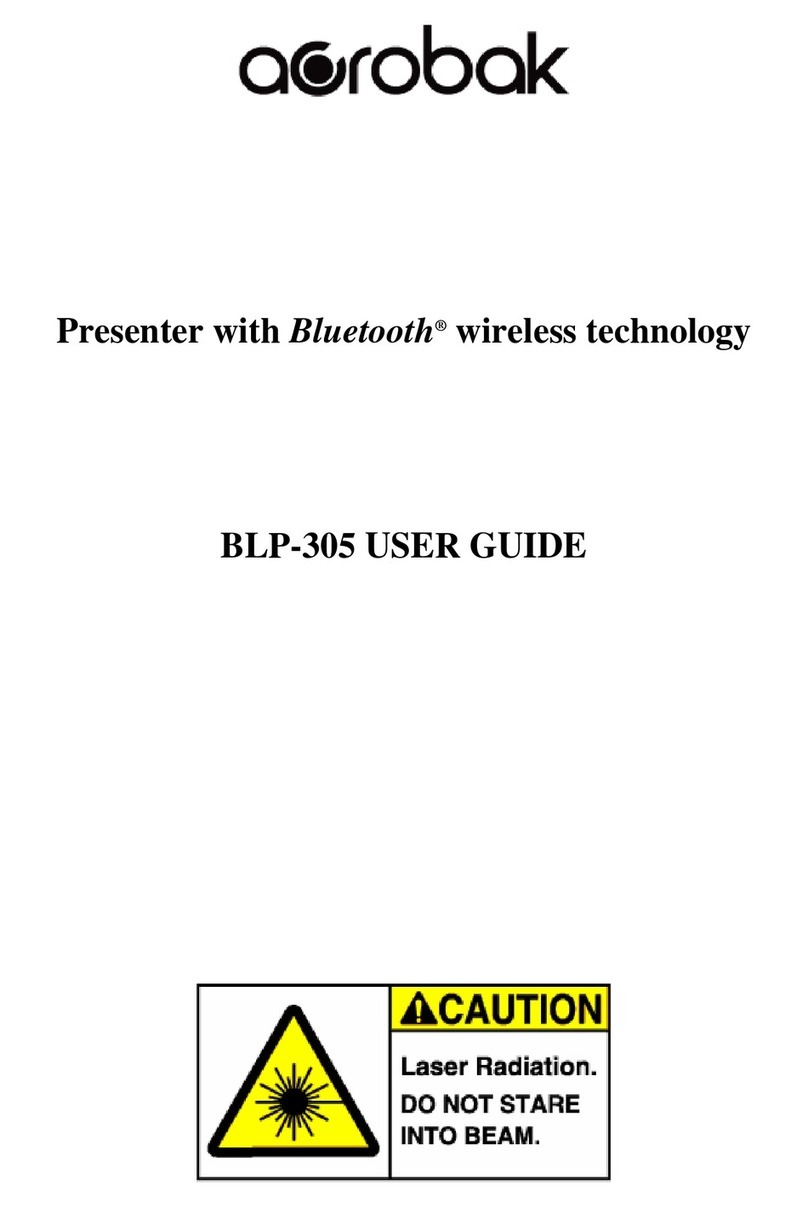AV-P1000
JVC VISUAL PRESENTER
• High Resolution SXGA Images
• 20 X Zoom System
• 35mm Slide Holder
• Camera Head Rotation
• 5 Position Arm
• Dual Side Lamps and Backlighted Stage
• 3-Picture Memory
• RS-232C Interface
Model AV-P1000 Features
The ultimate multimedia presentation tool, This versatile digital presenter
lets you mix and match computer data and real three-dimensional objects to
produce a high-quality, entertaining presentation that’s sure to impress even
the most demanding audiences. Featuring high resolution SXGA images
with clear characters (down to 8 point) on a full page, simultaneous display
with 3-picture memory and 4x electronic zoom, the AV-P1000 lets you switch
easilyfromcomputer-generatedimagestotherealthing.Otherfeatures
include a 20 x zoom, freeze function, remote control, 5 position arm, camera
panning, flip-in close-up lens, and book holder. Ideal for classrooms,
lectures, scientific presentations, product demonstrations and more.
High Resolution 1280 x 960 pixels equivalent to SXGA images.
Resolution is sufficient to clearly show a page of 8 point text located on the
large stage. The output signal is available via the standard 15 pin D-sub
computerinterfaceorasetofRGBHV,BNCconnectors.AnNTSC
composite signal output is also available. This permits connection to high
resolution monitors, plasma panels, or projectors.
Simultaneous display with 3-picture memory. You can store up to 3
picturesinmemoryandcomparethemwiththecurrentimage.The
simultaneous display function gives you a side by side view of the real-time
camera image and your choice of stored images. Moving pictures are shown
clearly with a picture output of 4.3 fps, making it easy to compare Images.
To view 35mm slides simply place them in the holder located in the camera
head. No other visualizer has such a simple slide mounting method. A
negative film can also be perfectly displayed by employing the “Neg/Pos
Inversion”feature.
Use the camera head rotation to view either the stage or the surrounding
room.Thisworksgreatforconferencingwhereawallchart,whiteboard,or
the attendees need to be shown along with objects on the presenter stage.
For high magnification viewing the flip in close-up lens permits easy use
while assuring that the lens is also available and stays with the unit.
Dual side lights provide illumination that can be positioned to show the
stage objects clearly. This internal illumination makes the visualizer
independent of ambient conditions.
An Auxiliary computer input is provided to permit viewing or comparison
between the camera and the PC images. The visualizer camera or the
external PC signal can be selected by using a button with a visual indicator
light.
A conveniently located RS-232C interface allows, fast, easy connections to
a computer. Simply use the appropriate software and control all major
functionsofthe presenter remotely.
Specifications (subject to change without notice)
Dukane Corporation
Audio Visual Products Division
2900 Dukane Drive
St. Charles, IL 60174
Phone: (630) 584-2300
Fax:: (630) 584-5156
Internet:www.dukane.com
Toll Free: (800) 676-2485 or 2486
Audio Visual Products
Optical
• Lens: F2.9, f=6.4 mm to 32 mm 5X
• Shooting area 350 x 260 mm max.
(13-13/16”x10-1/4”) to
75 x 56 mm min. (3-1/16” x 2-1/4”)
• Focal distance 0 to 100 mm (3-15/16”) above the
platform surface (with close-up
lens) and infinity to 0.8 m (2.6ft)
(without close-up lens)
• Zoom range 20X
• Zoom control Motorized (usercontrol)
• Iris Auto (with fine-tuning)/Manual
Lighting
• Lighting 2 x 6 w Stage Lighting
2 x 6 w Panel Back Light
• Lighted area 11.7” x 8.3”, A-4 size
Camerahead
• Image pickup 1/2.7” interline CCD
• Total pixels effective 1280 horizontal X 960 Vertical
• Television system NTSC, video out
• Total number of pixels 1,300,000
• Image resolution, 1280 x 960 @ 60Hz
selectable 1024 x 768 @ 60Hz
800 x 600 @ 60.3Hz
640 X 480 @ 59.9hz
• White balance Auto White Set or manual
• AGC ON, OFF, control
• Contour correction Available
• BW/ color selection Yes
• Input Selection Camera/PC
Input/output
• Input terminals (1) PC; D-sub 15 pin, Computer
(1) RS-232; D-sub 9 pin
• Output terminals (1) RGB; D-sub 15 pin, PC
(1) RGB; set of 5 BNC (RGBHV)
(1) Video; composite, RCA
(1) DC; 12V socket
Accessories
• Provided Remote control, instruction
manual and power cable
• Safety UL, C-UL Listed
• Regulatory FCC Class A
GeneralSpecifications
• Power requirements AC 100-120VAC, 50/60 Hz
• Power consumption 40 W
• Operating temperature 5°C to 40°C (41°F to 104°F)
• Humidity 30% to 85%
• Dimension: 740 x 636 x 690 mm (open)
(29-3/16”x25” x 27-3/16)
450 x 236 x 706 mm (closed)
(17-3/4”x 9-3/10”x 27-13/16”)
• Weight: 9.2 kg (20.3 lbs.)
• Shipping Weight 27 lbs
• Model No. AV-P1000U
Form No: 11507-E-01 rev.2