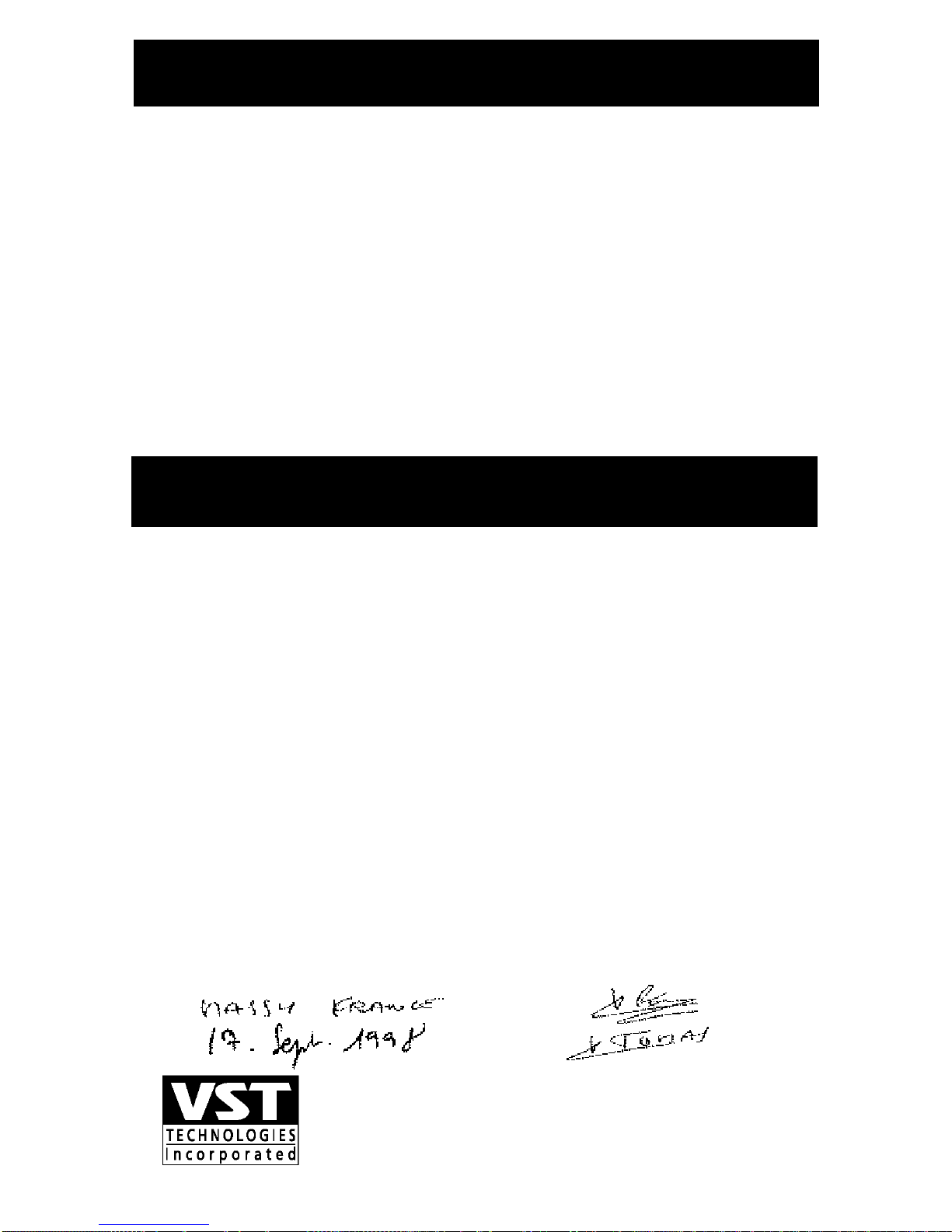Getting Started
1. Place the Charger on a flat, stable surface, making sure the vents are free
and clear. Plug the Apple®AC adapter into the back of the charger. Once
plugged in, the charger’s LED(s) will light sequentially, then flash on/off.
This is a self test to verify the charger is functioning properly.
2. Insert one or two batteries into the slots.
3. The colors (yellow, green and red) of the LED(s) indicate the charging
modes.
Note: Spare batteries should be left in the charger when not in use.
The charger will keep the batteries fully charged and ready for use.
Charging Modes
For the PowerBook G3 Series Charger,
If you are unable to differentiate the colors, each charging mode also has a
unique flashing sequence, indicated in parenthesis, that lets you know the sta-
tus of your battery.
Yellow: The charger charges one battery at a time, indicated by a solid yel-
low light. If two batteries are inserted, a flashing yellow light will indicate
which battery is waiting to charge.
Green: A green light (quick flash) indicates a battery is fully charged.
Red: A red light (two quick flashes) indicates a battery error.
For the Charger 3400, Charger 1400 and Charger 5300,
Yellow:The yellow light remains on during all charge phases. The charger
charges one battery at a time, indicated by a solid yellow light. If two
batteries are inserted, a flashing yellow light will indicate which battery
is waiting to charge. When the battery is fully charged, the yellow light
flashes with the green light remaining on continuously.
Green: A green light indicates a battery is fully charged.
Red: A red light indicates a battery error.
VST Charger
© 1998 VST Technologies.
Apple, Macintosh, and PowerBook are trademarks of Apple Computer, Inc.
All other trademarks are property of their respective owners.