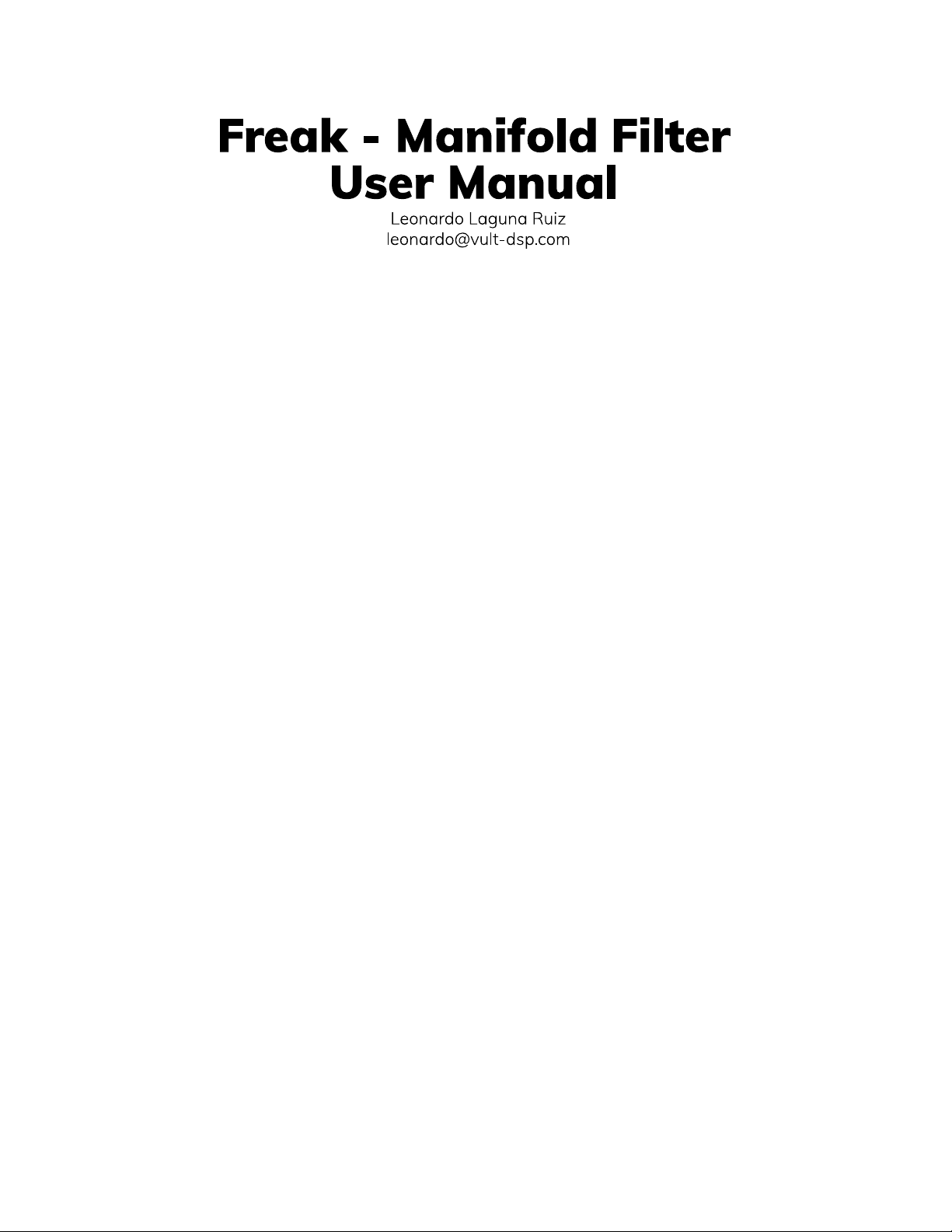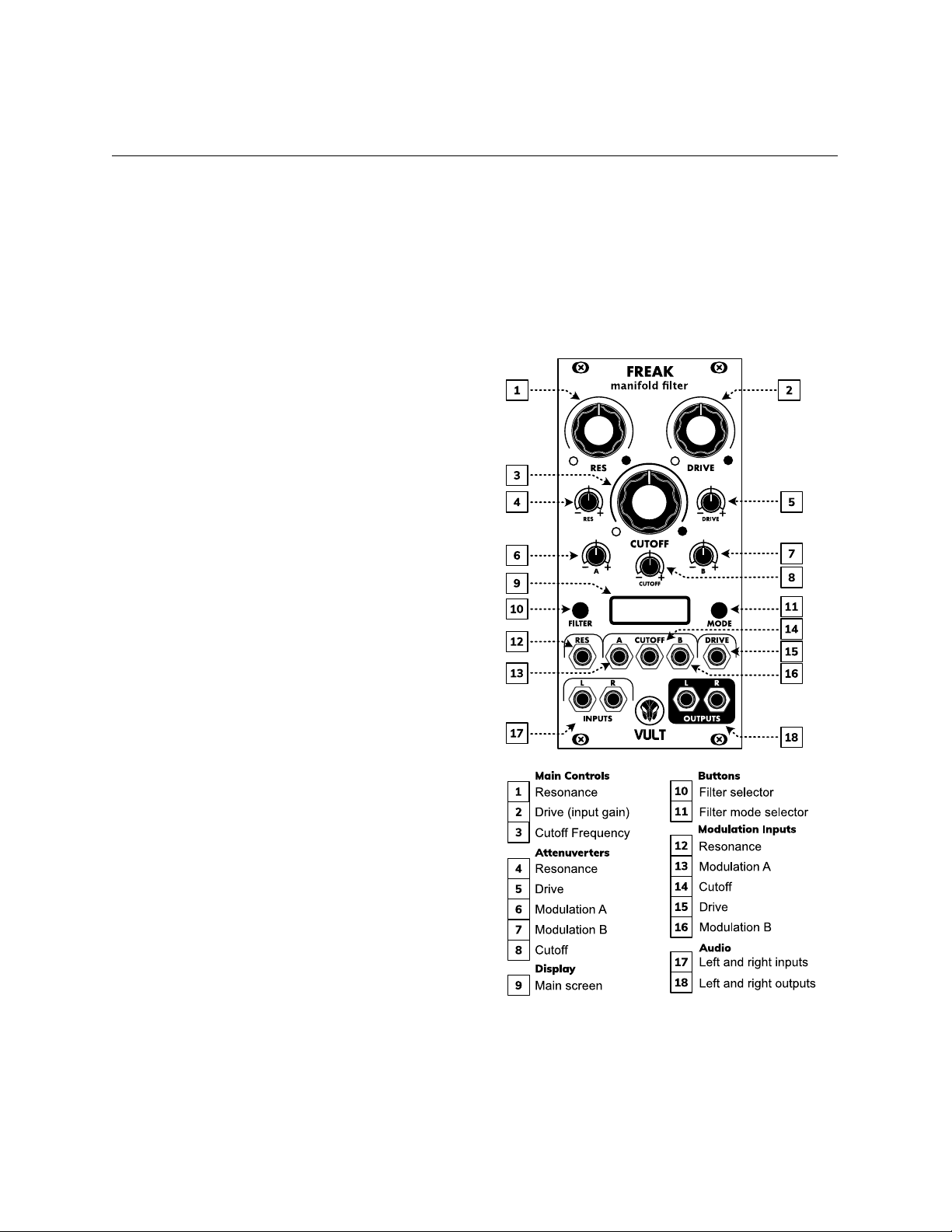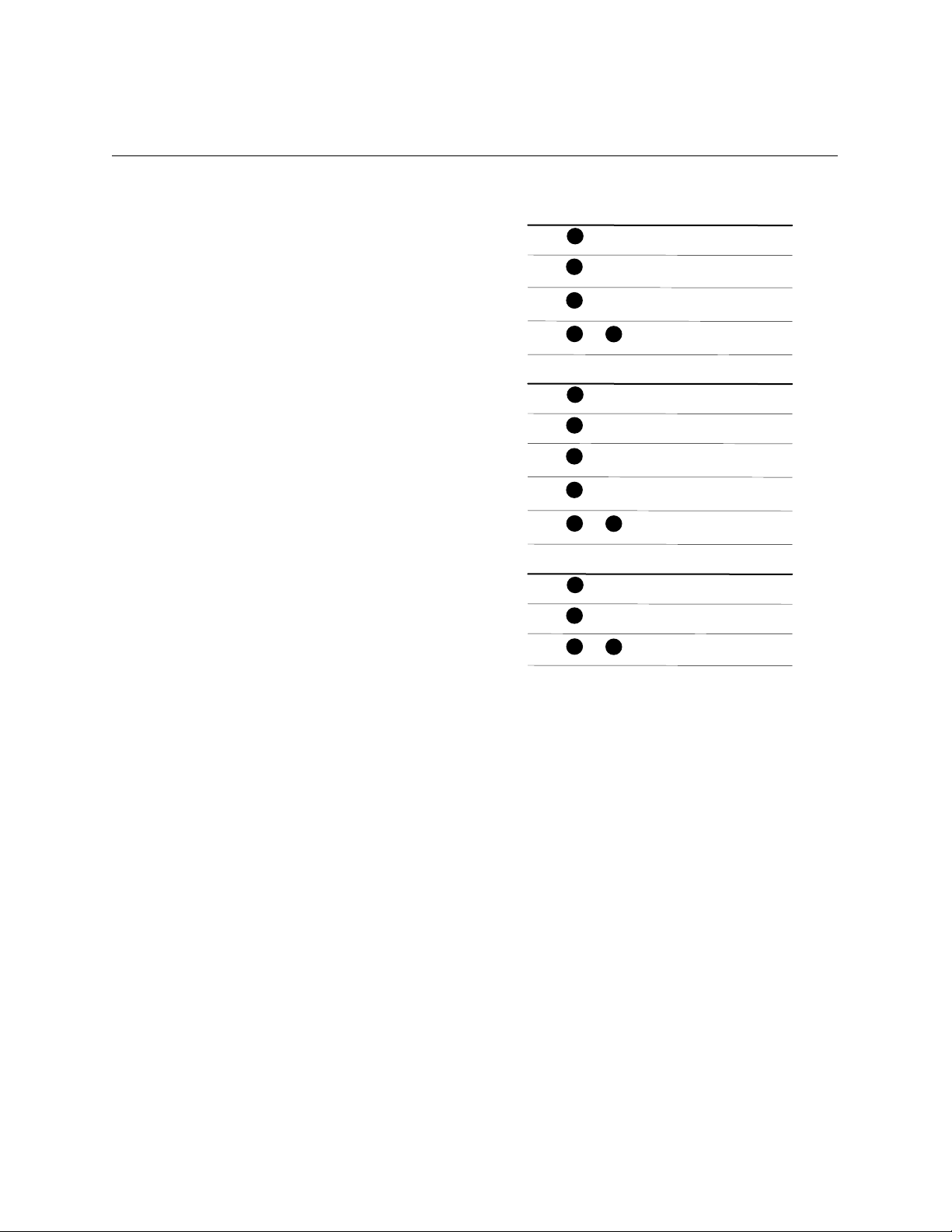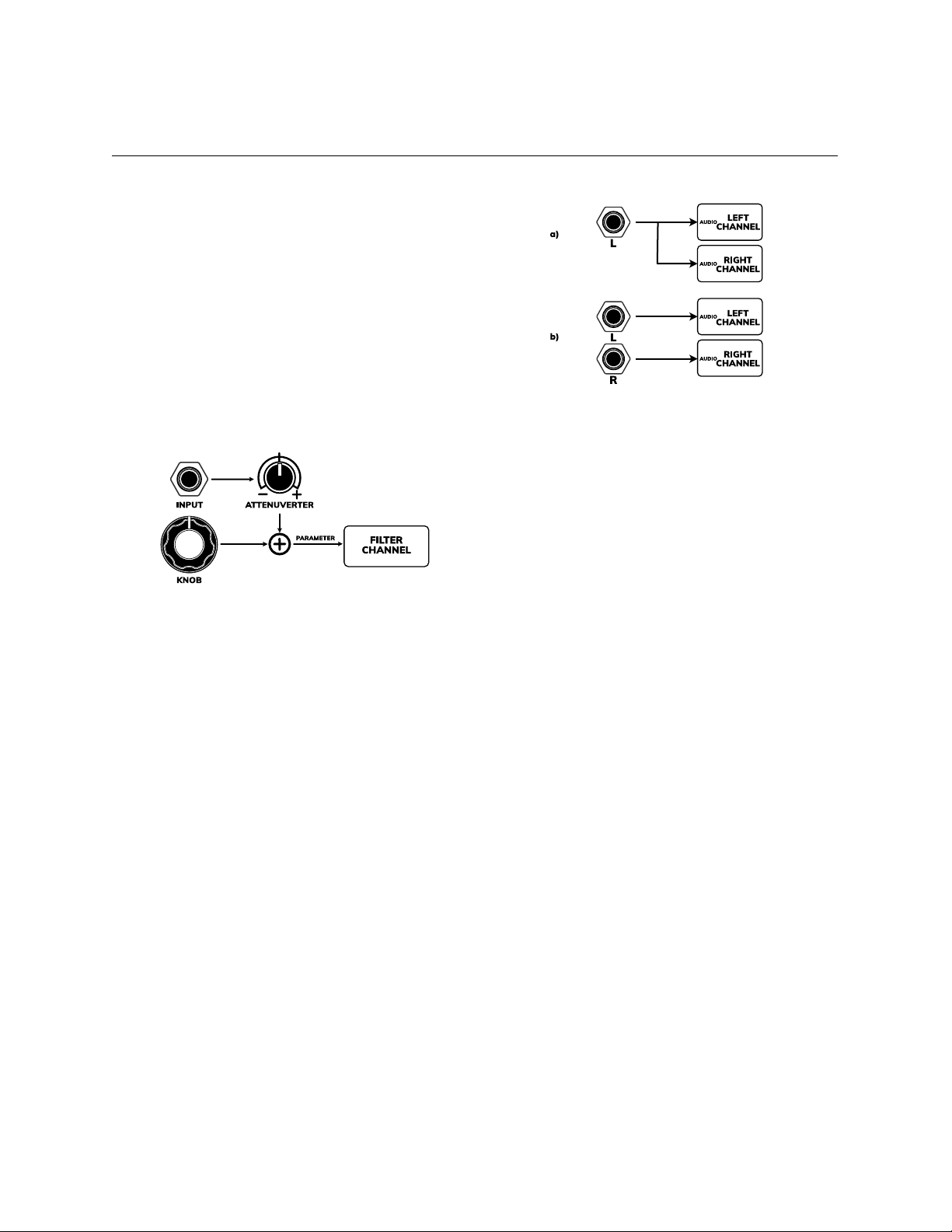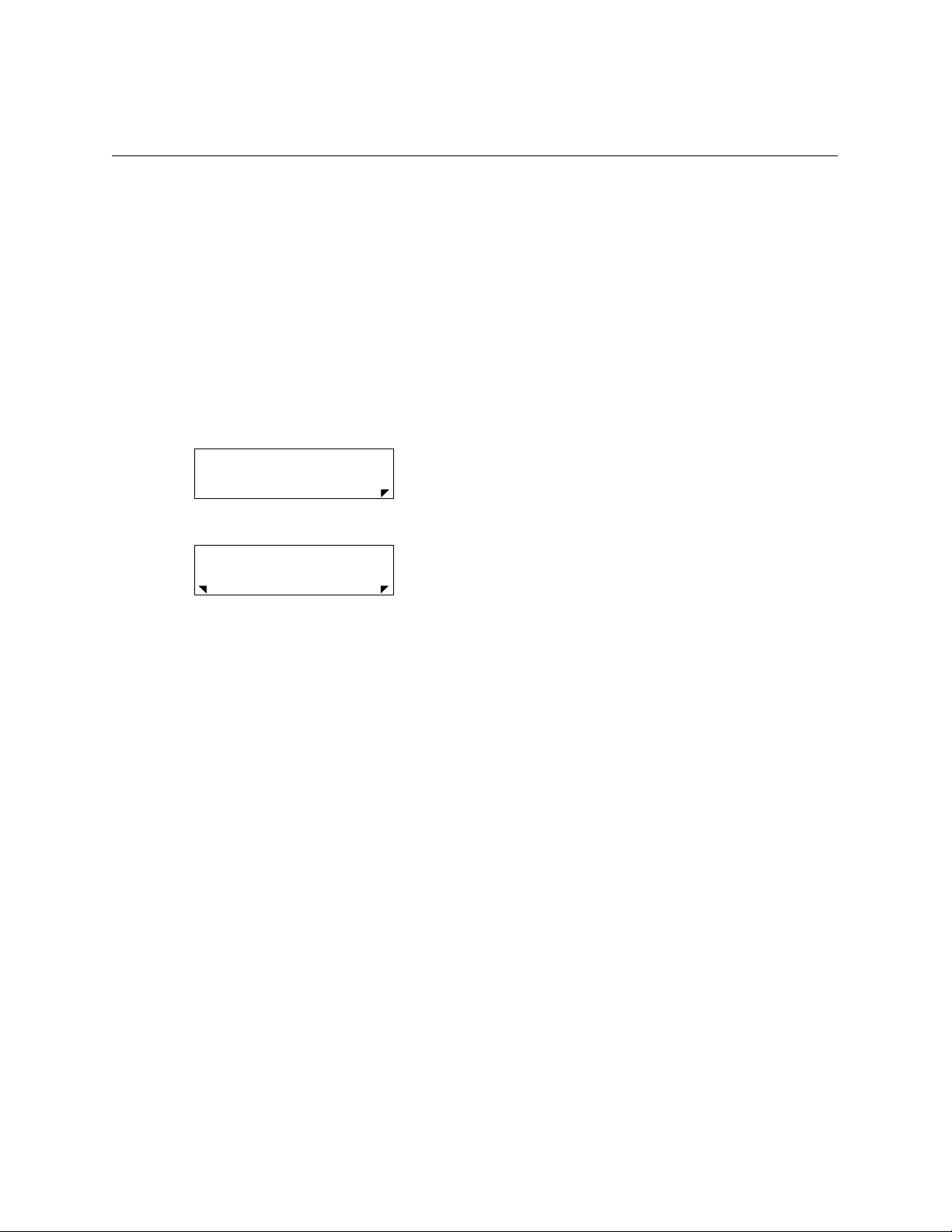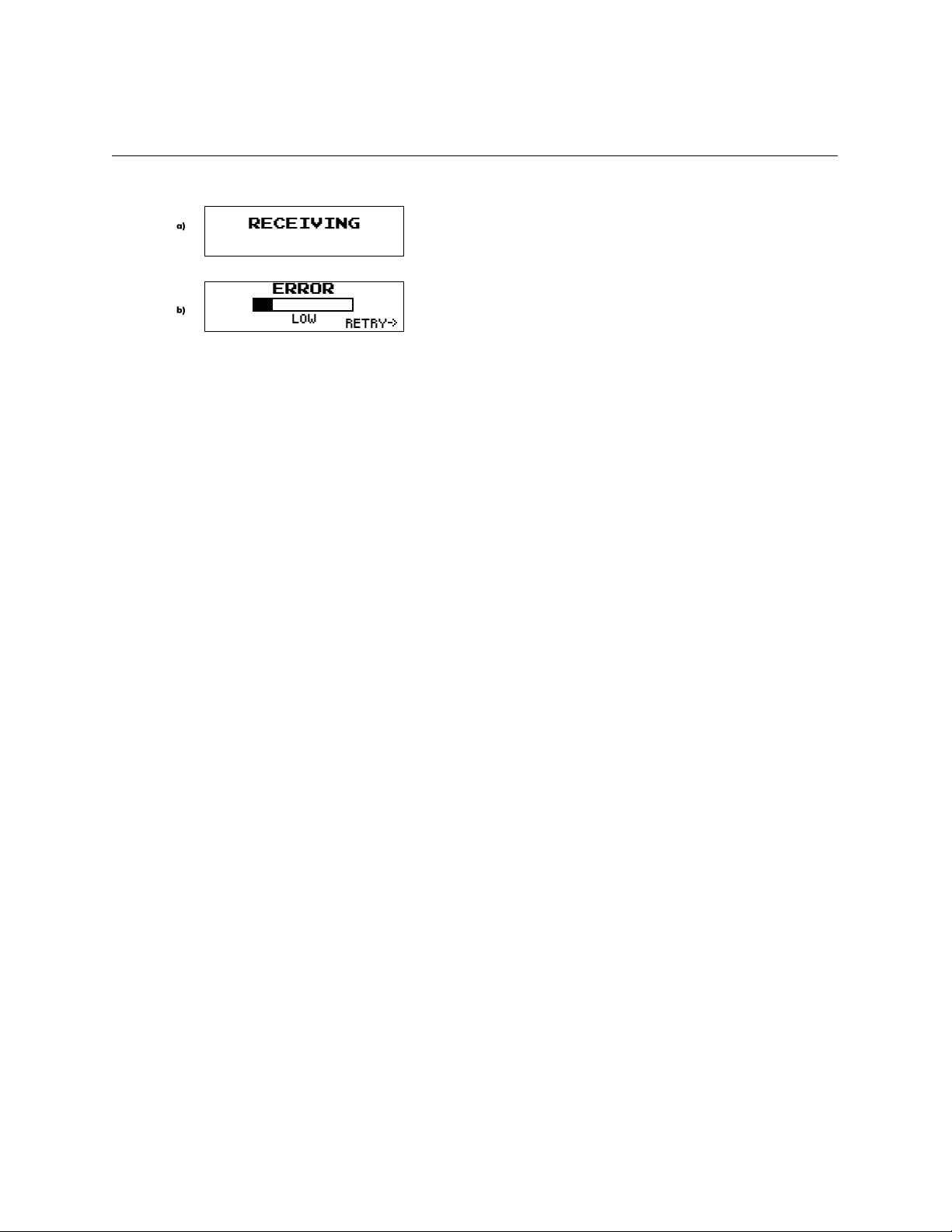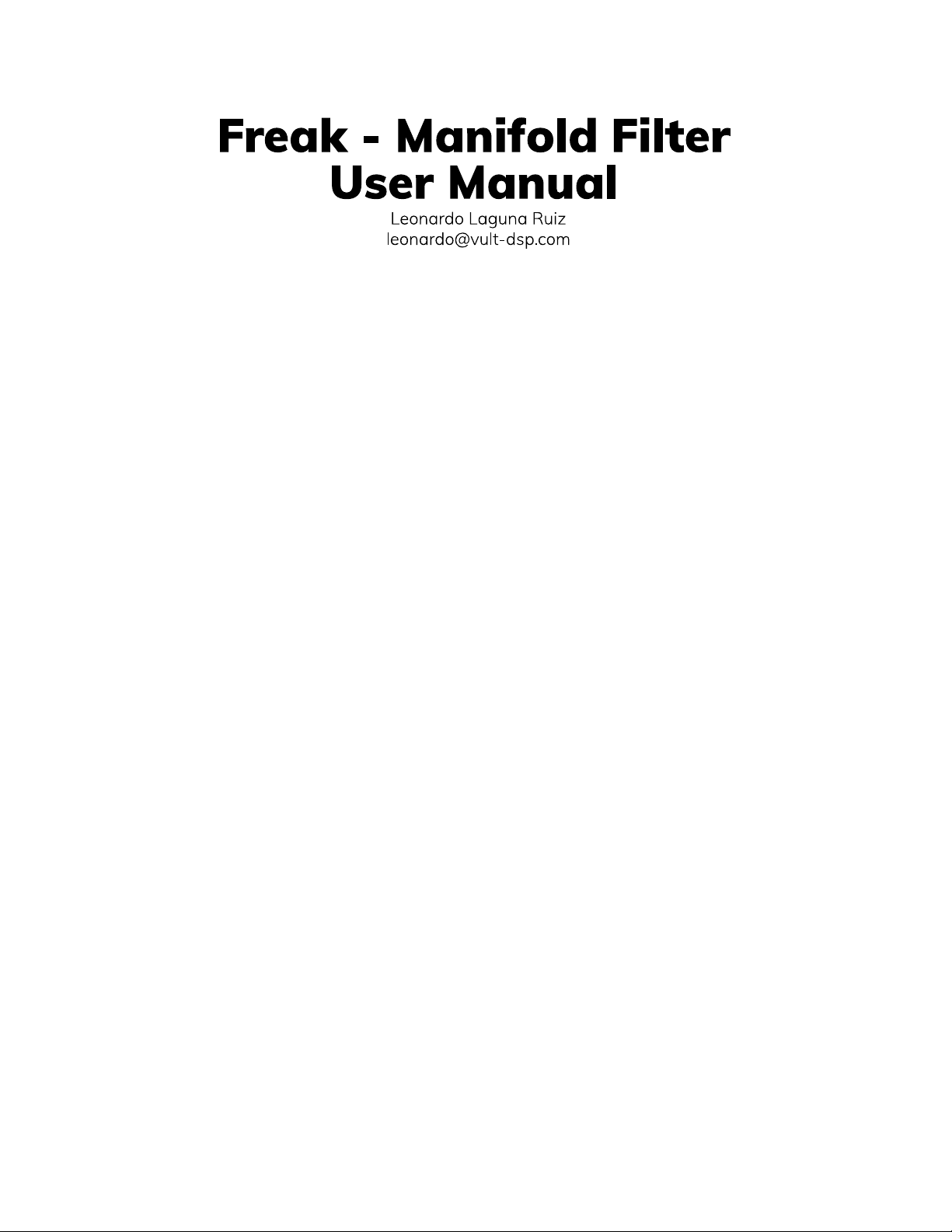
For the Freak firmware version 3.1.
Introduction
The Freak Manifold Filter is the result of my
obsession with analog filters.
When I started with the idea of building my own
synthesizer, the part that I found the most intriguing
was the Voltage Controlled Filter. Filters for music
synthesis are different from the filters that I learned
during my Electrical Engineering studies. Filters for
synthesis are required to change their parameters
on the fly, while all the theoretical filters I studied
were fixed.
In order to create filters that change, it is
necessary to change the values of some of it’s
components (like resistors or capacitors), which in
principle is not an easy task. To achieve that, the
great designers like Moog and Steiner used the
characteristics of semiconductors, like transistors
or diodes, to emulate variable resistors. In other
designs, like Buchla’s, light-dependent resistors
were used to achieve the trick.
Those methods of changing the parameters of
the filters, combined with the nonlinearities of
other stages of the circuit that use semiconductors,
result in an “imperfect”, “distorted”, “nonlinear” filter
behavior. These imperfections are what give the
personality to every filter design. Non linear filters
sound rich and warm compared to the plain and
cold linear digital filters.
Over the last years I have been obsessively
modeling these filters. Thanks to the knowledge
that I have acquired in my real job, which involves
making mathematical models and simulators, I
believe I have managed to capture the soul of
these analog filters and convert them into efficient
digital models capable or running in a small
microcontroller used as Core of the Freak filter.
These models are not perfect emulations; I have
had to made some compromises to achieve good
performance. However, these models are very
good simulations. The Vult filters have attracted
the attention of thousands of persons in the VCV
Rack community that use them as mainly drivers to
create their sounds.
Quick Theory of Filters
Filters are one of the main tools in subtractive
synthesis to transform the sounds. The analog
filters found in most vintage synthesizers can be
classified by two main parameters: Filter type and
Slope.
The Filter type refers to which kind of frequencies
it lets pass e.g. Low Pass (LP) keeps low
frequencies and removes high frequencies. High
Pass (HP) is exactly the opposite; it keeps high
frequencies and removes low frequencies. A Band
Pass (BP) is a combination of a LP and HP. It
removes low and high frequencies letting pass only
a ’band’ of frequencies. Using combinations of LP
and HP stages is possible to obtain other filter types
e.g. the Notch filter.
The Slope of a filter defines how good is at
removing unwanted frequencies. The analog filters
used in synthesizers do not have a very steep slope.
The slope is measured in dB of attenuation. The
simplest of the filters (one pole) has an attenuation
of 6dB per octave, which means that if we input
a sine wave of 1V the signal will be reduced to
1