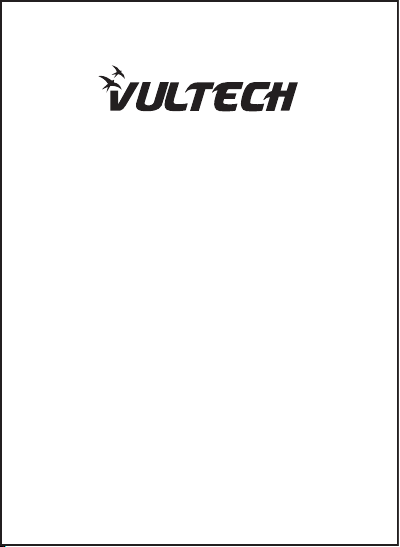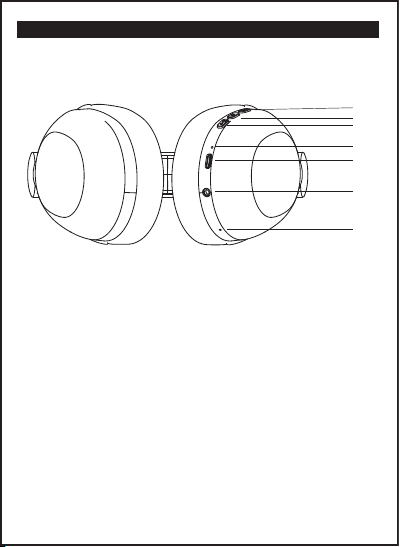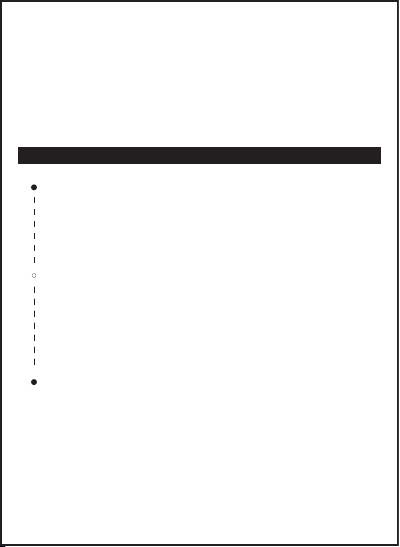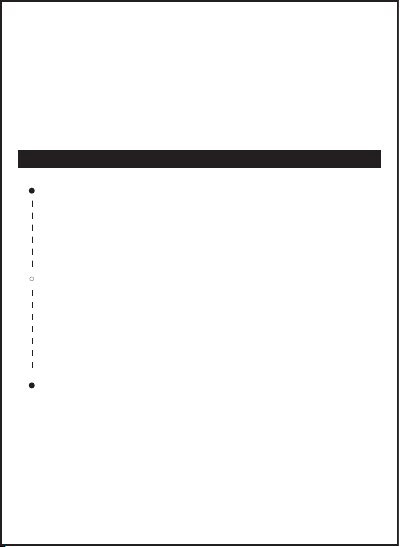6
TECHNICAL SPECIFICATIONS
CHARGE THE BATTERIES
Make sure that the device is always charged before use.
Charge the OCTOPUS headphones via the cable supplied with
any 5V charger. While charging The status LED will be solid
RED. As soon as charging is complete, the LED will turn off.
WARNINGS
1) Charging time: About 2 hours
2 Please recharge your device every 3 months in case of a
extended period of inactivity to preserve the battery.
3) Keep away from sources of heat or water.
4) To preserve hearing damage it is recommended to use the
device with an adequate volume intensity and not for
long periods.
5) Do not use the device while driving.
6) Set the intensity of the volume according to a limit
threshold that allows you to hear the voices and noises of
the environment surrounding.
• Sensitivity: 96 ± 3dB
• Frequency: 20Hz- 20KHz
• Impedance: 16 ohms
• Charging connector: Type-C
• Input AUX: Jack to 3.5 mm
• Technology: Bluetooth 5.0
• Max distance: 10 meters
• Battery: Li- 3.7V / 300mAh
• Autonomy: up to 12 hours
• Profiles: HSP / HFP / A2DP / AVRCP