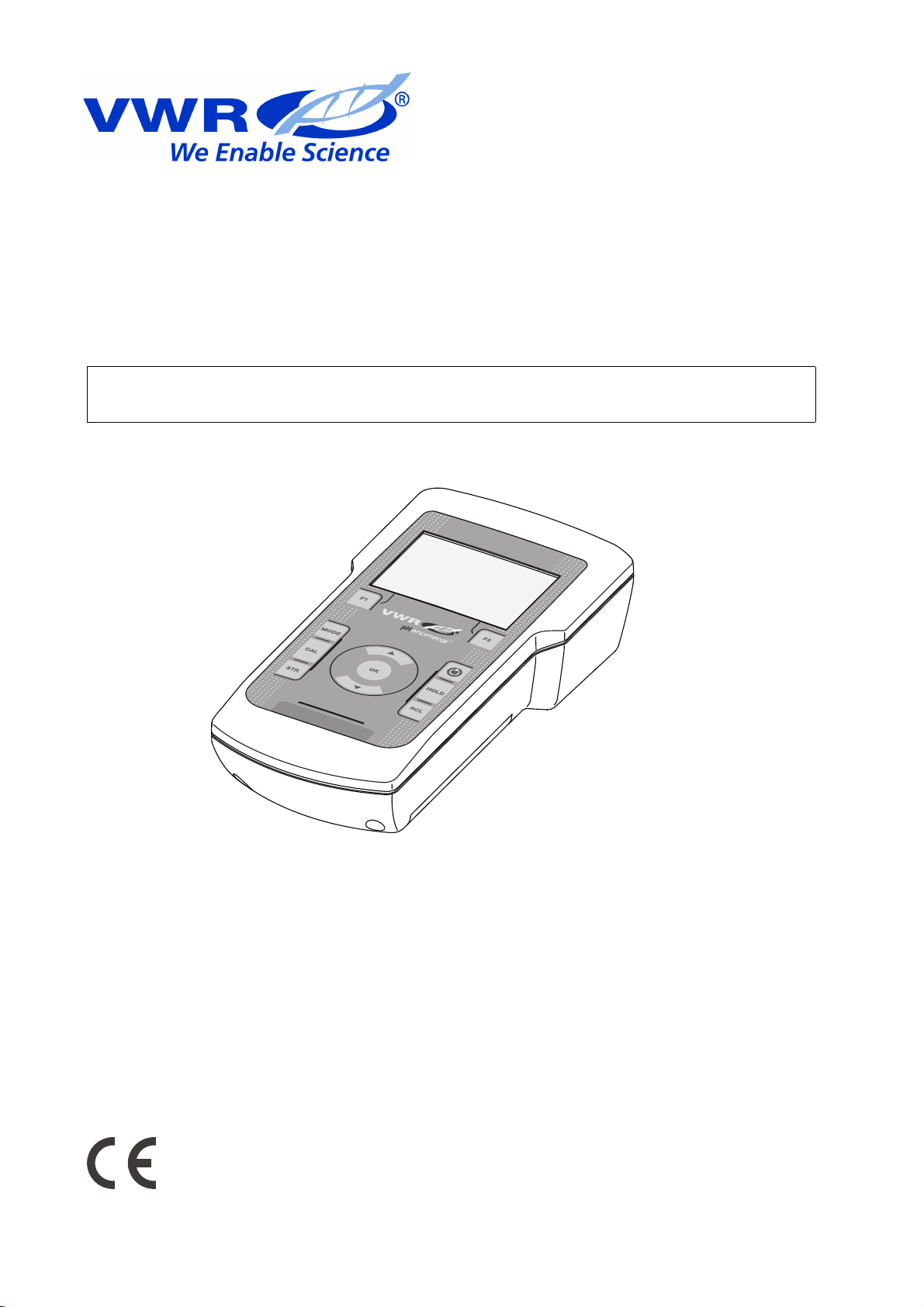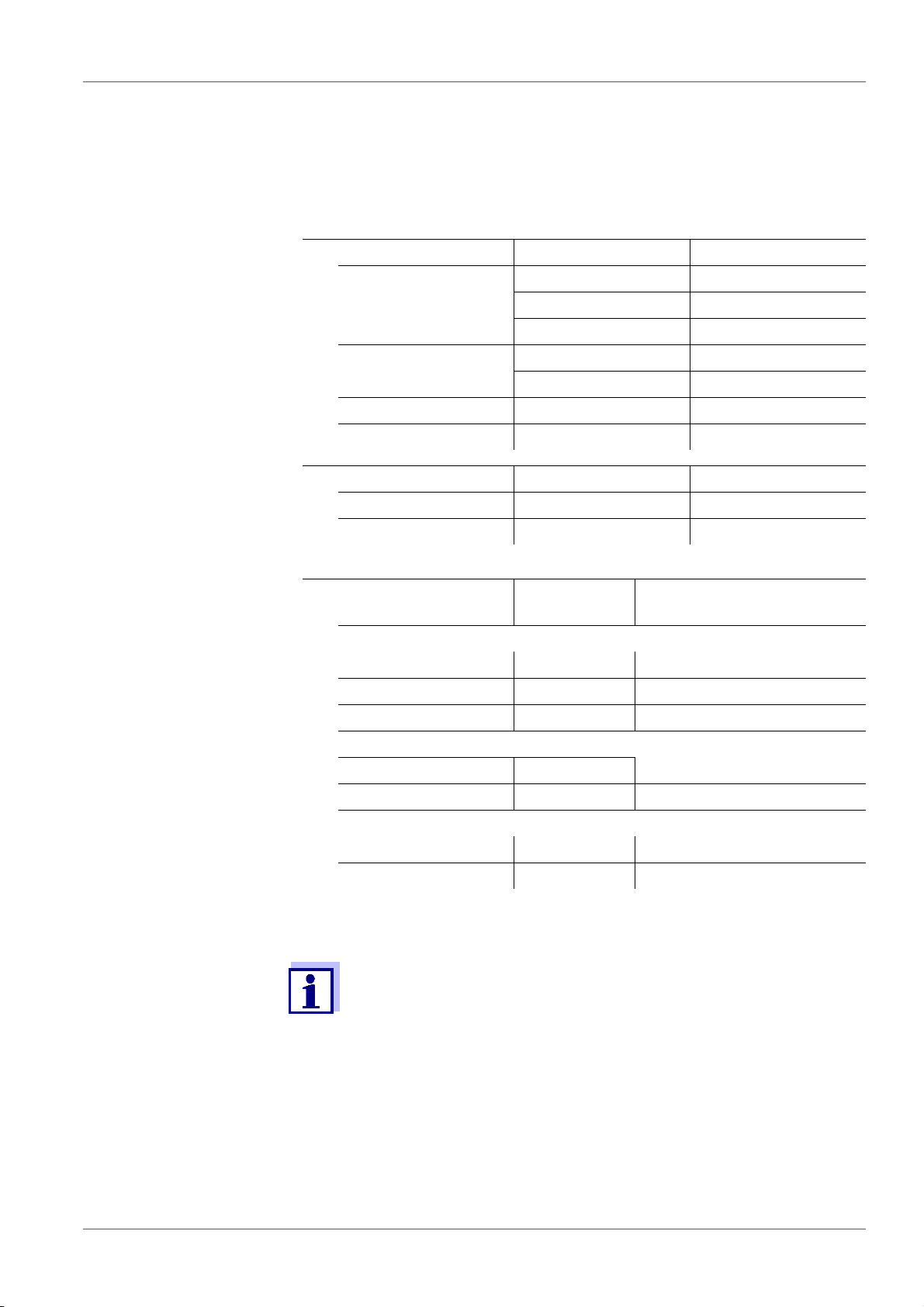MU 6100 H Contents
5
ba77077e02 09/2014
9.2.2 When to calibrate? . . . . . . . . . . . . . . . . . . . . . . . 49
9.2.3 Determining the cell constant (calibration in
control standard) . . . . . . . . . . . . . . . . . . . . . . 49
9.2.4 Calibration data . . . . . . . . . . . . . . . . . . . . . . . . . 50
10 Settings . . . . . . . . . . . . . . . . . . . . . . . . . . . . . . . . . . . . . 52
10.1 Measurement settings. . . . . . . . . . . . . . . . . . . . . . . . . . . 52
10.1.1 Settings for pH measurements. . . . . . . . . . . . . . 52
10.1.2 Buffer sets for calibration . . . . . . . . . . . . . . . . . . 53
10.1.3 Calibration interval . . . . . . . . . . . . . . . . . . . . . . . 54
10.1.4 Settings for ORP measurements . . . . . . . . . . . . 55
10.1.5 Settings for D.O. sensors . . . . . . . . . . . . . . . . . . 56
10.1.6 Calibration interval . . . . . . . . . . . . . . . . . . . . . . . 57
10.1.7 Settings for conductivity measuring cells . . . . . . 58
10.1.8 Calibration interval . . . . . . . . . . . . . . . . . . . . . . . 60
10.1.9 Temperature compensation . . . . . . . . . . . . . . . . 60
10.1.10 Setting the TDS factor . . . . . . . . . . . . . . . . . . . . 61
10.2 Sensor-independent settings . . . . . . . . . . . . . . . . . . . . . 62
10.2.1 System . . . . . . . . . . . . . . . . . . . . . . . . . . . . . . . . 62
10.2.2 Data storage. . . . . . . . . . . . . . . . . . . . . . . . . . . . 63
10.2.3 Automatic Stability control . . . . . . . . . . . . . . . . . 63
10.3 Reset. . . . . . . . . . . . . . . . . . . . . . . . . . . . . . . . . . . . . . . . 63
10.3.1 Resetting the measurement settings. . . . . . . . . 63
10.3.2 Resetting the system settings . . . . . . . . . . . . . . 65
11 Data memory . . . . . . . . . . . . . . . . . . . . . . . . . . . . . . . . . 66
11.1 Manual storage . . . . . . . . . . . . . . . . . . . . . . . . . . . . . . . . 66
11.2 Automatic data storage at intervals . . . . . . . . . . . . . . 67
11.3 Measurement data memory . . . . . . . . . . . . . . . . . . . . . . 69
11.3.1 Editing the measurement data memory . . . . . . . 69
11.3.2 Erasing the measurement data memory . . . . . . 71
11.3.3 Measurement dataset . . . . . . . . . . . . . . . . . . . . 71
11.3.4 Memory locations . . . . . . . . . . . . . . . . . . . . . . . . 71
12 Transmitting data (USB interface). . . . . . . . . . . . . . . . 72
12.1 Options for data transmission . . . . . . . . . . . . . . . . . . . . . 72
12.2 Connecting a PC . . . . . . . . . . . . . . . . . . . . . . . . . . . . . . 73
12.3 MultiLab Importer . . . . . . . . . . . . . . . . . . . . . . . . . . . . . . 73
13 Maintenance, cleaning, disposal, accessories . . . . . 74
13.1 Maintenance . . . . . . . . . . . . . . . . . . . . . . . . . . . . . . . . . . 74
13.1.1 General maintenance activities . . . . . . . . . . . . . 74
13.1.2 Replacing the batteries . . . . . . . . . . . . . . . . . . . 74
13.2 Cleaning . . . . . . . . . . . . . . . . . . . . . . . . . . . . . . . . . . . . . 75
13.3 Packing . . . . . . . . . . . . . . . . . . . . . . . . . . . . . . . . . . . . . . 75
13.4 Disposal . . . . . . . . . . . . . . . . . . . . . . . . . . . . . . . . . . . . . 75