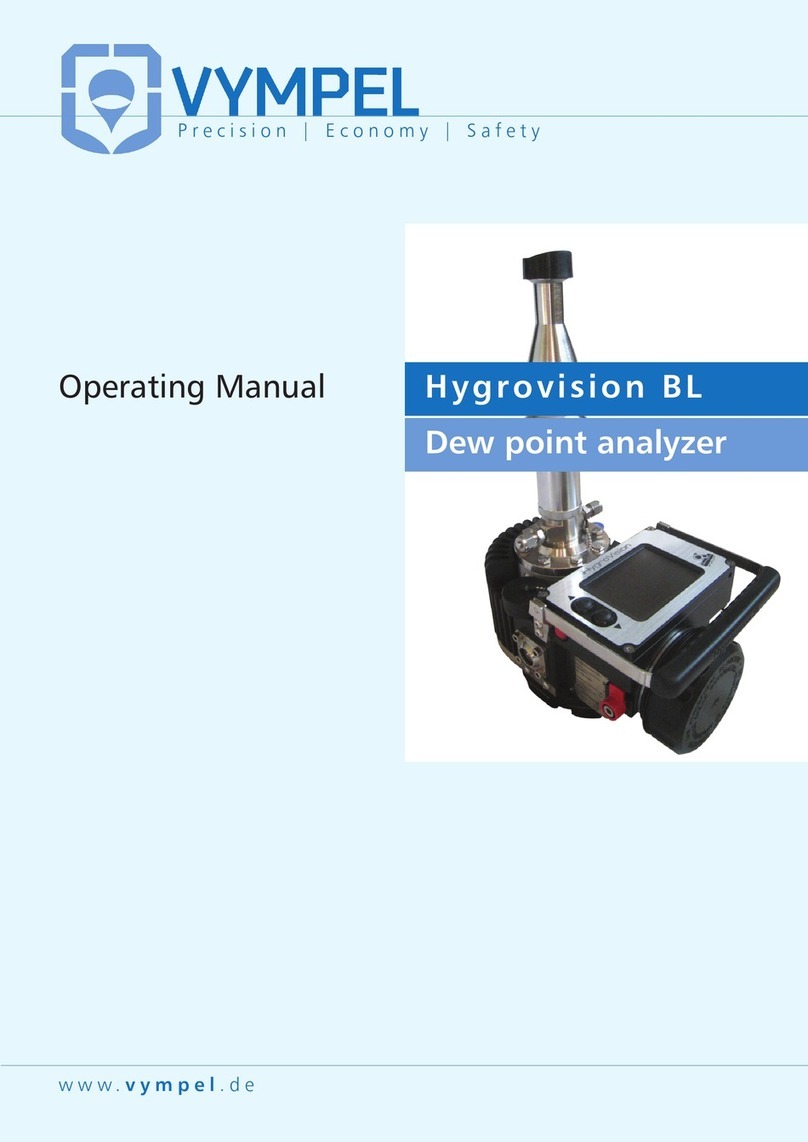Contents
1!Analyzer description.............................................................. 4!
1.1!Purpose and applications.............................................................. 4!
1.2!Technical characteristics............................................................... 5!
1.3!Measurement principle.................................................................. 6!
1.4!Construction.................................................................................. 6!
1.4.1!The Hygrovision mini’s main components and controls ............................8!
1.4.2!Hygrovision mini power supply..................................................................9!
1.4.3!Control and display elements ..................................................................10!
1.4.4!Turning the Hygrovision mini on and off..................................................11!
1.5!Menu of the Hygrovision mini...................................................... 12!
1.5.1!Menu structure ........................................................................................12!
1.5.2!Main menu...............................................................................................13!
1.5.3!“Mirror cleaning” ......................................................................................13!
1.5.4!“Measuring the dew point: Тdp”................................................................14!
1.5.5!“Settings” .................................................................................................15!
1.5.6!Status of the battery charge ....................................................................16!
1.5.7!Program codes ........................................................................................17!
1.6!Accessories and additional equipment ....................................... 18!
1.6.1!Battery charger........................................................................................18!
1.6.2!Sample gas delivery system....................................................................18!
1.6.3!Through-flow control system ...................................................................19!
1.6.4!Particle filter.............................................................................................19!
1.6.5!Filter for the control of heavy hydrocarbons ............................................20!
1.6.6!Sample extraction set..............................................................................20!
1.6.7!Supplemental cooling system..................................................................20!
1.7!Hygrovision mini set.................................................................... 21!
1.8!Explosion safety provisions......................................................... 23!
1.9!Markings ..................................................................................... 24!
1.10!Packaging ................................................................................. 24!
2!Proper operation of the Hygrovision mini............................ 25!
2.1!General requirements .................................................................25!
2.1.1!Unpacking and visual inspection of the device........................................25!
2.1.2!General requirements for the sample extraction site ...............................25!
2.1.3!General safety measures ........................................................................25!
2.2!Connecting the analyzer ............................................................. 26!
2.3!Using the Hygrovision mini ......................................................... 27!
2.3.1!Preparing to take dew point measurements............................................27!
2.3.2!Visual identification of water condensation .............................................28!
2.3.3!Visual identification of hydrocarbon condensation .................................29!
2.3.4!Rough dew point measurement ..............................................................31!
2.3.5!Measuring water and hydrocarbon dew points.......................................33!
2.3.6!Supplemental cooling ..............................................................................37!
2.4!Deinstallation of the Hygrovision mini ........................................ 38!