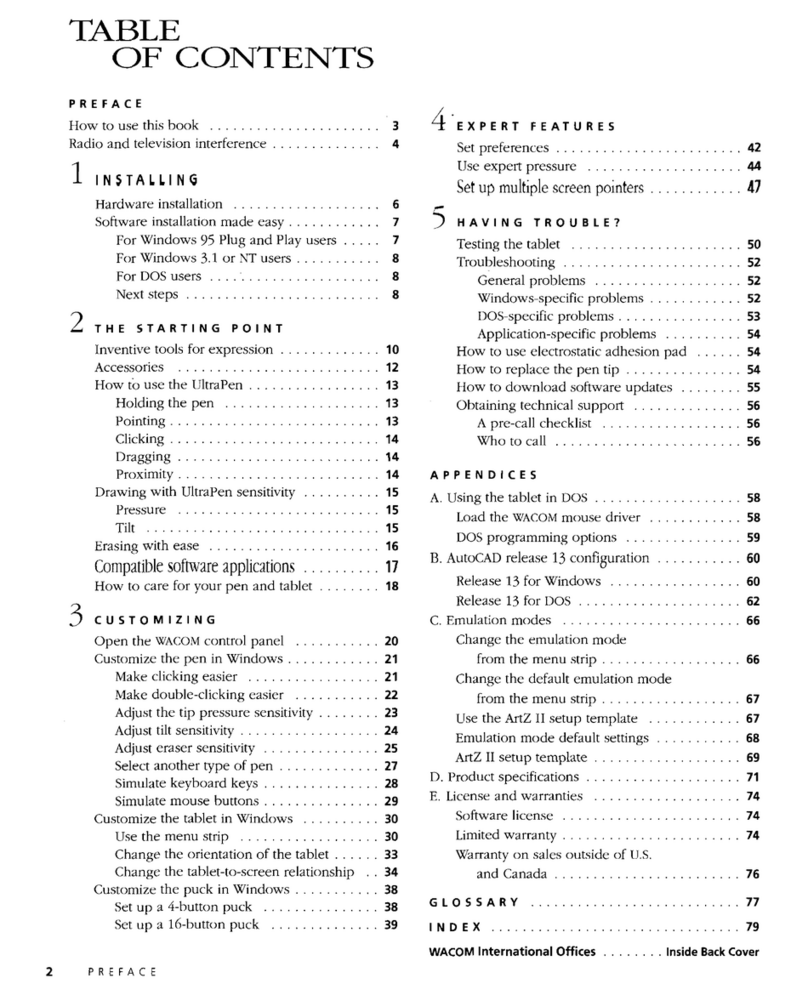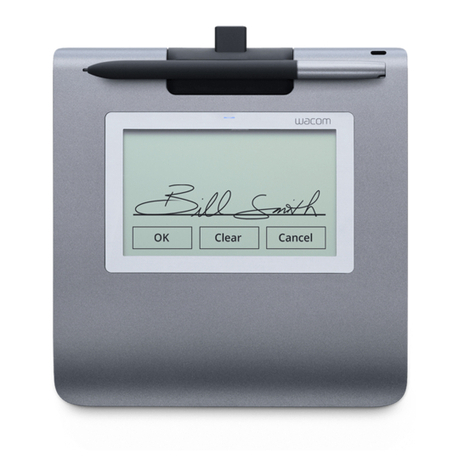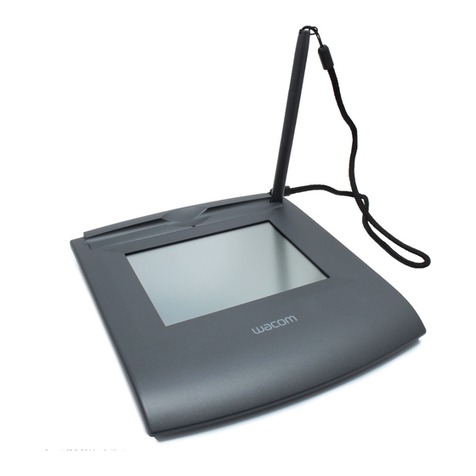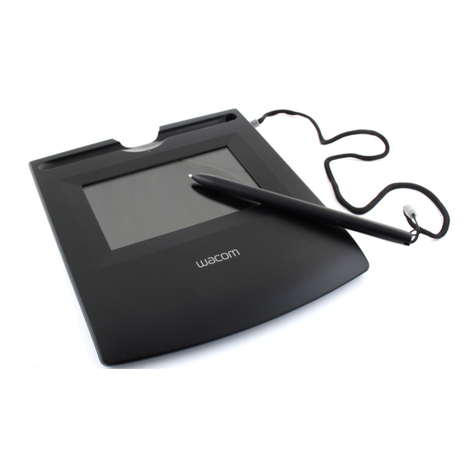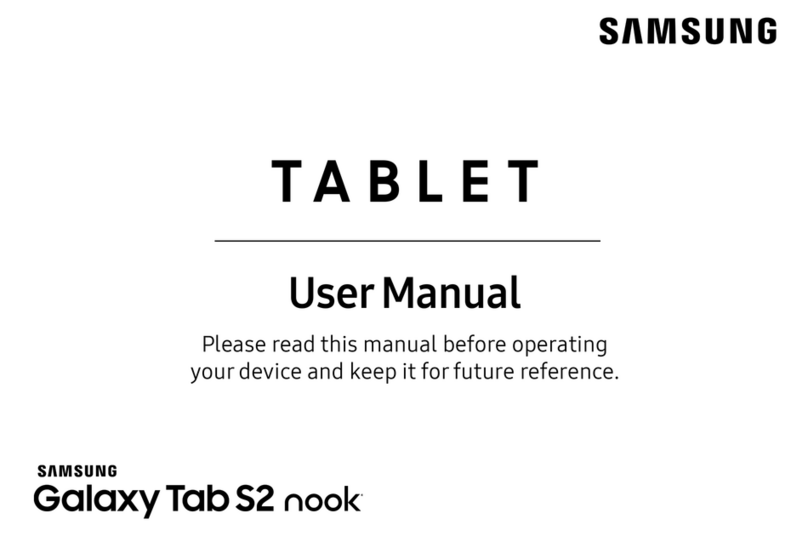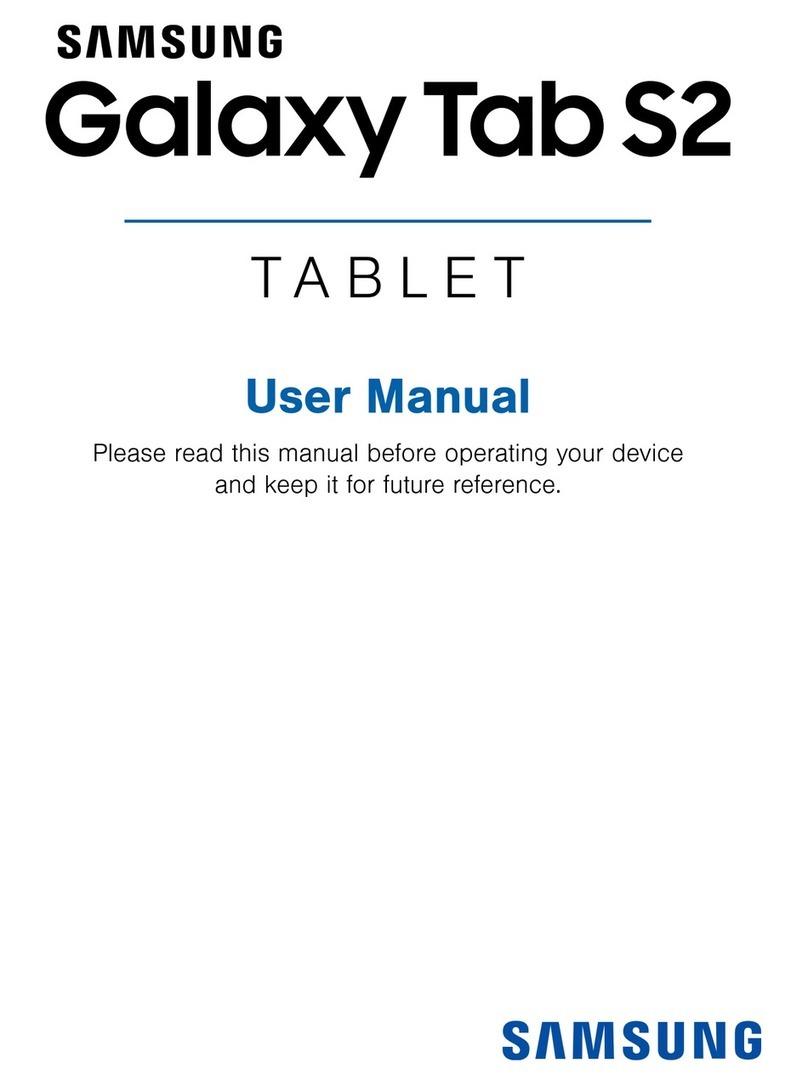Naturally superior input devices.
* Supplied with all Intuos3 Pen Tablets except Intuos3 A3 Wide CAD configuration and Intuos3 A4 Oversize CAD configuration. ** Supplied as standard with Intuos3 A3 Wide CAD configuration and Intuos3 A4 Oversize CAD configuration.
Intuos3 Grip Pen:
Cordless and battery-free, 1,024 pressure
levels and 5,080 dpi resolution. Maximised
precision and ergonomics. The anti-slip,
rubberised grip area reduces the grip load by
up to 40%. (Includes: 3 standard tips, 1 Stroke
Pen tip, 1 Felt Pen tip)*
Intuos3 Art Marker (accessory):
Rotation sensitive marker pen with triangular
plastic and/or real felt tip. For sketching as
natural as with a conventional marker pen.
(Includes: 1 standard tip, 2 Felt Pen tips)
Intuos3 Airbrush (accessory):
The real digital Airbrush. Pressure and incline
sensitive, adjustable to 1.024 levels via
finger wheel, pen point and eraser are
pressure sensitive to 1.024 levels.
Intuos3 Classic Pen (accessory):
The same feature set as the Intuos3 Grip Pen
but with a slimmer profile for optimal weight
and balance in your hand. (Includes: 3 standard
tips, 1 Stroke Pen tip, 1 Felt Pen tip)
Intuos3 Ink Pen (accessory):
The ideal input device for tracing and illustrating original artwork
and inputting hand-written text, including signatures.
(Includes: 2 standard tips, 3 ink tips)
Intuos3 Lens Cursor (accessory):
The extremely accurate Lens Cursor with five programmable
buttons and a movable lens is the ideal tool for CAD/CAE
applications and 2D and 3D graphics applications.**
Intuos3 Mouse (accessory):
Optimised, cordless mouse with 5 programmable buttons and
scroll wheel. No ball and high resolution for light and precise
control. (Not supplied as standard with every Pen Tablet)
I3_FamilyFlyer_All_0609.indd 5I3_FamilyFlyer_All_0609.indd 5 06.09.2007 14:25:54 Uhr06.09.2007 14:25:54 Uhr