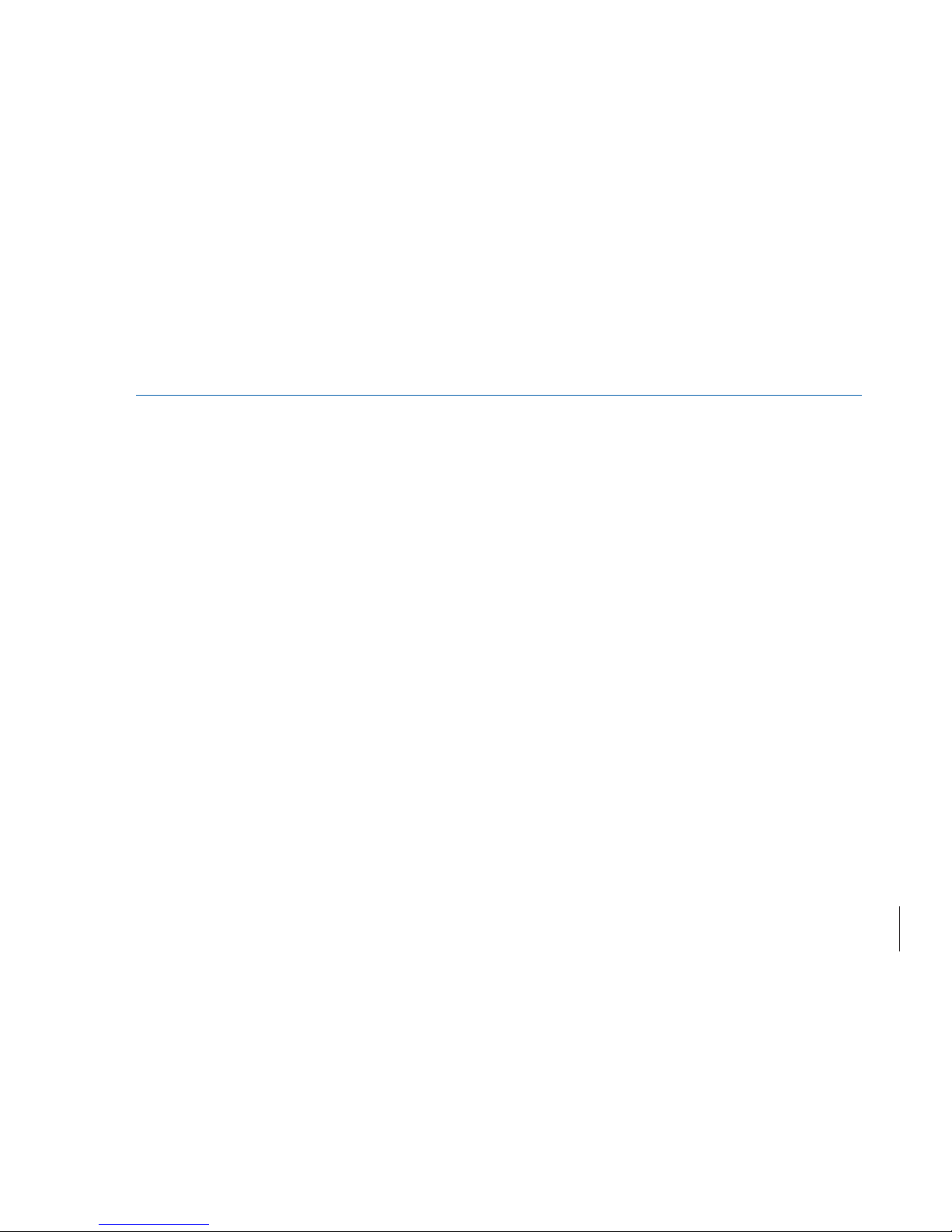4
INTRODUCTION
PRE1 - UNIVERSAL PREAMPLIFIER
The PRE1 is an extremely high-quality universal preamplifier. Equipped with analog and digital in-
puts and analog outputs, the PRE1 is for any user seeking a unique, immersive, playback expe-
rience - it can be integrated into any system or can become part of the Wadax System concept.
Following Wadax design criteria of extreme performance and simplicity, the PRE1 acts both as a
State-of-the-Art preamplifier and digital/analogue converter. This way, the playback chain is shor-
ter, more accurate, more musical.
The PRE1 accepts inputs from a computer – USB and Ethernet (optional)-, hi-fi equipment –SPDIF, TOS-
LINK, BNC, AES-EBU- and stereo line inputs and phono cartridge (PRE1 PHONO). It can also be con-
nected to any amplifier through its singled-ended or balanced outputs. Internal design follows a
true-balanced topology, and it has digital outputs in order to connect the PRE1 with digital input spea-
kers, for a lossless connection.
The latest feature added to the PRE1 is the phono module, which allows the most accurate and musical
vinyl playback created to date. Wadax NanoVolt2amplifier inside the PRE1 Trio Phono amplify weak analog
signals from MC or MM cartridges before converting the signal to digital.