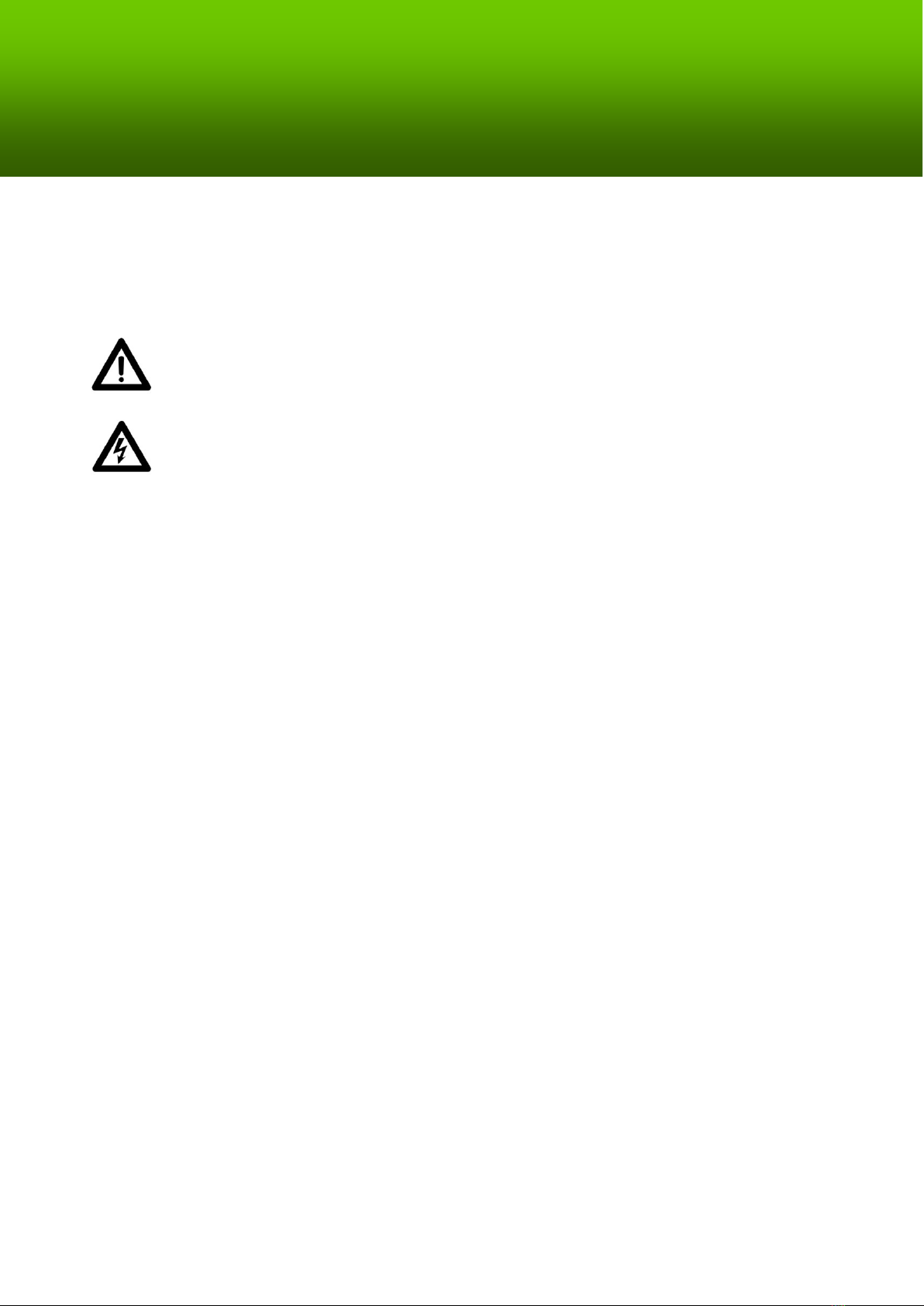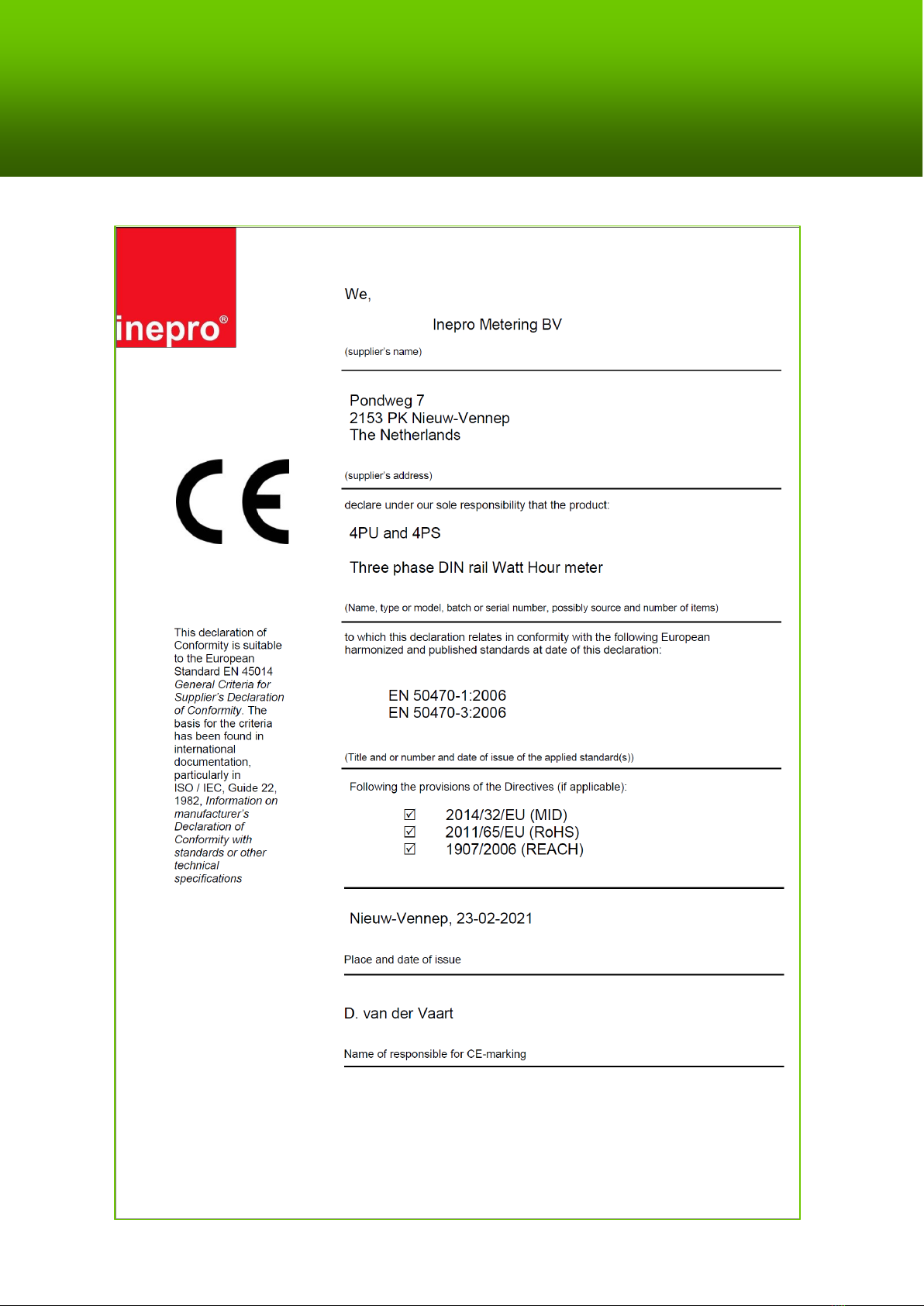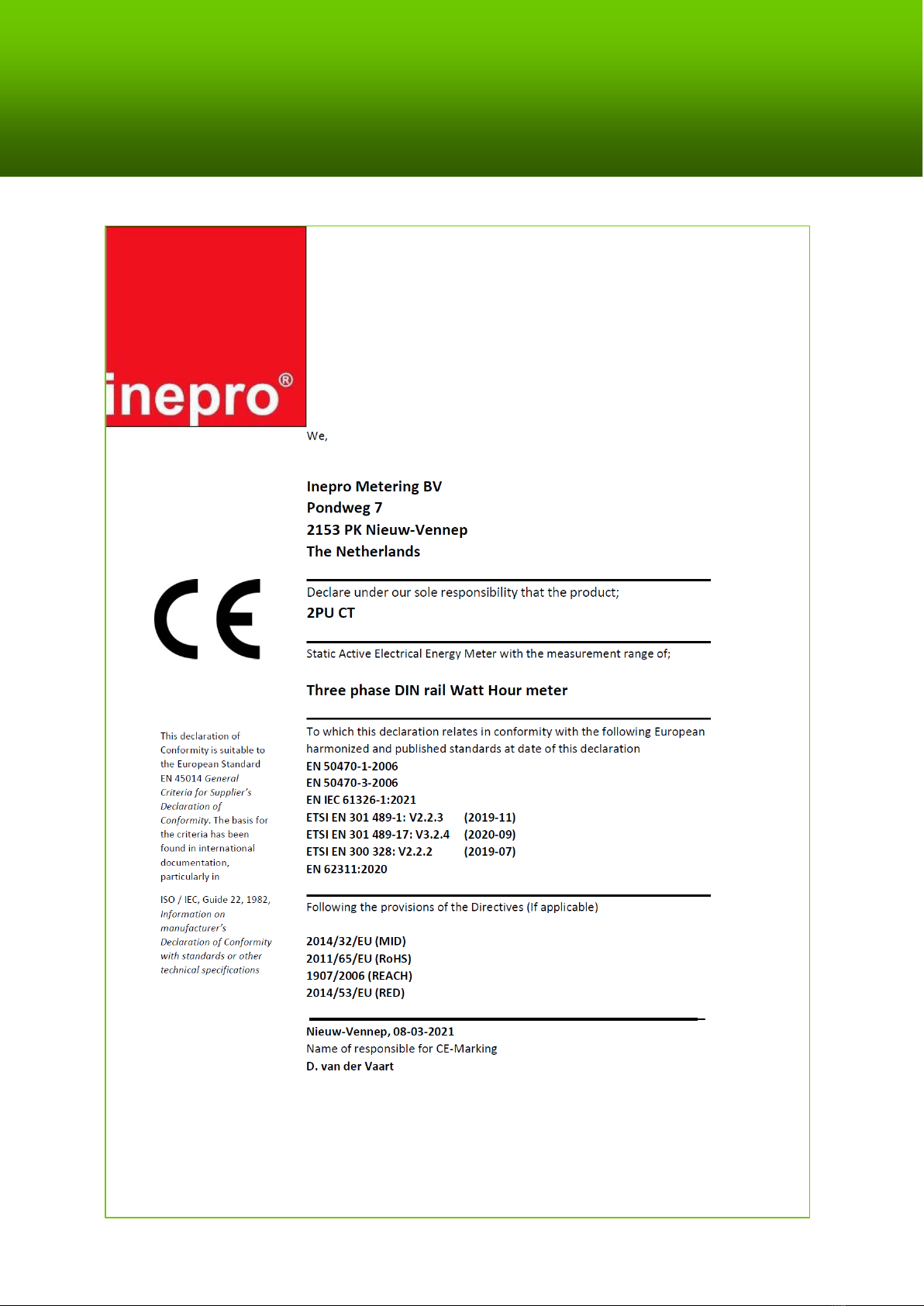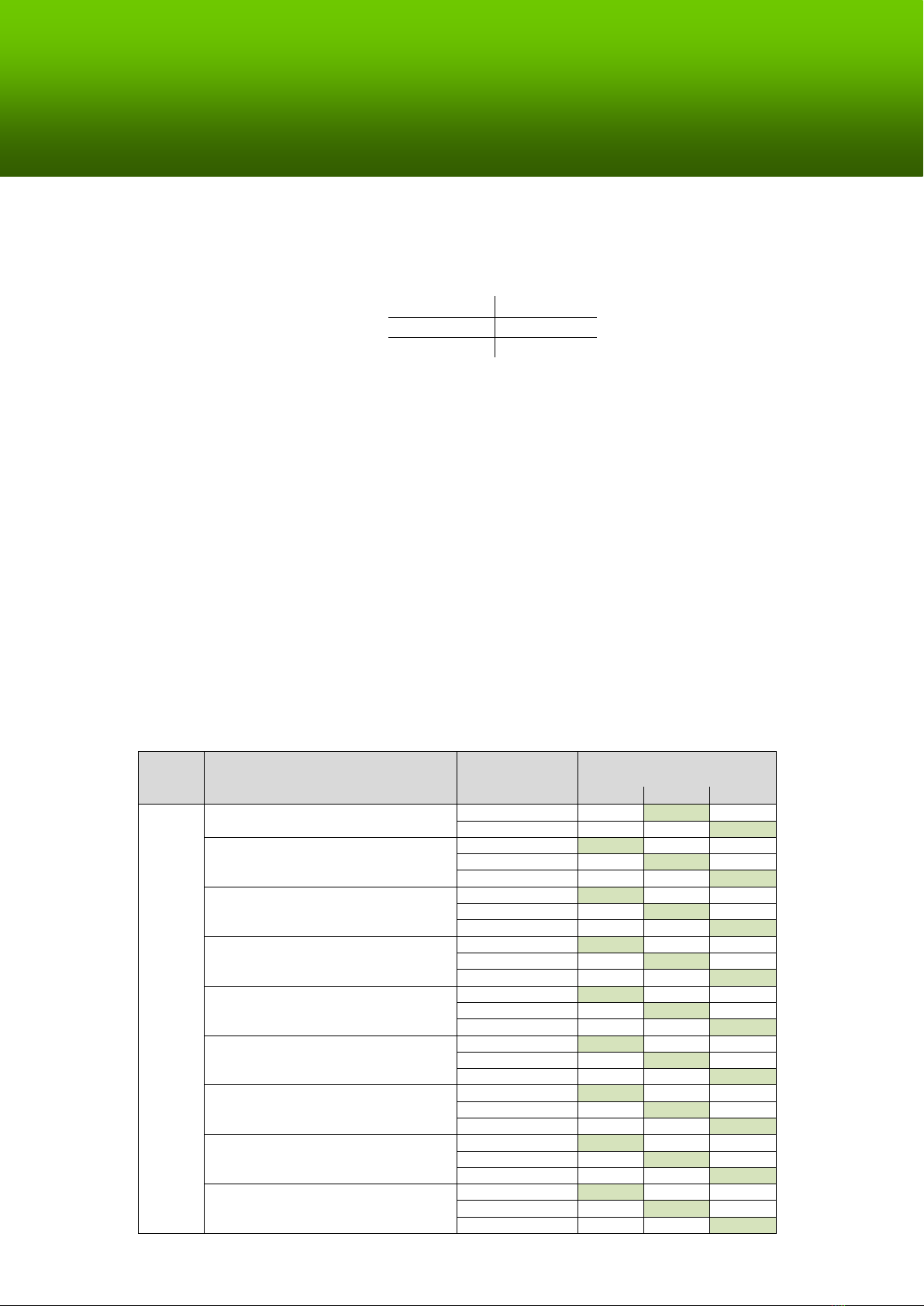Table of Contents
1 Safety information ................................................................................................................................ 3
2 Introduction .......................................................................................................................................... 5
3 Certificates ............................................................................................................................................ 6
3.1 MID Declaration of Conformity: 4PU and 4PS .................................................................................................6
3.2 CE Declaration of Conformity: 4PU und 4PS ...................................................................................................7
3.3 MID Declaration of Conformity: 2PU CT .........................................................................................................8
3.4 CE-Declaration of Conformity: 2PU CT ...........................................................................................................9
4 Specifikations................................................................................................................................................10
4.1 Performance Criteria ...................................................................................................................................10
4.2 Measurement Deviations.............................................................................................................................11
4.3 Software Version Checksum ........................................................................................................................11
4.4 Bluetooth® Specifications ...........................................................................................................................11
4.5 M-Bus Communication Specifications ...........................................................................................................11
4.6 Modbus®/RS485 Communication Specifications ...........................................................................................11
4.7 Enclosure Dimensions .................................................................................................................................12
4.8 Connection Technology...............................................................................................................................12
4.9 Connection Diagram ...................................................................................................................................13
4.9.1 Connection Diagram 879-3000 (4PU) ........................................................................................................13
4.9.2 Connection Diagram 879-3020 (4PS) ........................................................................................................14
4.9.3 Connection Diagram 879-3040 (2PU CT) ...................................................................................................15
5 Installation.......................................................................................................................................... 16
6 Operation ............................................................................................................................................ 17
6.1 Display Part 1 (MID-relevant) ......................................................................................................................17
6.2 Display Part 2 (MID-relevant)......................................................................................................................17
6.3 Display Part 3 (non-MID-relevant) ...............................................................................................................17
6.4 Process Diagram 4PU/4PS & 2PU CT............................................................................................................18
6.5 Settings .....................................................................................................................................................19
6.6 Bluetooth®................................................................................................................................................19
6.7 Settings via Buttons....................................................................................................................................20
6.7.1 Password ................................................................................................................................................20
6.7.2 Tariff ......................................................................................................................................................20
6.7.3 S0 Pulse Output.......................................................................................................................................21
6.7.4 Pulse Type Setting ...................................................................................................................................21
6.7.5 S0 Pulse Length.......................................................................................................................................21
6.7.6 Modbus® ID ...........................................................................................................................................22
6.7.7 Modbus®-Baudrate .................................................................................................................................22
6.7.8 Modbus® Parity ......................................................................................................................................22
6.7.9 M-Bus-ID ................................................................................................................................................22
6.7.10 M-Bus Baud Rate ...................................................................................................................................23
6.7.11 Backlight ...............................................................................................................................................23
6.7.12 Power-down Counter .............................................................................................................................23
6.7.13 Trip Counter ..........................................................................................................................................23
6.7.14 OBIS Codes ...........................................................................................................................................24
6.8 OBIS-Codes - Tables...................................................................................................................................24
6.9 Set Transformer Ratio (2PU CT only) ...........................................................................................................26
7 Troubleshooting .................................................................................................................................. 28
7.1 Error / Diagnostic Indication........................................................................................................................28
7.2 Technical Support.......................................................................................................................................28
Appendix 1 –Multi-Tariff Function ........................................................................................................ 29
A1.1 Switching Tariffs between T1 and T2 .........................................................................................................29
A1.2 Switching Tariffs to T3 and T4 ..................................................................................................................29
Appendix 2 –M-Bus ............................................................................................................................... 30
A2.1 Communication via the M-Bus Interface.....................................................................................................30
A2.2 M-Bus Register Map..................................................................................................................................31
A2.3 M-Bus Write Register ................................................................................................................................32
Appendix 3 –Modbus®.......................................................................................................................... 33
A3.1 Communication via the Modbus® Interface ...............................................................................................33
A3.2 Modbus® Register Map ............................................................................................................................34
A3.3 Modbus® Write Register...........................................................................................................................38