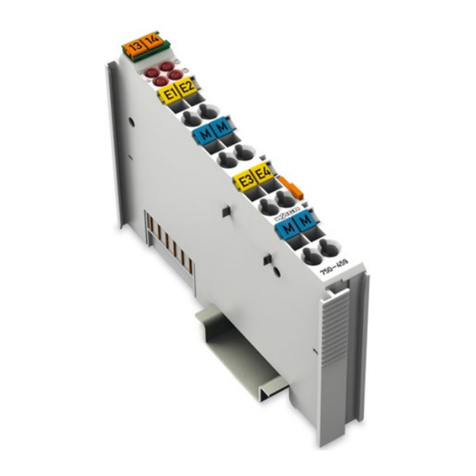MCS-MAXI Advanced User Guide V1.0
MCS-MAXI Kit Contents (Kit Part Number: 2013008)
Part Number Product Code Descri tion
2011254_12X2 MCS-T16 Handset
2011040 MCS-CCE Crossover Cable Extension Ada ter
2012074 MCS-FRC_5000 5m Flat Ribbon Crossover Cable
2012054 MCS-6E (x2) 6 Way Ex ansion Module
2012079 MCS-HCK Handheld Cli Kit
2013029_300 MCS-LNK Wire CAN link (300 mm)
2013008_DECV1 MCS MAXI Decal Set
Setting t e MCS-6E Address
•Press and hold button 'B‘ for a roximately 5 seconds, until the red LED
on OP1 turns on. (either flashing or steady) Do not let go the button!
Continue holding for another five seconds. The 4 status LEDs will then
turn on, either steady or flashing.
•Press button 'A' to change the address. If an LED is flashing, the number
above it is ignored. Add the number of all the LEDs that are 'Steady On'
and this will then become the address of the module.
(Example: If LED 1 is steady, LED 2 is flashing and LED 4 is steady on, then add 1 and 4: The
address of this module is 5 )
•Press button 'B' to save t e address, t en cycle t e power.
2012074
Notes
•Door In ut: When this in ut changes from 0V to 12V, if Combo 1 is active then Combo 1 will be deactivated and Combo 2 Activated.
•Clear All In ut: Grounding this in ut (0V) will deactivate all buttons and combinations. Buttons will be inhibited as long the in ut remains grounded.
•Ignition In ut: Kee ing this in ut active (12V) will revent the handset from slee ing. The handset will normally go to slee if no buttons or combos are active for 60 seconds.
•Sidelight/Inhibit In ut: When this in ut is active (12V) out ut 3 is inhibited. (Note: Even if the out ut is inhibited, the handset button will remain illuminated when selected.)
•Illumination In ut: When this in ut is active the handset is dimmed.
•Brake / Inhibit: While this in ut is grounded (0V) out ut 6 is enabled. When it is disconnected, or connected to 12V the out ut is inhibited. (Note: Even if the out ut is inhibited, the handset button will
remain illuminated when selected. This function can be enabled\disabled in the setu menu.)
C anging t e MCS-6E Current Limits
•Press and hold button 'B' for a roximately 5 seconds, until the red
LED on OP1 turns on. (either flashing or steady)
•Release button 'B'.
•Pressing button 'A' will then cycle between 5A limit (flashing) and 10A
(steady on).
•Pressing button 'B' will then cycle to the next out ut.
Cycle through the outputs, selecting the current limit as required
Once you are finished changing settings, reset the device by pressing
the reset button, or cycling the power.