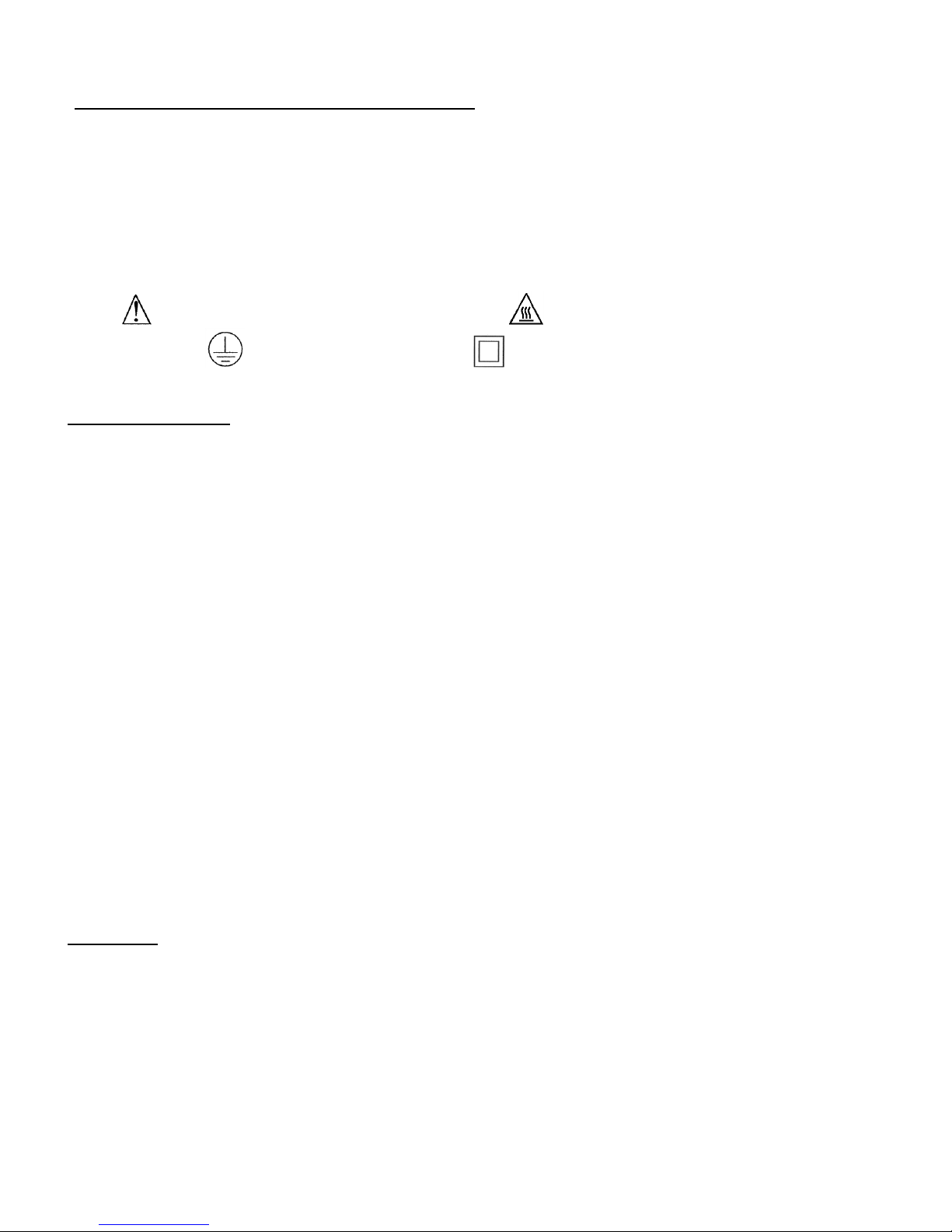1. Select a position to work where little direct light falls on the instrument. Avoiding placing the microscope near or facing a
large window as direct light may fall directly on the microscope and adversely affect the contrast and resolution.
2. Turn the disc diaphragm so that the number 2 or 3 opening is aligned with the in-stage condenser.
3. Place a low powered objective into position and adjust the plain side of the mirror until the field is evenly illuminated. No
adjustments are necessary if the microscope is equipped with an illuminator; simply plugitinto anygroundedreceptacle.
4. Place the micro-slide specimen to be observed under the spring stage clips. If using a mechanical stage, pull back the
lever on the left side of the stage, insert the slide, then bring the crescent shaped holder into contact with the slide. Be
certain that the cover slip of the slide is facing towards the objective; otherwise you will not be able to focus your
specimen at high magnifications.
5. Position the specimen so that it is centered over the in-stage condenser.
6. Focus the objective on your specimen by turning the LARGE COARSE ADJUSTMENT KNOBS until the image of your
specimen is bright and clear. Microscopes will always lower the objective to a point that they know is beneath the focal
plane and focus upwards. Now you can bring the specimen into sharp focus by turning the SMALLER FINE FOCUS
KNOBS.
7. With the specimen now in sharp focus rotate the nosepiece to the other objectives and focus using only the fine focus
knobs. Since the optics on the Microscopes is Par-focal and Par-centered only a slight turn of the fine focus knobs with
be necessary.
NOTE: It is important to note that because of our built–in stop the 4X and 10X objectives can nevercome intocontact withyour
microscope slides. The 40XR and 100XR may occasionally touch the micro-slide but because these objectives have
retractable mounts your slide will not be damaged.
8. Adjust the disc diaphragm until proper specimen contrast is reduced.
9. You are now ready for microscope observation.
II. How to use the microscopes equipped with a 1.25 Abbe-condenser with or without the 100XRoil immersionobjective.
Same as steps I.1 through I.6 above
7. FOCUSING THE CONDENSER. The sub-stage Abbe condenser is mounted beneath the stage in a spiral-focusing
mount. To focus the condenser, loosen the large lock screw facing you as you look at the front of the
condenser. Twist the base of the condenser to the left to lower and to the right to raise. Adjust the condenser until the
illumination of the field is uniform.
8. Adjust the condenser iris diaphragm to match the N.A. of the objective. This is done by first closing the iris and opening it
slowly until the entire filed is evenly and brightly lit and in good focus. If the objective is changed to a higher power, the
iris must be adjusted to the new objective.
9. USE OF THE 100XR, OIL IMMERSION OBJECTIVE. Oil immersion objectives are used for the highest magnification.The
microscope tube is racked up and the 100XR objective swung into place. Place a drop of good quality immersion oil on
the slide and focus down with the coarse adjustment until the lens makes contact with the oil. Continue (more slowly) to
focus down with coarse adjustment until the color or a blurred outline of the specimen just appears. Now complete the
focusing with the fine adjustments.
In using the 100X objective, the most favorable resolution is obtained with the Abbe condenser nearly touching the slide
specimen. Ideally, a drop of immersion oil is placed between the condenser and the slide, as well as between the slide
and the 100X objective. Although this practice is not always followed in routine study, it is the only way to take full
advantage of the inherent resolution of the 1.25 N.A. Abbe condenser.
(G) MAINTENANCE & CARE OF YOUR MICROSCOPE
Cleaning of the optical surfaces - Never take objectives or eyepieces apart. They should be cleaned on the instrument since
they are not easily removed. To clean lens surfaces, first remove dust using a soft brush or blow off with a small syringe. Use a
cotton-tip applicator and a small amount of xylene. Clean only the front lens element of the objective and the top lens of the
eyepiece. Wipe again with a clean cotton-tip and, finally, blow or brush off the lens surfaces. The mirror or illuminator lens
surfaces may be cleaned in the same manner, but better results may be obtained by wiping with a soft lint free cloth.
Cleaning and Lubricating of Mechanical parts - This type of maintenance should be done by an authorized technician and will
help insure many years of trouble free use of your microscope.
Adjustment for body drift - Tension control adjustment collar is located between arm and coarse focus adjustment knob.Witha
small jewelers type screwdriver, loosen locking setscrew located in one of four holes on the collar. Rotate collar clockwise until
stage drift is eliminated. Re-tighten locking set screw to prevent accidental movement of collar.