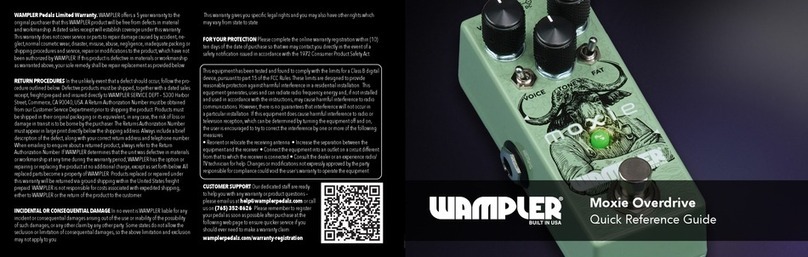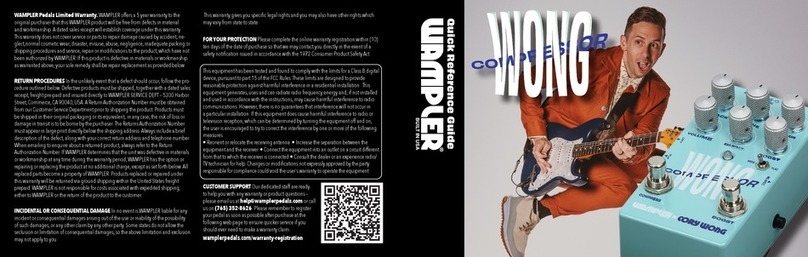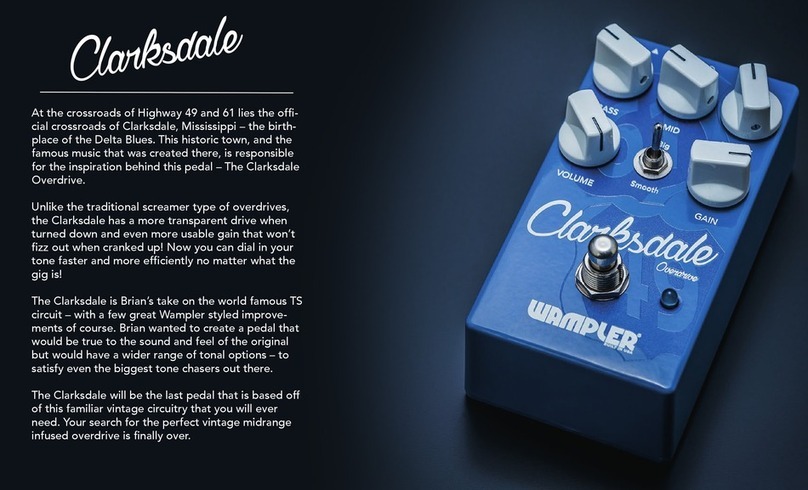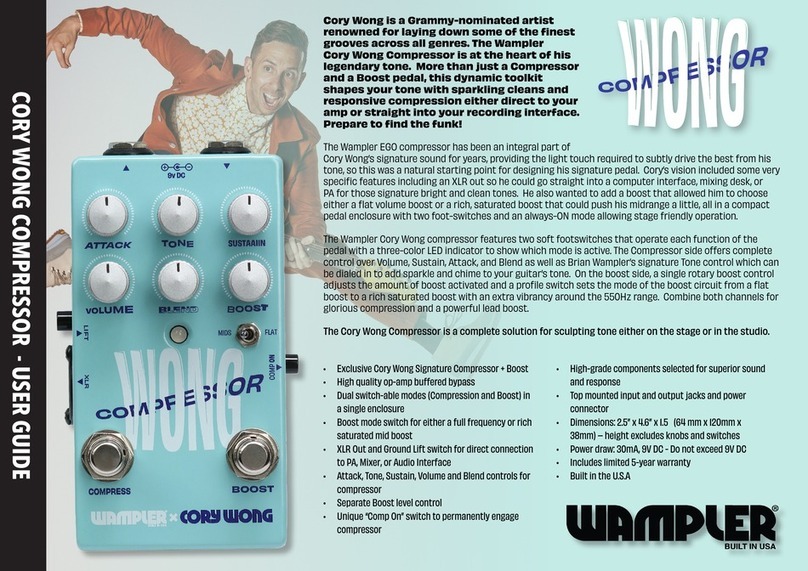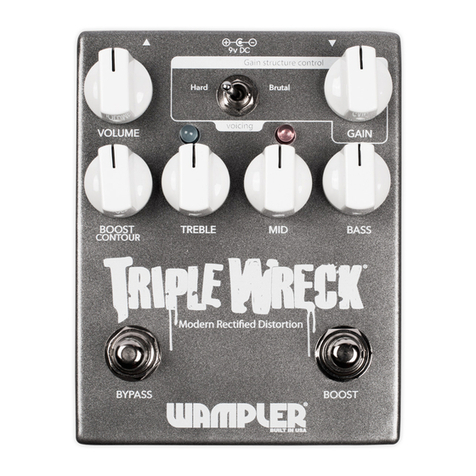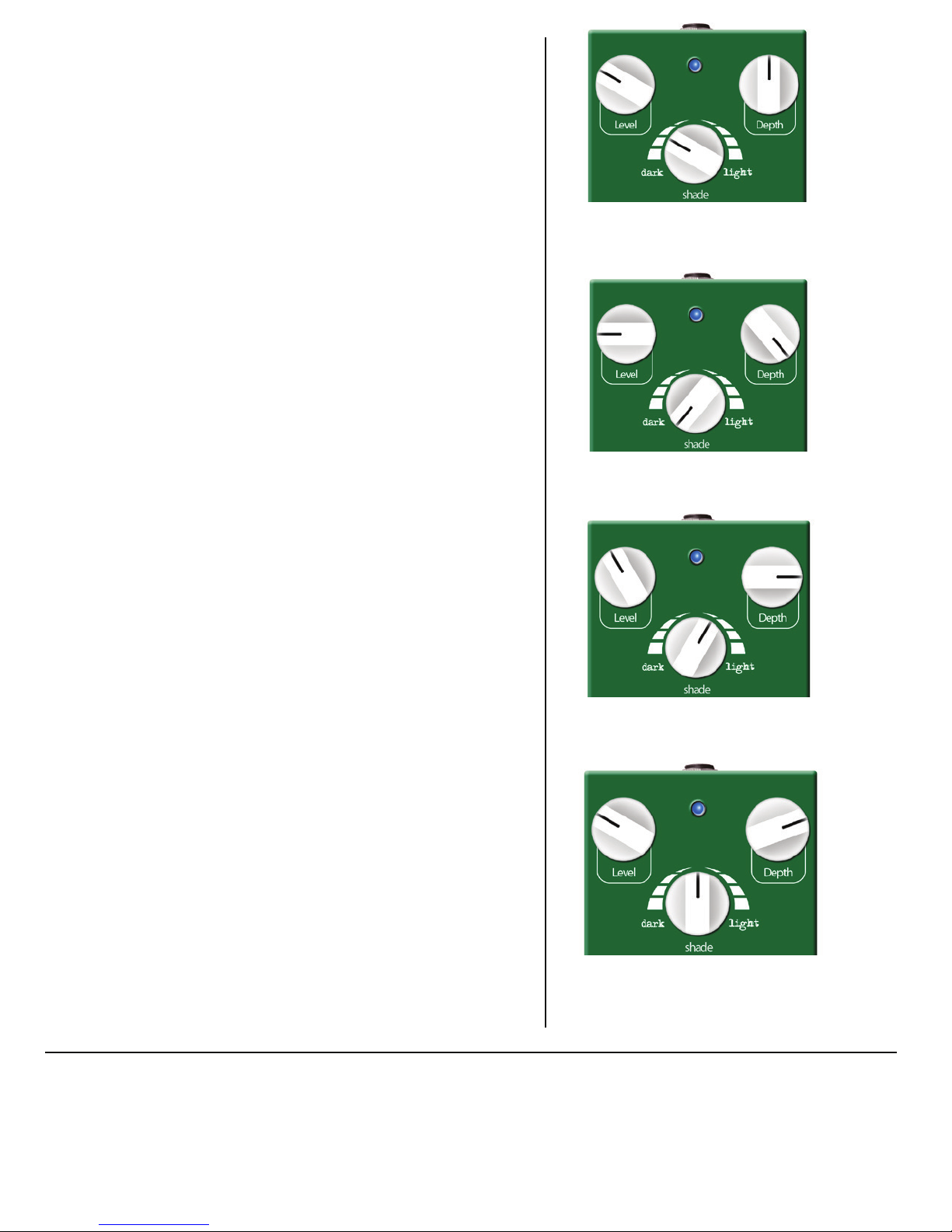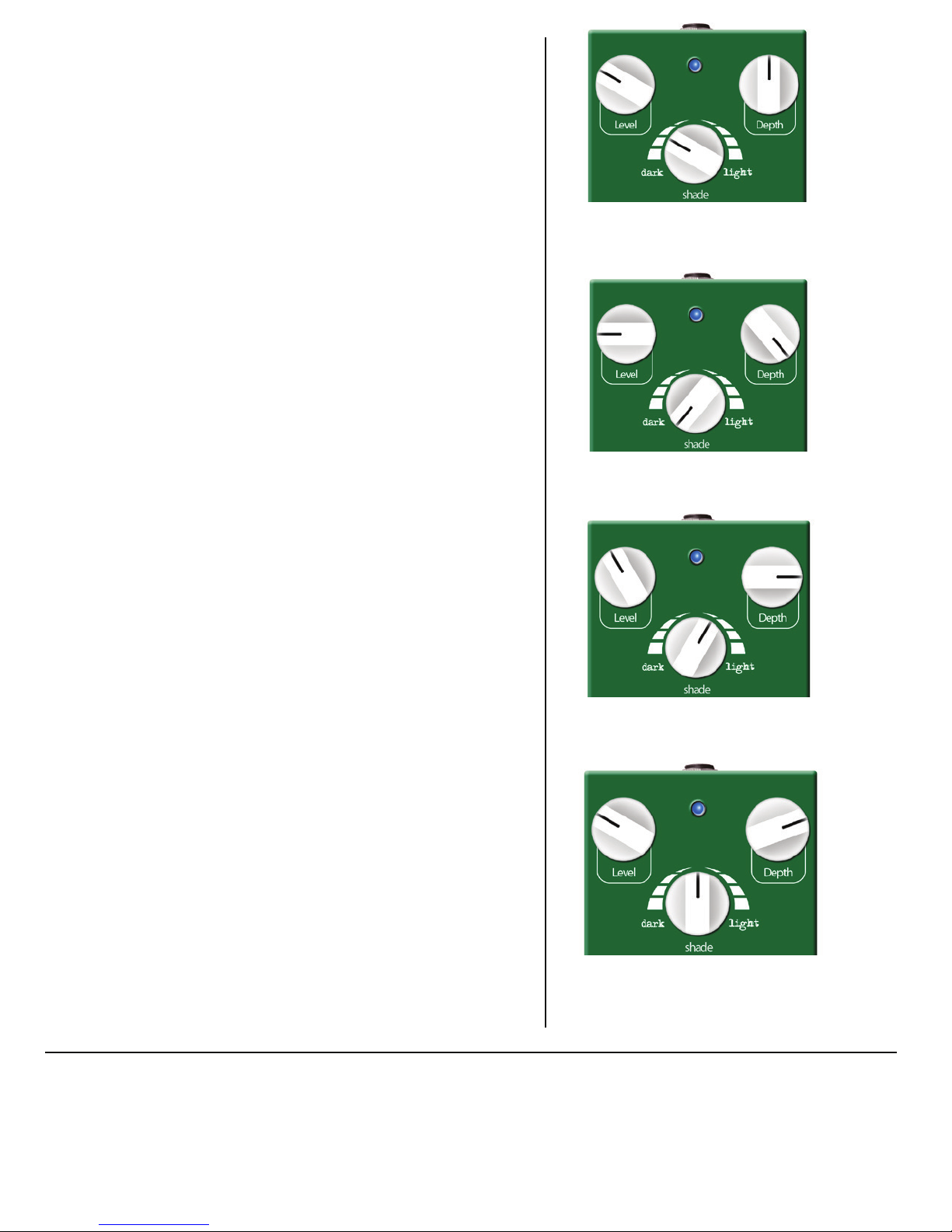
Shade – Like a tone knob, this adjusts the Faux Spring Reverb's sound
to be lighter or darker. Useful in dialing in precisely the sort of spring
tone you want, at higher settings you can get some serious "sproing"
sounds going on as you play, while at lower settings, all the way down
to fully counter-clockwise, the sound has a darker, more restrained
quality. Adjusting this control will necessarily involve adjusting the
Depth control, since those two parameters have a huge impact on the
overall sound of the Faux Spring Reverb. Tone shaping is vital in order
to dial it in for your guitar, pedals, and amp setup, and Brian was
careful to include all of the adjustment range you need in order to
achieve a great reverb sound regardless of your surrounding gear.
Depth – Depth controls the length of time that the Faux Spring
Reverb's simulated spring reverb extends. Higher Depth settings can
give you a huge wash of sound that only long and looser reverb tanks
oer, while shorter Depth settings are great for simulating smaller
spring reverb tanks. Adjust in conjunction with Shade to dial in the
perfect desired reverb tone, and then set how forward or in the
background you want it to be with Level. Three knobs, immaculate
control, and tons of tone!
Note: This equipment has been tested and found to comply with the limits for a Class B digital device, pursuant to part 15 of the
FCC Rules. These limits are designed to provide reasonable protection against harmful interference in a residential installation.
This equipment generates, uses and can radiate radio frequency energy and, if not installed and used in accordance with the
instructions, may cause harmful interference to radio communications. However, there is no guarantee that interference will not
occur in a particular installation. If this equipment does cause harmful interference to radio or television reception, which can be
determined by turning the equipment o and on, the user is encouraged to try to correct the interference by one or more of the
following measures:
— Reorient or relocate the receiving antenna.
— Increase the separation between the equipment and receiver.
— Connect the equipment into an outlet on a circuit dierent from that to which the receiver is connected.
— Consult the dealer or an experienced radio/TV technician for help.
Changes or modications not expressly approved by the party responsible for compliance could void the user's authority to
operate the equipment.
Power Requirements.
The power needed for this pedal is 9v DC. This can only come from a regulated, center pin negative suitable power supply. The
pedal can be safely powered by a suitable multi supply also. THIS PEDAL CANNOT BE POWERED BY A 9v BATTERY. This pedal was
designed explicitly around the usage of a 9v DC power source, and its intended sound is best at 9v. To avoid damage, do NOT
deviate from the above requirements and do NOT use AC power as using an incorrect power supply can lead to damage not
covered by the warranty. This pedal draws approximately 78mA.
Return and Warranty Policy
For direct sales, there is a 14-day“no questions asked”period where you may return the pedal for any reason, provided that it is in its original condition. Please retain
all packaging within this period in case you decide to return it! We only require that you pay shipping back. The 14 days start when you receive the pedal. This does
not apply to dealer or retailer sales – see their individual return policies for specic information.
All Wampler Pedals, Inc. pedals carry a 5-year, fully transferable warranty that covers defects due to parts and labor. The warranty begins at the point of purchase.
Please remember to register your pedal as soon as possible after purchase at the following web page to ensure quicker service if you should ever need to make a
warranty claim: www.wamplerpedals.com/warranty_registration
For warranty repairs or questions, please feel free to contact us at www.wamplerpedals.com/contact_us.html
Level at 10 o'clock, Depth at Noon, Shade at 10 o'clock
Classic Spring
Level at 9 o'clock, Depth fully clockwise, Shade fully counter-
clockwise
Ambient Texture (Sounds Amazing With Faux Tape Echo!)
Level at 11 o'clock, Depth at 9 o'clock, Shade at 1-2
o'clock
Small Tank Splashy
Long Springs, High Tension
Level at 10 o'clock, Depth at 2-3 o'clock, Shade at Noon-1
o'clock
Suggested Settings
Any trademarks attributed that are not owned by Wampler Pedals, Inc. are for
demonstrative purposes only, and are property of their respective owners