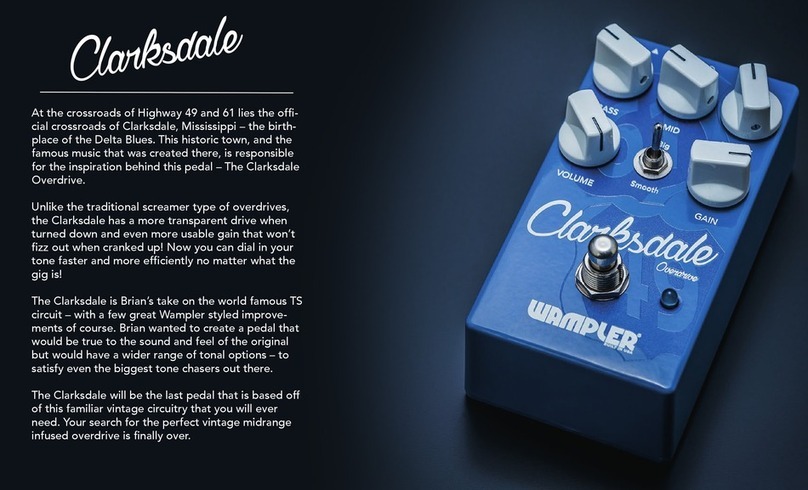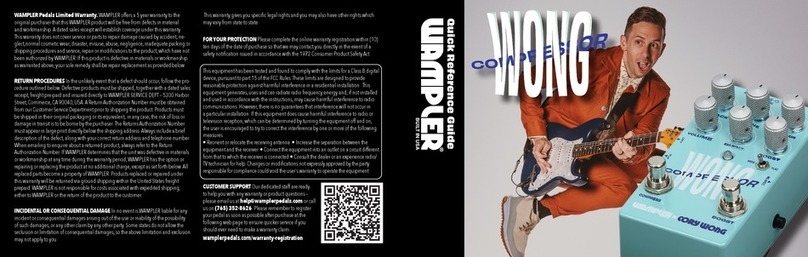Crunch/Overdrive Toggle Switch – This switch allows you to easily
shift between the lower and higher gain modes of the SLOstortion.
Crunch gives you a whole range of tonality in the low to medium-high
range of the dirt spectrum, while Overdrive goes from medium to full
blast.
Treble – This adjusts the frequency emphasis on the highs. It interacts
substantially with the Bass and Middle controls. Useful for dialing in
more sizzle and spark, or rolling it back for a smoother tone.
Middle – This control is central both to your guitar's voice (all the
fundamental frequencies of the guitar reside in the midrange), and to
dialing in the SLOstortion for the best sound for your usage. It's
extremely powerful, with a huge range of adjustment, and can go
from ultra-scooped to incredibly pushed. Focusing on the low mids
means this knob has a very impressive impact. At higher settings, the
Treble and Bass controls may have less of an aect on the tone; at
lower settings, the Treble and Bass have more of an eect on the tone.
Mastering the Middle control will be the key to unlocking the poten-
tial of the SLOstortion!
Bass – This adjusts the frequency emphasis on the lows. It interacts
substantially with the Treble and Middle controls. Useful for dialing in
more cabinet kick and rumble, or rolling it back to put you in the mix
without stepping all over your bassist's frequencies. They don't like
that, and neither does your audience!
Boost – This controls the boost. At lower settings, the Boost knob can
be used to congure the Boost side as a buer, with a high input
impedance and a low output impedance. In guitarist terms, that
means that when you dial it in to have the same level going out as it
has coming in, it adds something special to the sound even if it isn't
boosting the signal. But when it is boosting the signal, is it ever! Huge
amounts of volume are available, so use with care around fragile amps
(and consider hearing protection – you only get one set of ears!).
Power Requirements
The pedal can be powered by a 9V battery. The battery terminal is located inside the pedal. If
using a power supply, power needed for the pedal is 9V DC, regulated, center pin negative, as
supplied by most standard Boss™/Ibanez™/Etc. supplies. The pedal can be safely powered with a
multi-supply, like the Visual Sound 1SPOT™. The pedal was designed explicitly around the usage
of a 9V DC power source, and is intended to sound its best at 9V. To avoid damage to the pedal,
do not exceed 18V DC, do not use center pin positive adapters, and do not use AC power. Using
an incorrect power adapter can lead to damage and will void the warranty on the pedal. This
pedal draws 15mA.
Please note: If you are using a battery, it will drain when the input cord is plugged in.
Return and Warranty Policy
For direct sales, there is a 7-day “no questions asked”period where you may return the pedal for any reason, provided that it is in its original condition. Please retain
all packaging within this period in case you decide to return it! We only require that you pay shipping back. The 7 days start when you receive the pedal. This does
not apply to dealer or retailer sales – see their individual return policies for specic information.
All Wampler Pedals, Inc. pedals carry a 5-year, fully transferable warranty that covers defects due to parts and labor. The warranty begins at the point of purchase.
Please remember to register your pedal as soon as possible after purchase at the following web page to ensure quicker service if you should ever need to make a
warranty claim: www.wamplerpedals.com/warranty_registration
For warranty repairs or questions, please feel free to contact us at www.wamplerpedals.com/contact_us.html
Crunch/Overdrive Toggle on CRUNCH, Gain at 10 o'clock,
Treble at 1 o'clock, Middle at 2 o'clock, Bass at 2 o'clock.
Regime Donkey
Crunch/Overdrive Toggle on CRUNCH, Gain at 3 o'clock, Treble
at 2 o'clock, Middle at 11 o'clock, Bass at 1 o'clock.
Señor Spooky
Noon, no!
Crunch/Overdrive Toggle on OVERDRIVE, Gain at 1-2
o'clock, Treble at Noon, Middle at 1 o'clock, Bass at 10
o'clock
Scoop and Jam!
Crunch/Overdrive Toggle on OVERDRIVE, Gain at 3 o'clock,
Treble at 3 o'clock, Middle at 9 o'clock, Bass at 2 o'clock
Suggested Settings (volume to suit)
Any trademarks attributed that are not owned by Wampler Pedals, Inc. are for
demonstrative purposes only, and are property of their respective owners