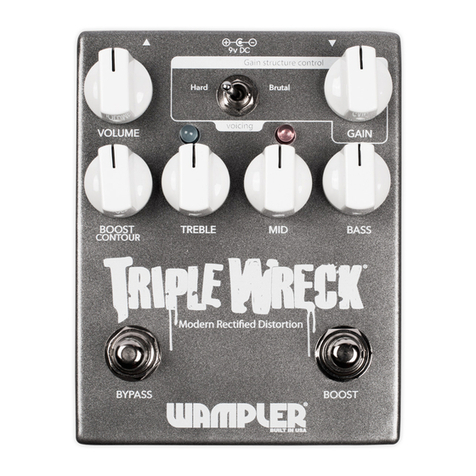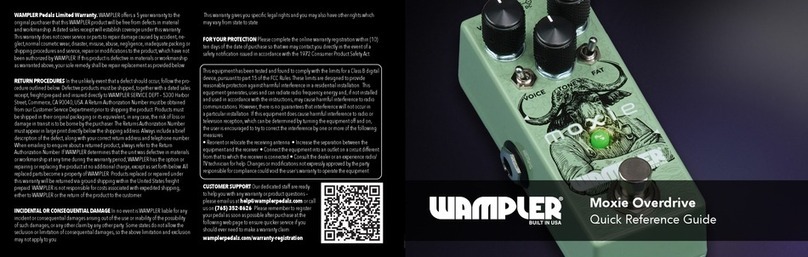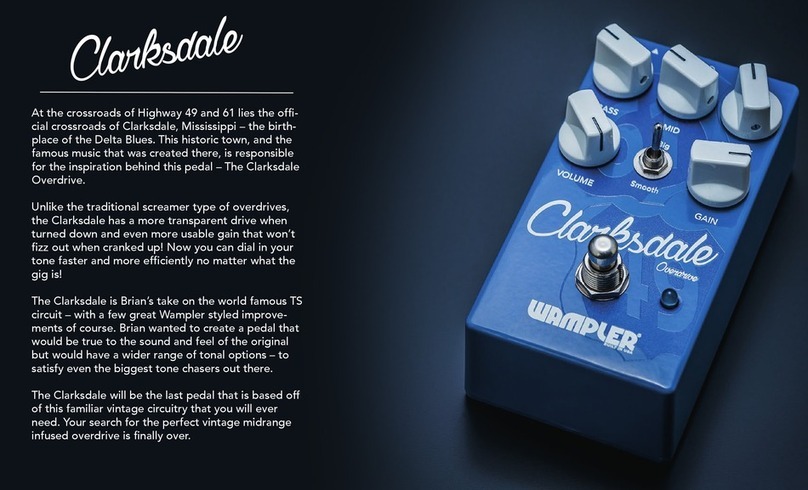Repeats – This controls the level of feedback into the delay line. Up to a
certain point, which depends on other factors (where the shade knob is set,
and how hot your guitar's output is among them) will just mean more repeats.
However, dialed in right (usually meaning with the Repeats knob high and the
Shade knob past 10 o'clock or so) the Faux AnalogEcho is capable of pleasing
oscillation, or feedback that continues on and on once you have played the
initial note. There are a lot of neat sounds that you can achieve with oscilla-
tion, but pay attention as well to the ambient background you can create if
you dial it in until just before the point where it would feedback forever. At
that just-before point, it will eventually go away... but not for a long time, if
your Echo setting is high enough. With the Level set low, this can give you a
beautiful undertone to play over that doesn't get in the way of anything.
There's a huge range to be explored on the Repeats knob, that's just one
remarkable "sweet spot" that does something many will probably nd
interesting.
Shade – The shade knob adjusts the character of the delayed signal, going
from a warm (but still clear), darker tone fully counterclockwise to a more
pristine sound with less rounding o of the high frequencies full clockwise.
Useful for dialing in exactly how analog you want your echos to sound,
none-the-less it will always have a basically analog character to its tone, by
design, which means not totally pristine repeats, and at longer delay times
with the shade knob set higher, some natural soft distortion on the end of
notes. However, it is much less pronounced in that than old BBD fully analog
delay chips. That's the beauty of the hybrid approach; in many ways, you can
have your cake and eat it, too. At lower shade settings, the pedal may or may
not exhibit oscillation, depending on your guitar.
Echo – This determines the actual delay time itself. At 9 o'clock and before,
you have a quick delay, the "slap-back" delay range. At noon, it's about
300-350ms or so, a common limit for some classic analog delays. Past noon,
you have up to around 600ms of delay available. Note, the delity of the signal
will decrease and the amount of soft distortion of the end of notes will
increase as you stretch the delay time out farther. It's intended to emulate the
behavior of pushed analog/tape delays, and is not unintentional behavior. It is
also more noticeable with higher Tone knob settings, so you are free to
balance it however you'd like.
Return and Warranty Policy
For direct sales, there is a 14-day “no questions asked”period where you may return the pedal for any reason, provided that it is in its original condition. Please retain
all packaging within this period in case you decide to return it! We only require that you pay shipping back. The 14 days start when you receive the pedal. This does
not apply to dealer or retailer sales – see their individual return policies for specic information.
All Wampler Pedals, Inc. pedals carry a 5-year, fully transferable warranty that covers defects due to parts and labor. The warranty begins at the point of purchase.
Please remember to register your pedal as soon as possible after purchase at the following web page to ensure quicker service if you should ever need to make a
warranty claim: www.wamplerpedals.com/warranty_registration
For warranty repairs or questions, please feel free to contact us at www.wamplerpedals.com/contact_us.html
Note: This equipment has been tested and found to comply with the limits for a Class B digital device, pursuant to
part 15 of the FCC Rules. These limits are designed to provide reasonable protection against harmful interference in
a residential installation. This equipment generates, uses and can radiate radio frequency energy and, if not
installed and used in accordance with the instructions, may cause harmful interference to radio communications.
However, there is no guarantee that interference will not occur in a particular installation. If this equipment does
cause harmful interference to radio or television reception, which can be determined by turning the equipment o
and on, the user is encouraged to try to correct the interference by one or more of the following measures:
— Reorient or relocate the receiving antenna.
— Increase the separation between the equipment and receiver.
— Connect the equipment into an outlet on a circuit dierent from that to which the receiver is connected.
— Consult the dealer or an experienced radio/TV technician for help.
Changes or modications not expressly approved by the party responsible for compliance could void the user's
authority to operate the equipment.
Power Requirements.
The power needed for this pedal is 9v DC. That can either via a 9v battery or a regulated, center pin negative suitable
power supply. The pedal can be safely powered by a suitable multi supply also. This pedal was designed explicitly
around the usage of a 9v DC power source, and its intended sound is best at 9v. To avoid damage, do NOT deviate
from the above requirements and do NOT use AC power as using an incorrect power supply can lead to damage not
covered by the warranty. This pedal draws approximately 29mA.
Keep the level slightly below your dry signal, shade to suit
(although you don’t really want it too bright - echo low, repeats
almost o...
Country Slapback
Keeping the level back will stop it from taking over your tone,
same with the repeats. Bringing the shade up makes the echos
clearer...
Great Delay Tone
Level should be around unity, repearts quite high to
make it wash over. Keep the shade back and up will be
yin’ ...
Riding that wave, surng back...
THAT classic delay
Balance the shade and echo to suit, this is the delay setting
heard on countless songs over the years...
Suggested Settings
Any trademarks attributed that are not owned by Wampler Pedals, Inc. are for
demonstrative purposes only, and are property of their respective owners