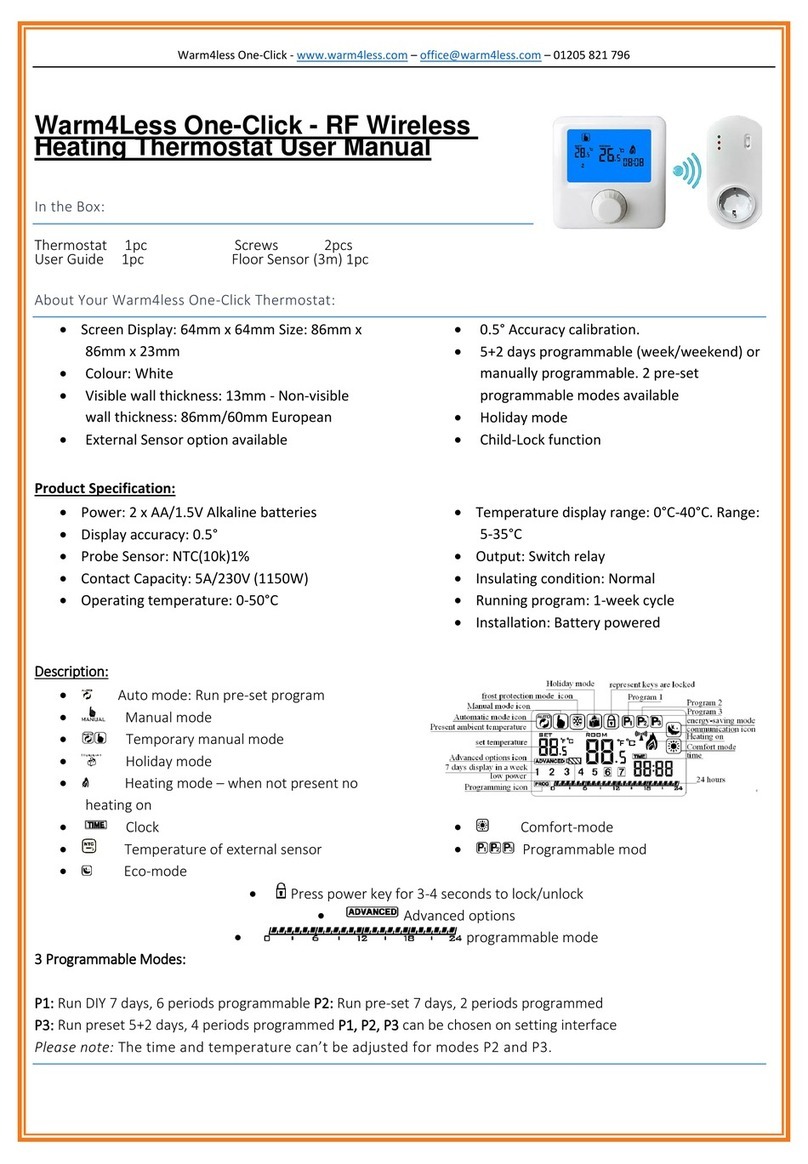ONE-CLICK
Holiday Mode: Hold down the rotary button for 3 seconds, select the button to enter holiday mode. Select your
preferred days, and temperature and pressing the rotary button to conrm each selection. The temperature
range is between 5~15℃(default 10℃). Holiday mode can be cancelled by pressing .
Evening-Saving Mode: Hold down the rotary button for 3 seconds, rotate the button to select the option to enter
the evening-saving mode. Rotate the button to set the preferred temperature (default 17 degrees), press the
button to conrm the selection and when returning to the last interface, it will skip the next setting icon
automatically.
Comfort Mode: When entering the mode selection, rotate the dial to choose and press the rotary button to select
comfort mode. The temperature can be adjusted (default 17 degrees) to suit and by pressing the rotary button it
will automatically skip the last interface option .
Receiver Comments:
Power light: Green light illuminated
Signal Light: Orange light within 10s after the power comes on (matching IP). The signal light turns o when it matches with
the controller. The orange light will blink within 10s when the power turns o.
Fault/load light: Red light
IP connection is faulty (IP: FFFF). This red light will blink 2 times (0.25 seconds spacing).
This light will blink 3 times when it does not receive wireless signal for 1 hour (0.25 seconds spacing).
This light will blink 4 times when the external sensor is faulty (0.25 seconds spacing).
External sensor temperature alarm for electric/water/underoor heating:
- The detected temperature by external sensor is above the setting temperature of A5 (Advanced options), this will in
turn then trigger high temperature protection and will ash.
- Detected temperature by external sensor is below setting temperature of A6 (Advanced options). This will then
trigger low temperature protection and appear,it will auto open relay to heat and the ame will reappear
Advanced One-Click Op�ons:Hold down the rotary button for 3 seconds, enter the advanced option setting by
rotating the button to advanced , and press the dial.