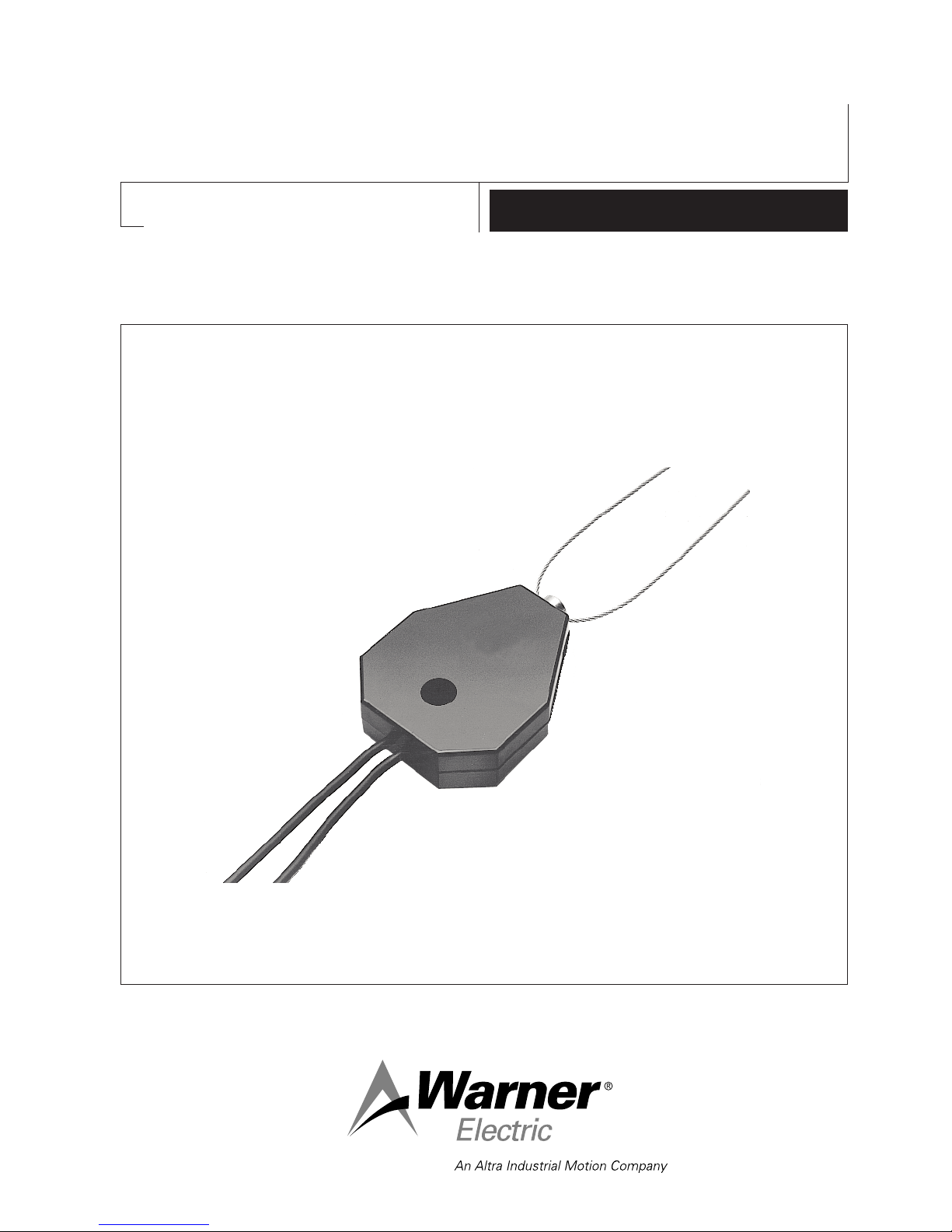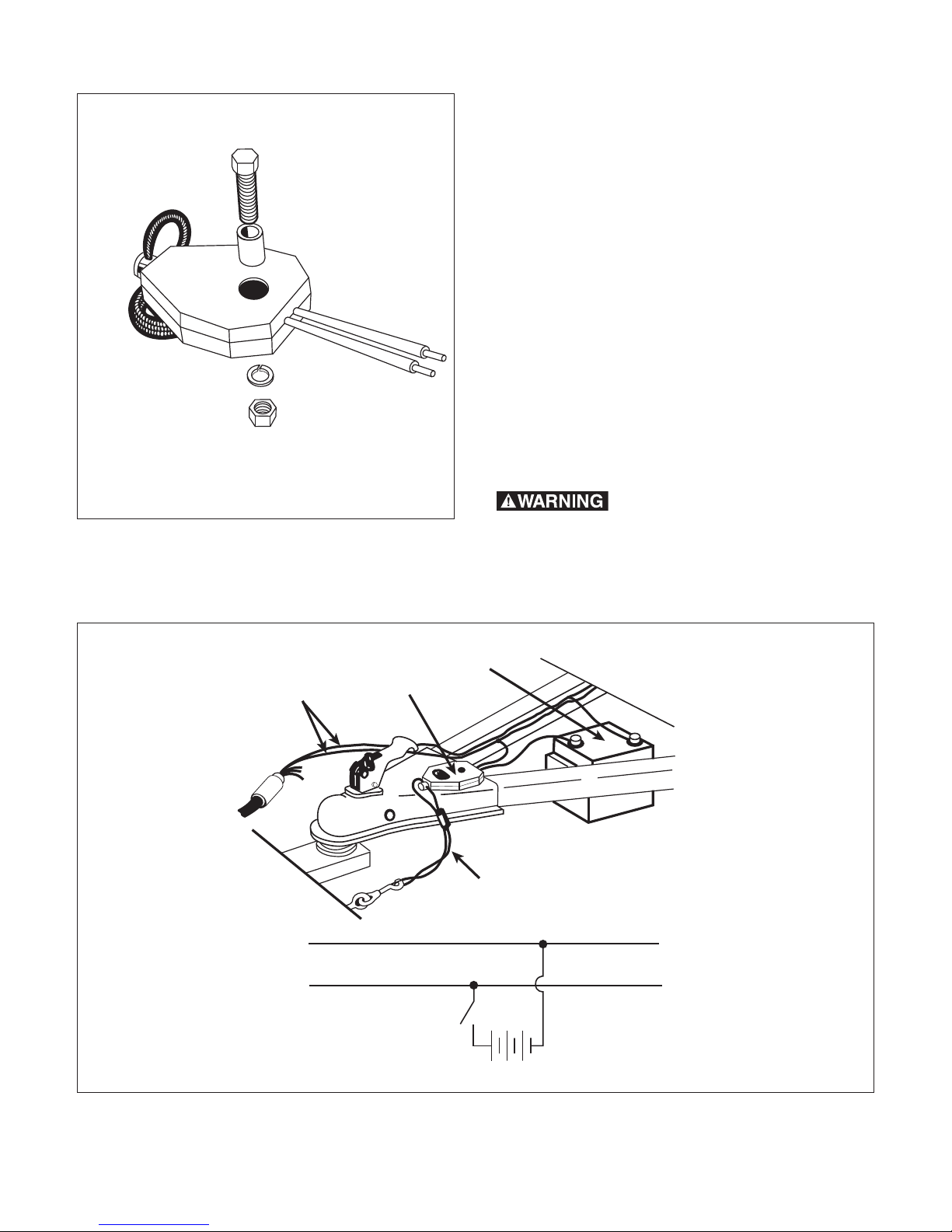3
Warner Electric • 800-825-9050 P-1377 • 819-0090
Installation Instructions for Warn r Saf ty
Br akaway Switch
15 Amp Curr nt Rating with 2 or 4 Brak s
Part Numb r 1100-42
The purpose of the Safety Breakaway Switch is
to minimize the possibility of an accident due to
a “runaway” trailer. If a trailer becomes detached
from the towing vehicle during transit, the switch
pin is pulled out by the lanyard. This closes the
circuit connecting the battery to the trailer
brakes, providing electricity to stop the trailer.
1. Position the breakaway switch on the trailer
frame with the pin pointing toward the
towing vehicle. Allow sufficient lanyard
length to attach the lanyard to the towing
vehicle. The lanyard should be long enough
to allow for turning corners, yet short
enough to disengage the pin from the switch
before the safety chains on the hitch
become taut in a trailer disconnect situation.
2. Position the Warner Safety Breakaway
Switch on any horizontal surface of the
tongue so the lanyard cable and breakaway
switch have no forward obstructions and
can swivel freely. Drill a 9/32" hole for the
attachment of the switch. Insert the metal
sleeve furnished into the mounting hole in
the switch and mount the switch on the
tongue using the bolt, nut, and lockwasher
provided. The sleeve will allow the switch to
pivot freely, assuring alignment of the
lanyard with the towing vehicle.
3. ount a battery on the trailer frame. The
battery must be the same voltage as the
trailer brakes and have adequate capacity to
meet legal requirements of the states in
which the trailer will be towed.
Not : An automotive-type storage battery
is preferred as the power source.
4. Connect one lead from the switch to one
of the battery terminals. Connect the other
battery terminal to one of the trailer brake
supply wires, matching the tow vehicle
pularity. Connect the other lead from the
switch to the remaining brake wire, leaving
enough slack for the switch to swivel (see
illustration). ake sure all terminals and
connections are secure and well insulated.
5. Fasten the lanyard to a convenient structural
member of the towing vehicle. Do not fasten
it to the hitch assembly. A snap hook and
eyebolt can be added to facilitate hookup
and removal of the lanyard.
Th syst m should b t st d
p riodically by pulling th pin and trying to
pull th trail r with th towing v hicl . Th
trail r brak s should b ngag d. Aft r
t sting, r turn th pin to th “full-in” position.
Avoid prolong d or fr qu nt activation of th
saf ty switch, sinc th batt ry is discharg d
wh n v r th switch is actuat d. Ch ck th
batt ry p riodically with a hydrom t r or
oth r suitabl batt ry t st r to assur that full
charg is maintain d in accordanc with th
batt ry manufactur r’s r comm ndations.