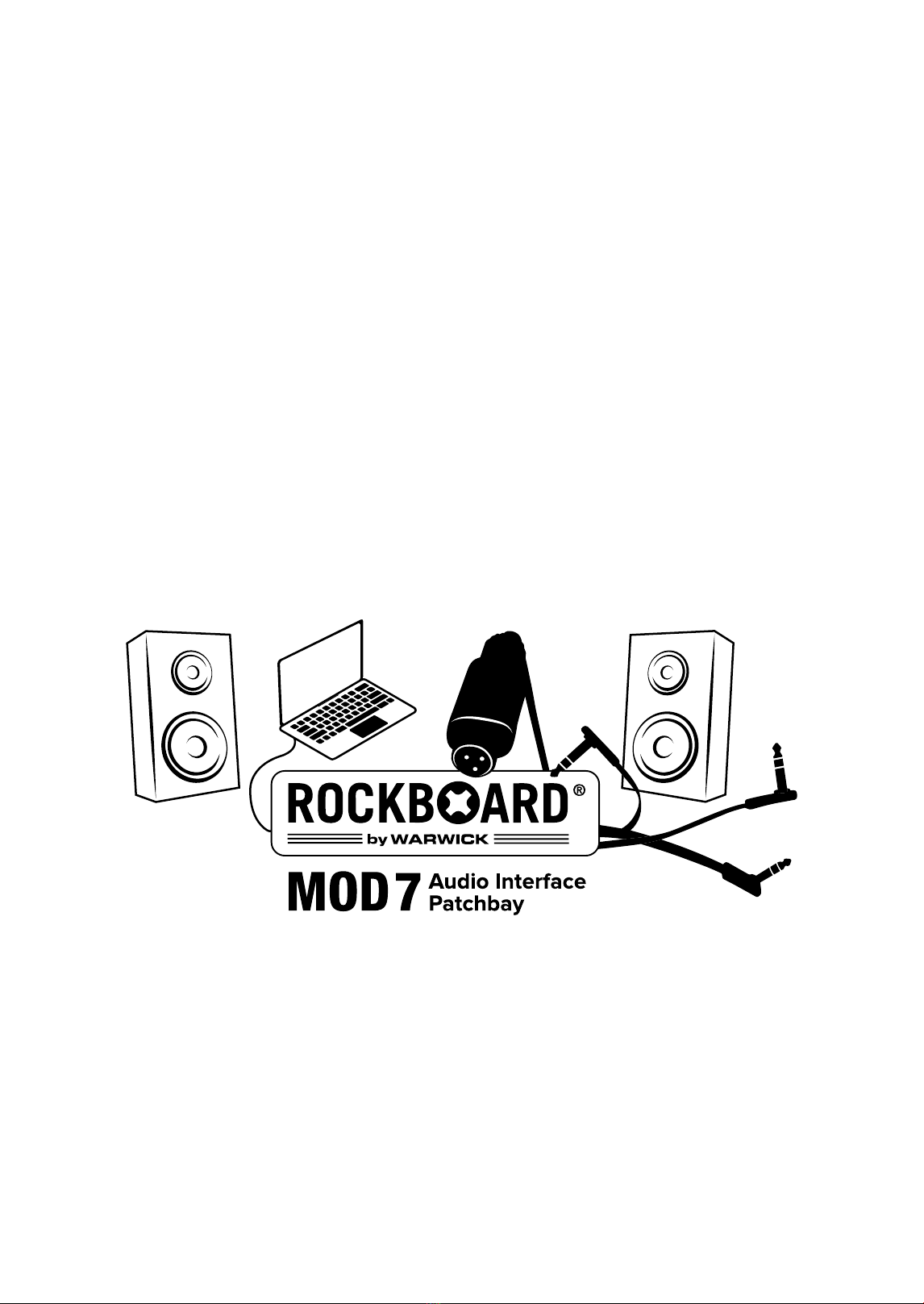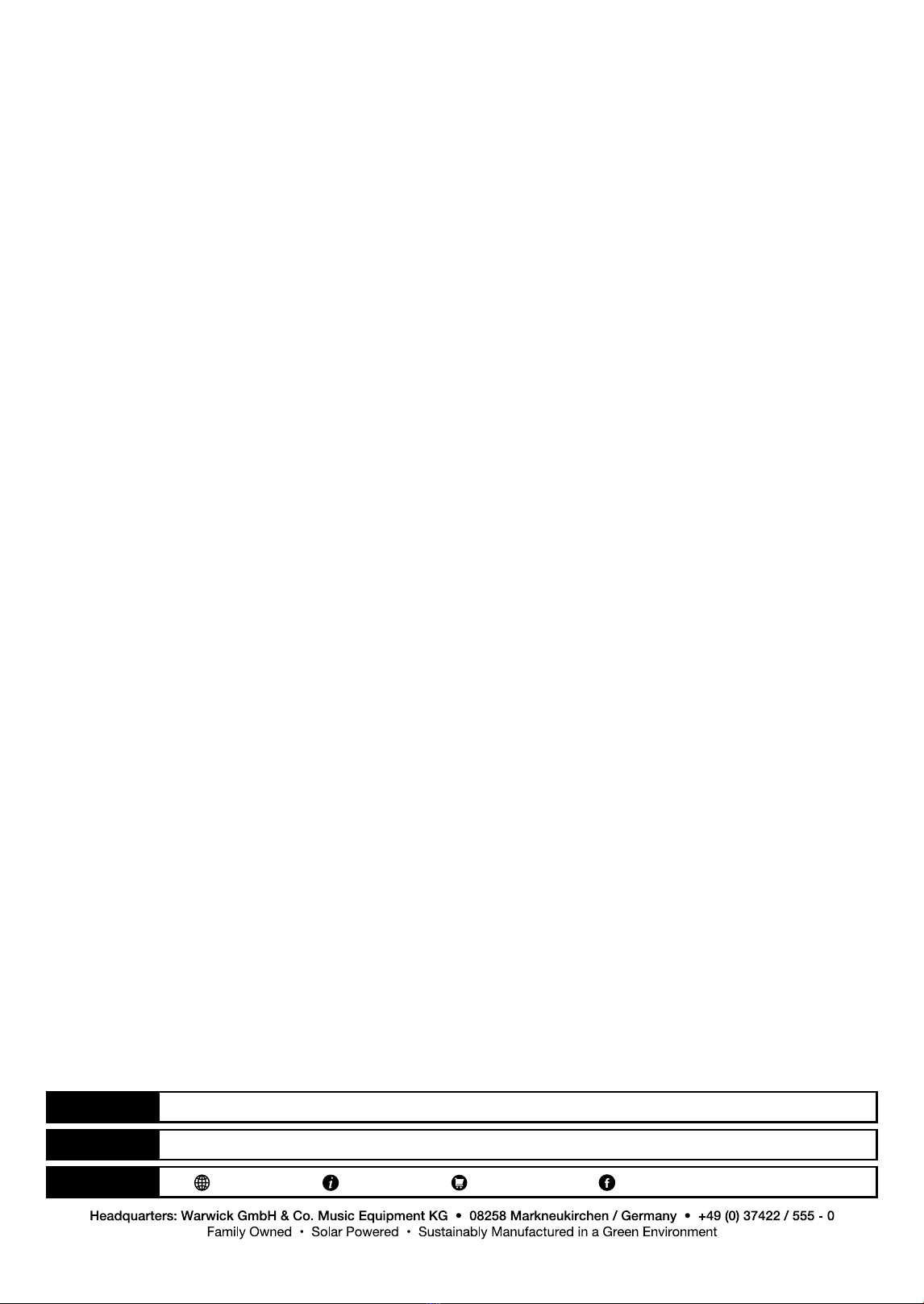- 9 -
Unbalanced outputs 1 & 2
The MOD 7’s unbalanced outputs can be used for sending signal to either monitors or other powered speakers as
well as ampliers.
Please note, UNBAL OUT 1 will also work without power or in bypass. UNBAL OUT 2 (as well as the active
XLR BAL OUT) however, will be deactivated when the connection to power is lost or the unit is in bypass mode.
This is due to an active signal buer that allows for the input signal to be split to dierent outputs without
signal loss. UNBAL OUT 1 can still be used when putting the unit in bypass mode.
Bypass function
If the MOD 7 is not being powered via USB or the connection is lost, the active signal buer that boosts the signal
for splitting UNBALL OUT 1, UNBAL OUT 2 and BAL OUT, will not work. Hence, neither output will work without
power.
You can use the MOD 7 even though it is not connected to power. It features a passive bypass function that is acti-
vated by either the bypass switch on the front panel or by using an optional latching footswitch.
Bypass / Mute footswitch
For quick and easy access to the bypass as well as an optional mute function, the MOD 7 requires a dual latching
footswitch with TRS connection. Tip is connected to the MUTE function, Ring is connected to the bypass function.
Ring is also connected to ground.
When a footswitch is connected, the bypass switch on the front panel is overridden by the footswitch.
Depressing the bypass footswitch on the remote switch will put the MOD 7 into bypass mode and dis-
connect UNBAL OUT 2 and BAL OUT. In bypass mode UNBAL OUT 1 will send the input signal from the TRS/XLR IN
combo socket without sending it to the USB Output.
The Mute function is designed to mute the HID output from the USB connection, eectively sending no outbound
signal to the connected DAW for processing or recording. Hence, the output is also being muted.
Specications
• Thru 4 x 6.3 mm / /" TRS audio jack
• Input
o 6.3 mm / /" stereo jack (impedance 10 kOhms)
o XLR jack (impedance 100 kOhms)
• Outputs
o balanced XLR female (impedance 50 Ohms)
o unbalanced 6.3 mm / /" mono audio jacks (Impedance 50 Ohms; impedance balanced)
• A/D converter dynamic range 89 dB
• D/A converter dynamic range 93 dB
• Supported sampling rates 44.1 kHz and 48 kHz
• Total harmonic distortion (THD) < 0.01% (measured at min Gain)
• Signal to noise ratio 89 dB
• Frequency range 50 Hz - 20 kHz +/- 0.05 dB
• Power requirements 5V DC via USB
• Current draw 200 mA
• Dimensions
175 x 73 x 47 mm / 6 /" x 2 /" x 3 /" (with front plate)
160 x 73 x 33 mm / 6 /" x 2 /" x 1 /" (without front plate)
• Weight 470 g / 1.1 lb
• Accessories include Quick Start Guide, USB connection cable, mounting screws, nuts & wrench
NOTE: Any change or update to these specications may not be amended in this manual.