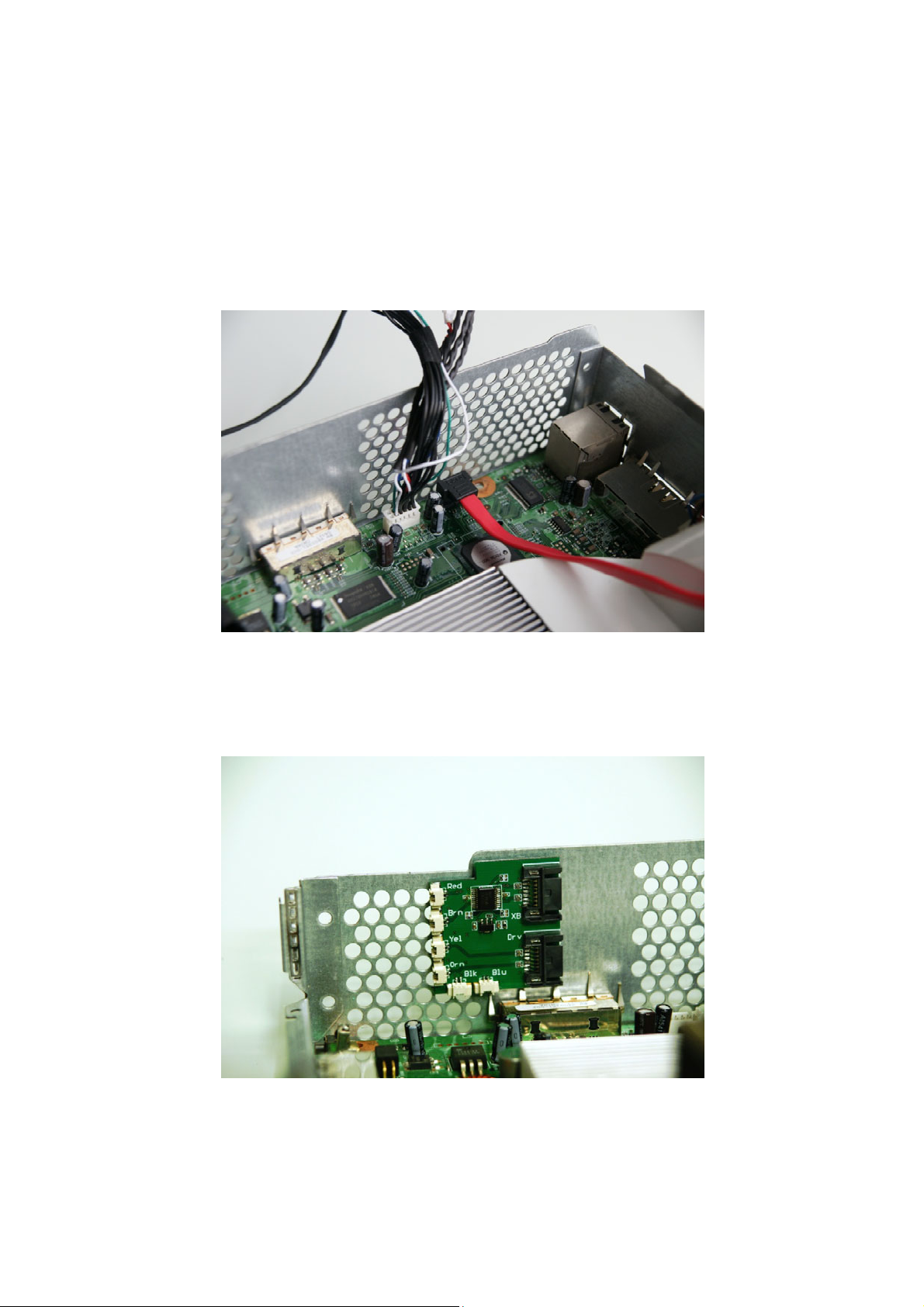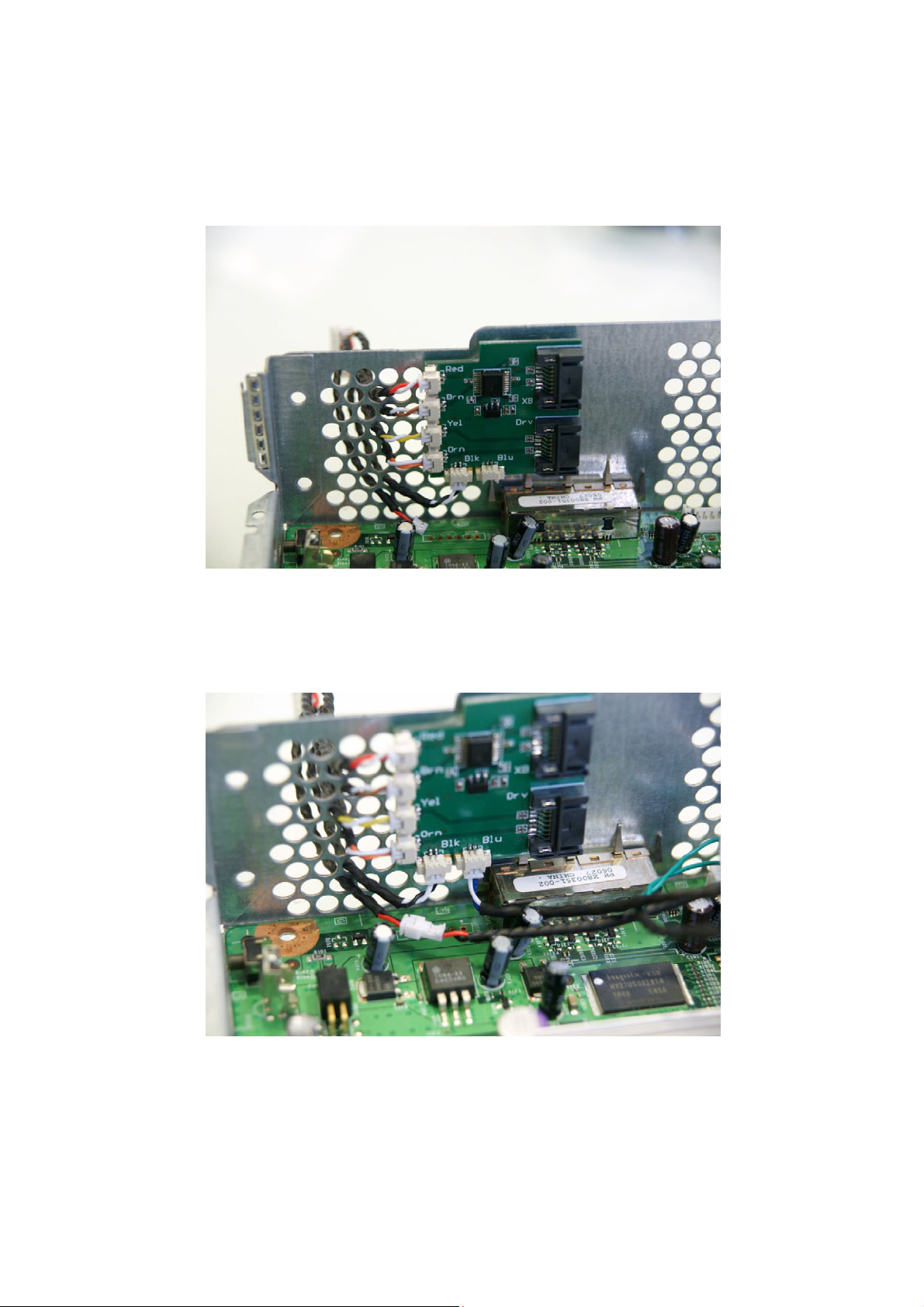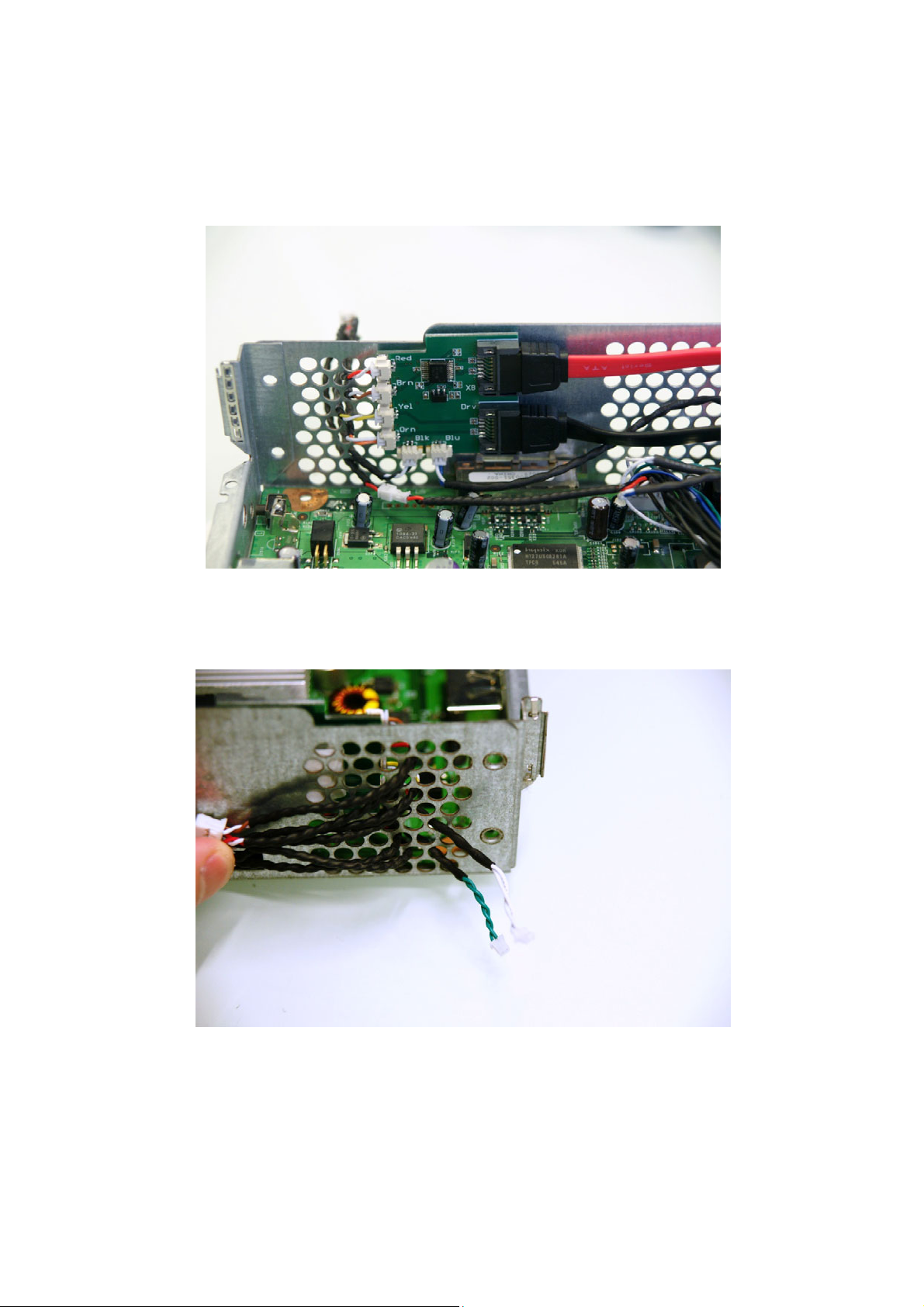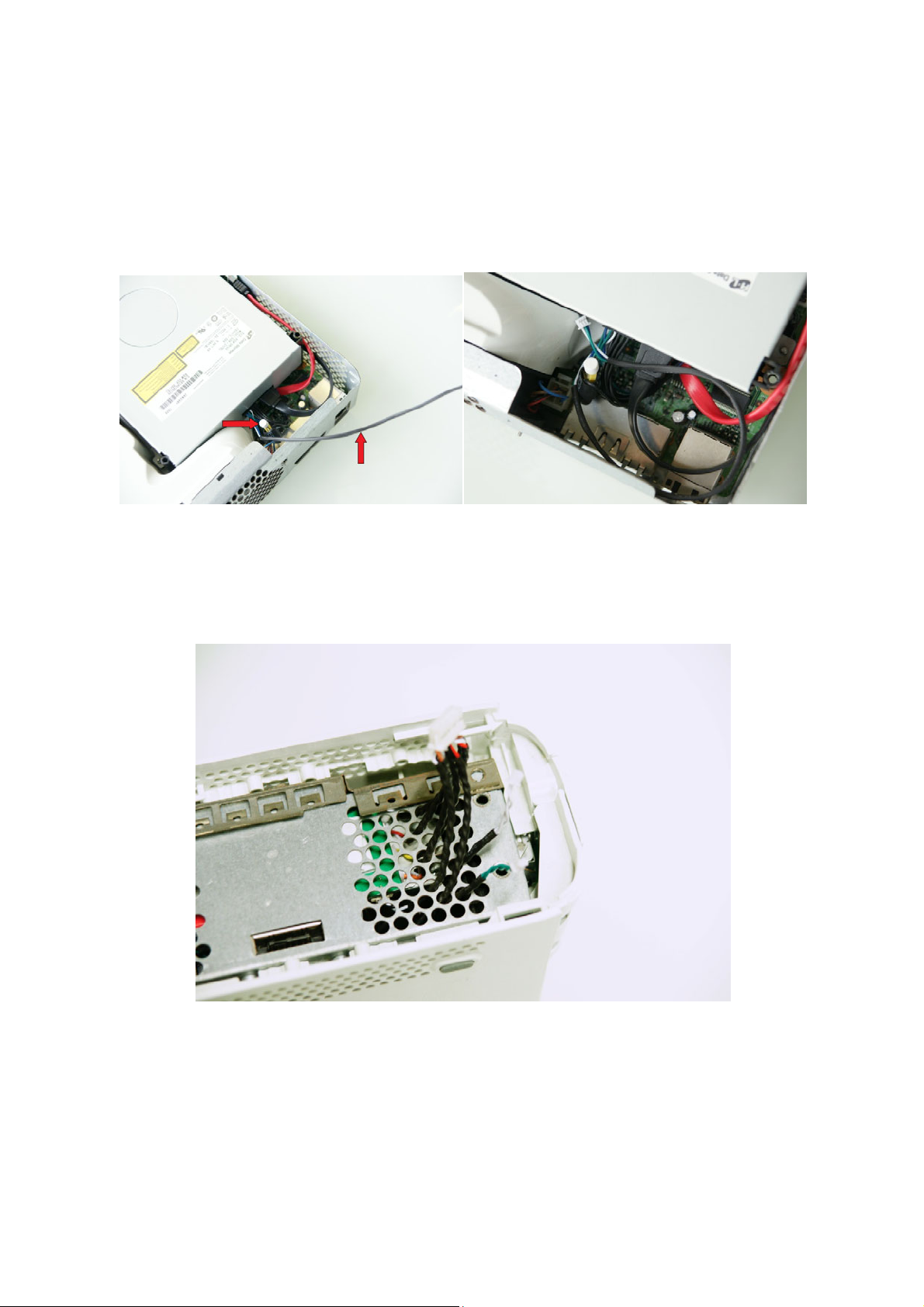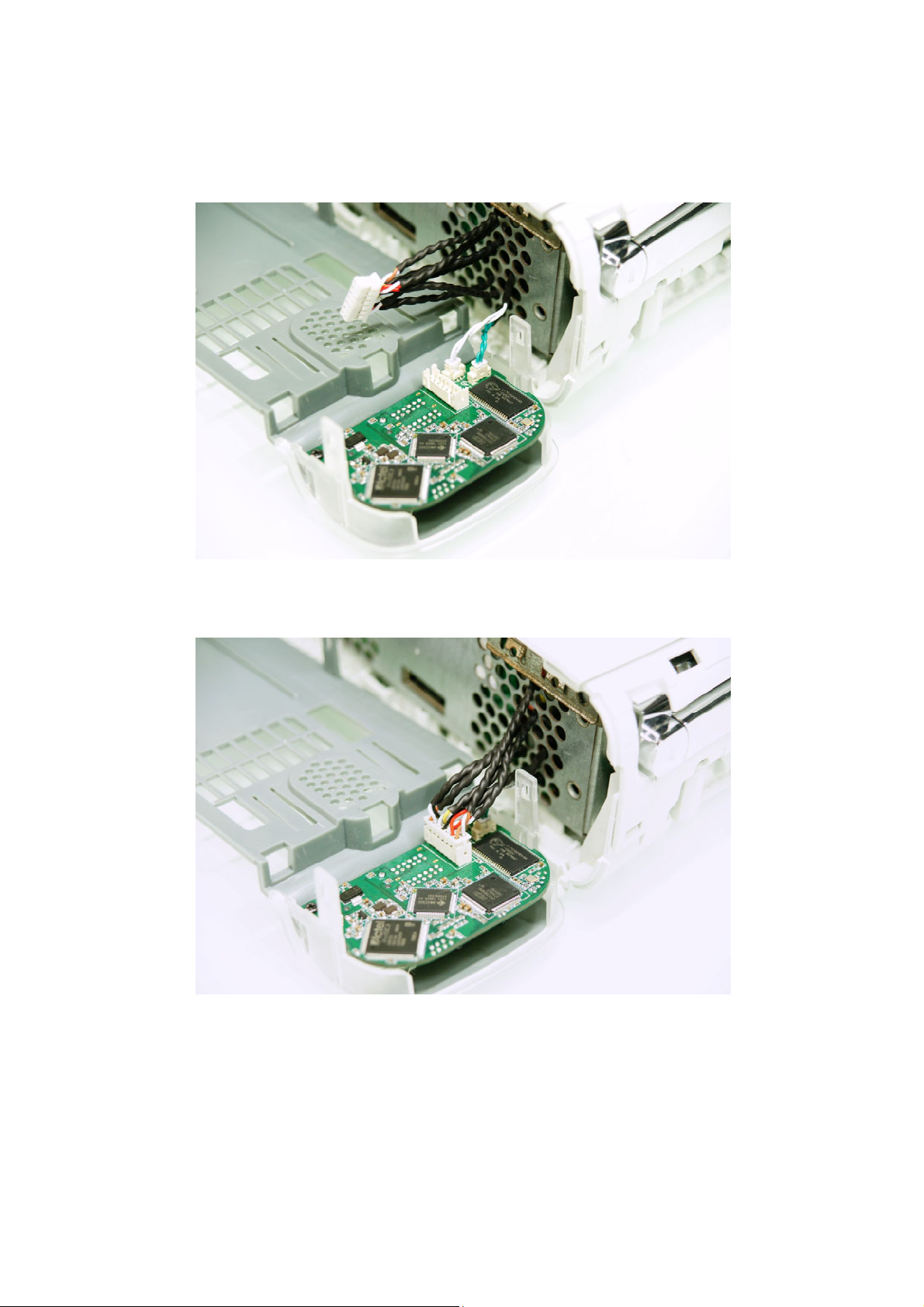11.Youwillnoticenowthatthereisa3pincablethatisnotconnectedtoanything.Thiscableandthe
pushbuttononthepowercableareonlyusedifyouhaveaLiteon74850Cdrive.Forinformationonuse
ofthesecomponentsrefertothekeypullingsectionofourUserManual(notyetsupported).Fornow,
justtuckthiscableawayneatly.
Figure11Figure12
12.ReassemblingyourXbox.YoumayrefertooneoftheXboxreassemblyguidesonlineifyouneed.
ReassembleyourXboxleavingthesidewiththeWasabicablesshowingasinFigure11below.
Figure13