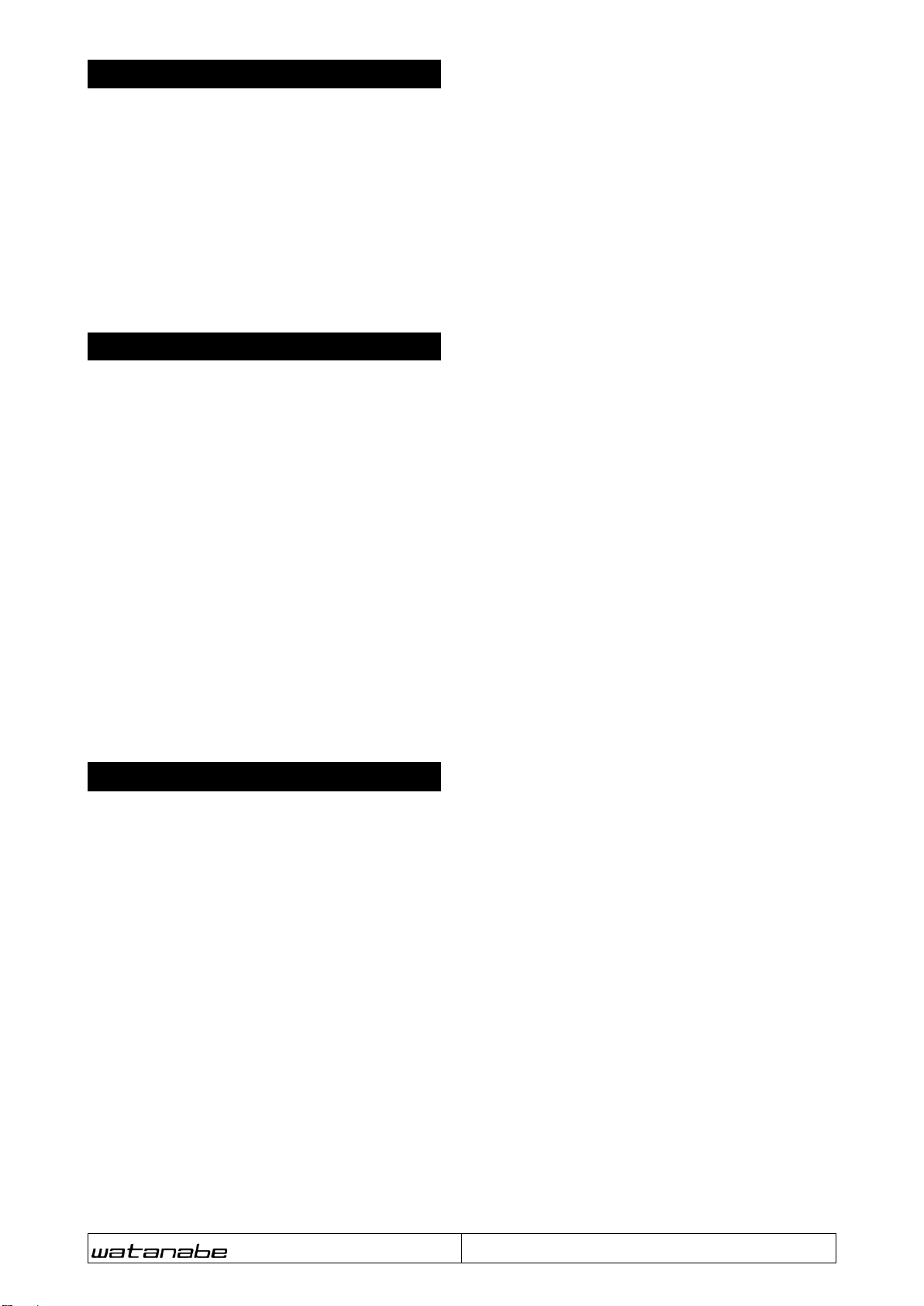1) Socket fixing method
Place the slider on the bottom of the
socket downward, hook the claw on
the upper side of the back of the
socket to the rail, and then push the
bottom of the socket in the direction
of the arrow in the figure to fix it.
4) How to remove the socket
Insert a flat-blade screwdriver into
the groove of the socket slider, and
while pulling in the direction of the
arrow (1) in the figure, pull the
lower part of the socket forward (2)
to remove it.
The unit has been calibrated at the time of shipment, so no output
adjustment is necessary as long as it is used according to the
specifications at the time of ordering. If you want to match with the
connected equipment, or if periodic calibration is required, adjust as
follows.
However, in the case of calibration, use a signal source (standard
voltage/current generator, etc.) and a measuring instrument (voltmeter,
ammeter) with an accuracy of 10 times or more than the tolerance of
the instrument, and wait at least 30 minutes after turning on the power.
Please go after it has passed.
Output adjustment is performed by operating the setting switch on
the front of the unit.
※Do not move switch No. 3,
which is set at the time of shipment
○ Adjustment procedure
①Turn on switch 1 (SW SET).
Switch operation is enabled.
②Turn off switch 2 (M OUT).
③Set switch 4 (ZS SEL) to ZERO.
Input an input signal equivalent to 0%, and press the UP and DOWN
switches to adjust so that the output value at that time becomes 0%.
④Set switch 4 (ZS SEL) to SPAN.
Input an input signal equivalent to 100%, and press the UP and DOWN
switches to adjust so that the output value at that time is 100%.
⑤Input the input signal equivalent to 0% again and confirm that the
output is 0%.
If the output is deviated, repeat the adjustment of ③and ④.
⑥When the adjustment is completed, turn the changeover switch 1 to OFF.
The adjustment value set at that time is written to the internal memory, and
the switch operation becomes invalid.
* The adjusted value is written to the internal memory and will not be lost when
the power is turned off.
The maximum number of writes to the internal memory is 1000 times.
*If the power is turned off during adjustment, the adjusted value will not be
written to the internal memory.
*The adjustment range of zero and span is approximately ±10% fs.