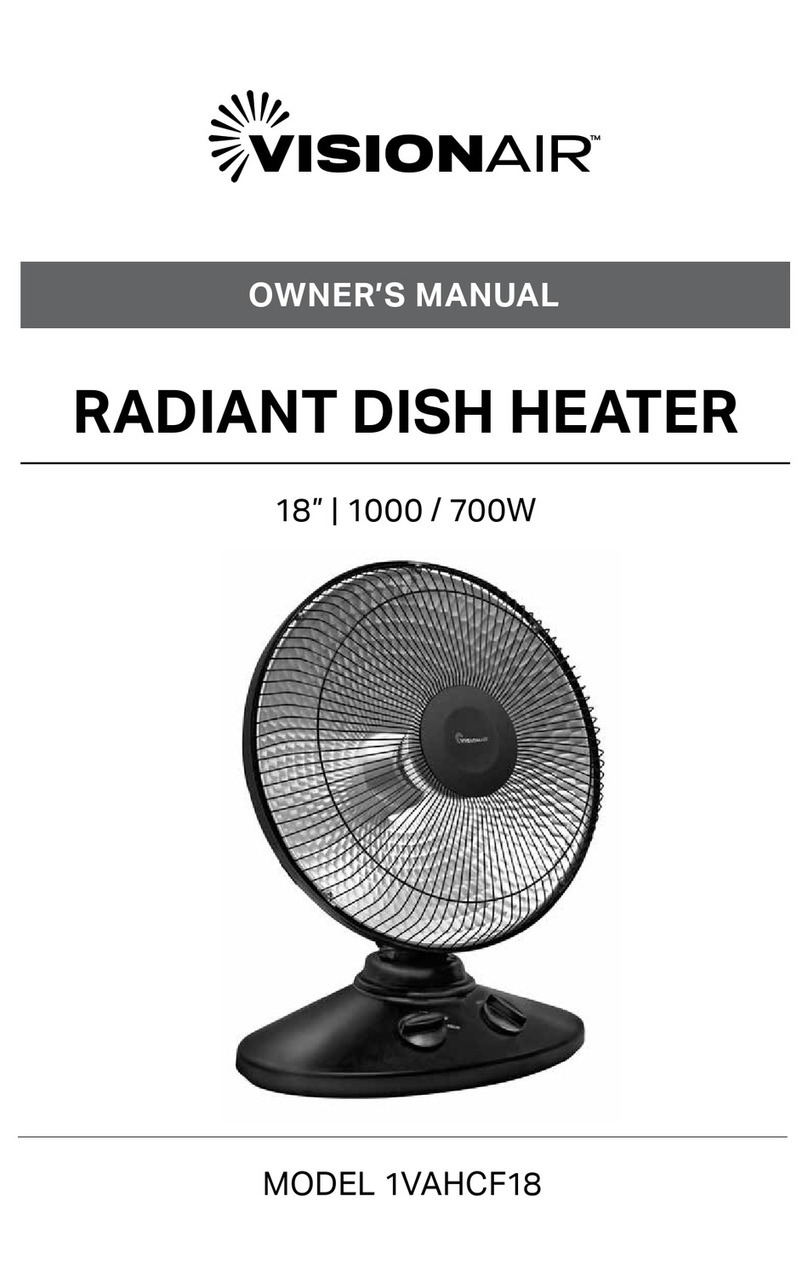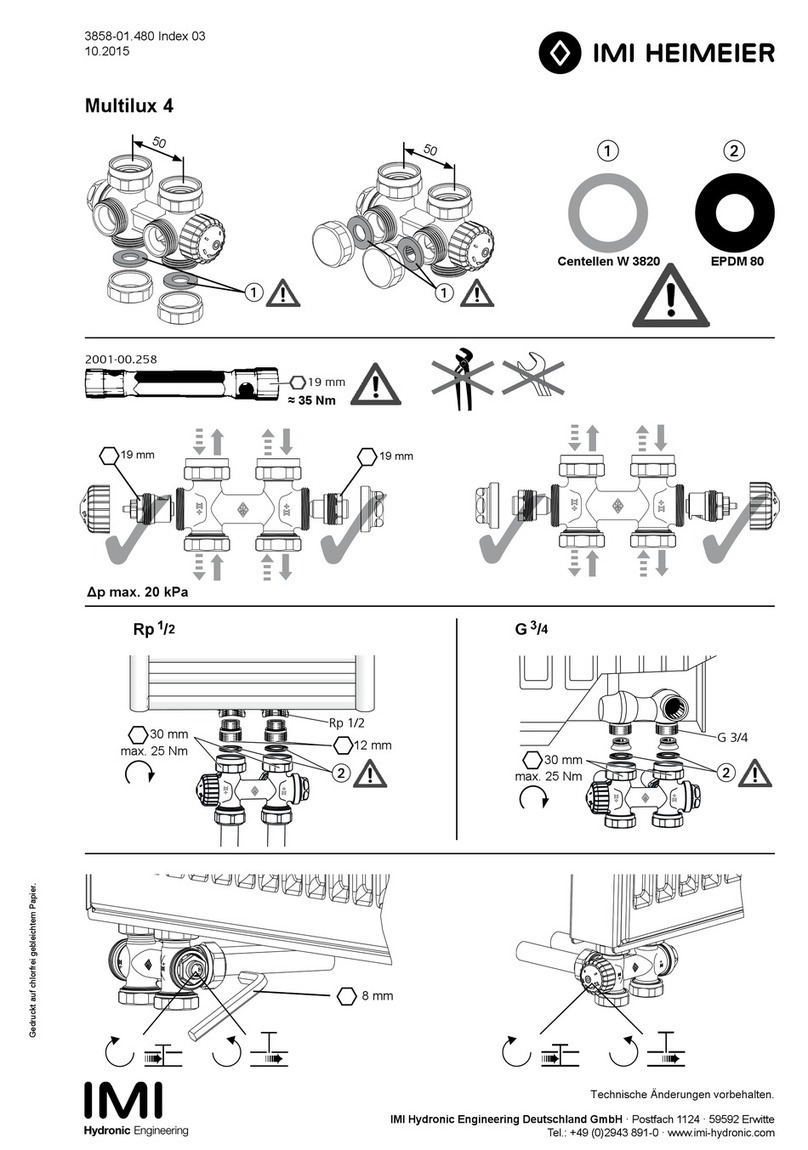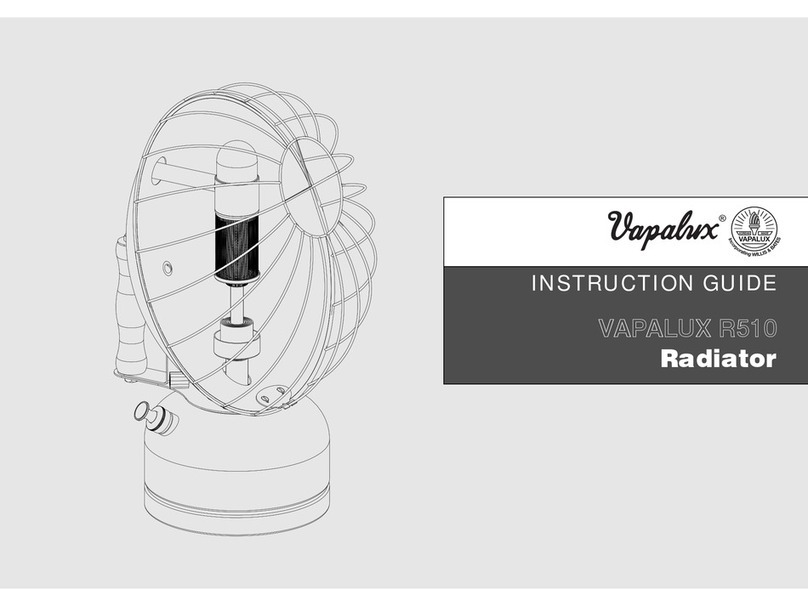Waterco DigiHeat 2.4kW User manual

Waterco Limited ABN 62 002 070 733
www.waterco.com
Notice to Installer
This manual contains important information about the installation, operation
and safe use of this product. Once the product has been installed this manual
must be given to the owner / operator of this equipment.
This equipment must be installed and serviced by a qualified technician.
Improper installation may result in property damage, serious injury or death.
Improper installation and/or operation will void the warranty.
WARNING
!
(ZZM1397) 04/2011
DIGIHEAT IN LINE HEATERS
OFFICES - AUSTRALIA
NSW - Sydney
(HEAD OFFICE)
Tel : +61 2 9898 8686
VIC/ TAS - Melbourne
Tel : +61 3 9764 1211
WA - Perth
Tel : +61 8 9273 1900
QLD - Brisbane
Tel : +61 7 3299 9900
SA/ NT - Adelaide
Tel : +61 8 8244 6000
ACT Distributor
Tel : +61 2 6280 6476
OFFICES - OVERSEAS
Waterco USA
Augusta, USA
Tel : +1 706 793 7291
Waterco Canada
St-Hyacinthe, QC, Canada
Tel : +1 450 796 1421
Waterco (Europe) Limited
Sittingbourne, Kent. UK
Tel : +44(0) 1795 521 733
Waterco (NZ) Limited
Auckland, New Zealand
Tel : +64 9 525 7570
Waterco (C) Limited
Guangzhou, China
Tel : +8620 3222 2180
Waterco (Far East) Sdn. Bhd.
Selangor, Malaysia
Tel : +60 3 6145 6000
PT Waterco Indonesia
Jakarta, Indonesia
Tel : +62 21 4585 1481
Waterco International Pte Ltd
Singapore
Tel : +65 6344 2378
Installation and
operation manual for
Single & Three Phase Models
DigiHeat 2.4kW - 10A
DigiHeat 3.6kW - 15A
DigiHeat 4.8kW - 20A
DigiHeat 6.0kW - 25A
DigiHeat 18kW - 25A/Phase
DigiHeat 24kW - 35A/Phase

Table of
Waterco Digiheat In Line Heaters
SAFETY INFORMATION ---------------------------------------------- 01
IMPORTANCE OF WATER CHEMISTRY ---------------------------- 01
ELECTRICAL & WIRING ---------------------------------------------- 02
HYDRAULICS &REQUIRED FLOW RATES ------------------------- 03
ADJUSTING THE PRESSURE SWITCH ----------------------------- 03
INSTALLATION -------------------------------------------------------- 04
THE TOUCHPAD ----------------------------------------------------- 05
OPERATING THE DigiHeat ------------------------------------------- 06
TEMPERATURE CALIBRATION (bias) ------------------------------- 07
LOSS OF POWER ---------------------------------------------------- 07
EMPTYING THE SPA ------------------------------------------------- 07
TROUBLESHOOTING ------------------------------------------------ 08
SPECIFICATIONS ----------------------------------------------------- 09
WARRANTY ----------------------------------------------------------- 09
SAFETY INFORMATION
• TheelectricalwiringmustbepermanentlyhardwiredbyQualiedElectricianinaccordancewith
all local wiring rules.
• Aresidualcurrentdevice(RCD)havingaratedresidualoperatingnotexceeding30mAshouldbe
ttedtothisappliance.
• TheDigiHeatunithaslivewiringwithintheunitandmustnotbeaccessibletoapersonwithin
thespa orpool.Remote temperaturecontrollerswithlowvoltagenotexceeding12 Vmaybe
positioned near the spa or pool.
• TheDigiHeatmustbecorrectlyearthed.
• Theinstallationshouldbecarriedoutinaccordancetolocalsafetystandardsandbylaws.
• Theusershouldensuretheinstallationhasbeencarriedoutbyasuitablyqualiedpersonand
that these instructions have been carefully read and followed. Incorrectly installed equipment
may fail, causing severe injury, death or property damage
• This appliance is not intended for use by persons with reduced physical, sensory or mental
capabilities,orlackofexperienceandknowledge;unlesstheyareundersupervisionorinstruction
concerning the use of the appliance by a person responsible for their safety.
• Topreventtheriskofinjuryordeathdonotpermitchildrentousethisappliance.
• Donotallowanyonetositinthespaorpoolifthewatertemperatureisgreaterthan38°C/100°F
(normal body temperature). Hyperthermia may result.
• Intheinterestsofpersonalhealth,itisadvisedpersonsshouldnottostayinthespaformore
than twenty (20) minutes at a time.
• Intheeventofdefectiveoperationorfaultpleaseensurethattheunitisturnedofffromthepower
mains and contact your nearest authorised service agent.
• EnsureALLvalvesareopenbeforeturningONpowertothepumpandtheDigiheat.
IMPORTANCE OF WATER CHEMISTRY
The DigiHeat has been carefully designed to withstand the harsh environment of a spa system,
and non metallic materials are used extensively. Where metals parts are used however such as
heater elements it is important that the water is chemically balanced to ensure that the water is
not corrosive or scale forming. Waterco will not be responsible for damage caused be corrosion or
scaling.
The chemical balance of water is a relationship between its pH, total alkalinity, calcium hardness
and temperature. Your professional pool or spa shop can test the water to ensure it is chemically
balancedinaccordancewiththeLangelierSaturationIndex.
The water must be maintained at all times as per the following:
pH level : between 7.2 & 7.8.
total alkalinity : between 80 & 150ppm.
calcium hardness : between 150 & 300ppm.
AndwithinthesetolerancestobebalancedtotheLangelierSaturationIndexwithinarangeof:
-0.2 to +0.2
I pg 01
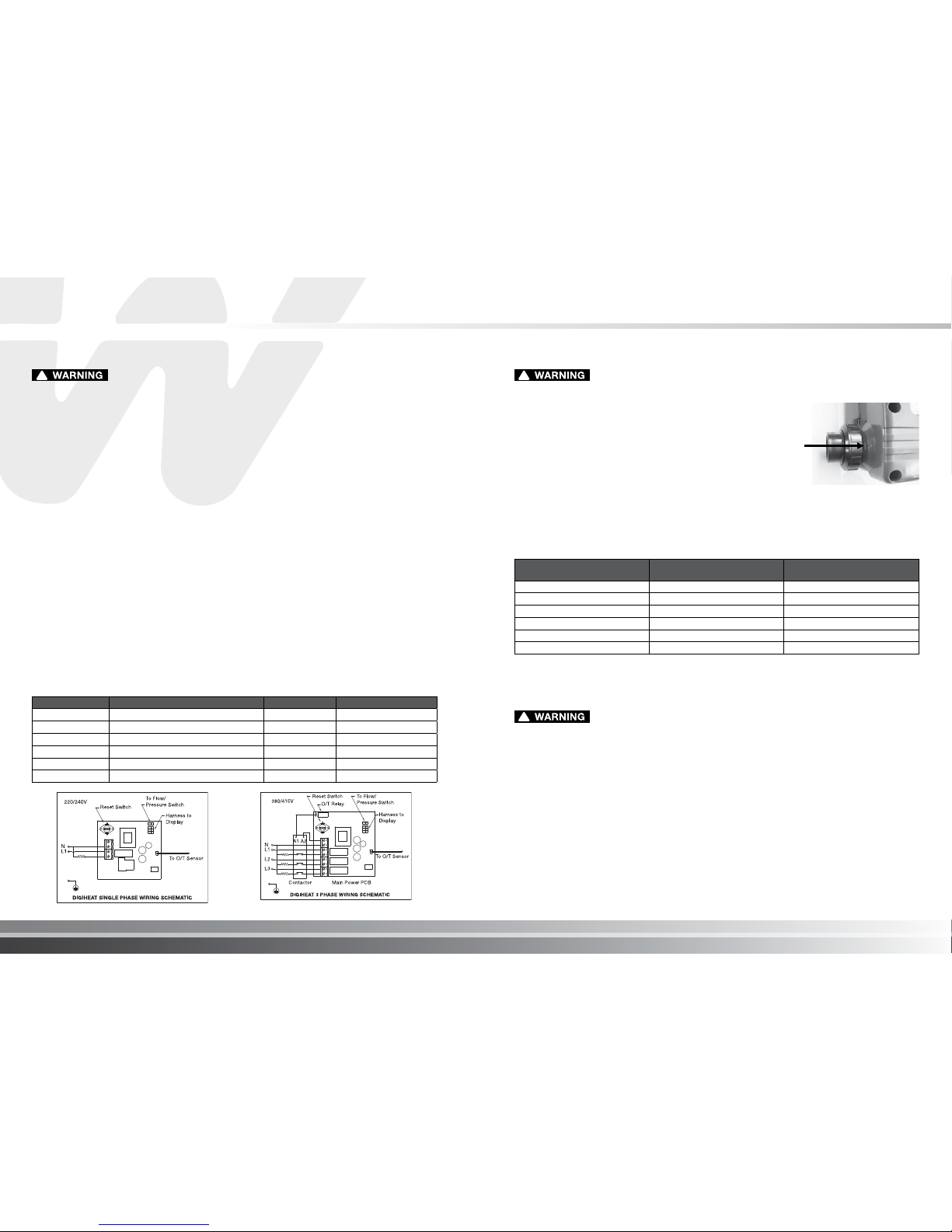
Waterco Digiheat In Line Heaters
ELECTRICAL & WIRING
• Water must ow from left to right (when facing the DigiHeat).
There are arrows marked on the housing to assist in
determining the correct direction.
• The DigiHeat should be positioned upstream from any
chemical dosing or chlorinator and a check valve should be
installed to prevent corrosive water from owing back into the
DigiHeat.
•In the event of DigiHeat being installed more than 1.8m below the pool water level the
adjustable pressure switch will not work. A ow switch must be installed in place of the pressure
switch.
• Required ow rates table
This equipment must be installed and serviced by a qualified technician.
Improper installation may result in property damage, serious injury or death.
Improper installation and/or operation will void the warranty.
!
1. Theelectricalwiringmustbepermanentlyhardwiredbyqualiedelectricianinaccordancewith
all the local wiring rules.
2. The appliance shall be supplied through a residual current device (RCD) having a rated residual
operatingcurrentnotexceeding30mA.
3. The DigiHeat must be installed within an area not accessible by any water or persons from within
the spa or pool.
4. TheExternalEarthBondingpointisavailableforconnectiontoalleviatecathodoliticcorrosionof
the element.
5. A properly rated isolating switch must be connected from the supply to the DigiHeat with a
minimumratedpowercircuitasspeciedonthetablebelow.
6. Partsincorporatingelectricalcomponentsexceptremotecontroldevicemustbelocatedorxed
so that they cannot fall into the spa or pool.
7. To access and carry out the electrical connections the front cover with the digital controller needs
to be removed. The front cover of the DigiHeat is hinged from the bottom to make it easier to
remove and replace it.
To remove the front cover :
i)removethe6springloadedquarterturnlockingpinsrst
ii) pull the cover gently from the top
iii) now slide the cover across to the left to disconnect the hinges.
Reverse the procedure above to ensure the cover is replaced correctly when all work is completed.
DigiHeat Model Volts Current Draw Minimum Circuit size
2.4 kW 240Volts(singlephase) 10 A 15 A
3.6 kW 240Volts(singlephase) 15 A 10 A
4.8 kW 240Volts(singlephase) 20 A 10 A
6.0 kW 240Volts(singlephase) 25 A 10 A
18.0 kW 415Volts(singlephase) 25 A/phase 30 A/phase
24.0 kW 415Volts(singlephase) 35 A/phase 30 A/phase
DigiHeat Single Phase DigiHeat 3 Phase
HYDRAULICS & REQUIRED FLOW RATES
This equipment must be installed and serviced by a qualified technician.
Improper installation may result in property damage, serious injury or death.
Improper installation and/or operation will void the warranty.
!
DigiHeat Model Minimum Flow Rate
(litres per minute)
Maximum Flow Rate
(litres per minute)
2.4 kW 100 350
3.6 kW 100 350
4.8 kW 100 350
6.0 kW 100 350
18.0 kW 150 450
24.0 kW 150 450
I pg 03
HYDRAULICS & REQUIRED FLOW RATES
This equipment must be installed and serviced by a qualified technician.
Improper installation may result in property damage, serious injury or death.
Improper installation and/or operation will void the warranty.
!
To adjust the pressure switch:
• Switch OFF the power to the DigiHeat.
• Remove front cover of DigiHeat.
• Ensurethelterisclean&runthepumpwiththeltrationsystemasnormal(FILTERMODE)until
all the air has been bled from the system.
• Turn the pump OFF and check that the pressure switch turns OFF immediately or after a short
delay (1 to 2 secs). If it is not possible to hear the pressure switch operate, connect an Ohmmeter
across the Pressure Switch terminals.
• If the pressure switch remains ON after the pump stops, increase the operating pressure by
turning the small adjusting screw slowly clockwise until the switch turns OFF.

Waterco Digiheat In Line Heaters
INSTALLATION
DigiHeatsinglephasemodelscanbemounteddirectlyontothepipework,xedtoawallorbase
mounted.Wallandbasettingsaresupplied.
Digiheatthreephaseunitscanbemounteddirectlyontothepipeworkorxedtoawall.
Wallttingsaresuppliedwiththeunit.
Direct mounting onto pipework
- simply connect the Digiheat to the pipework. Ensure
the pipework is rigid and secure.
wall mounting
- use the 4 small mounting brackets supplied.
Slide two small mounting brackets into the channel
located on the top of the Digiheat and the same on the
bottom.
base mounting
– use the 2 large mounting brackets supplied
(single phase model only).
Slide two large mounting brackets into the channel
located on the bottom of the DigiHeat
THE TOUCH PAD
1. Digital display. Displays the water temperature, bias setting and fault codes.
2. On/Off button. Used to switch the Digiheat On or Off.
3. Up arrow button. Used to increase the desired water temperature and also increase the
bias setting. (refer to bias adjustment section.)
4. Down arrow button. Used to decrease the desired water temperature and also decrease
the bias setting. (refer to bias adjustment section.)
5. ˚C/ ˚F button. Use to toggle between Farenheit and Celcius.
6. ˚C indicator light. temperature displayed in ˚C
7. ˚F indicator light. temperature displayed in ˚F
Digiheat Touch-Pad
I pg 05
• If the adjustment required is outside the
range of this switch then a different switch
or a ow switch will be needed to protect the
heater.
• Stop and start the pump several times
to check the correct operation. Repeat if
necessary.
• Replace front cover on DigiHeat.
pressure switch adjustment screw
large mounting brackets
small mounting brackets
1
6
74
2
5
3

Waterco Digiheat In Line Heaters
OPERATING THE DIGIHEAT
Afterfamiliarisingyourselfwiththelayoutandsettingsofthetouchpad(seeprevioussection),llthe
spa or pool with water and follow the instructions below.
WesuggestthatyouinstructallthepeoplewhowillusethespaorpoolttedwiththeDigiHeaton
how to operate it by either by giving them this manual or by showing them yourself.
Reading, understanding and following this guide should lead to trouble free operation of the DigiHeat
spa and pool heater.
1. Fill the spa or pool with water and then switch on the water pump.
2. Switch on the power to the DigiHeat. The controller will then display “OFF” or the water
temperature.Ifthepumpisnotrunningorifthereisinsufcientwaterow,“nFL”willbedisplayed.
(Please refer to troubleshooting section of this manual for “nFL”)
3. If the display reads “OFF” press the on/off button to switch on the Digiheat, the temperature will
then be displayed.
4. Press and release the Up or Down button and the set temperature will be displayed with either
the ˚C or oF indicator LED ashing.
•To increase the desired set temperature press and hold the up button which will allow the
settemperaturetoberaiseduptoamaximumof40˚C(104˚F).Releasethebuttonwhenthe
desired temperature is displayed on the screen.
•To decrease the desired water temperature press and hold the down button. Release the
button when the desired temperature is displayed on the screen.
5. With an accurate thermometer check that the actual water temperarture in the pool or spa is the
same as the temperature displayed on the Digiheat.
If the displayed water temperature is different to the actual water temperature the controller will need
to be calibrated. This can only be done whilst the temperature is shown in ˚C. Refer to the following
section “temperature calibration”.
TEMPERATURE CALIBRATION (bias)
It is possible to have a temperature variation between the water in the spa or pool and the DigiHeat
controller. This is also referred to as the “Bias” adjustment setting. This adjustment can only be
carried out whilst the controller is set for “C” (centigrade).
Example: if the water in the pool or spa is 26º C and the DigiHeat control displays 24ºC.
To calibrate the temperature variation, set the bias to +2 with the following procedure:
1. Switch on both the pump and the Digiheat.
2. With the use of an accurate thermometer read the pool or spa water temperature (e.g.: 26˚C).
3. NextreadthetemperaturedisplayedontheDigiHeatcontrol(eg:24˚C).
4. To determine the bias setting subtract the pool or spa water temperature from the DigiHeat
Temperature.
Eg : 26 - 24 = 2˚C. Therefore we must compensate for the variation by setting the bias to +2.
Ifthetemperatureswerereversedeg;thewatertemperaturewas24andtheDigiheatcontrolwas
26 we would require a bias setting of -2.
Eg : 24 - 26 = -2. Therefore we must compensate for the variation by setting the bias to -2.
5. Enter the programming mode by simultaneously pressing on the UP and DOWN arrows.
6. Once the temperature display is ashing press on the ON/OFF button.
7. Using the UP and DOWN arrows, enter the calibration value, (+2). In this case, by pressing the UP
arrowtwice.(ifthedownarrowisusedthebiaswillbeanegativegure)
8. Once the bias has been entered wait until the calibrated temperature appears back on the display.
LOSS OF POWER
If the power supply to the Digiheat is lost, either by disconnecting it from the power supply or from
a “blackout”, when power is restored the DigiHeat will operate as follows,
1. If the Digiheat was “ON” prior to the power interruption, it will continue heating if the pump is
running and the set temperature is higher than the displayed temperature when the power is
restored. If the pump is not running the display will show nFL.
2. If the Digiheat was switched “OFF” prior to the power interruption, it will remain “OFF” when
power is restored.
EMPTYING THE SPA
If you intend emptying the water from the spa, disconnect the Digiheat and pump from the power
supply (isolating switch) to ensure the Digiheat will not be accidentally switched on while the spa is
empty. The pump can be damaged if it is run without water. Serious damage or injury may result.
I pg 07

Waterco Digiheat In Line Heaters
TROUBLESHOOTING
Thespapumpshouldonlybeservicedbyqualiedservicetechnicians.However,someproblems
canbecheckedandrectiedbytheownerbeforemakingaservicecall.
FAULT POSSIBLE CAUSE ACTION
Display is blank
nFL
o/t
No power Check the isolating switch is on and not
damaged.
Blown fuse Check the power circuit fuse or circuit breaker
has not blown or tripped.
RCD tripped Reset RCD.
Pump not on or pressure switch
needs to be adjusted
Switch on pump or adjust pressure switch.
Over-Temperature Reset Switch
tripped
See “Over-Tempture Resure Reset Switch
tripped” below.
Water inside Digiheat reached
45°C/113°F
(spa water is still cold)
Checkforandremoveblockagesinthelterand
pipe-work. Check for blockages in the impeller
and call for service if items are found in the
pump/impeller. Press Over-Temperature RESET.
Over-Temperature
Reset Switch tripped
(touch pad power
indicator light
blinking)
Water in spa reached
45°C/113°F
(touch pad shows lower
temperature)
Properly secure sensor in housing (refer to
“Installing the Sensor” on page Press Over-
Temperature RESET.
Over-Temperature Sensor not
connected or faulty
Re check Temperature Bias
(refer to “temperature calibration”)
Press Over-Temperature RESET.
Call service to connect or replace.
Over-Temperature
Reset Switch tripped
shortly after power-
up
Over temperature Sensor not
connected.
ChecksensorisconnectedtoControlBox.
If not, call service to connect the sensor.
Touch pad display
shows 00
Temperature Sensor faulty. Call for service to replace Temperature Sensor.
Water level too low Add water to spa or pool to operate pressure
switch.
Heater will not
operate
Faulty element Call for service.
I pg 09
Model Weight
(kg)
Min
Flow
Rate
(lpm)
Max
Flow
Rate
(lpm)
Supply
Voltage
(volts)
frequency
(Hz)
amps minimum
circuit
size
(amps)
IP
rating
Max
Pressure
(kpa) @
31m head
2.4 kW 3.5 100 350 240 50 10 15 IP23 300
3.6 kW 3.5 100 350 240 50 15 20 IP23 300
4.8 kW 3.5 100 350 240 50 20 25 IP23 300
6.0 kW 3.5 100 350 240 50 25 30 IP23 300
18.0 kW 9.5 150 450 415 50 25 /phase 30 IP23 300
24.0 kW 9.5 150 450 415 50 35 /phase 40 IP23 300
Specifications
Complies with EN60335.2.60 and AS3136/NZS6232.
WARRANTY
Waterco DigiHeats are covered by a comprehensive 12 month warranty.
Please refer to Waterco’s warranty terms and conditions.
312
469
161
594
240
267
736
273
161
332
Other manuals for DigiHeat 2.4kW
1
This manual suits for next models
6
Table of contents
Other Waterco Heater manuals
Popular Heater manuals by other brands

B&B TRENDS
B&B TRENDS UFESA TW1100 instruction manual

Suntec Wellness
Suntec Wellness KLIMATRONIC PTC user manual
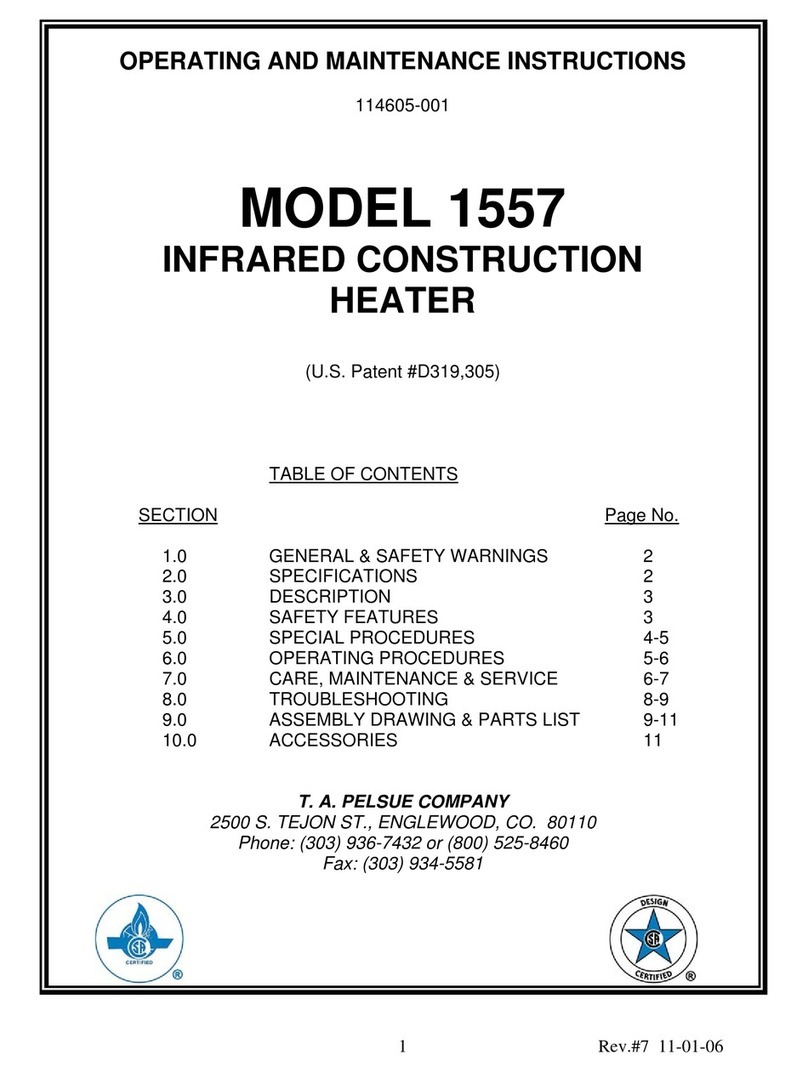
Pelsue
Pelsue 1557 Operating and maintenance instructions

Vornado
Vornado VMHi600 owner's guide
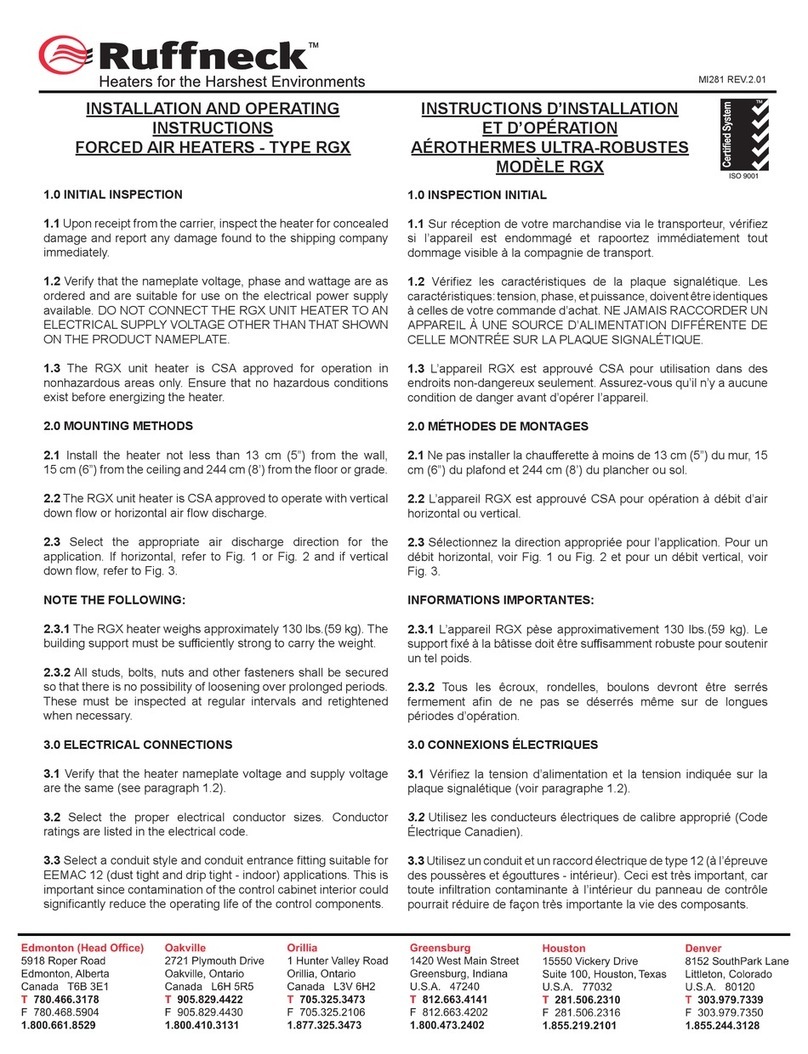
Ruffneck
Ruffneck RGX152 Installation and operating instructions
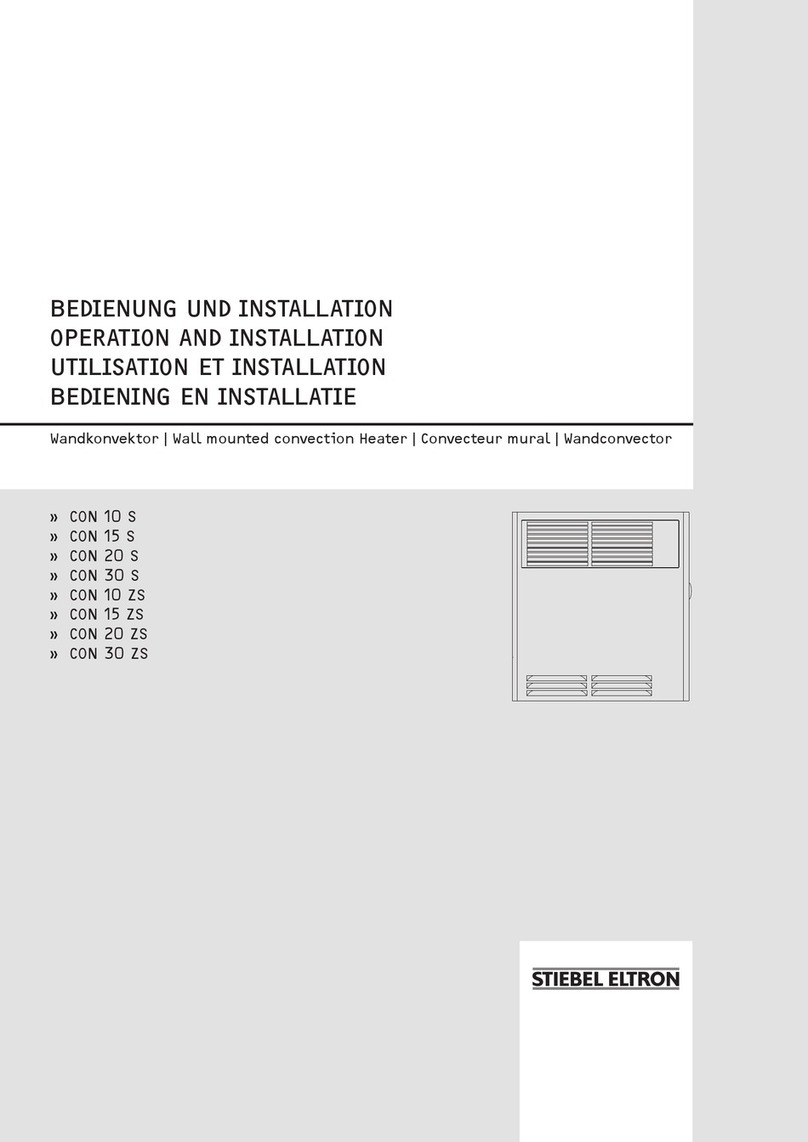
STIEBEL ELTRON
STIEBEL ELTRON Con 10 S Operation and installation