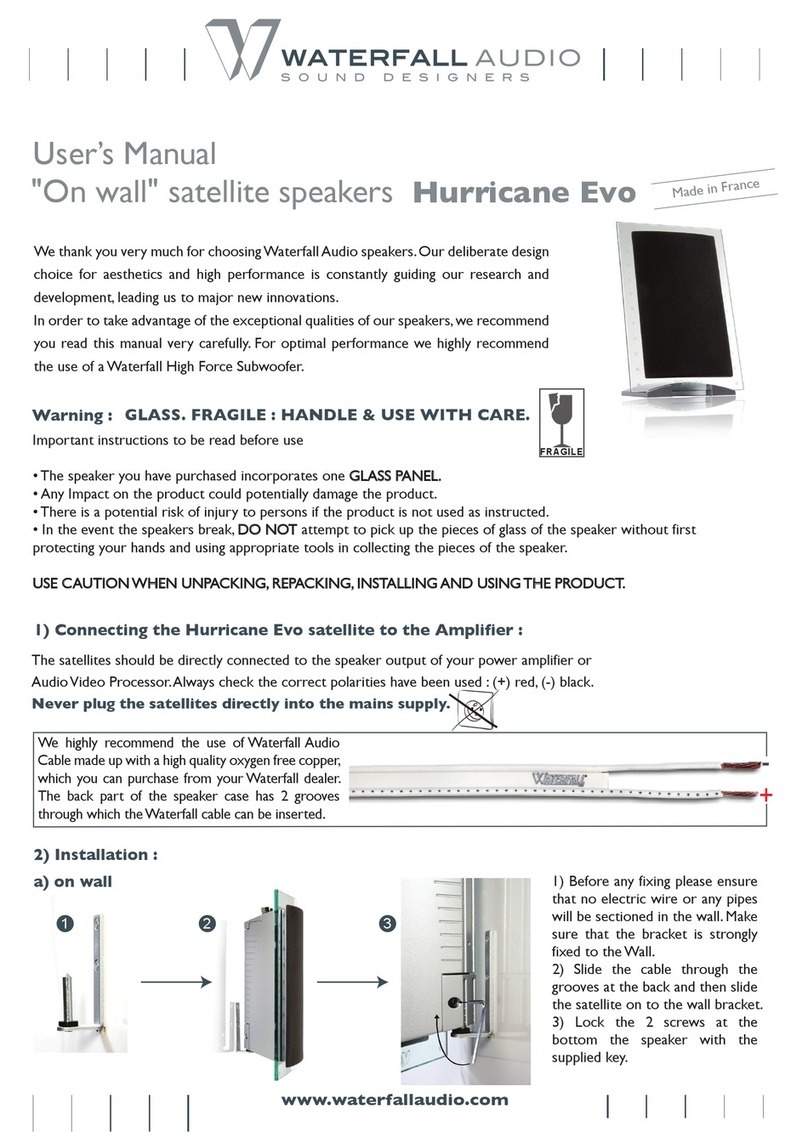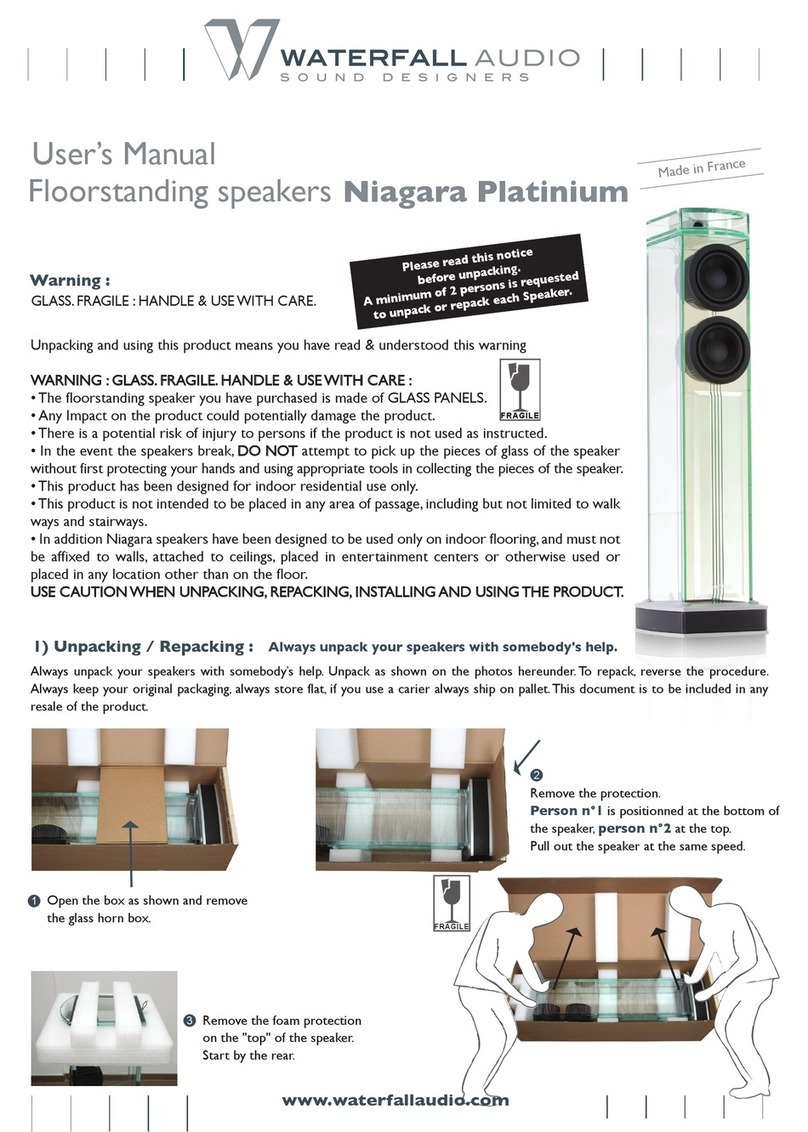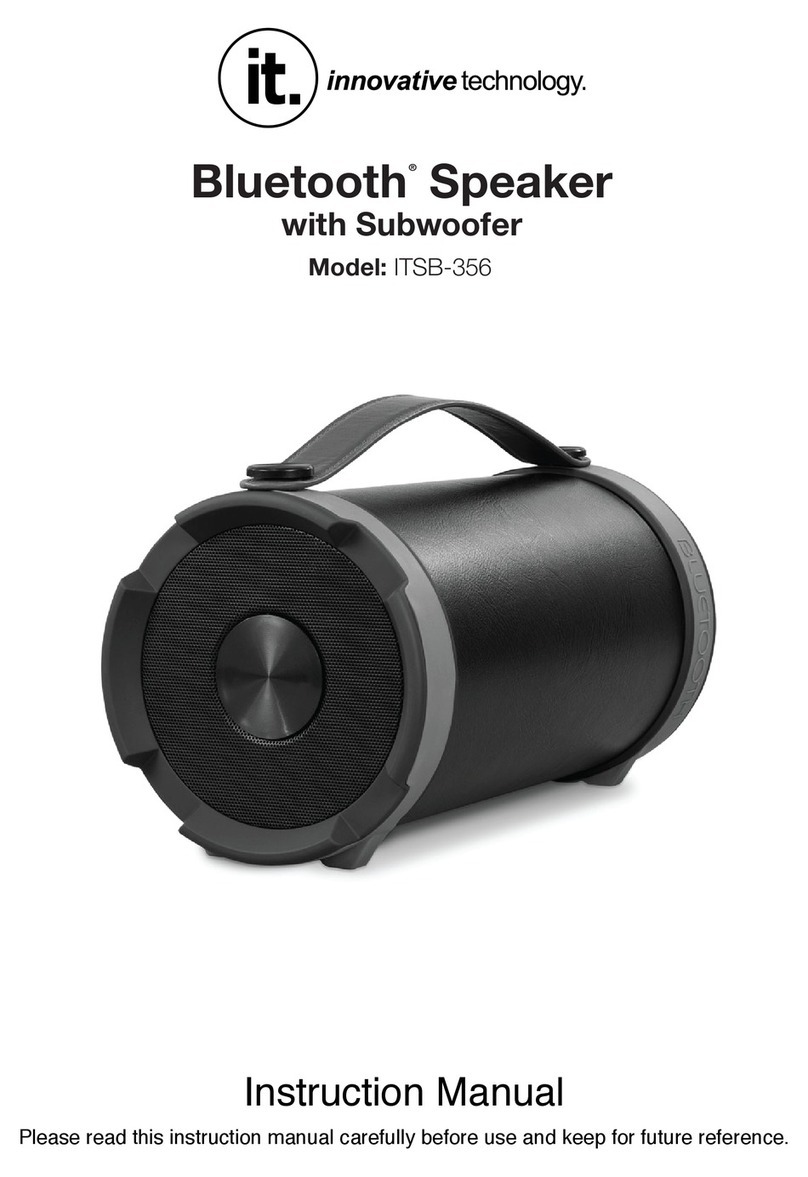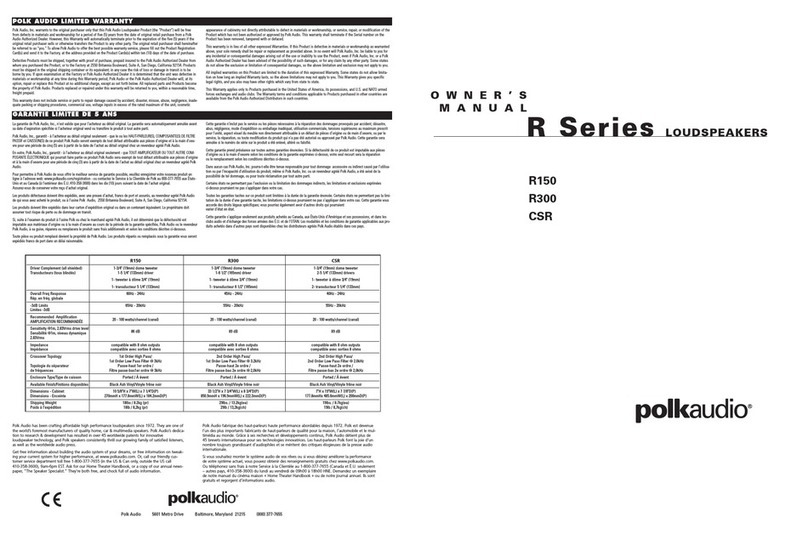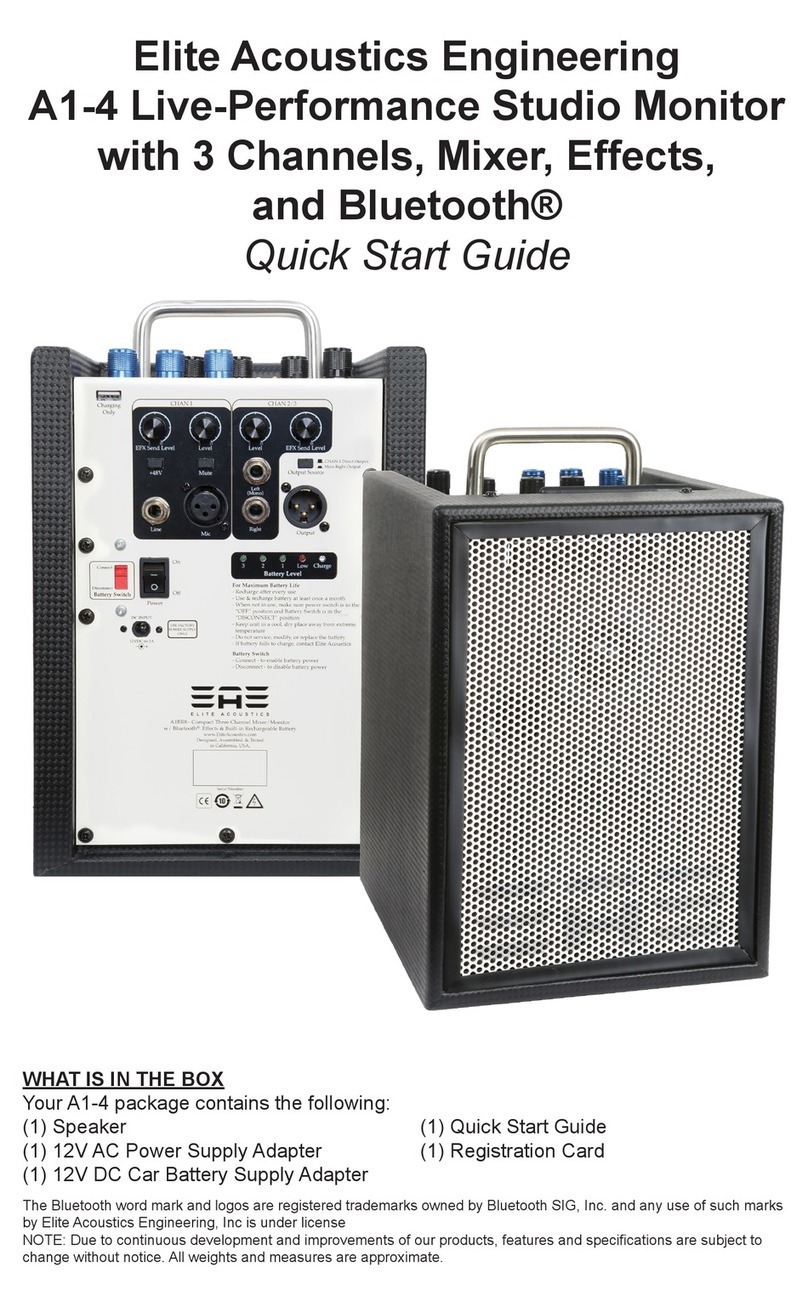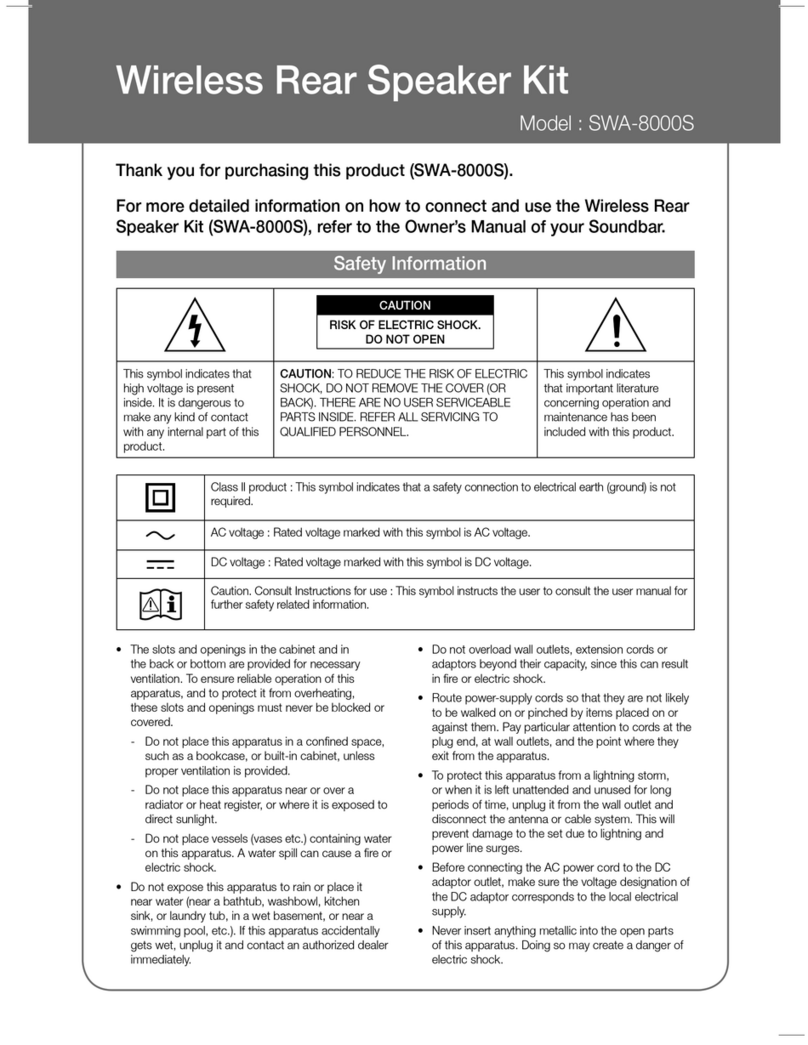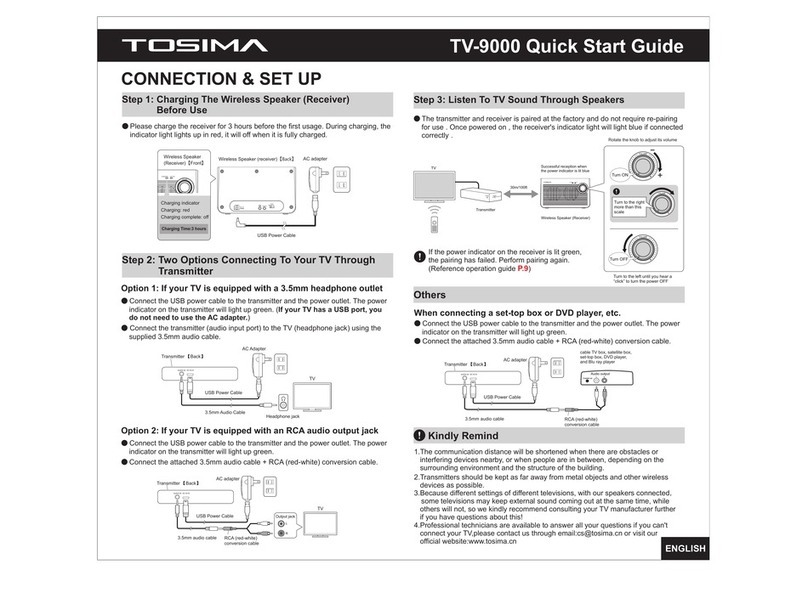Waterfall Audio Sério User manual

a) on wall
The best results depend on the quality set up of your processor or Audio Video Amplifier.All speakers should be in the
"small" mode. If the processor gives you a choice for the frequency cut off (crossover) in the Menu, choose a frequency
close to 150Hz. On The Waterfall Subbwoofer (HF1, HF2 or HF3 Model) The 24-12-LFE switch must be on the
“LFE” position. Adjust the frequency roll off to the maximum (150Hz).Adjust the volume level to your convenience.
For any kind of set up, stereo or multi-channel, the Subwoofer should be positioned as close as possible to the front
satellites. In order to achieve the best acoustic connection between the sub and the satellites, adjust the "phase" button
of the subwoofer to 180°.
The Hurricane Evo Line of products with its innovative technology provides the listener with a new experience in sound,
so far unknown with such compact units. Despite their small size, our Hurricane satellites have a very high power
handling due to our Heatstream Technology. However the best result depends on the quality set up of
your processor and subwoofer ; please read carefully the Waterfall subwoofer’s manual and do
not hesitate to call on your appointed Waterfall dealer for the complete set up of your system.
3) Acoustic Set Up :
We thank you very much for choosingWaterfall Audio speakers. Our deliberate design
choice for aesthetics and high performance is constantly guiding our research and
development, leading us to major new innovations.
In order to take advantage of the exceptional qualities of our speakers, we recommend
you read this manual very carefully. For optimal performance we highly recommend
the use of a Waterfall High Force Subwoofer.
Important instructions to be read before use
• The speaker you have purchased incorporates one GLASS PANEL.
• Any Impact on the product could potentially damage the product.
• There is a potential risk of injury to persons if the product is not used as instructed.
• In the event the speakers break, DO NOT attempt to pick up the pieces of glass of the speaker without first
protecting your hands and using appropriate tools in collecting the pieces of the speaker.
USE CAUTION WHEN UNPACKING, REPACKING, INSTALLING AND USING THE PRODUCT.
Warning : GLASS. FRAGILE : HANDLE & USE WITH CARE.
FRAGILE
The satellites should be directly connected to the speaker output of your power amplifier or
Audio Video Processor.Always check the correct polarities have been used : (+) red, (-) black.
Never plug the satellites directly into the mains supply.
1) Connecting the Serio satellite to the Amplifier :
We highly recommend the use of Waterfall Audio
Cable made up with a high quality oxygen free copper,
which you can purchase from your Waterfall dealer.
The back part of the speaker case has 2 grooves
through which the Waterfall cable can be inserted.
+
-
2) Installation : 1) Before any fixing please ensure
that no electric wire or any pipes
will be sectioned in the wall. Make
sure that the bracket is strongly
fixed to the Wall.
2) Slide the cable through the
groove at the back and then slide
the satellite on to the wall bracket.
3) Lock the 2 screws at the bottom
the speaker with the supplied key.
2 31
b) Bookshelf or table positioning
c) on stand
Use the 3 small rubber holders
(supplied) as shown, then slide
the cable through the grooves at
the back of the speaker and put
the speaker in the desired
position.
+
+
+
-
-
-
Slide the speaker on the metal pin.
Connect the speakers and the lock the 2
screws at the bottom of the speaker with
the supplied key.
(As floorstanding with optional
Aluminium & Glass stands,
available in 3 colors
(black, silver or white).)
see intructions provided with the
Waterfall glass & aluminium stand
User’s Manual
All drivers are developed and manufactured by Atohm (France).
Unité de fabrication et bureaux : ZA Praderies, 83 570 Carcès - France - Tel : +33 (0)4 98 05 11 30 - Fax : +33 (0)4 98 05 11 31 - contact@waterfallaudio.com
www.waterfallaudio.com
www.waterfallaudio.com
Made in France
4) Warranty
See Waterfall Warranty Card
This document is to be included in any resale of the product.
"On wall" satellite speakers Sério

a) on wall
The best results depend on the quality set up of your processor or Audio Video Amplifier.All speakers should be in the
"small" mode. If the processor gives you a choice for the frequency cut off (crossover) in the Menu, choose a frequency
close to 150Hz. On The Waterfall Subbwoofer (HF1, HF2 or HF3 Model) The 24-12-LFE switch must be on the
“LFE” position. Adjust the frequency roll off to the maximum (150Hz).Adjust the volume level to your convenience.
For any kind of set up, stereo or multi-channel, the Subwoofer should be positioned as close as possible to the front
satellites. In order to achieve the best acoustic connection between the sub and the satellites, adjust the "phase" button
of the subwoofer to 180°.
The Hurricane Evo Line of products with its innovative technology provides the listener with a new experience in sound,
so far unknown with such compact units. Despite their small size, our Hurricane satellites have a very high power
handling due to our Heatstream Technology. However the best result depends on the quality set up of
your processor and subwoofer ; please read carefully the Waterfall subwoofer’s manual and do
not hesitate to call on your appointed Waterfall dealer for the complete set up of your system.
3) Acoustic Set Up :
We thank you very much for choosingWaterfall Audio speakers. Our deliberate design
choice for aesthetics and high performance is constantly guiding our research and
development, leading us to major new innovations.
In order to take advantage of the exceptional qualities of our speakers, we recommend
you read this manual very carefully. For optimal performance we highly recommend
the use of a Waterfall High Force Subwoofer.
Important instructions to be read before use
• The speaker you have purchased incorporates one GLASS PANEL.
• Any Impact on the product could potentially damage the product.
• There is a potential risk of injury to persons if the product is not used as instructed.
• In the event the speakers break, DO NOT attempt to pick up the pieces of glass of the speaker without first
protecting your hands and using appropriate tools in collecting the pieces of the speaker.
USE CAUTION WHEN UNPACKING, REPACKING, INSTALLING AND USING THE PRODUCT.
Warning : GLASS. FRAGILE : HANDLE & USE WITH CARE.
FRAGILE
The satellites should be directly connected to the speaker output of your power amplifier or
Audio Video Processor.Always check the correct polarities have been used : (+) red, (-) black.
Never plug the satellites directly into the mains supply.
1) Connecting the Serio satellite to the Amplifier :
We highly recommend the use of Waterfall Audio
Cable made up with a high quality oxygen free copper,
which you can purchase from your Waterfall dealer.
The back part of the speaker case has 2 grooves
through which the Waterfall cable can be inserted.
+
-
2) Installation : 1) Before any fixing please ensure
that no electric wire or any pipes
will be sectioned in the wall. Make
sure that the bracket is strongly
fixed to the Wall.
2) Slide the cable through the
groove at the back and then slide
the satellite on to the wall bracket.
3) Lock the 2 screws at the bottom
the speaker with the supplied key.
2 31
b) Bookshelf or table positioning
c) on stand
Use the 3 small rubber holders
(supplied) as shown, then slide
the cable through the grooves at
the back of the speaker and put
the speaker in the desired
position.
+
+
+
-
-
-
Slide the speaker on the metal pin.
Connect the speakers and the lock the 2
screws at the bottom of the speaker with
the supplied key.
(As floorstanding with optional
Aluminium & Glass stands,
available in 3 colors
(black, silver or white).)
see intructions provided with the
Waterfall glass & aluminium stand
User’s Manual
All drivers are developed and manufactured by Atohm (France).
Unité de fabrication et bureaux : ZA Praderies, 83 570 Carcès - France - Tel : +33 (0)4 98 05 11 30 - Fax : +33 (0)4 98 05 11 31 - [email protected]
www.waterfallaudio.com
www.waterfallaudio.com
Made in France
4) Warranty
See Waterfall Warranty Card
This document is to be included in any resale of the product.
"On wall" satellite speakers Sério
Other Waterfall Audio Speakers manuals