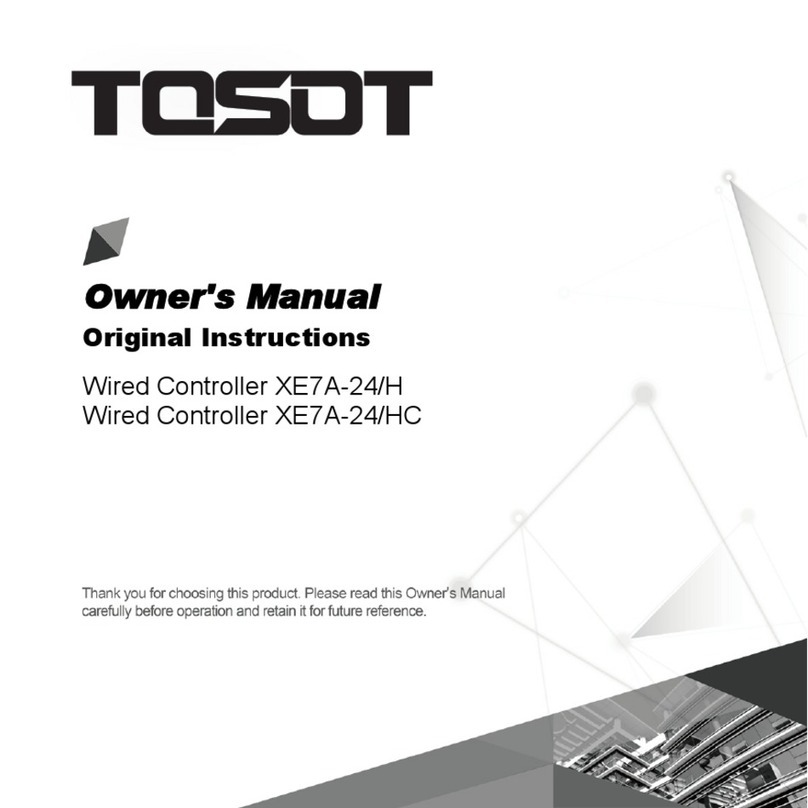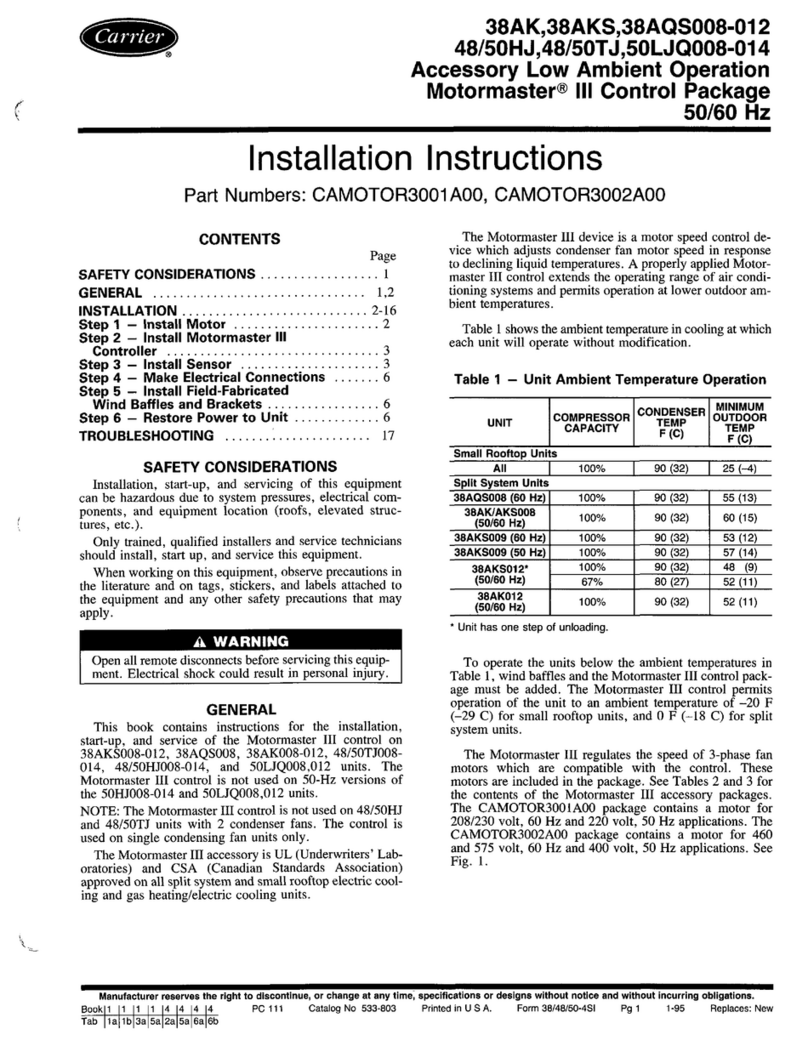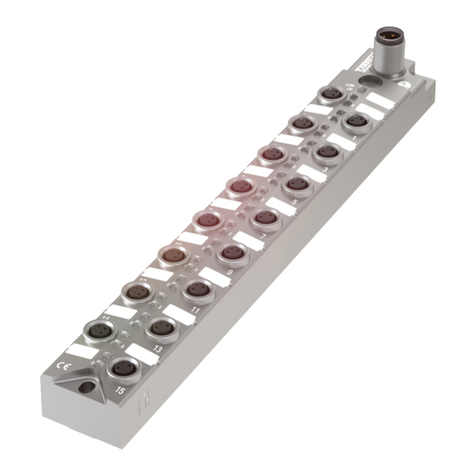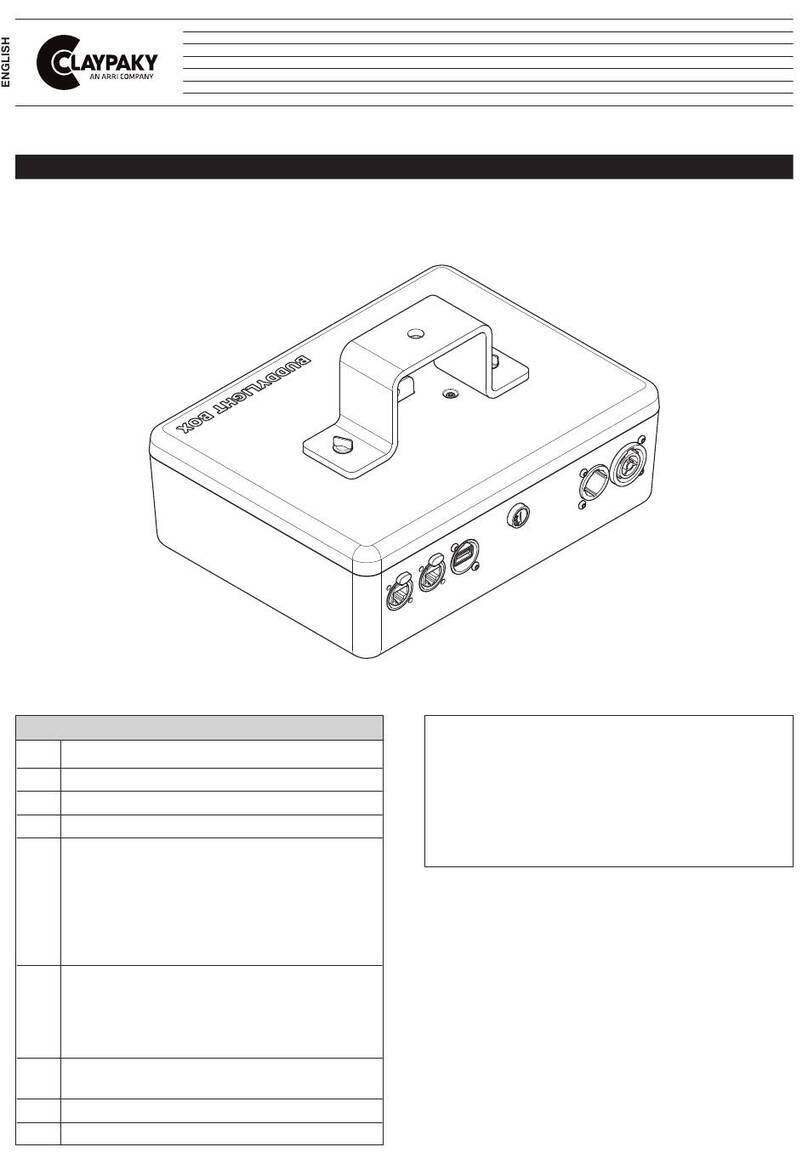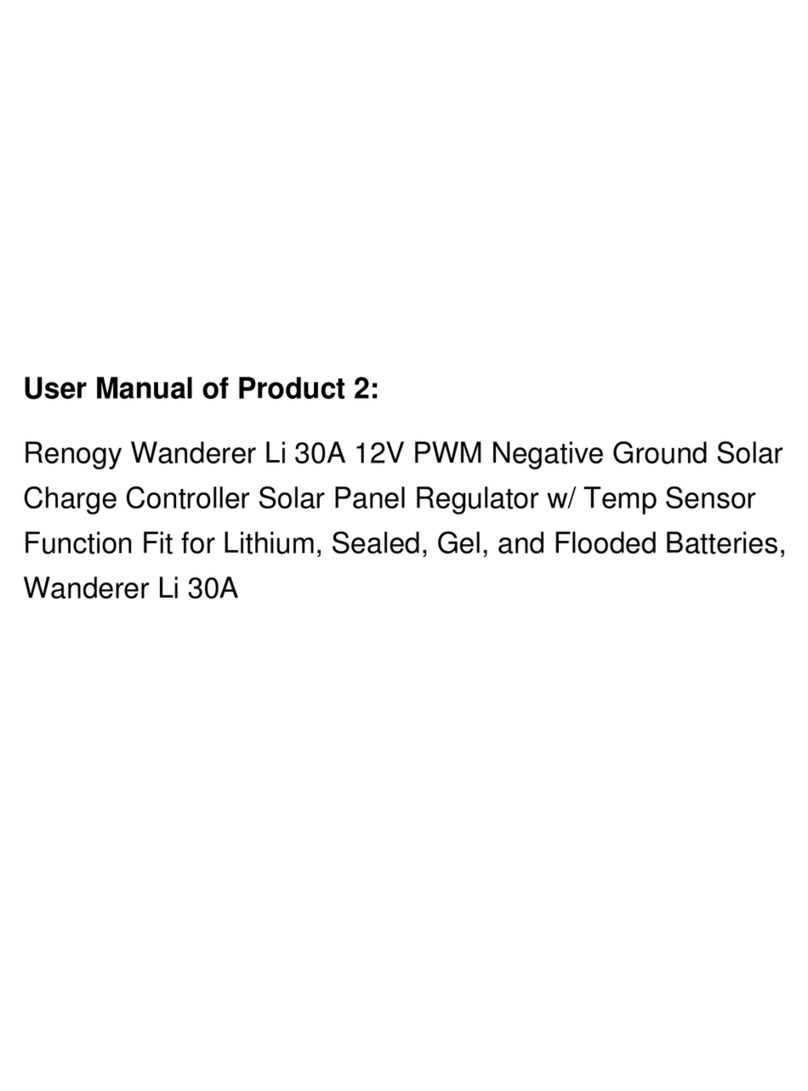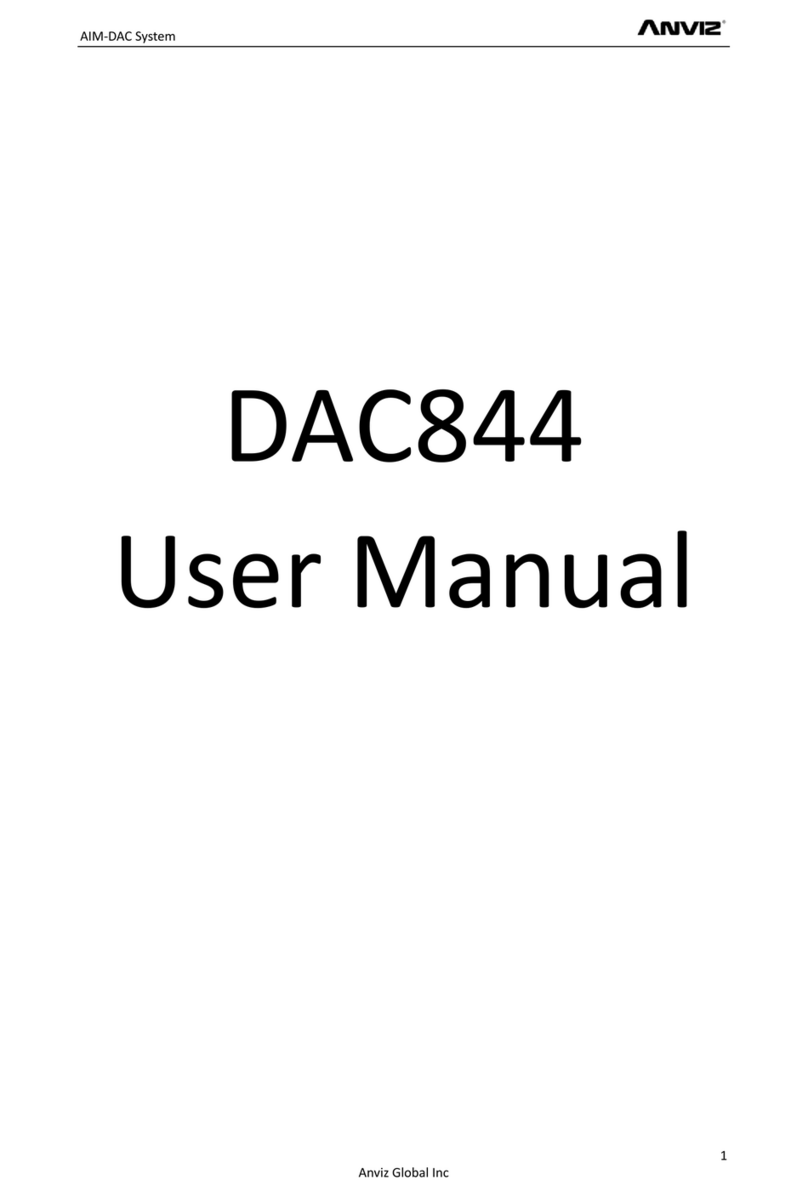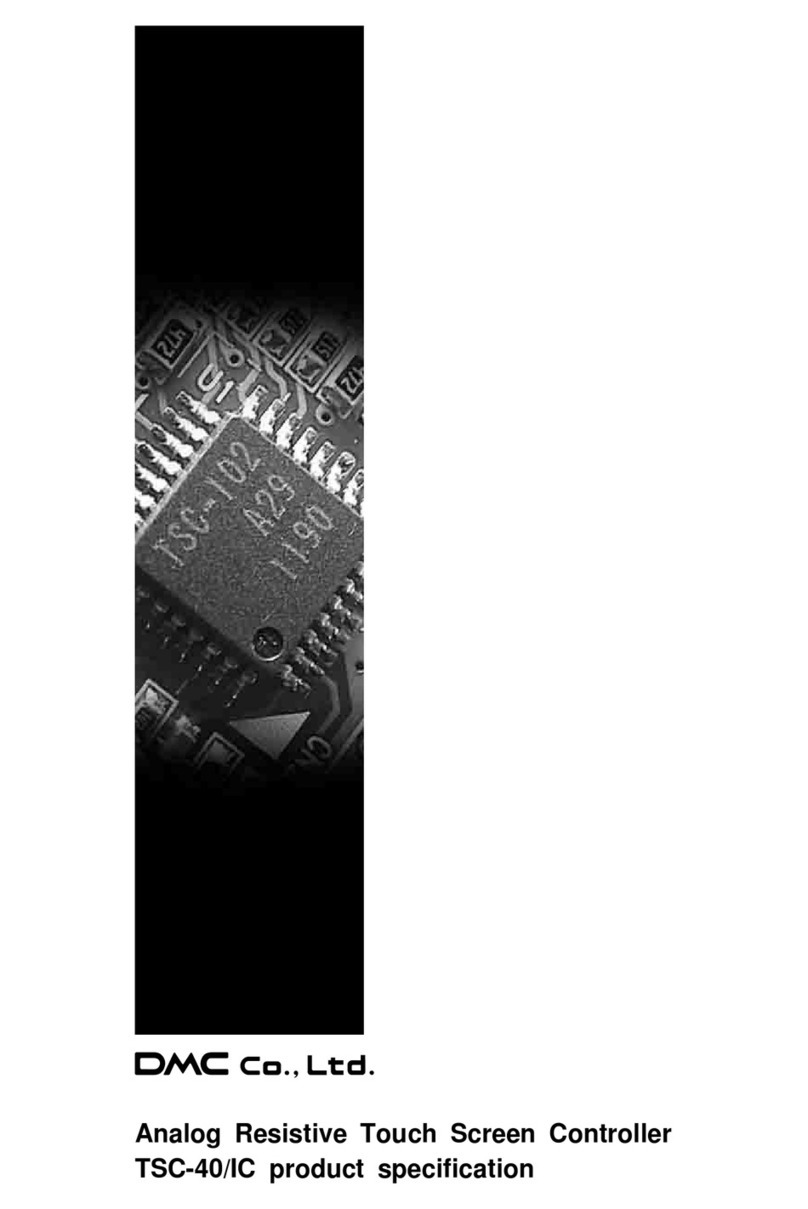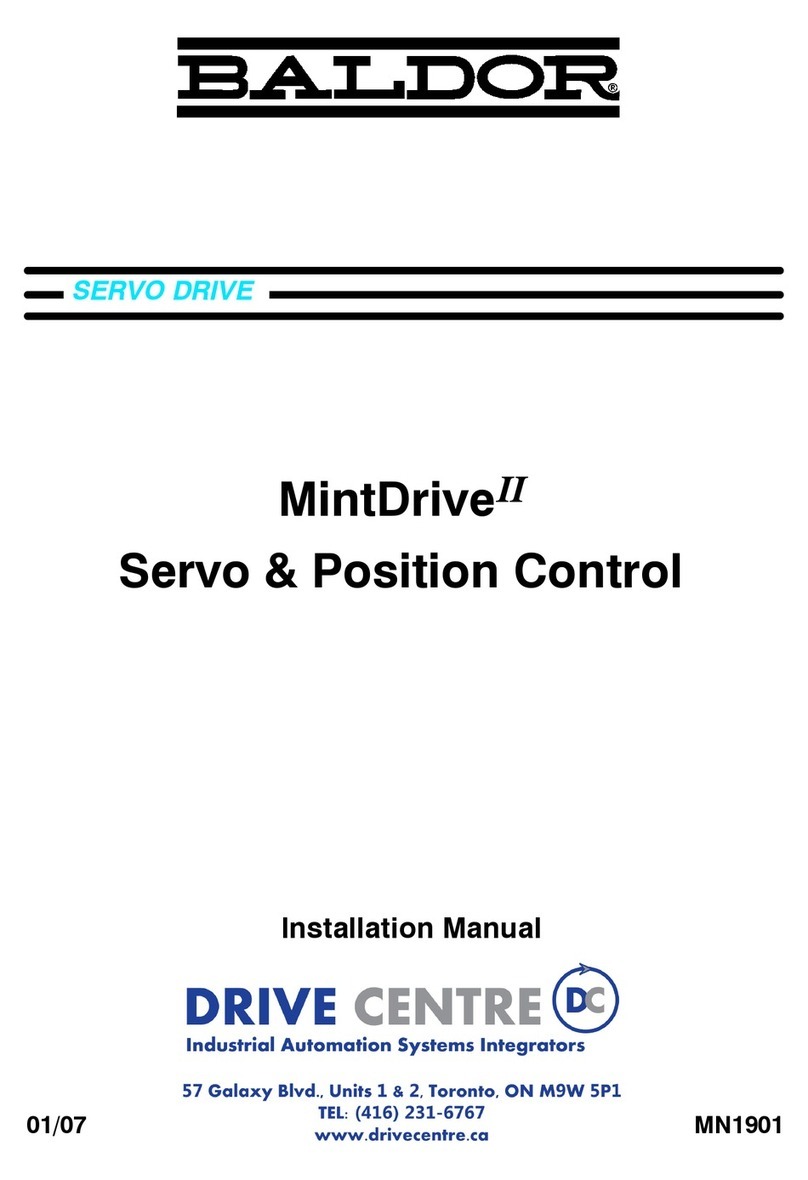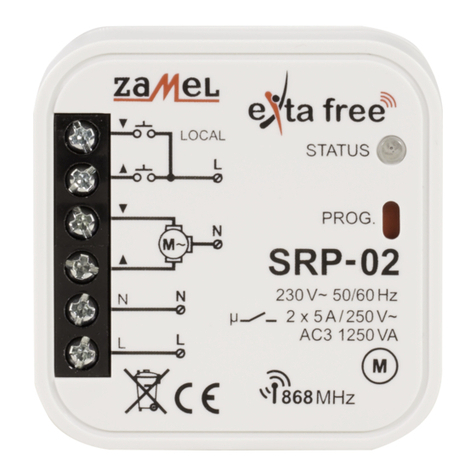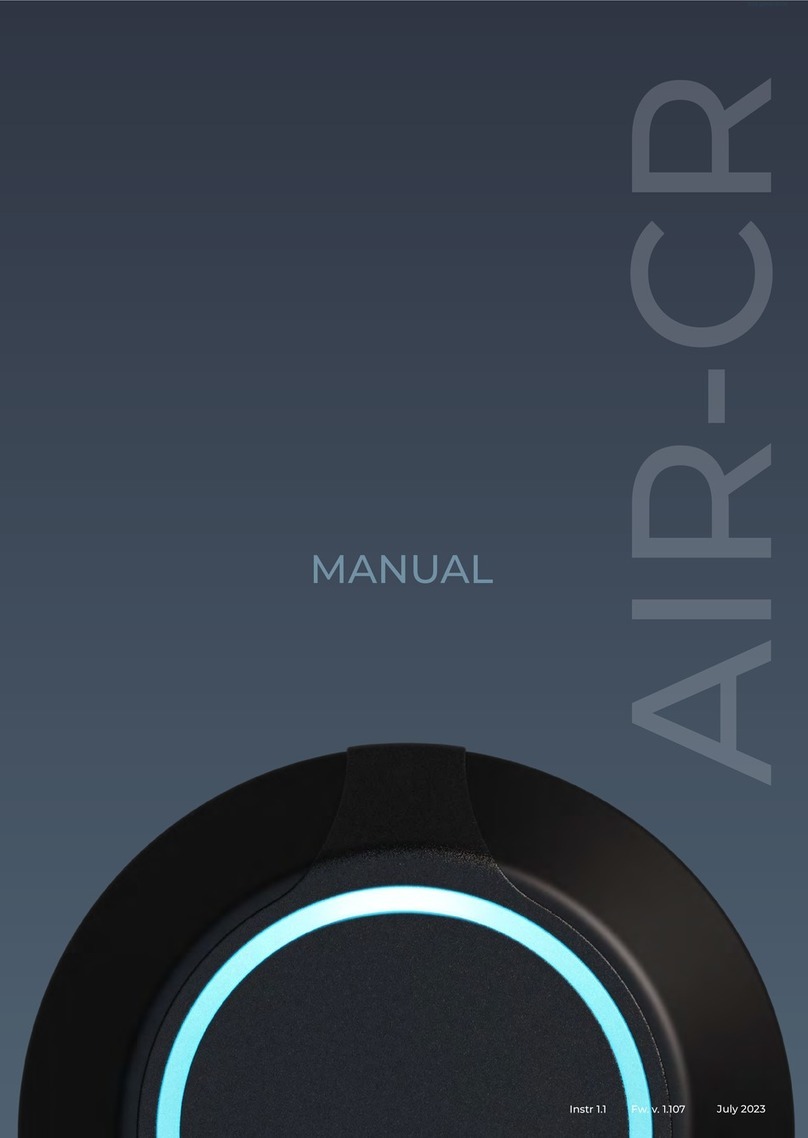Watergates NA005 Installation instructions

10.2015 - NA005-PCU http://www.watergates.de 1
[Contact]
Watergates GmbH & Co. KG
Oberbecksener Str. 70
32547 Bad Oeynhausen (Germany)
[Fon & Web]
Telefon: +49 - 5731 - 7900-0
Telefax: +49 - 5731 - 7900-199
http://www.watergates.de
e-mail: [email protected]
Original Operating Manual
Positioner PCU
for Electric Actuator
NA005
acc. to annex VI of the Directive 2006/42/EC
watergates
knife-gate-valves - Stoffschieber

2 http://www.watergates.de NA005-PCU - 10.2015
© by Watergates GmbH & Co. KG
All rights reserved. Watergates GmbH & Co. KG claims copyright over this documentation.
This documentation may neither be altered, expended, reproduced nor passed to third parties without the writ-
ten agreement of the Watergates GmbH & Co. KG. This restriction also applies to the corresponding drawings.
Watergates GmbH & Co. KG has the right to change parts of the actuator at any time without prior or direct
notice to the client. The contents of this publication are subject to change without notice.
This publication has been written with great care. However Watergates GmbH & Co. KG cannot be held
responsible, either for any errors occuring in this publication or for there consequences.
The products are specified by the statements in this documentation; no assurance of the properties is given.
Watergates GmbH & Co. KG
Oberbecksener Straße 70
D-32547 Bad Oeynhausen
Telefon: +49 -(0)5731 / 7900 -0
Telefax: +49 -(0)5731 / 7900 -199
Internet: http://www.watergates.de
E-Mail: [email protected]
Edition: 14.10.2015
The right is resverved to change designs and devices.
Impressum

10.2015 - NA005-PCU http://www.watergates.de 3
Contents
Inhalt
1 Foreword.......................................................................................................................................... 5
2 General advice................................................................................................................................ 6
2.1 Corresponding Using...................................................................................................................... 6
2.2 Validity .............................................................................................................................................. 6
2.3 Inward Monitoring.......................................................................................................................... 6
2.4 Complains......................................................................................................................................... 6
2.5 Guarantee......................................................................................................................................... 6
2.6 Symbols and their signification .................................................................................................... 7
3 Safety advice................................................................................................................................... 8
3.1 Personal protection........................................................................................................................ 8
3.1.1 Safety advice for mounting ........................................................................................................... 8
3.1.2 Safety advice for adjustment and starting.................................................................................. 9
3.2 Device safety................................................................................................................................. 10
4 Device description ...................................................................................................................... 11
5 Functional description................................................................................................................. 12
5.1 Construction................................................................................................................................... 12
5.2 Features.......................................................................................................................................... 12
5.3 Practicable functions................................................................................................................... 12
6 Ambient conditions...................................................................................................................... 12
7 Assembly instructions.................................................................................................................. 13
7.1 Electrical installation.................................................................................................................... 13
7.1.1 Removing of the housing cover.................................................................................................. 13
7.1.2 Stripping and connecting the cables / leads............................................................................ 14
8 Adjustment / Starting................................................................................................................... 16
8.1 Check of the rotating direction of the actuator........................................................................ 17
8.2 Check of the input signal (4...20mA, 2...10V, 1...5V).................................................................. 17
8.3 First commissioning with factory setting (supplied with ready mounted valve)................ 18
8.4 First commissioning without factory setting (Delivery without mounted valve) ................ 18
8.4.1 Adjustment of the limit switches................................................................................................ 18
8.4.2 Initial commissioning of the Positioner PCU ............................................................................ 18
8.5 Fitting the housing cover ............................................................................................................. 19
9 Operating modes........................................................................................................................... 20
9.1 DEAD BAND................................................................................................................................... 20
9.2 DELAY TIME................................................................................................................................... 20
9.3 Manual operation mode............................................................................................................... 20
9.4 Safety function (FAIL CLOSE / FAIL OPEN)............................................................................... 20
9.5 A FULL............................................................................................................................................. 21

4 http://www.watergates.de NA005-PCU - 10.2015
Contents
9.6 CH 1 setting (optional setting)..................................................................................................... 21
9.7 Manual Initialization (CH 2) ......................................................................................................... 22
9.8 REVERSE......................................................................................................................................... 22
10 Technical data and Dimension.................................................................................................. 23
10.1 Technical data............................................................................................................................... 23
10.2 Dimension....................................................................................................................................... 24
10.3 Wiring diagram NA005, 24V DC with option ALS and PCU, Version 1.................................. 25
10.4 Wiring diagram NA005, 24V DC with option ALS and PCU, Version 2.................................. 26
10.5 Wiring diagram NA005, 230V AC with option ALS and PCU, Version 1................................ 27
10.6 Wiring diagram NA005, 230V AC with option ALS and PCU, Version 2................................ 28
11 Index ............................................................................................................................................... 29

10.2015 - NA005-PCU http://www.watergates.de 5
1 Foreword
Dear customer,
Dear assembler / user,
these operation and installation manuals are intented to give you the knowledge which is neces-
sary for you to be able to carry out the mounting and adjustment of the positioner PCU rapidly and
correctly.
Please read these instructions carefully and pay particular attention to the advice and warning
notes.
The field of use of the positioner is predominantly
- in food and drink industry
- in chemical installtions
- in ventilation and blower construction
- in heating and air-conditioning technology
- in industrial fittings
- in water treatment etc.
If you have any questions in relation to the positioner PCU, we shall be pleased to answer them.
The telephone number will be found on the inside cover of these operation and installtion manual.
Yours
Watergates GmbH & Co. KG
Foreword

6 http://www.watergates.de NA005-PCU - 10.2015
General advice
2 General advice
2.1 Corresponding Using
The positioner PCU is intend for mounting at the electric actuator NA. The positioner is directly
mounted at the body of the actuator NA. The electrical connection between the positioner and the
actuator takes place by a cable.
The positioner PCU should only be used with the actuator NA.
2.2 Validity
These mounting and installation manual is valid for the standard version of the positioner PCU.
2.3 Inward Monitoring
Please check
- directly after delivery the positioner for any transport damages and deficiencies
- with reference to the accompanying delivery note the number of parts.
Do not leave any parts in the package.
2.4 Complains
Claims for replacement of goods which relate to transport damage can only be considered valid if
the delivery company is notified without delay.
In case of returns (because of transport damage/repairs), please make a damage protocol and
send the parts back to the manufacturer, if possible in the original packaging.
In case of return, please mention the following:
• Name and address of the consignee
• Stock-/ordering-/article-number
• Description of the defect
2.5 Guarantee
For our positioner PCU we give a guarantee period in accordance with the sales contract.
The warrenty and guarantee rules of Watergates GmbH & Co. KG are applicable.

10.2015 - NA005-PCU http://www.watergates.de 7
Symbols and their signification
2.6 Symbols and their signification
Paragraphs which are identified with this symbol contain very important advices; this also includes
advices for averting health risks.
Observe these paragraphs without fail!
Paragraphs which are identified with this symbol contain very important advices; this also includes
how to avoid damage to property.
Observe these paragraphs without fail!
This symbol indicates paragraphs which contain comments/advice or tips.
This bullet identifies the description of actions which you should carry out.

8 http://www.watergates.de NA005-PCU - 10.2015
Safety advice
3 Safety advice
Depending on the technical circumstances and the time under and at which the electric actuator
with the positioner PCU is mounted, adjusted and commissioned, you must in each case take into
account particular safety aspects!
If, for example, the positioner works in an operational chemical plant, the potential hazards of com-
missioning have another dimension from that when this is only being carried out for test purposes
an a „dry“ part of the plant in the assembly room.
Since we do not know the circumstances at the time of the mounting/adjustment/commissioning,
you may find advice on hazards in the following descriptions which are not relevant to you .
Please observe (only) the advice which applies to your situation!
The actuators must not be put into service until the final machinery into which it is to be incorpo-
rated has been declared in conformity with the provisions of the Directive 2006/42/EC on machin-
ery, where appropriate.
3.1 Personal protection
3.1.1 Safety advice for mounting
We wish to point out expressly that the mounting, the electrical installation and the adjustment
of the electric actuator NA with mounted positioner PCU and the accessories must be carried out
only by trained specialist personnel having mechanical and electrical knowledge
Switch off all the devices / machines / plant affected by mounting or repair.
If appropriate, isolate the devices / machines / plant from the mains.
Check (for example in chemical plants) whether the switching off of devices / machines / plant
will cause potential danger.
If appropriate, in the event of a fault in the positioner (in a plant which is in operation) inform the
shift forman / safety engineer or the works manager without delay about the fault, in order, for
example, to avoid an outflow / overflow of chemicals or the discharge of gases in good time by
means of suitable measures!
Before mounting or repair, relief the pressure from pneumatic / hydraulic devices / machines /
plant.
If necessary, set up warning signs in order to prevent the inadvertent starting up of the devices /
machines / plant.
Observe the respective relevant professional safety and accident prevention regulations when
carrying out the mounting / repair work..
Check the correct functioning of the safety equipment (for example the emergency push off but-
tons/ safety valves, etc)!

10.2015 - NA005-PCU http://www.watergates.de 9
Safety advice
3.1.2 Safety advice for adjustment and starting
As a result of the commissioning of the actuator with the positioner the position of a valve/flap or
the like on which the actuator is mounted - referred to below as the actuating element - will be
changed.
As a result of the starting (electrical or by hand) of a actuator with positioner the flow of gases,
steam, liquids, etc. may be enabled or interrupted!
Satisfy yourself that, as the result of the starting or the test adjustments of the positioner, no
potential hazards will be produced for the personnel or the environment!
If necessary, set up warning signs in order to prevent the inadvertent starting up or shutting down
of the devices / machines / plant.
After completing the adjustments, check the correct functioning of the positioner and the mounted
armature.
Please check, whether the actuating element is fully closed, if the control signs the corresponding
position of the limit switch.
Check the right function of all safety devices (for example emergency off push buttons / safety
valves, etc. )!
Carry out the starting and the adjustments only in accordance with the instructions discribed in
this documentation!
When adjustments are being carried out on an opened and switch on (operational) limit switches,
there is the risk that live parts(230V AC~) can be touched!
Therefore the adjustment must be carried out only by the electrican or a person having adequate
training, who is aware of the potential hazards.

10 http://www.watergates.de NA005-PCU - 10.2015
Safety advice
3.2 Device safety
The positioner
- is a quality product which is produced in accordance with the recognized industrial
regulations.
- left the manufacturer`s work in a perfect safety condition!
In order to maintain this condition, as installer / user you must carry out your task in accoedance
with the discritions in these instructions, technially correctly and with the greatest possible pre-
cision!
We assume, as trained specialist you are having mechanical and electrical knowledge !
The positioner must be used only for a purpose corresponding to its construction!
The positioner PCU and the electric actuator NA must be used within the values specified in the
technical data! The nominal voltage of the positioner PCU and the electrical actuator NA must
be identical!
The positioner must be used only with the the electric actuator NA and within the values specified
in the technical data.
Satisfy yourself that, as the result of the mounting, the starting or as a result of the test adjusments
on the valves, no potential hazards will be produced for devices / machines / plant!
Open the positioner only to such an extant as described in this documentation!
Do not mount the positioner, start the positioner or carry out any adjusments on it if the positioner,
the supply lines or the part of the plant on which it is mounted is damaged !
Before mounting the positioner check the right function of the actuating element.
Before mounting the positioner secure that it is isolated from the power supply and the controll
By ending mounting check the correct function of the positioner.
The positioner shoud not be used outside or under wet conditions or in aresas with explosive
atmosphere.
Clean the positioner as required using a slightly moistened, soft cloth and a normal household
cleaner. Do not use any abrasive corrosive or flammable cleaning agents! Do not use any high
pressure cleaning devices.

10.2015 - NA005-PCU http://www.watergates.de 11
Device description
4 Device description
Fig. 4.1 - device description positioner PCU
actuator with positioner
and opened cover
actuator with positioner
and closed cover
3
2
7
8
6
4
5
11
12
13
9
8
15
14
10
1
1housing
2 housing cover
3optical position indicator
4manual override
5 allen key for manual override
6cover screws
7cable glands
8ground connection (inside/outside)
9terminals
10 actuator card
11 PCU-card 1 (for adjustments)
12 PCU-card 2
13 motor
14 potentiometer
15 limit switch

12 http://www.watergates.de NA005-PCU - 10.2015
5 Functional description
5.1 Construction
The cards of the positioner are mounted in the actuator housing. The positioner is connected with
actuator card by electrical contacts.
The positioner PCU detects the current position of the actuator/valve by a potentiometer which is
connected with the gear box of the actuator.
5.2 Features
• Automatic initialization function
• Safety function at input signal failure(Safety fail open / fail close)
• Protetion class IP 68
• Simple handling and commissioning
• Simple electrical connection
5.3 Practicable functions
Auto Scan: Automatically memorized each open/close position by the
signal of potentiometer PIU.
Fail CLOSE: Drives to CLOSE position if there is no certain input signal.
Fail OPEN: Drives to OPEN position if there is no certain input signal.
Optional Setting: It is possible to fix a certain signal as OPEN and CLOSE.
Manual Operating: The actuator can be moved in open or close position
without source of signal by direct use of the dip-switchs on
the PCU card.
6 Ambient conditions
The positioner PCU is designed for rough industrial operating conditions. However some special
conditions are to be observed for its mounting and subsequent operation.
Take care that
- the positioner is mounted in accordance with the mounting advices listed below.
- the positioner is used in accordance with the characteristic values specified in the
technical data.
The non-observance of the mounting advices or the use outside the specified characteristic values
can have negative influence on the functional reliability of the postitioner.
The use of the positioner under the influence of radioactive radiation may take place after discus-
sions with the manufacturer only.
Functional description / Ambient conditions

10.2015 - NA005-PCU http://www.watergates.de 13
7 Assembly instructions
The positioner PCU is completely mounted at the actuator NA by the manufacturer. Therefore the
mounting is restricted to:
- the mechanical mounting of the electric actuator NA,
- the electrical installation of the power supply line and the input / output signal lines
,
- the commissioning of the positioner PCU and the actuator NA.
In this mounting and installation manual we describe only the processes which are necessary to
install the positioner PCU. Please also observe the descriptions and safety advices of the installa-
tion and operation manual of the electric actuator.
In the following description we assume, that you have read the former chapters attentive. We
also assume that you will observe the safety advices and warnings from chapter 3. „safety
advice“ during the mounting / disassembly.
If you have not read chapter 3.“Safety advices“ until now, read these important advices now and
turn back to this page!
7.1 Electrical installation
7.1.1 Removing of the housing cover
Loosen the four housing screws with an allen key and pull the housing cover hardly to remove it!
For assistance you can insert a screwdriver a few millimeters between housing cover and the
housing and lever the cover open.
Do not damage the cover and /or the sealing rubber in the process. In this case, the degree of
protection (IP68) would no longer be ensured!
Mounting / Disassembly
Fig. 7.1 -Electrical installation - Removing of the housing cover

14 http://www.watergates.de NA005-PCU - 10.2015
Mounting / Disassembly
7.1.2 Stripping and connecting the cables / leads
Take care that all leads which have to be stripped and connected have all their poles isolated
from the power supply during the installation work.
When stripping leads which are live, there is a risk of a life-threatening shock.
Remove the sheaths of the cables and the insulation from the leads in accordance with figure 7.2.
In case of leads with stranded conductors, provide the ends in each case with wire end sleeves.
Lead the cables through the PG screw fittings.
Feed the stripped ends of the leads into the terminals as far as the stop and then tighten them. The
assignment of the connections can be seen from the wiring diagrams at the end of these mounting
and operation manual.
The position of the terminals are in the sketch below.
Fig. 7.2 -Electrical installation - stripping of the cables/leads
6
Fig. 7.3 -Electrical installation - positions of the terminals
2 4 6 8 10 12
1 3 5 7 9 11
14
13

10.2015 - NA005-PCU http://www.watergates.de 15
Mounting / Disassembly
Please be sure that the voltage of the power supply is in accordance with the specification on the
name-plate. Do not miss to connect the two terminals for the protective earth leads. (The internal
one is marked by a sticker, outer one is between the bolts for the mechanical stop (see figure 7.4).
Ensure that no bare wires protrude from the terminals and thus produce the risk of a shock or a
short circuit.
Thighten the PG screw fittings so firmly that the strain relief becomes effective and the cable
leadthrough corresponds to the degree of potection (IP68).
Bend the leads in the actuator such that they are not trapped when the housing cover is fitted.
Lay the cables to their starting positions (if appropriate in conduits or cable ducts).
Ensure that the cables are not crushed or sheared and that they are not under pressrue or tension.
Do not lay the control cable parallel to other cables leading to large current equipment. Strong
electromagnetic fields may be induced in the control line and produce false signals.
Finally, carry out the adjustments to the actuator, for this please observe
chapter 8.
Close the actuator again.
Ensure that the circumferential rubber sealing ring in the housing is not damaged and correctly
seated in the groove
Fit the housing cover and tighten the four screws.
For this obsreve chapter:
8.5 „Fitting the housing cover“.
Fig. 7.4 -Electrical installation - connection of the protective earth lead

16 http://www.watergates.de NA005-PCU - 10.2015
Adjustment / Starting
8 Adjustment / Starting
Befor you open the actuator, undertake adjustments by hand or commission the actuator, you
have to read chaper
3 „Safety advice“
If you have not yet done this, read the important advice now and then return to this point.
Take care that no liquid, moisture and no foreign bodies (sand, dust or the like) get into the opened
actuator.
The following descriptions are based on the assumption that
- the actuator is installed on the device or part of the plant which contains the actuating element
- the housing cover is fastened to the actuator.
If appropriate, take note to chapter
7 „Mounting / disassembly“
To carry out the adjustment it is necessary to move the output drive shaft and consequently the
actuating element.
The adjustment of the actuator takes place by using the manual override. Which particularities you
have to observe by adjusting the actuator by using the manual override will be explained under
9 „Emergency opration“
in the mounting and operating manual for the electric actuator NA.
Before you undertake adjustments on actuators which are installed in operational plant, find out
whether applying current to control lines (e.g. for left/right operation) will have any influence on
further actuators or whether the closing/opening of microswitches will trigger (mal) functioning
of other devices
Ensure that no (mal-) function of further parts of the plant will be triggered by these adjustments
or changes (for example by disconnecting lines or by variation of the cables).
For the adjustments discribed below, in each case apply the motor drive voltage (power supply)
to the terminals of the actuator only until the intended rotational movement has been carried out,
and then isolate all the poles of the power supply from the terminals again.
By using the name plate determine the voltage level and type of motor drive voltage. For this see
4.3 „device variants“
in the mounting and operating manual for the electric actuator NA.

10.2015 - NA005-PCU http://www.watergates.de 17
Adjustment / Starting
8.1 Check of the rotating direction of the actuator
When the electric actuator NA is started for the first time, the most important thing is to check the
right rotating direction of the motor. Otherwise it may cause big damages to the actuator.
To check the rotation direction, put the actuating element in a 45° position by using the handwheel
of the manual override.
Remove the housing cover of the positioner. By doing this please observe the advices at chapter:
7.1.1 „Removing of the housing cover“
Turn on the power supply for the terminal OPEN in accordance to the wiring diagram and watch the
turning direction of the actuator. The drive bushing has to turn counter clockwise and the mounted
actuating element has to open. Reaching the limit switch the actuator turns off.
Turn on the power supply for the terminal CLOSE in accordance to the wiring diagram and watch
the turning direction of the actuator. The drive bushing has to turn clockwise and the mounted
actuating element has to close. Reaching the limit switch the actuator turns off.
If the actuating element turns in opposite to the description above stop the actuator immediately
and check the wiring by using the correct wiring diagram belonging to the actuator.
8.2 Check of the input signal (4...20mA, 2...10V, 1...5V)
Check with help of the position of the source signal DIP-switch the correct adjustment of the input
signal. For the appropriate switch positions please refer to table 8.1.
An adjustment of the input signal and a programming of the positioner should make in the factory.
Fig. 8.1 - Adjustment / Starting - Dip-switch setting for the input signal
Table 8.1 - Dip-switch: Input Signal
Input Signal switch
123
4…20mA ON OFF OFF
2…10V OFF ON OFF
1…5V OFF OFF OFF

18 http://www.watergates.de NA005-PCU - 10.2015
Adjustment / Starting
8.3 First commissioning with factory setting (supplied with ready mounted valve)
If the electric actuator with the positioner PCU will be supplied ready mounted to a ball valve or
butterfly valve all settings have been done in the factory and the actuated valve is ready for opera-
tion.
Switch on the power supply.
Pretend a analog rated value.
Corresponding to the pretended analog rated value the actuator drives into the desired position.
If you won´t adjust other eligiable operating levels close the actuator housing again.
Ensure that the circumferential rubber sealing ring in the housing isn`t damaged and correctly
seated in the groove.
Fit the housing cover onto the actuator and tighten the four screws.
For this obsreve chapter:
8.5 „Fitting the housing cover“.
The actuator with the positioner PCU in ready for operation.
8.4 First commissioning without factory setting (Delivery without mounted valve)
After the mounting of the electric actuator with the positioner PCU to a ball valve or butterfly valve
you have to adjust the limit switches of the actuator and the positioner PCU must be initialized.
8.4.1 Adjustment of the limit switches
Adjusting the limit switches and the mechanical limit bolts please observe the advices at chapter
8.3 „Adjustment of the limit switches“
of the mounting and operating manual of the electric actuator NA.
8.4.2 Initial commissioning of the Positioner PCU
Switch on the power supply.
Press the key „AUTO“ on the PCU-card 1 for more than two seconds. Therefore the initial commis-
sioning starts automatically, this process could last a few minutes.
During the initialization process the valve/actuator drives into its open and close position. Take
care that there won`t be insert any objects on limbs into the armature. Heavy injuries or demages

10.2015 - NA005-PCU http://www.watergates.de 19
Adjustment / Starting
will be the consequence.
After the automatically reaching of the final positions of the actuator the initialization process has
been finished.
Pretend a analog rated value.
Corresponding to the pretended analog rated value the actuator drives into the desired position.
If you won`t adjust other eligiable operating levels (see chapter 9) close the actuator housing again.
Ensure that the circumferential rubber sealing ring in the housing isn`t damaged and correctly
seated in the groove.
Fit the housing cover and tighten the four screws.
For this obsreve chapter:
8.5 „Fitting the housing cover“.
The actuator with the positioner PCU in ready for operation.
8.5 Fitting the housing cover
Fig. 8.2 - Adjustment / starting - initial commissioning of the positioner
Before you fit the housing cover onto the actuator check whether
- the positioner has been adjusted correctly.
- the connecting leads are correctly screwed tightly in the terminals.
Ensure that
- the leads are not pinched between the housing and the housing cover and
- the circumferenctial rubber sealing ring in the housing is not damaged and is correctly seated
in the groove
Fit the housing covers onto the actuator and the positioner. Screw the housing covers tight using
four screws and fit allen key.
Attention! The max. torque of the bolts is: 0,5 Nm!

20 http://www.watergates.de NA005-PCU - 10.2015
Operating modes
9 Operating modes
9.1 DEAD BAND
The Dead Band states the max. permitted control deviation between the effective value and the
rated value of the input signal. The adjustable value of Dead Band is 0,1 ... 7,5% (0,5% each step).
If you turn the controler of the DEAD BAND clockwise, the range of the per-
mitted control deviation will be wider.
If you turn the controler of the DEAD BAND counter clockwise, the range of
the permitted control deviation will be smaller (getting more sensitive).
Observe, that you don`t adjust the range of the permitted control deviation too
small, sometimes the atuator couldn`t reach the limit positions and repeats to
open and close continuously.
9.2 DELAY TIME
With the function DELAY TIME a delayed responding of the positioner to the input signal will be adjuat-
able. The adjustable value of DELAY TIME is 0 ... 4s (0,5s each step).
If you turn the controler DELAY TIME clockwise, the time delay of responding
the input signal will be longer.
If you turn the controler DELAY TIME counter clockwise, the time delay of
responding the input signal will be shorter.
9.3 Manual operation mode
With this function the actuator should be turned into fully open or close position without any input
signal by pressing the keys on the PCU card.
By pressing the keys ZERO and SPAN simultaneuosly for 2 seconds the
FAULT-LED starts flashing.
If you press the key ZERO the actuator will turn into the close position. If you
press the key SPAN the actuator will turn into the open position.
If you didn`t press any key for 15 seconds, the positioner will get back into
automatic operation mode.
9.4 Safety function (FAIL CLOSE / FAIL OPEN)
By choosing one of the safety functions FAIL CLOSE or FAIL OPEN the actuator moves to the
choosed limit position in case of a input signal failure. It should only be switched on one of the
three variants. The operation direction depends on the position of the switch 6 REVERSE and may
be inverse in some cases.
The actuator will stop, if there is no input signal.
FAIL OPEN: The actuator will moves automatically into open position, if there
is no input signal.
FAIL CLOSE: The actuator will moves automatically into close position, if there
is no input signal (not at 0…5/10V).
Table of contents