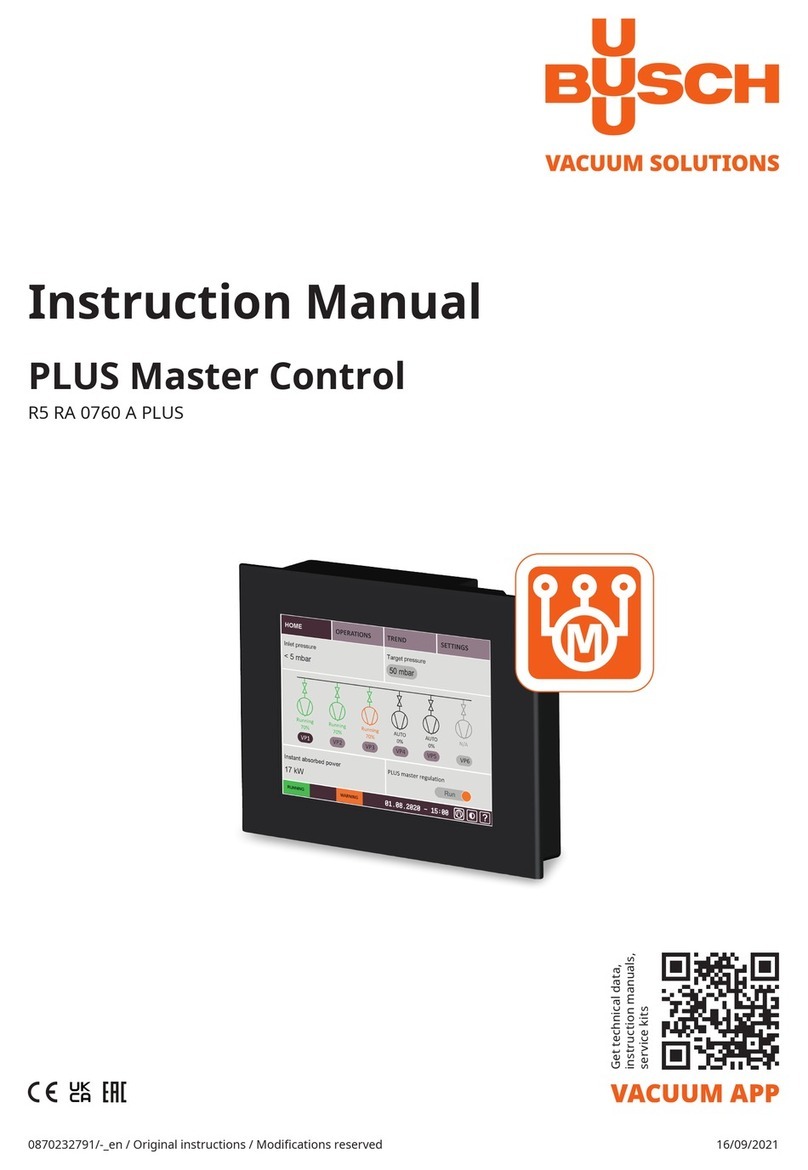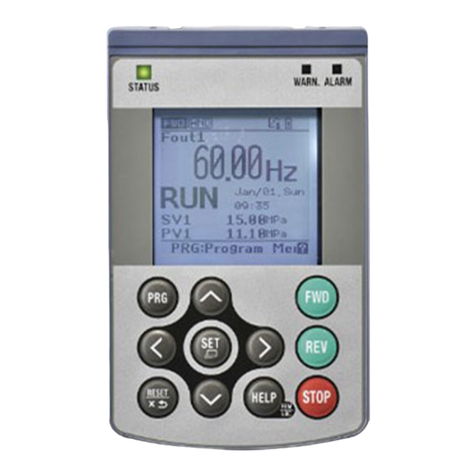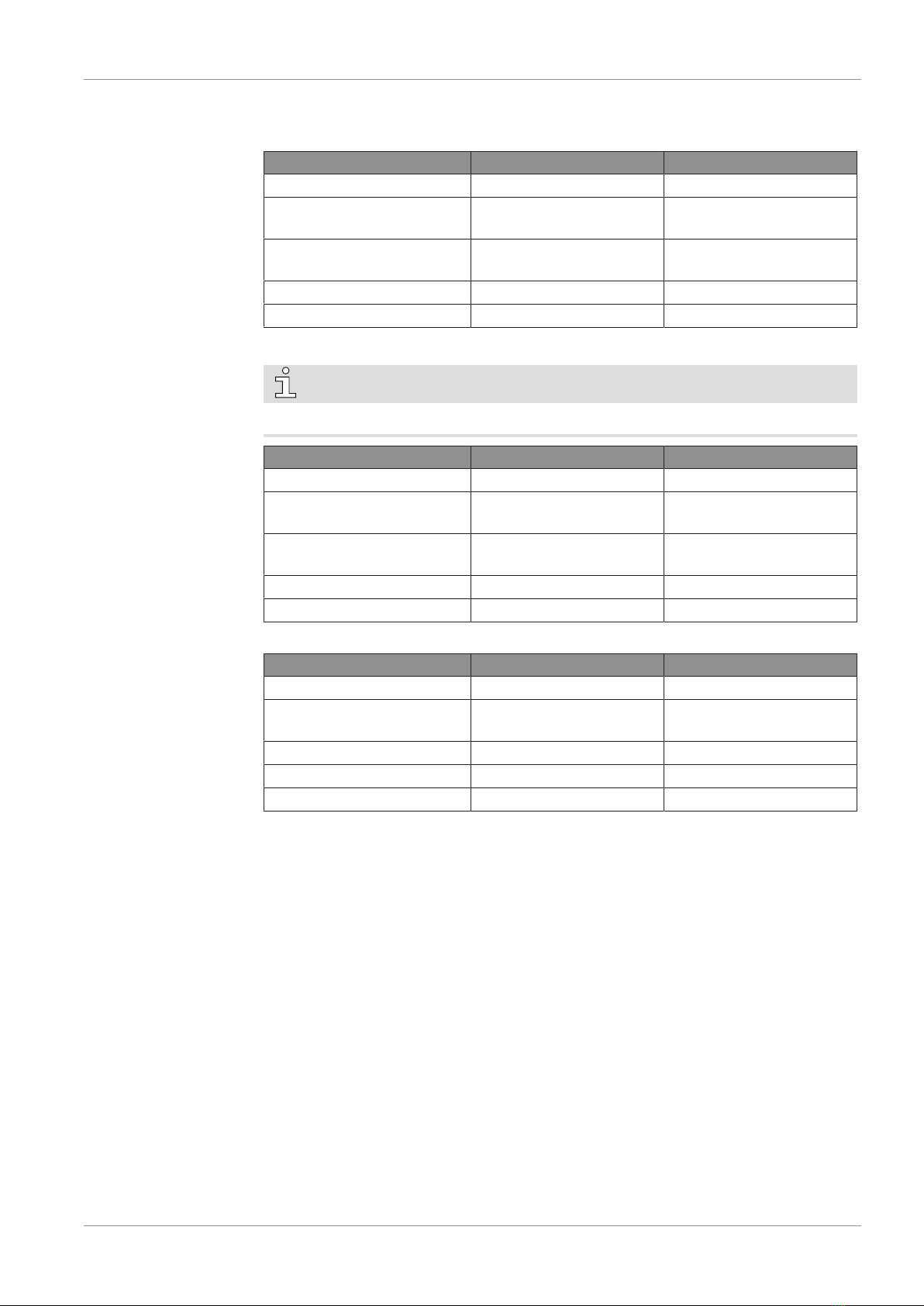Table of Contents
2 / 40 Pump Control Instructions R5 PLUS - COBRA PLUS_EN_en
Table of Contents
1 Safety .......................................................................................................................................3
2 Introduction..............................................................................................................................4
3 Role and User ...........................................................................................................................5
4 Warnings and Alarms Thresholds.............................................................................................6
5 Advanced Settings ....................................................................................................................10
6 Service Interval Configuration...................................................................................................18
7 Remote Control ........................................................................................................................19
7.1 Start / Stop ...................................................................................................................... 20
7.2 Digital Speed Control ....................................................................................................... 20
7.3 Analog Speed Control ...................................................................................................... 21
7.4 Modbus Control............................................................................................................... 21
7.5 PLUS Master .................................................................................................................... 22
7.6 PLUS Controlled............................................................................................................... 23
8 Ethernet Settings.......................................................................................................................25
9 Terminal Board Schematic ........................................................................................................26
10 Modbus Parameters..................................................................................................................26
10.1 Control Bits (Read / Write)............................................................................................... 27
10.2 Control Registers (Read / Write) ...................................................................................... 28
10.3 Status Bits (Read only)...................................................................................................... 28
10.4 Warning / Alarms............................................................................................................. 30
10.5 Status Registers (Read only) ............................................................................................. 32
10.6 Advanced Status Bits (Read only) ..................................................................................... 33
10.7 Advanced Registers (Read only) ....................................................................................... 34
11 Data Logger..............................................................................................................................35