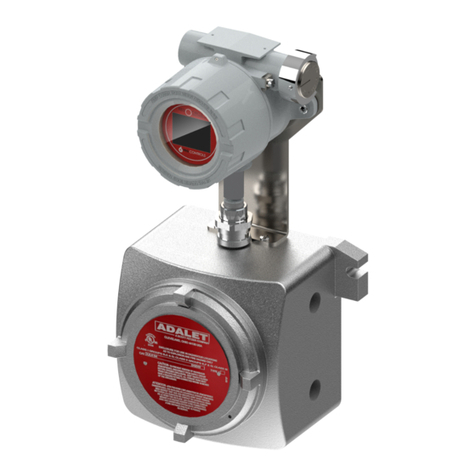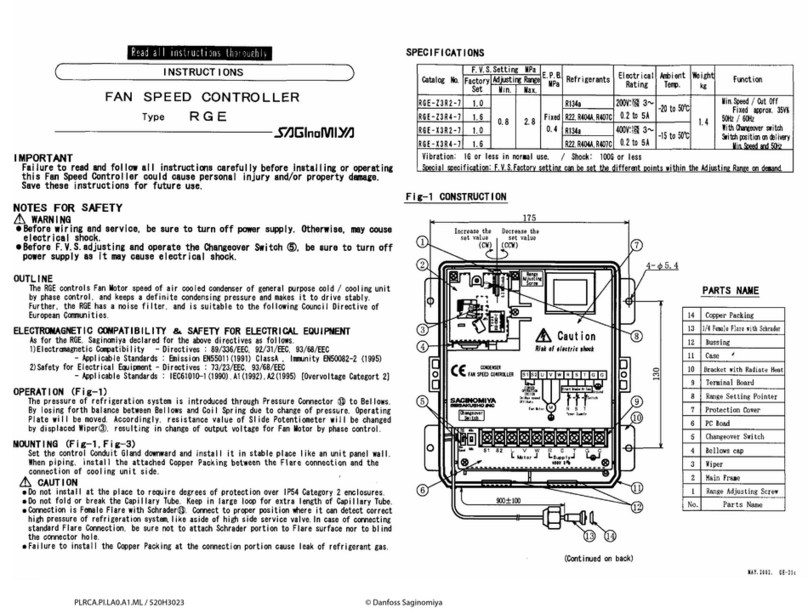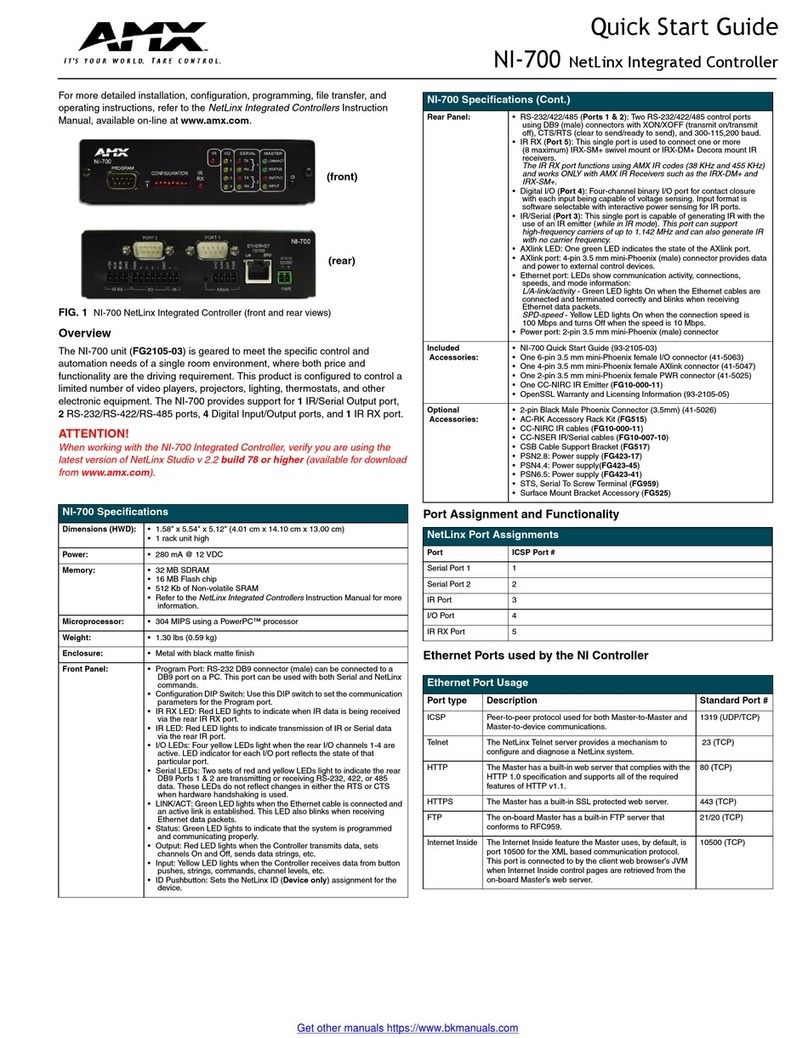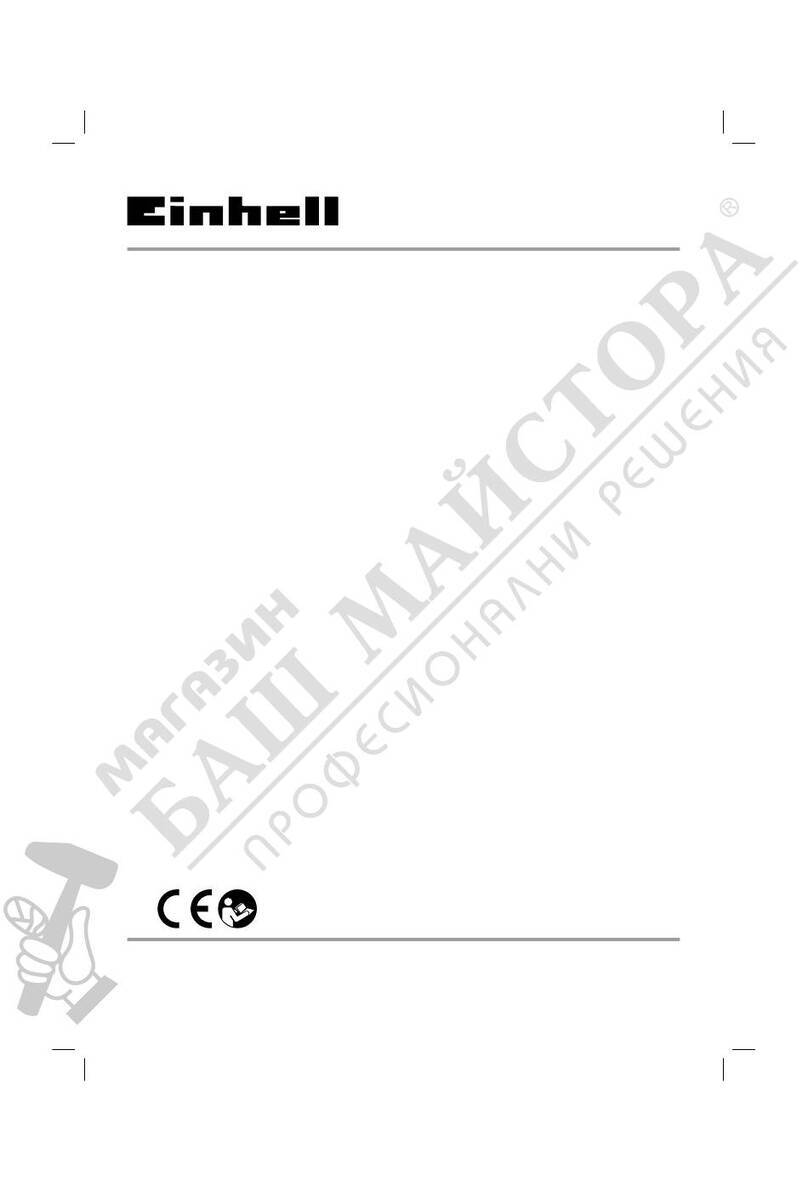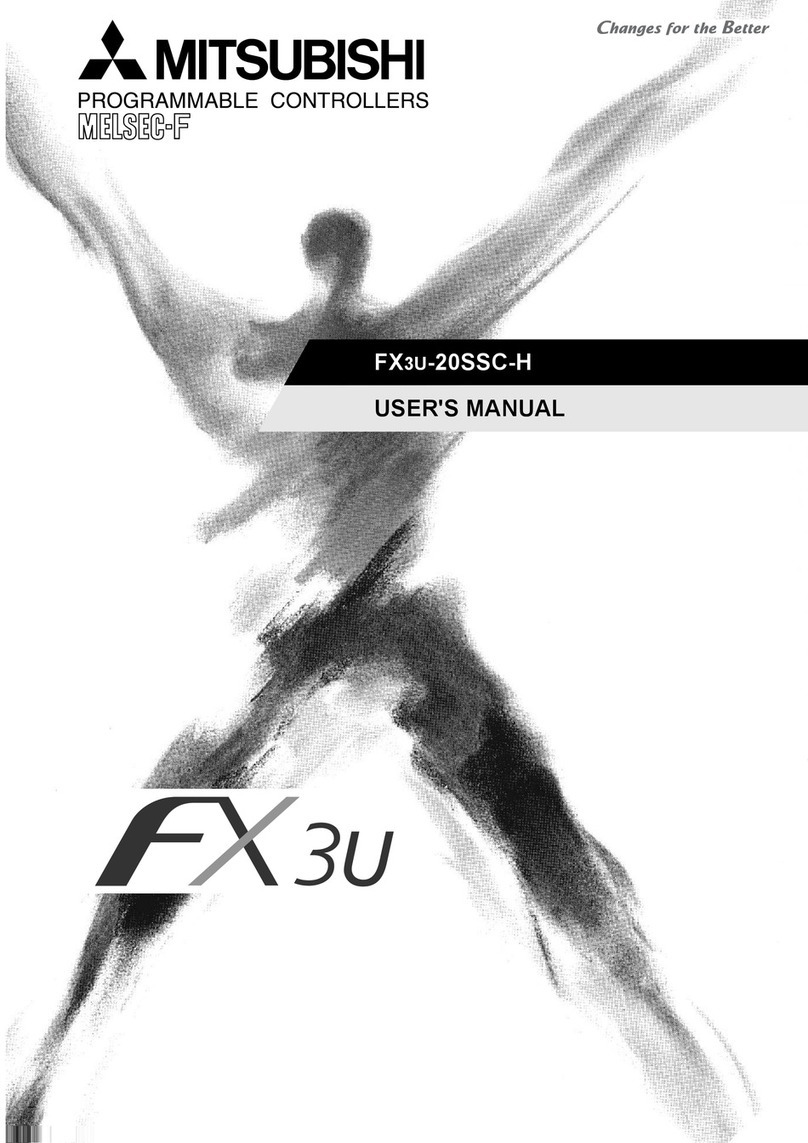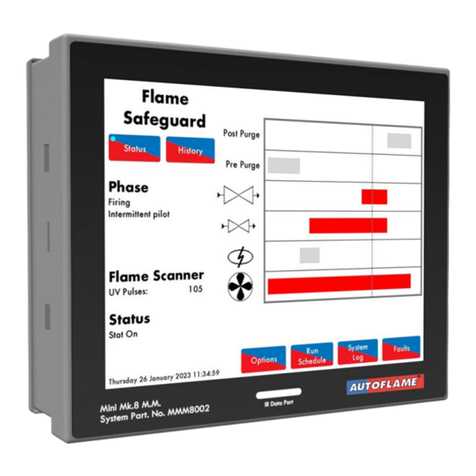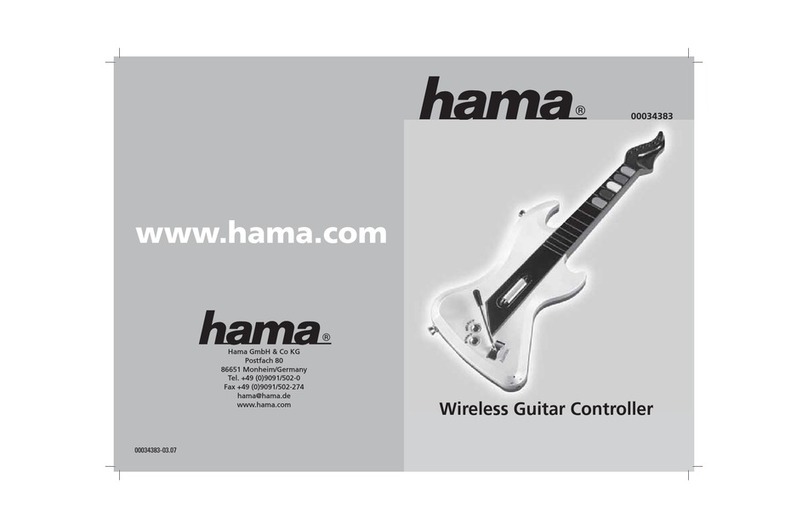Waters CN6 Manual

Six-Zone Temperature Controller
Module
Operator's Guide
715005356
Revision A
Copyright © Waters Corporation 2017
All rights reserved

General information
Copyright notice
© 2009 – 2017 WATERS CORPORATION. PRINTED IN THE UNITED STATES OF AMERICA
AND IN IRELAND. ALL RIGHTS RESERVED. THIS DOCUMENT OR PARTS THEREOF MAY
NOT BE REPRODUCED IN ANY FORM WITHOUT THE WRITTEN PERMISSION OF THE
PUBLISHER.
The information in this document is subject to change without notice and should not be construed
as a commitment by Waters Corporation. Waters Corporation assumes no responsibility for any
errors that may appear in this document. This document is believed to be complete and accurate
at the time of publication. In no event shall Waters Corporation be liable for incidental or
consequential damages in connection with, or arising from, its use. For the most recent revision
of this document, consult the Waters website (waters.com).
Trademarks
Waters® is a registered trademark of Waters Corporation.
THE SCIENCE OF WHAT'S POSSIBLE® is a registered trademark of Waters Corporation.
All other trademarks are property of their respective owners.
Customer comments
Waters’ Technical Communications organization invites you to report any errors that you
encounter in this document or to suggest ideas for otherwise improving it. Help us better
understand what you expect from our documentation so that we can continuously improve its
accuracy and usability.
We seriously consider every customer comment we receive. You can reach us at
April 4, 2017, 715005356 Rev. A
Page ii

Contacting Waters
Contact Waters with enhancement requests or technical questions regarding the use,
transportation, removal, or disposal of any Waters product. You can reach us via the Internet,
telephone, fax, or conventional mail.
Waters contact information
Contacting medium Information
Internet The Waters Web site includes contact information for Waters locations
worldwide.
Visit www.waters.com
Telephone and fax From the USA or Canada, phone 800-252-4752, or fax 508-872-1990.
For other locations worldwide, phone and fax numbers appear in the
Waters Web site.
Conventional mail Waters Corporation
Global Support Services
34 Maple Street
Milford, MA 01757
USA
Documentation conventions
Instructions in this documentation adhere to the following conventions.
> Denotes the path for selecting menu commands, for moving from one menu to another, or
for performing a task.
Example: Click File > Open.
< > Indicates that you must enter variable information, such as a path or filename.
Example: Type open <filename>
Safety considerations
Some reagents and samples used with Waters instruments and devices can pose chemical,
biological, or radiological hazards (or any combination thereof). You must know the potentially
hazardous effects of all substances you work with. Always follow Good Laboratory Practice
(GLP), and consult your organization’s standard operating procedures as well as your local
requirements for safety.
April 4, 2017, 715005356 Rev. A
Page iii

Safety hazard symbol notice
Documentation needs to be consulted in all cases where the symbol is used to find out the
nature of the potential hazard and any actions which have to be taken.
Considerations specific to the CN6 temperature controller
Warning: To avoid electric shock, do not remove protective panels from system
modules. The components within are not user-serviceable.
Warning: To avoid electric shock, observe these precautions:
• Use SVT-type power cords in the United States and HAR-type power cords, or
better, in Europe. For requirements elsewhere, contact your local Waters distributor.
• Inspect the power cords for damage, and replace them, if necessary.
• Power-off and unplug each module before performing any maintenance operation
on it.
• Connect each module to a common ground.
Warning: To avoid spinal and muscular injury, do not attempt to lift a system module
without assistance.
See also: For safety considerations regarding specific system modules, consult the appropriate
information on the user documentation CD.
FCC radiation emissions notice
Changes or modifications not expressly approved by the party responsible for compliance, could
void the user's authority to operate the equipment. This device complies with Part 15 of the FCC
Rules. Operation is subject to the following two conditions: (1) this device may not cause harmful
interference, and (2) this device must accept any interference received, including interference that
may cause undesired operation.
Electrical power safety notice
Do not position the instrument so that it is difficult to disconnect the power cord.
Equipment misuse notice
If equipment is used in a manner not specified by its manufacturer, protections against personal
injury inherent in the equipment’s design can be rendered ineffective.
April 4, 2017, 715005356 Rev. A
Page iv

Safety advisories
Consult the "Safety advisories" appendix in this publication for a comprehensive list of warning
advisories and notices.
Operating this device
When operating this device, follow standard quality-control (QC) procedures and the guidelines
presented in this section.
Applicable symbols
The following symbols can be present on the device, system, or packaging.
Symbol Definition
Manufacturer
Date of manufacture
Authorized representative of the European Community
Confirms that a manufactured product complies with all applicable
European Community directives
or
Australia EMC compliant
Confirms that a manufactured product complies with all applicable United
States and Canadian safety requirements
Consult instructions for use
Alternating current
Electrical and electronic equipment with this symbol may contain
hazardous substances and should not be disposed of as general waste.
For compliance with the Waste Electrical and Electronic Equipment
Directive (WEEE) 2012/19/EU, contact Waters Corporation for the correct
disposal and recycling instructions.
Serial number
April 4, 2017, 715005356 Rev. A
Page v

Symbol Definition
REF
Part number, catalog number
Audience and purpose
This guide is intended for individuals who operate the six-zone temperature controller module
(CN6). It gives an overview of the technology and operation of the temperature controller module.
Intended use of the six-zone temperature controller module
Waters designed the six-zone temperature controller module (CN6) for use in liquid
chromatography applications. The temperature controller module is not intended for use in
diagnostic applications.
ISM classification: ISM group 1 class A
This classification has been assigned in accordance with CISPR 11 Industrial Scientific and
Medical (ISM) instruments requirements.
Group 1 products apply to intentionally generated and/or used conductively coupled radio-
frequency energy that is necessary for the internal functioning of the equipment.
Class A products are suitable for use in all establishments other than residential locations and
those directly connected to a low voltage power supply network supplying a building for domestic
purposes.
There may be potential difficulties in ensuring electromagnetic compatibility in other environments
due to conducted as well as radiated disturbances.
April 4, 2017, 715005356 Rev. A
Page vi

Table of contents
General information .......................................................................................................ii
Copyright notice ..................................................................................................................................... ii
Trademarks............................................................................................................................................ ii
Customer comments.............................................................................................................................. ii
Contacting Waters .................................................................................................................................iii
Documentation conventions...................................................................................................................iii
Safety considerations.............................................................................................................................iii
Safety hazard symbol notice .......................................................................................................... iv
Considerations specific to the CN6 temperature controller ............................................................ iv
FCC radiation emissions notice...................................................................................................... iv
Electrical power safety notice......................................................................................................... iv
Equipment misuse notice ............................................................................................................... iv
Safety advisories ............................................................................................................................. v
Operating this device ............................................................................................................................. v
Applicable symbols.......................................................................................................................... v
Audience and purpose.................................................................................................................... vi
Intended use of the six-zone temperature controller module ......................................................... vi
ISM classification: ISM group 1 class A ................................................................................................ vi
1 Overview......................................................................................................................9
1.1 Major components...........................................................................................................................9
2 Preparation and operation.......................................................................................12
2.1 Optional operator panel.................................................................................................................12
2.2 Displaying the main menu.............................................................................................................13
2.3 Selecting the module's operating language ..................................................................................14
2.4 Displaying a zone's status.............................................................................................................14
2.5 Programming zones ......................................................................................................................15
2.6 Configuring zones .........................................................................................................................16
April 4, 2017, 715005356 Rev. A
Page vii

2.6.1 Setting the input configuration parameters..........................................................................17
2.6.2 Setting the set-point configuration parameters....................................................................18
2.6.3 Setting the control configuration parameters.......................................................................19
2.6.4 Setting the alarm configuration parameters.........................................................................21
2.7 Configuring outputs .......................................................................................................................23
2.8 Displaying diagnostics information................................................................................................25
2.8.1 Displaying digital I/O information .........................................................................................25
2.8.2 Displaying communication information ................................................................................26
2.8.3 Displaying analog input information.....................................................................................26
A Safety advisories .....................................................................................................28
A.1 Warning symbols ..........................................................................................................................28
A.1.1 Specific warnings ................................................................................................................29
A.2 Notices..........................................................................................................................................30
A.3 Bottles Prohibited symbol .............................................................................................................30
A.4 Required protection ......................................................................................................................31
A.5 Warnings that apply to all Waters instruments and devices ......................................................... 31
A.6 Warnings that address the replacing of fuses...............................................................................35
A.7 Electrical symbols .........................................................................................................................37
A.8 Handling symbols .........................................................................................................................38
B Specifications...........................................................................................................39
B.1 Physical specifications..................................................................................................................39
B.2 Environmental specifications ........................................................................................................39
B.3 Electrical specifications.................................................................................................................39
B.4 Performance specifications...........................................................................................................40
April 4, 2017, 715005356 Rev. A
Page viii

1Overview
The six-zone temperature controller module (CN6) can control up to six independent proportional-
integral-derivative (PID) control zones with thermocouple inputs. You can operate the CN6
through ChromScope software or the optional front-panel display.
1.1 Major components
The following diagrams show the six-zone temperature controller module’s major components.
Figure 1–1: Front view
Z1–Z6 LEDs – Indicates when power is being applied to the solid state relay. This LED is
green when power is being applied to the solid state relay and unlit when no power is being
applied to the relay. The LED is steady green when the actual temperature is several
degrees below the set temperature and flashing green as the actual temperature reaches
the set temperature.
Alarm LED – This LED is red when an internal error occurs and unlit when no errors are
detected.
Power LED – Indicates the power-on or power-off status of the module. This LED is green
when power is on and unlit when power is off.
April 4, 2017, 715005356 Rev. A
Page 9

Figure 1–2: Rear view
FUSES WARNING
!
Thermocouple inputs (Z1 to Z6) – Standard, miniature-style thermocouple connectors that
can accept any type of thermocouple. They are marked and use the standard thermocouple
type color coding. To avoid incorrect temperature readings, always use the correct type of
thermocouple.
RS-232 cable connector – When connected to this port, the RS-232 cable allows the
temperature controller module to communicate with a computer running under ChromScope
software control. The connection must carry all nine signals (including ground) from the
computer. For more information, see the ICM online Help.
Fuse holder door – Accesses the fuse holder and fuses.
On/off switch – Powers the module on and off.
April 4, 2017, 715005356 Rev. A
Page 10

Power input – This is the power supply cord connector. The six-zone temperature controller
module uses a universal power input module, and no internal changes are required when
changing voltage or frequency. When changing voltage, be sure to install the correct fuse
and fuse holder.
Solid-state relay outputs (Z1 to Z6) – Thermocouple input channels that can control a solid-
state relay to turn a heater on or off for temperature control. The output control has the
same label as the corresponding control thermocouple. The controller emits a 24 VDC
signal to turn the relay on, and a <3 VDC signal when the relay is in the off condition. The
temperature controller module allows a maximum of 50 mA per control channel and
mechanical relays are not recommended.
Requirement: Select only the J-type thermocouple and use only J-type connectors and
connecting wire. Selecting other thermocouple types or using other types of connectors and
connecting wire will result in temperature measurement errors.
Figure 1–3: Solid-state relay output connector pins
Pin 1
Pin 2
Notch
April 4, 2017, 715005356 Rev. A
Page 11

2Preparation and operation
2.1 Optional operator panel
The optional operator panel has a 2-line by 24-character liquid-crystal display, a 6-key keyboard,
and six LEDs. Through the various menus, you can configure, program, and monitor the six-zone
temperature controller module. The main page, which displays the six thermocouples
temperatures, appears when the temperature controller module is powered on.
Figure 2–1: Operator panel
Liquid-crystal display
Digital output alarm LEDs (6)
Scroll through the menu items
Enter the next menu level
Confirm the data changes
Cancel the data changes or return to the previous menu level (if present)
Decrement the selected data
April 4, 2017, 715005356 Rev. A
Page 12

Status ready LED
Increment the selected data
2.2 Displaying the main menu
To display the main menu:
1. Power-on the six-zone temperature controller module.
Result: The default screen appears.
Figure 2–2: Default screen
+nnnn.n +nnnn.n +nnnn.n
+nnnn.n +nnnn.n +nnnn.n
Thermocouple zone 1 temperature (°C)
Thermocouple zone 2 temperature (°C)
Thermocouple zone 3 temperature (°C)
Thermocouple zone 4 temperature (°C)
Thermocouple zone 5 temperature (°C)
Thermocouple zone 6 temperature (°C)
2. Press .
Result: The main menu appears.
April 4, 2017, 715005356 Rev. A
Page 13

2.3 Selecting the module's operating language
To select the six-zone temperature controller module's operating language:
1. In the main menu, press to scroll to the Language option.
2. Press and to select the module's operating language.
Note: Valid entries are English, Italiano.
3. Press to confirm the operating language selection.
2.4 Displaying a zone's status
The Supervision page displays the current status of each temperature controller module zone.
To display a zone's status:
1. In the main menu, press to scroll to the Supervision option, and then click .
Result: The Supervision page appears.
Figure 2–3: Supervision page
[N] AL:––––– PV:+nnnn.n
[sss] P:nnn.n S V:+nnnn.n
Thermocouple zone number (1 through 6)
Alarm type
• a — high
• b — low
• m — maximum
• n — minimum
• r — sensor break
April 4, 2017, 715005356 Rev. A
Page 14

Zone temperature (°C)
Zone status
• dis — disabled
• man — manual
• aut — automatic
• tun — autotuning
Primary output power (%)
Set-point temperature (°C)
2. Press to display a different zone or press to return to the previous menu.
2.5 Programming zones
The Programming page allows you to set the operating mode and set points for each temperature
controller module zone (or loop).
To program the zones:
1. In the main menu, press to scroll to the Programming option, and then press .
2. In the Programming page, enter the following information in the fields:
Tips:
• Press or to scroll through valid entries.
• Press to move from one field to the next.
Item Description
Loop Thermocouple zone you are setting set-point configuration parameters
for.
Range: 1 to 6
April 4, 2017, 715005356 Rev. A
Page 15

Item Description
Status Valid entries are:
• Disable — When selected, the primary regulation output is forced to
the off state. If the secondary output is configured as type "on/off", it is
forced to the off state. If the secondary output is configured as type
"alarm", it maintains the status enforced by the alarm conditions.
• Manual — When selected, you can change the primary output power
value. If the output is configured as type "on/off", only the values 0%
and 100% are allowed. Intermediate values are allowed when the
output is configured as type "SSR".
• Auto — When selected, the output is controlled according to the PID
(proportional-integral-derivative) values and current set points.
• Tuning — When selected, the temperature oscillates around the set-
point value. At the end of the procedure, the PID parameters are
automatically calculated and updated, and the regulation mode is
switched to "automatic". The unit can perform only one auto-tuning
procedure at a time. If you attempt to auto-tune more than one zone
simultaneously, the last setting is not applied and the operating mode
of the second zone is forced to "disabled". The operating mode of the
first zone that was set to auto-tuning is maintained, and when this
zone's auto-tuning procedure terminates, you can auto-tune another
zone.
Set Point 1
[°C]
Not used.
Set Point 2
[°C]
Not used.
Primary out
[%]
The zone's primary power output.
Range: 0.0 to 100.0
3. Press to save your entries.
4. Repeat steps 2 through 3 for the remaining zones to be configured.
5. When you are finished, press to return to the previous menu.
2.6 Configuring zones
The Zone Configuration (or Loop Configuration) page allows you to set the configuration
parameters for each temperature controller module zone including input, set-points, regulation,
and alarms.
April 4, 2017, 715005356 Rev. A
Page 16

To display the Loop Configuration page:
1. In the main menu, press to scroll to the Configuration option, and then press .
2. In the Configuration menu, select Loop Configuration, and then press .
3. Select a parameter option from the Loop Configuration menu.
2.6.1 Setting the input configuration parameters
The Input Configuration page allows you to set the parameters required to read a temperature
with a thermocouple sensor.
1. In the Loop Configuration menu, select Input, and then press .
2. In the Input Configuration page, enter the following information in the fields:
Tips:
• Press or to scroll through valid entries.
• Press to move from one field to the next.
Item Description
Loop Thermocouple zone you are setting input configuration parameters for.
Range: 1 to 6
Sensor type Type of sensor used to read the zone temperature.
Requirement: Select only the J-type thermocouple and use only J-type
connectors and connecting wire. Selecting other thermocouple types or
using other types of connectors and connecting wire will result in
temperature measurement errors.
Tips:
• When the sensor type is set to "none", the temperature is forced to 0
°C.
• Various thermocouples may be selected.
Reading
filter
The reading filter is only required in noisy environments. If the filter is
enabled, the instantaneous values are submitted by a moving average
value calculated on a minimum of eight samples.
Note: Valid entries are Yes, No.
April 4, 2017, 715005356 Rev. A
Page 17

Item Description
Rounding The rounding option allows filtration of temperature variations below 1 °C.
Note: Valid entries are Yes, No.
Offset [°C] The offset parameter is used to translate the read temperature to a desired
level.
Range: -99.9 to +99.9
3. Press to save your entries.
4. Repeat steps 2 through 3 for the remaining zones to be configured.
5. When you are finished, press to return to the previous menu.
2.6.2 Setting the set-point configuration parameters
To set the set-point configuration parameters:
1. In the Loop Configuration menu, select Setpoint, and then press .
2. In the Setpoint Configuration page, enter the following information in the fields:
Tips:
• Press or to scroll through valid entries.
• Press to move from one field to the next.
Item Description
Loop Thermocouple zone you are setting set-point configuration
parameters for.
Range: 1 to 6
Soft Start Not used.
Holdback Not used.
Set-point type Valid entries are:
• progr — The set point is the programmed value of set point 1 or
2, controlled by the status of the second digital input.
• temp N — The set point is the temperature of zone N.
April 4, 2017, 715005356 Rev. A
Page 18

Item Description
I/d step [°C] Not used.
Increment cycle [s] Not used.
Decrement cycle [s] Not used.
3. Press to save your entries.
4. Repeat steps 2 through 3 for the remaining zones to be configured.
5. When you are finished, press to return to the previous menu.
Note: The second digital input is used as an enable signal for the outputs, which makes
an internal connection to always allow outputs.
2.6.3 Setting the control configuration parameters
To set the control configuration parameters:
1. In the Loop Configuration menu, select Control, and then press .
2. On the Control Configuration page, enter the following information in the fields:
Tips:
• Press or to scroll through valid entries.
• Press to move from one field to the next.
Item Description
Loop Thermocouple zone you are setting control configuration parameters
for.
Range: 1 to 6
April 4, 2017, 715005356 Rev. A
Page 19

Item Description
Control type Valid entries are:
• None — The primary regulation output is forced to the off state.
• Hot — The regulation output is a primary output only.
• Cold — The regulation output is a primary output only.
Note: This entry is only valid if the temperature controller
module is being used as a standalone module.
• Hot/Cold — The hot regulation output is a primary output and the
cold regulation output is a secondary output (if properly
configured as "on/off" type).
Note: This entry is only valid if the temperature controller
module is being used as a standalone module.
PID control cycle
(xxx sec)
Sets the time in seconds for the new PID value to be calculated.
Range: 1 to 240
Proportional band
(xxx.x °C)
Distance from the set point to begin proportional control.
Range: 0.1 to 400.0
Dead band (xx.x
°C)
Disables PID control when the difference from the set point and the
real temperature is lower than the dead band value.
Range: 0.0 to 40.0
Integral action
time (xxxx sec)
Sets the time in seconds for the new integral value to be calculated.
Range: 0 to 4000
Derivative action
time (xxxx sec)
Sets the time in seconds for the new derivative value to be
calculated.
Range: 0 to 4000
Lower band of
integral action
(xxx.x °C)
Lower and upper integral band values are usually set equal to the
proportional band value. They can be modified to reduce a possible
overshoot caused by a set-point change.
Range: 0.0 to 400.0
Upper band of
integral action
(xxx.x °C)
Lower and upper integral band values are usually set equal to the
proportional band value; they can be modified to reduce a possible
overshoot caused by a set-point change.
Range: 0.0 to 400.0
April 4, 2017, 715005356 Rev. A
Page 20
Table of contents