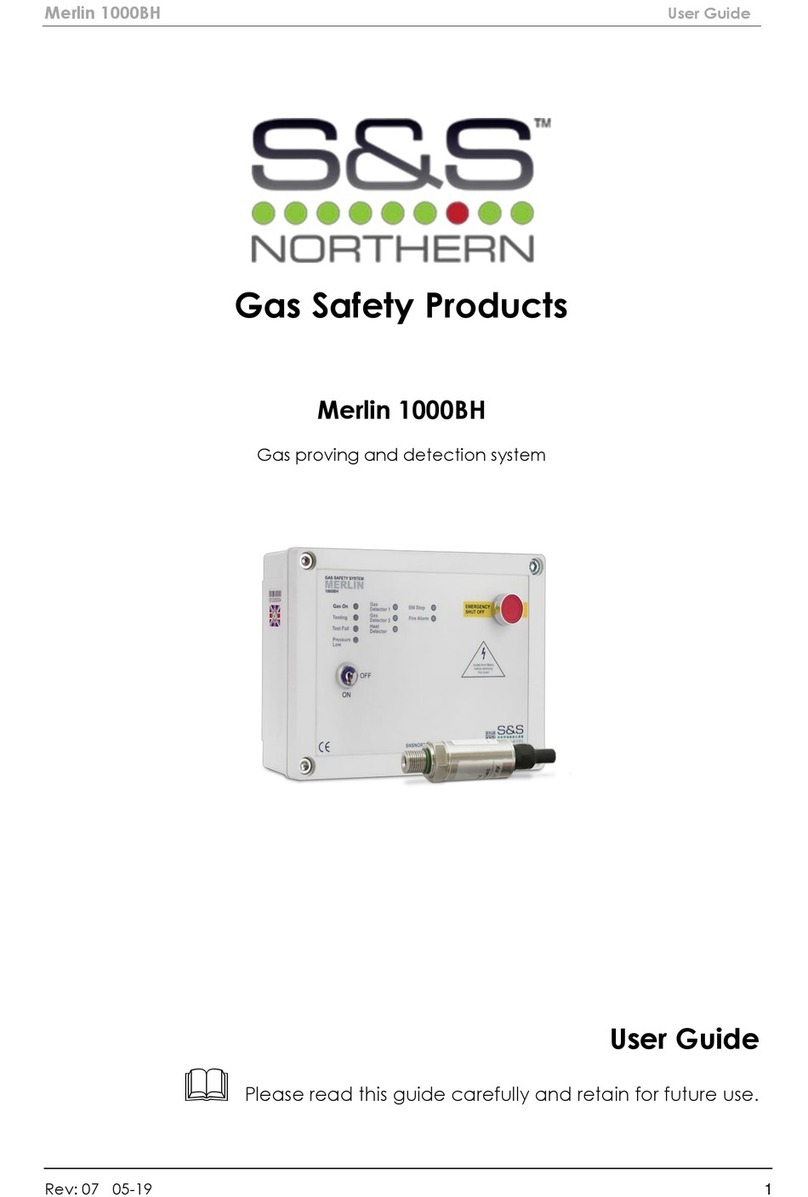Wattcher WA1 Installation guide

Step 3: Install the sending unit
The Wattcher shows your home´s total energy consumption in a beautiful way.
Together with Wattcher Online it gives insight in your daily activities and helps
you to save energy. Your Wattcher comes with the following components:
Step 1: Determine your type of electricity meter
Electricity meters come in two types:
A electromechanical meter has a rotating metal disk.
A digital pulse meter has a blinking LED, or pulse light.
There are also LEDs with an infrared light, invisible to the human eye but visible to
the Wattcher’s sensor.
Sensor
Measures your electricity
use at the meter
Sending unit
Sends the information
to the Wattcher
Wattcher
Displays your energy
consumption
velcro tape
hook
2 AA batteries
quick manual - installation
Electromechanical meter
with rotating metal disk
Digital pulse meter
with blinking LED
Step 2: Read your C-Value
The C-value is a number on your meter. On an electromechanical meter, it states the
wheel’s turning speed. On a pulse meter, it is the blink frequency. Please follow the
instructions below to read your meter’s C-value. You will need this in step 5.
For Electromechanical meters:
The C-value should be written on your meter as C = ...... , a = ........ or as ...... r/kWh,
....... tr/kWh or ........ U/kWh. Write down the C-value (for example 600).
Note: if you see a = ........ on your meter, multiply that number by 60 to obtain the
correct C-value (e.g. a = 10 -> C-value = 10 x 60 = 600)
For Pulse meters:
The C-value should be written on your meter as ....... imp/kWh, ....... pulses/kWh,
........ p/kWh or ........ Wh/imp. Write down the C-value (for example 1000).
Note: if your see ..... Wh/imp, then divide 1000 by that number to get the correct
C-value (e.g. 0,5 Wh/imp -> C- value = 1000 / 0,5 = 2000). If your meter denotes
imp/kVarh or has the addition R53 or SO, that value should not be used (it indicates
the variance in usage).
If you have any doubts or if more than one number is written on your meter, please
check page 6 and 7 of the comprehensive manual to determine the correct C-value.
You can download the comprehensive manual on www.wattcher.com/manuals
1. Open the battery cover on the back.
2. Slide the switch to the correct position (see drawing).
Do you have a pulse meter?
Slide the switch to the right.
Electromechanical meter?
Slide the switch to the left.
3. Place the batteries: check the correct polarity (+ and -).
4. Attach the hook on the wall next to the electricity meter.
5. Hang the sending unit on the hook.
6. Insert the sensor’s cable into the sending unit.
Pay attention
WA1 new functions

Step 4: Place the sensor
For electromechanical meters:
1. Installing the sensor is easiest when the meter
is turning quickly. You may wish to turn on a
vacuum cleaner, electric kettle or other device.
2. Place the Velcro on the meter with the U-prole
upward and situated just below the metal disk.
3. Hold the sensor in front of the meter with the
horizontal lines exactly at the height of the metal
disk. (see illustration below)
4. Press the sensor rmly onto the velcro.
5. The sensor should now light up briey - once for
each rotation of the disk. Check during three spins
that the sensor lights up only at the moment the
mark passes.
6. If the sensor does not blink at the right moment,
move the sensor slightly up or down and try again.
7. Change the sensitivity of the sensor if the sensor
does not blink when the mark passes or when
the sensor blinks too often. See page 11 of the
comprehensive manual.
See also the comprehensive manual for setting the menu modes C, E, Y and for
practical tips and examples on how to use the Wattcher. A lot of saving pleasure!
Operational modes
Press shortly on the red button of the display, to see the ve modes of operation:
Current usage: shows how much power (in Watt) you are using at
this moment.
Day usage: shows how much electricity (in kiloWattday) you used
during the last 24 hours.
Average day usage: calculates your average day usage over the
last 2 months. If this number decreases you are saving.
Annual Savings in Euros: calculates the expected annual savings in
Euros in comparison to last year. A negative number shows how much
you are saving.
Annual Savings in %: compares your average day usage with the
consumption of last year. A negative percentage shows how much
you are saving
Step 5: Installing the Wattcher display
1. Place the Wattcher display in an electrical socket in your home.
The text “C =” and “- - - -” display alternately.
2. Click repeatedly on the red button: values will appear.
3. Find the number equal to the C-Value of your electricity
meter (see Step 2). No C-value in the display? Consult the
comprehensive manual.
4. Set the C-value by holding the red button down for at least
2 seconds. The C-value is now set. Within a minute, the
Wattcher will display your current electricity usage.
For pulse meters:
1. Installing the sensor is easiest when the meter is
registering increased current use. You may wish to turn
on a vacuum cleaner or other device.
2. Find the LED (blinking light) that indicates your
electricity usage. The C-value (in imp/kWh) should
be printed near this LED. See also page 7 of the
comprehensive Wattcher manual.
3. Place the Velcro on the meter with the U-prole upward
and half a centimeter (slightly less than 1/4”) below the
blinking LED.
4. Place the measuring sensor on the meter with the
sensor’s black dot at exactly the same height as the
blinking LED light on the meter.
5. Check that the sensor lights up when the LED on the
meter blinks. If this is not the case, check the sensor’s
position and move it up or down as necessary.
0,5 cm
0.5cm
Step 6: Check installation and set last year consumption
1. Turn on a device with a known electric consumption (in Watts). Check that the
increase in the Wattcher’s display is roughly equal to the device’s power rating (e.g.
a water kettle should add ± 2000 watts to your current usage).
2. To calculate your savings (in Euros and %) you can enter your last year consumption
in the Wattcher display. Hold the red button on the display until you see the letter “Y”.
Release when the letter “Y” comes along.
3. The thousand-number (e.g. “3”) starts ashing. Press several times on the red button
to enter the correct number [from 0 to 19]. Press for 2 seconds to accept the number.
4. The hundred-number starts ashing (e.g. “5”). Press short to enter the correct
number [from 0 to 9]. Conrm by pressing 2 seconds on the red button.
5. The consumption of last year is now entered. You can now compare your current
power consumption to last year and see how much you save.
Quick Manual for Wattcher Type A1 - new func v1.0
W
kWd
kWd
m
%
€
Table of contents
Popular Measuring Instrument manuals by other brands

AMG-Sicherheitstechnik
AMG-Sicherheitstechnik AMGoCam DVR-638-2 operating instructions

horiba
horiba NAVI F-51 instruction manual

Ludlum Measurements
Ludlum Measurements 23 Technical manual

Vega Absolute
Vega Absolute MT X CAN user manual
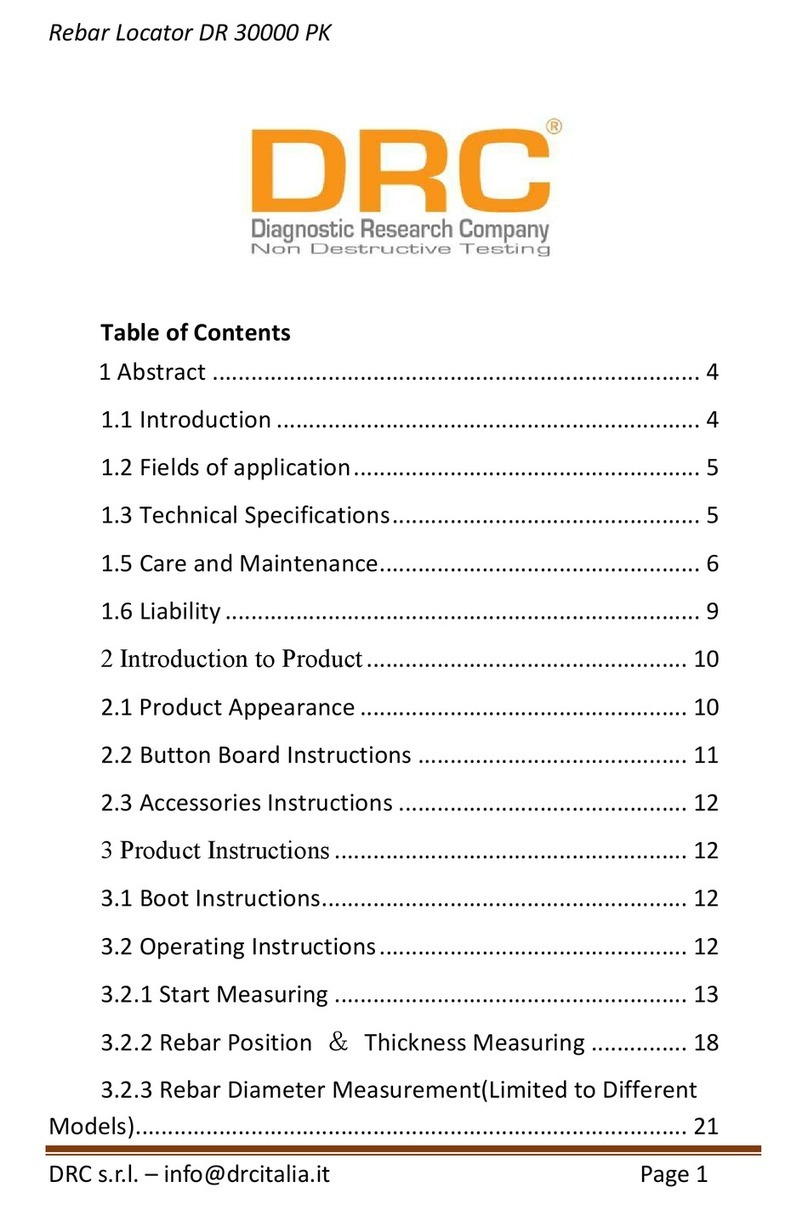
DRC
DRC DR 30000 PK manual
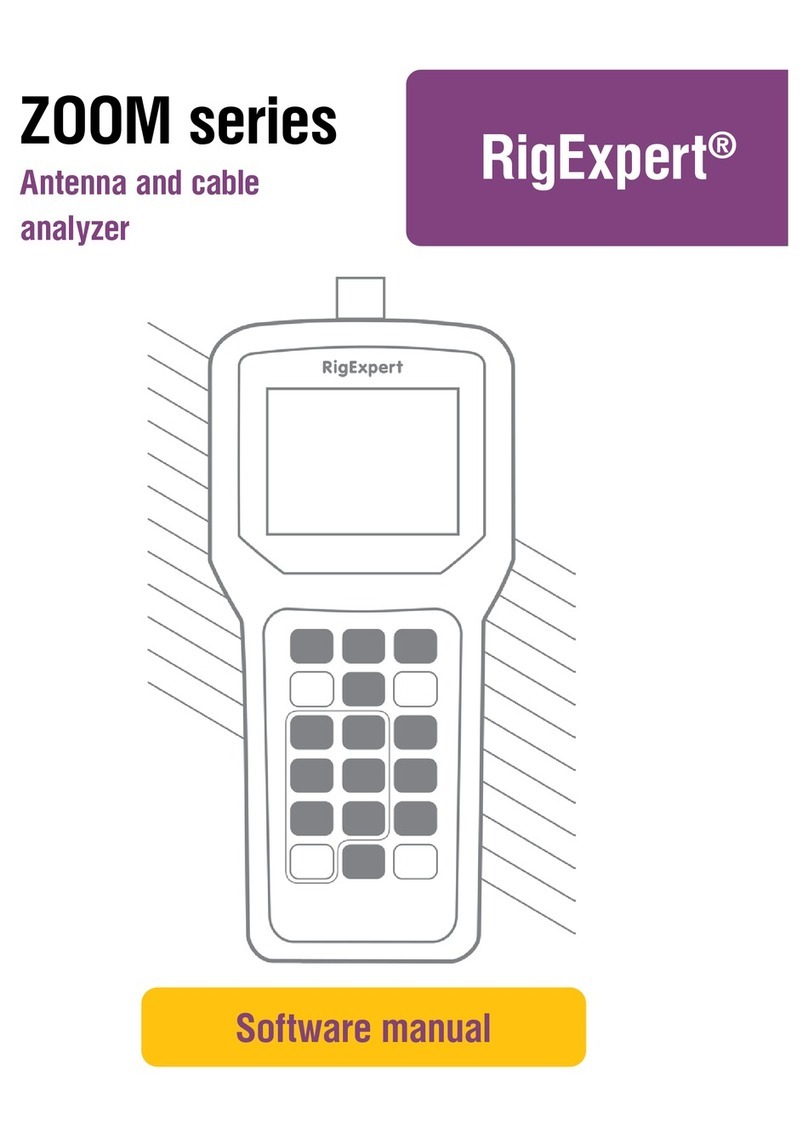
RigExpert
RigExpert ZOOM series Software manual