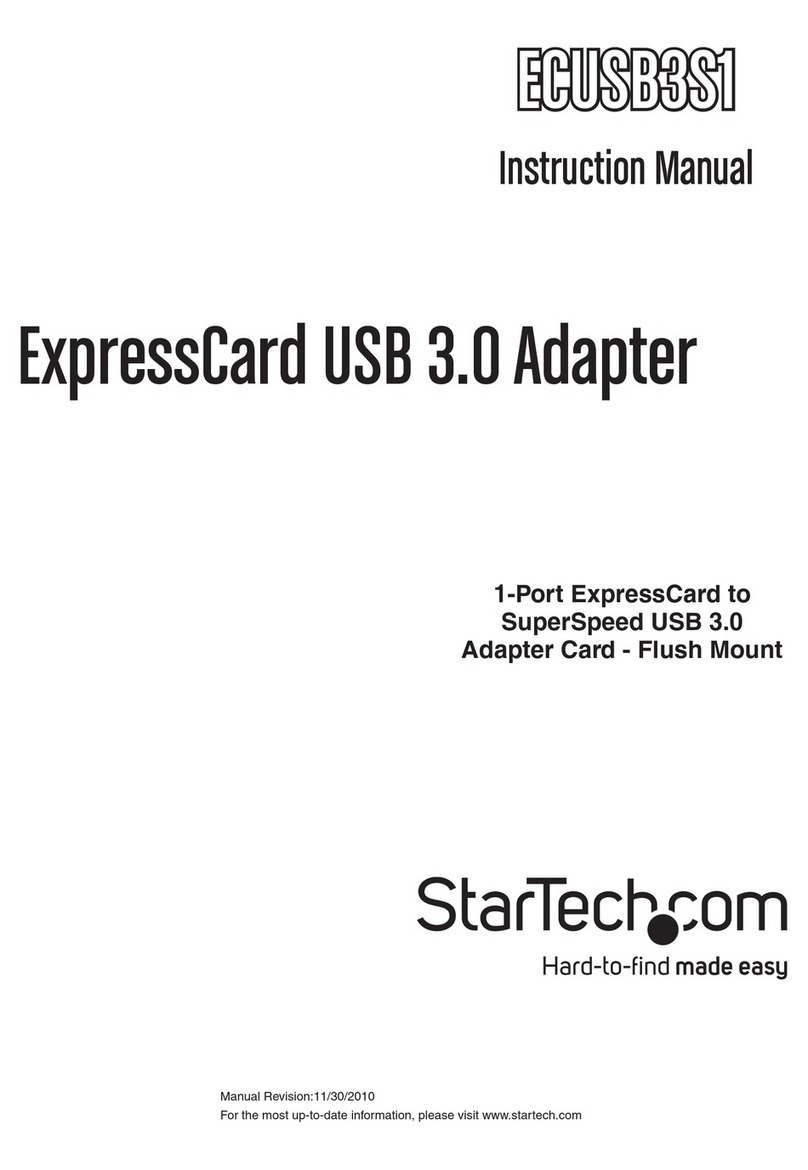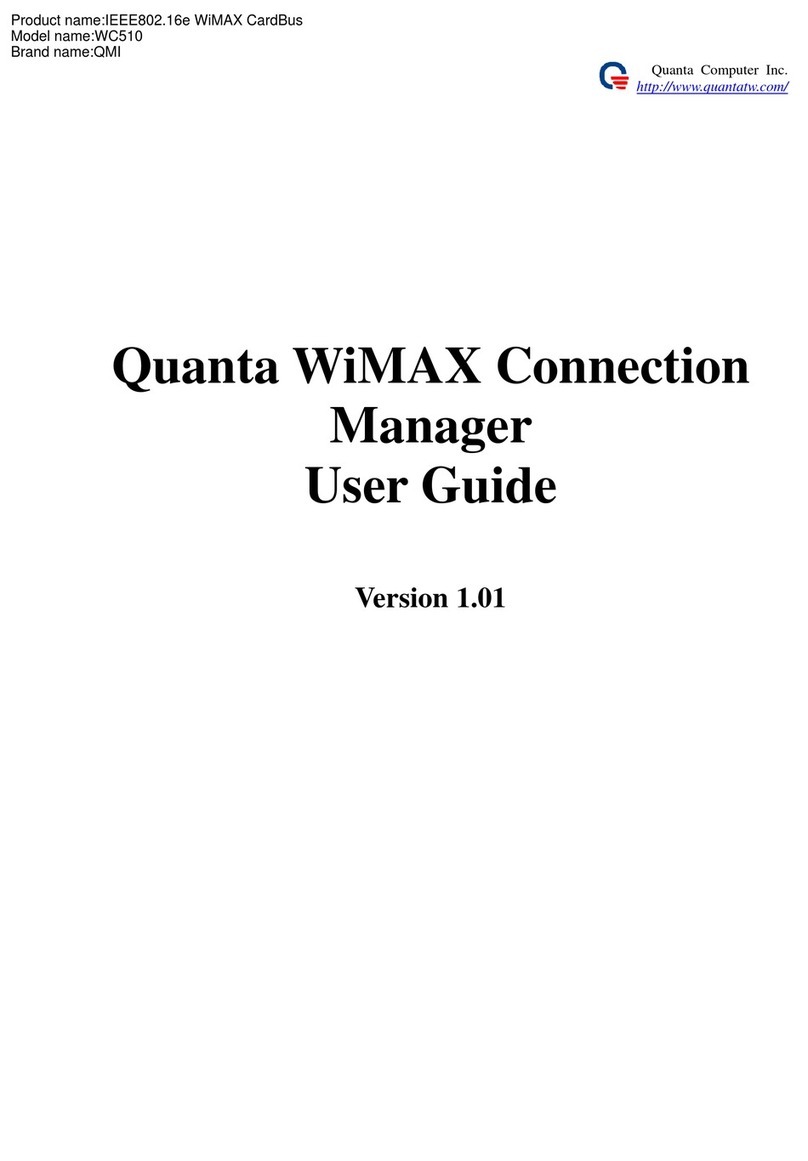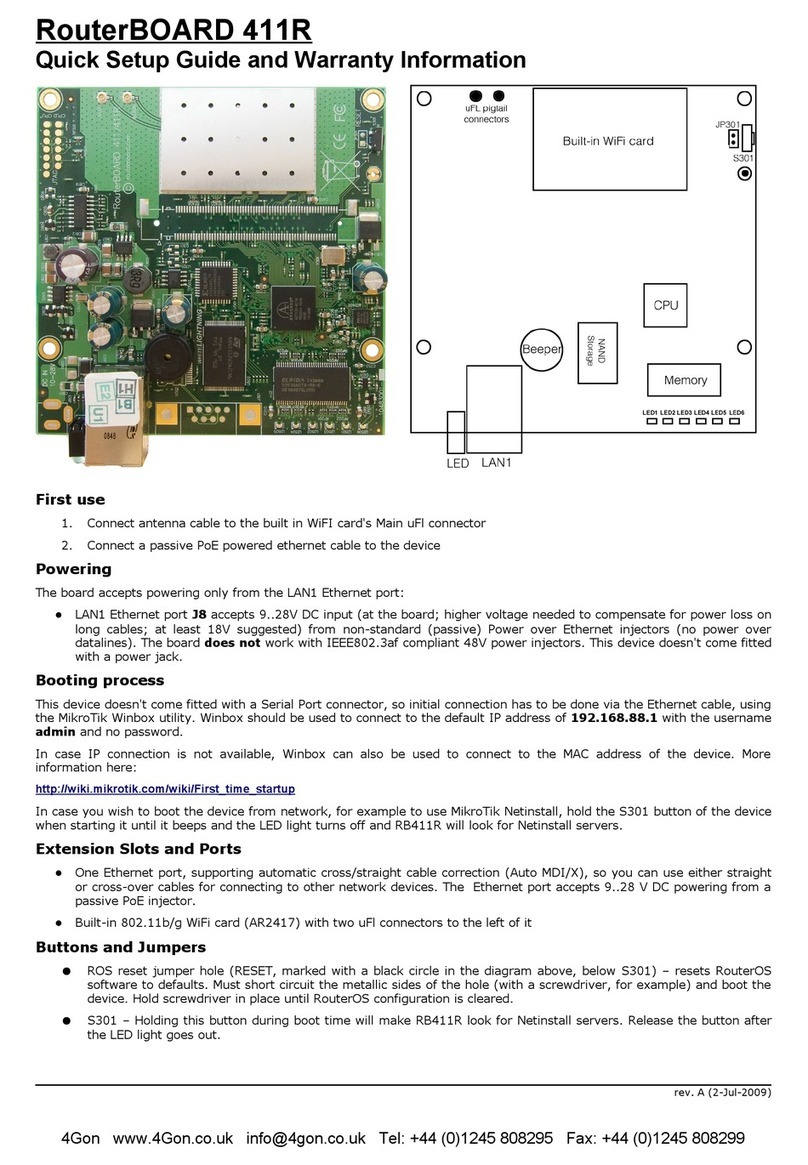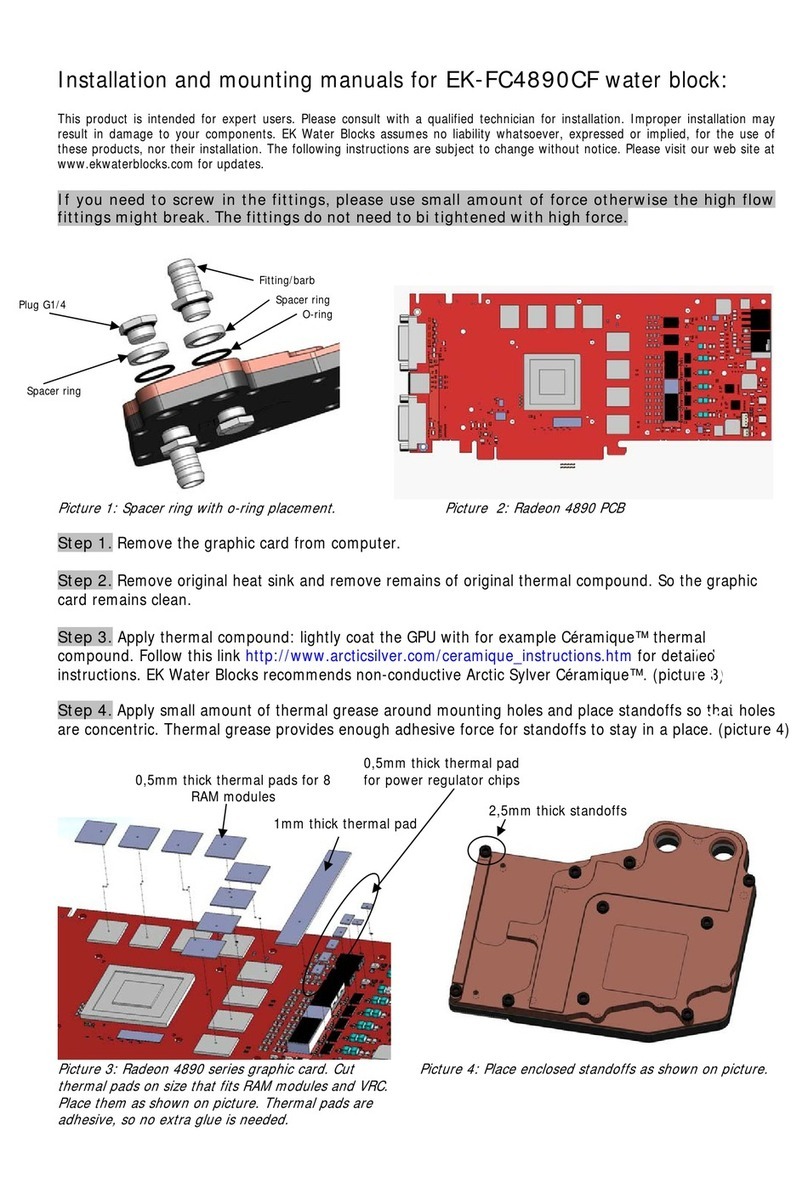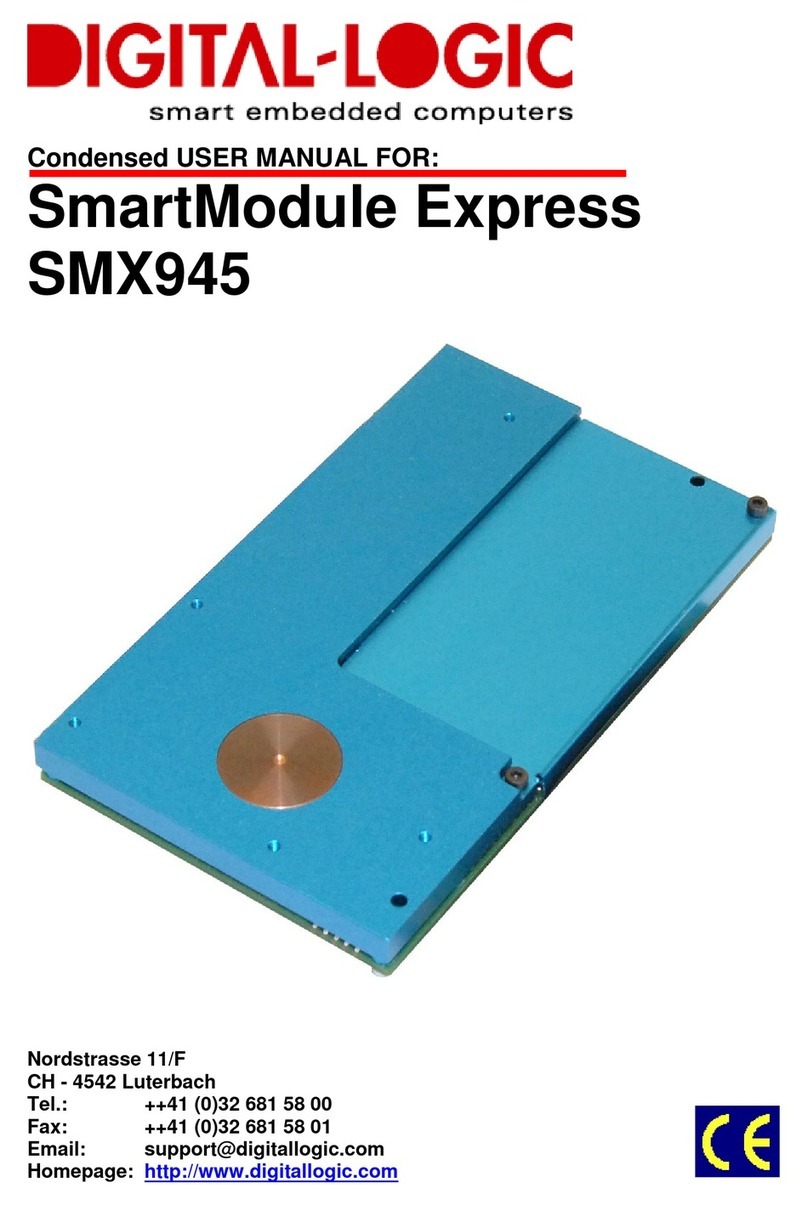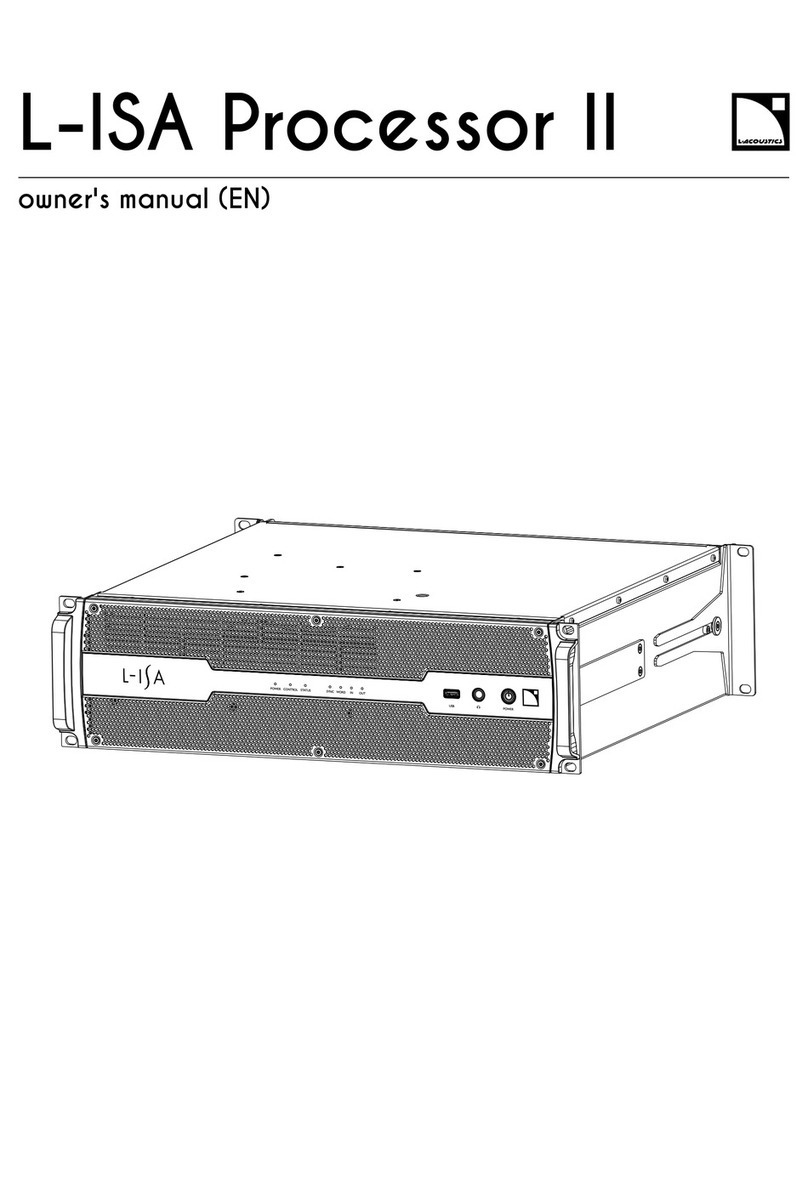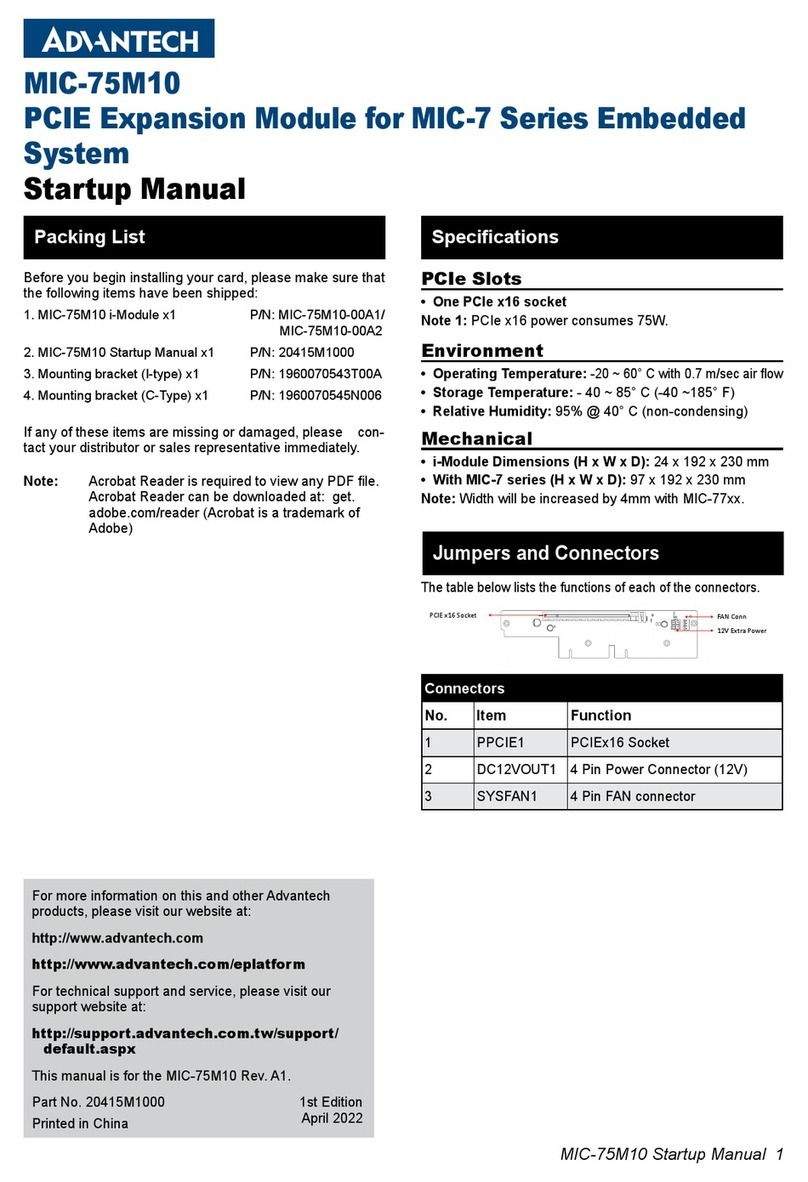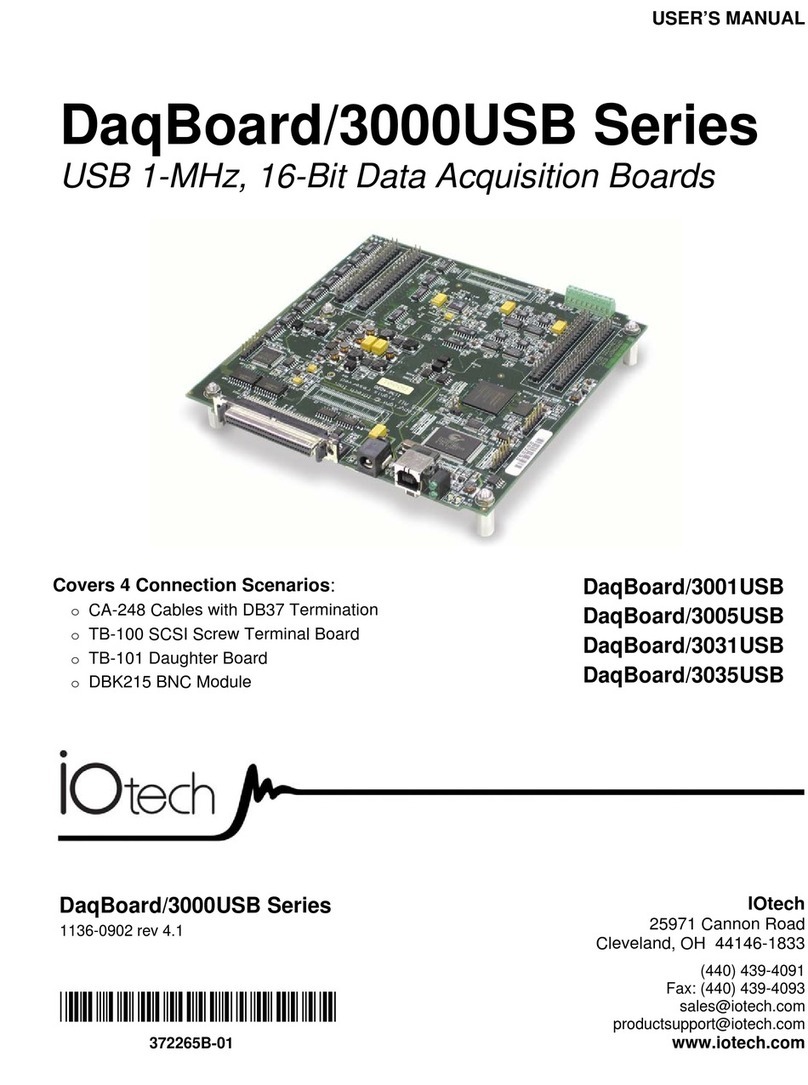Watts ORION Rionfuser Installation and operating instructions

IOM-OR-RIONFUSE
Installation, Operation and Maintenance
Rionfuser™ Electrofusion
Processor
WARNING
!
Read this Manual BEFORE using this equipment.
Failure to read and follow all safety and use infor-
mation can result in death, serious personal injury,
property damage, or damage to the equipment.
Keep this Manual for future reference.
DANGER
!
Electricity, electrocution and shock hazards.
Local building or plumbing codes
may require modifications to
the information provided. You
are required to consult the local
building and plumbing codes prior
to installation. If the information
provided here is not consistent
with local building or plumbing
codes, the local codes should be
followed. This product must be
installed by a licensed contractor
in accordance with local codes
and ordinances.
WARNING
!
NOTICE
Follow the guidelines listed here for
proper installation, operation, and
maintenance.

2
Table of Contents Page
Important Safety Information ...................................................... 3
Warranty and Limitations of Liability ................................................. 4
Introduction ................................................................... 5
Preface .................................................................... 5
Features ................................................................... 5
Specifications ............................................................... 6
Descriptions of Controls ....................................................... 7
Carrying Case ............................................................ 7
Faceplate Controls.......................................................8-10
Side Panel Controls ....................................................... 10
Output Cable ............................................................ 11
Input Cable ............................................................. 11
Customer Responsibilities ..................................................... 12
Service Recommendations .................................................... 12
Customer Maintenance .................................................... 12
Calibration Recommendations ............................................... 13
Service Contact Information................................................. 13
General Operation ...........................................................14-16
Power Up ................................................................. 14
Rionfuse CF................................................................ 17
Rionfuse PVDF ............................................................. 18
Manual Fusion ............................................................19-20
Completing a Fusion .......................................................21-22
User Menus ...............................................................23-24
Basic User Menu ........................................................... 23
Setting the Date and Time ................................................. 23
Setting the Temperature Units ............................................... 23
Setting the Language...................................................... 24
Smart Scanner........................................................... 24
Advanced User ...........................................................24-25
Short Stab Detect ........................................................ 24
Operator ID ............................................................. 24
Profiles................................................................. 24
Appendix.................................................................... 25
Connecting Multiple Fittings.................................................... 25
Entering Data with the Keypad ................................................. 25
Downloading Data........................................................... 26
Data Stored ............................................................. 26
Downloading to a USB Flashdrive ............................................ 27
Downloading Wirelessly .................................................... 28
General Maintenance......................................................... 29
Changing the Fuse........................................................ 29
Power Sources ............................................................. 30
Utility Power............................................................. 30
Generators.............................................................. 30
Inverters................................................................ 30
Extension Cords ............................................................ 30
Calibration Warnings . . . . . . . . . . . . . . . . . . . . . . . . . . . . . . . . . . . . . . . . . . . . . . . . . . . . . . . . . 31
Temperature Measurements ................................................... 32
Low Ambient Temperature Warning ........................................... 32
Warning and Error Codes .....................................................33-35
Warning Codes . . . . . . . . . . . . . . . . . . . . . . . . . . . . . . . . . . . . . . . . . . . . . . . . . . . . . . . . . . . . . 36
Error Codes..............................................................33-35
Congratulations on the purchase of your new Rionfuser-3000LE!
This manual covers the complete installation, operation and maintenance of the Rionfuser-3000LE.
You will also find instruction on testing, commissioning, and troubleshooting the interface.
Getting Started

3
• Please read and understand this instruction manual before using Rionfuser Electrofusion
Processors.
• Do not use or store Rionfuser Electrofusion Processors where volatile gas concentrations may
be present.
• Only properly trained and qualified personnel should operate Rionfuser Electrofusion
Processors.
• Treat electrical equipment as a potential source of ignition and follow proper practices for
working in an explosive atmosphere.
• Power source and Rionfuser Electrofusion Processor must be located out of the trench.
• For protection against the risk of electric shock, connect Rionfuser Electrofusion Processors to
properly grounded outlets only.
• Only use fusion information supplied by the manufacturer of the fitting.
• Under no circumstances should the Rionfuser Electrofusion Processor enclosures be opened.
All warranties are void if the factory seal has been broken.
• Before any fusion is performed, it is the responsibility of the operator to always verify that all
the information displayed is correct per the fitting manufacturer's recommendations for fusing
the attached fitting under the current ambient conditions.
Important Safety Information
It is your responsibility to ensure that this control is safely installed according to all applicable
codes and standards.
Watts is not responsible for damages resulting from improper installation and/or maintenance.
NOTICE
Read manual and all prod-
uct labels BEFORE using
the equipment. Do not use
unless you know the safe
and proper operation of this
equipment. Keep this man-
ual available for easy access
by all users. Replacement
manuals are available at
OrionFittings.com
Do not attempt to service the control. There
are no user serviceable parts inside the control.
Attempting to service the control voids the
warranty.

4
Introduction
Preface
The information contained herein is the technical data and specifications for the following Rionfuser
Electrofusion Processors:
1. Rionfuser LT
2. RF-3000LE USB
3. RF-3000LE Bluetooth®
This publication was written to assist trained personnel in the proper procedures and operating func-
tions of a Rionfuser Electrofusion Processor.
The technical data and advice contained herein are based upon tests and information believed to be
reliable. However, the operator should not rely upon it absolutely for specific applications. All data
is given and accepted at the user's risk and confirmation of its validity and suitability in particular
cases should be obtained independently. WATTS makes no guarantee of results and assumes no
obligation or liability in connection with its advice. The integrity of the piping system is the ultimate
responsibility of the installer. This publication is not to be taken as a license to operate under, or rec-
ommendation to infringe any patents.
Features
The Rionfuser Electrofusion Processor is a reliable, easy-to-use, rugged tool designed to with-
stand conditions found at typical construction sites throughout the world.
The Rionfuser Electrofusion Processor is splash proof and highly shock resistant.
The Rionfuser Electrofusion Processor has an intuitive user interface that is easy to use.
The Rionfuser Electrofusion Processor is equipped with internal memory for data storage and
can be downloaded to determine installation conditions and fusion cycle status.
The Rionfuser Electrofusion Processor can be operated from any AC power source meeting the
input power requirements listed in the Specifications Table on page 6.
Operation of this equipment should only be per-
formed by trained and qualified personnel.

5
Specifications
Parameter Rionfuser LT Rionfuser RF-3000LE
USB
Rionfuser RF-3000LE
Bluetooth
Supply Voltage 97 VAC to 150 VAC
Supply Frequency 47 Hz to 70 Hz
Supply Waveform Sine Wave or Square Wave
Output Current 20 Amps AC
Output Voltage 95 volts AC at 120 Volts Input
Operating Tem-
perature Range
0°F to 120°F
Operating Modes CF, PVDF, Manual
Output Cable
Length
24 feet
Input Cable
Length
12 feet
Fusion Informa-
tion Storage
1000 Fusions
Serial Port 9600, 8, n, 1 N/A N/A
Type A USB Port N/A USB A type connector for
attaching a USB flash drive
to download fusion data.
N/A
Type B USB Port N/A USB B type connector for
attaching the AutoCal®field
calibration system.
N/A
Bluetooth N/A N/A Internal Bluetooth module to
download fusion data to the
EF Utilities app.
Languages English
Fitting Adapters Fixed 4.0 mm Field replaceable 4.0 mm
Environmental
Protection
IP54 Splash Proof
Calibration Interval 2 Years
Warranty 1 Year
Calibration/
Service
Field calibration capable
This device is fully compatible with the AutoCal®field calibration system.*
*AutoCal trademarked owned by EF Technologies

6
Notes
1. References to controls in this section are displayed exactly as they appear throughout the
remainder of this document.
2. The START button may mean START, CONTINUE, OK or SAVE depending upon the context
of the operation being performed at the time.
3. The STOP button may mean STOP, RESET, or CANCEL depending upon the context of the
operation being performed at the time.
4. The UP button and DOWN button are used to scroll through the various menus. These but
tons should be used when the processor menu displays +/- selection options. (UP button for
"+"; DOWN button for "-").
Carrying Case
Descriptions of Controls
RF-3000LE
Rugged Pelican™ case with
lid CLOSED
Rugged Pelican™ case with
lid OPEN
Rugged Pelican™ case with
lid CLOSED
Rionfuser LT

7
Faceplate Controls
Fac
eplate Controls
START button
Replaceable
Display
Shield
UP button
DOWN
button
STOP button
4X20 LCD Display
Temperature Sensor
RF-3000LE Bluetooth
RF-3000LE Bluetooth®

8
START button
Replaceable DisplayShield
UP button
DOWN button
STOP button
4X20 LCD Display
Temperature Sensor
USB Type A Port
USB Type B Port
RF-3000LE-USB
RF-3000LE USB
Faceplate Controls

9
Faceplate Controls
Rionfuser LT
START button
UP button
DOWN
button
STOP button
4X20
LCD Display
Temperature Sensor
Serial Port
Emergency STOP Switch
GFCI
Rionfuser LT
Input Cable
Emergency STOP Switch
Fuse
Output Cable
Buzzer
RF-3000LE
Side Panel Controls
RF-3000LE
Side Panel Controls

10
Cables
Output Cable
Input Cable
RF-3000LE
GFCI
Input Cable
4.0mm Lead Ends
(Field Replaceable Shown)

11
The Rionfuser Electrofusion Processor is a reliable, easy-to-use, rugged tool designed to with-
stand the conditions found at construction sites around the world. With proper care, your processor
will perform for many years.
Here are some general guidelines that should be followed to extend the life of your processor and
keep it in warranty.
The enclosure is very durable and shock resistant; however, do not subject the processor to any
unnecessary shocks or stresses including but not limited to:
• Tossing the processor into or out of a vehicle
• Dropping the processor
• Dragging the processor by the cables leads
Subscribe to the recommended calibration service offered by WATTS (See page 13).
The Rionfuser Electrofusion Processor will provide the proper outputs for a complete fusion
based on the inputs received from the operator.
Always verify that the voltage and time displayed on the LCD display are the same as the values
specified by the fitting manufacturer. In many cases these values are printed on a tag affixed to the
fitting, however, this is not always the case.
Service Recommendations
Customer Maintenance
There are a few simple services that can be performed by the user that will help ensure proper
operation:
1. Keep the area around the Temperature Sensor clean and free of obstructions by wiping with
a soft dry towel. This is a critical area to keep clean, as dirt will affect the ambient temperature
reading. If this sensor is reading incorrectly, fusion times may be affected and the integrity of
the fusion may be compromised.
2. Make sure the fitting adapters are clean and properly attached to the Output Cable. Failure to
do so may result in an improper output applied to the fitting.
3. Make sure power sources are appropriately rated and operating at the manufacturer's
specified capacity. Refer to page 30 for instructions and guidelines to use when choosing a
power source.
Proper care of the processor and output cable will greatly extend the life of your Rionfuser Electro-
fusion Processor and will help reduce service times and costs.
Customer Responsibilities
Failure to verify that the fusion
information is correct before
starting a fusion could result in
significant damage to personal
property, personal injury, and/or
death.
WARNING
!
The Rionfuser Electrofusion Processor is splash resistant, NOT WATERPROOF. It should
be stored in a clean, dry environment at a temperature between 0-140°F. DO NOT STORE THE
PROCESSOR OUTSIDE. DO NOT WASH THE PROCESSOR WITH A HOSE.
When in doubt, always check the fusion information with data supplied from the fitting manufacturer.

12
Calibration Recommendations
It is strongly recommended that each processor be calibrated at least once every two (2) years. This
will help ensure that the Rionfuser Electrofusion Processor is in proper calibration and should
enable any potential problems to be identified early.
RF-3000LE
When the calibration period has expired the processor will display the message, "Error 113: Calibra-
tion Required," informing the operator that the calibration date has passed. When this occurs, the
processor will stop performing fusions until it has been recalibrated. See page 31 for more
information about calibration reminders and lockdown.
Rionfuser LT
When the calibration period has expired the processor will display the message "Error 113: Calibra-
tion Required," informing the operator that the calibration date has passed. This will not prevent the
processor from performing fusions; however, the processor should be calibrated as soon as possible.
Service Contact Information
Call (302) 451-1088 to make arrangements for service and to obtain an RMA number for the return.
Every effort will be made to return processors within 2 business days.
The correct output voltage cannot be assured
if the processor is not calibrated at least once
every two (2) years.
Consult your carrier for the proper method of
packaging the processor for return shipments.
Always insure the package for the full replace-
ment value. Keep in mind that most carriers will
not honor insurance claims if the product is not
shipped in accordance with their guidelines.
WATTS is not responsible for damage caused in
shipping.

13
Power Up
Start by making sure the processor's Emergency STOP switch is in the OFF position.
Next, start the generator. Make sure it is running smoothly in high-speed manual mode before
plugging in the Rionfuser Electrofusion Processor. It is strongly recommended that the Rionfuser
Electrofusion Processor is the only device being powered by that generator. Do not use an extension
cord if it is at all possible. If an extension cord must be used, see page 30 for guidelines on selecting
an appropriately sized cord.
Plug the processor into the appropriately sized receptacle on the generator.
Press the Emergency STOP switch to turn the processor ON.
Test the GFCI by pressing the "Test" button followed by the "RESET" button.
After the processor has turned ON, startup screens similar to the following will be displayed one after
another:
After the INTERNAL SELF TEST, the processor will display the CONNECT LEADS screen. An exam-
ple of the CONNECT LEADS screen is shown below:
On the CONNECT LEADS screen, the second line indicates the major firmware version of the proces-
sor, in this case version 1.0.
General Operation
INTERNAL SELF TEST
VER: 1.2.3 SN: 8540123
CAL DUE - 05/112020
ADC
INTERNAL SELF TEST
VER: 1.2.3 SN: 8540123
CAL DUE - 05/112020
PASSED
Connect Leads
SW Ver 1.0
Temperature: +75° F
GEN: 120V 60.0Hz
If the processor does not turn OFF when the
"TEST" button is pressed and then back ON
when the "RESET" button is pressed, DO NOT
FUSE.

14
Power Up (Cont.)
The third line indicates the ambient temperature the processor is measuring. Check to make sure the
temperature is accurate. If the processor has been in direct sunlight or has been moved from a hot or
cold environment, the temperature may not be correct. If the temperature indicated is not correct, al-
low the processor time to adapt to the correct temperature, approximately 15-20 minutes. See page
32 for additional instructions about fusing in environments at low ambient temperatures.
NOTE:
Fusions performed in ambient temperatures less the 50°F may require additional preparation
and instruction. If the RF-3000LE Electrofusion Processor reads an ambient temperature
of less than 50°F, it will display the following message screen before proceeding to the
CONNECT LEADS screen:
See page 33 for Warning & Error Code Definitions. See page 32 for more information about fusing
in low ambient environments.
The last line on the CONNECT LEADS screen indicates the generator status. The voltage and the
frequency are displayed. It is important that the voltage measurement is within the allowable range
and the frequency is stable. See Specifications Table on page 6.
Pressing and holding down the UP button while the processor is at the CONNECT LEADS screen will
show a screen similar to the following:
This screen shows the following information:
• Software version of the processor (In this case, version 1.2.3).
• Processor serial number (In this case, 8540123).
• The number of fusions the processor has completed (In this case, 124).
• The Date and Time (In this case, May 11, 2018 at 3:30 PM).
• The date the processor will be due for calibration (In this case, May 11, 2020).
Release the UP button to return to the CONNECT LEADS screen.
To begin the fusion process, start by connecting the Output Leads to the fitting.
NOTE:
If connecting more than one fitting at a time, consult page 25 for additional instructions.
General Operation
WARNING 53 RECEIVED
Low Temp Advisory
Call Orion Eng
Press START to clear
VER: 1. 2. 3 SN: 8540123
FC: 0124
05/11/2018 15: 30
CAL DUE - 05/11/2020

15
Power Up (Cont.)
When the Output Leads are connected to the fitting, the processor will measure the fitting resis-
tance and display a screen similar to the following:
If you wish to view the resistance measurement made by the processor, press and hold the UP
button.
After the resistance measurement, you will be prompted to select the fitting style:
Use the UP/DOWN buttons to highlight the desired fitting style. Press the START button to select the
desired fitting style:
• Rionfuse CF allows the operator to automatically select between one of several fusion set
tings pre-programmed for a variety of CF fitting sizes.
• Rionfuse PVDF allows the operator to automatically select between one of several fusion
settings pre-programmed for a variety of PVDF fitting sizes.
• Manual Fusion allows the operator to manually configure the fusion current and the fusion
time.
Manual mode should only be used when it is not possible to use CF mode or PVDF
mode. When using Manual Mode, the fitting manufacturer should be consulted to verify
proper fusion current and time.
Once the desired fitting style is selected, follow the instructions in the following sections that corre-
spond to the fitting style you chose.
VERIFYING
RESISTANCE
SELECT FITTING STYLE
1. Rionfuse CF
2. Rionfuse PVDF
3. Manual Fusion
Failure to verify that the fusion
information is correct before start-
ing a fusion could result in signifi-
cant damage to personal property,
personal injury, and/or death.
WARNING
!

16
Power Up (Cont.)
Rionfuse CF
To fuse a CF fitting, first choose the size:
Use the UP/DOWN buttons to scroll through the list of available sizes. When you get to the size that
you want, press the START button to confirm the selection.
Next, you will be prompted to select the type of heat cycle:
Use the UP/DOWN buttons to highlight the desired heat cycle. Press the START button to select
the desired heat cycle.
NOTE:
If this fusion is being performed in an environment where the ambient temperature is below
50°F, please consult Orion Engineering Department at 910-865-7530 for pre-heat instructions
before proceeding. All other fusions should be performed using the STANDARD heat cycle.
See page 32 for more information about fusing in low-ambient temperature environments.
Once the heat cycle type has been selected, see page 21 for instructions on completing the fusion.
SELECT SIZE
1.5 in
SELECT TYPE OF CYCLE
1. Standard
2. Preheat/Warm Up
Always consult with the fitting manufacturer for
instructions pertaining to when a Preheat Cycle
should be performed.

17
Power Up (Cont.)
Rionfuse PVDF
To fuse a PVDF fitting, first choose the size:
Use the UP/DOWN buttons to scroll through the list of available sizes. When you get to the size that
you want, press the START button to confirm the selection.
Next, you will be prompted to select the type of heat cycle:
Use the UP/DOWN buttons to highlight the desired heat cycle. Press the START button to select
the desired heat cycle.
NOTE:
If this fusion is being performed in an environment where the ambient temperature is below
50°F, please consult Orion Engineering Department at 910-865-7530 for pre-heat instructions
before proceeding. All other fusions should be performed using the STANDARD heat cycle.
See page 32 for more information about fusing in low-ambient temperature environments.
Once the heat cycle type has been selected, see page 21 for instructions on completing the fusion.
SELECT SIZE
1.5 in
SELECT TYPE OF CYCLE
1. Standard
2. Preheat/Warm Up
Always consult with the fitting manufacturer for
instructions pertaining to when a Preheat Cycle
should be performed.

18
Power Up (Cont.)
Manual Fusion
**Pre-configured CF or PVDF fittings are always preferred and should be used whenever possible.
Manual Fusions require additional care and attentiveness on the part of the operator to ensure
the appropriate fusion parameters are entered. For this reason, Manual Fusions should ONLY be
performed by a fully trained operator using specifications provided by the fitting's manufacturer.
NOTE:
The Rionfuser Electrofusion Processor provides outputs for a complete fusion based on the
parameters manually entered by the operator. Remember to enter all parameters EXACTLY as
specified by the fitting manufacturer.
When beginning a Manual Fusion, the following screen will be displayed:
Enter the fusion current by using the UP button and DOWN button to increment and decrement
the value. As either button is held,the numbers will continue to scroll, slowly at first and then faster
as time passes. When the desired fusion current is displayed, press the START button to enter the
fusion time:
Enter the number of MINUTES to fuse using the UP button and DOWN button to increment and
decrement the current value. As either button is held, the numbers will continue to scroll, slowly at
first and then faster as time passes. When the desired number of minutes is displayed, press the
START button to enter the seconds:
ENTER FUSION CURRENT
4.0 AMPS
ENTER FUSION TIME
0 min 30 sec

19
Power Up (Cont.)
Enter the number of SECONDS using the UP button and DOWN button to increment and decre-
ment the current value. As either button is held, the numbers will continue to scroll, slowly at first and
then faster as time passes. When the desired time is displayed, press the START button.
ENTER FUSION TIME
1 min 30 sec
Failure to verify that the fusion
information is correct before start-
ing a fusion could result in signifi-
cant damage to personal property,
personal injury, and/or death.
WARNING
!
It is the responsibility of the operator to verify
that all the information entered is correct per the
fitting manufacturer's recommendations for using
the attached fitting under the current ambient
conditions.

20
Completing A Fusion
After selecting a fusion style, a verification screen similar to the one shown below will be displayed:
This screen shows :
• The type of cycle selected (Standard on the left screen, Preheat on the right screen).
• The type of fitting(s) selected (In this case, 1.5" CF couplings). If the operator chose Manual
Fusion, the text "CPLG UNKNOWN" will be displayed on the second line.
• The fusion time (In this case, 1 minute 30 seconds).
NOTE:
If a Preheat Cycle is required, the processor will display the required preheat time on the last
line of the display. See page 32 for details regarding the preheat cycle.
The VERIFY SETUP screen allows the operator a final opportunity to verify that the fusion param-
eters are correct and match the parameters specified by the fitting manufacturer before starting
the fusion. Always pay close attention and verify the information on this screen is correct
before pressing START.
The processor will BEEP once per second and the text "PRESS START" on the bottom line of the
display will flash on and off.
Once you have verified that all measurements and parameters are correct, press the START button
to begin the fusion.
Once the START button is pressed the fusion process will begin.
The fusion process begins with a Fitting Resistance Verification. The Rionfuser Electrofusion Proces-
sor will display a screen similar to the following:
VERIFY WELD DATA
CF 1 . 5"
1 min 30 sec
PRESS START
VERIFY PREHEAT DATA
CF 1 . 5"
1 min 30 sec
PRESS START
Failure to verify that the fusion
information is correct before
starting a fusion could result in
significant damage to personal
property, personal injury, and/or
death.
WARNING
!
VERIFYING FUSION
PARAMETERS
It is the responsibility of the operator to verify
that all the information displayed is correct per
the fitting manufacturer's recommendations
for using the attached fitting under the current
ambient conditions.
Table of contents
Other Watts Computer Hardware manuals
Popular Computer Hardware manuals by other brands
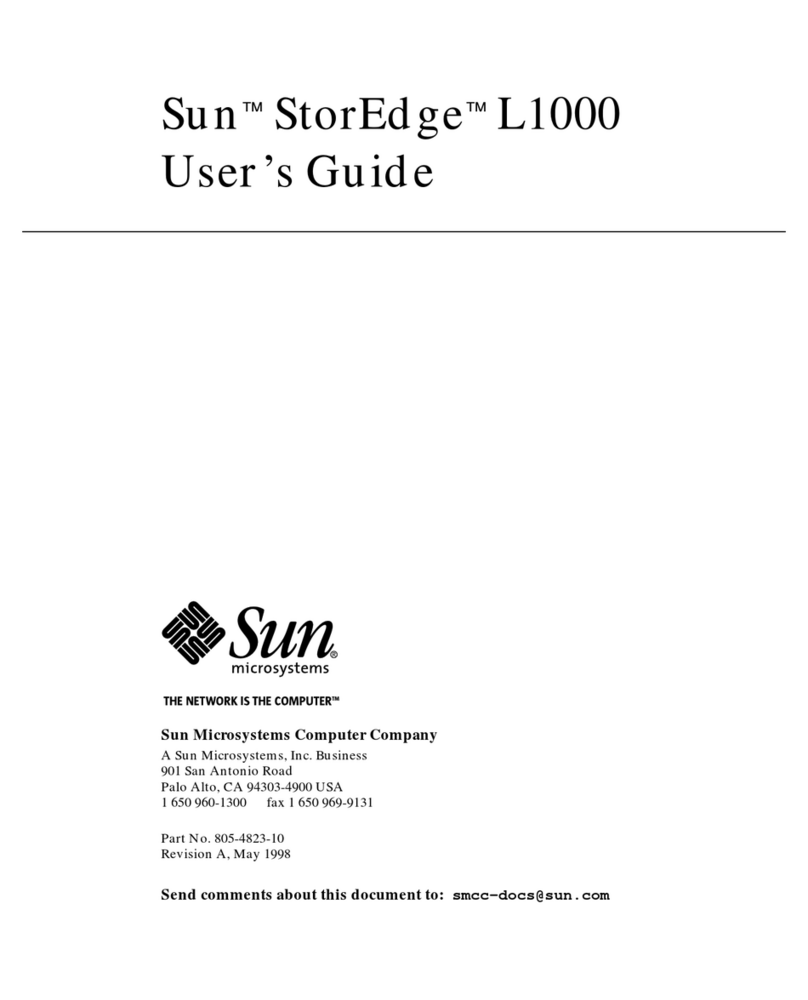
Sun Microsystems
Sun Microsystems StorEdge L1000 user guide
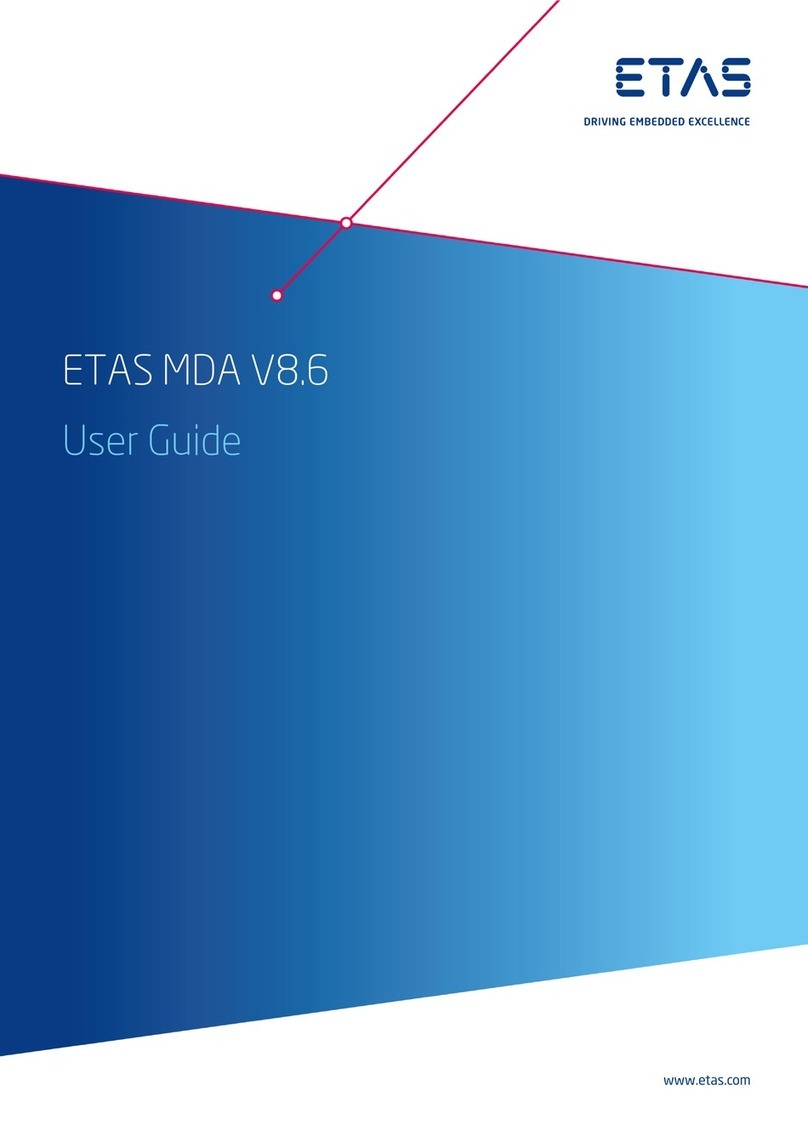
ETAS
ETAS MDA V8.6 user guide
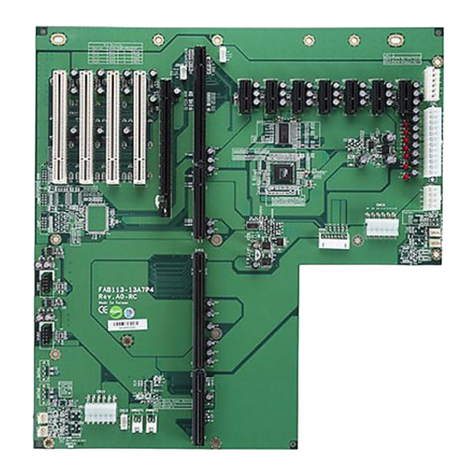
AXIOMTEK
AXIOMTEK FAB113-13A7P4 Quick installation guide
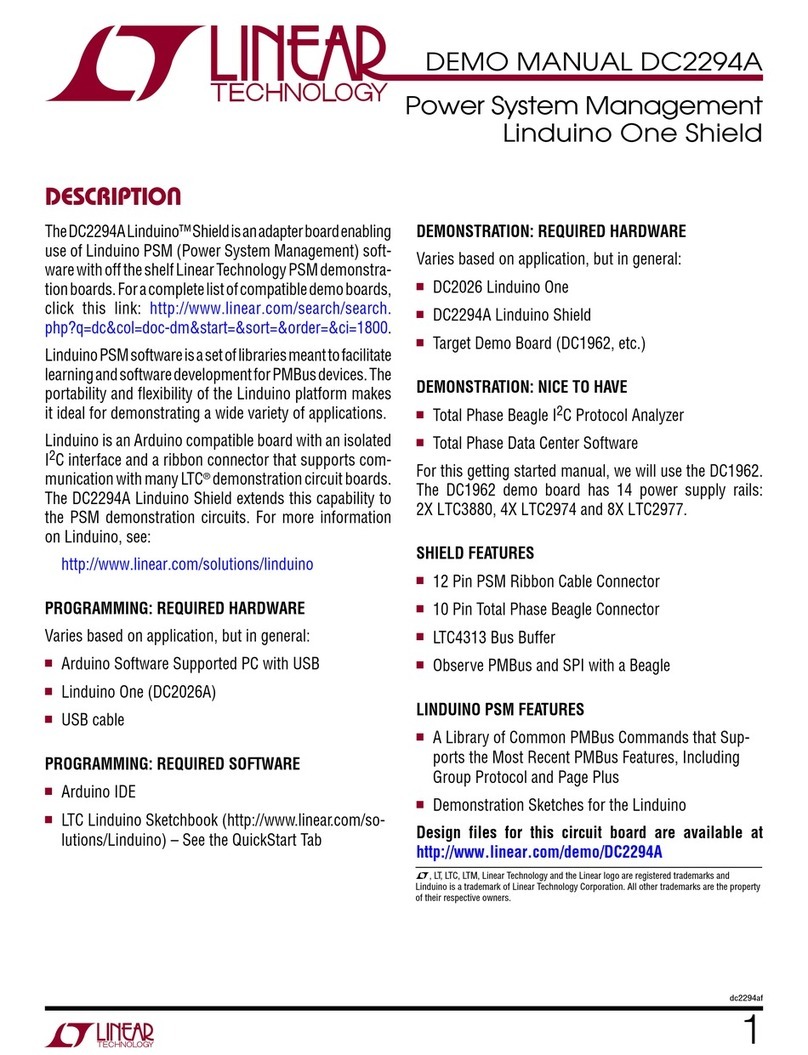
Linear Technology
Linear Technology DC2294A Linduino Shield manual

Behringer
Behringer ULTRAMIZER PRO DSP1424P user manual

Bitspower
Bitspower Nebula VGA instruction manual