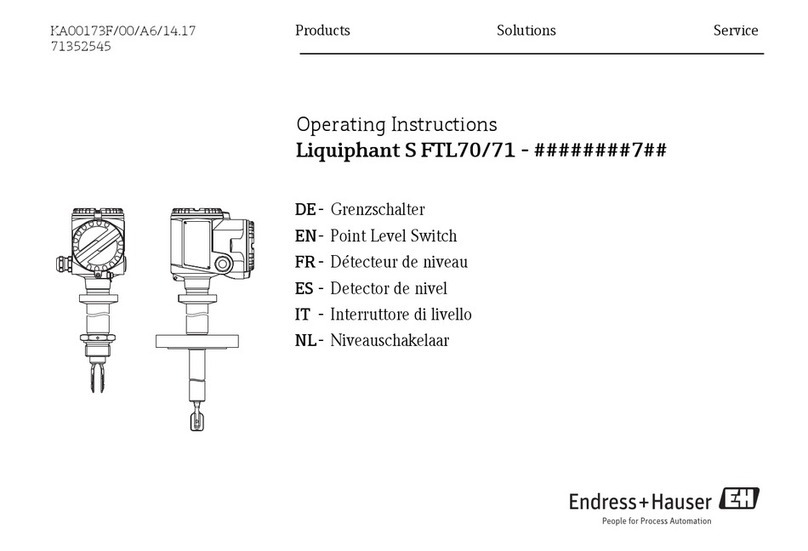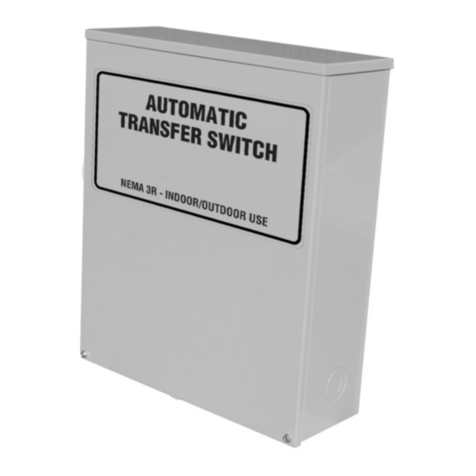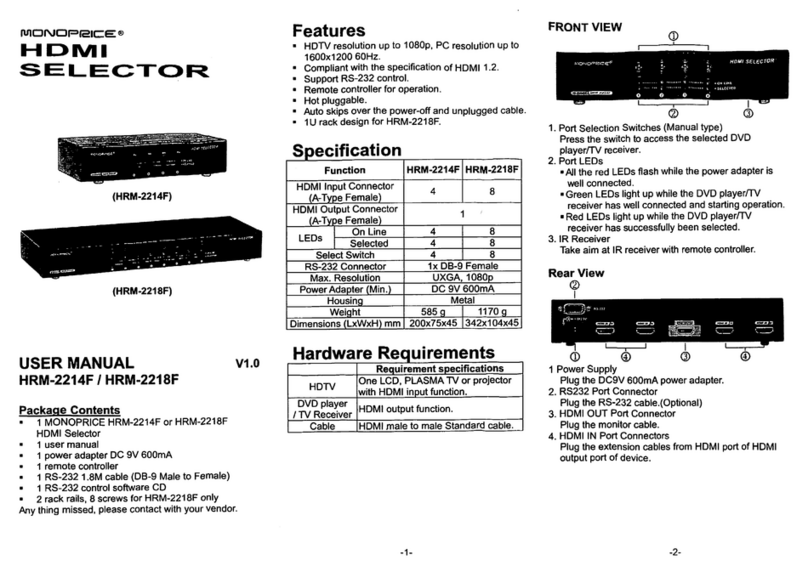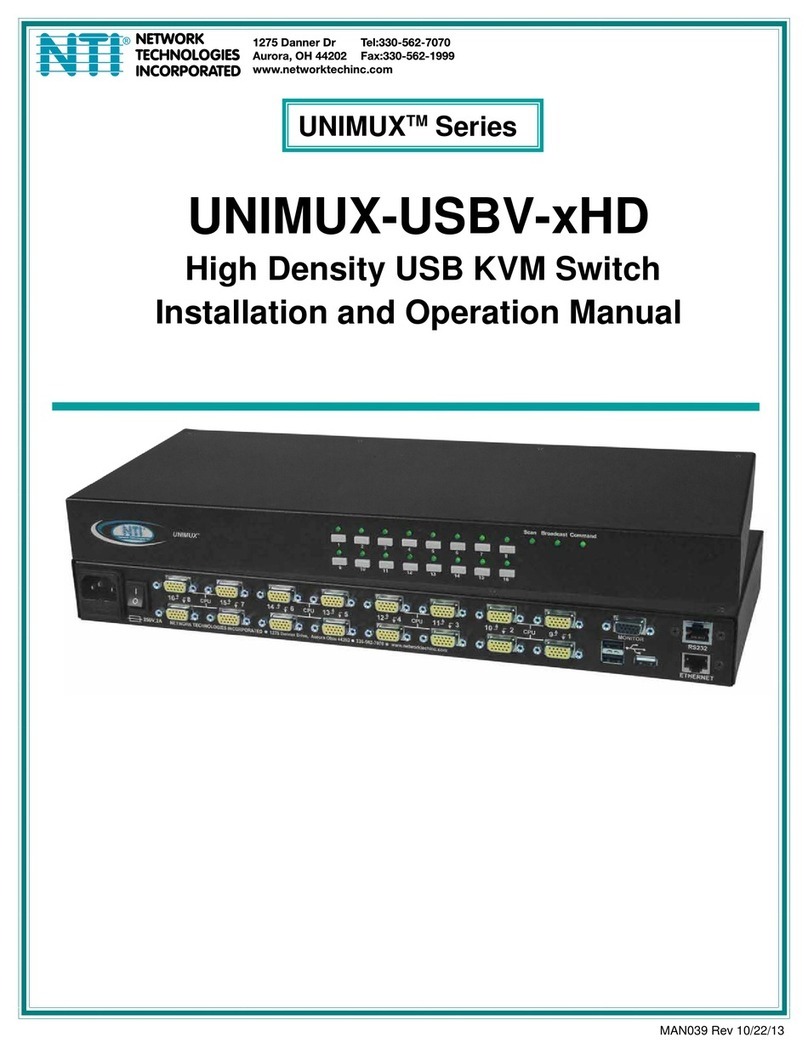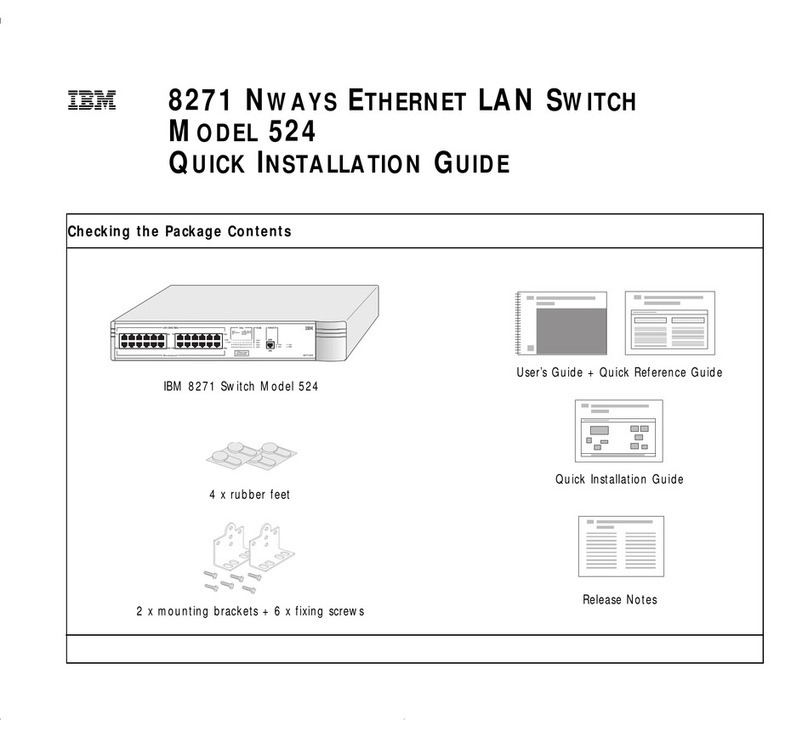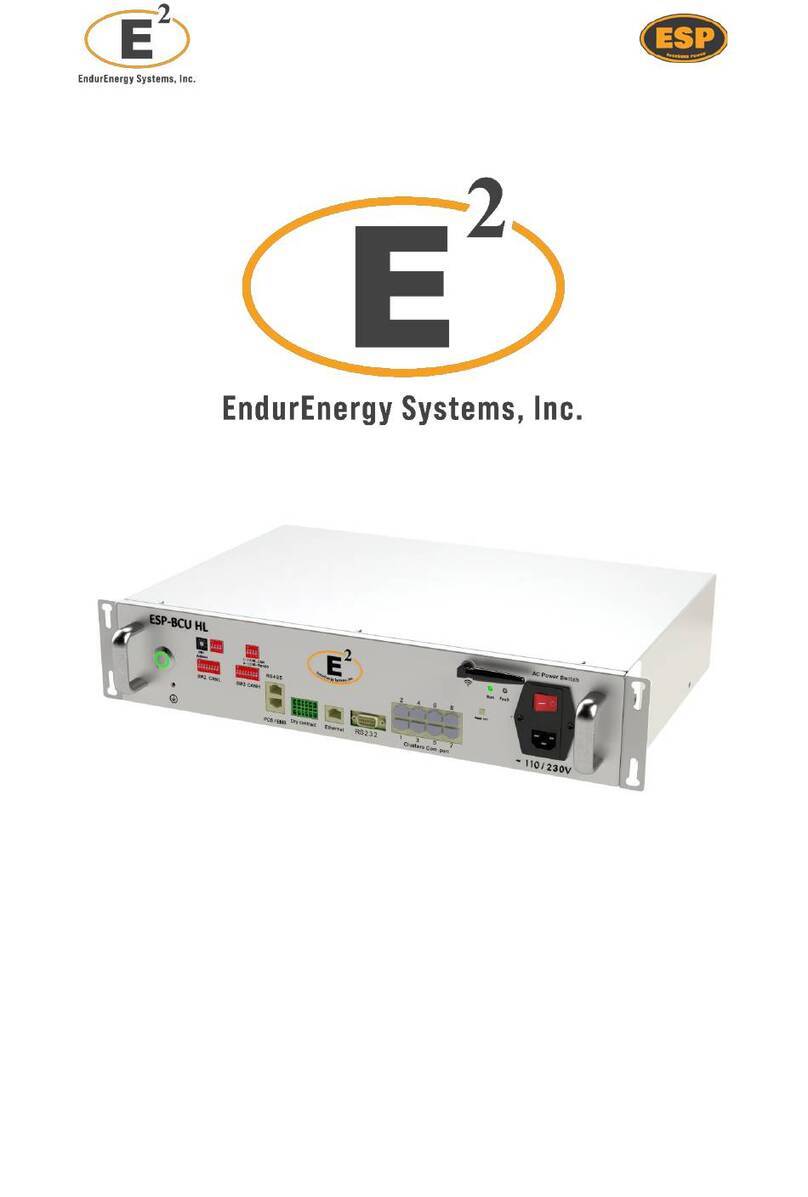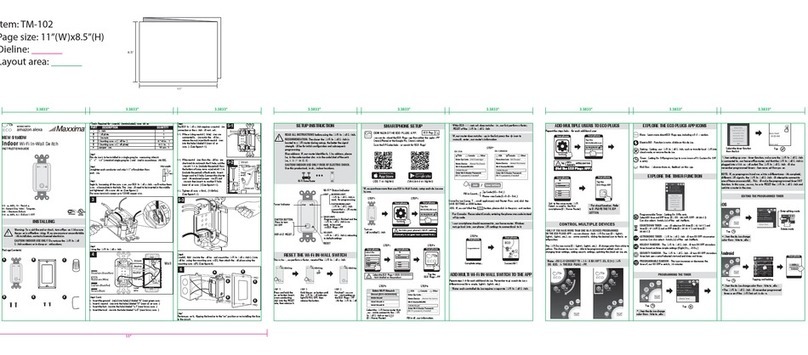Watts AMES C200 Series User manual

Wiring Instructions
Tamper Switch
Series C200, C300, LFC300
Sizes 2½"–10"
Series 2000SS, 3000SS
Sizes 2½"–12"
IS-A-FireTamperSwitch
WARNING
!
Read this Manual BEFORE using this equipment.
Failure to read and follow all safety and use information
can result in death, serious personal injury, property
damage, or damage to the equipment.
Keep this Manual for future reference.
Wiring the Tamper Switch
Tamper switches integrated on the OSY-TS model of Series
C200, C300, LFC300, 2000SS, and 3000SS assemblies add
protection against fire.
The supervisory tamper switch consists of two SPDT switches.
The device is designed to send a signal when the valve is closed
and when the switch is removed from the valve. In the neutral
position, the switch indicates the valve is fully open. Closing
the valve causes the switch rod to come out of the valve stem
groove, activating the switch. Removing the device also acti-
vates the switch.
Connect the wires to a fire alarm control panel in accordance
with the schematic diagram and the wiring notes on page 2.
Switch rod in valve stem groove
CAUTION
!
Before wiring supervisory switches in fire protection systems,
refer to the following standards:
NFPA 13: Standard for the Installation of Sprinkler Systems
NFPA 25: Inspection, Testing, Maintenance of Water-based Fire
Protection Systems
NFPA 70: National Electrical Code
NFPA 72: National Fire Alarm Code
CSA C22.1 NO.1 Canadian Electrical Code, Part 1, Safety
Standard for Electrical Installations Section 32
CAN/ULC-S524, Standard for Installation of Fire Alarm Systems
WARNING
!
• Metallic conduit required by NEC for proper grounding conduit
joint must be sealed with a conductive sealant.
• Install switch in accordance with National Electrical Code and/
or local ordinances.
• Wiring methods shall be in accordance with CSA C22.1,
Canadian Electrical Code, Part 1, Safety Standard for Electrical
Installations, Section 32 and CAN/ULC-S524, Standard for
Installation of Fire Alarm Systems Assure All Devices Are
Properly Grounded.
OSY gate valve with integrated tamper switch

IS-A-FireTamperSwitch 2218 © 2022 Watts
USA: Backflow T: (978) 689-6066 • F: (978) 975-8350 • AmesFireWater.com
USA: Control Valves T: (713) 943-0688 • F: (713) 944-9445 • AmesFireWater.com
Canada: T: (888) 208-8927 • F: (905) 481-2316 • AmesFireWater.ca
Latin America: T: (52) 55-4122-0138 • AmesFireWater.com
Wiring Notes
• Connection to power limited circuitry is required.
• The auxiliary switch is for supplemental use only and shall not
be used for fire alarm signaling applications.
• Switch functions are checked at the factory. Checking the
switch after field installation is strongly advised. Check conti-
nuity with the valve fully open. Switch functions activate within
two (2) turns from open.
Field Service of Installed Tamper Switch
Field repair by anyone other than authorized (factory) personnel
is not recommended. Consult factory before attempting any
repairs. Tamper resistant tools are required. Limited internal parts
are available.
All replacement parts must be obtained from the manufacturer
to assure proper operation of the valve and to maintain agency
approval of the device.
Field Installation of Tamper Switch
1. Close the valve.
2. Remove the wheel nut with an appropriate-sized open end
wrench.
3. Remove the handwheel.
4. Screw the switch unit into the tapped hole until the bushing
is flush with the inside of the yoke.
5. Tighten the nut against the yoke with an open end wrench to
50 ft-lb minimum.
6. Reinstall the handwheel.
7. Open the valve until the trip arm is halfway into the groove.
8. Remove the security plug.
9. Using a 9⁄16" socket with extension, loosen the adjustment
nut until it depresses the switch tab; counteract rotation
of the trip arm with a 9⁄16" open end wrench. Listen for
two clicks.
At this point there should be continuity through the brown
and yellow leads. The brown with orange stripe and yellow
with orange stripe leads must have continuity as well.
10. Open the valve fully, so the trip arm is seated in the groove.
At this point the blue to yellow leads and blue/orange to yel-
low/orange leads must have continuity. If both switches are
not in unison, further adjustments must be made.
NOTICE
The switch must meet this specific installation so that closing
20% of the valve or making a maximum of four (4) revolutions
causes the switch to change status. Verify this after setting
the limits.
Field Rotation of Tamper Switch
1. Loosen the nut against the yoke with a 1¾" open-end wrench.
2. Rotate the switch to the desired position and tighten the nut.
3. Perform steps 7 to 10 in the preceding procedure to ensure
the switch function.
Approvals
Limited Warranty: Ames Fire & Waterworks (the “Company”) warrants each product to be free from defects in material and workmanship under normal usage for a period of one year from the date
of original shipment. In the event of such defects within the warranty period, the Company will, at its option, replace or recondition the product without charge.
THE WARRANTY SET FORTH HEREIN IS GIVEN EXPRESSLY AND IS THE ONLY WARRANTY GIVEN BY THE COMPANY WITH RESPECT TO THE PRODUCT. THE COMPANY MAKES NO
OTHER WARRANTIES, EXPRESS OR IMPLIED. THE COMPANY HEREBY SPECIFICALLY DISCLAIMS ALL OTHER WARRANTIES, EXPRESS OR IMPLIED, INCLUDING BUT NOT LIMITED TO
THE IMPLIED WARRANTIES OF MERCHANTABILITY AND FITNESS FOR A PARTICULAR PURPOSE.
The remedy described in the first paragraph of this warranty shall constitute the sole and exclusive remedy for breach of warranty, and the Company shall not be responsible for any incidental, special
or consequential damages, including without limitation, lost profits or the cost of repairing or replacing other property which is damaged if this product does not work properly, other costs resulting from
labor charges, delays, vandalism, negligence, fouling caused by foreign material, damage from adverse water conditions, chemical, or any other circumstances over which the Company has no control.
This warranty shall be invalidated by any abuse, misuse, misapplication, improper installation or improper maintenance or alteration of the product.
Some States do not allow limitations on how long an implied warranty lasts, and some States do not allow the exclusion or limitation of incidental or consequential damages. Therefore the
above limitations may not apply to you. This Limited Warranty gives you specific legal rights, and you may have other rights that vary from State to State. You should consult applicable state laws to
determine your rights. SO FAR AS IS CONSISTENT WITH APPLICABLE STATE LAW, ANY IMPLIED WARRANTIES THAT MAY NOT BE DISCLAIMED, INCLUDING THE IMPLIED WARRANTIES
OF MERCHANTABILITY AND FITNESS FOR A PARTICULAR PURPOSE, ARE LIMITED IN DURATION TO ONE YEAR FROM THE DATE OF ORIGINAL SHIPMENT.
This manual suits for next models
4
Popular Switch manuals by other brands
NXP Semiconductors
NXP Semiconductors PBLS4004D Product data sheet

Spirax Sarco
Spirax Sarco LCS3051 Installation and maintenance instructions
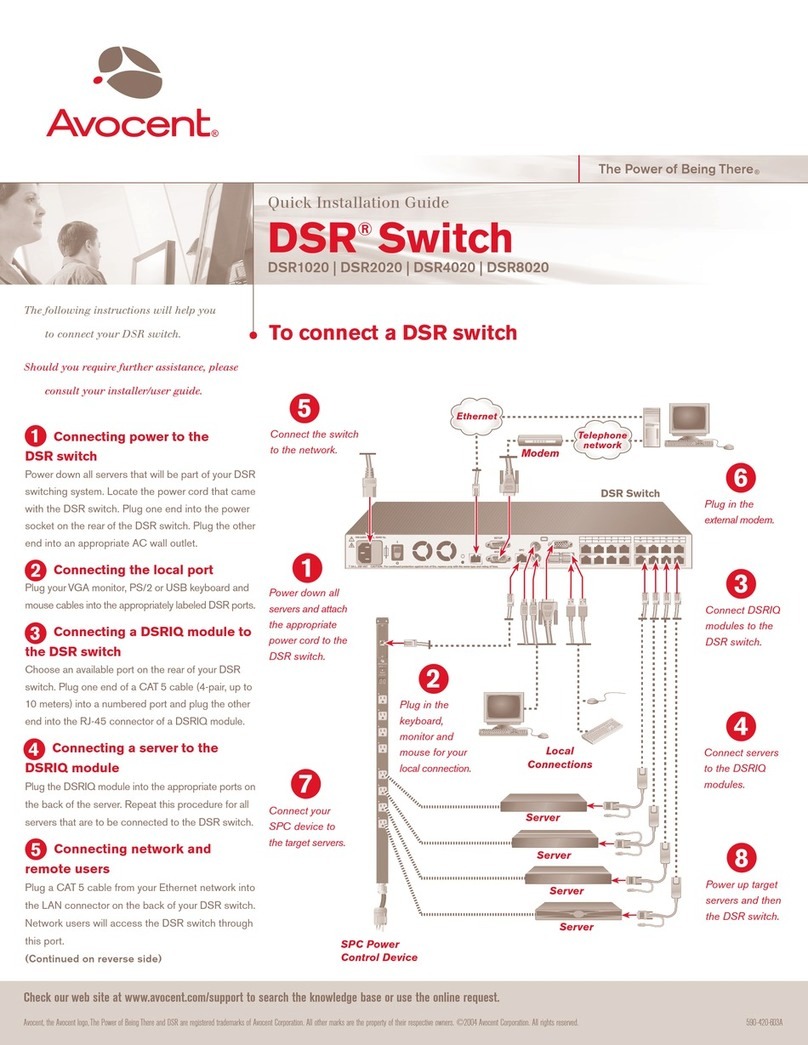
Avocent
Avocent DSR Series DSR1020 Quick installation guide
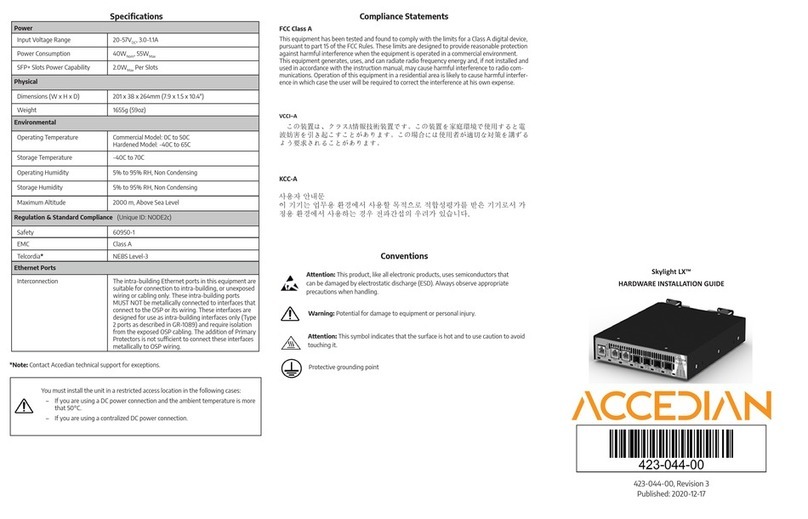
Accedian
Accedian Skylight LX installation guide

Trust
Trust 411F quick start guide

Leviton
Leviton 1755 installation instructions