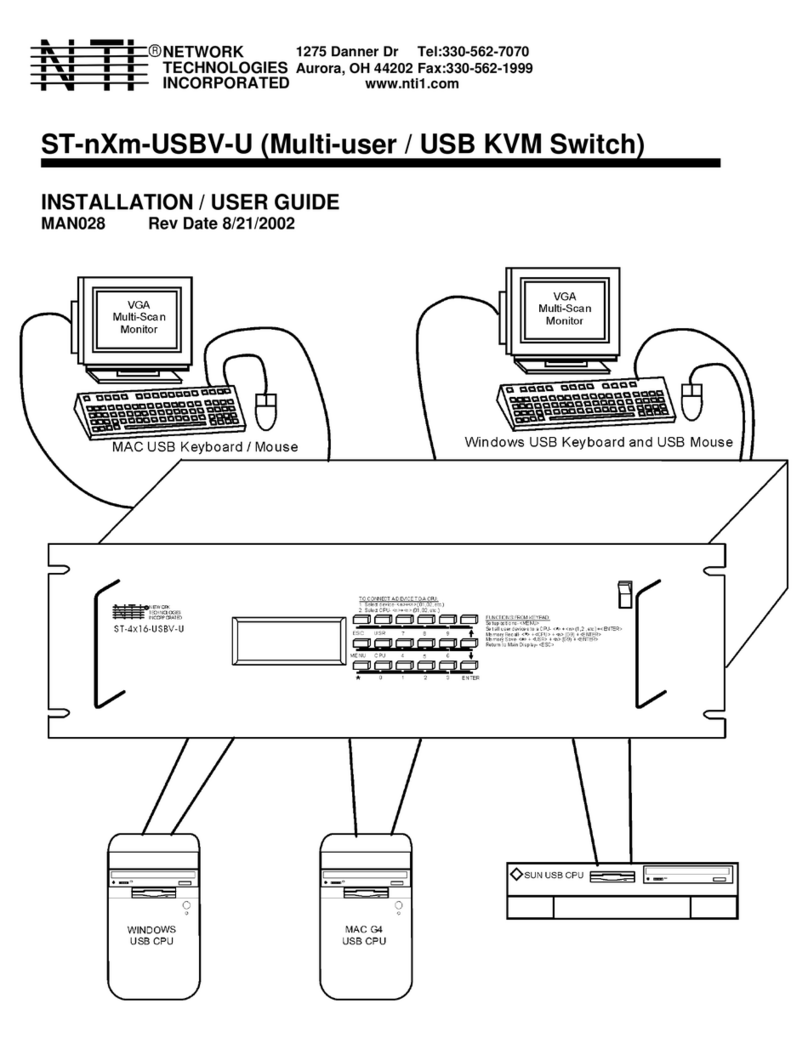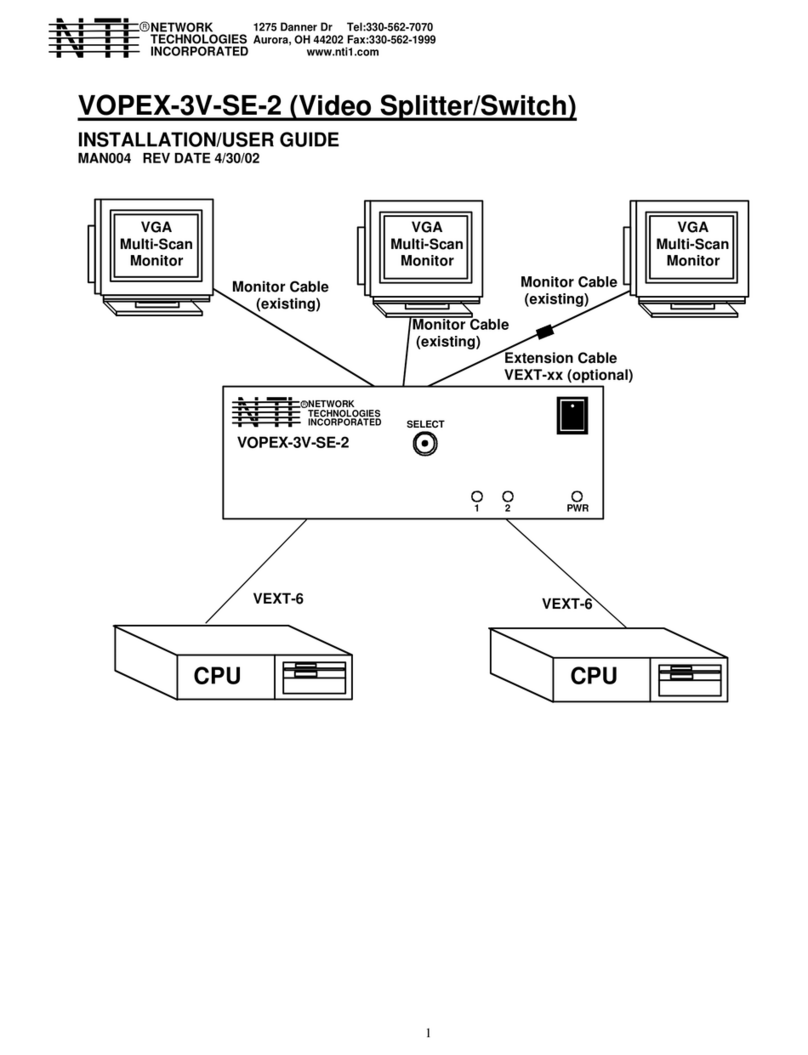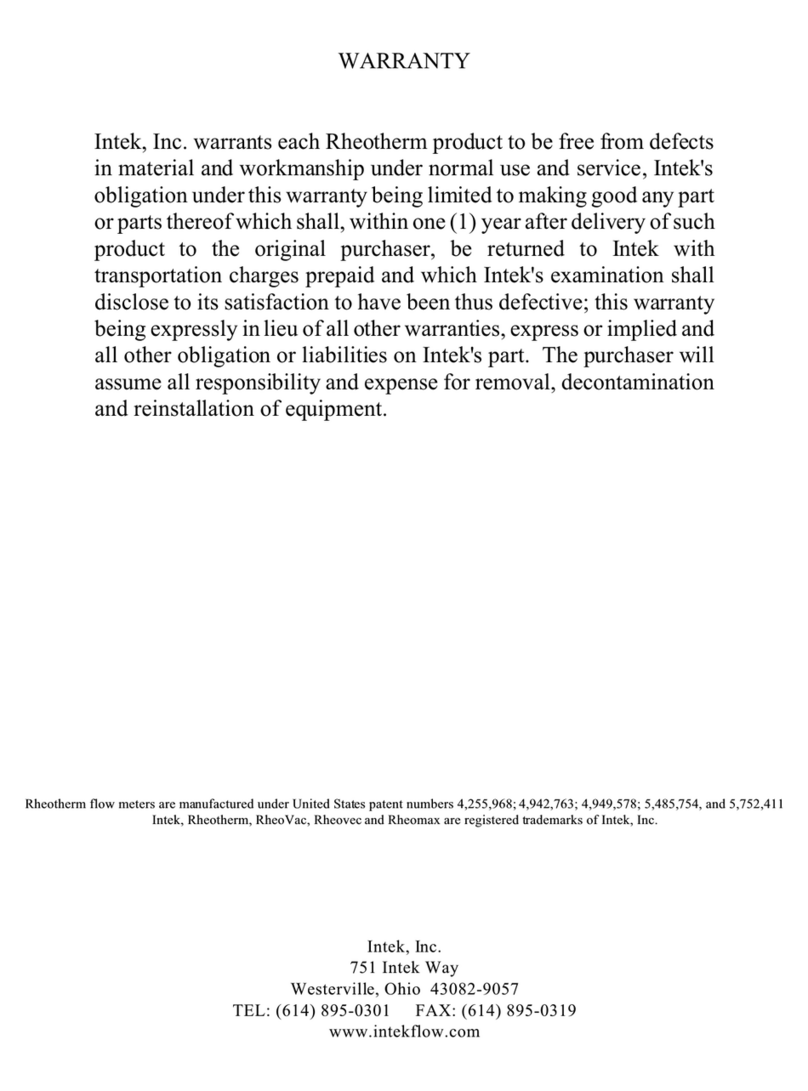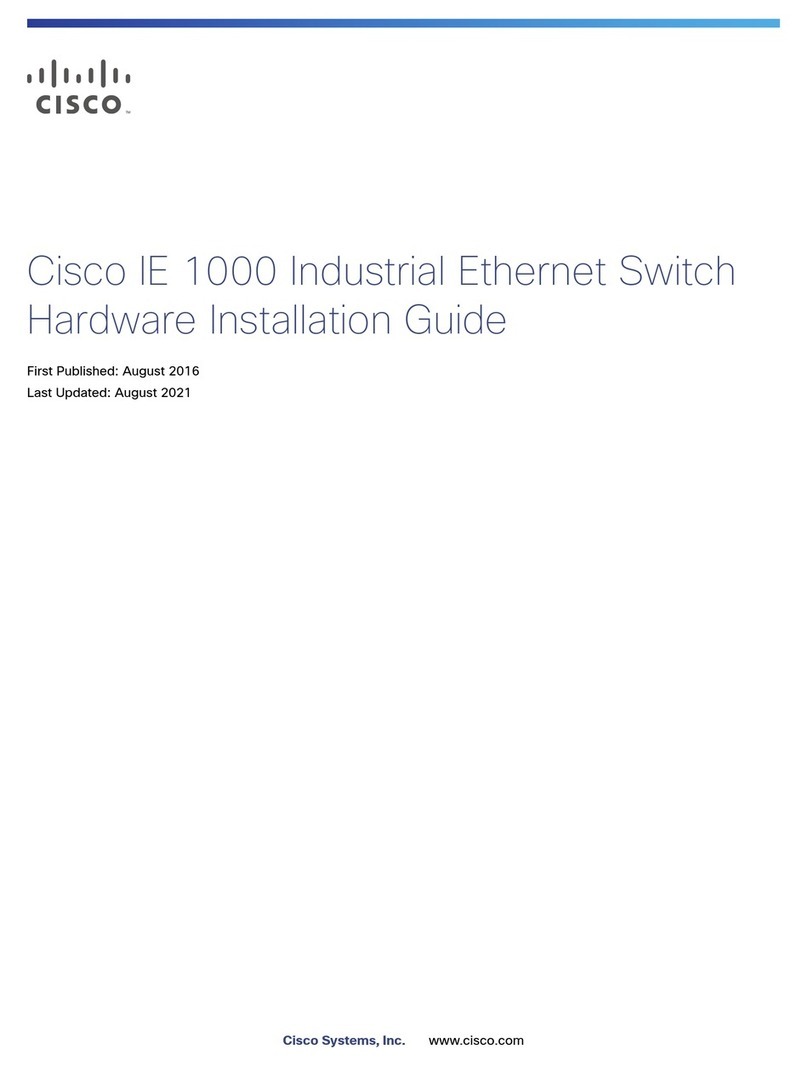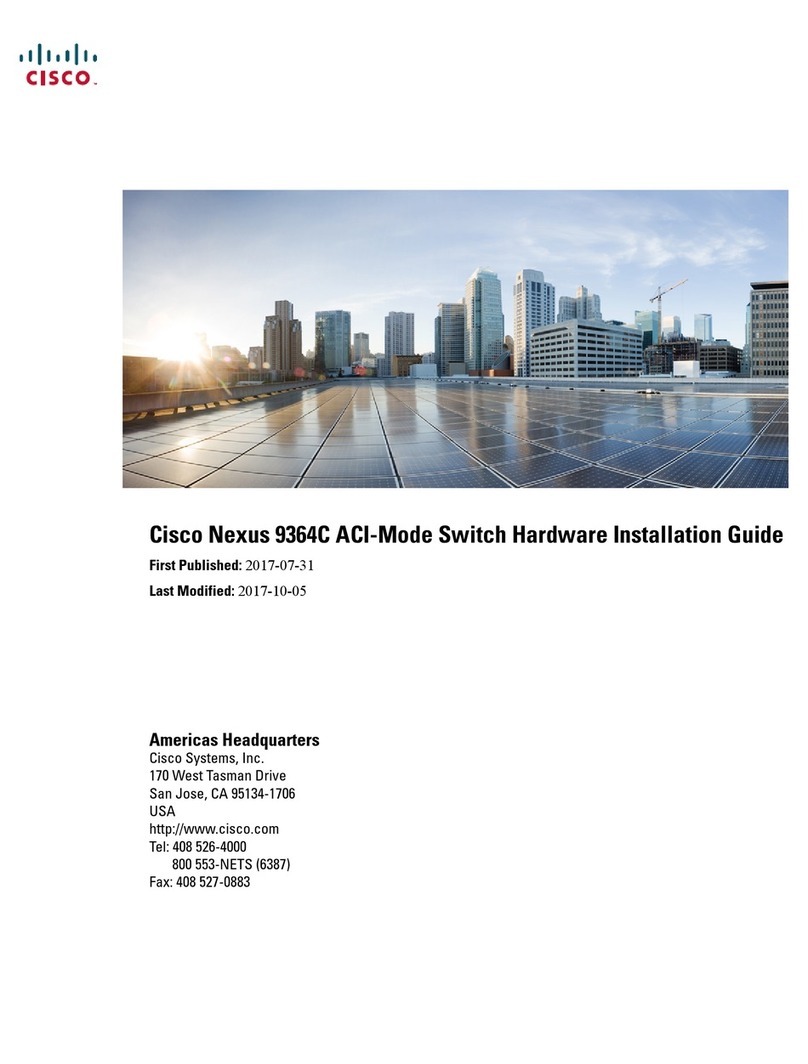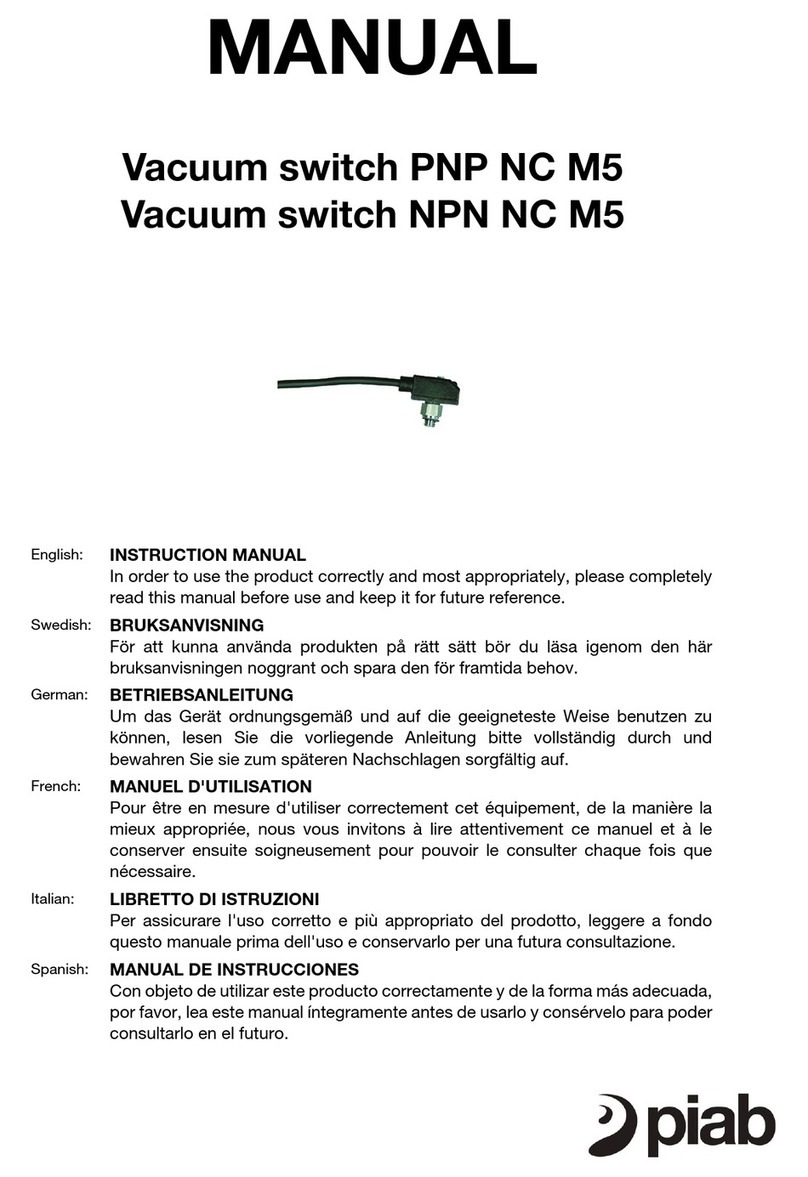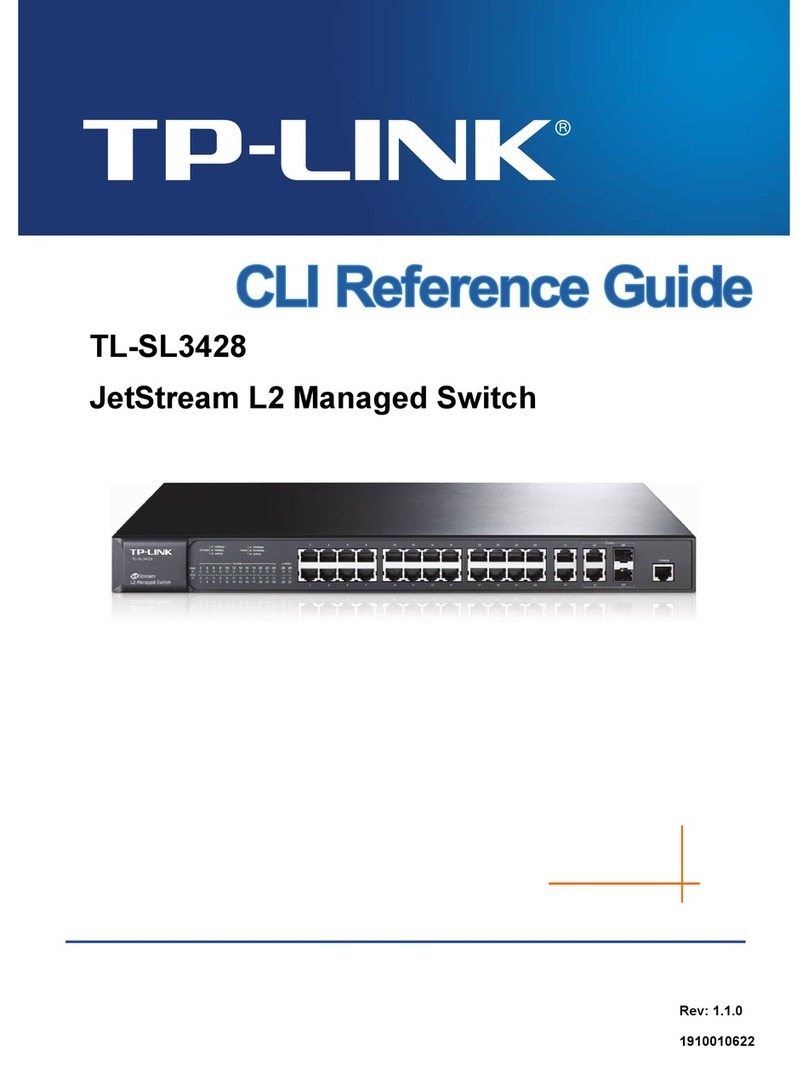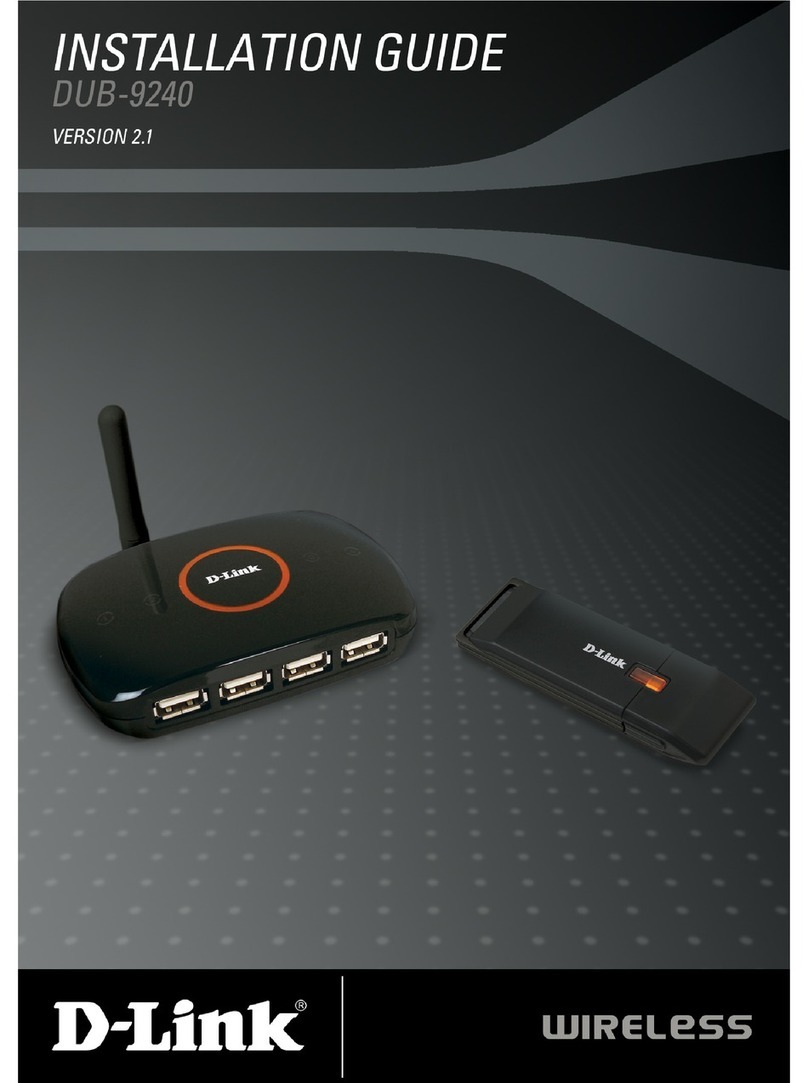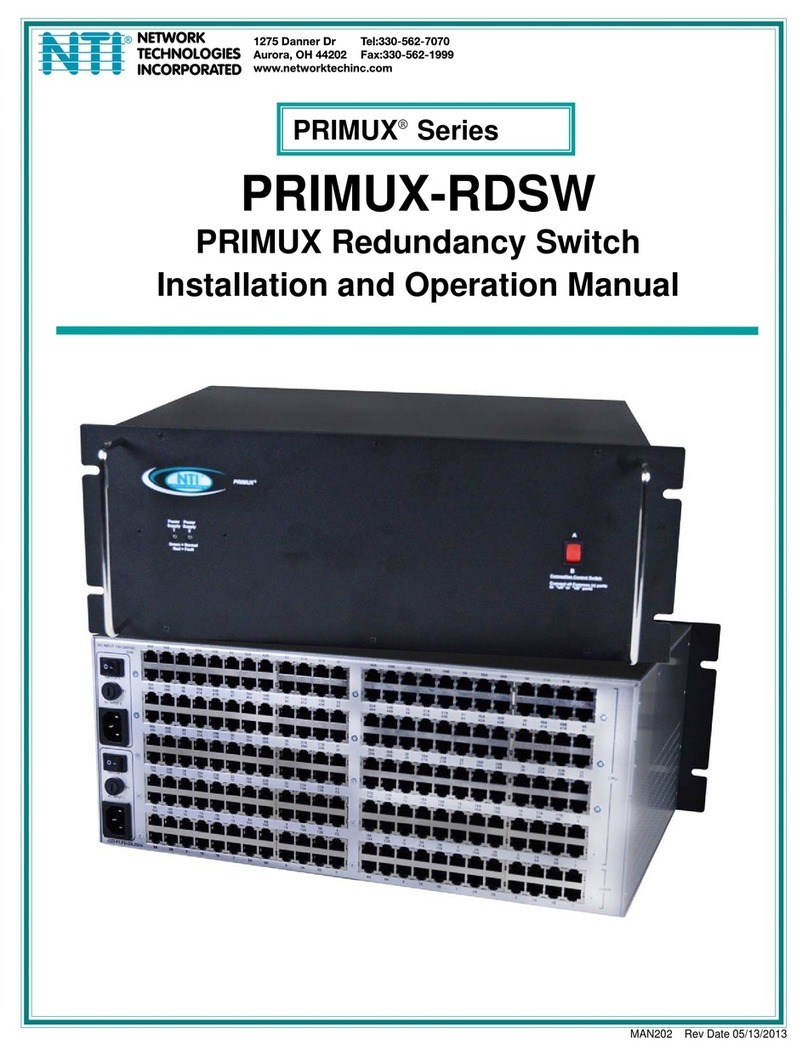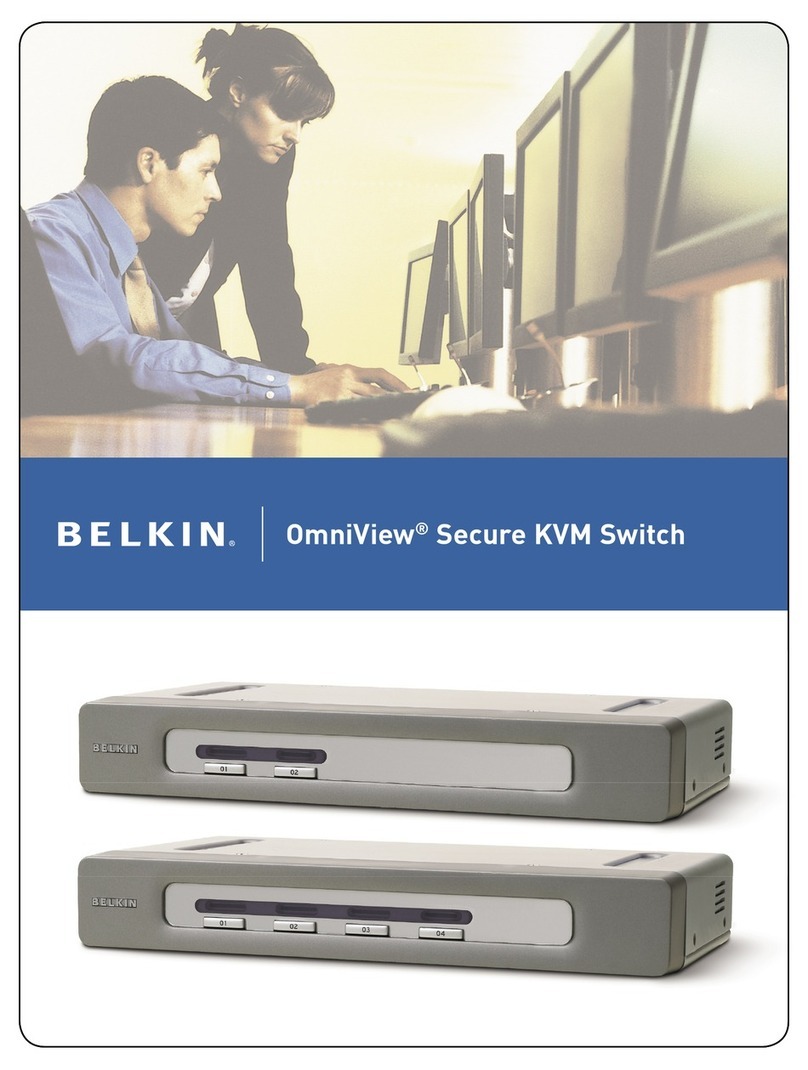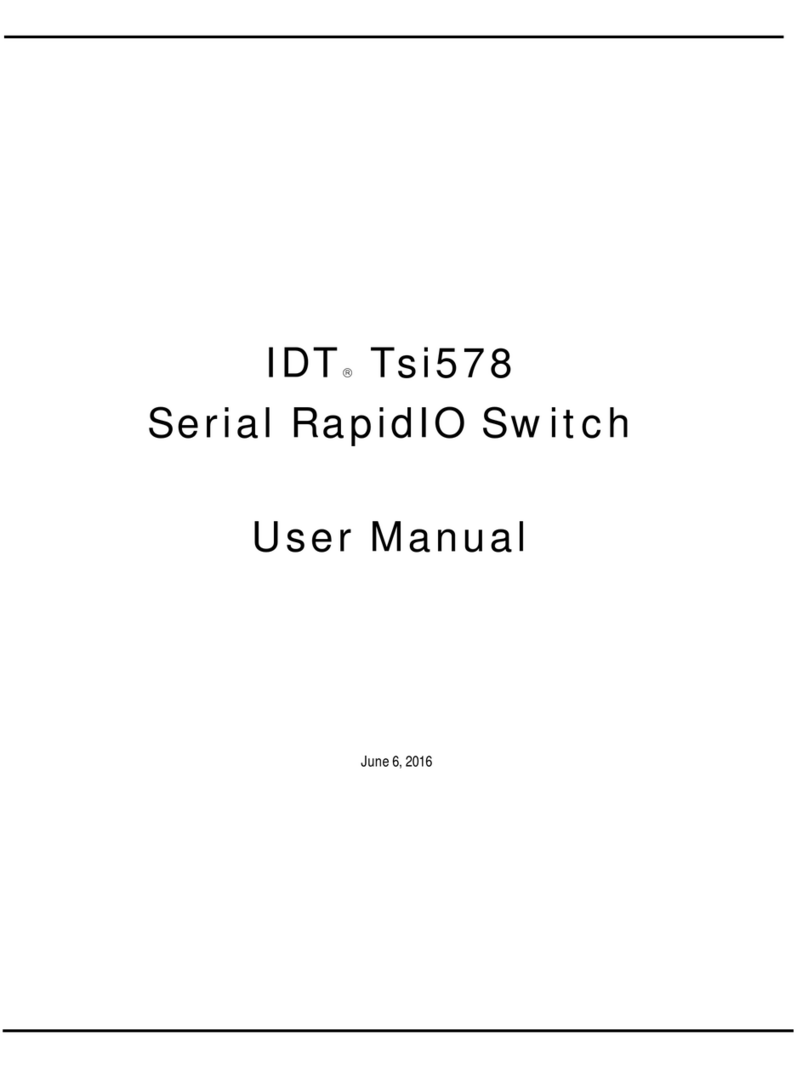iii
Ethernet Configuration..................................................................................................................................27
Idle Timeout..................................................................................................................................................28
OSD Blank Timeout......................................................................................................................................28
Alternate Command Hot Key........................................................................................................................28
Reset Port names.........................................................................................................................................29
Select Keyboard Language ..........................................................................................................................29
Security Configuration ..................................................................................................................................30
Serial Baud Rate...........................................................................................................................................31
Serial Address...............................................................................................................................................31
Keyboard Mapping...........................................................................................................................................32
Key Equivalents...............................................................................................................................................32
Mouse Click Equivalents..................................................................................................................................32
SUN’s 16 Extra Keys ....................................................................................................................................32
SUN RAY SUPPORT..........................................................................................................................................34
RS232 CONTROL...............................................................................................................................................34
Remote Connection......................................................................................................................................34
Baud Rate..................................................................................................................................................34
Unit Address and Loop Back.....................................................................................................................34
RS232 Command Protocol..............................................................................................................................36
RS232 Command Protocol Quick Reference...............................................................................................36
Autostatus..................................................................................................................................................37
NTI Switch Control Program For Windows 9X, NT, 2000, XP, Vista and 7 ....................................................37
SerTest- RS232 Interface Test Program.........................................................................................................38
Main Options.................................................................................................................................................38
Matrix Operations..........................................................................................................................................38
Setup Options...............................................................................................................................................38
RMTEST-RS232 Interface Test Program........................................................................................................39
TELNET INTERFACE.........................................................................................................................................40
Command Summary.....................................................................................................................................40
Command Detail...........................................................................................................................................41
RU-Read Unit Size....................................................................................................................................41
RO-Read Connection for Output Port .......................................................................................................41
CS- Connect Output Port to Input Port......................................................................................................41
CA- Connect All Output Ports to Input Port...............................................................................................42
SS_01- Enable Auto Status Mode.............................................................................................................42
SS_00- Disable Auto Status Mode............................................................................................................42
SX- Examine connections .........................................................................................................................43
CC- Save connection configuration into permanent memory at given location ........................................43
RC- Read connection configuration from permanent memory at given location....................................... 43
RP- Refresh Communication with CPU USB Port.....................................................................................44
Terminate telnet session ...........................................................................................................................44
REMOTE USER SUPPORT................................................................................................................................45
Command Mode..............................................................................................................................................45
Video Quality Adjustment .............................................................................................................................45
Extended Video Resolution .............................................................................................................................45
FIRMWARE UPGRADE PROCEDURE..............................................................................................................46
Requirements ..................................................................................................................................................46
Preparation For Upgrade.................................................................................................................................47
Upgrade Procedures........................................................................................................................................48