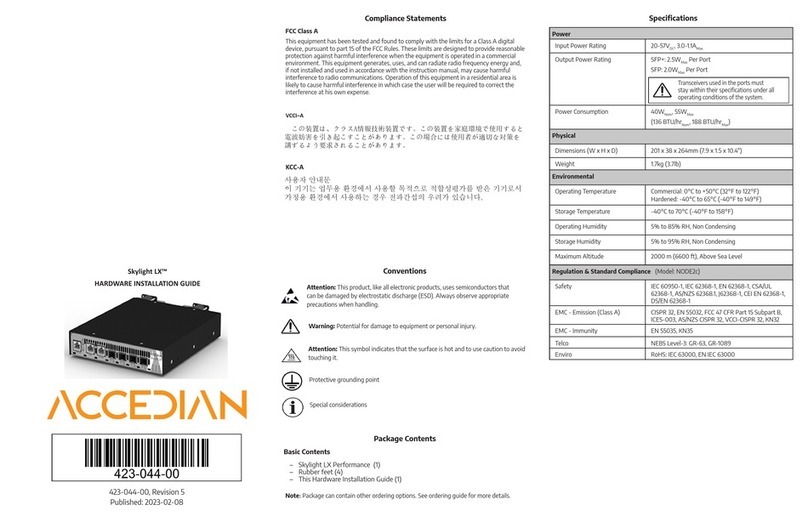DC Power Input Connect appropriate power, see powering section
Fan 1/Fan 2 Fan 1 and fan 2 location
Ground Lug Protective Ground Point
Unit Descripon
Connecting
Powering
For safety reasons, connect the protective ground screw to a suitable grounding point before
applying power.
Note: Applicable wire range: 2.5–6.0mm2(14–10AWG).
• To power the unit, one of the following option must be used:
• Fasten the Terminal Block Adapter to the back
of the unit.
• Establish the proper connections between the
wires and the power sources.
• Connect wires to the terminal block connector
of the adapter.
Note: Applicable wire range: 0.82-2.1mm2(18–14
AWG).
Via Terminal Block Adapter
Management Port RJ45 Port (10/100/1000 BASE-T)
Console Port RJ45 Port (RS-232)
Dry Contacts Port RJ45 Port (4 Dry Contacts)
PIN # Signal
1 GND1
2 Dry Contact1
3 GND3
4 Dry Contact2
5 GND2
6 Dry Contact3
7 GND4
8 Dry Contact4
Trafc Port 5 SFP+ NNI Port 1000 BASE-X/10G BASE-R
Trafc Port 6 SFP+ NNI Port 1000 BASE-X/10G BASE-R
Trafc Port 7 SFP+ Port 1000 BASE-X/10G BASE-R
Trafc Port 8 SFP+ Port 1000 BASE-X/10G BASE-R
RST System Reset Button
Note: Press the RST button for >5 seconds to reset the unit to
factory defaults (warning: service affecting).
TX LED BLINKING: Port is transmitting data
Link/RX LED ON: Link is active / OFF: Link is inactive
BLINKING: Port is receiving data
STATUS LED ON: Normal operation
Flashing: Unit is booting up
PWR LED
(FEED A/B)
ON: Device is powered
OFF: Device is unpowered
MIN MAJ CRIT Minor (Yellow), Major (Red) or Critical (Red)
alarm condition
Establish the Ethernet connections to the unit by plugging the appropriate media types to the
proper ports of the unit (see the numbered diagram of the front panel).
Package Contents
Basic Contents
–Skylight LX Performance (1)
–Screws (4) –Rubber feet (4)
–This Hardware Installation Guide (1)
Mounting
Rack
• Secure L-shaped mounting bracket vertically to both sides of each unit, using the provided
screws.
• Carefully slide each unit into the rack mount bracket. Secure with screws. The rack mount
bracket may provide up to two bays.
Only the standard mounting brackets are NEBS compliant. The recessed brack-
ets are not NEBS compliant.
To conform to the NEBS Seismic Zone 4 requirements, the bracket must be
secured, using screws specied by the rack manufacturer, to a NEBS Seismic
Zone 4 compliant rack. Such screws are not provided with the bracket kit.
Note: For more information, refer to the Skylight LX User Manual.
• Attach the included rubber feet to the bottom of the unit for added stability when placing it
on a desktop or other at surface.
• Ensure the fan airow is not blocked.
Front Panel
Back Panel
When mounting unit on a wall:
• The support surface and the fasteners you use must support at least 6.0kg
(13.2lbs.)
• Cable pull—accidental or otherwise—should not exceed the 2.0kg (4.4lbs.) limit.
Wall
Note: Mounting Kits are ordered separately, see the Accedian Ordering Guide for more details.
Desktop
Grounding
Each input should be protected by an 6-7 A, time delay fuse
or equivalent. There should be one fuse per power feed.
Disconnect all power sources before servicing. Removing fuses can be used as
a disconnect method.
Fuses must be installed on the live wire(s) and not on the grounded wire(s).
Via DC Power Cable
• Establish the proper connections, between
the cable end and the power sources.
• Connect the DC connector to the back of the
Module.
DC Power Connecons
The DC power Battery Return (BR) input terminals of the unit are not con-
nected to the equipment frame (chassis) and are congured as DC-I in compli-
ance with GR-1089-CORE.
This unit is designed for Common Bonding Network (CBN) installations only.
This unit is suitable for installation in network telecommunication facilities and
where the National Electrical Code (NEC) applies.
Input Power Feed Polarity
A+
B+ A-
B-
Note: Powering Options are ordered separately, see the Accedian Ordering Guide for more details.
Ensure power source(s) to the unit have been
turned OFF.
The Dry Contacts Interface is strictly Safety Extra Low
Voltage (SELV).
OR
Opon 1 Opon 2