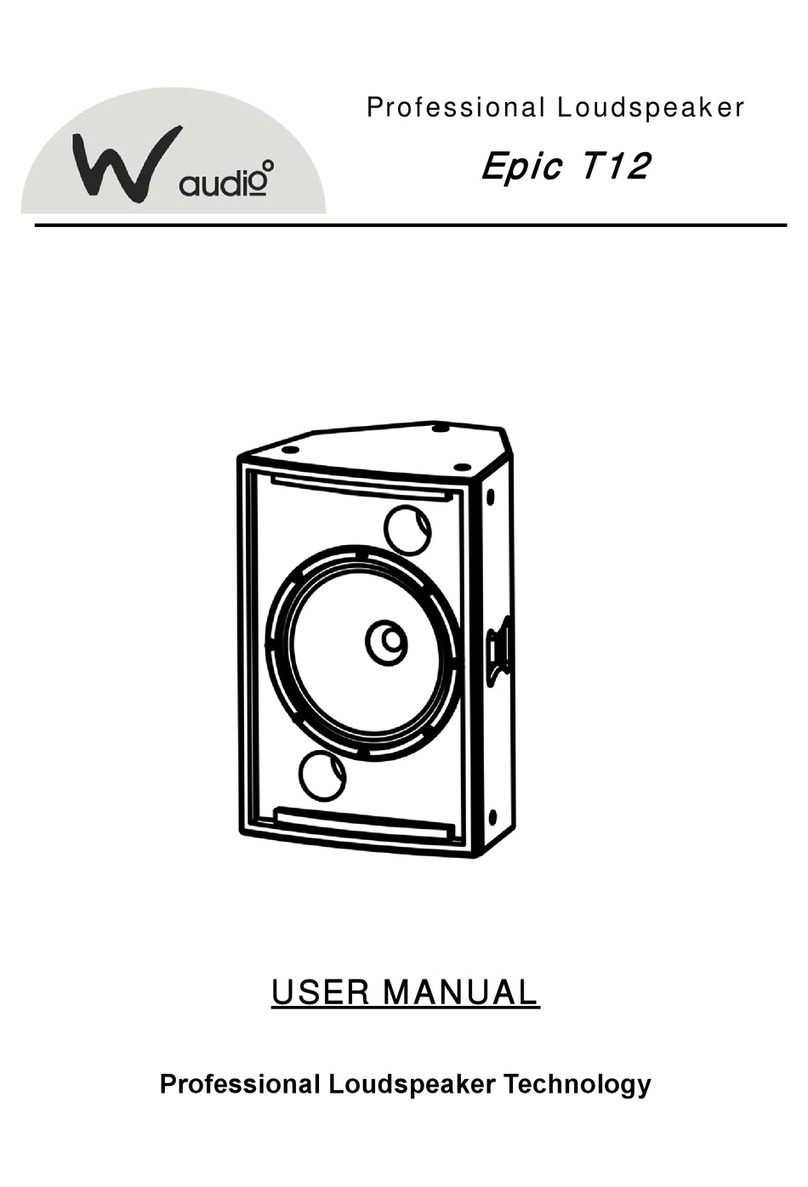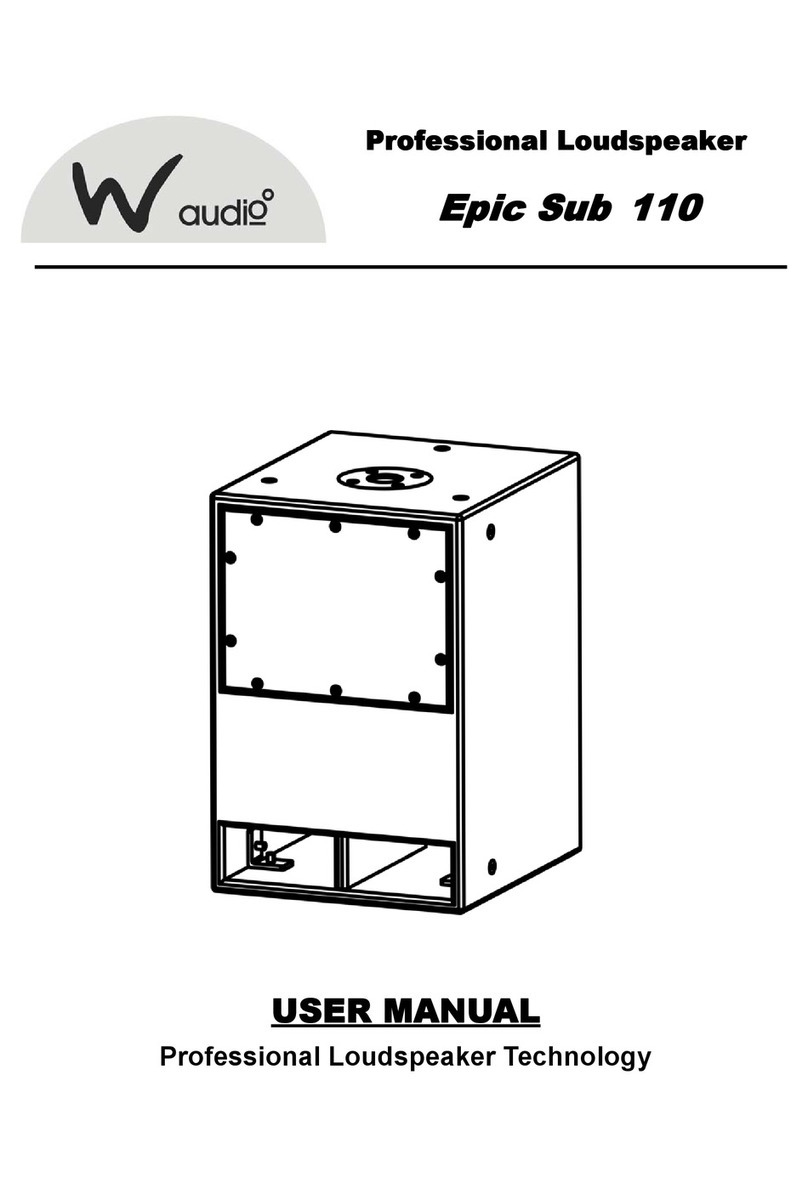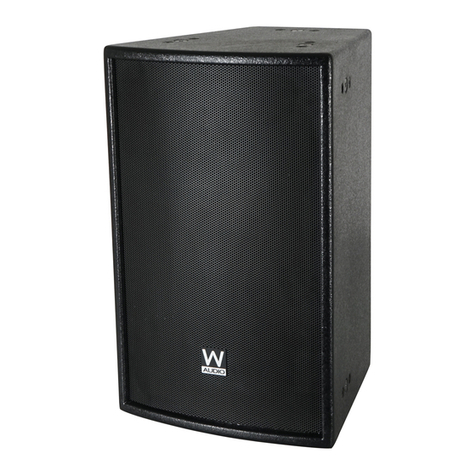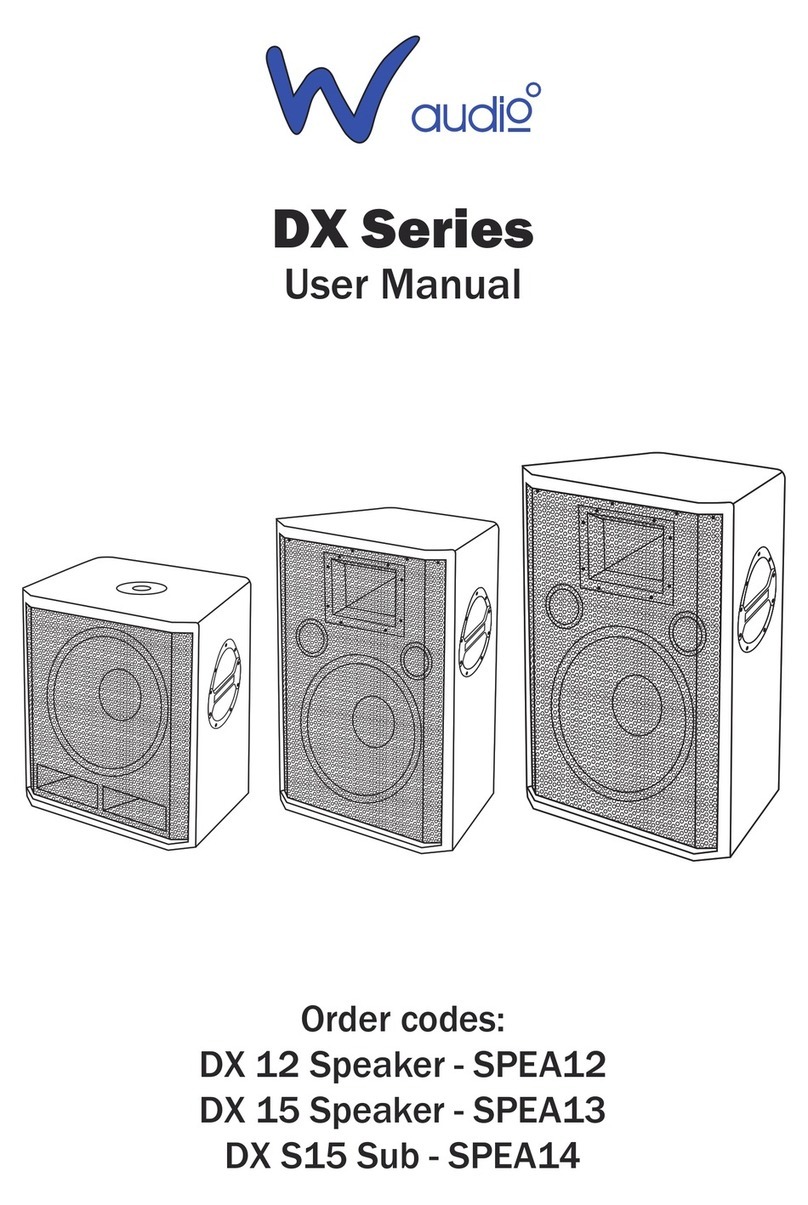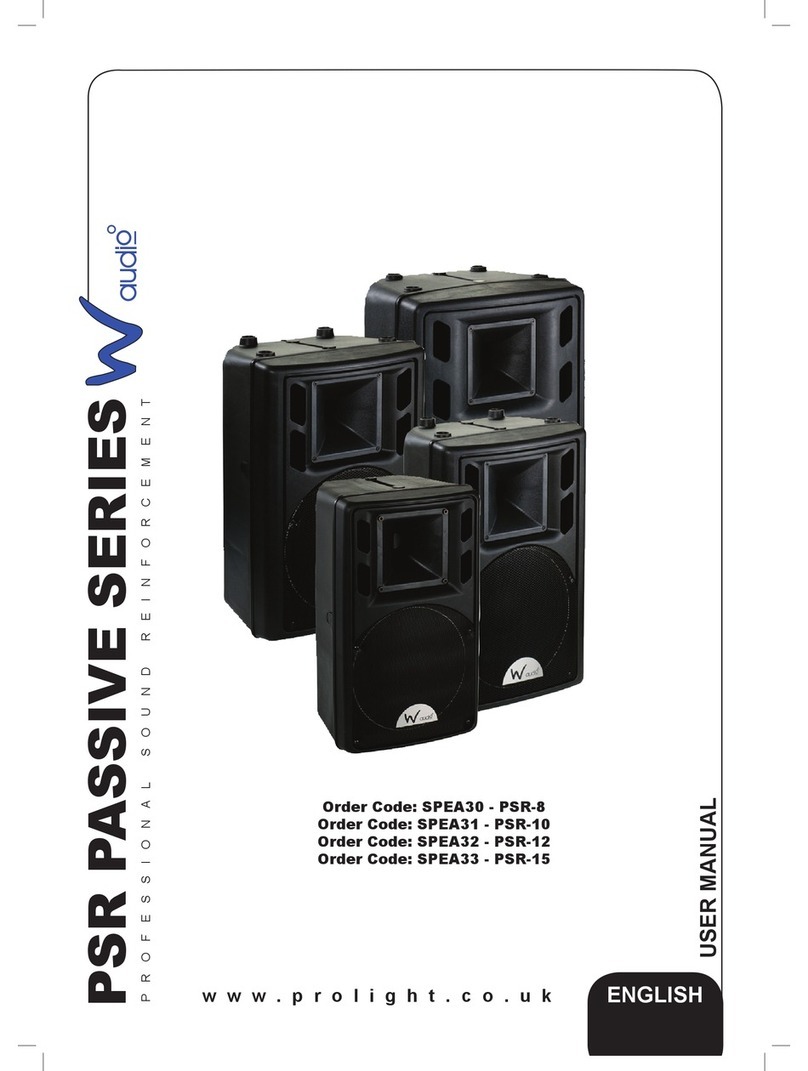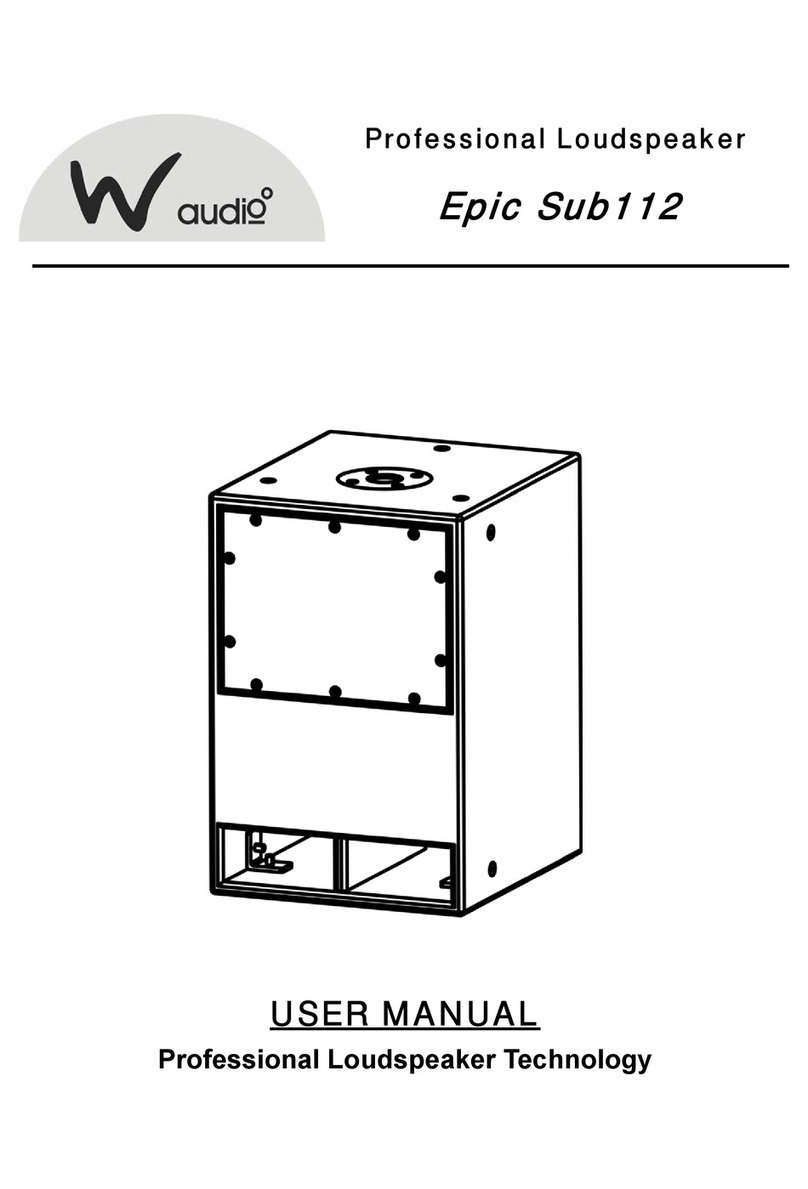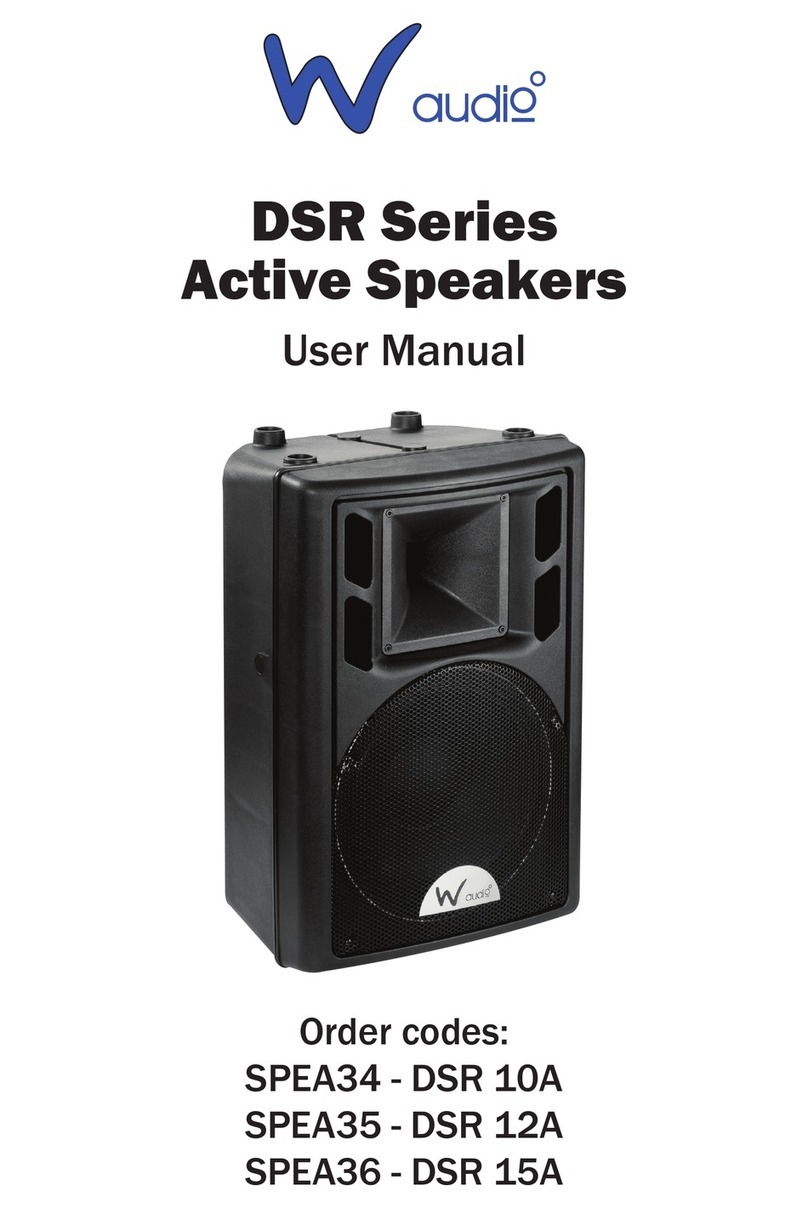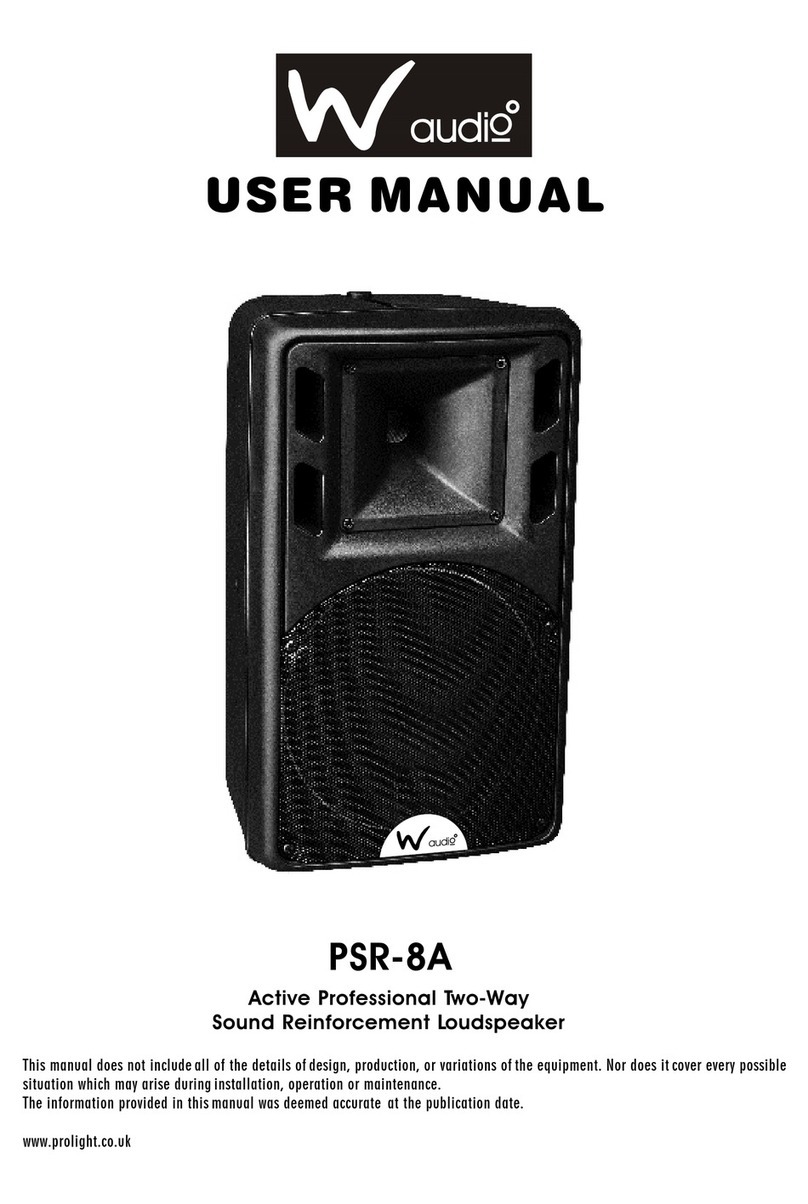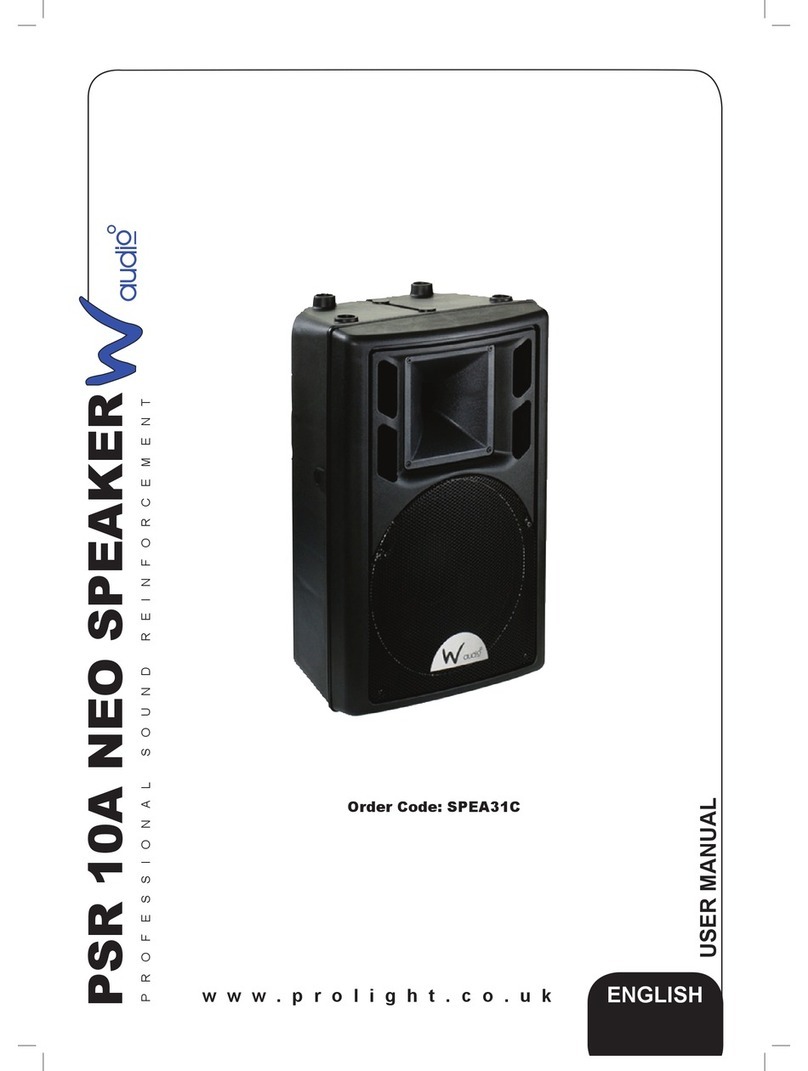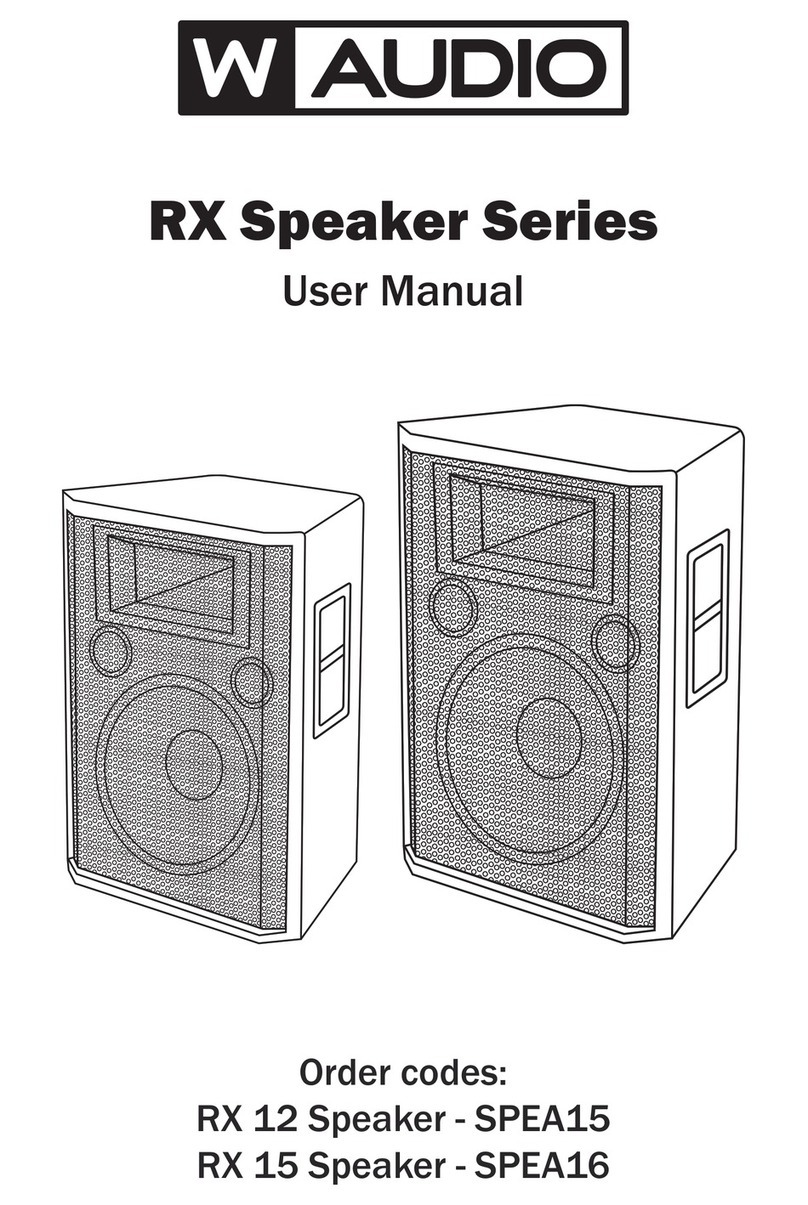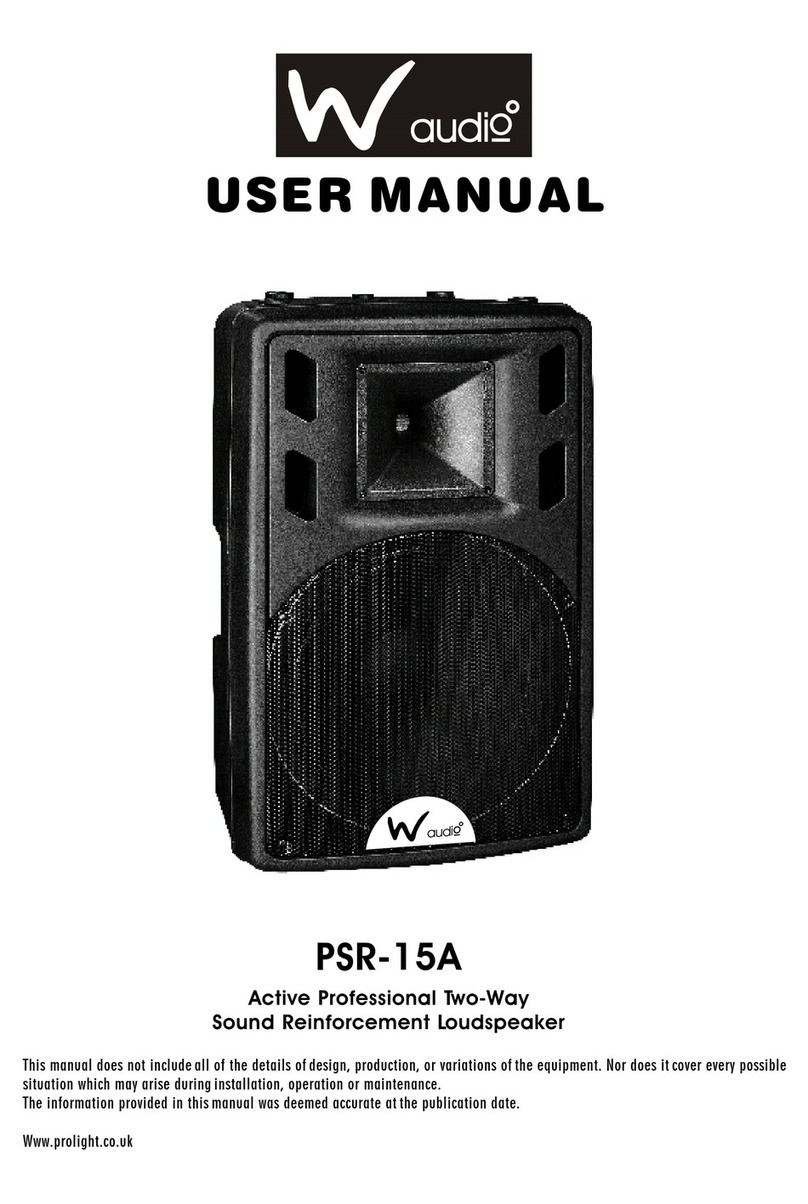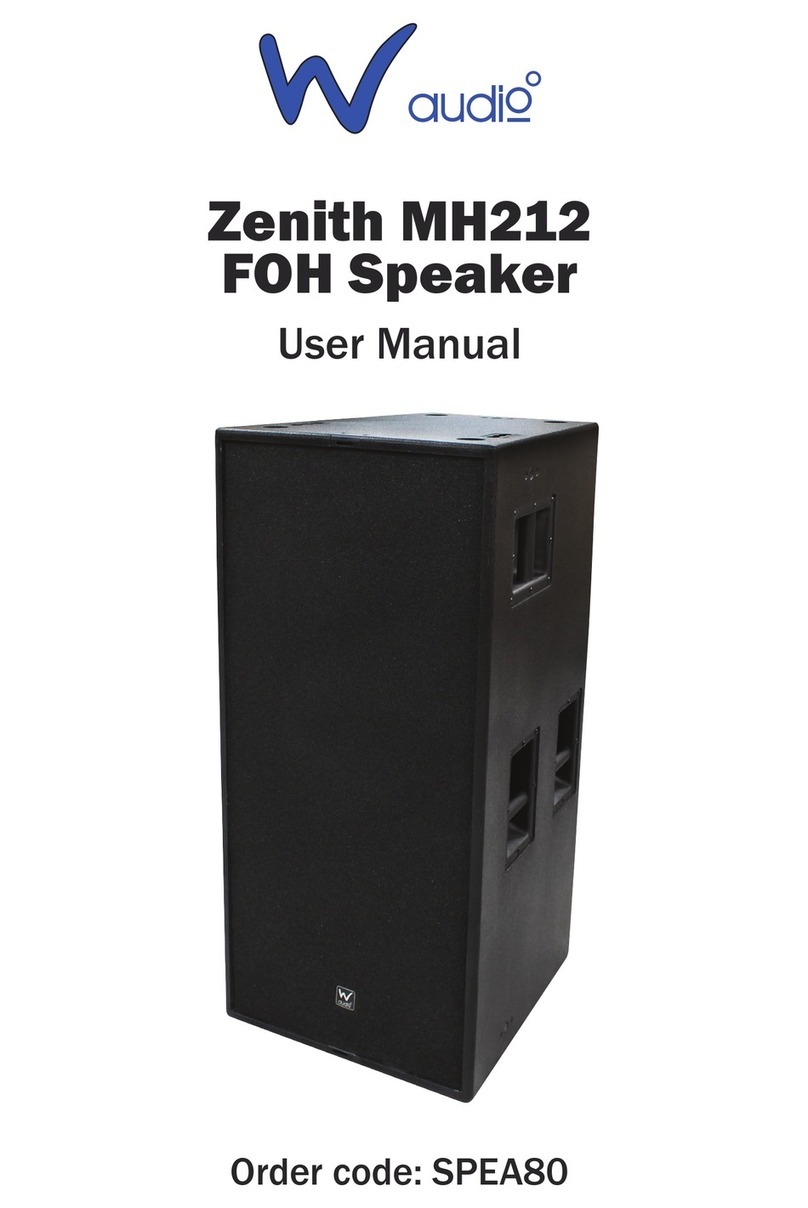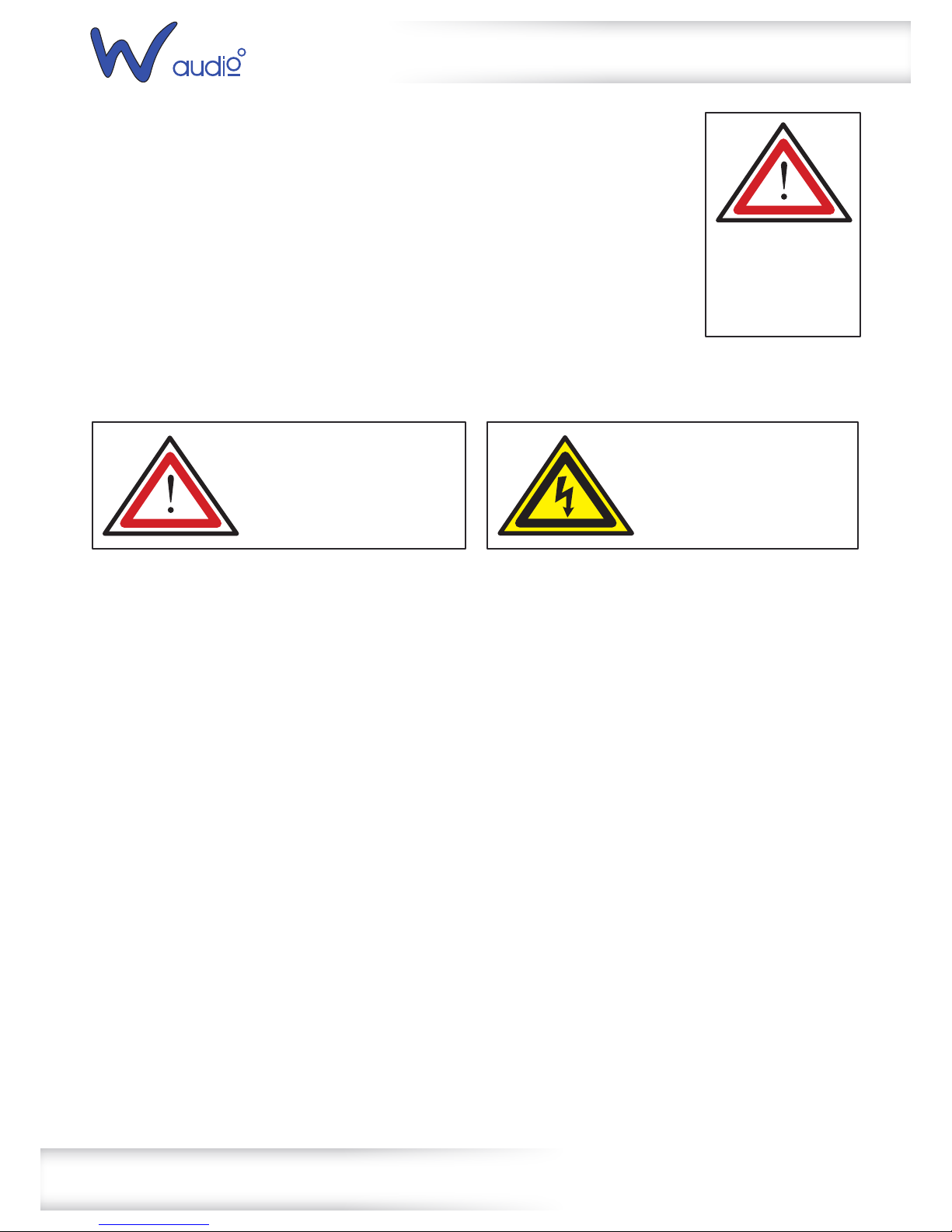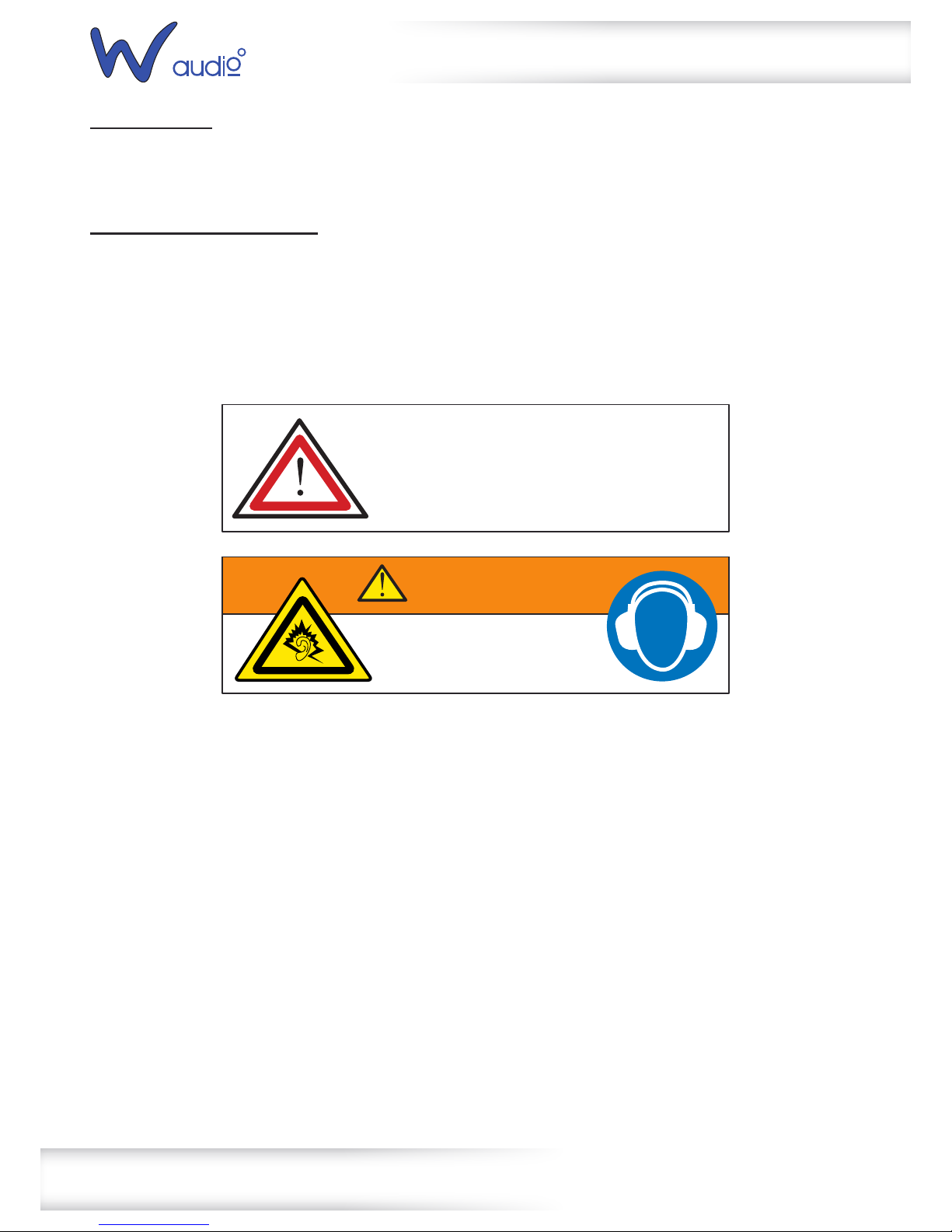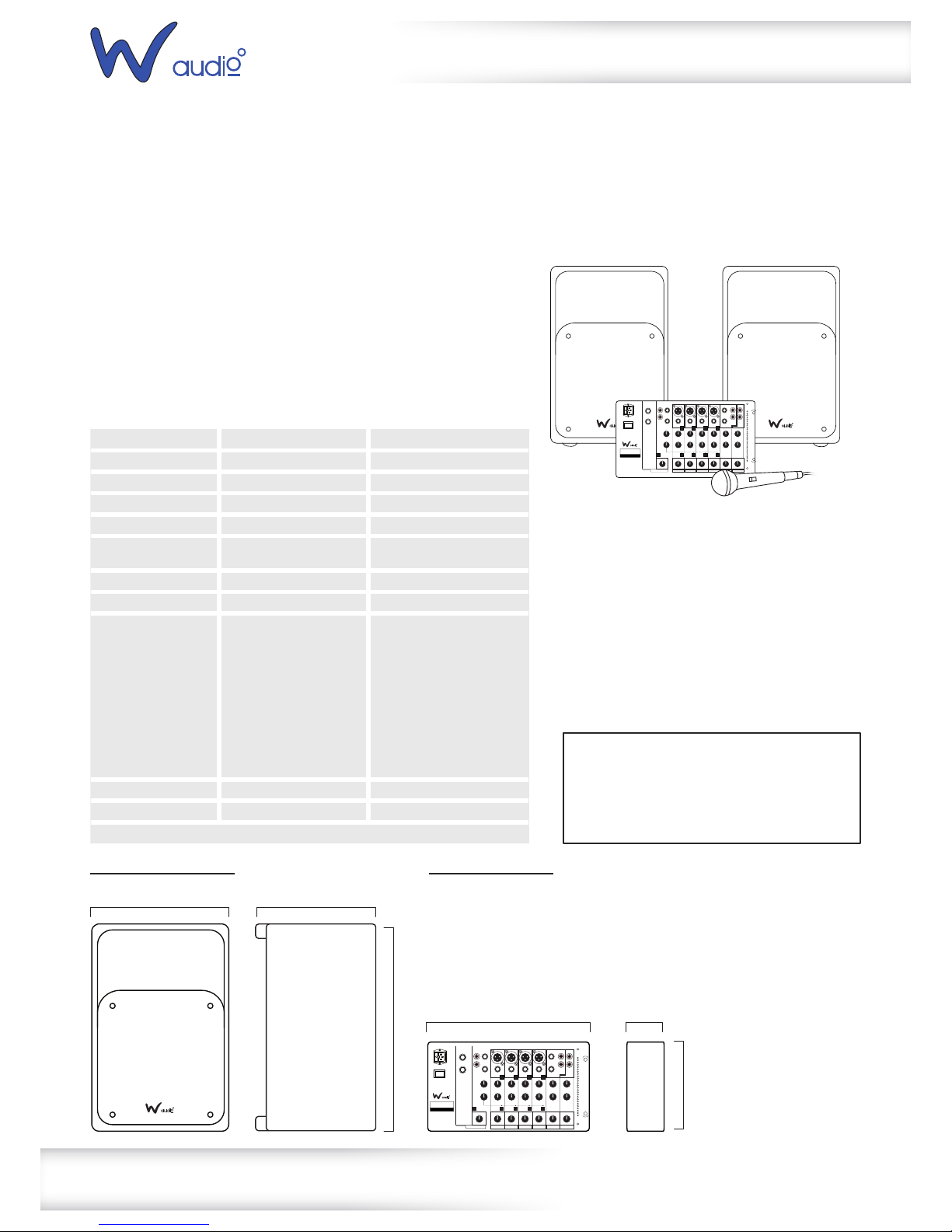7
Operating instructions
1 Mains fuse:Shouldtheunitfailtopoweronremovethemainscordandcheckthefuse.
Replaceonlywith20mmT2.5A250Vtype.
2 IEC mains inlet:Connectthesystemtothemainsusingthesupplied13ABS1363IECpowercord.
Careshouldbetakentoensurethemainsoutletvoltageis110-240V50/60Hz.
3 On/Off switch:Mainspoweron/offforthesystem.Connectionsforsignalinputandspeakeroutputs
mustbemadebeforepoweringonthesystem.
4 Speaker outputs (for included speakers only):TheseL/Rjacksoutputthemixedsignalchannelsfrom1to
7/8,withthelevelbeingadjustedwiththe“Master”levelcontrol.Makesurethepoweristurnedoffbefore
connectingtheincludedspeakers.Toavoidanypossiblemalfunction,useonlythesuppliedspeakersand
speakercables.Theminimumtotalspeakerimpedanceis4Ω.
5 Record out:Linelevel,unbalancedstereoaudiooutputsuitableforconnectiontoanexternalrecordingdevice.
TheRECORDOUTcontainsthemixedsignalsfromchannels1to7/8,andthelevelisunaffectedbythe
MASTERLEVELcontrol.
6 Monitor out:Theseoutputthemixedsignalchannelsfrom1to7/8,andthelevelisadjustedwiththe
MONITOROUTcontrol.Thesejacksareconvenientforconnectinganexternalpoweredspeakerformonitoring
purposes.
7 Mono channel inputs:Forconnectingaguitar,microphone,keyboardorotherinstrument/device.
Forlow-levelsignals(suchasthatofmicrophones),settheMIC/LINEswitchtotheMIC(showswitch)position.
Forhigh-levelsignals(suchaskeyboardinstrumentsandaudioequipment),settheMIC/LINEswitchtothe
LINE(showswitch)position.NOTE:Onanygivenchannel,youmayuseeitherXLRorphonejack,butnotboth.
Pleaseconnecttoonlyoneofthesejacksoneachchannel.
8 Stereo channel inputs:Inputtheleftandrightchannelsofastereosignalintotherespectiveoddandeven
channelsofthemixer.Theseinputsareintendedmainlyforusewithinstrumentsandequipmenthaving
stereooutputs,suchasasynthesizerorCDplayer.NOTE:Thechannel5/6inputprovidestwosetsofjacks—
bothphonejacksandRCA-pinjacks.Eitheroneofthesejacksmaybeused,butnotbothatthesametime.
Pleaseconnecttoonlyoneofthesejacksoneachchannel.
9 MIC/LINE switch:SetthisswitchtoMICorLINEforchannels1to4,dependingontheleveloftheinputsignal.
Forlow-levelsignals(suchasthatofmicrophones),settheswitchtotheMIC(showswitch)position.
Forhigh-levelsignals(suchaskeyboardinstrumentsandaudioequipment),settheswitchtothe
LINE(showswitch)position.
10 MONITOR out control:DeterminesthesignalleveloutputfromtheMONITOROUTjack.
NOTE:TheMASTERLEVELControldoesnotaffectthesignalviatheMONITOROUTControl.
11 REVERB control:Determinestheoveralllevelofthereverborechothatisappliedtotheoutputsignal.
Forbestresults,thislevelshouldnotbesetveryhigh,toavoidpossiblefeedbackandtopreventthe
soundfrombecoming“muddy”withtoomuchreverb.
12 REVERB switch:SetthisswitchtoONtorecreatetherichambienceofvariousperformanceenvironments,
suchasaconcerthalloranightclub.TheLEDadjacenttotheswitchlightsupingreenwhenREVERBisON
(showswitch&LED).
13 Equaliser control:HIGHDeterminesthelevelofthehighfrequencybandforeachchannel.Rotatingtheknob
clockwisebooststhehighfrequenciesandproducesaclearer,crispersound.Ifyoustartgettingfeedback
(ahigh-pitchedsquealingsound)oryouwanttomakethesoundsofterandlessharsh,turntheknobcounter
clockwiseslightly.LOWDeterminesthelevelofthelowfrequencybandforeachchannel.Rotatingtheknob
clockwisebooststhelowfrequenciesandproducesadeeper,warmersound.Ifyoustartgettingfeedbackor
youwanttomakethesoundlessboomy,turntheknobcounterclockwiseslightly.
14 LEVEL control:Usethesecontrolstoadjustthevolumebalanceamongthevariouschannels.
Toreducenoise,setanyLEVELcontrolsonunusedchannelstotheminimum.
15 MASTER LEVEL control:DeterminesthevolumeofthesignaloutputfromtheSPEAKEROUTPUTL/Rjacks.
Thisallowsyoutoadjusttheoverallvolumewithoutchangingtherelativevolumebalanceamongthevarious
channels(madewiththeLEVELcontrols)orthetonesettings(madewiththeEqualiser).
16 SPEECH/MUSIC switch:SetthisswitchtoSPEECH(showswitch)tooptimisethemixersettingsandsound
qualityforspeechpurposesandannouncements.SetthistoMUSIC(showswitch)tooptimisethemixerfor
musicalperformance.TheLEDadjacenttotheswitchlightsupinyellowwhenitissettoMUSIC(showswitch).