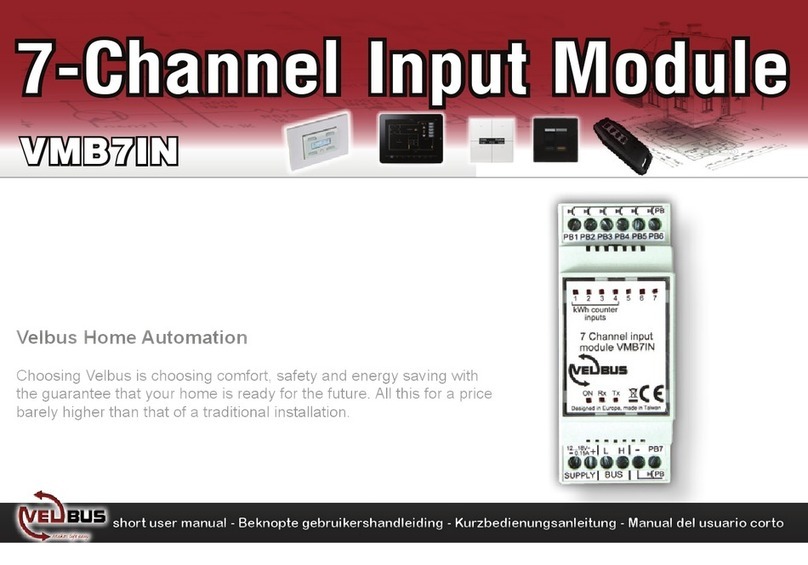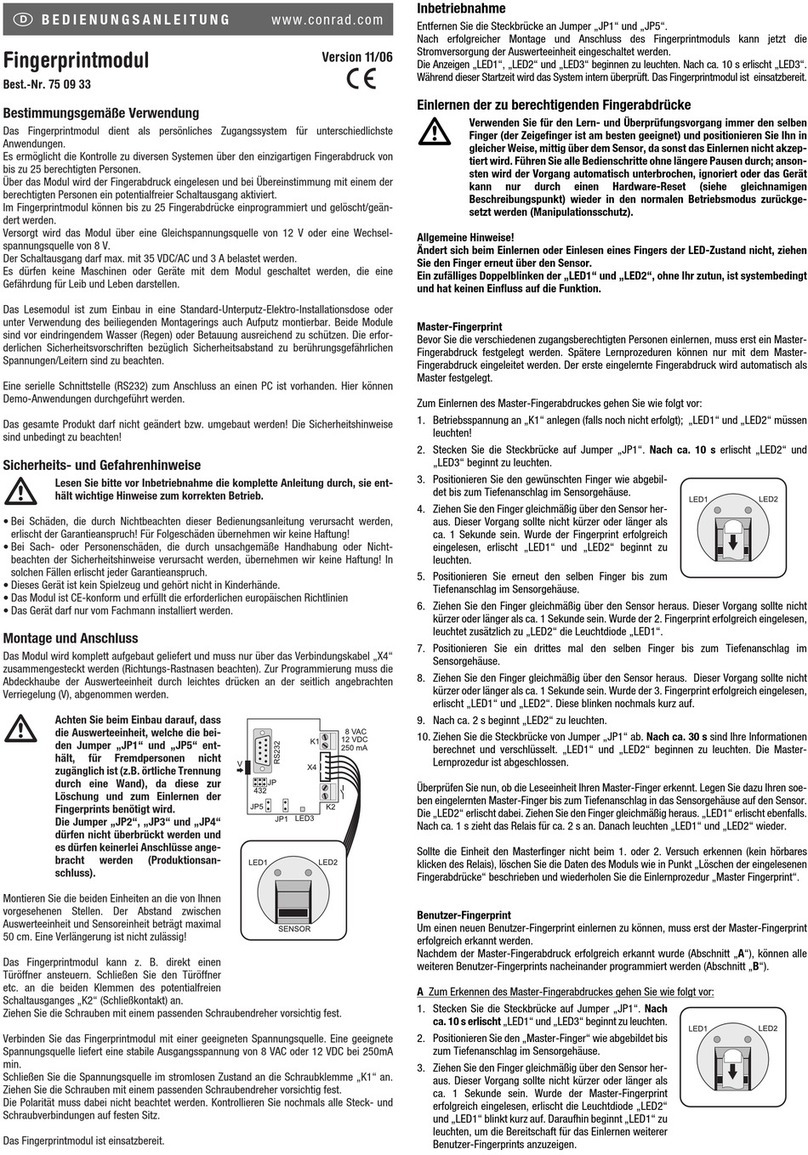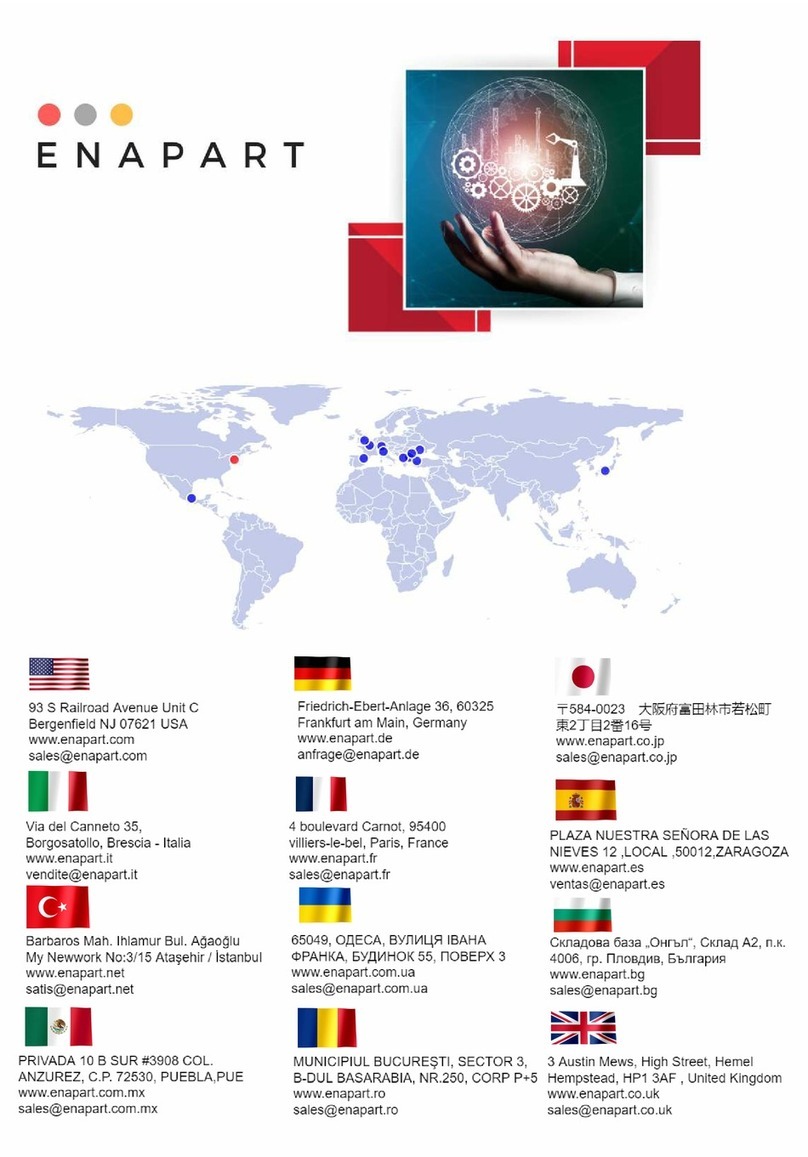Wavenet Technology BM3-800D User manual

User Manual
and
Integrator’s Guide
Boomer-III DataTAC
OEM Modem Module:
BM3-800D
Revision 0.4
October 2003

© Wavenet Technology Pty Ltd
ACN 079 965 003
Publication No. BM310012WT04
Draft October 2003
This publication is copyright and no part may be reproduced or copied without the prior consent of:
Wavenet Technology Pty Ltd.
140 Burswood Rd
Burswood, 6100
Western Australia
Telephone: +61 8 9262 0200
Facsimile: +61 8 9355 5622
E-mail: [email protected]
Web Site: www.wavenet.com.au
This manual is intended to be used for the operation of Wavenet Technology equipment. Performance
figures quoted are typical values and subject to normal manufacturing and service tolerances.
Wavenet Technology Pty Ltd reserves the right to alter, without notice, the equipment, software or
specification to meet technological advancement.
Microsoft, Windows and the Windows logo are registered trademarks or trademarks of Microsoft
Corporation in the United States and other countries. Other product and company names herein may be
the trademarks of their respective owners.
Whilst every precaution has been taken in the preparation of this document, neither Wavenet
Technology Pty Ltd nor any of its representatives shall have any liability to any person or entity with
respect to any liability, loss or damage caused or alleged to be caused directly or indirectly by the
information contained in this book.
Published by Wavenet Technology Pty Ltd.
This product is a modular transmitter approved under FCC Part 2 and Part 90 rules.
800MHz Modem Module - FCC ID: PQS-BM3800D
This device complies with Part 15 Class B of the FCC rules. Operation is subject to the following two
conditions:
(1) This device may not cause harmful interference, and
(2) This device must accept any interference received including interference that may cause undesired
operation.
This product is approved under Industry Canada (IC) RSS119 rules.
800MHz Modem Module - IC: 4062A-BM3800D

Boomer-III User Manual & Integrator’s Guide__________________________________________________ Contents
BM310012WT04 3 Copyright Wavenet Technology © October 2003
Contents
Introduction ......................................................................................................5
Modem Features ..........................................................................................6
Wireless Applications ...................................................................................7
Developer Support .......................................................................................8
Integrator Developers Kit..............................................................................8
Compliance Statement .................................................................................9
Information for Your Safety.........................................................................10
The Integrator’s Task .....................................................................................11
Plan the Product and Create the Design ....................................................12
Develop and Validate the Hardware...........................................................15
Develop Supporting Applications Software.................................................16
Test and Approve the Product....................................................................16
Environmental Issues .................................................................................17
Regulatory Requirements...........................................................................19
Installing the Modem......................................................................................25
Mounting the Boomer-III OEM Modem to Your Device ..............................26
Connecting the Data Interface Port ............................................................27
Selecting & Positioning the Antenna ..........................................................39
Supplying Power ........................................................................................44
Using the Modem Test Jig .............................................................................56
Features .....................................................................................................56
Exploring the Boomer-III Test Jig ...............................................................57
Initial Calibration.........................................................................................60
Fitting the Boomer-III Modem .....................................................................60
Software Development Tools.........................................................................62
Wavenet SDK.............................................................................................62
Wavenet Commander ................................................................................65
Wavenet Application Loader.......................................................................69
Integration Testing .........................................................................................74
Hardware Integration..................................................................................74
Desense and EMI.......................................................................................75
Regulatory Compliance ..............................................................................76
Application Software...................................................................................77
Final Assembly ...........................................................................................77
End User Problem Resolution ....................................................................77
OEM Service Depot Repair ........................................................................78

Contents _________________________________________________ Boomer-III User Manual & Integrator’s Guide
Copyright Wavenet Technology © October 2003 4 BM310012WT04
Appendix A - NCL Interface ...........................................................................80
Generic NCL (Native Mode) .......................................................................80
Wavenet Specific NCL Extensions .............................................................85
Appendix B – SDK NCL-API and Port Server ................................................96
Appendix C – SDK Sample programs..........................................................114
Appendix D - Application Development........................................................118
Roaming Issues........................................................................................119
Power Management .................................................................................123
Wireless Data Systems Considerations ...................................................125
Appendix E - Message Routing and Migration.............................................128
Standard Context Routing (SCR) .............................................................129
DataTAC Messaging (DM) .......................................................................130
Other Development Issues.......................................................................130
Appendix F – Guide to Desense ..................................................................132
Noise Sources ..........................................................................................133
Receiver Susceptibilities...........................................................................133
Measurement Techniques........................................................................133
Alternate Measurement Method ...............................................................134
Methods of Controlling Emissions ............................................................135
RF Network Issues ...................................................................................137
Antenna....................................................................................................138
Desense Summary...................................................................................138
Appendix G - Numeric Conversion Chart.....................................................140
Appendix H - Specifications .........................................................................142
Appendix I - Glossary...................................................................................144

Boomer-III User Manual & Integrator’s Guide________________________________________________ Introduction
BM310012WT04 5 Copyright Wavenet Technology © October 2003
Introduction
The Boomer-III OEM Modem Module is a radio packet modem,
intended for use on Motorola DataTAC 4000 SFR and DataTAC 5000
MFR data communication networks.
It is primarily designed to be integrated into customer equipment as an
OEM module, for use with an Enterprise Application Server running
wireless applications or as the RF communications enabler device for
telemetry products. The modem operates on the 800MHz band
Messages from the end user are sent from the host/terminal through the
serial interface, and are transmitted by the modem when it is in
network contact. Messages to the end user are received and
acknowledged by the modem, then passed to the host/terminal.
Within an area of coverage, the modem performs auto-roaming (auto-
scanning, channel selection, and registration on a new channel). The
modem operates in either battery save or non-battery save modes, as
instructed by the network and overridden by the host/terminal. The
modem determines which RF protocol to use, based on the attributes
specified by the configured channel list, and dynamic channel
information from the network.
The modem interfaces to the host/terminal by using the data interface
port. The protocol supported over this link is the Native Control
Language (NCL).
Although the modem has embedded software, it has no built in
application software. All application software must be separately
installed and run from the host/terminal to which the modem is
connected. A Software Development Kit (SDK) is available and
described later in this manual to assist this process.
A picture of the Boomer-III OEM Modem Module is shown below.
This manual contains the following major sections:
Section 1: Introduction
LED
Indicators
Data Interface Port
RF Connector

Introduction _______________________________________________ Boomer-III User Manual & Integrator’s Guide
Copyright Wavenet Technology © October 2003 6 BM310012WT04
Section 2: The Integrator’s Task
Section 3: Installing the Modem
Section 4: Modem Test Jig
Section 5: Wavenet Software Tools
Section 6: Integration Testing
In addition useful reference information has been included in the
appendices.
Modem Features
The Boomer-III OEM Modem is smaller than the average size of a
credit card. The modem is easily connected to many other devices and
can be incorporated into a variety of package formats.
The Boomer-III OEM Modem has the following features:
Up to three UART Serial communications interface ports and one SPI
port
On-Board Real Time Clock with battery back input option
Indicator lights showing power supply and data status
Five configurable multiple function digital/analogue inputs or five
digital output lines for external control/monitoring
Software configurable RF calibration adjustments to suit specific
networks
High sensitivity reception
Small footprint and low profile design
Low-voltage and low standby current consumption for battery based
products
Auto-wake up of host/terminal on incoming messages
Roaming capabilities as defined by the network
Easy to install, service and update

Boomer-III User Manual & Integrator’s Guide________________________________________________ Introduction
BM310012WT04 7 Copyright Wavenet Technology © October 2003
Wireless Applications
Wireless applications in which the Boomer-III OEM Modem may be
used include the following:
Meter Reading
The modem can be used to read billing information from intelligent
electrical meters and basic disc meters. Data is transmitted wirelessly
through a radio network to billing computers.
Point of Sale
The modem can perform handshaking and complete verification of all
data transmitted through the wireless network whilst providing
convenient operator mobility such as open air events or conferences.
Vending Machines
Vending machines can also utilise radio data technology. Many
machines already transmit usage and refill requirements to company
head offices via standard telephone lines. Radio modems allow vending
machines to be placed in areas with poor access to telecommunications
infrastructure, providing a cost-effective alternative to installing new
telephone lines. On refilling, only the required refills will be
despatched to the required sites maximising truck carrying capacity and
consequently efficiency.
Alarm Detection
Conventional telephone wire connections are slow to dial out and can
burn before the emergency call can be placed. Laws in many states and
countries require businesses to have an on-line dial out fire alarm
system. The Boomer-III OEM Modem offers a real solution to this
problem.
Parking, Buses and Ticketing
Ticketing machines are being be converted to cashless operation. The
Boomer-III OEM Modem is the best alternative to facilitate the
introduction of this cashless technology.

Introduction _______________________________________________ Boomer-III User Manual & Integrator’s Guide
Copyright Wavenet Technology © October 2003 8 BM310012WT04
Developer Support
A complete developers program is offered by Wavenet to assist
integrators in the design, testing and implementation phases of their
wireless applications. This includes a developer’s kit, modem software
tools, sample source code and prototyping components. Wavenet’s
experienced team of RF and software engineers are available to give
technical support as required.
Integrator Developers Kit
To facilitate the rapid development and deployment of wireless
applications, Wavenet has available an Integrator Developers Kit
which contains all the components necessary to get an evaluation and
development platform up and running in the shortest possible time. The
kit contains the following components:
Evaluation Board for interface to a PC for testing (Boomer-III Modem
Test Jig)
Power cable for connection to a variable power supply
800 MHz (blue tip) antenna
Antenna cable
PC Serial interface cable
5 sample FPC strips for prototyping purposes
5 sample FPC connectors for prototyping purposes
Software Developers Kit on CDROM containing Integrators Guide and
User Manual, Modem communications software, device drivers and
sample source code
System Requirements
The minimum system requirements of a host/terminal emulation PC in
order to utilise the Integrator Developers Kit are:
Intel compatible Pentium computer or higher
Windows 2000 or later
16MB RAM (memory) minimum, 32MB recommended
1MB available hard disk space
9-pin serial Port using a 16550 UART
3.5-inch Disk Drive
CD-ROM drive

Boomer-III User Manual & Integrator’s Guide________________________________________________ Introduction
BM310012WT04 9 Copyright Wavenet Technology © October 2003
Compliance Statement
The Wavenet Boomer-III OEM Modem Module has been tested and
found to comply with the limits for a Class B digital device, pursuant to
Part 15 of the FCC rules. These limits are designed to provide
reasonable protection against harmful interference in a residential
installation.
Output is specified at the antenna terminal of this module. This
modular transmitter is only approved for OEM integration into final
products that satisfy mobile operating requirements of 2.1091 of the
FCC rules. The final product and its antenna must operate with a
minimum separation distance of 20 cm or more from all persons using
the antenna with maximum average gain not exceeding 5dBi to satisfy
MPE compliance. Separate approval is required for this module to
operate in portable products with respect to 2.1093 of FCC rules.
Wavenet has obtained certificates of Technical Acceptability for use in
Canada in accordance with the Radio Standards Procedure RSP-100
and Radio Standards Specification RSS119, Issue 3.
This equipment generates, uses and can radiate radio frequency energy
and, if not installed and used in accordance with the manufacturer’s
instructions, may cause interference harmful to radio communications.
There is no guarantee however, that interference will not occur in a
particular installation. If this equipment does cause harmful
interference to radio or television reception, which can be determined
by turning the equipment off and on, the user is encouraged to try to
correct the interference by one or more of the following measures:
Reorient or relocate the receiving antenna.
Increase the separation between the equipment and receiver.
Connect the equipment into an outlet on a circuit different from that to
which the receiver is connected.
Consult your supplier or an experienced radio/TV technician for
assistance.
Warning: Changes or modifications to this unit not expressly
approved by the party responsible for compliance could void the user’s
authority to operate this equipment.

Introduction _______________________________________________ Boomer-III User Manual & Integrator’s Guide
Copyright Wavenet Technology © October 2003 10 BM310012WT04
Information for Your Safety
Please read these safety instructions and the operation instructions
provided in this manual before operating the Boomer-III OEM Modem.
Safe Use
Switch the modem off in areas where radio devices are forbidden, or
when it may cause interference or danger. For example, fuel depots
(fuel storage and distribution areas), chemical plants, and locations in
which hazardous or combustible gases may be present and where
blasting operations are in progress.
Do not use the modem in an aircraft. Such use may affect aircraft
instrumentation, communication and performance and may be illegal.
Be aware that the modem may interfere with the functionality of
inadequately protected medical devices, including pacemakers.
Additionally, the effect of the radio signals from the modem on other
electronic systems, including those in your car (such as electronic fuel-
injection systems, electronic anti-skid braking systems, and electronic
cruise-control systems) may affect the operation of these systems,
which should be verified before use in the applications
Do not place the modem on an unstable surface. It may fall and damage
the equipment.
Never push objects of any kind into the modem through openings as
they may short out parts that could result in a fire or electrical shock.
Never spill liquid of any kind on the modem. Do not use the modem
near water (for example near a bathtub or sink, in a wet basement, near
a swimming pool etc.). The modem should be situated away from heat
sources.
Disconnect the modem from the power source before cleaning. Do not
use liquid or aerosol cleaners. Use a damp cloth to clean the unit.
Disconnect the modem from the power source and contact your
supplier if:
Liquid has been spilled or objects have fallen onto the modem.
It has been exposed to rain or water.
It has been dropped or damaged in any way.
It does not operate normally by following the instructions contained in
this manual.
It exhibits a distinct change in performance.
Failure to observe all these instructions will void the limited warranty.

Boomer-III User Manual & Integrator’s Guide____________________________________________ Integrator’s Task
BM310012WT04 11 Copyright Wavenet Technology © October 2003
The Integrator’s Task
This section provides background information and points out the
objectives and tasks of reaching the goal of a successful
implementation.
Areas of Focus Benefits
Serial Port
Pass-Through Capability
Enables modem diagnostics
and software upgrades
without the need to
disassemble the host/terminal
Understanding RF Design Provides the required
network coverage.
Sets end-user performance
criteria.
Reduces risk of costly
redesigns.
Software & Hardware Provides reliable operation
through a state-of-the-art
functional interface.
Helps ensure longer service
life and fewer field returns.
Because wireless data communication technologies are usually
described using a unique variety of jargon, buzzwords, and technical
details, it is sometimes hard to know where to start. You may also have
difficulty evaluating this technical information when you find it.
As an OEM integrator, you must accurately choose where and how a
wireless technology will facilitate communication for your application.
You will also have to evaluate which technical considerations will give
your product an edge over the competition.
To successfully integrate the Boomer-III OEM wireless modem into
the host/terminal, you must perform the following tasks:
Plan the product and create the design
Develop and validate the hardware
Develop supporting applications software
Test and approve the product
As you review these tasks, allow sufficient time for such required
activities as the regulatory approval process. Identify critical path
activities up front.

Integrator’s Task ___________________________________________ Boomer-III User Manual & Integrator’s Guide
Copyright Wavenet Technology © October 2003 12 BM310012WT04
Plan the Product and Create the Design
To plan the product and create the design, perform the following steps:
Develop a usage model.
Develop a message model.
Define a service strategy.
Investigate and obtain regulatory approval.
Develop a Usage Model
The usage model answers the question, “How will the end product be
used (portable or mobile; 8 hours, 7 days a week; and so on)?”
Perhaps the most important enabler of success is a clear determination
of how the final product is to be used. This steers the development
process, because all design considerations drive toward meeting the
needs of the final user. For example, design issues related to a mobile
device, such as alternator noise and vibration, are completely different
from considerations required for a fixed-point telemetry application
powered by a solar panel. Defining what is and what is not important to
the end user helps to make the critical engineering trade-off decisions
that are inevitable in every product design.
Develop a Message Model
The message model defines how many messages are sent/received and
how often. To create the message model, determine how much and
how often data will be sent in each of the uplink (terminal to network)
and downlink (network to terminal) directions.
Answer the question, “Is there a requirement for the terminal to be on
and able to receive 8 hours a day, or does the user turn the unit on only
when making a query to the Enterprise Server Application?” The
answer has a direct bearing on the battery size and capacity
requirement for powering the device. The amount of data sent and
received is relevant in calculating the cost of airtime and deciding on
which type of network connection to use. In short, the message model
is required source data for making many engineering design decisions,
especially in calculating such values as sleep time versus wake time
and in determining battery capacity requirements.
For additional information, refer to section “Message Traffic Model”
on page 46. The typical approach to creating the model is to define the
peak and average network throughput requirements based on input
from the user. Wavenet Technology is able to provide current
consumption figures for each of the various modes of operation
(receive and transmit, for example) and explain the functionality of the
network Power Save protocol.
The network throughput of the host/terminal depends on many factors
in addition to the raw throughput of the radio channel. For example, in
addition to the overhead involved in forward error correction and

Boomer-III User Manual & Integrator’s Guide____________________________________________ Integrator’s Task
BM310012WT04 13 Copyright Wavenet Technology © October 2003
support for packet headers, the number of active users on a shared RF
channel can directly affect network throughput.
Define a Service Strategy
The service strategy determines whether the integrated modem is the
cause of a user’s problem and sets a policy for keeping the end user
operational during repair. The service strategy must consider all
potential service situations and evaluate them in light of the usage
model.
To ensure that a final product can be efficiently serviced, you must
design for service-ability early in the development process. At a
minimum, you must develop a functional service strategy that contains
a well-considered procedure for performing unit-level screening. The
test must primarily determine whether a fault lies with the modem or
with the product. The test must also screen for network problems and
human error.
Wavenet provides an evaluation board (a standalone test jig) and
various software test utilities. The evaluation board provides a
mounting platform and electrical interface to the modem. Testing is
performed much more efficiently while the modem is still integrated
within the host/terminal, whether for a factory end-of-line test or while
at the user’s site.
For your product to allow integrated testing of the modem, you are
required to provide modem pass-through mode and utilise Wavenet
Commander software. See “End User Problem Resolution” on page 77.
Without pass-through, the modem must be mounted on the evaluation
board for diagnostics and troubleshooting. Pass-through mode also
allows for modem software upgrades.
A thoroughly developed OEM serviceability plan typically includes a
needs assessment for developing software utilities that can assist in
identifying communication problems between the host/terminal and the
modem and between the modem and the RF network.
These utilities must be able to send commands to the modem, evaluate
the modem responses, perform network connectivity testing, and verify
data communication with the network.
The utilities can be developed using NCL. This link-layer protocol set
provides the capability to monitor and evaluate the modem’s operating
condition and all communications to and from the network Enterprise
Server Application. NCL 1.2 uses a command-response functional
model. First, the network Enterprise Server Application asks for
modem status and status of network connectivity.
The modem then responds with its status and the state of network
connection management.
Such a software utility is essential for field service engineers and shop
technicians to diagnose problems with the product and to troubleshoot
a problem to a failed assembly or mismanaged communication link.

Integrator’s Task ___________________________________________ Boomer-III User Manual & Integrator’s Guide
Copyright Wavenet Technology © October 2003 14 BM310012WT04
Diagnostic Capabilities
To provide modem diagnostics, there are three LEDs on the modem
itself. When the unit is first powered up it goes through its own self test
and the status is reflected in the visual status of the LEDs.
Customer Problem Isolation
When application-visible problems are discovered in the field, you
must isolate the source of the problem. Is it the network, wireless
modem, or the host/terminal that is not working as expected? Often it
can be a user’s misunderstanding of how to use the product.
Regardless, remote troubleshooting is essential to reducing the number
of returned products and lowering service costs, particularly if the
host/terminal must be disassembled for removal of the modem.
Wavenet recommends that your product application (both at the
terminal and Enterprise Server Application ends) incorporate sufficient
problem diagnostic software to determine the cause of the problem
remotely. Often, the best approach is to incorporate progressively
deeper loop back tests to determine the point at which the
communication link fails.
As stated elsewhere, you need to make this remote diagnostic
functionality be part of your standard software load.
End User Support
You have two choices in dealing with an integrated modem that needs
to be swapped out and returned for service:
Decommission the modem and re-use the LLI
Replace the modem
If you decommission the modem Id (the LLI) from the defective unit
and transfer it to a replacement unit, the user and the network operator
are unaffected. This can only be done by an authorized Wavenet
service centre with the appropriate permissions and authority. If you
simply swap the defective unit with a replacement, the user must notify
the network operator.
Investigate and Obtain Regulatory Approval
Most countries where the final product will be sold currently require
approval from the local government regulatory body. It is your
responsibility to investigate and obtain the proper regulatory approval
and certification for each country in which the product is sold.
Regulatory issues are discussed in more detail in “Regulatory
Requirements” on page 19. In addition, see “Regulatory Compliance”
on page 76.

Boomer-III User Manual & Integrator’s Guide____________________________________________ Integrator’s Task
BM310012WT04 15 Copyright Wavenet Technology © October 2003
Develop and Validate the Hardware
To develop and validate the hardware, perform the following steps:
Design the hardware platform
Consider power supply options
Select the source antenna
Set up a development test environment
Design the Hardware Platform
Integrating a wireless modem into a hardware design requires many
steps. Here again, the usage and message models are necessary to
calculate issues such as battery size, heat dissipation, isolation from
EMI, and physical mounting of the unit to ensure proper grounding.
Hardware design is your responsibility. Wavenet can provide
recommendations where applicable and may also assist with
verification of EMI-caused desense once the modem is integrated into
the host/terminal.
Consider Power Supply Options
Power supply requirements vary according to the usage and message
models. Beyond accounting for the current drain of the modem in its
various operating modes, consider ripple and noise on the power lines,
and the ability to supply sufficient instantaneous current to allow
proper operation of the transmitter. Also, ensure that the power supply
can accommodate the highest power consumption under transmit
conditions and that the voltage does not fall below the minimum levels
at the modem terminals. (Remember voltage drops can occur in the
interconnectivity wiring and this must be kept as short as possible.)
Together, these requirements define the type and size of power supply
to use with the modem. These issues are discussed in more detail in the
sections “Supplying Power” on page 44 and “Batteries” on page 51.
Important: Avoid use of switching power supplies. They can easily
cause RF noise that desenses the modem.
Select the Source Antenna
The ERP (Effective Radiated Power) generated by the antenna must
meet the requirements of the various network operators. Consider these
network requirements when you select an antenna system. See
“Connecting & Positioning the Antenna” on page 39.
Set Up a Development Test Environment
A number of development test aids are available to assist in hardware
and applications development. Wavenet can provide both the modem
hardware and an evaluation board. The evaluation board is a specially
developed circuit board with test points and jumper switches. The

Integrator’s Task ___________________________________________ Boomer-III User Manual & Integrator’s Guide
Copyright Wavenet Technology © October 2003 16 BM310012WT04
evaluation board allows for maximum flexibility in accessing and
controlling connections into and out of the modem. Wavenet also
provides various software utilities that can help in performing
development tests. See “Testing” on page 74.
Supplementing the test environment, the network operator sometimes
provides a live development network, one separate from the production
network on which you can develop and test your application.
Develop Supporting Applications Software
To develop supporting applications software, perform the following
steps:
Select a communications model
Develop end-to-end applications software
Select a Communications Model
Select a communications model. Most vertical market applications use
fleet (SCR) connections to a single Enterprise Server Application,
whereas horizontal applications typically use a gateway to allow
connection to the Internet or other external networks. See “Air
Interface Protocols” on page 22.
Develop End-to-End Applications Software
In addition to coding the product-specific features for your application,
you are urged to incorporate RF-specific reporting and monitoring
features, such as received signal strength (RSSI), channel quality, and
in-range/out-of-range conditions. Many applications track the number
of packets sent and received and the various events and status
indicators available from the modem. The Boomer-III modem uses a
packetised serial interface (Native Control Language 1.2) to allow the
application to simultaneously monitor RF-related information and
application-specific data.
Test and Approve the Product
To test and approve the product, perform the following steps:
Perform EMI and desense testing
Set up a final test environment
Install and field test the product
Perform EMI and Desense Testing
Proper modem operation requires that you minimize EMI
(electromagnetic interference) radiated from your product’s platform.
Excess noise significantly reduces the wireless modem’s ability to
receive, making the network less likely to be heard.

Boomer-III User Manual & Integrator’s Guide____________________________________________ Integrator’s Task
BM310012WT04 17 Copyright Wavenet Technology © October 2003
Wavenet provides a test facility for measuring host/terminal emissions
and subsequent modem desense of integrated host/terminals. See
“Desense and EMI” on page 75. In addition, see “Guide to Desense” on
page 132.
Set Up a Final Test Environment
To ensure proper assembly of the final product (antenna properly
connected, serial port operational, and so on), perform an end-to-end
test that proves the final product can receive and transmit at the
required signal levels.
In locations where the final assembly test is performed within network
coverage area, this test is relatively simple. In some countries the
network operator may provide a dedicated test network for this
purpose. You should consult with the relevant network operator for
assistance prior to any testing commencing on a live or test network. In
locations where network coverage is not available, or for products to be
shipped to another country, it is necessary to test by secondary means.
The final assembly test must verify that all connections to the modem
are made correctly. Testing on a network is not required. See “Final
Assembly” on page 77, and “End User Problem Resolution” on page
77.
Install and Field Test the Product
When the product is shipped to a site, it is installed or mounted in a
particular location, one that might restrict RF communications. The
service question is whether the behaviour of a dysfunctional product is
caused by poor coverage or a network service provider is down. To
guarantee that the modem is located in an area of good coverage and
that an end-to-end loop back message is possible, your product needs a
software application to perform the test.
Your most effective approach to field testing is to include an
installation test procedure as part of your standard software load. See
“Final Assembly” on page 77 and see “End User Problem Resolution”
on page 77.
Environmental Issues
The Boomer-III OEM modem is designed for a combination of easy
serviceability and general ruggedness but are designed to be housed in
a host/terminal. The modem is tested to conform to the environmental
levels (for example, industrial use specifications and PC card
standards) that meet the intended applications of most integrators. If
you need additional ruggedness and safety in your products, you must
engineer the environmental characteristics of your host/terminal to
achieve a special safety rating.

Integrator’s Task ___________________________________________ Boomer-III User Manual & Integrator’s Guide
Copyright Wavenet Technology © October 2003 18 BM310012WT04
General Precautions
Minimise handling of static sensitive modules and components.
Wear a grounded anti static wrist strap while handling static
sensitive components.
Do not bend or stress the modem in any way.
Reinsert connectors straight and evenly to avoid causing short
and open circuits.
ESD Handling Precautions
The Boomer-III OEM modem contains components sensitive to ESD
(electrostatic discharge). For example, people experience up to 35kV
ESD, typically while walking on a carpet in low humidity
environments. In the same manner, many electronic components can be
damaged by less than 1000 volts of ESD. Although the Boomer-III
modem has been designed with a high level of ESD protection you
should observe the following handling precautions when servicing
host/terminal devices:
Always wear a conductive wrist strap.
Eliminate static generators (plastics, Styrofoam, and so on) in
the work area.
Remove nylon or polyester jackets, roll up long sleeves, and
remove or tie back loose hanging neckties.
Store and transport all static sensitive components in ESD
protective containers.
Disconnect all power from the unit before ESD sensitive
components are removed or inserted, unless noted.
Use a static safeguarded workstation, which can be set up by
using an anti static kit. This kit typically includes a wrist strap,
two ground cords, a static control table mat, and a static control
floor mat.
When anti static facilities are unavailable use the following techniques
to minimize the chance of damaging the equipment:
Let the static sensitive component rest on a conductive surface
when you are not holding it.
When setting down or picking up the static sensitive
component, make skin contact with a conductive work surface
first and maintain this contact while handling the component.
If possible, maintain relative humidity of 70-75% in
development labs and service shops.

Boomer-III User Manual & Integrator’s Guide____________________________________________ Integrator’s Task
BM310012WT04 19 Copyright Wavenet Technology © October 2003
Regulatory Requirements
You are required to obtain regulatory approval of products that
integrate the Boomer-III OEM wireless modem into a host/terminal.
The specific details for achieving regulatory approval vary from
country to country.
Worldwide, government regulatory agencies for communications have
established standards and requirements for products that incorporate
fixed, mobile, and portable radio transmitters. The Boomer-III OEM
modem is certified in specific regional markets to levels of compliance
appropriate for an integrated device.
Modem Only Certification
The non-integrated modem meets the regulatory requirements for the
countries listed below (but related certification does not necessarily
exist):
Country Regulation
Agency
Related
Requirements
Modem
Model
Approval
Number
BM3-800DAustralia Australian
Communications
Authority (ACA)
FCC compliance is
accepted
Not applicable
BM3-800D 4062A-BM3800DCanada Industry Canada (IC) RSS119 – Radio
Performance
BM3-800D PQS-BM3800D
United States
of America
Federal
Communications
Commission (FCC)
FCC CFR Title 47,
Part 15 Conducted
and Emitted
Radiation Class B
FCC Part 90 – Radio
Performance
Full Product Certification
As the integrator, you must determine what additional specific
regulatory requirements are required for the country in which your
product is sold. This means, your product must be individually
certified, even though the Boomer-III OEM Modem Module may
already be approved. The certification process includes submittal of
prototype products and acceptable test results.
Integrators can use Boomer-III OEM Modem Module certifications to
facilitate this integrated-product approval process. Upon request,
Wavenet can send copies of the certifications and related information.
Be prepared for the certification process for your product to take from a
few weeks to several months. Its duration can be affected by safety
requirements, the type of product, and the country in which you are
seeking approval.
Country Requirements
The country requirements given below are provided as a general guide
to the certification processes in the regions and countries given. You

Integrator’s Task ___________________________________________ Boomer-III User Manual & Integrator’s Guide
Copyright Wavenet Technology © October 2003 20 BM310012WT04
are strongly encouraged to use the services of a consultant or a full-
service test house if you have limited expertise in meeting the
regulatory requirements of a specific country.
All certification tests must be made by a qualified laboratory to ensure
that the equipment complies with the applicable technical standards.
United States of America
The Federal Communications Commission (FCC) requires application
for certification of digital devices in accordance with CFR Title 47,
Part 2 and Part 15. A Wavenet Boomer-III OEM Modem Module is
part of a complete system and certain testing is necessary for the
integrated product.
FCC Part 15, Class A or B certification (dependant upon final
integrated product type) must be performed with the maximum
configuration use and include all peripherals of the integrated product.
The application for certification must refer to the approval data on file
for the particular Boomer-III Modem Module, as shown in the
following example. Include the following language in the
documentation inserting the name of the integrated product in place of
xxx below:
“The Wavenet Boomer-III OEM modem module is a
subassembly of xxx and has FCC Identifier PQS-BM3800D”
FCC Part 2 certification requires all integrated products to have
routine environmental evaluation for radio-frequency (RF) exposure
prior to equipment authorization or use in accordance with FCC rules
2.1091 and 2.1093 and FCC Guidelines for Human Exposure to Radio
Frequency Electromagnetic Fields, OET Bulletin 65 and its
Supplement C.
For “portable devices”, defined in accordance with FCC rules as
transmitting devices designed to be used within 20 cm of the user body
under normal operating conditions, Specific Absorption Rate (SAR)
testing must be performed and the unit re-submitted for separate FCC
certification approval. An exposure limit of 1.6 W/kg will apply to
most OEM integrated applications.
For “mobile or fixed devices”, defined as transmitting devices
designed to be generally used such that a separation distance of at least
20 cm is maintained between the body of the user and the transmitting
radiated structure, Maximum Permissible Exposure (MPE) limits may
be used with field strength or power density limit of 0.54 mW/cm2 (at
806 MHz).
Wavenet submitted module specific information and test reports for
generic MPE compliance. If the Boomer-III OEM Modem Module is
used in a mobile or fixed application with an antenna system gain less
than 5dBi, the MPE limits will not be exceeded. In this case, the
following clause should be included in the installation and user
documentation:
Table of contents
Popular Control Unit manuals by other brands

ABB
ABB ACS880 Series Electrical planning instructions

Littfinski Daten Technik
Littfinski Daten Technik RM-GB-8-N-B Assembly instruction

Sunflare
Sunflare FLEX60 installation instructions

Johnson Controls
Johnson Controls VP140 L Series installation instructions

OSF
OSF POOLcontrol-45 exclusiv Installation and operating instructions
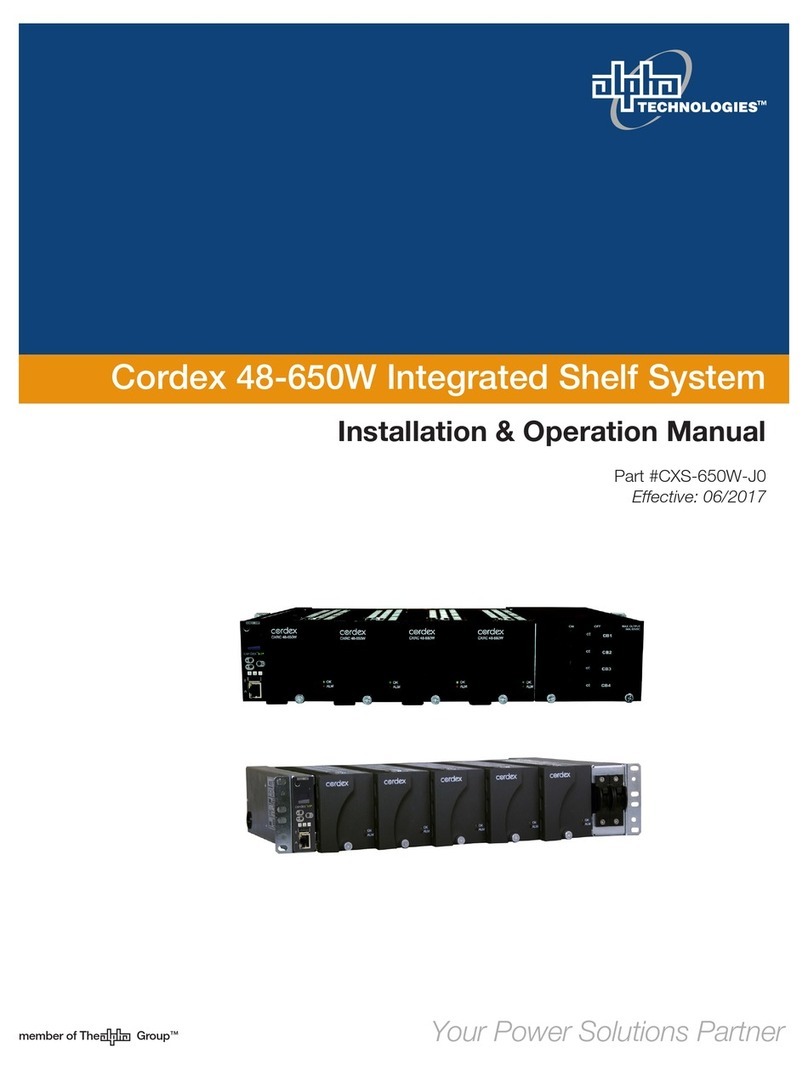
Alpha Technologies
Alpha Technologies Cordex 030-728 Installation & operation manual

Honeywell
Honeywell 7800 SERIES Product data

Pfeiffer Vacuum
Pfeiffer Vacuum DualGauge TPG 262 operating instructions

JADO
JADO 875/614/191 installation instructions

Motorola
Motorola MVME410 user manual
Beast-Tek Instruments
Beast-Tek Instruments PIXEL DRUM v1.3 Build guide
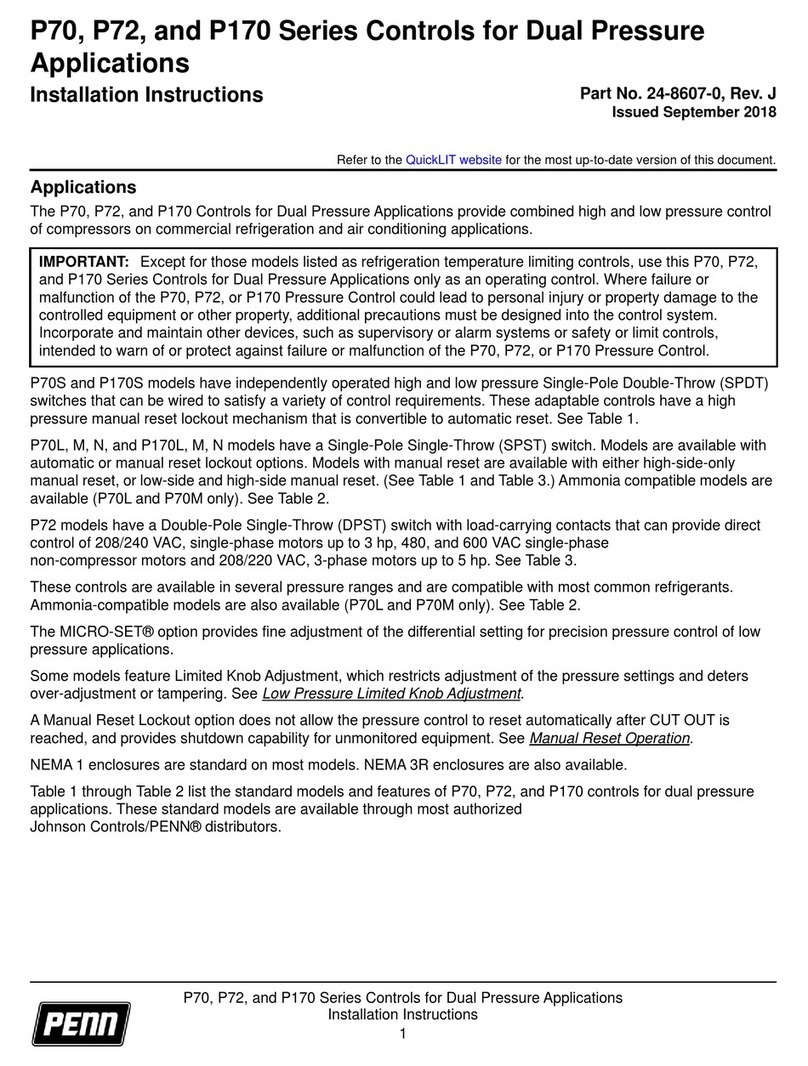
Penn
Penn P70 Series installation instructions