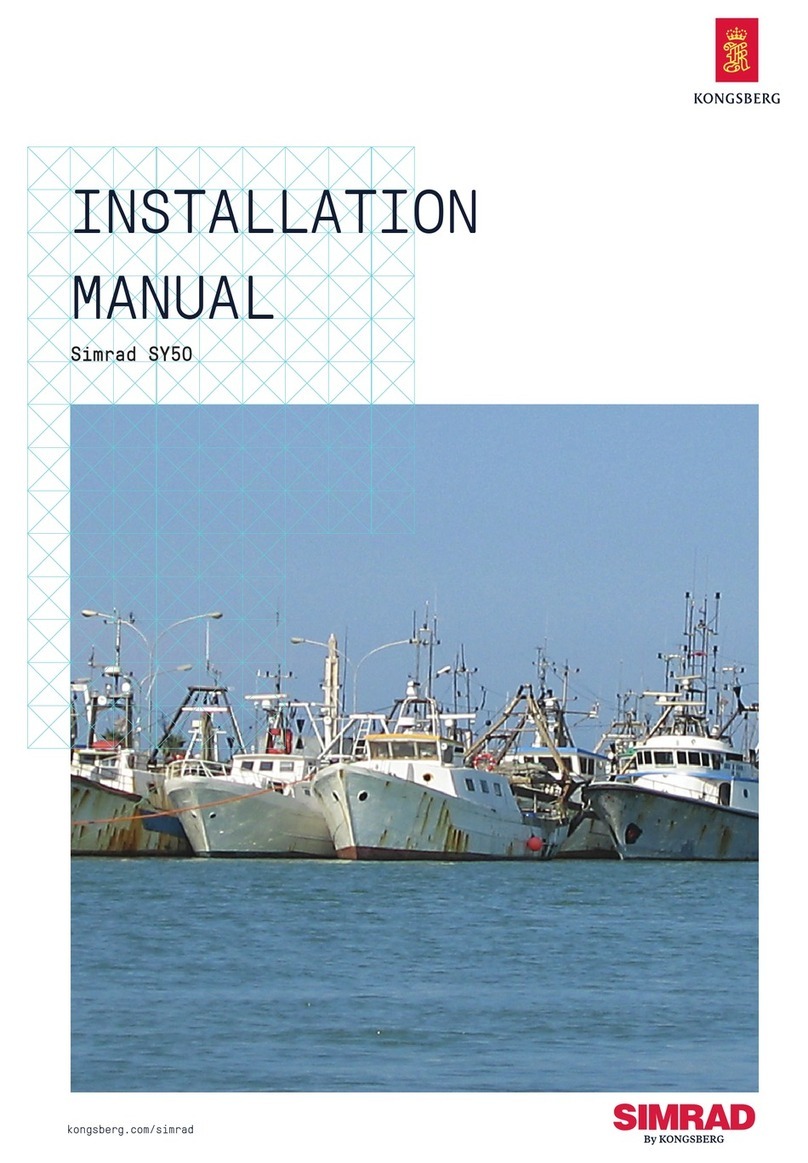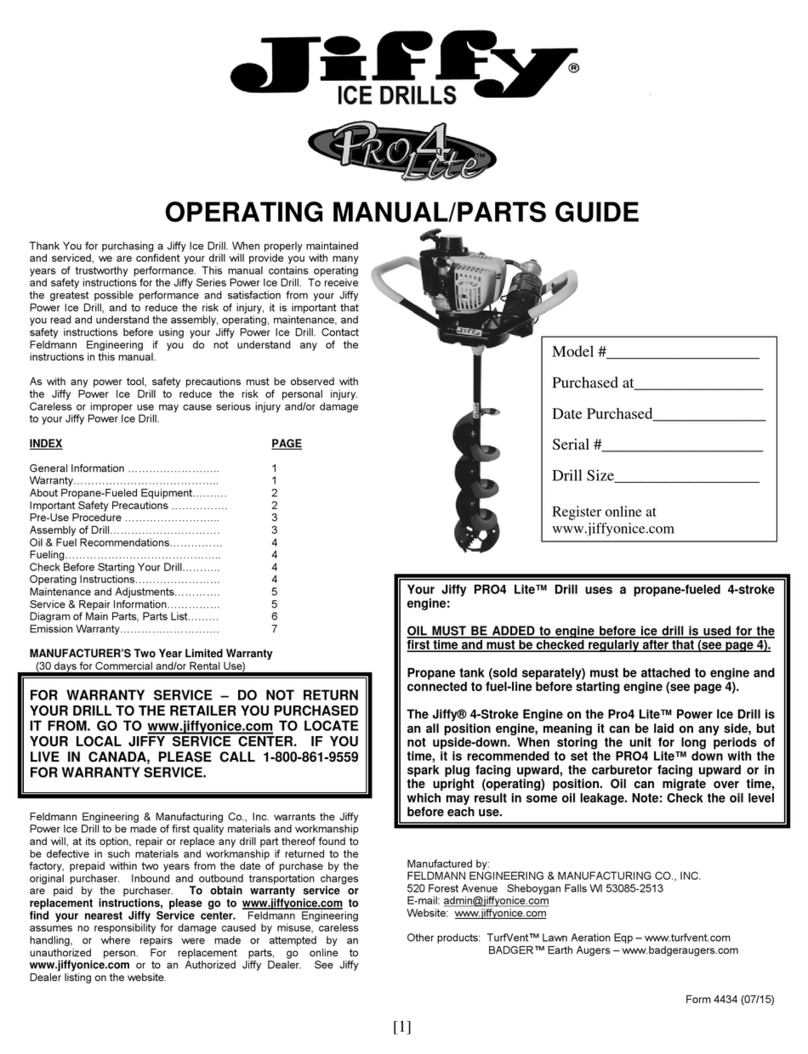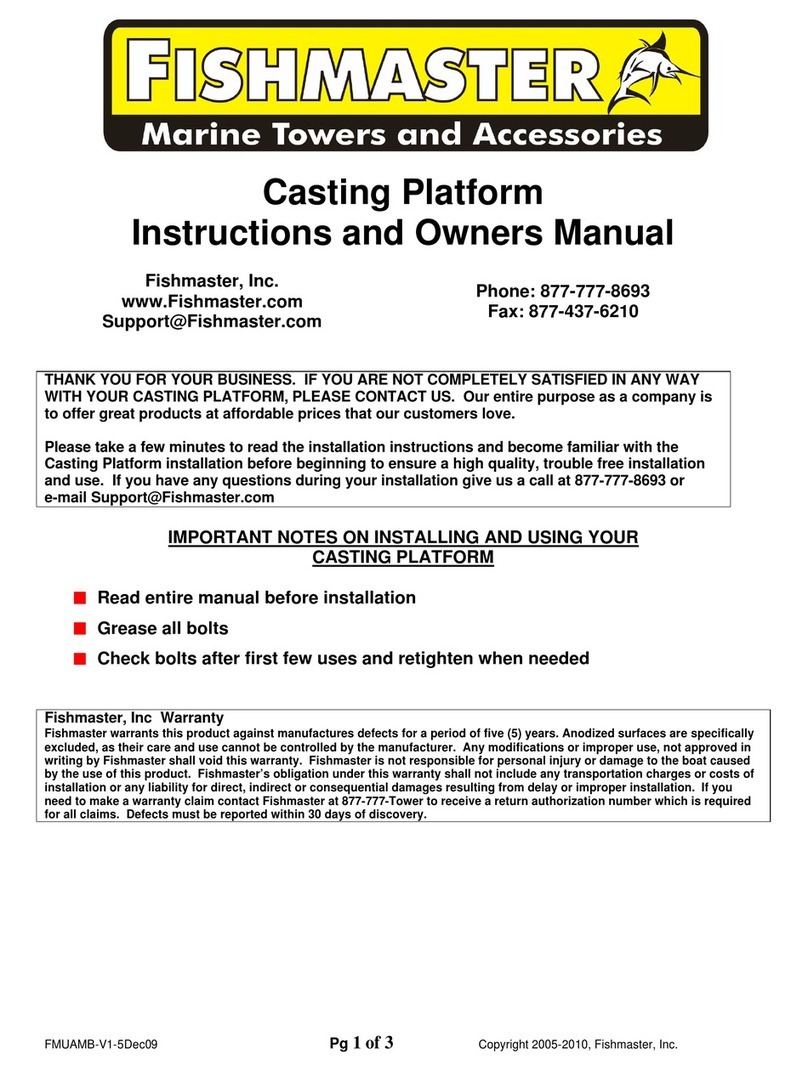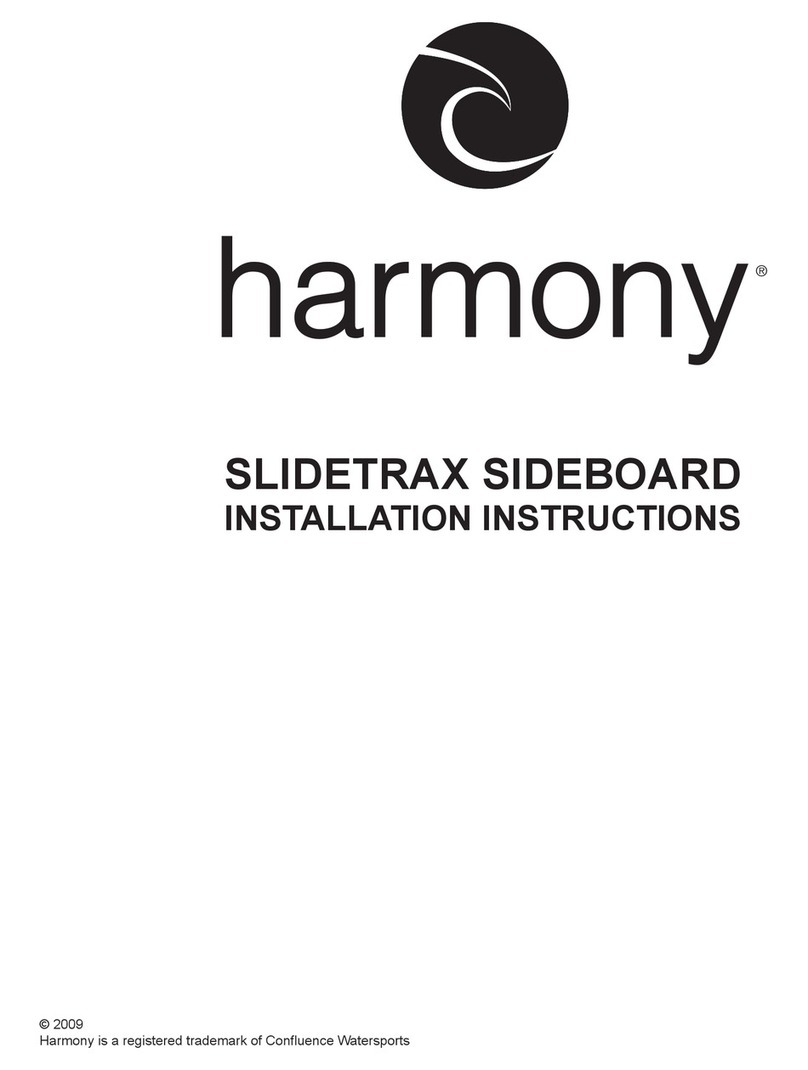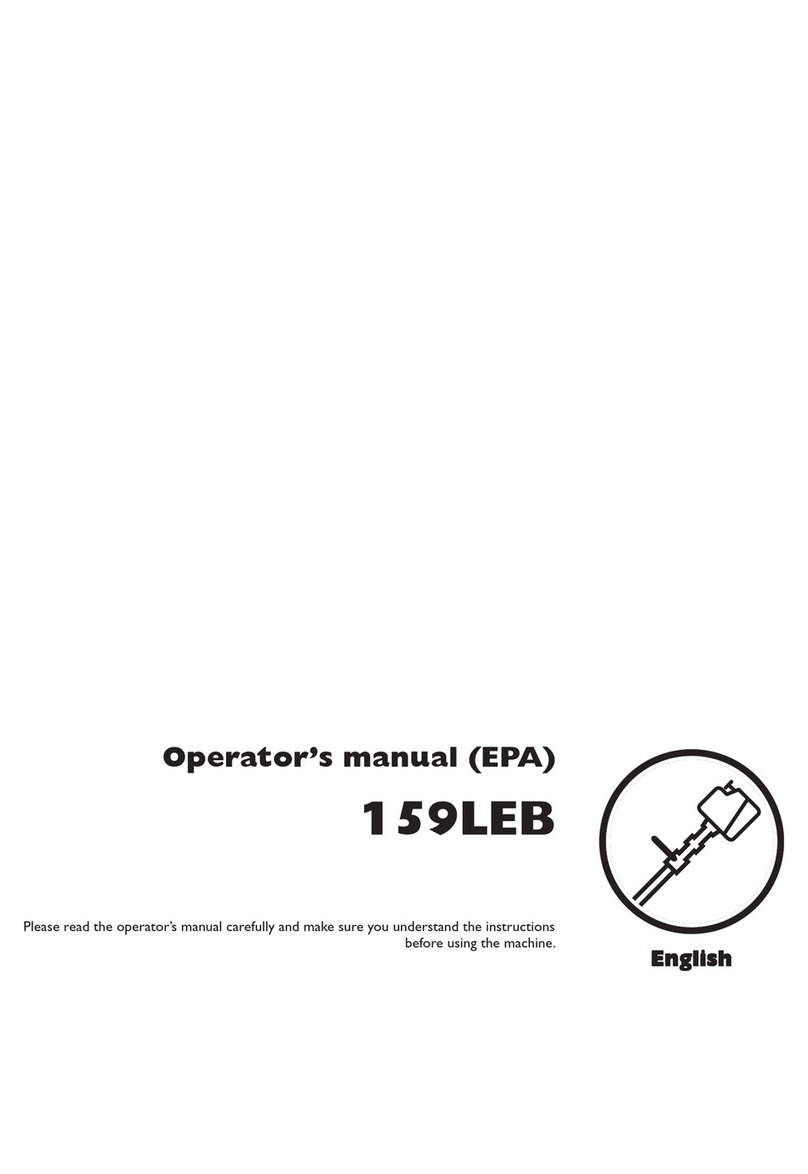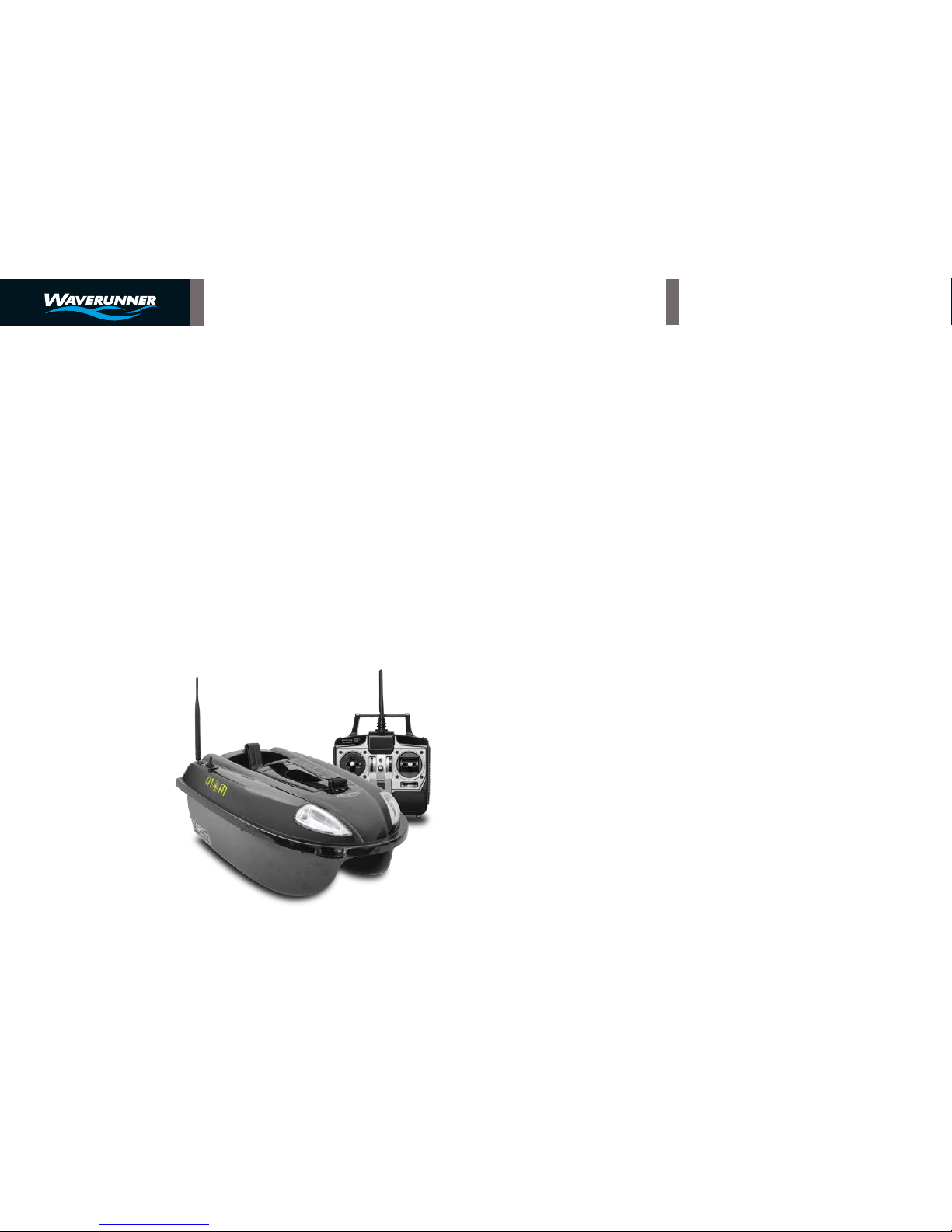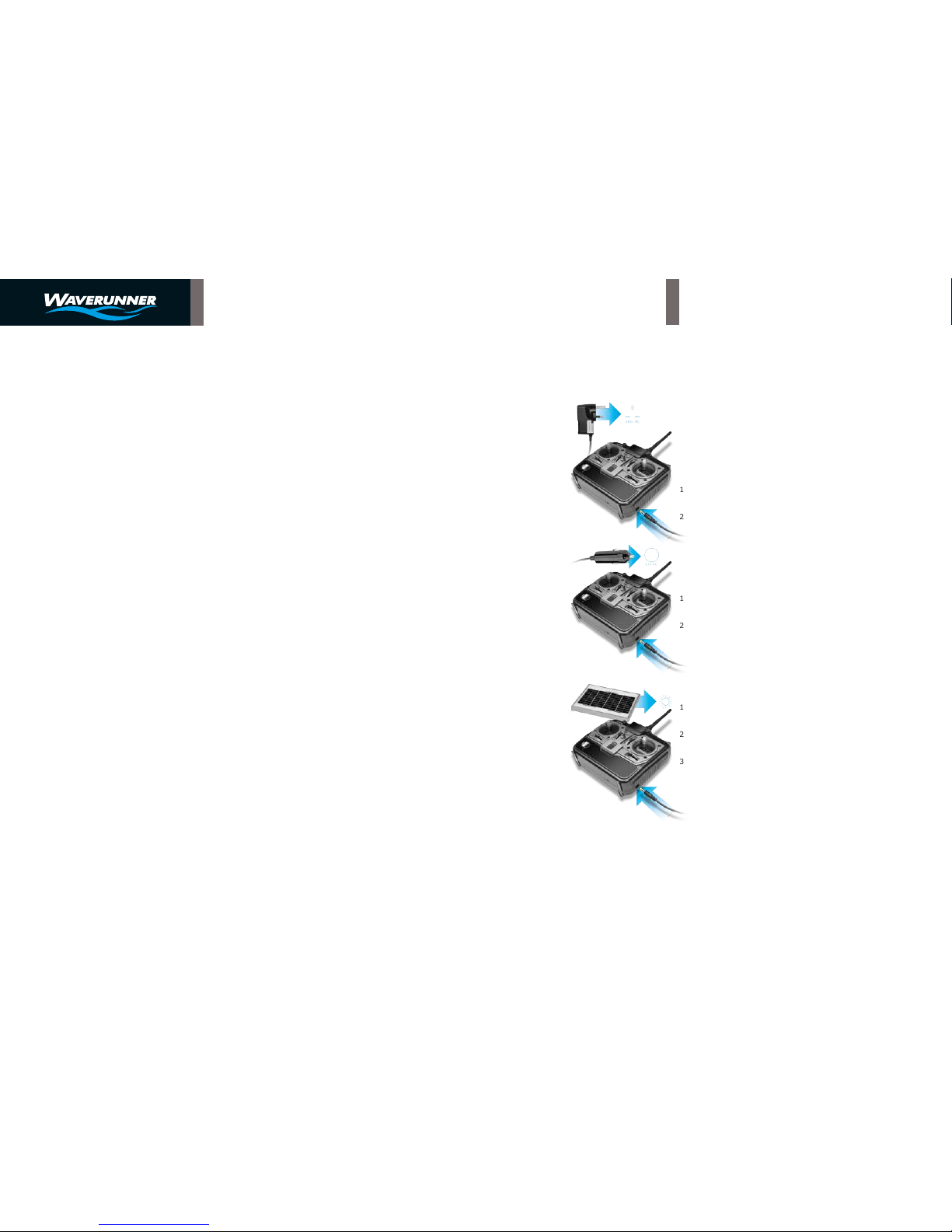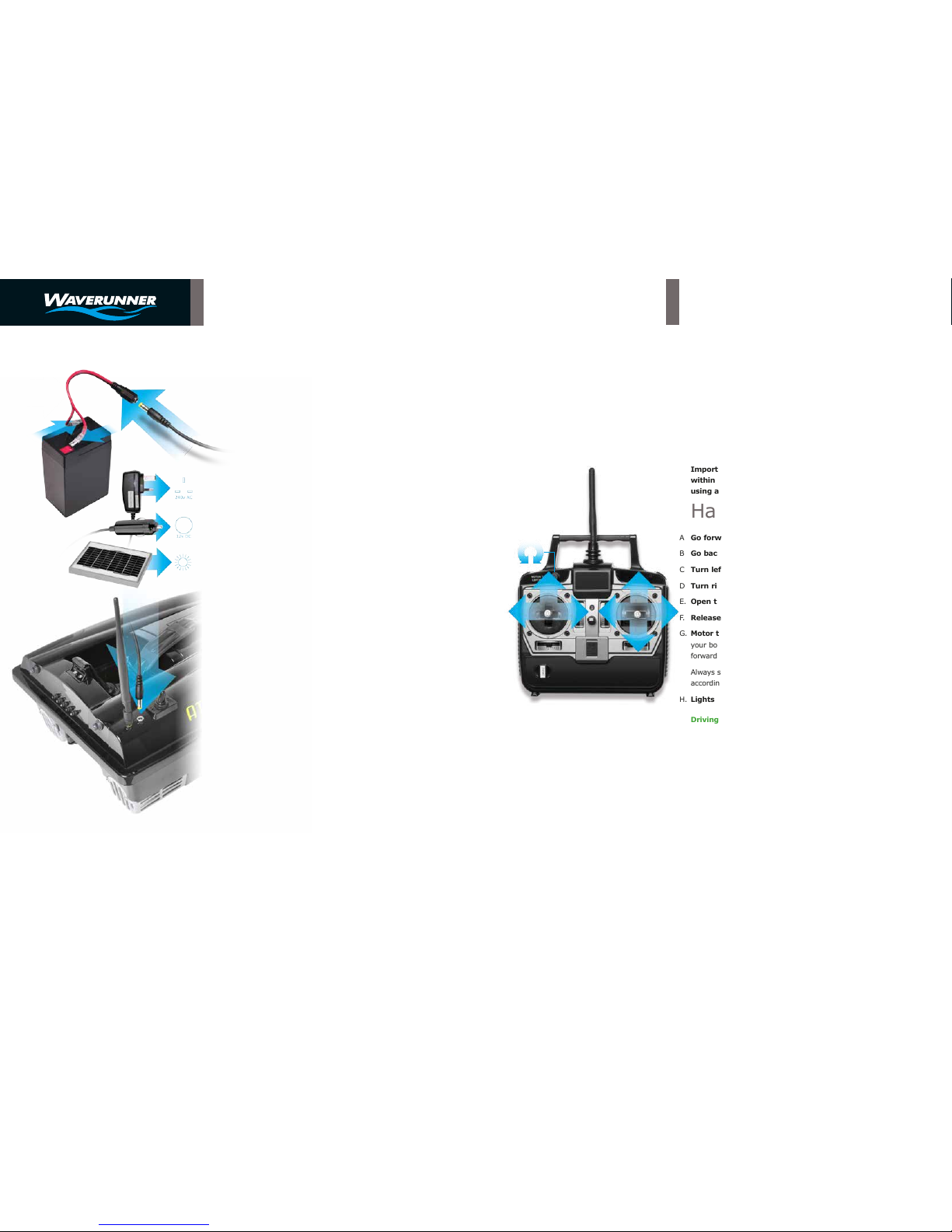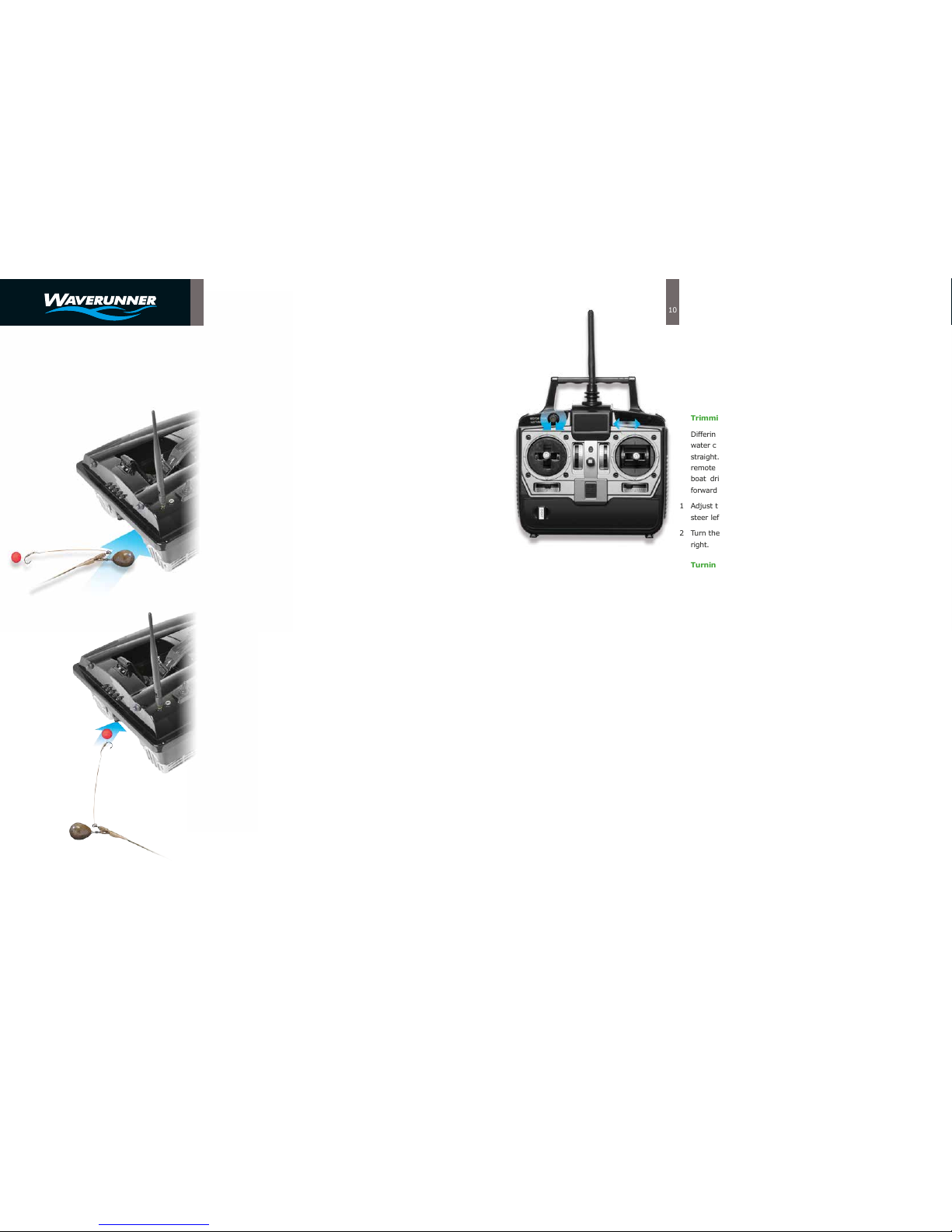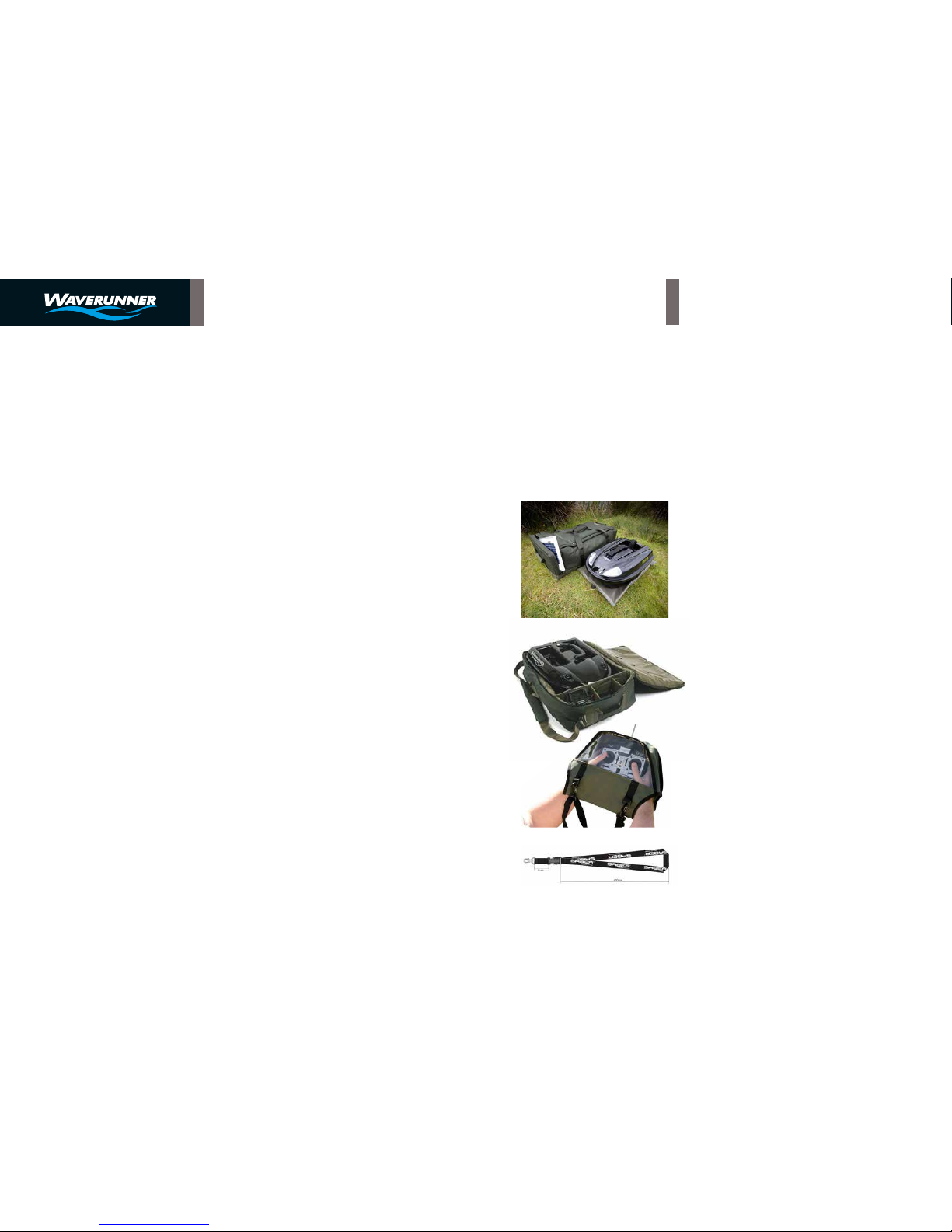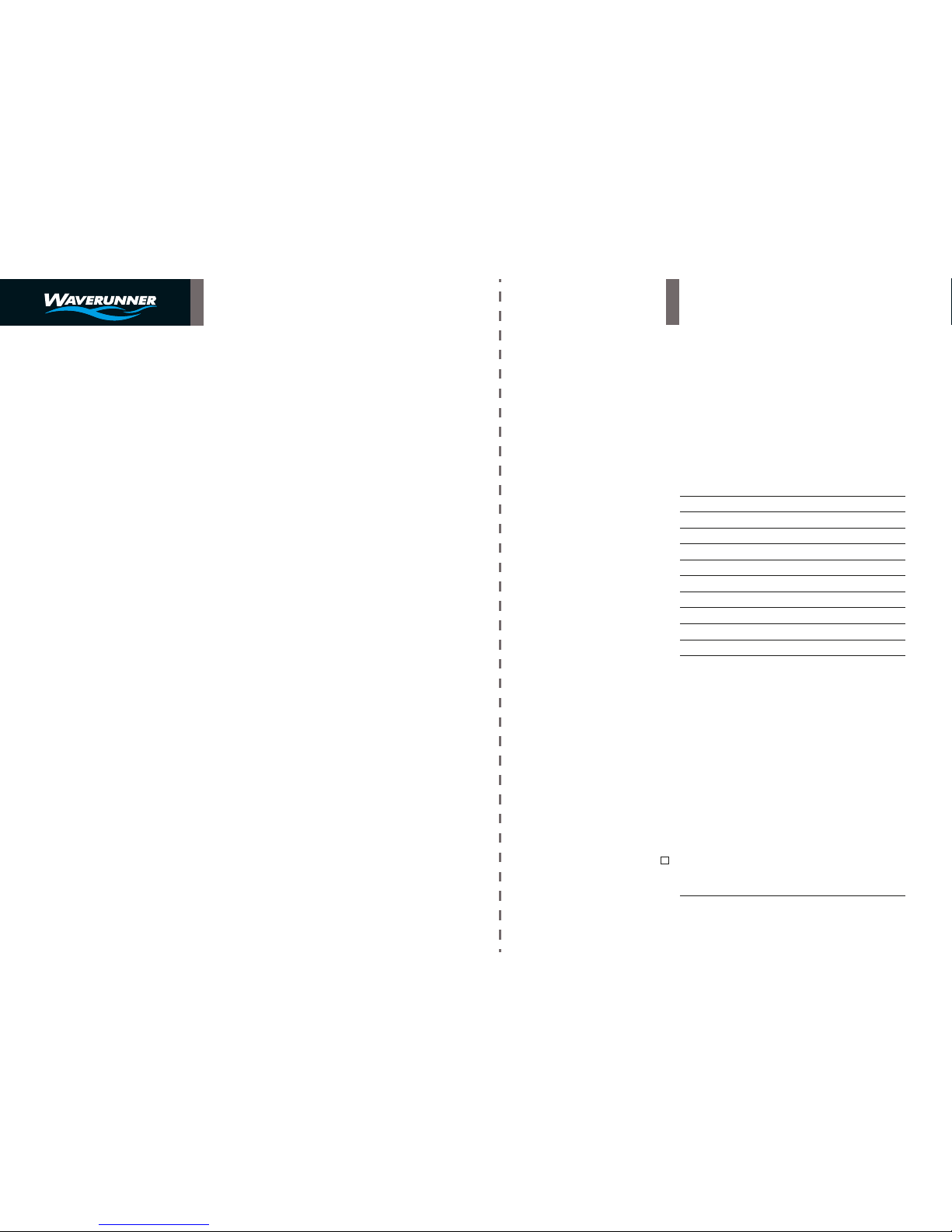6Bait Boat Optional
Accessories
(not included)
Medium Deluxe Bait Boat Bag
The main compartment is built to accomodate our Sport,
Shuttle or Atom bait boat (and most other brands). Lined with
easy-to-clean PVC, the bag features and removable, padded
mat to protect your boat and keep it clean on the bank. 2
external pockets to store your handset, batteries and chargers
plus a third external pocket is custom-made to take a solar
panel. Neoprene carry handles and shoulder strap ensure
comfortable transportation and strong, chunky zips ensure
smooth operation.
Dimensions: W 46cm x L 66cm x H 25cm
Large Deluxe Bait Boat Bag
The main compartment is built to accomodate our Mk3 bait
boat (and most other brands). Lined with easy-to-clean PVC,
the bag features and removable, padded mat to protect your
boat and keep it clean on the bank. 2 external pockets to store
your handset, batteries and chargers plus a third external
pocket is custom made to take a solar panel. Neoprene carry
handles and shoulder strap ensure comfortable transportation
and strong, chunky zips ensure smooth operation.
Dimensions: W 55cm x L 80cm x H 23cm
Waterproof Handset Cover
Keeps your handset dry when used in the rain, featuring a
clear panel for easy use and a shoulder strap for easy
transportation both when in and out of use.
Quick Release Handset Lanyard
Our handset lanyard means your handset is always conveniently
to hand when you need both hands free during usage. A quick
release clip ensures swift attachment and detachment.
12
USER MANUAL ATOM
11
WAVERUNNER ATOM
• The range of the boat is 500m+/- dependant on weather and
environmental conditions. Should the signal from the handset
become weak, the boat will stop going forward and it will
automatically drive in a circle until it finds a strong signal and
comes back into full control.
• Even though your bait boat is 100% waterproof,
condensation may build up on the inside of your boat:
- Store your boat and handset in a warm, dry place when
not in use, in order to prevent condensation build up.
- Do not leave your boat in direct sunlight. Because the
boat is black it absorbs the sun’s heat and can get
extremely hot causing condensation at night.
• It is recommended that the bait boat be cleaned with a damp
cloth after use.
• After use ensure all batteries are fully charged before you
pack the boat away for the next trip.
- It is recommended that a bankside or solar charger be
used to top up the battery after every trip.
- The boat and handset batteries should be stored outside
the boat and handset.
- Once every two months, give them an overnight charge
to ensure the battery remains fully charged to prolong
their working life.
- If the boat is not going to be used for some months then
recharge the batteries every 2-3 months.
• Please disconnect the boat antrenna and handset antenna
after use to avoid breakage.
Waverunner bait boats have been patented and trademarks
are in place to cover appearance, design, structure and
working principles. These have been registered under English
and Chinese law and anyone found to be guilty of
infringement of the appropriate patent and/or trademark
legislation, will be pursued via appropriate legal proceedings.