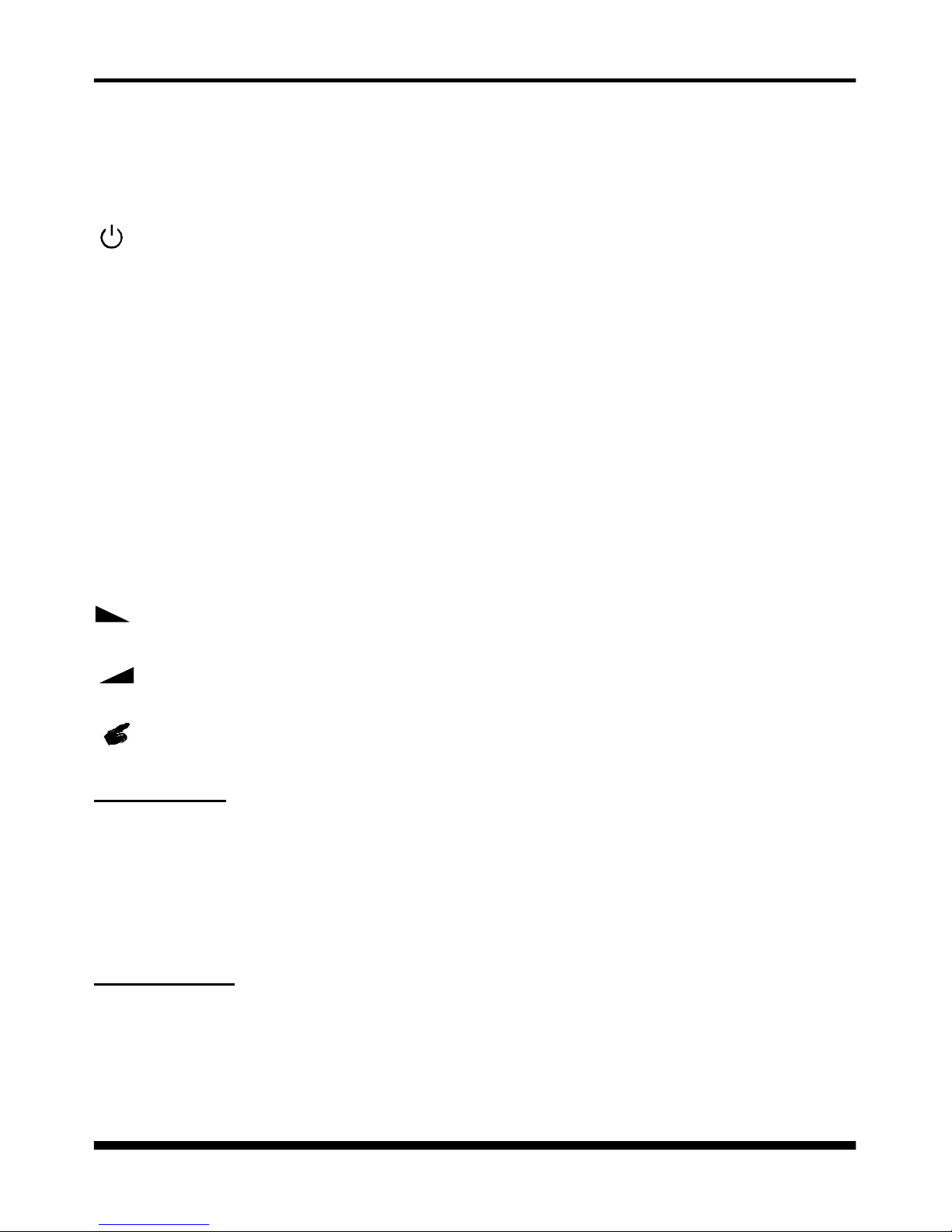® Waves System V 2.0 - 2007
I.D. AL - SP203 - Professional MP3 audio player - Manual
- 2 -
WARNING:DONOTEXPOSETOMOISTUREANDDUST!
Unplug the power cord before any intervention!
FORYOURSAFETY,PLEASEREAD CAREFULLYTHIS OPERATIONMANUAL
BEFORE USINGYOUR PLAYER.
1. SAFETY INSTRUCTIONS
1.1 CE marking
The CE marking is on the ID plate, at the back of the product. It means this product complies with the low
voltage CE directive, according the EN 55022 standard, and the EMC directive 61000-4-x.
1.2 Directives
• Electro-magnetic compatibility (EMC) and low voltage directive requirements are satisfied.
1.3 Overview
• The user’s manual forms an integral part of the unit. It must be kept close to the unit. Precise observance
of these instructions is a pre-condition to use the unit for the intended purpose and for its correct
operation.
This user’s manual must be passed on to any future purchaser or operator.
The staff would receive instructions concerning the correct use of the product.
• Safety for the operator as well as trouble-free operation of the unit is only ensured if use is made of
original equipment parts. Moreover, use may only be made of those accessories that are specified in the
technical documentation or that have been expressly approved by the manufacturer. The manufacturer
cannot guarantee for the safety or proper functioning of the unit in the case where accessories or
consumables are used which are not supplied by the manufacturer.
• The warranty doesn’t cover damages caused by use of accessories or consumables which are not
supplied by the manufacturer.
• The manufacturer only regard himself as being responsible for the equipment with regard to safety,
reliability and proper functioning if assembly, re-settings, changes or modifications, extensions and
repairs have been carried out by the manufacturer or a company authorized by the manufacturer and if
the equipment is used in conformity with the operating instructions written in this manual.
• The SP203 player complies with the applicable technical safety standards at the date of print. All rights
reserved for electrical diagrams, procedures, mentioned names and equipments.
• No reproduction, in whole or in part, without the written permission from Waves System.
1.4 General safety instructions
This equipment left our facilities in perfect conditions of operation. In order to maintain these conditions,
for safety and to avoid any risk of injury, the user must imperatively follow the safety instructions and
read the ´Warning!´ notes in this manual.
This equipment, manufactured by Waves System, has been so designed that any danger is virtually
excluded provided it is used according to its purpose. However, for safety reasons, we are obliged to
point out the following measures: