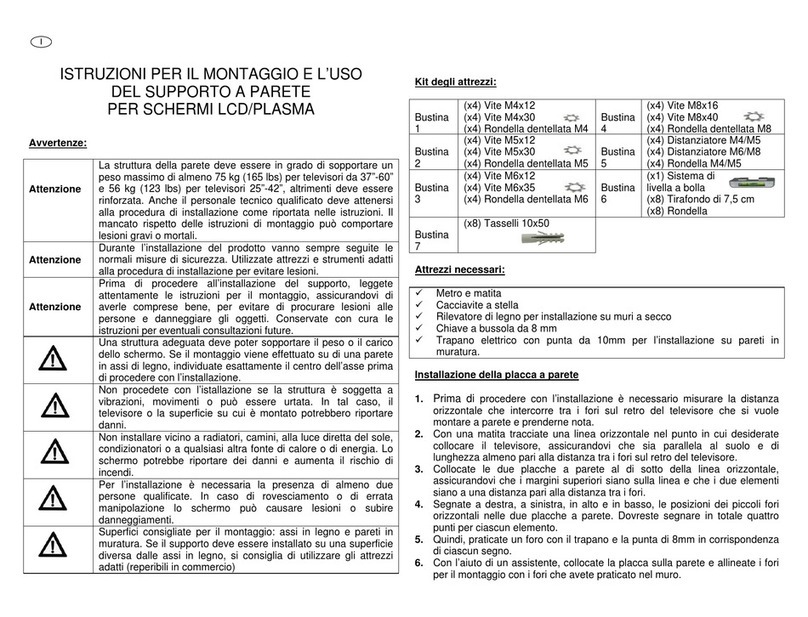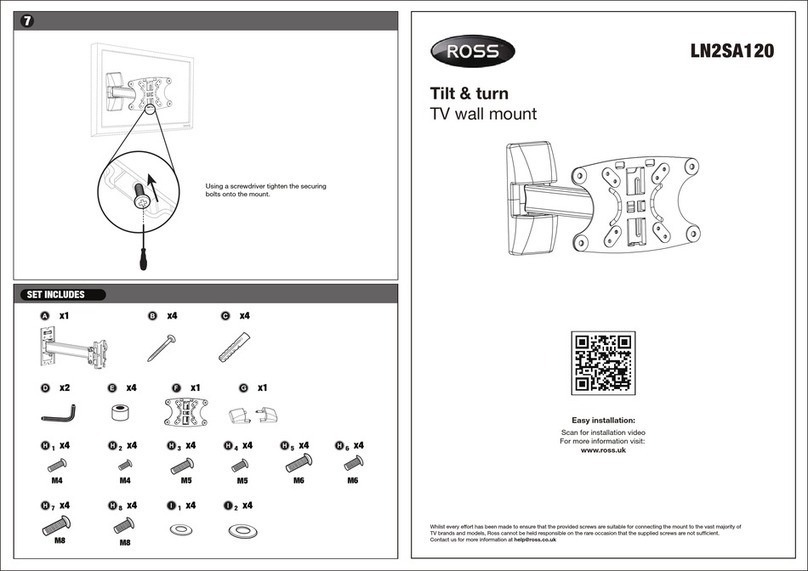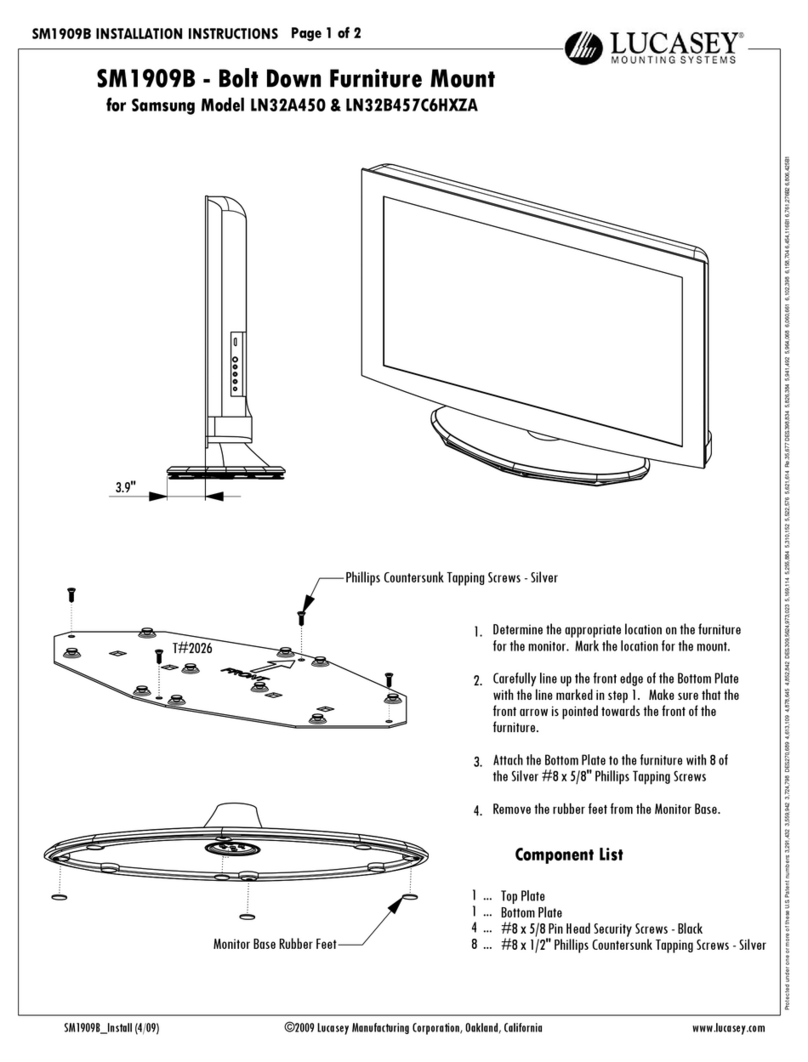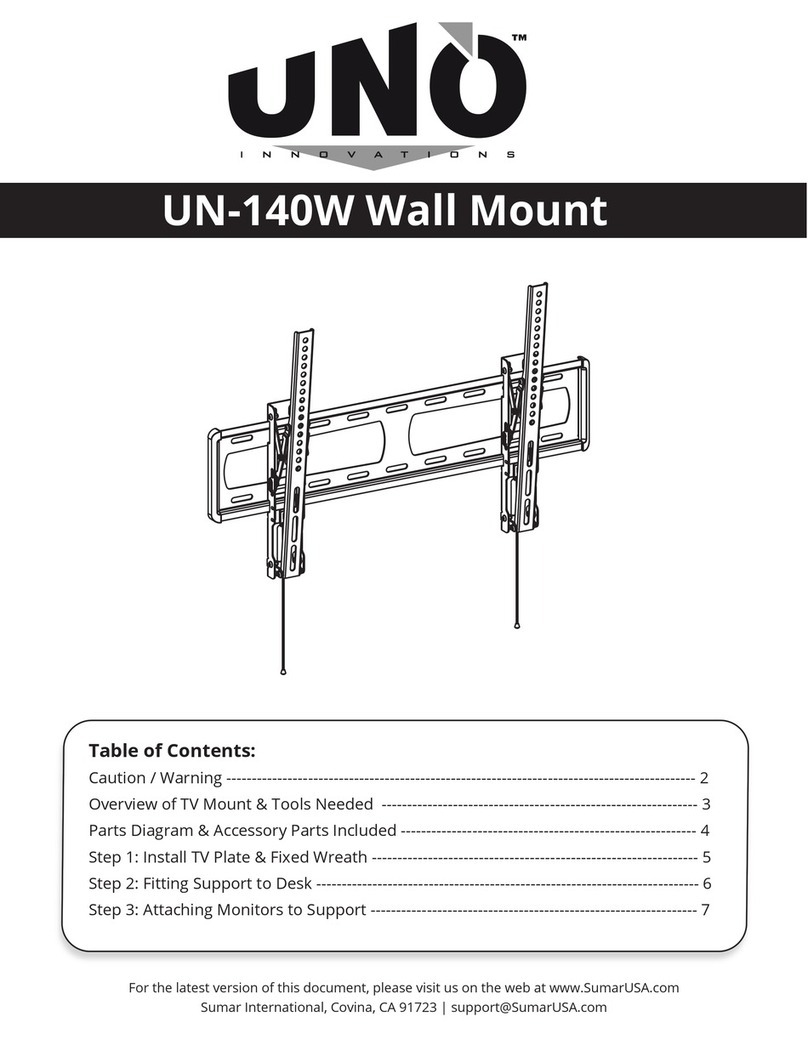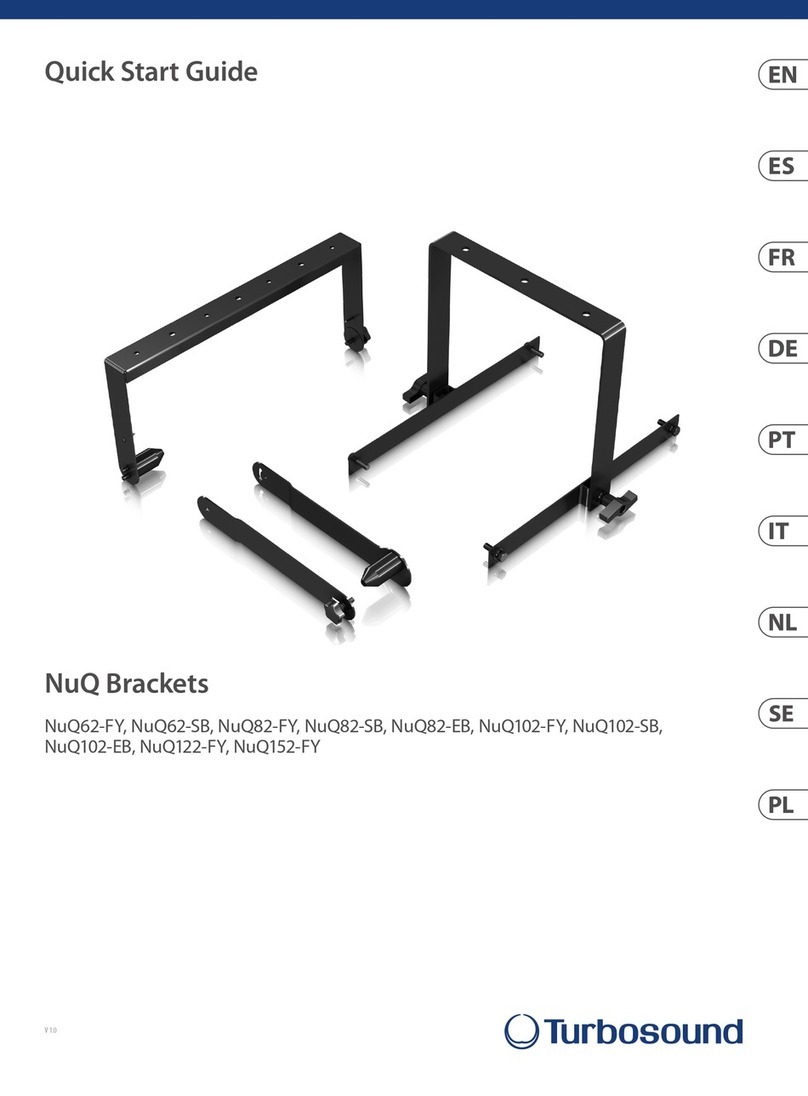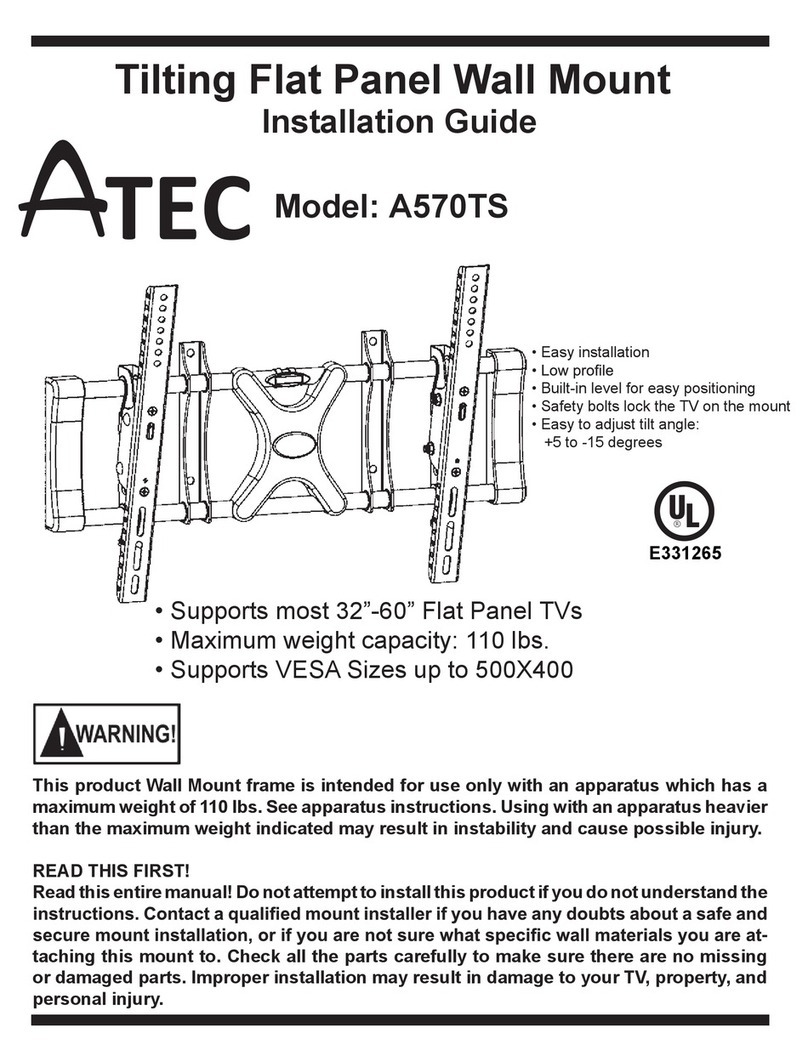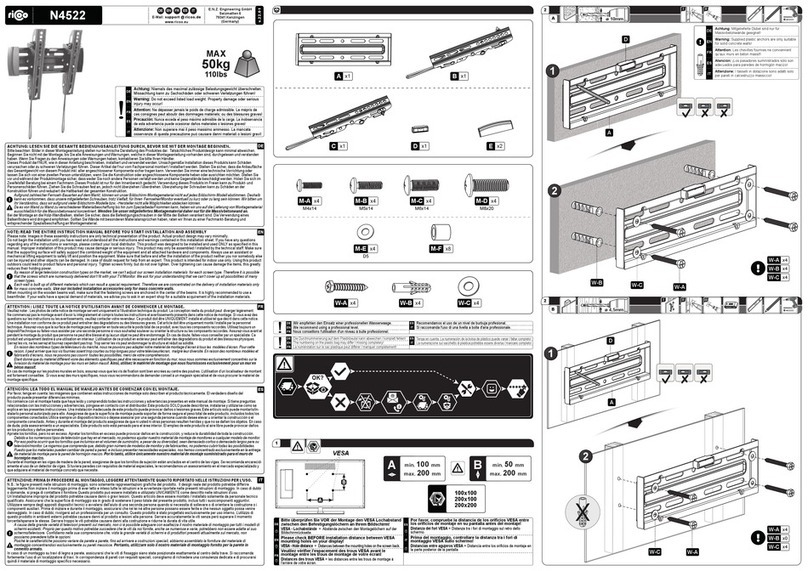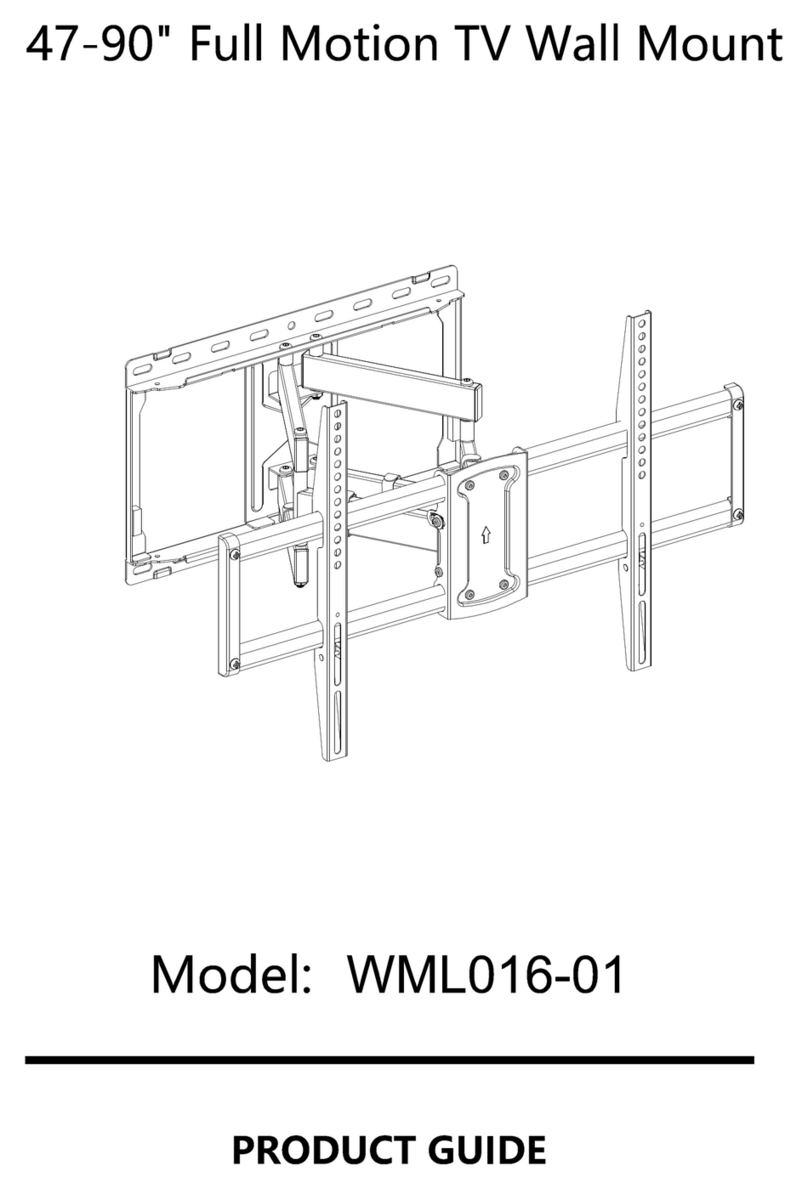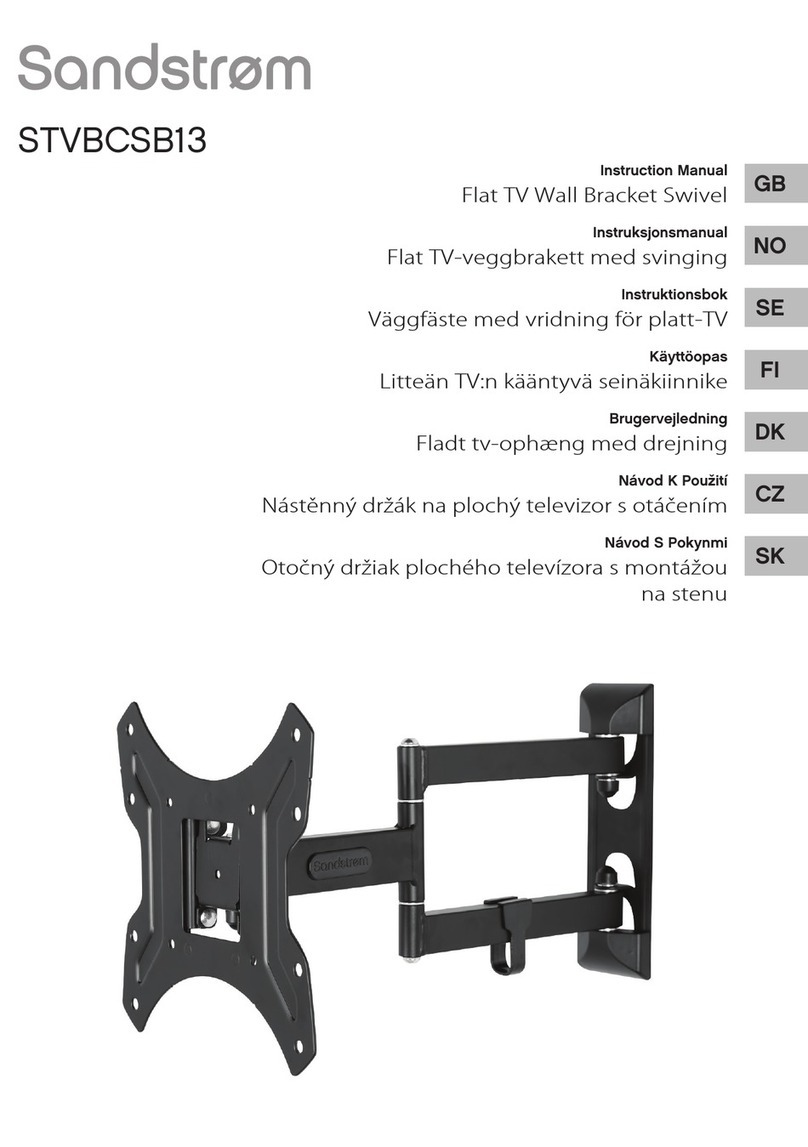WX-500-0388
© 2022 Wavetronix LLC. All rights reserved. Protected in the US by patents viewable at www.wavetronix.com/en/legal. Protected by Canadian Patent Nos. 2461411; 2434756; 2512689; and European Patent Nos. 1435036;
1438702; 1611458. Other US and international patents pending. Wavetronix, SmartSensor, Click, Command and all associated logos are trademarks of Wavetronix LLC. All other product or brand names as they appear are trade-
marks or registered trademarks of their respective holders. Product specifications are subject to change without notice. This material is provided for informational purposes only; Wavetronix assumes no liability related to its use.
1 Remove the backing from a piece of double-sided foam tape and place it on the inside edge of the bracket (see below).
2 Remove the backing on the side of the tape facing you.
3 Press the tape against the right side of the Click 650 until it is firmly attached.
4 Secure the bracket to the top of the Click device using two of the screws provided and mount the device.
Mounting on the right side of the cabinet