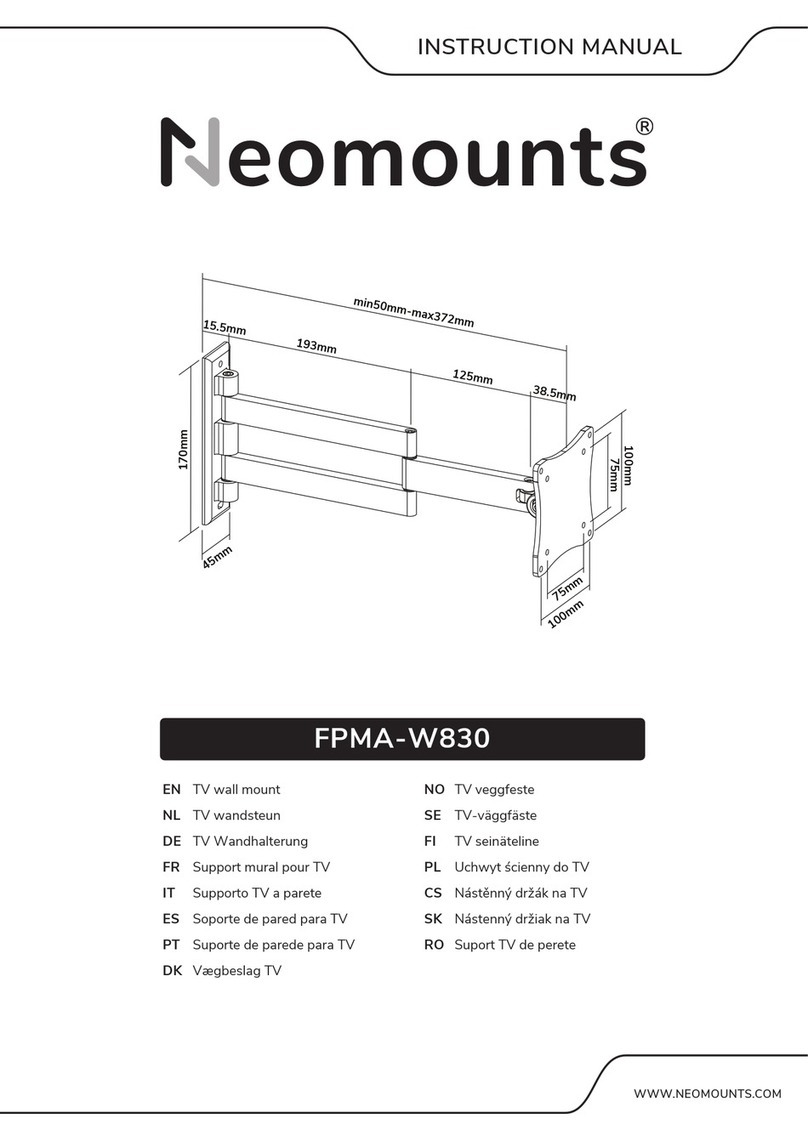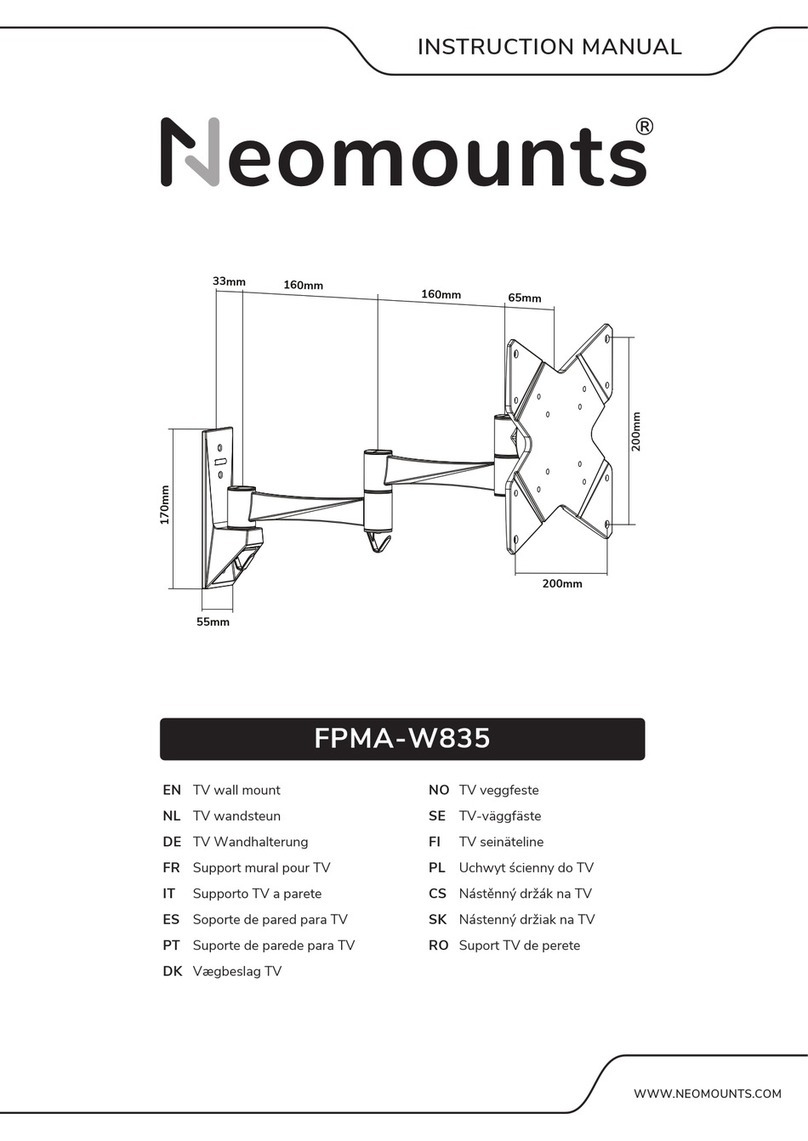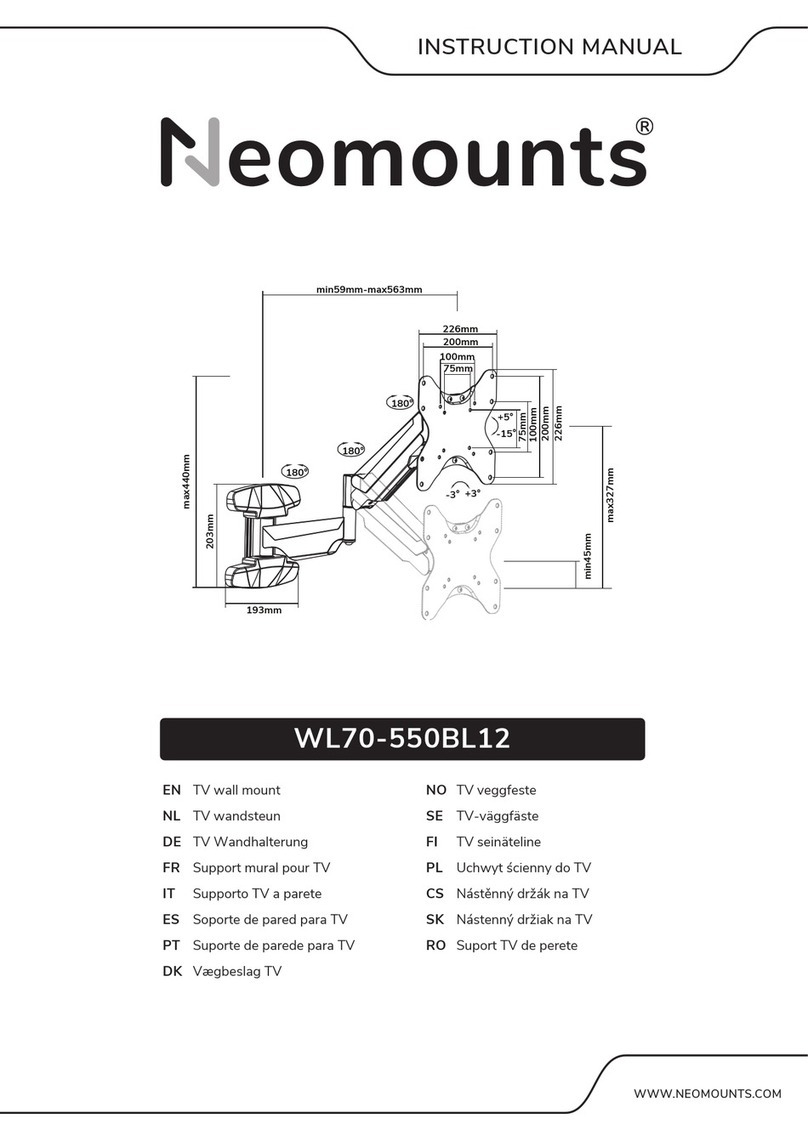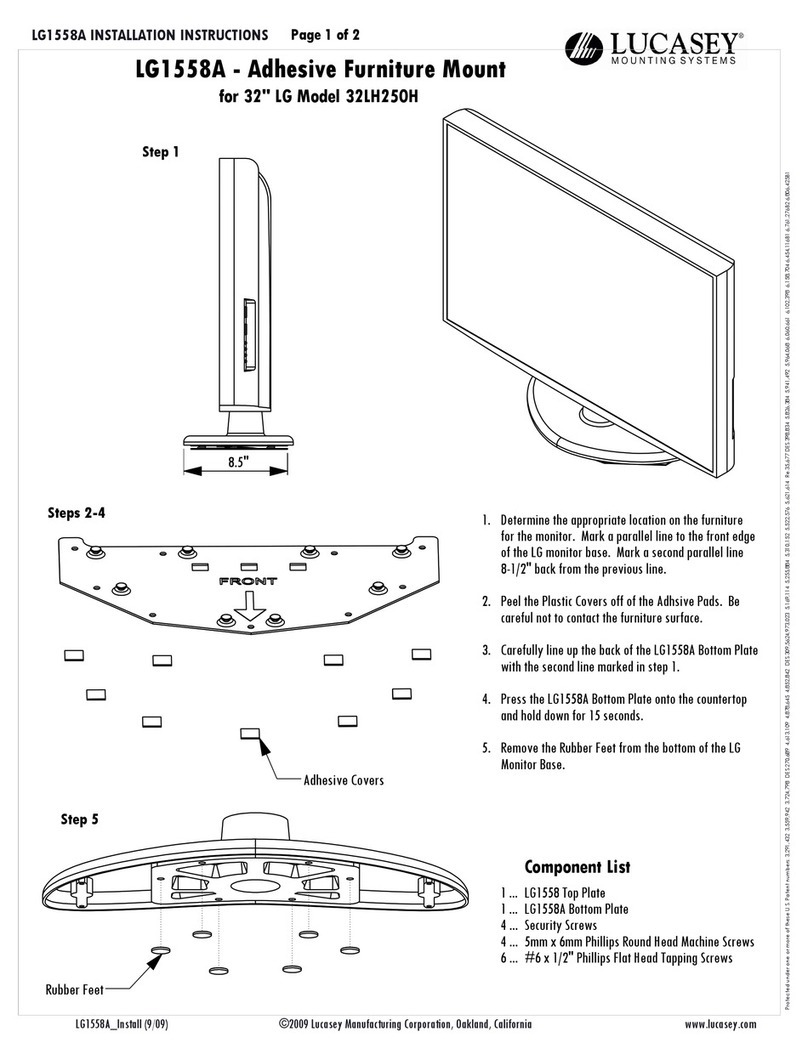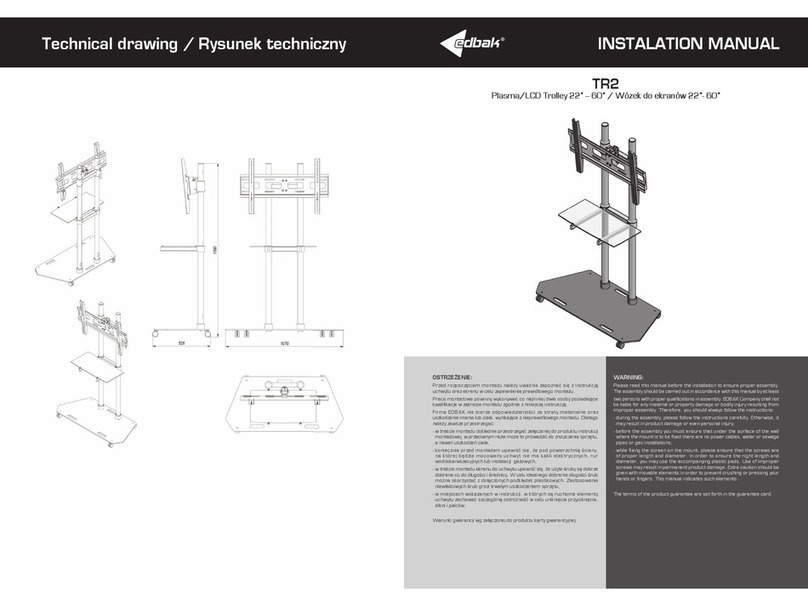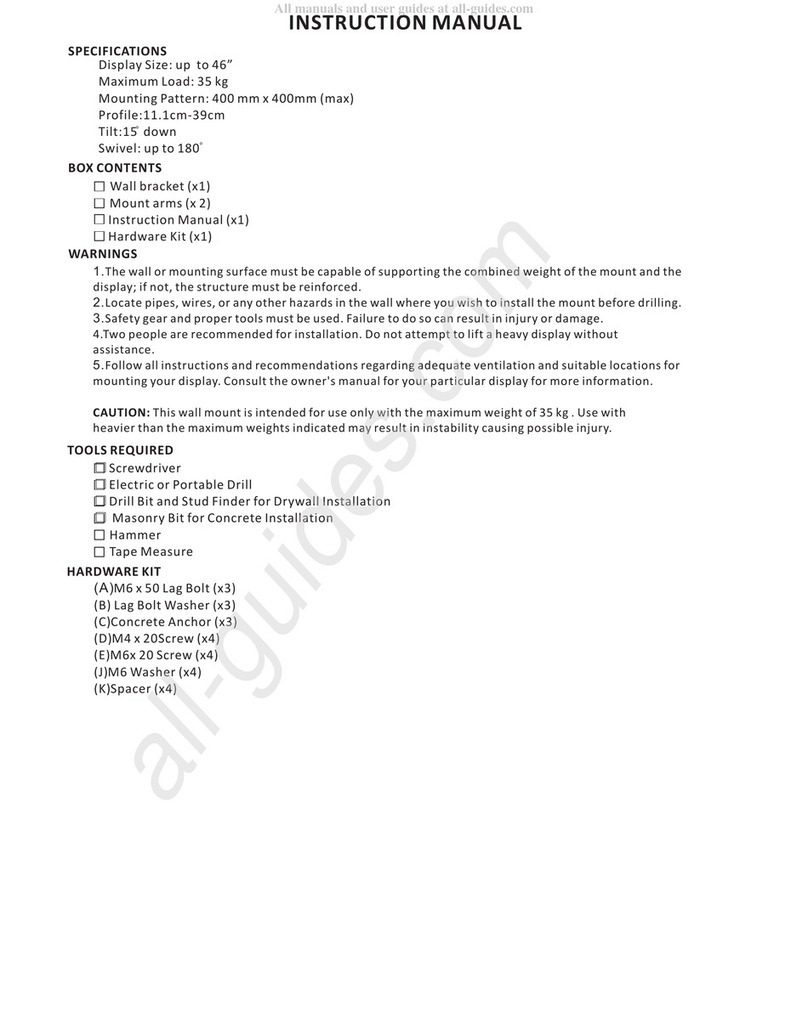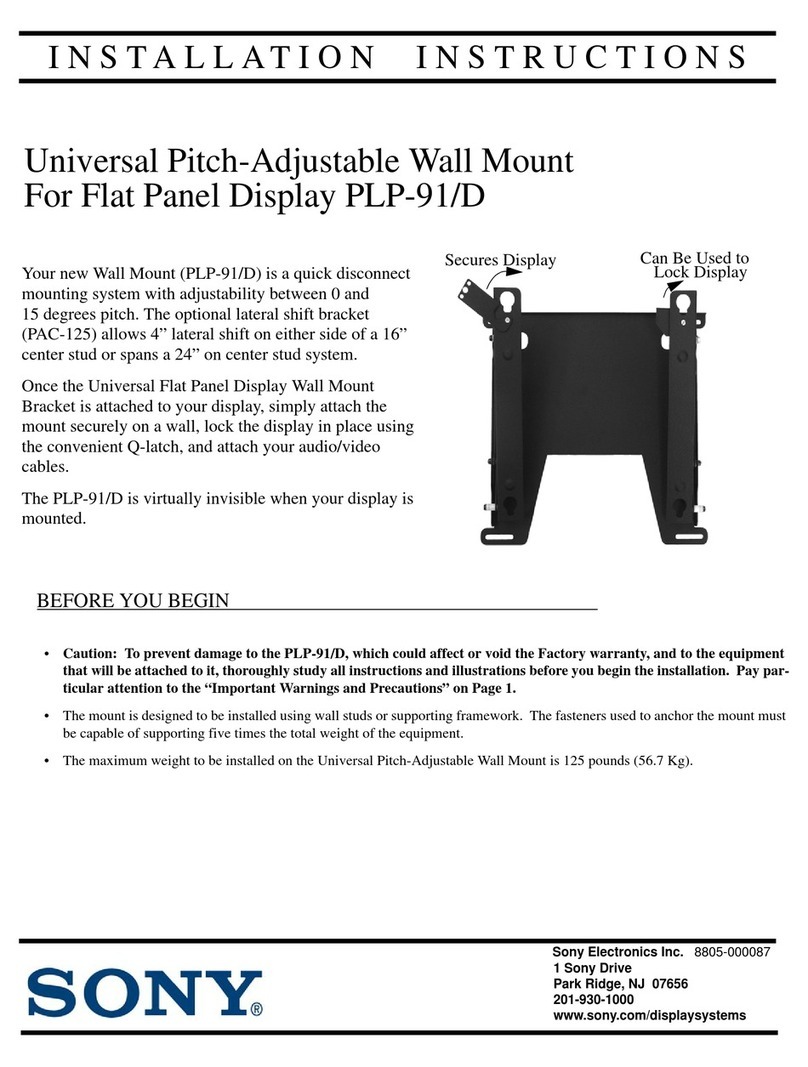NeoMounts Select NM-W460BLACK User manual
Other NeoMounts TV Mount manuals
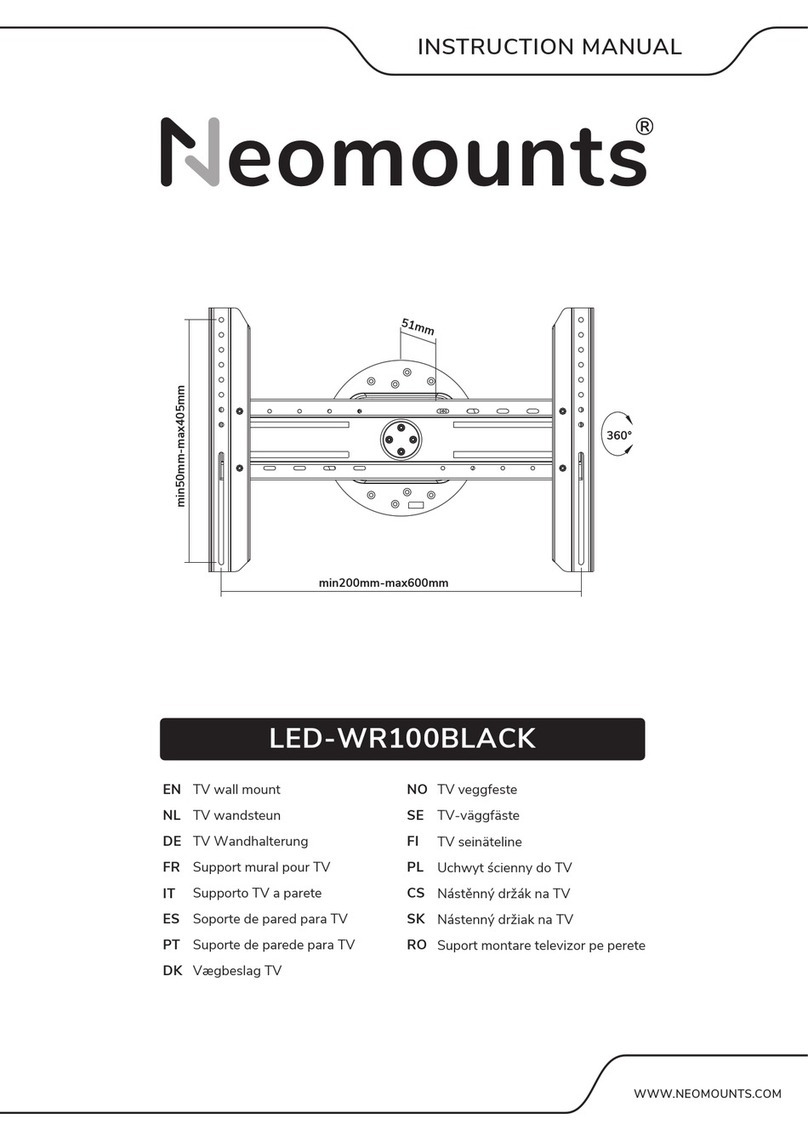
NeoMounts
NeoMounts LED-WR100BLACK User manual
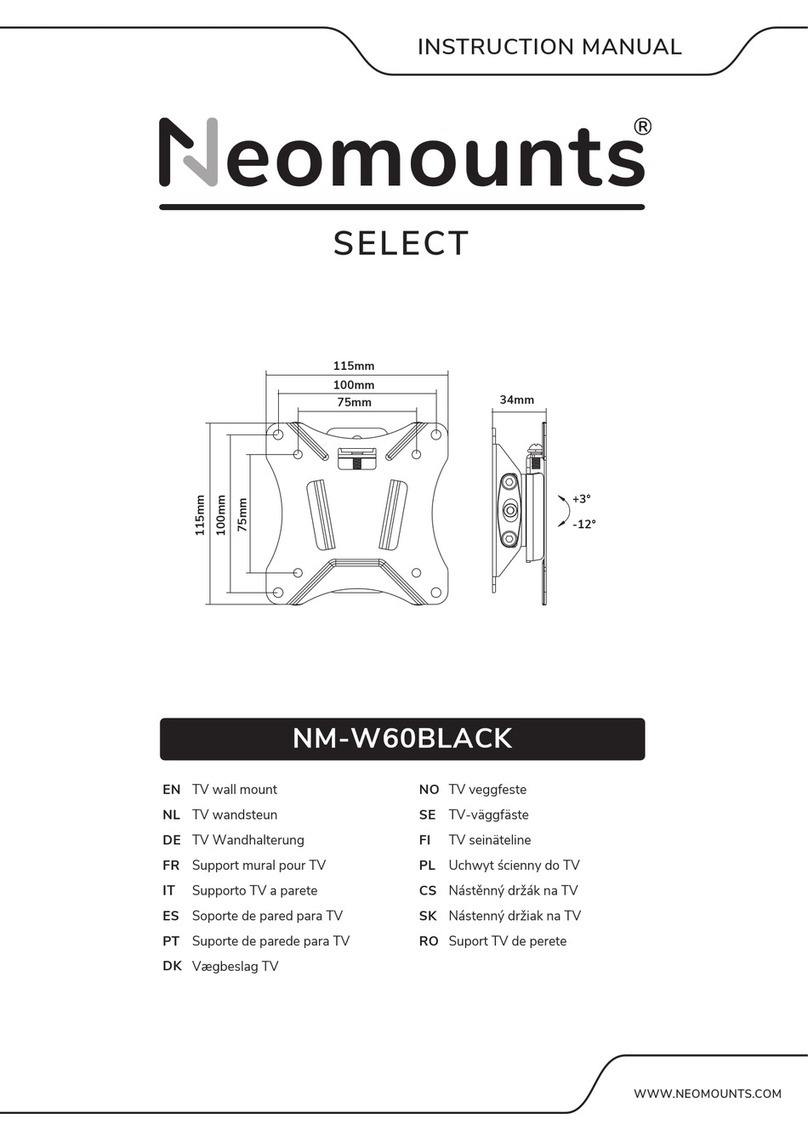
NeoMounts
NeoMounts NM-W60BLACK User manual
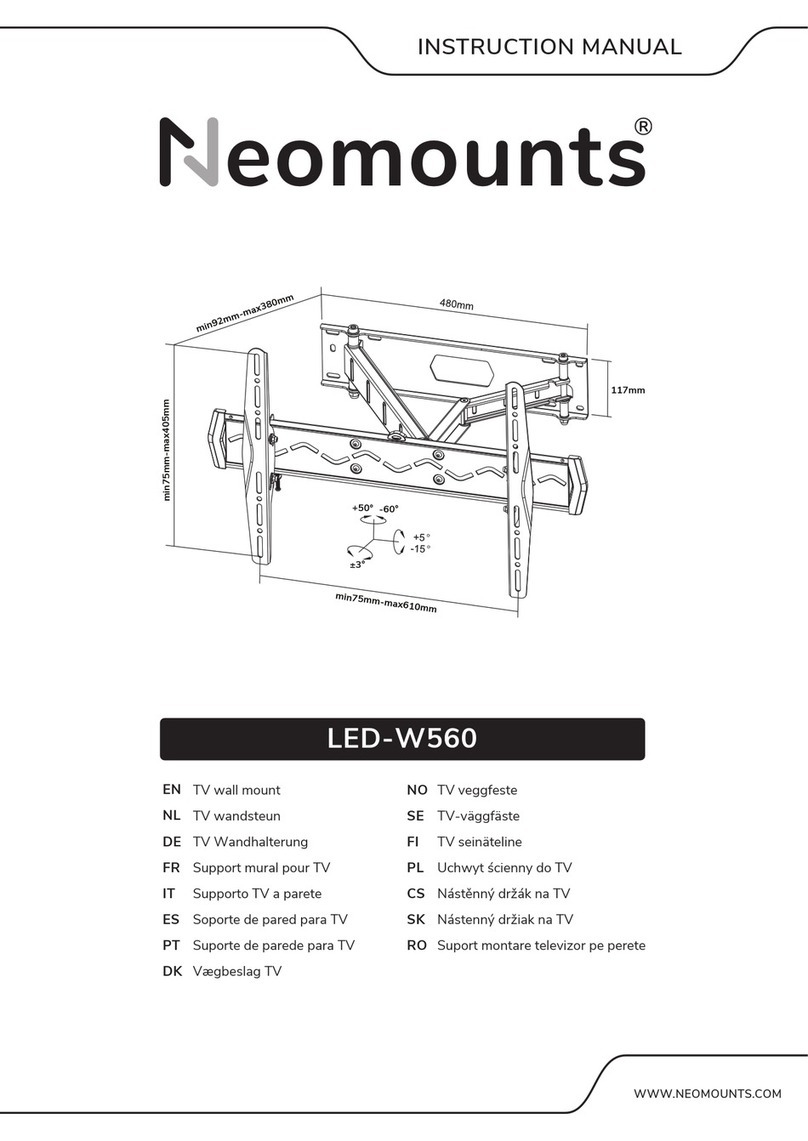
NeoMounts
NeoMounts LED-W560 User manual
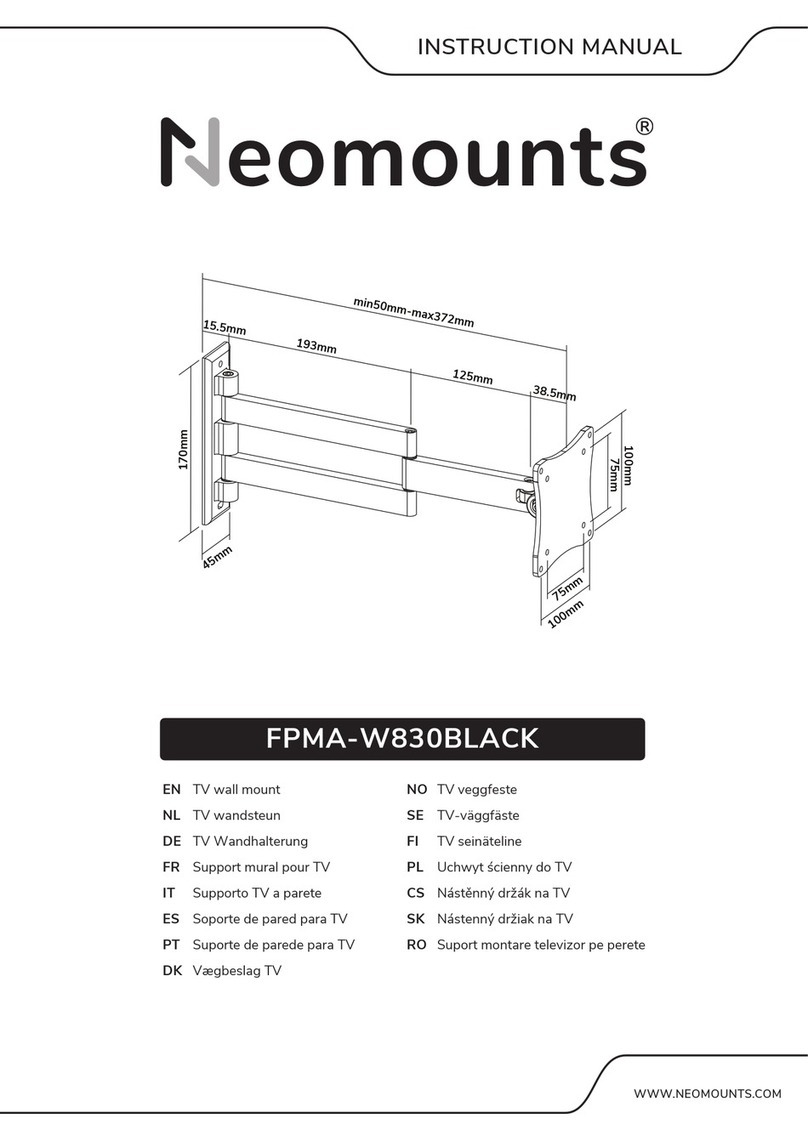
NeoMounts
NeoMounts FPMA-W830BLACK User manual
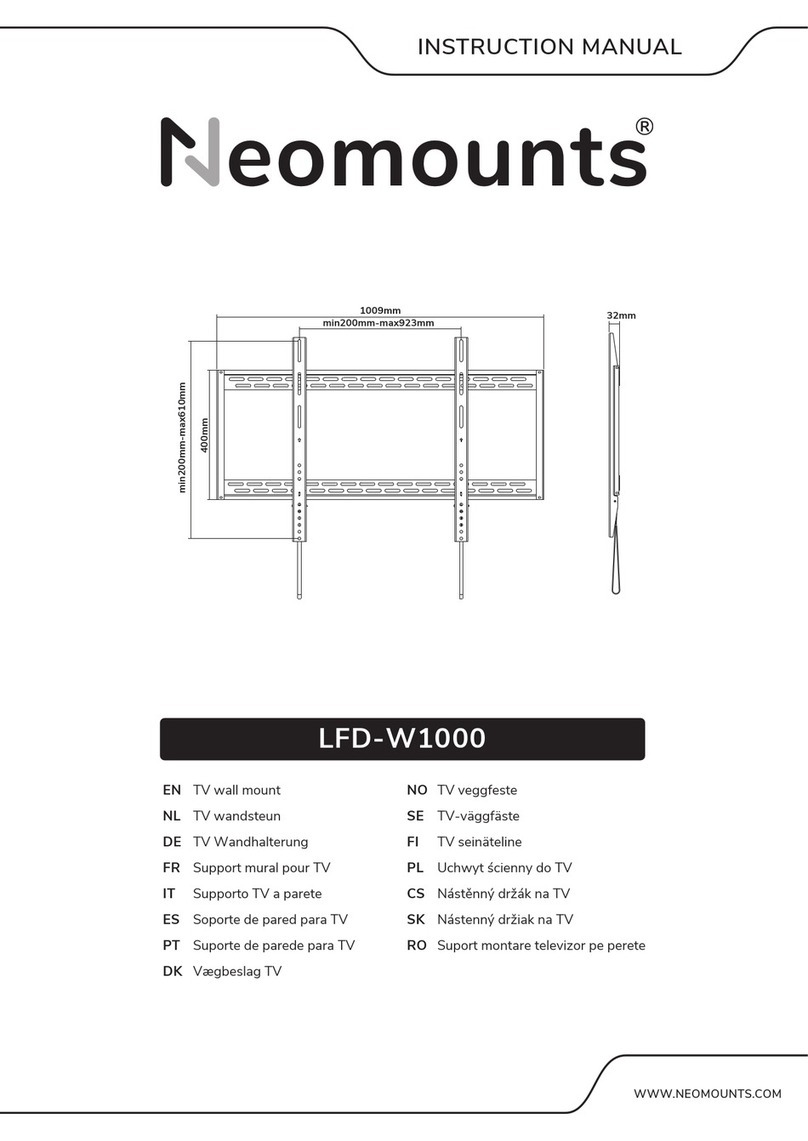
NeoMounts
NeoMounts LFD-W1000 User manual

NeoMounts
NeoMounts FPMA-W960 User manual
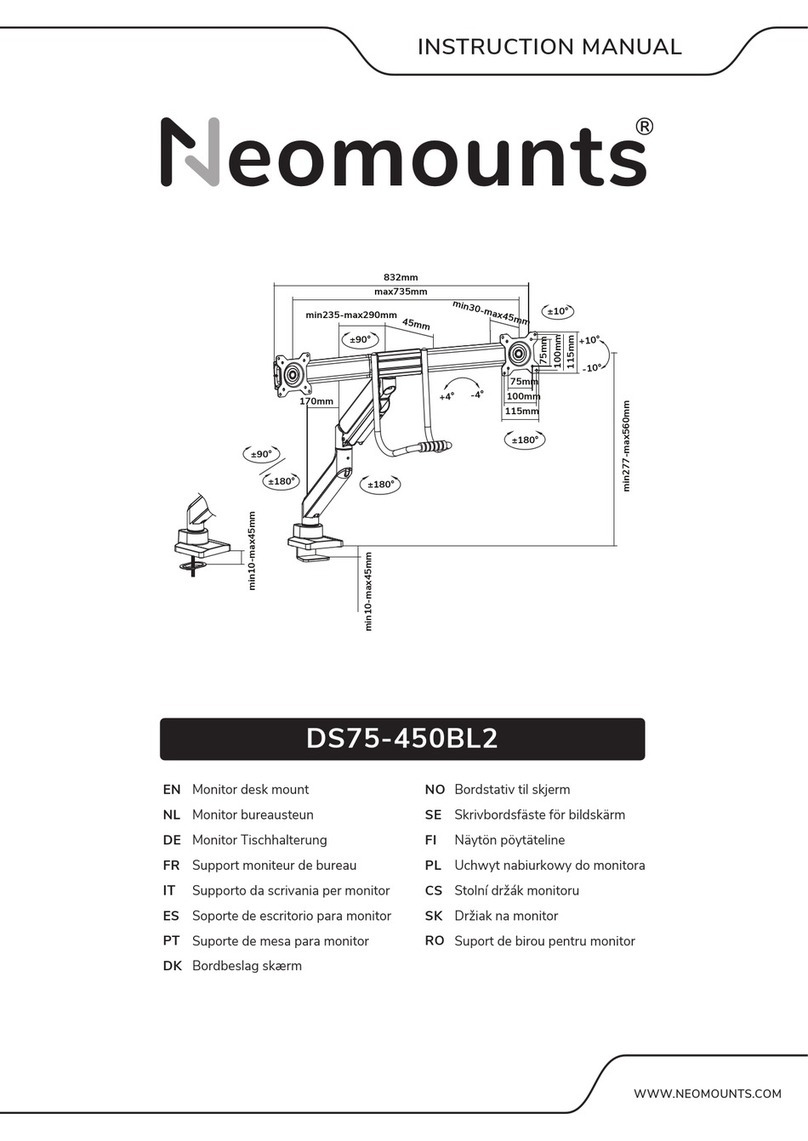
NeoMounts
NeoMounts DS75-450BL2 User manual

NeoMounts
NeoMounts Select NM-D750WHITE User manual

NeoMounts
NeoMounts LED-W400BLACK User manual
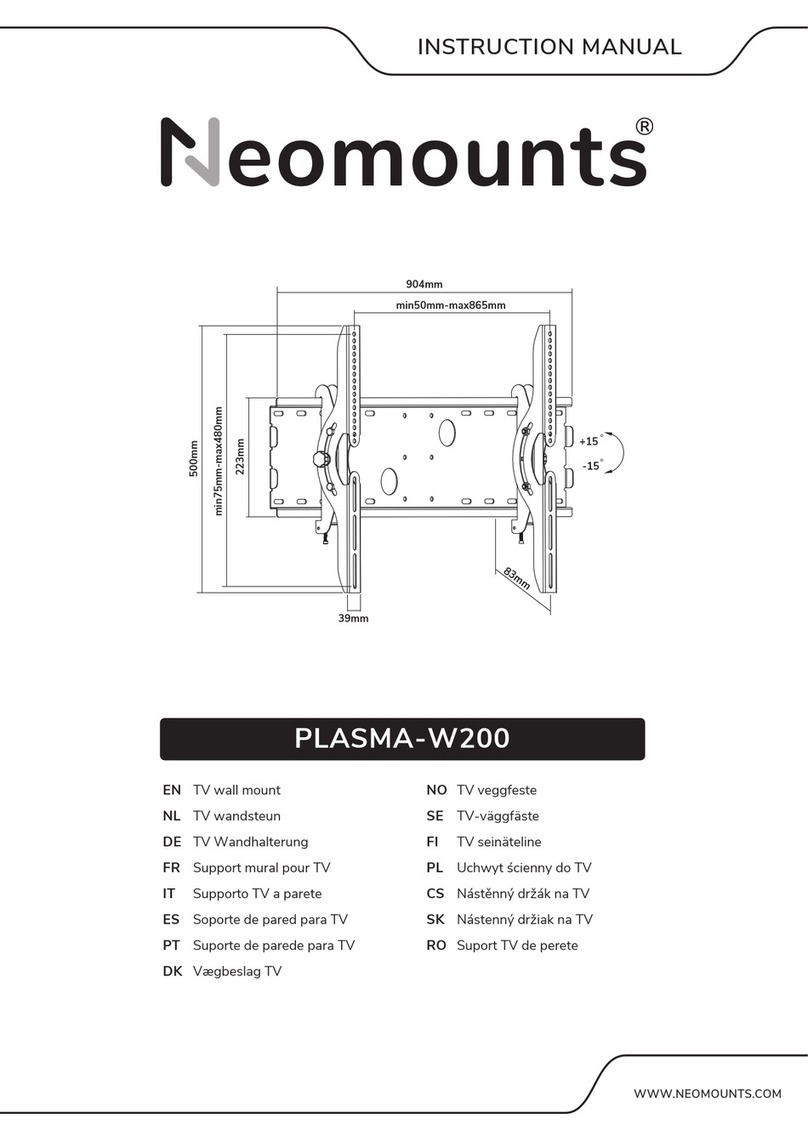
NeoMounts
NeoMounts PLASMA-W200 User manual
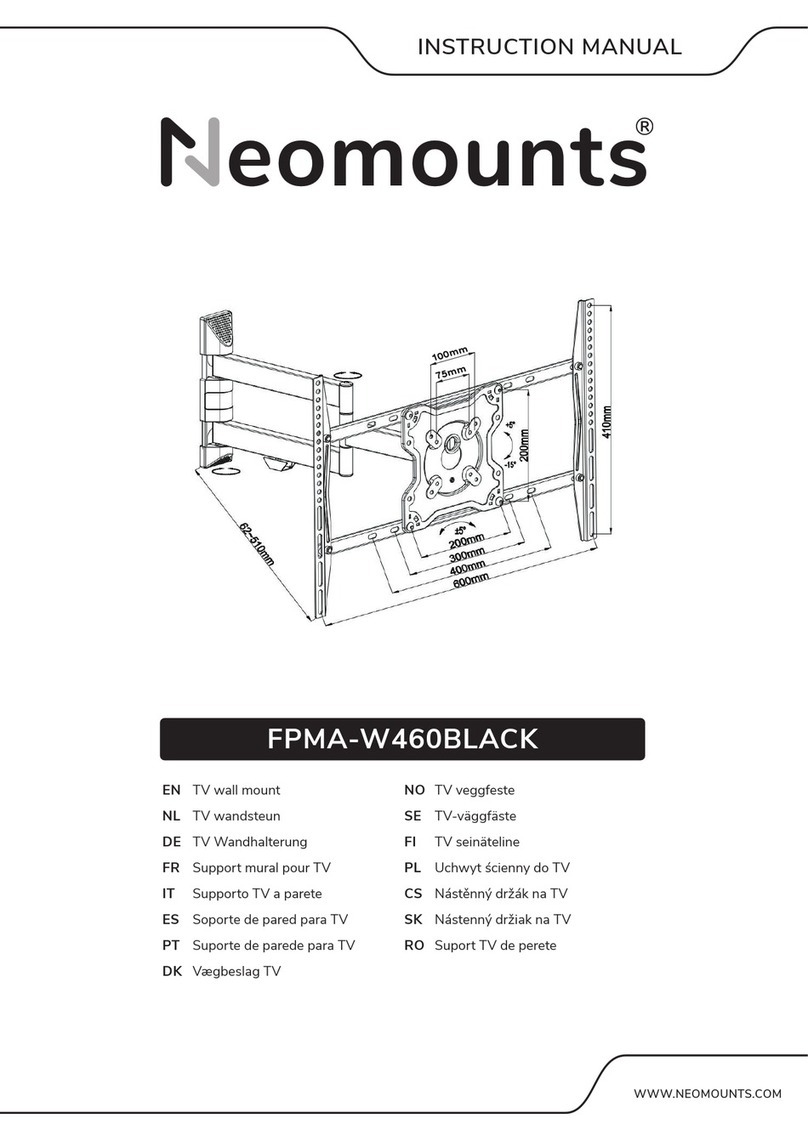
NeoMounts
NeoMounts FPMA-W460BLACK User manual
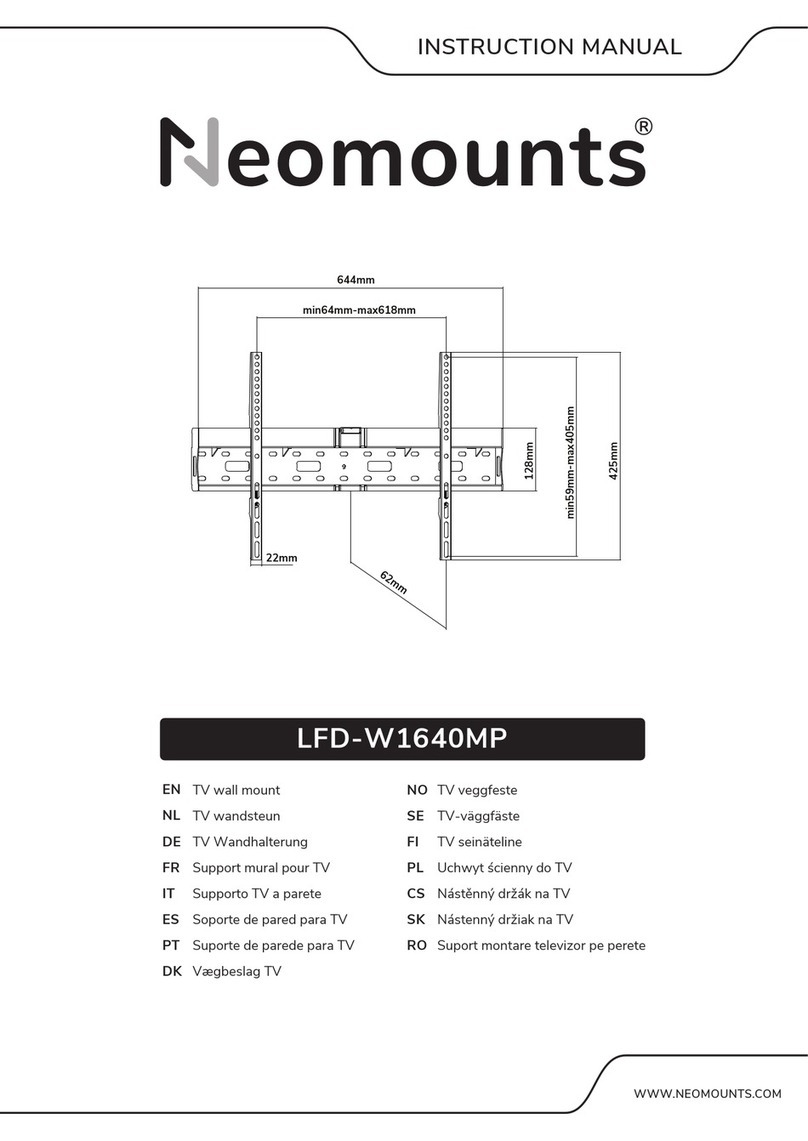
NeoMounts
NeoMounts LFD-W1640MP User manual
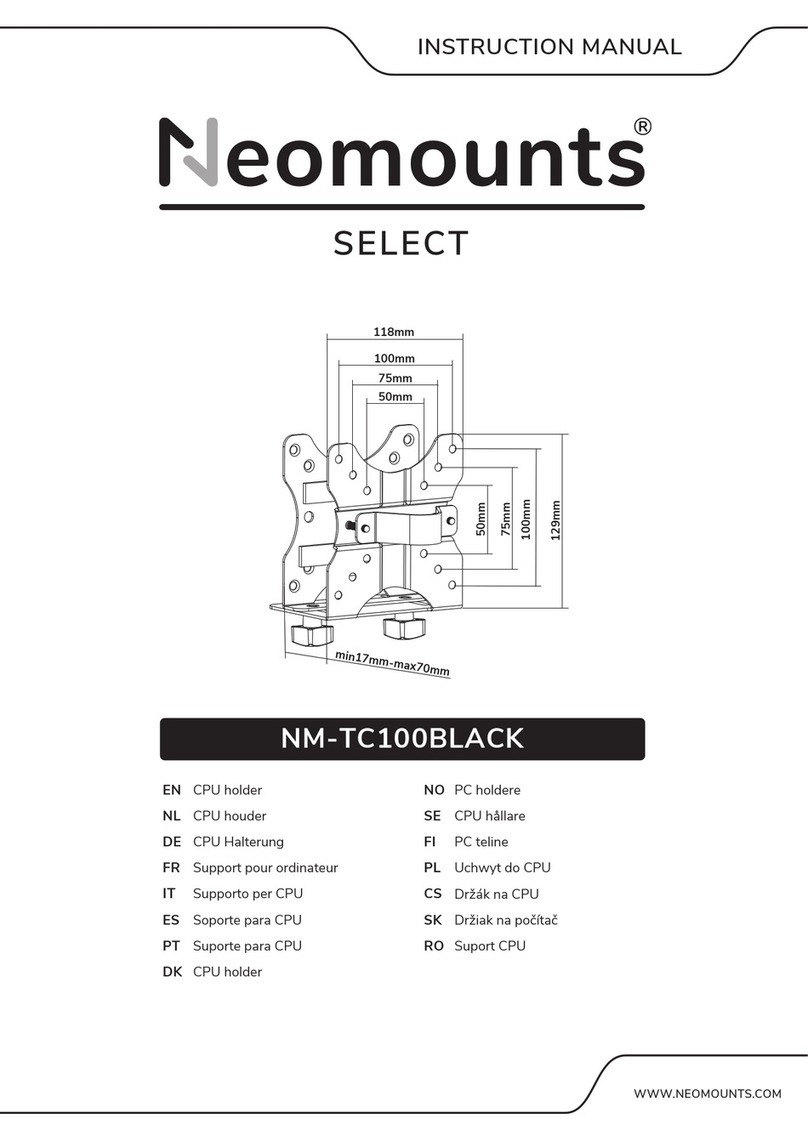
NeoMounts
NeoMounts NM-TC100BLACK User manual
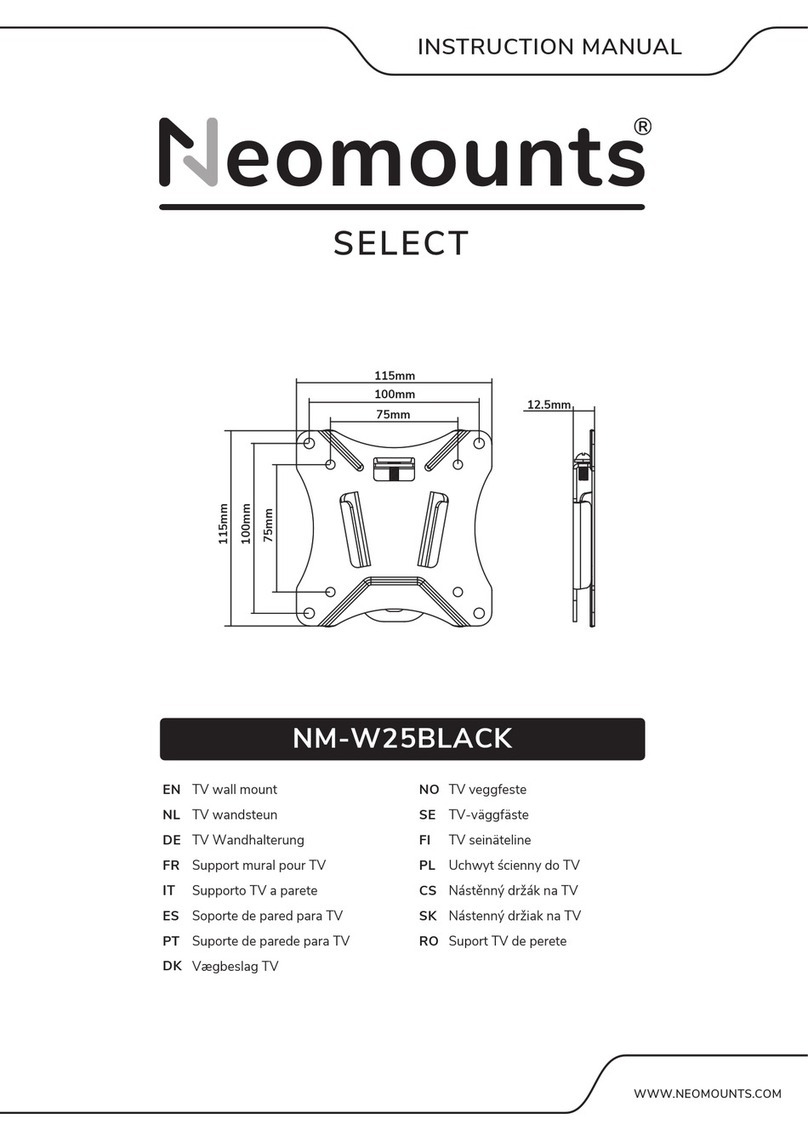
NeoMounts
NeoMounts NM-W25BLACK User manual
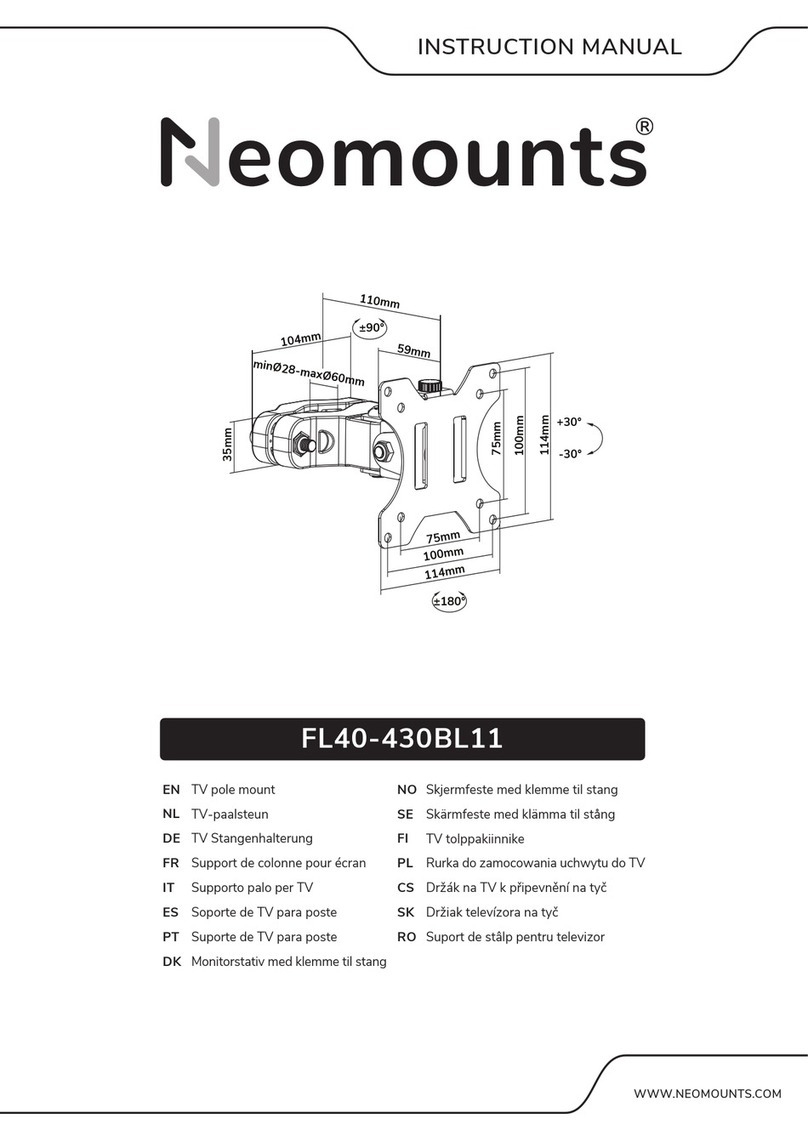
NeoMounts
NeoMounts FL40-430BL11 User manual

NeoMounts
NeoMounts Select NM-W225BLACK User manual
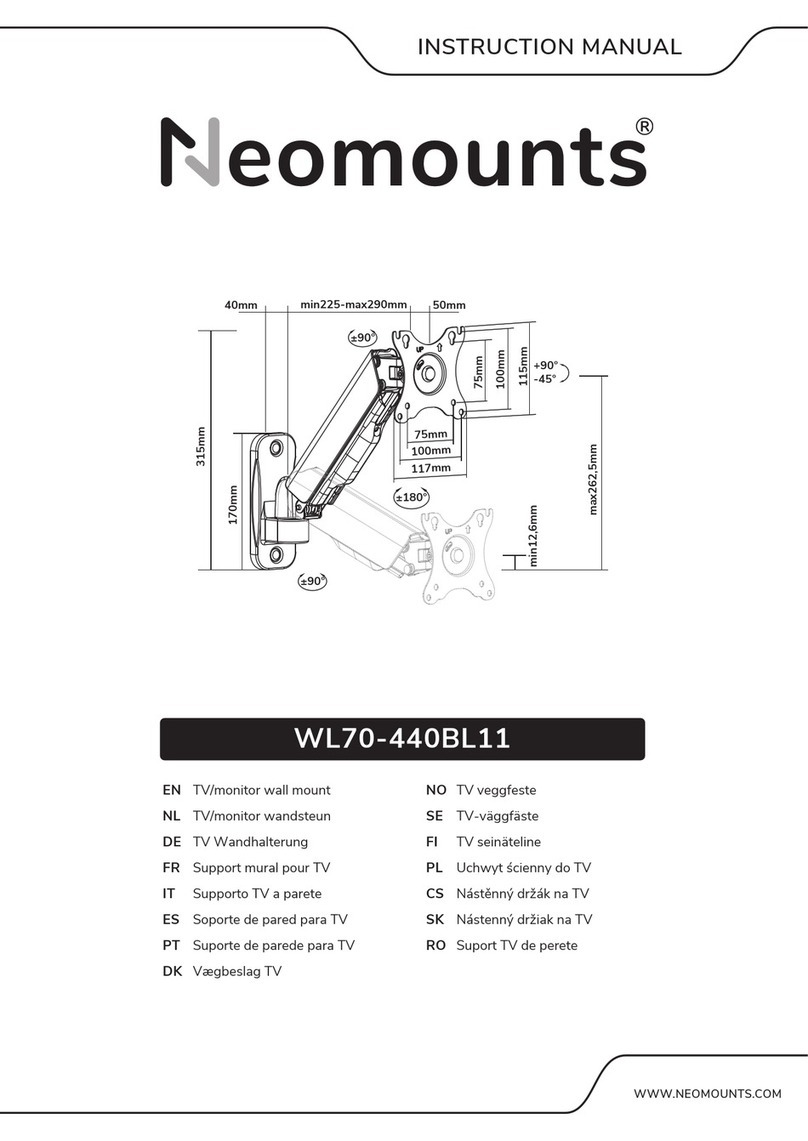
NeoMounts
NeoMounts WL70-440BL11 User manual
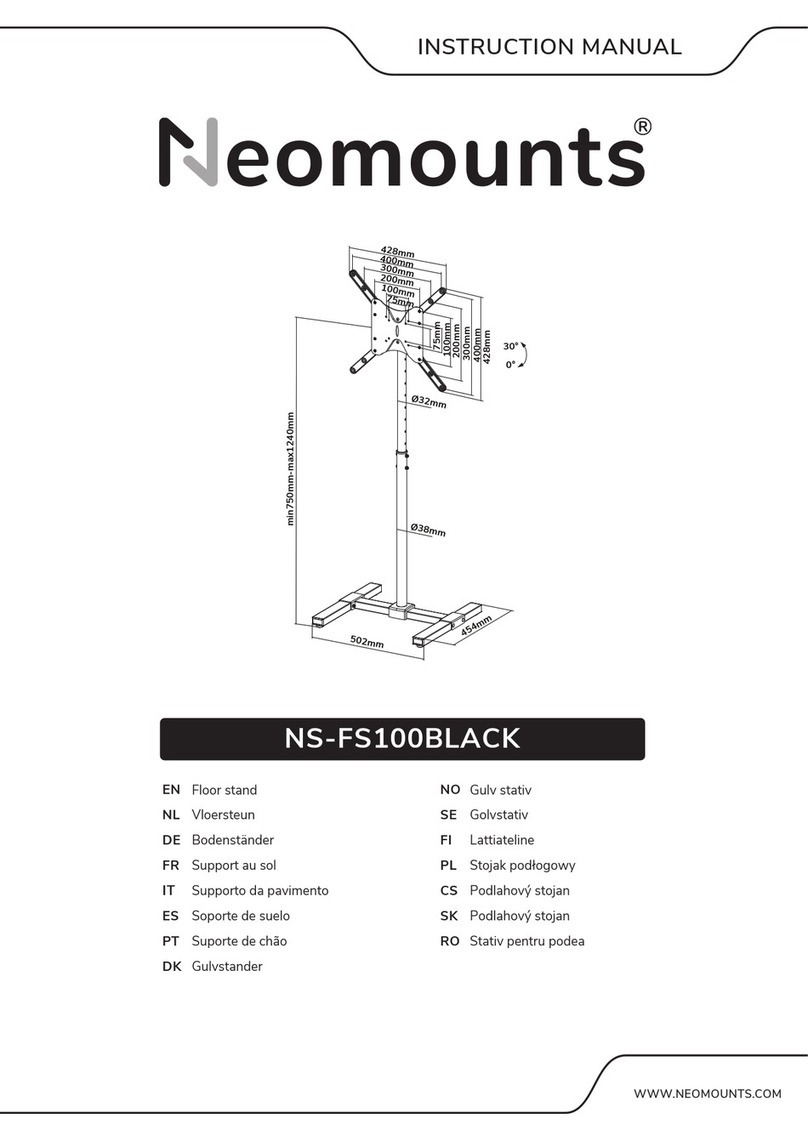
NeoMounts
NeoMounts NS-FS100BLACK User manual

NeoMounts
NeoMounts Select NM-W440WHITE User manual
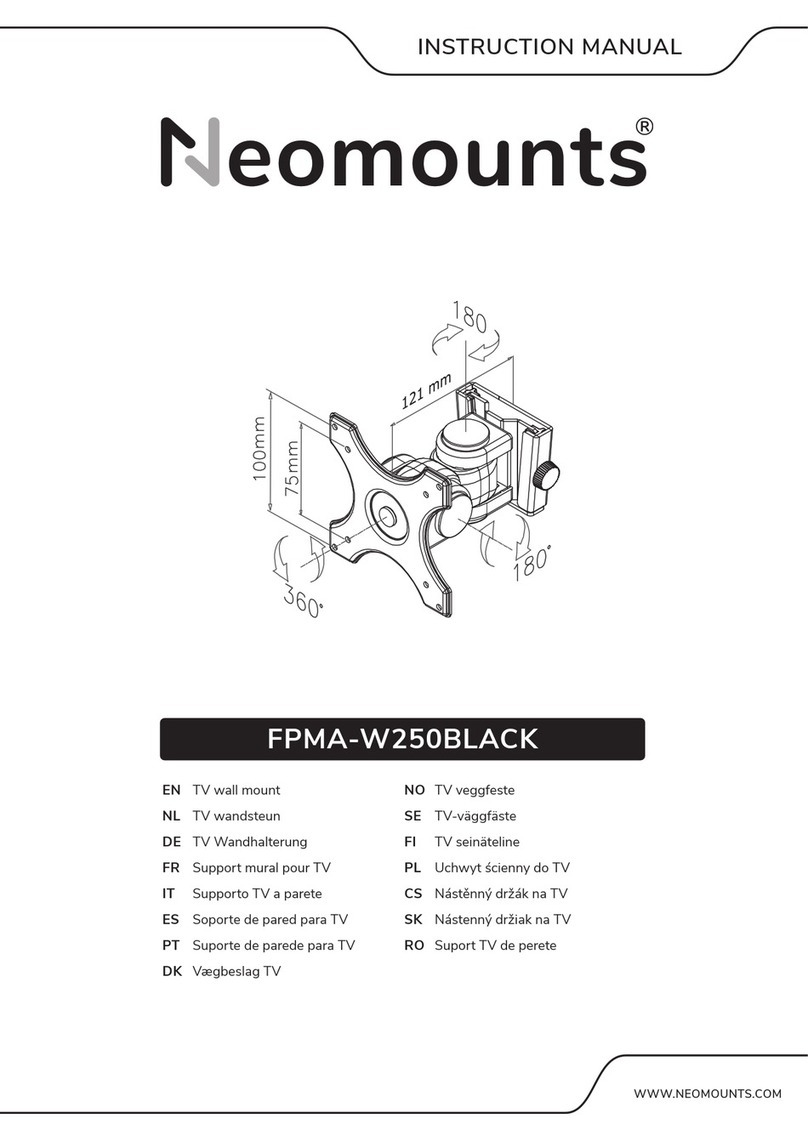
NeoMounts
NeoMounts FPMA-W250BLACK User manual
Popular TV Mount manuals by other brands

Premier Mounts
Premier Mounts PMC-MM-501 installation guide
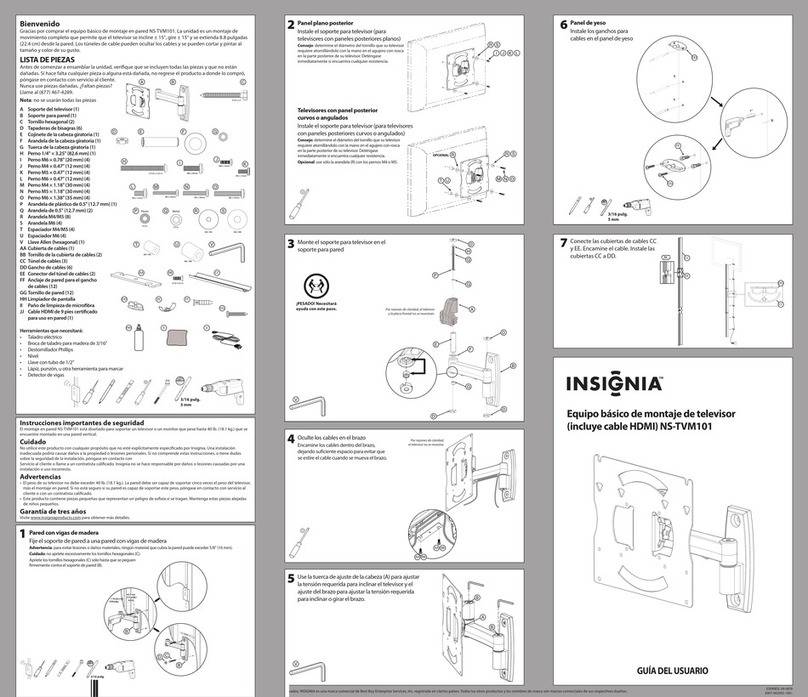
Insignia
Insignia NS-TVM101 Guías del usuario

Harbor Freight Tools
Harbor Freight Tools 67781 Instructions and precautions
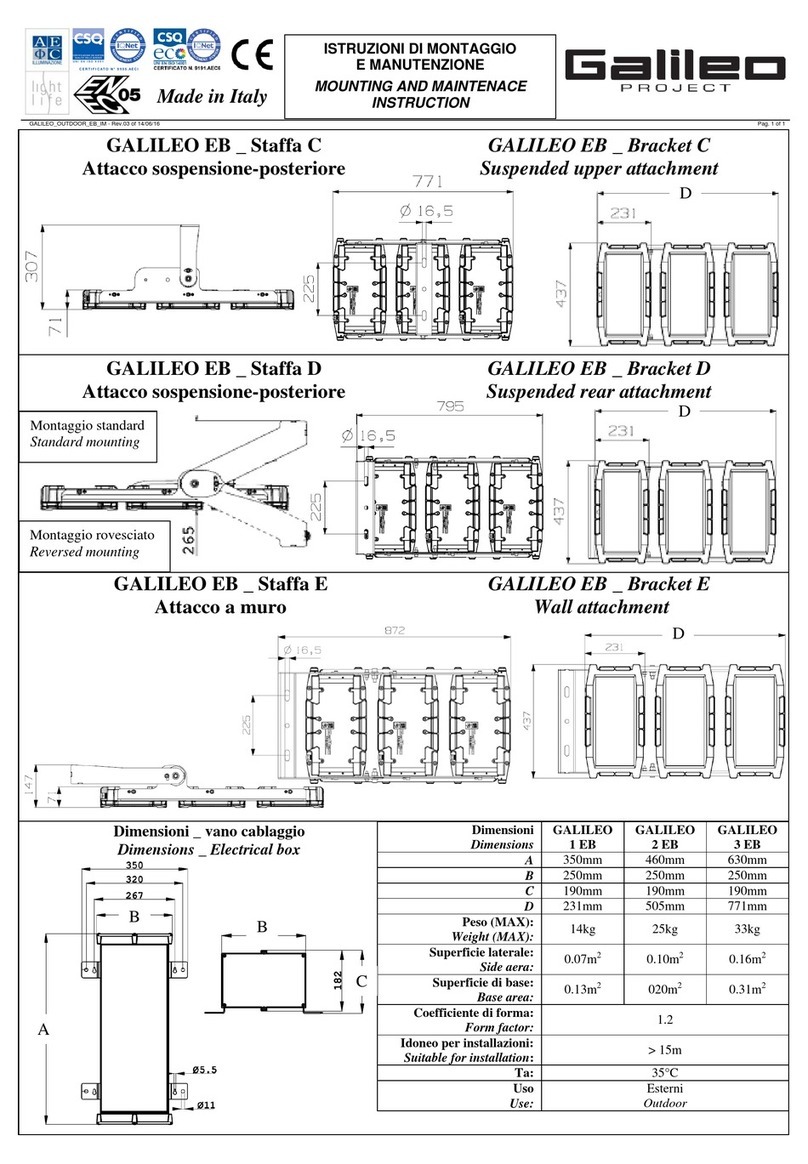
Galileo
Galileo Bracket C MOUNTING AND MAINTENACE INSTRUCTION
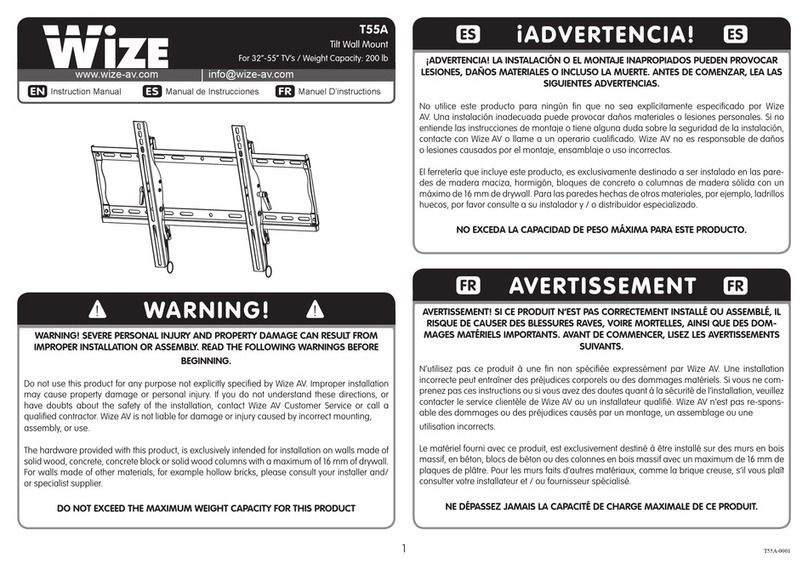
Wize
Wize T55A instruction manual
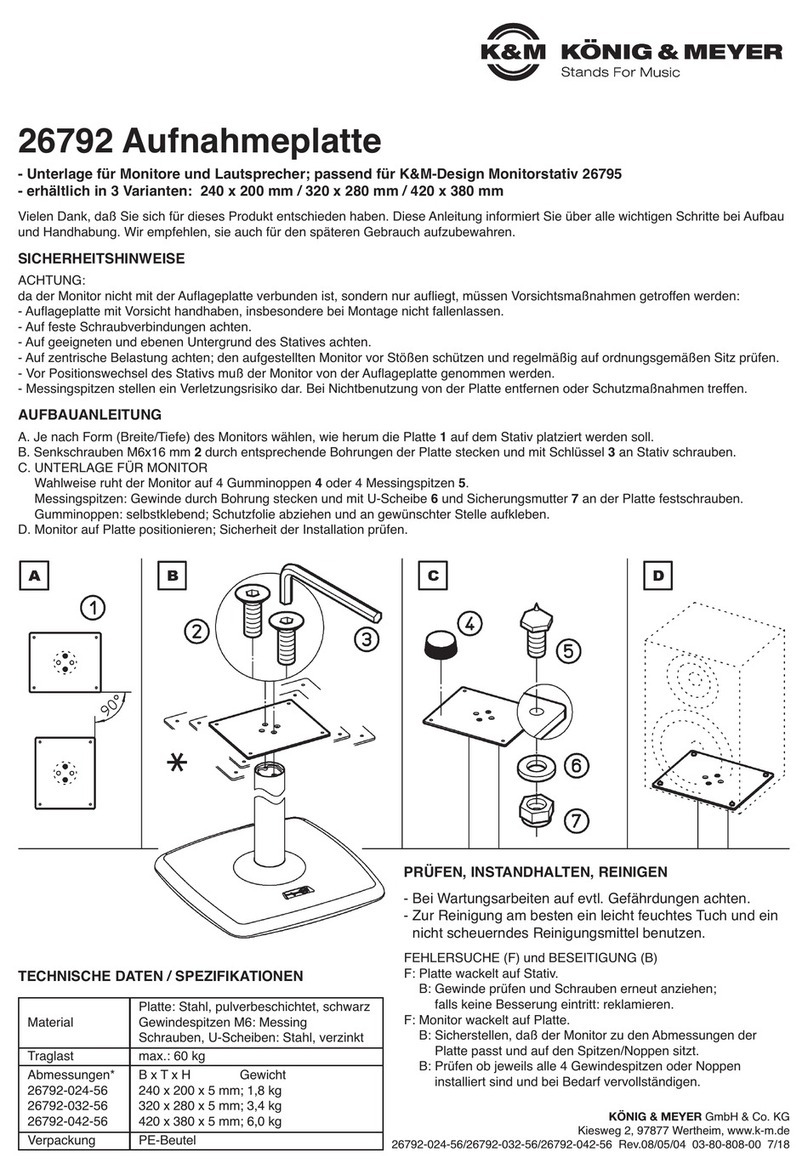
Konig & Meyer
Konig & Meyer 26792 instruction manual
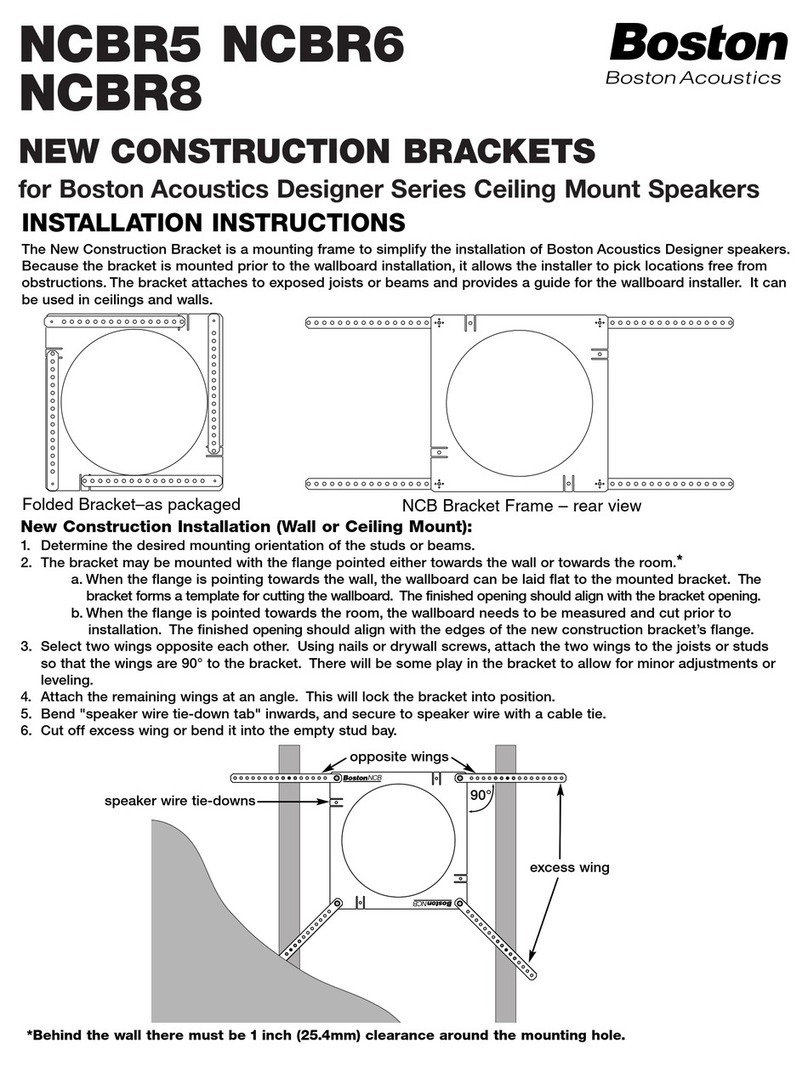
Boston Acoustics
Boston Acoustics NCBR5 installation instructions
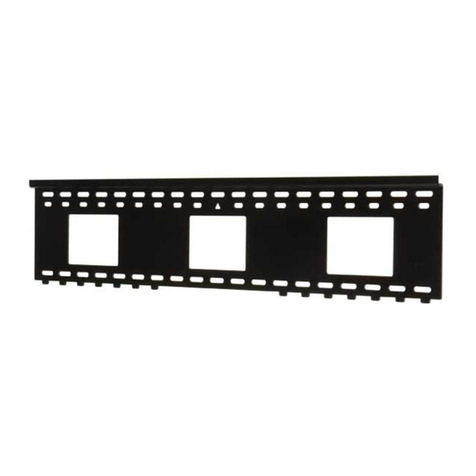
Sanus Systems
Sanus Systems VISIONMOUNT VMXA1 Assembly instructions
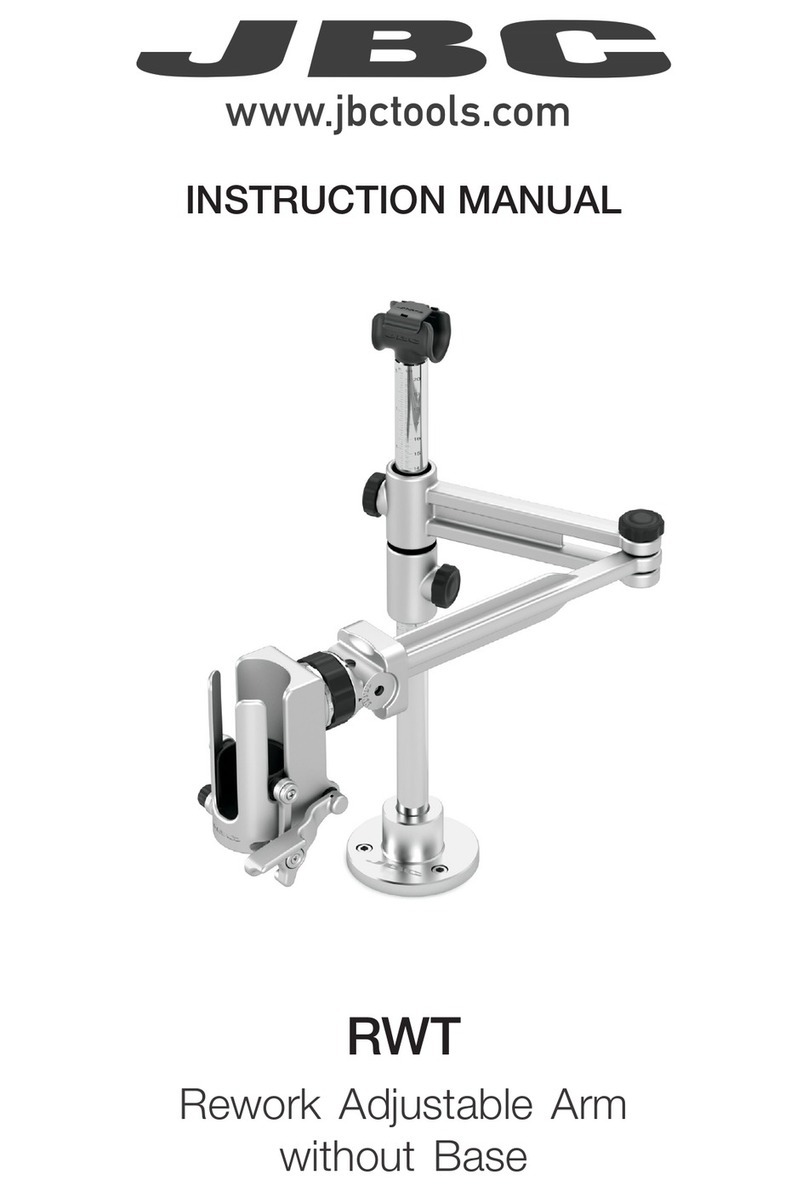
jbc
jbc RWT instruction manual
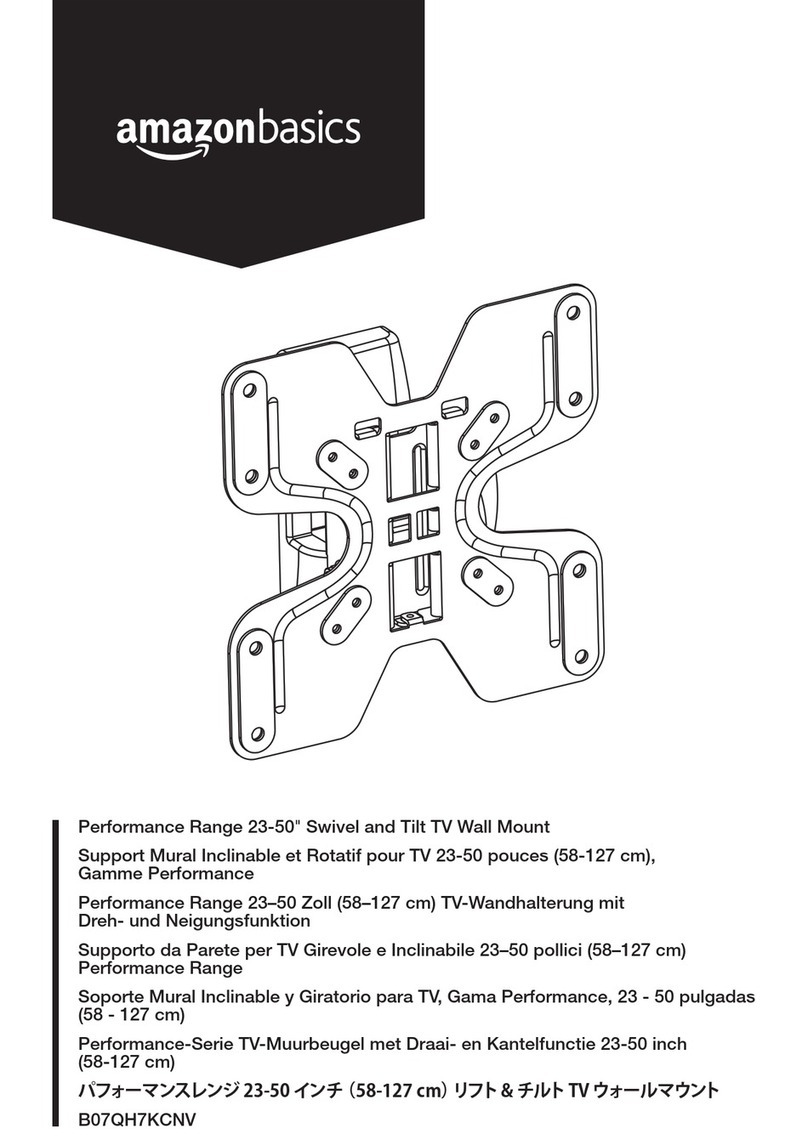
AmazonBasics
AmazonBasics B07QH7KCNV instructions

peerless-AV
peerless-AV ACC-DSV240 Installation and assembly
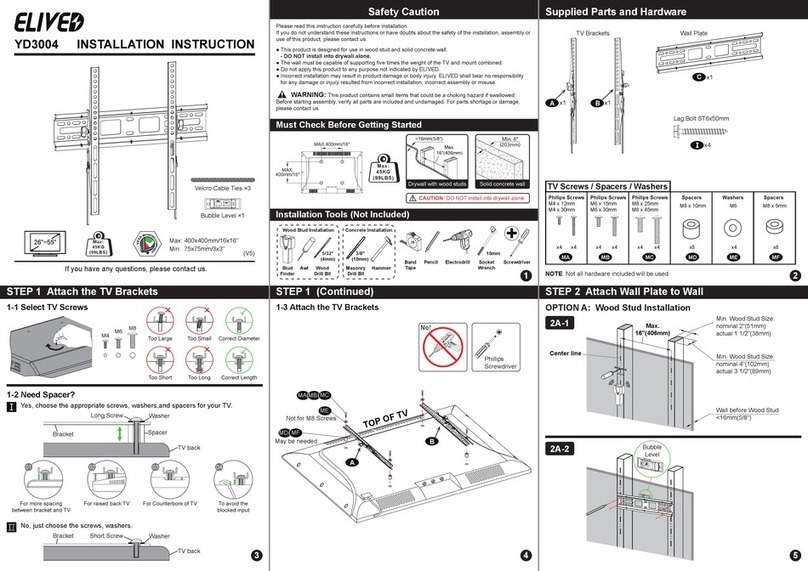
Elived
Elived YD3004 installation instructions